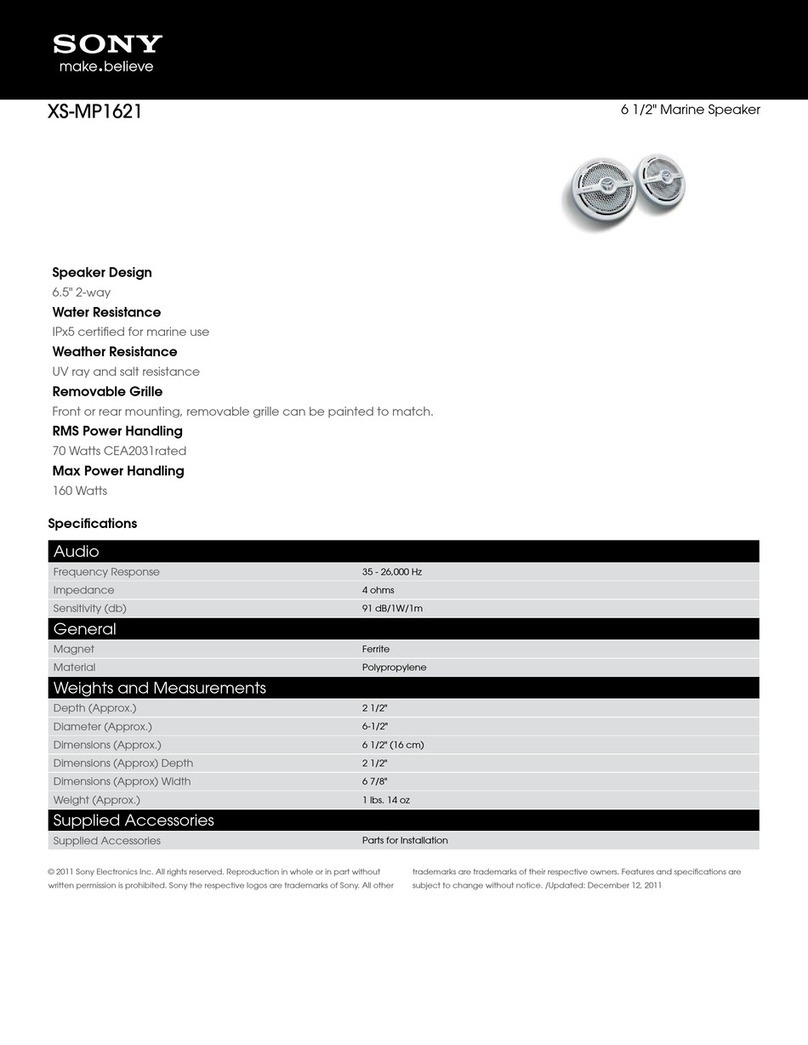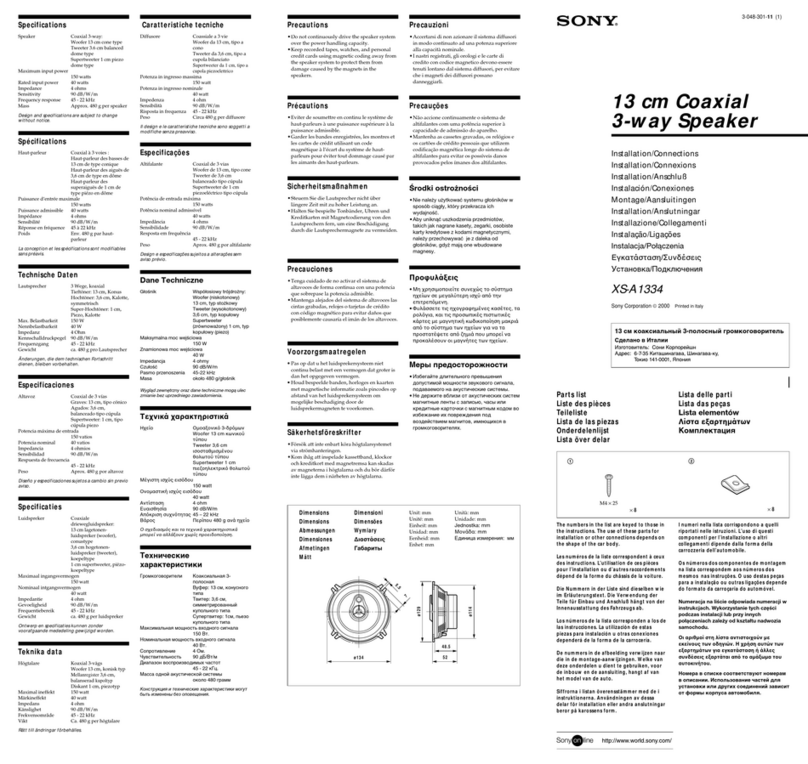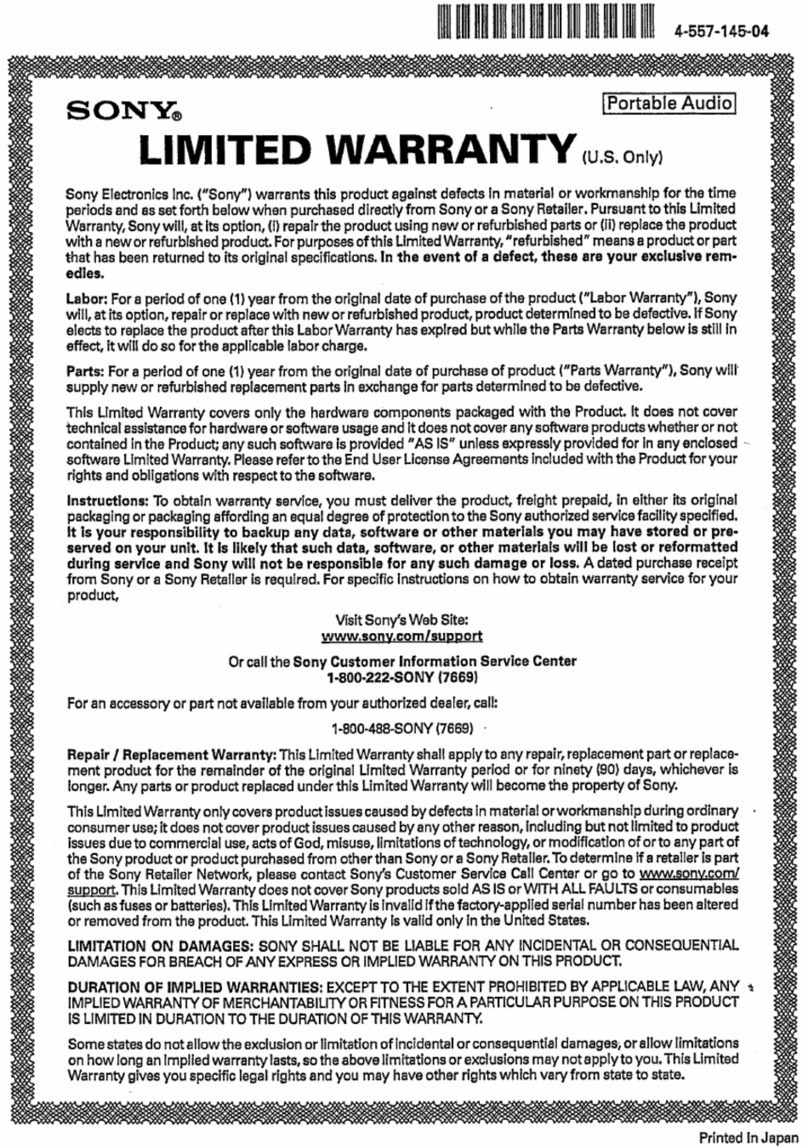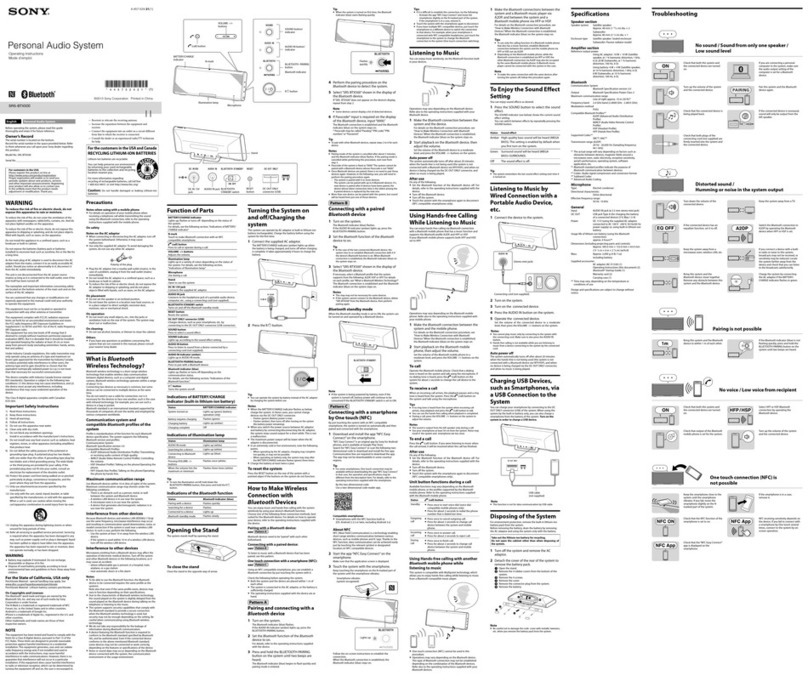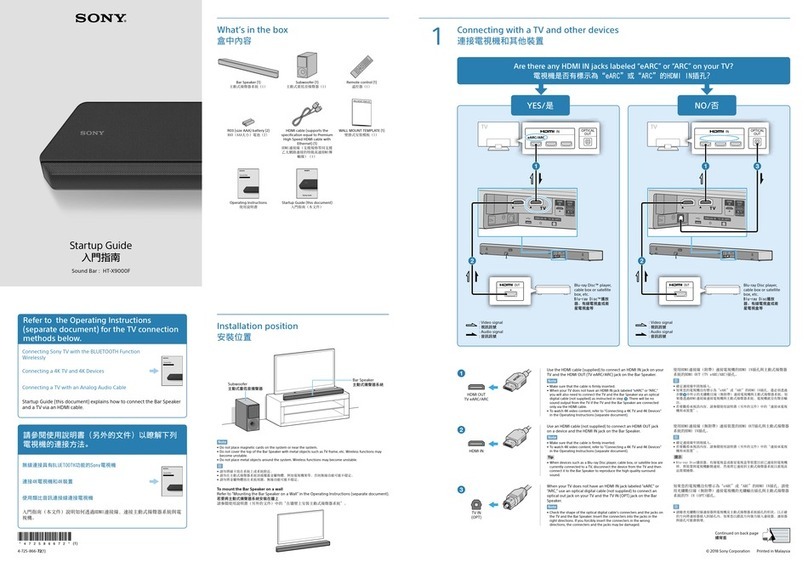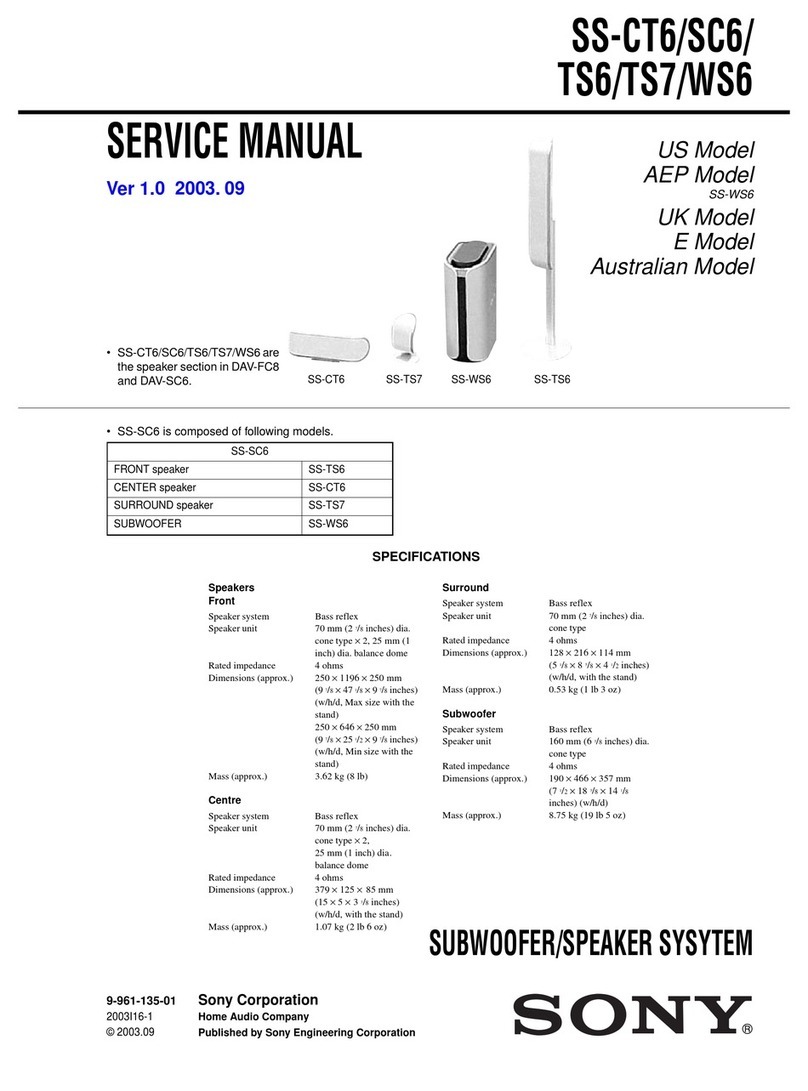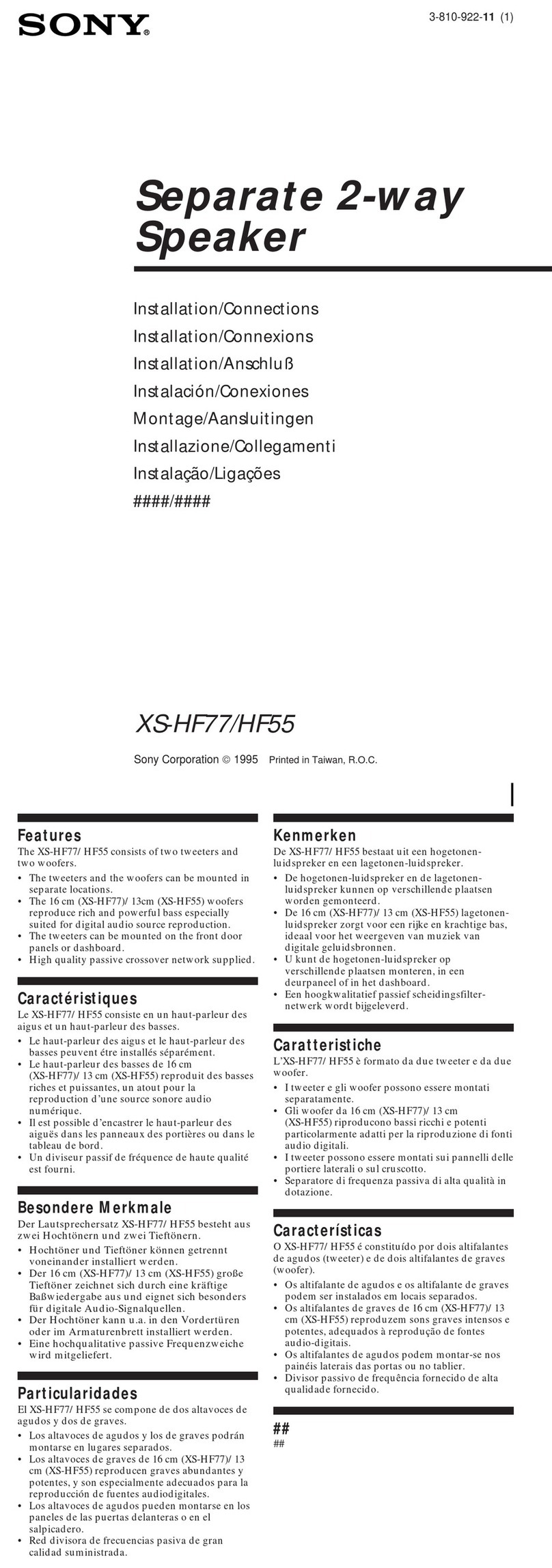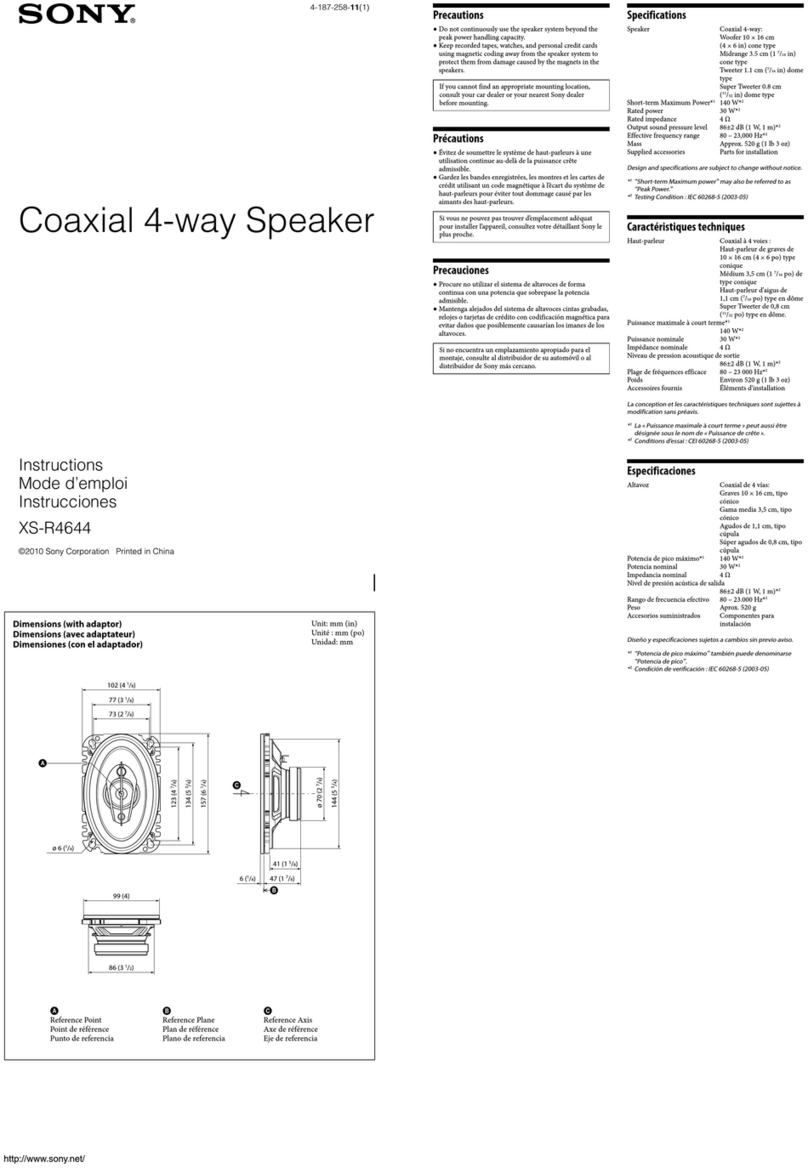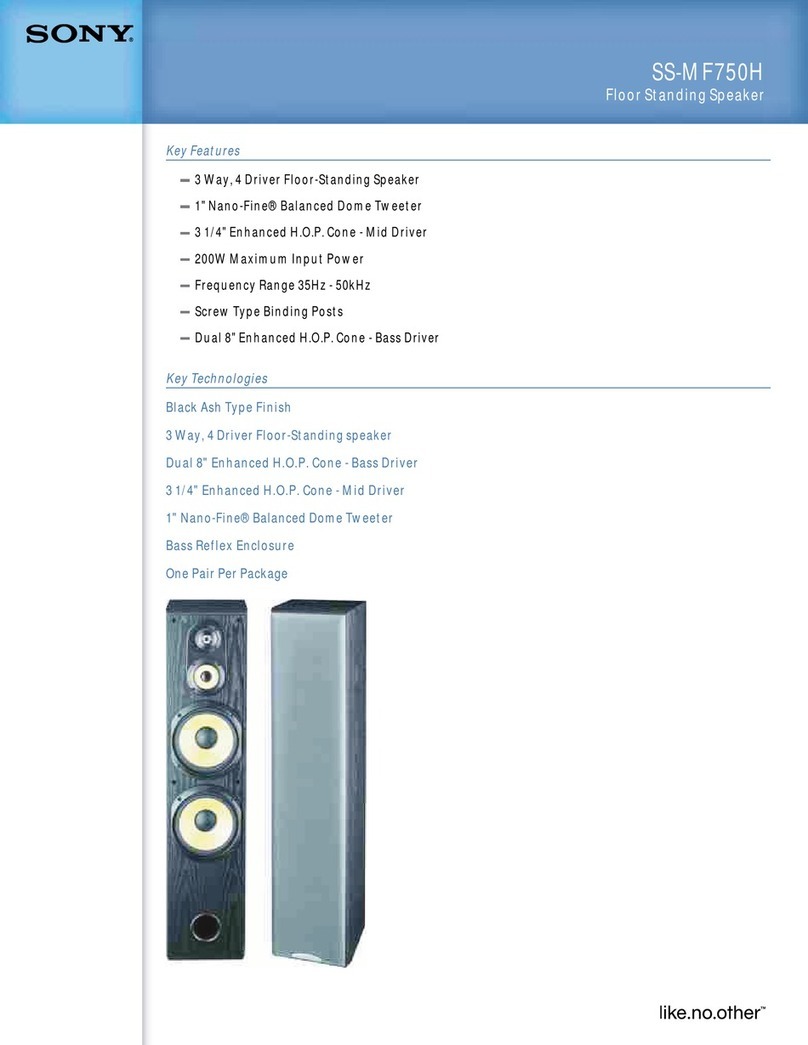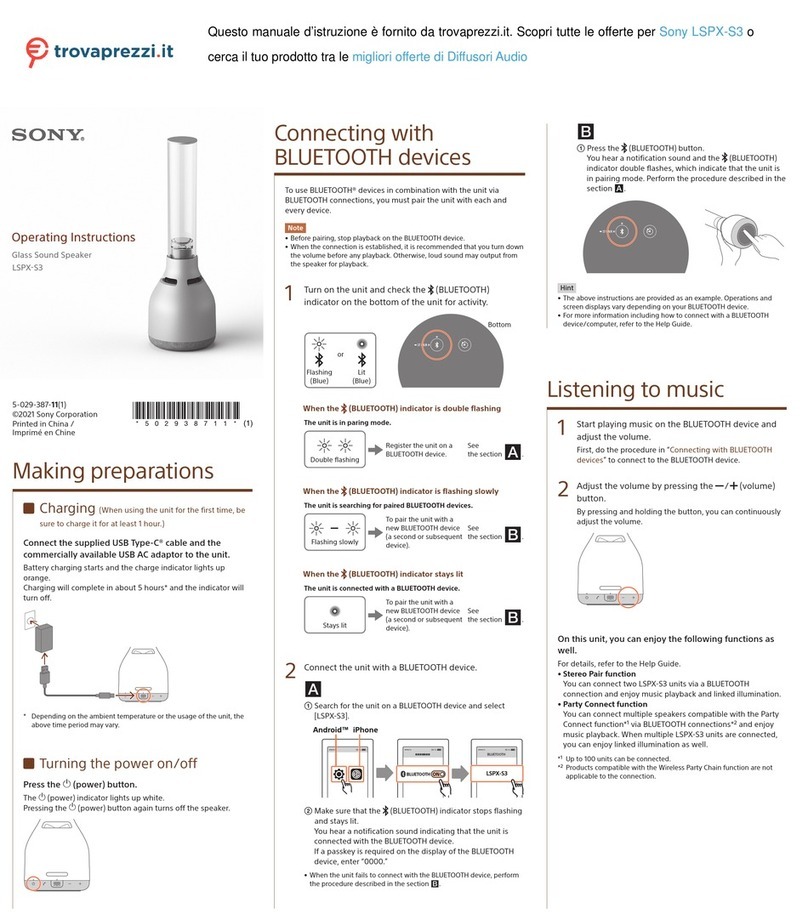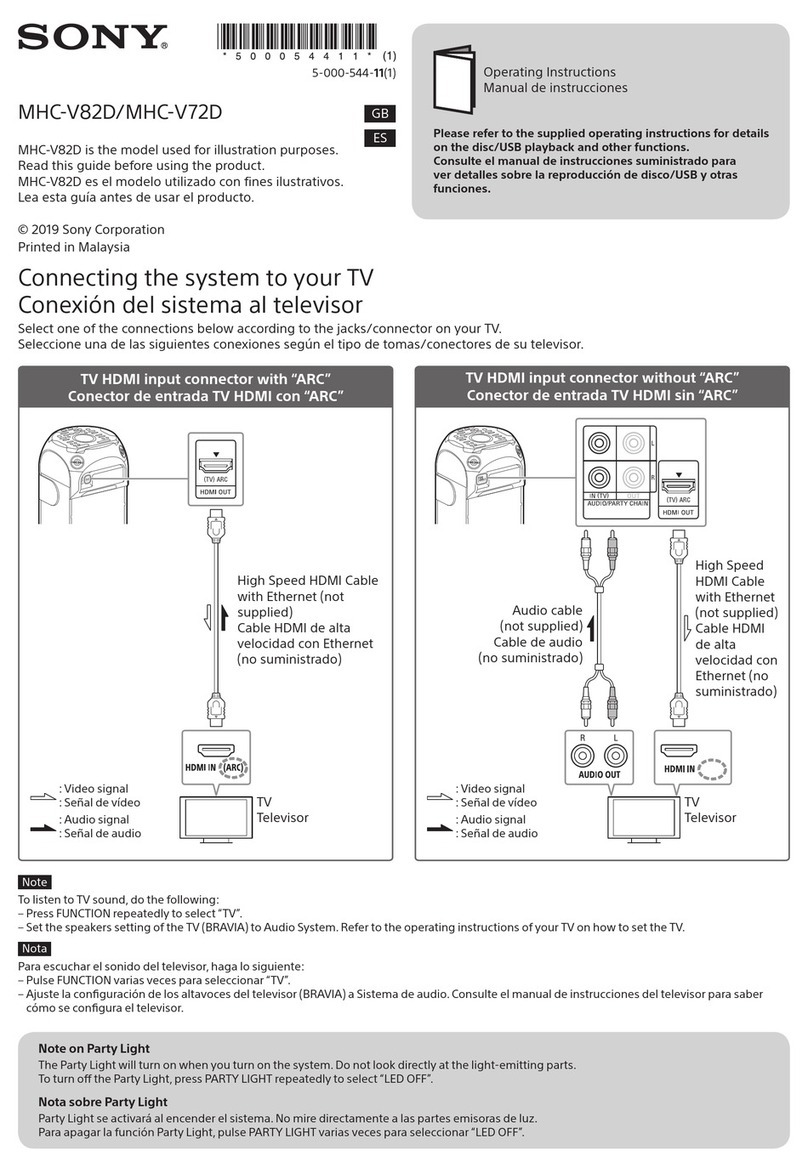Haga una llamada con el teléfono móvil.
Para finalizar la llamada, pulse el botón de la unidad.
Cuando reciba una llamada, pulse el botón de la unidad.
Repita las mismas operaciones cuando reciba una llamada mientras
escucha música.
La marca denominativa BLUETOOTH® y sus logotipos son propiedad de
Bluetooth SIG, Inc. y Sony Corporation los utiliza bajo licencia.
N Mark es una marca comercial o una marca comercial registrada de NFC
Forum, Inc. en los Estados Unidos y en otros países.
Android es una marca comercial de Google Inc.
Las demás marcas y nombres comerciales pertenecen a sus respectivos
propietarios.
Deutsch
Mitgelieferte Anleitungen
Schnellstartanleitung (dieses Dokument)
Enthält Anweisungen, wie das Gerät mit BLUETOOTH-Geräten zu
verbinden ist, und erläutert die Grundfunktionen.
Referenzhandbuch
Enthält Sicherheitshinweise und die technischen Daten des
Produkts.
Hilfe
Lesen Sie die Hilfe auf Ihrem Computer oder Smartphone, wenn
Sie mehr zur Verwendung des Geräts erfahren möchten. Die
Hilfe enthält auch eine Fehlersuchanleitung, in der die Behebung
eventuell auftretender Probleme beschrieben wird.
URL:
http://rd1.sony.net/help/speaker/srs-bts50/zz/
Zweidimensionaler Code:
Laden des Geräts
Dieses Gerät ist mit einem wiederaufladbaren Lithium-Ionen-Akku
ausgestattet. Laden Sie den Akku über das mitgelieferte Netzteil auf, bevor
Sie das Gerät verwenden.
Netzteil (mitgeliefert)
DC IN
Leuchtet
(orange)
Der Ladevorgang beginnt, sobald das Gerät über das Netzteil mit
einer Steckdose verbunden ist und die CHARGE-Anzeige (orange)
leuchtet. Das Aufladen ist nach etwa 3 Stunden abgeschlossen, und
die Anzeige erlischt.
Pairing und Verbindung mit dem BLUETOOTH-
Gerät
Wählen Sie Ihre Kopplungsart aus den unten stehenden 4 Möglichkeiten.
Erstmaliges Koppeln mit dem
BLUETOOTH-Gerät (automatische
Kopplung)
1Schieben Sie den POWER/HOLD-Schalter auf POWER ON/
OFF und halten ihn dort, bis die Betriebsanzeige in grün
leuchtet und damit das Gerät einschaltet.
Blinkt schnell (blau)
Leuchtet
(grün)
2Führen Sie den Kopplungs-Prozess am BLUETOOTH-Gerät
durch, so dass es dieses Gerät erkennt.
Wenn die Liste der erkannten Geräte im Display des BLUETOOTH-
Geräts angezeigt wird, wählen Sie „SONY:SRS-BTS50“ aus.
Wenn Sie im Display des BLUETOOTH-Geräts zur Eingabe eines
Passworts aufgefordert werden, geben Sie „0000“ ein.
3Stellen Sie über das BLUETOOTH-Gerät die BLUETOOTH-
Verbindung her.
Wenn das Gerät mit dem BLUETOOTH-Gerät verbunden ist, hört die
(BLUETOOTH)-Anzeige (blau) auf zu blinken und leuchtet
stattdessen.
Koppeln mit einem 2. und weiteren
BLUETOOTH-Geräten (manuelles Koppeln)
1Schalten Sie das Gerät ein.
2Drücken und halten Sie die PAIRING-Taste etwa 2
Sekunden gedrückt, bis die (BLUETOOTH)-Anzeige (blau)
schnell zu blinken beginnt.
Blinkt schnell (blau)
3Führen Sie die Schritte 2 und 3 unter „Erstmaliges
Koppeln mit dem BLUETOOTH-Gerät (automatische
Kopplung)“ aus.
Verbindung zu dem Gerät herstellen, für
das ein Pairing durchgeführt wurde
1Schalten Sie das Gerät ein.
2Wenn die (BLUETOOTH)-Anzeige (blau) nicht leuchtet,
drücken Sie ein Mal auf die INPUT-Taste, damit die
(BLUETOOTH)-Anzeige (blau) blinkt.
3Stellen Sie über das BLUETOOTH-Gerät die BLUETOOTH-
Verbindung her.
One-touch connection mit einem
Smartphone
Durch die Berührung des Geräts mit einem Smartphone wird das Gerät
automatisch eingeschaltet und beginnt dann mit dem Koppeln und dem
Herstellen einer BLUETOOTH-Verbindung.
NFC
NFC (Near Field Communication) ist eine Technologie, die auf kurze
Distanz eine drahtlose Kommunikation zwischen verschiedenen
Geräten wie beispielsweise Mobiltelefonen und IC Tags ermöglicht.
Durch die NFC-Funktion lässt sich völlig unkompliziert eine
Datenübertragung vornehmen, indem einfach das relevante Symbol
oder die dafür vorgesehene Position an NFC-kompatiblen Geräten
berührt wird.
1Einschalten der NFC-Funktion eines Smartphones
Entnehmen Sie Details der dem Smartphone beiliegenden
Bedienungsanleitung.
Smartphone-Betriebssystem mit einer Android-Version zwischen 2.3.3
und unter 4.1: Mit Schritt 2 fortfahren.
Smartphone-Betriebssystem mit einer Android-Version von 4.1 oder
höher: Mit Schritt 4 fortfahren.
2Laden Sie die App „NFC-Schnellverbindung“ herunter und
installieren Sie sie.
„NFC-Schnellverbindung“ ist eine kostenlose Android-App, die unter
Google Play heruntergeladen werden kann.
Laden Sie die App herunter, indem Sie nach „NFC-Schnellverbindung“
suchen, oder greifen Sie über den folgenden zweidimensionalen
Code darauf zu. Für das Herunterladen der App können Kosten
anfallen.
Über den zweidimensionalen Code:
Verwenden Sie eine App zum Lesen von
zweidimensionalen Codes.
Hinweis
In manchen Ländern oder Regionen steht diese Anwendung
möglicherweise nicht für den Download zur Verfügung.
3Starten Sie die App „NFC-Schnellverbindung“ auf Ihrem
Smartphone.
Stellen Sie sicher, dass der Bildschirm der App angezeigt wird.
4Berühren Sie dieses Gerät mit dem Smartphone.
Entsperren Sie zuvor den Bildschirm des Smartphones.
Berühren Sie das Smartphone an dem mit N gekennzeichneten
Bereich dieses Geräts.
Berühren Sie das Gerät solange mit dem Smartphone, bis das Smartphone
reagiert.
Schließen Sie die Verbindung ab, indem Sie den Anweisungen auf
dem Bildschirm folgen.
Wenn die (BLUETOOTH)-Anzeige (blau) nicht mehr blinkt, sondern
dauerhaft leuchtet, ist dieses Gerät mit dem anderen Gerät
verbunden.
Wenn Sie die Verbindung des Geräts trennen möchten, berühren Sie
es erneut mit dem Smartphone.
Tipp
Wenn Sie das Gerät nicht verbinden können, versuchen Sie folgende
Schritte.
Starten Sie die App auf dem Smartphone und bewegen Sie das
Smartphone langsam über die N-Markierung auf dem Gerät.
Falls sich das Smartphone in einer Hülle oder Ähnlichem befindet,
nehmen Sie es aus der Hülle.
Wiedergeben von Musik und Telefonieren
Bedienen Sie das Gerät, sobald eine BLUETOOTH-Verbindung mit Ihrem
BLUETOOTH-Gerät besteht.
Wiedergeben von Musik
Profil: A2DP, AVRCP
Starten Sie die Wiedergabe auf dem BLUETOOTH-Gerät und
passen Sie die Lautstärke an.
Stellen Sie die Lautstärke am verbundenen Gerät auf einen geeigneten
Pegel und passen Sie die Lautstärke mithilfe der Tasten VOL +/– auf
diesem Gerät an.
VOL +
Die Taste VOL +ist
mit einem Tastpunkt
versehen.
VOL −
Anrufen/Entgegennehmen eines Anrufs
Profil: HSP, HFP
Mikrofon
Wenn Sie einen Anruf tätigen möchten, müssen Sie Ihr
Mobiltelefon bedienen.
Drücken Sie zum Beenden eines Anrufs die -Taste am Gerät.
Drücken Sie die -Taste am Gerät, wenn Sie einen Anruf
erhalten.
Wenn Sie während der Wiedergabe von Musik einen Anruf erhalten, gehen
Sie ebenso vor.
Der BLUETOOTH®-Schriftzug und die BLUETOOTH-Logos sind Eigentum von
Bluetooth SIG, Inc., und ihre Verwendung durch die Sony Corporation erfolgt
in Lizenz.
Das Zeichen N ist ein Markenzeichen oder eingetragenes Markenzeichen von
NFC Forum, Inc. in den USA und in anderen Ländern.
Android ist ein Markenzeichen von Google Inc.
Andere Markenzeichen und Produktnamen sind Eigentum der jeweiligen
Rechteinhaber.
Nederlands
Geleverde handleidingen
Introductiehandleiding (dit document)
Biedt instructies over het aansluiten van het toestel op
BLUETOOTH-apparaten en de basisbediening.
Naslaggids
Hierin vindt u voorzorgsmaatregelen en technische gegevens.
Help-gids
Lees de Help-gids op uw computer of smartphone als u meer
bijzonderheden wilt over het gebruik van het toestel. De Helpgids
bevat ook informatie voor het oplossen van mogelijke problemen.
URL:
http://rd1.sony.net/help/speaker/srs-bts50/zz/
Tweedimensionale code:
Het toestel opladen
Dit toestel heeft een ingebouwde lithium-ion oplaadbare batterij. Laad
de batterij alvorens gebruik van het toestel op met de bijgeleverde
netadapter.
Netadapter (bijgeleverd)
DC IN
Opgelicht
(oranje)
Het opladen start wanneer het toestel via de netadapter met een
stopcontact is verbonden en de CHARGE-indicator (oranje) licht op.
Het opladen is na ongeveer 3 uur voltooid en de indicator dooft dan.
Koppelen en verbinden met het BLUETOOTH-
apparaat
Selecteer een van de 4 verschillende koppelingsmethodes hieronder.
Voor het eerst koppelen met het
BLUETOOTH-apparaat (Automatisch
koppelen)
1Houd de POWER/HOLD-schakelaar ingedrukt en schuif
naar POWER ON/OFF totdat de stroomindicator groen
oplicht om dit toestel in te schakelen.
Snel knipperend
(blauw)
Opgelicht
(groen)
2Voer de koppelingsprocedure op het BLUETOOTH-
apparaat uit om dit toestel te herkennen.
Als de lijst met herkende apparaten op het scherm van het
BLUETOOTH-apparaat wordt weergegeven, selecteer dan "SONY:
SRS-BTS50".
Indien een wachtwoord moet worden ingevoerd op het scherm van
een BLUETOOTH-apparaat, voer dan "0000" in.
3Breng de BLUETOOTH-verbinding vanuit het BLUETOOTH-
apparaat tot stand.
Wanneer het toestel is verbonden met het BLUETOOTH-apparaat
stopt het knipperen van de (BLUETOOTH)-indicator (blauw) en licht
deze op.
Koppelen met de 2de en meer
BLUETOOTH-apparaten (Handmatig
koppelen)
1Schakel het toestel in.
2Houd de PAIRING-toets ongeveer 2 seconden ingedrukt
totdat de (BLUETOOTH)-indicator (blauw) snel begint te
knipperen.
Snel knipperend
(blauw)
3Voer stappen 2 en 3 van "Voor het eerst koppelen met het
BLUETOOTH-apparaat (Automatisch koppelen)" uit.
Verbinden met het gekoppelde apparaat
1Schakel het toestel in.
2Indien de (BLUETOOTH)-indicator (blauw) is
gedoofd, drukt u eenmaal op de INPUT-toets zodat de
(BLUETOOTH)-indicator (blauw) knippert.
3Breng de BLUETOOTH-verbinding vanuit het BLUETOOTH-
apparaat tot stand.
One-touch connection met een
smartphone
Wanneer het toestel wordt aangeraakt met een smartphone, schakelt het
automatisch in waarna wordt gekoppeld en de BLUETOOTH-verbinding tot
stand wordt gebracht.
NFC
NFC (Near Field Communication) is een technologie waarmee
op korte afstand draadloze communicatie tussen verschillende
apparaten, zoals mobiele telefoons en IC tags, mogelijk is. Dankzij
NFC komt datacommunicatie eenvoudig tot stand door op apparaten
die geschikt zijn voor NFC het betreffende symbool of een speciale
plek aan te raken.
1Schakel de NFC-functie van de smartphone in.
Zie de gebruiksaanwijzing van de smartphone voor details.
Indien het besturingsprogramma van uw smartphone Android 2.3.3 of
later en eerder dan Android 4.1 is: ga naar stap 2.
Indien het besturingsprogramma van uw smartphone Android 4.1 of later
is: ga naar stap 4.
2Download en installeer de toepassing "NFC eenvoudig
verbinden".
"NFC eenvoudig verbinden" is een gratis Android app die u kunt
downloaden van Google Play.
Download de app door "NFC eenvoudig verbinden" te zoeken of
gebruik de volgende tweedimensionale code. Voor het downloaden
van de app kunnen kosten worden aangerekend.
Met de tweedimensionale code:
Gebruik een tweedimensionale code reader app.
Opmerking
De toepassing is mogelijk niet beschikbaar in bepaalde landen en/of
regio’s.
3Start de "NFC eenvoudig verbinden" app op de
smartphone.
Controleer dat het scherm van de app verschijnt.
4Raak dit toestel aan met de smartphone.
Ontgrendel vooraf het scherm van de smartphone.
Raak het toestel met de smartphone aan op de plaats die met N is
gemarkeerd.
Blijf het toestel aanraken met de smartphone totdat deze reageert.
Voltooi de verbinding door de aanwijzingen op het scherm te volgen.
Wanneer de (BLUETOOTH)-indicator (blauw) stopt te knipperen en
opgelicht blijft, is het toestel met het apparaat verbonden.
Raak het toestel opnieuw aan met de smartphone om de verbinding
te verbreken.
Tip
Probeer het volgende wanneer niet kan worden verbonden met het
toestel.
Start de app op de smartphone en beweeg de smartphone langzaam
over de N-markering van het toestel.
Haal de smartphone eventueel uit zijn tasje.
Luisteren en bellen
Bedien het toestel nadat de BLUETOOTH-verbinding met uw BLUETOOTH
apparaat is gemaakt.
Naar muziek luisteren
Profiel: A2DP, AVRCP
Start de weergave op het BLUETOOTH-apparaat en stel het
volume in.
Stel het volume passend in met het verbonden apparaat en regel
vervolgens het volume verder met de VOL +/–-toetsen op het toestel.
VOL +
De VOL +-toets heeft
een voelstip.
VOL −
Een gesprek voeren/ontvangen
Profiel: HSP, HFP
Microfoon
Gebruik uw mobiele telefoon om een gesprek te voeren.
Voor het stoppen van een gesprek drukt u op de -toets van het toestel.
Druk op de -toets van het toestel wanneer u een gesprek
ontvangt.
Voer dezelfde handeling uit wanneer er een gesprek binnenkomt terwijl u
naar muziek luistert.
Het woordmerk en logo van BLUETOOTH® zijn eigendom van Bluetooth SIG,
Inc. en elk gebruik van deze merken door Sony Corporation vindt onder licentie
plaats.
Het merkteken N is een handelsmerk of geregistreerd handelsmerk van NFC
Forum, Inc. in de VS en andere landen.
Android is een handelsmerk van Google Inc.
Andere handelsmerken en handelsnamen zijn eigendom van hun respectieve
eigenaren.
Italiano
Manuali forniti in dotazione
Guida rapida (il presente documento)
Contiene istruzioni su come connettere l’apparecchio con dispositivi
BLUETOOTH, nonché informazioni sulle operazioni di base.
Guida di riferimento
Contiene le precauzioni e le caratteristiche tecniche relative al
prodotto.
Guida
Leggere la Guida sul computer o sullo smartphone per ottenere
informazioni più dettagliate sull’uso dell’apparecchio. La Guida
include anche una sezione dedicata alla risoluzione dei problemi,
con misure correttive per gli eventuali problemi che si potrebbero
verificare.
URL:
http://rd1.sony.net/help/speaker/srs-bts50/zz/
Codice bidimensionale:
Carica dell’apparecchio
Il presente apparecchio è dotato di una batteria ricaricabile a ioni di litio
incorporata. Caricare la batteria utilizzando l’alimentatore CA in dotazione
prima di utilizzare l’apparecchio.
Alimentatore CA
(in dotazione)
DC IN
Illuminato
(arancione)
La carica inizia quando l’apparecchio viene collegato a una presa
elettrica CA attraverso l’alimentatore CA, e l’indicatore CHARGE
(arancione) si illumina. La carica viene completata in circa 3 ore,
quindi l’indicatore si spegne.
Associazione e connessione con il dispositivo
BLUETOOTH
Selezionare la propria situazione tra i 4 tipi di associazione indicati sotto.
Associazione con il dispositivo
BLUETOOTH per la prima volta
(associazione automatica)
1Far scorrere e tenere in posizione l’interruttore POWER/
HOLD su POWER ON/OFF fino a quando l’indicatore di
accensione si illumina in verde, per accendere il presente
apparecchio.
Lampeggia
rapidamente (blu)
Illuminato
(verde)
2Eseguire la procedura di associazione sul dispositivo
BLUETOOTH per rilevare il presente apparecchio.
Quando sul display del dispositivo BLUETOOTH viene visualizzato
l’elenco dei dispositivi rilevati, selezionare “SONY:SRS-BTS50”.
Qualora venga richiesta l’immissione della passkey sul display di un
dispositivo BLUETOOTH , immettere “0000”.
3Effettuare la connessione BLUETOOTH dal dispositivo
BLUETOOTH.
Quando l’apparecchio è connesso con il dispositivo BLUETOOTH,
l’indicatore (BLUETOOTH) (blu) smette di lampeggiare e resta
acceso.
Associazione con un secondo o ulteriori
dispositivi BLUETOOTH (associazione
manuale)
1Accendere l’apparecchio.
2Tenere premuto il pulsante PAIRING per circa 2 secondi,
fino a quando l’indicatore (BLUETOOTH) (blu) inizia a
lampeggiare rapidamente.
Lampeggia
rapidamente (blu)
3Eseguire le operazioni 2 e 3 di “Associazione con il
dispositivo BLUETOOTH per la prima volta (associazione
automatica)”.
Connessione con il dispositivo associato
1Accendere l’apparecchio.
2Se l’indicatore (BLUETOOTH) (blu) è spento, premere una
volta il pulsante INPUT per far lampeggiare l’indicatore
(BLUETOOTH) (blu).
3Effettuare la connessione BLUETOOTH dal dispositivo
BLUETOOTH.
Connessione One touch con uno
smartphone
Toccando l’apparecchio con uno smartphone, l’apparecchio si accende
automaticamente, quindi procede con l’esecuzione dell’associazione e
della connessione BLUETOOTH.
NFC
NFC (Near Field Communication) è una tecnologia che consente la
comunicazione senza fili a corto raggio tra svariati dispositivi, ad
esempio telefoni cellulari e “tag” con circuiti integrati. Grazie alla
funzione NFC, è possibile stabilire facilmente la comunicazione dati
semplicemente toccando il simbolo in questione o l’ubicazione
designata su dispositivi compatibili NFC.
1Attivare la funzione NFC dello smartphone.
Per i dettagli, consultare le istruzioni per l’uso in dotazione con lo
smartphone.
Se il sistema operativo dello smartphone utilizzato è Android 2.3.3 o una
versione successiva e inferiore ad Android 4.1: passare al punto 2.
Se il sistema operativo dello smartphone utilizzato è Android 4.1 o una
versione successiva: passare al punto 4.
2Scaricare e installare l’applicazione “Connessione facile NFC”.
“Connessione facile NFC” è un’applicazione Android gratuita che può
essere scaricata da Google Play.
Scaricare l’applicazione cercando “Connessione facile NFC”, oppure
accedere all’applicazione utilizzando il codice bidimensionale seguente.
Per lo scaricamento dell’applicazione potrebbero venire applicati dei costi.
Mediante il codice bidimensionale:
Utilizzare un’applicazione per la lettura dei codici
bidimensionali.
Nota
Questa applicazione potrebbe non essere disponibile per lo
scaricamento in alcune nazioni o aree geografiche.
3Avviare l’applicazione “Connessione facile NFC” sullo
smartphone.
Assicurarsi che la schermata dell’applicazione venga visualizzata.
4Toccare il presente apparecchio con lo smartphone.
Sbloccare anticipatamente lo schermo dello smartphone.
Toccare con lo smartphone la parte contrassegnata dal simbolo N del
presente apparecchio.
Continuare a toccare l’apparecchio con lo smartphone fino a quando
quest’ultimo reagisce.
Completare la connessione attenendosi alle istruzioni sullo schermo.
Quando l’indicatore (BLUETOOTH) (blu) smette di lampeggiare e
resta illuminato, l’apparecchio è connesso con il dispositivo.
Per disconnettere l’apparecchio, toccarlo di nuovo con lo smartphone.
Suggerimento
Qualora non si riesca a connettere l’apparecchio, provare con la procedura
seguente.
Avviare l’applicazione sullo smartphone, quindi muovere lentamente lo
smartphone al di sopra del simbolo N dell’apparecchio.
Qualora lo smartphone sia inserito in una custodia, rimuoverlo da
quest’ultima.
Ascolto e chiamata
Utilizzare l’apparecchio dopo aver effettuato la connessione BLUETOOTH con il
dispositivo BLUETOOTH utilizzato.
Ascolto di musica
Profilo: A2DP, AVRCP
Avviare la riproduzione sul dispositivo BLUETOOTH, quindi
regolare il volume.
Impostare il volume a un livello appropriato sul dispositivo connesso,
quindi regolare il volume con i pulsanti VOL +/– sull’apparecchio.
VOL +
Il pulsante VOL +
presenta un puntino
in rilievo.
VOL −
Effettuazione di una chiamata/Ricezione
di una chiamata
Profilo: HSP, HFP
Microfono
Utilizzare il proprio telefono cellulare per effettuare una chiamata.
Per terminare una chiamata, premere il pulsante sull’apparecchio.
Quando si riceve una chiamata, premere il pulsante
sull’apparecchio.
Eseguire la stessa operazione quando si riceve una chiamata mentre si sta
ascoltando della musica.
Il marchio denominativo BLUETOOTH® e i relativi loghi sono di proprietà di
Bluetooth SIG, Inc. L’uso di tali marchi è concesso in licenza a Sony Corporation.
N Mark è un marchio o un marchio registrato di NFC Forum, Inc. negli Stati Uniti
e in altre nazioni.
Android è un marchio di Google Inc.
Gli altri marchi di fabbrica e nomi commerciali appartengono ai rispettivi proprietari.