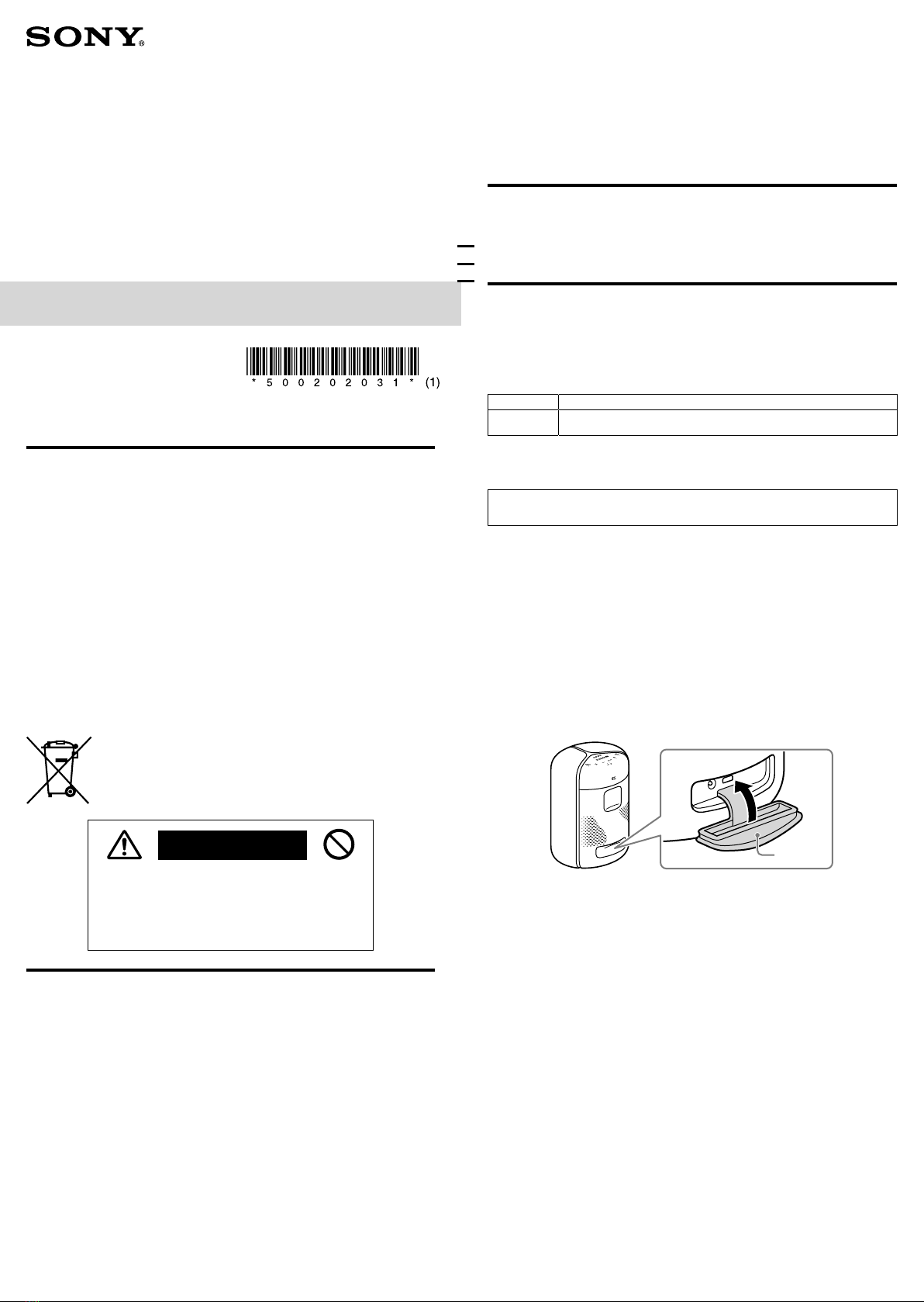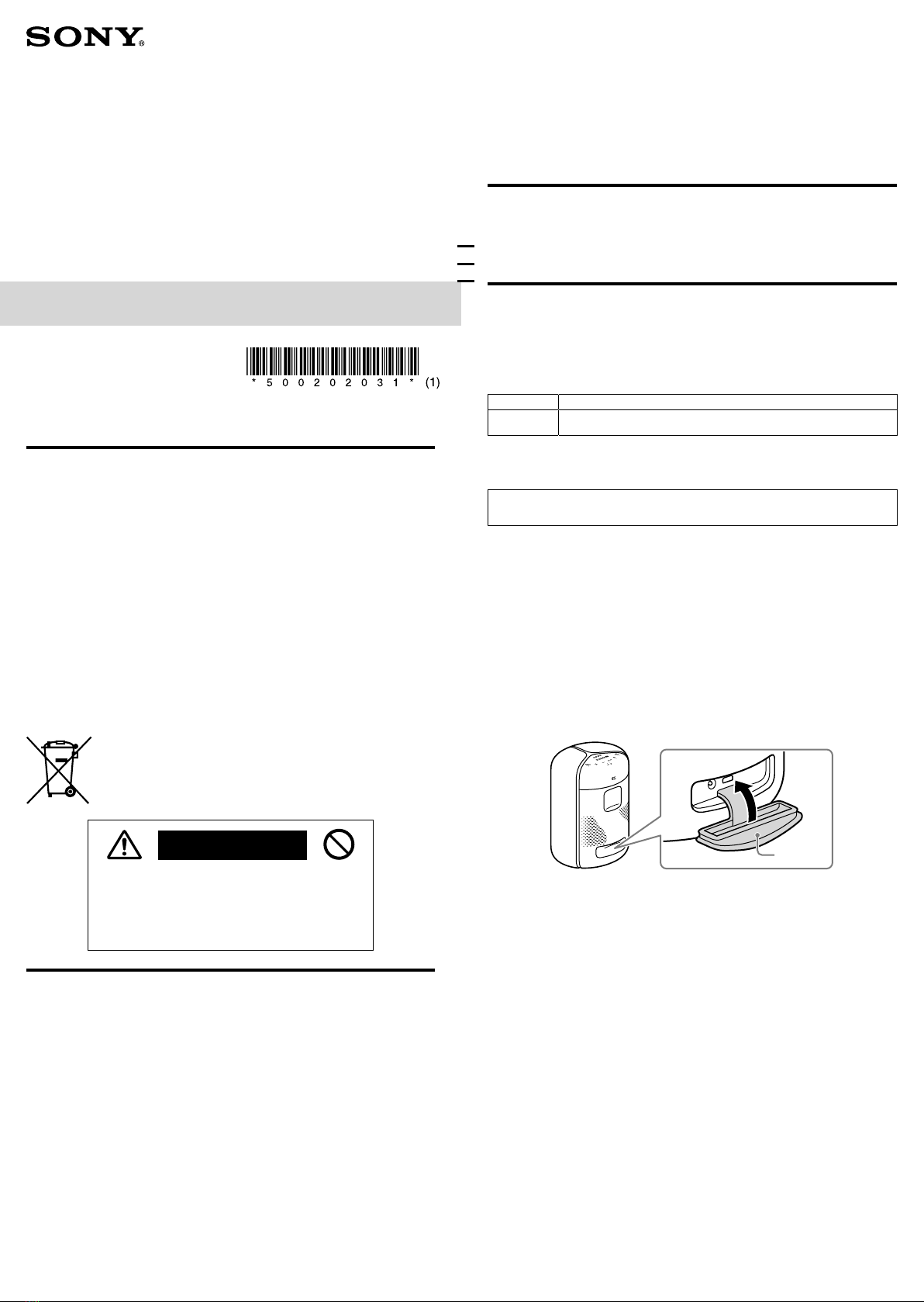
5-002-020-31(1)
SRS-XB402M
©2019 Sony Corporation
Printed in China
https://www.sony.net/
Wireless Speaker
Reference Guide
On Copyrights
• Android, GooglePlay and other related marks and logos are trademarks of GoogleLLC.
• Amazon, Alexa and all related logos are trademarks of Amazon.com, Inc. or its affiliates.
• The Wi-Fi CERTIFIED™ logo is a certification mark of Wi-Fi Alliance®.
• Wi-FiCERTIFIED™ is a trademark of Wi-FiAlliance.
• Wi-Fi ® is a registered trademark of Wi-Fi Alliance.
• The BLUETOOTH® word mark and logos are registered trademarks owned by the Bluetooth SIG, Inc.
and any use of such marks by Sony Corporation is under license.
• The Apple logo and iPhone are trademarks of Apple Inc., registered in the U.S. and other countries.
App Store is a service mark of Apple Inc., registered in the U.S. and other countries.
• Spotify and Spotify logos are trademarks of the Spotify Group.
The Spotify Software is subject to third party licenses found here:
https://www.spotify.com/connect/third-party-licenses
• ™ and ® marks are omitted in the documents.
• Other trademarks and trade names are those of their respective owners.
Notes on the update
The software of this unit will be automatically updated to the latest software while connected to the
Internet via a Wi-Fi network.
The software update will be delivered from time to time when, for example, a new feature becomes
available or the update is required for stable use.
Such automatic software feature may not be disabled. Also, previous versions of the software cannot be
retrievable.
Do not turn off power of this unit while updating. The unit may not be operational while updating.
Notes on waterproof and dust proof features
(Read before using the unit)
Waterproof and dust proof performance of the unit
The unit, with the cap fastened securely, has a waterproof specification of IPX7*1as specified in “Degree
of protection against water immersion” of the IEC60529 “Ingress Protection Rating (IP Code)”*3, and a
dust proof specification of IP6X*2as specified in “Degrees of protection against solid foreign objects”*3.
Liquids that the waterproof performance specifications apply to
Applicable fresh water, tap water, pool water, salt water
Not applicable liquids other than the above (soapy water, water with detergent or bath agents,
shampoo, hot spring water, etc.)
*1IPX7 (Degree of protection against water immersion): For details, refer to the Help Guide.
*2IP6X (Degrees of protection against dust): For details, refer to the Help Guide.
*3The supplied accessories and the connectors of this unit (USB/DC IN) are neither waterproof nor dust
proof.
The waterproof and dust proof performance of the unit is based on our measurements under the
conditions herein described. Note that malfunctions as a result of water immersion or dust intrusion
caused by misuse by the customer are not covered by the warranty.
To avoid deterioration of waterproof and dust proof
performance
Check the following and use the unit correctly.
• The unit passes the drop test from 1.22 m on plywood of 5 cm thickness conforming to MIL-STD810G
Method 516.7-Shock. However, this does not guarantee no damage, no breakdown, or waterproof and
dust proof performance in all conditions. Deformation or damage from dropping the unit or
subjecting it to mechanical shock may cause deterioration of the waterproof and dust proof
performance.
• Do not use the unit in a location where large amounts of water or hot water may splash on it. The unit
does not have a design that is resistant to water pressure. Use of the unit in a location where high
water pressure is applied, such as under running water or in the shower, may cause a malfunction.
• Do not pour high-temperature water or blow hot air from a hair dryer or any other appliance on the
unit directly. Also, never use the unit in high temperature locations such as in saunas or near a stove.
• Handle the cap with care. The cap plays a very important role in maintenance of the waterproof and
dust proof performance. When using the unit, make sure that the cap is closed completely. When
closing the cap, be careful not to allow foreign objects inside. If the cap is not closed completely the
waterproof and dust proof performance may deteriorate and may cause a malfunction of the unit as a
result of water or dust particles entering the unit.
Cap
How to care for the unit when wet
Although the fabric part of the unit has water repellent treatment applied, you can use the unit more
comfortably and for a longer period of time by following the maintenance procedure below.
• If the surface of the unit gets dirty in the following cases, wash the unit with fresh water (tap water,
etc.) promptly to remove the dirt. Leaving dirt on its surface may cause the fabric part to discolor or
deteriorate, or the unit to malfunction.
Ex.
– When salt, sand, etc. is stuck on the unit after using it on a beach, pool side, etc.
– When the unit is stained with foreign substances (sunscreen, suntan oil, etc.)
• If the unit gets wet, wipe off the moisture using a dry soft cloth immediately. In addition, dry the unit
in an airy place until no moisture remains.
• The sound quality may change when water enters the speaker section of the unit. It is not
malfunction. Wipe off the moisture on its surface, and put the unit on a dry soft cloth with the fabric
part facing down to drain the collected water inside the unit. Then, dry the unit in an airy place until
no moisture remains.
Note
• If the surface of the unit gets dirty, do not use detergent, thinner, benzine, alcohol, etc. to clean the
unit because it will affect the water repellent function of the fabric part of the unit.
• Especially in cold regions, be sure to wipe off the moisture after using the unit. Leaving moisture on
its surface may cause the unit to freeze and malfunction.
• If sand grains, etc. enter the fabric part of the unit, remove them carefully. Never use a vacuum
cleaner, etc. on the unit. It may cause damage of the speaker unit.
Before operating the unit, please read this guide thoroughly and retain it for future reference.
CAUTION
To reduce the risk of fire or electric shock, do not expose the AC adaptor to dripping or splashing, and
do not place objects filled with liquids, such as vases, on the AC adaptor.
Do not install the appliance in a confined space, such as a bookcase or built-in cabinet.
As the main plug is used to disconnect the unit from the mains, connect the unit to an easily accessible
AC outlet. Should you notice an abnormality in the unit, disconnect the main plug from the AC outlet
immediately.
The unit is not disconnected from the AC power source (mains) as long as it is connected to the wall
outlet, even if the unit itself has been turned off.
Do not expose the appliance to naked flame sources (for example, lighted candles).
Do not expose the batteries (battery pack or batteries installed) to excessive heat such as sunshine, fire
or the like for a long time.
Do not subject the batteries to extreme low temperature conditions that may result in overheating and
thermal runaway. Do not dismantle, open or shred secondary cells or batteries. In the event of a cell
leaking, do not allow the liquid to come in contact with the skin or eyes. If contact has been made, wash
the affected area with copious amounts of water and seek medical advice. Do not use any charger other
than that specifically provided for use with the equipment. Secondary cells need to be charged before
use. Always use the correct charger and refer to the manufacturer's instructions or equipment manual
for proper charging instructions. After extended periods of storage, it may be necessary to charge and
discharge the cells or batteries several times to obtain maximum performance. Dispose of properly.
The validity of the CE marking is restricted to only those countries where it is legally enforced, mainly in
the countries EEA (European Economic Area) and Switzerland.
Disposal of waste batteries and electrical and electronic equipment
(applicable in the European Union and other countries with separate
collection systems)
Caution on charging
Inserting the USB plug or DC plug while it is wet may cause a short
circuit due to foreign matter or liquid (tap water, salt water, soft
drinks, etc.) getting on the main unit or charging cable. This may
cause malfunctions or abnormal overheating.
Never insert the USB plug or DC plug while the main
unit or charging cable is wet.
Precautions
On safety
• Important information such as the model name is located as follows:
– On the bottom of the main unit.
– On the surface of the AC adaptor.
• The MAC address of Wi-Fi® network is located inside of the cap on the rear side of this unit.
Notes on the AC adaptor
• Use only the supplied AC adaptor. To avoid damaging the unit, do not use any other AC adaptor.
On placement
• Do not set the unit in an inclined position.
• Do not leave the unit in a place subject to high temperatures, such as direct sunlight, near a heat
source or under lighting equipment.
• Do not leave any objects susceptible to magnetism (cash cards, credit cards with magnetic coding,
etc.) near the unit.
• Do not use or leave the unit in a car.
Others
• Do not use or leave the unit in an extremely cold or hot environment (temperature outside the range
of 5 °C – 35 °C ). If the unit is used or left in outside the above range, the unit may automatically stop
to protect internal circuitry.
• At high temperature, the charging may stop or the volume may reduce to protect the battery.
• Even if you do not intend to use the unit for a long time, charge the battery to its full capacity once
every 6 months to maintain its performance.