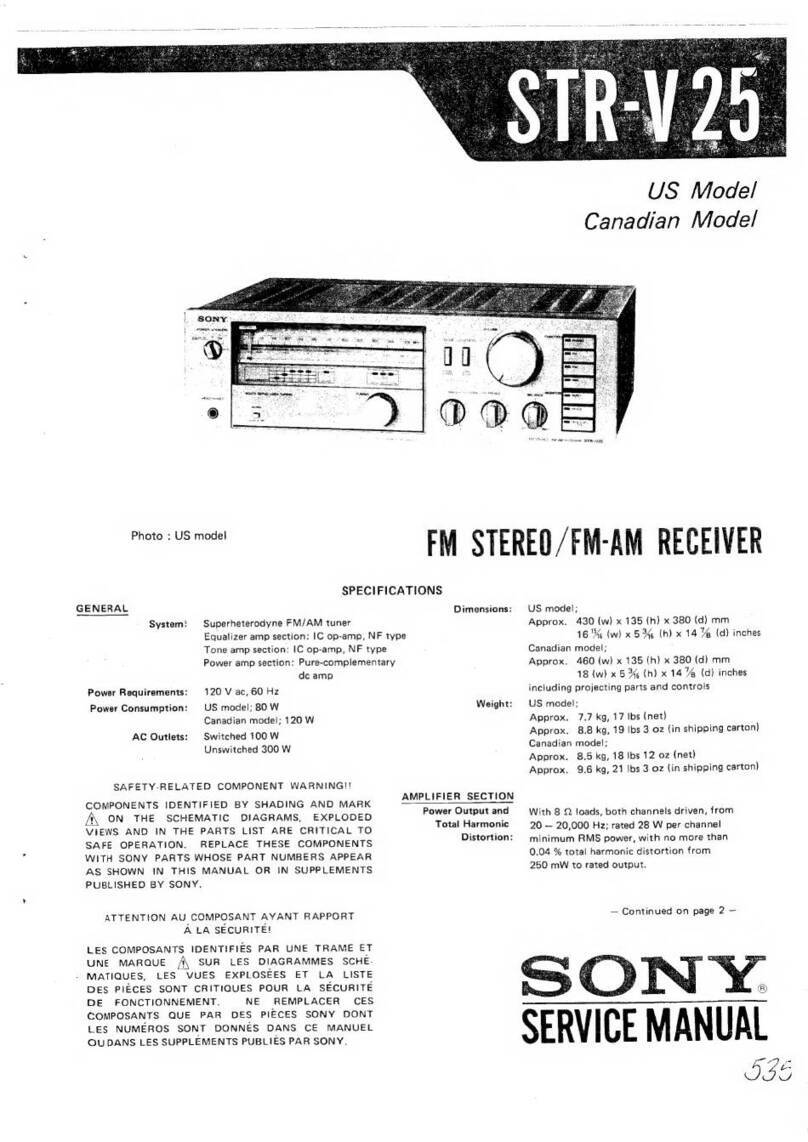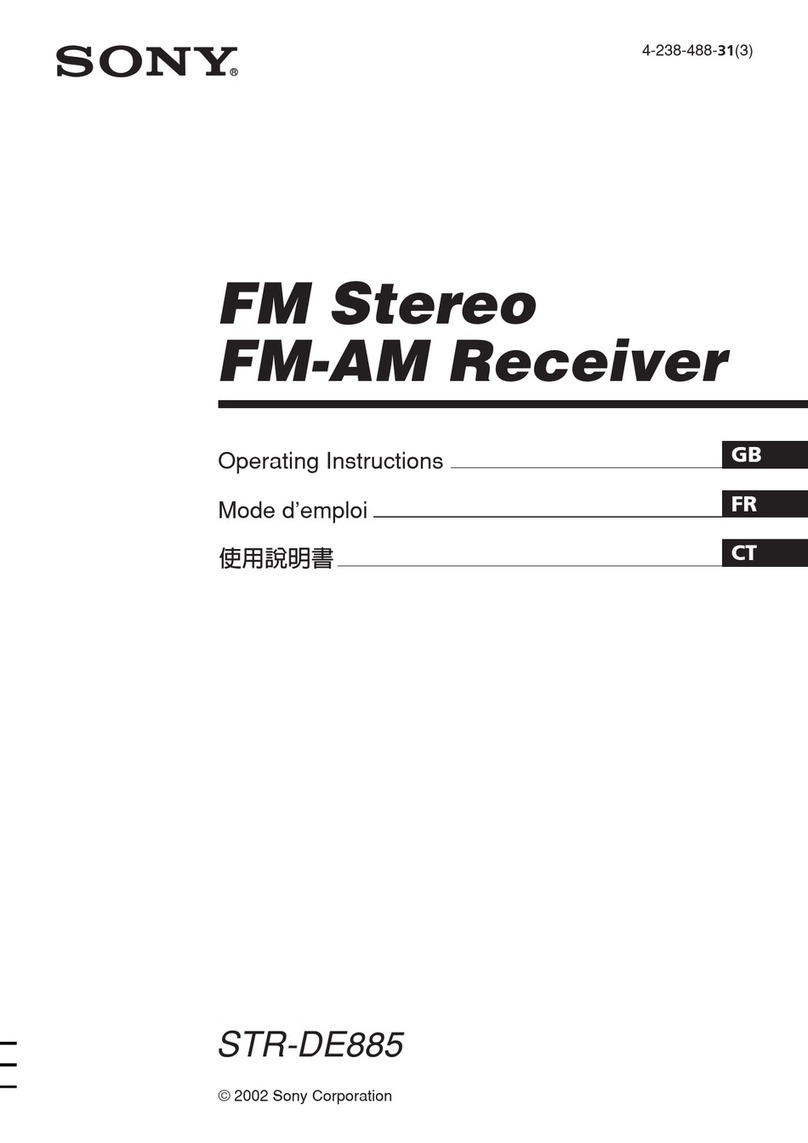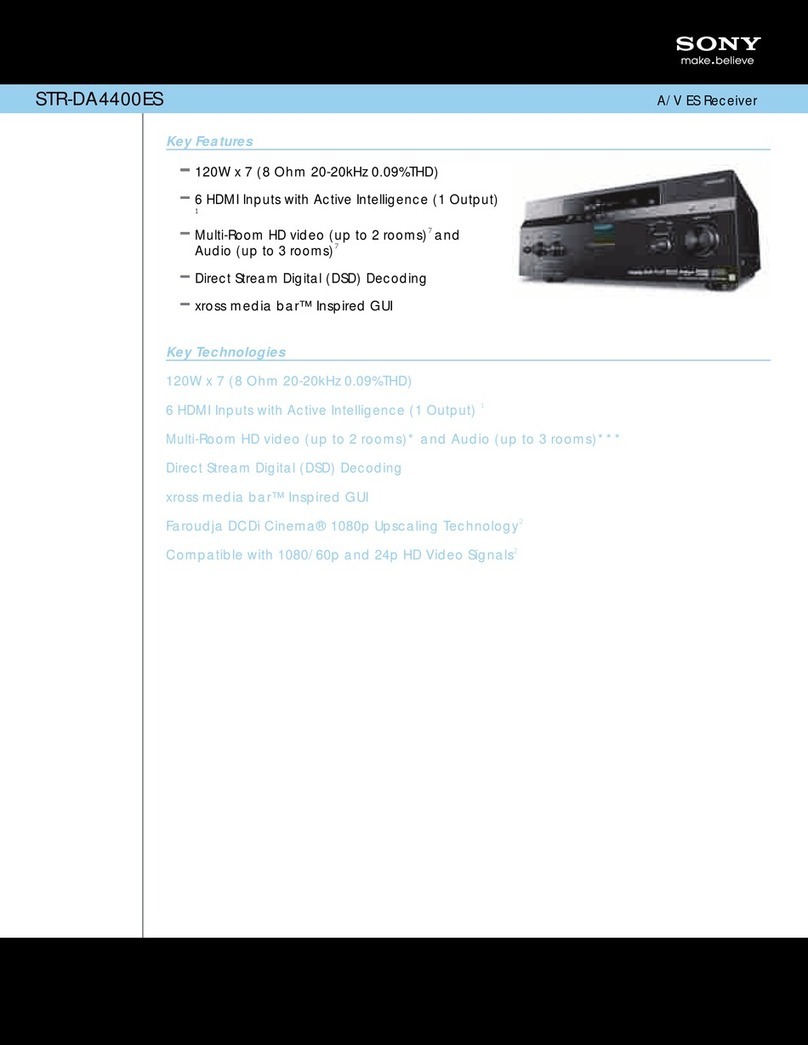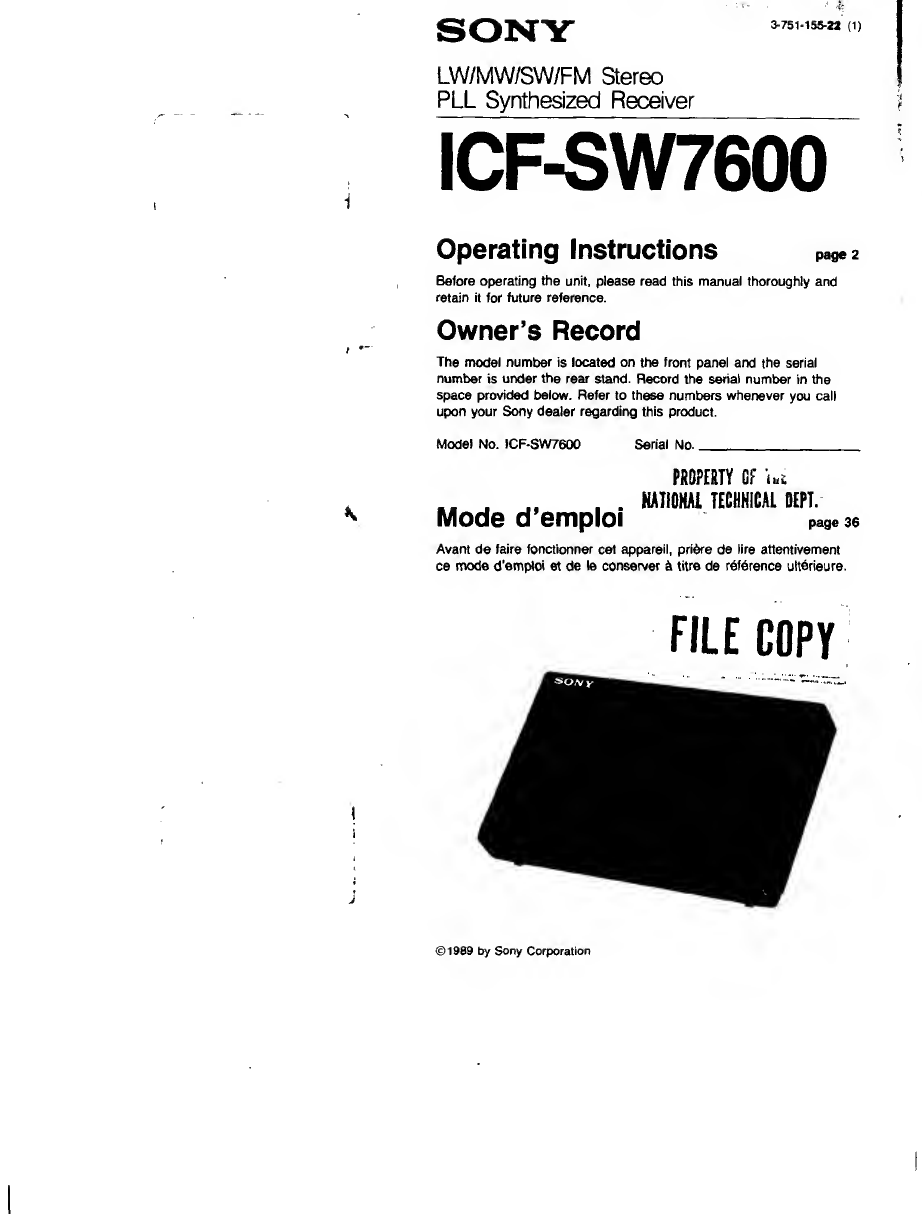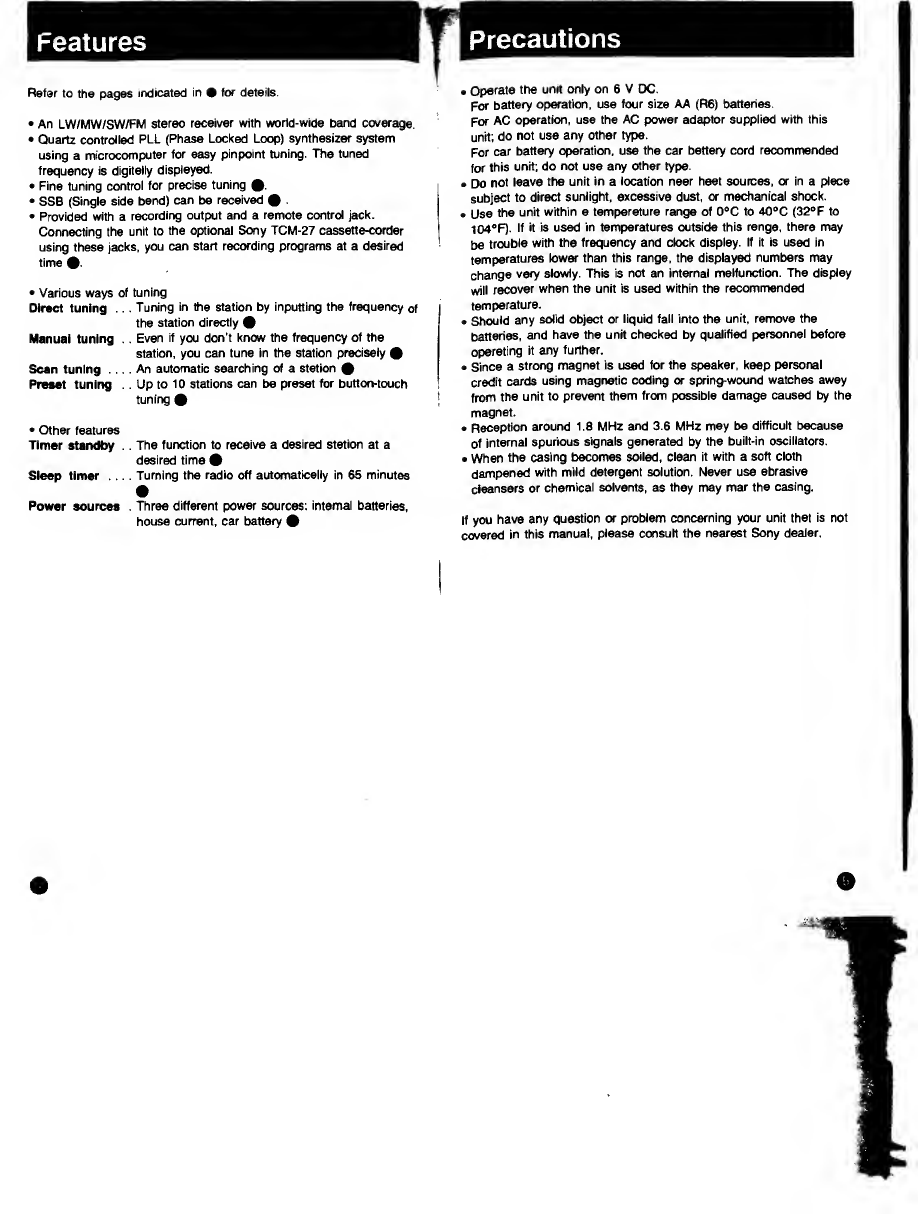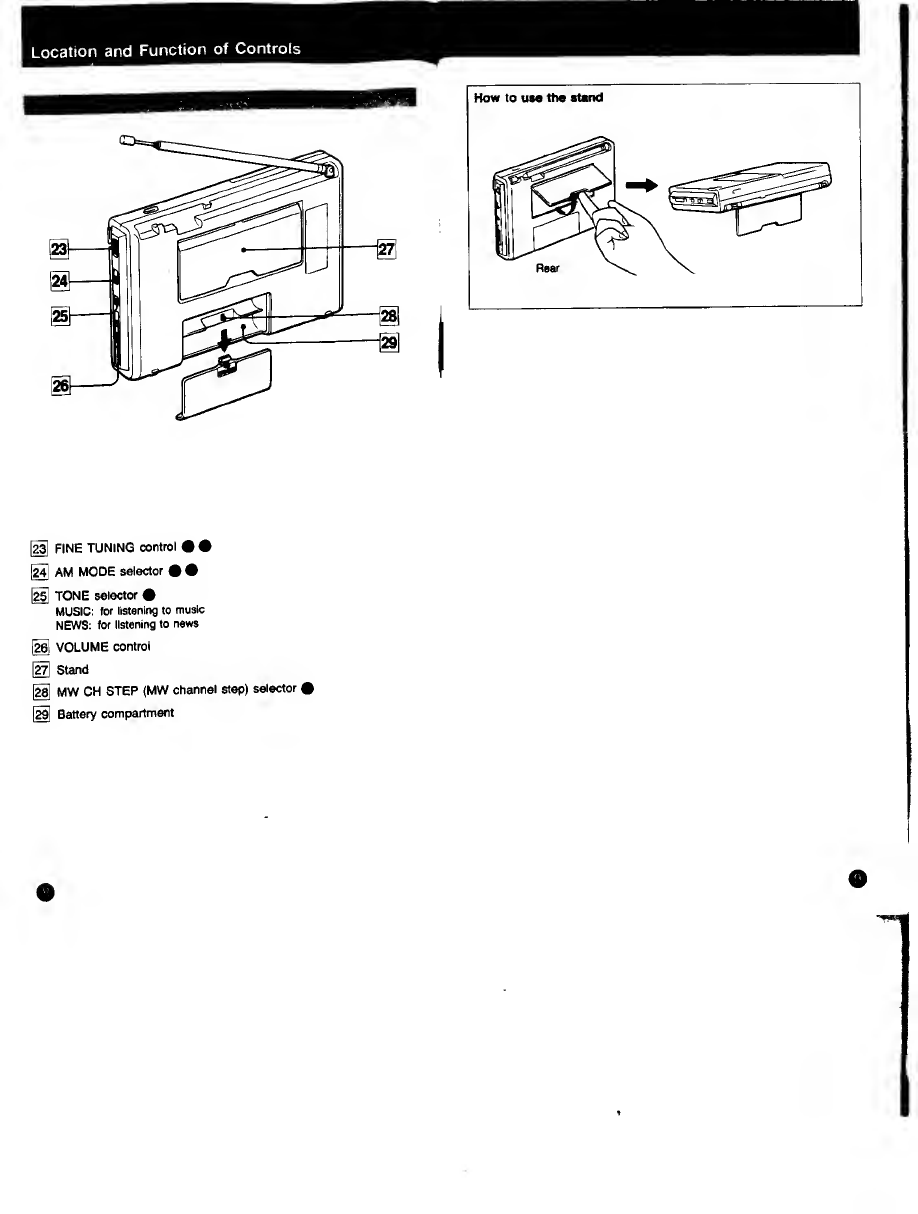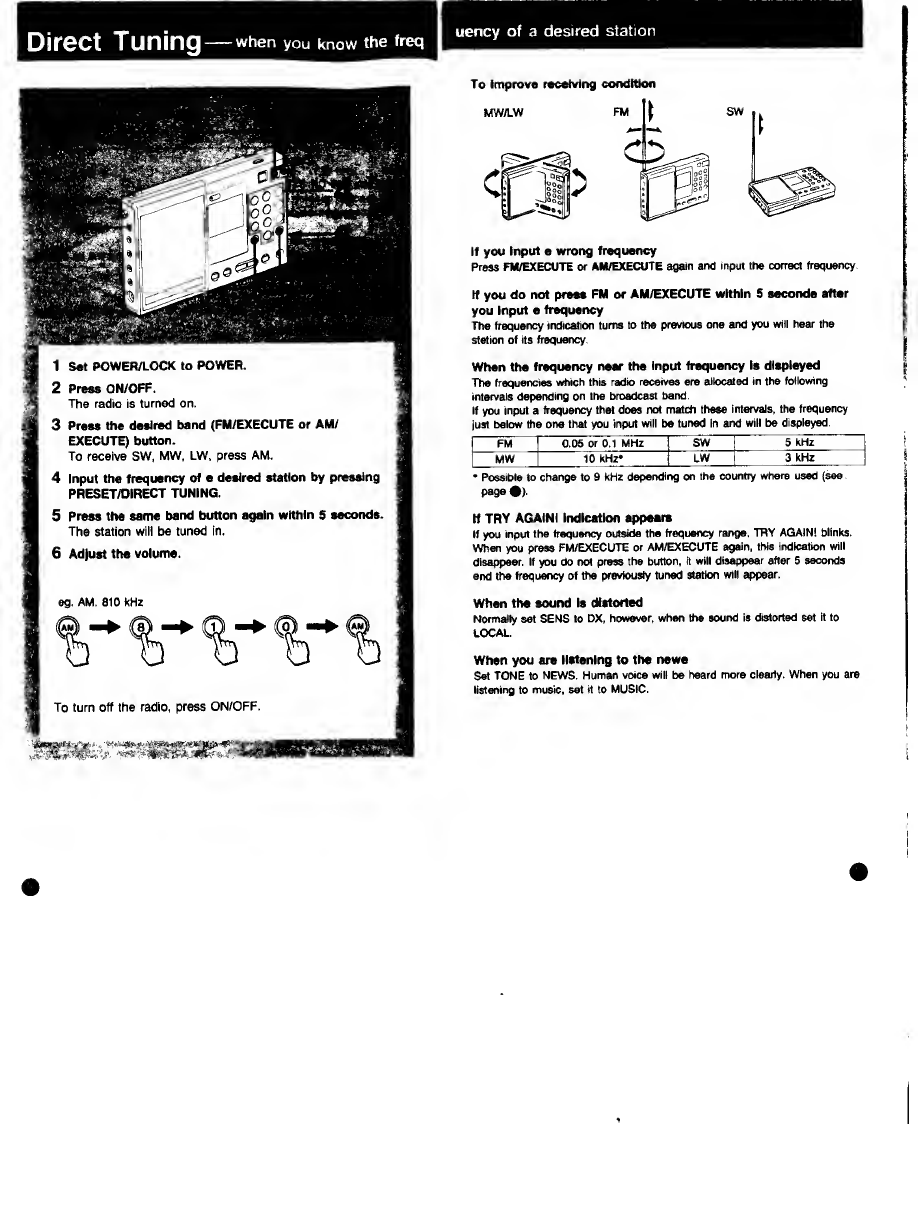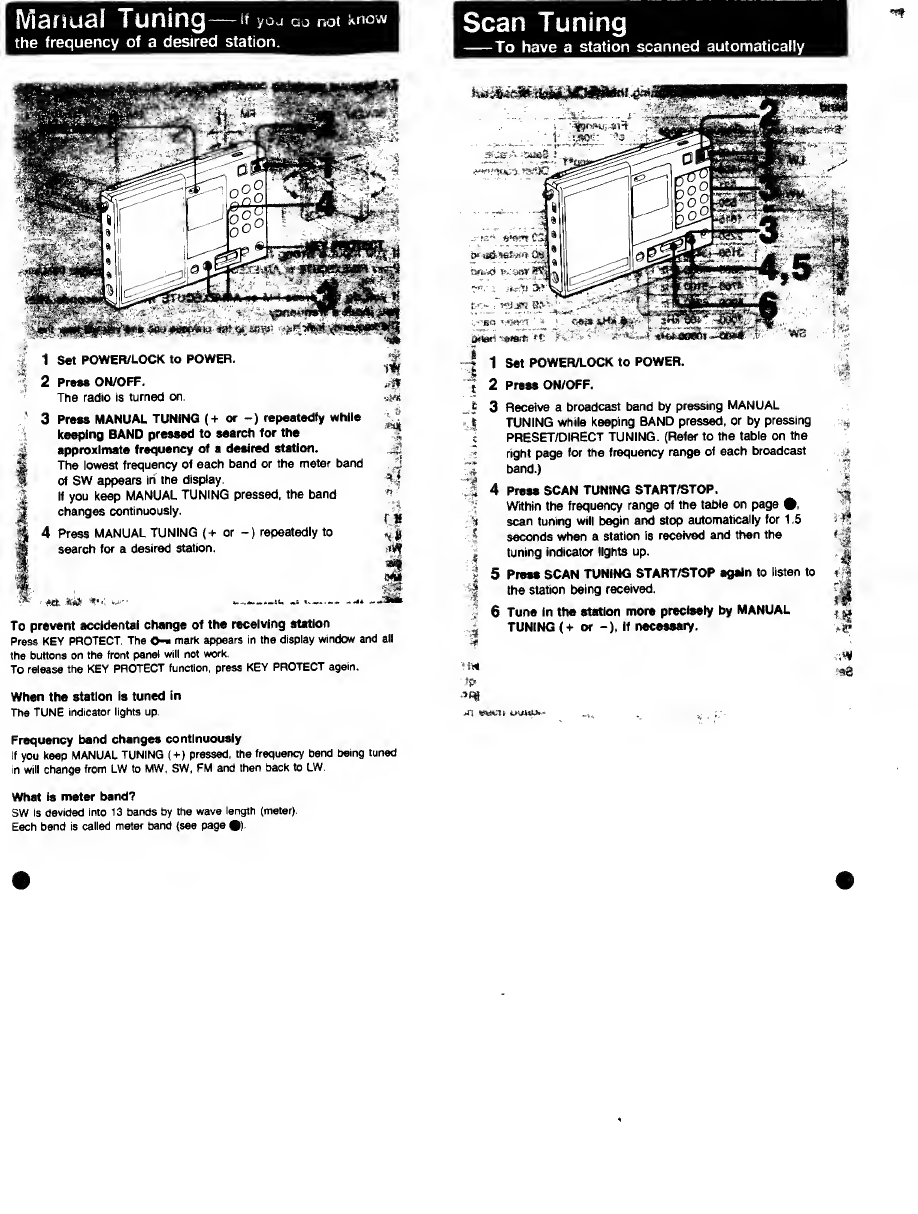Sony ICF-SW7600 User manual
Other Sony Stereo Receiver manuals
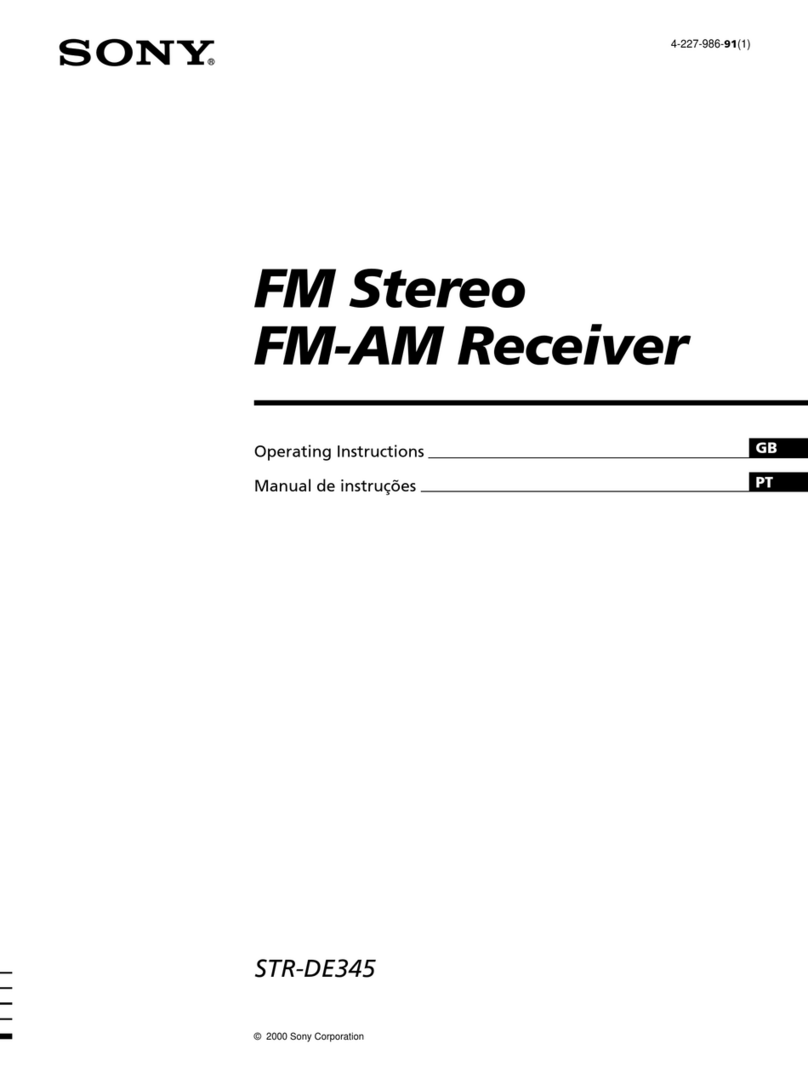
Sony
Sony STR-DE345 - Fm Stereo/fm-am Receiver User manual

Sony
Sony STR-DE375 User manual

Sony
Sony STR-D565 User manual
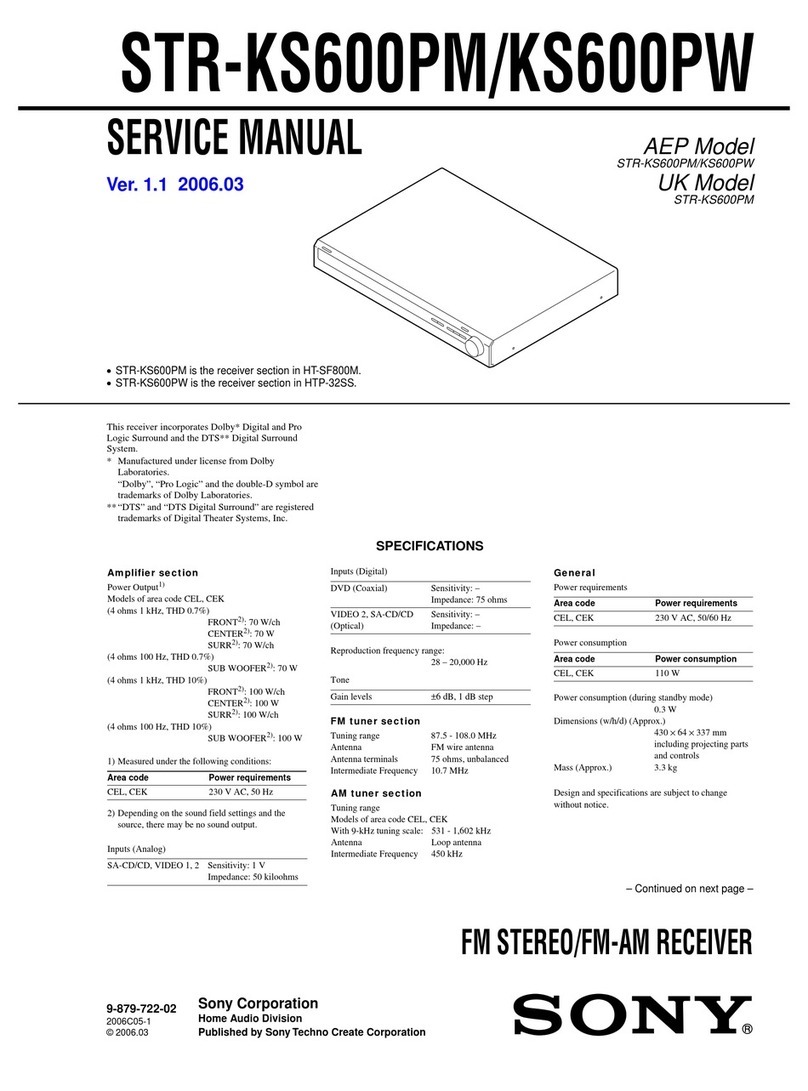
Sony
Sony STR-KS600PM User manual

Sony
Sony XAV-AX8100 User manual

Sony
Sony XAV-AX6000 User manual
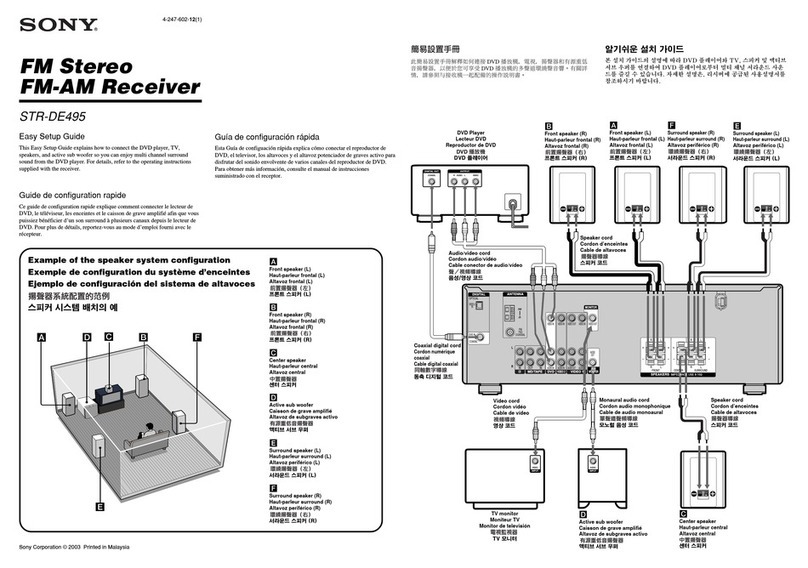
Sony
Sony STR-DE495 Quick start guide

Sony
Sony STR-K740P - Fm Stereo/fm-am Receiver User manual

Sony
Sony STR-DE675 - Fm Stereo/fm-am Receiver User manual
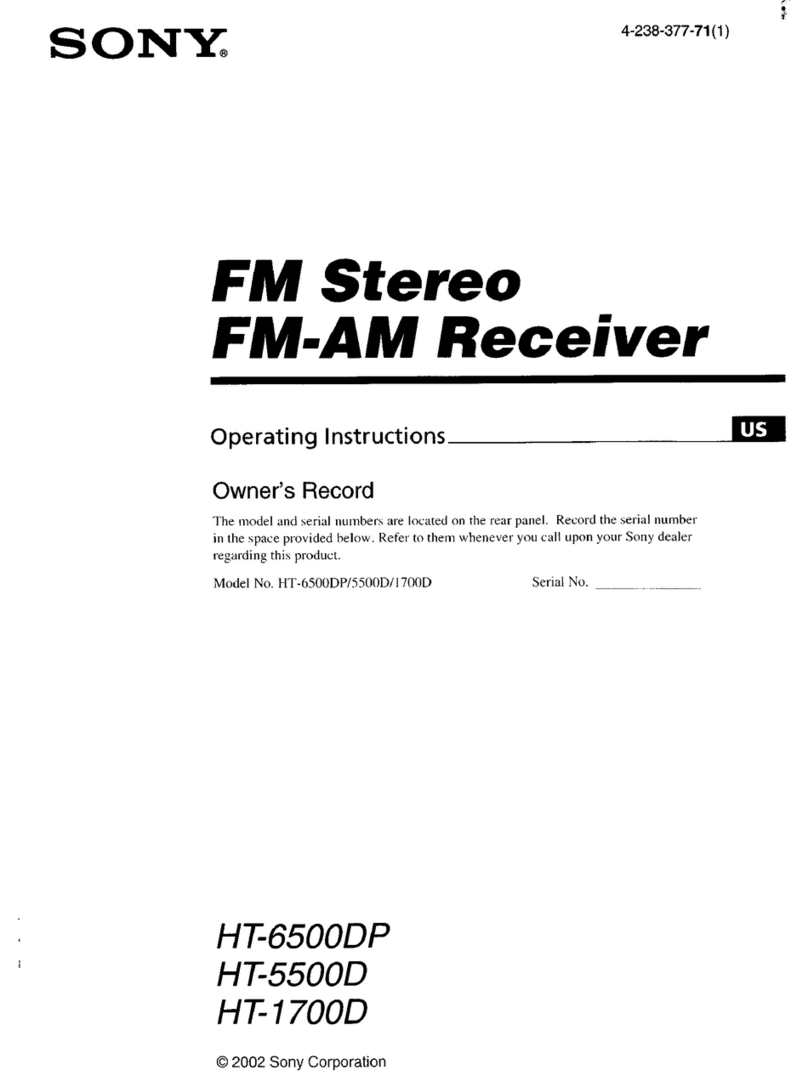
Sony
Sony HT-6500DP User manual

Sony
Sony STR-DE505 User manual
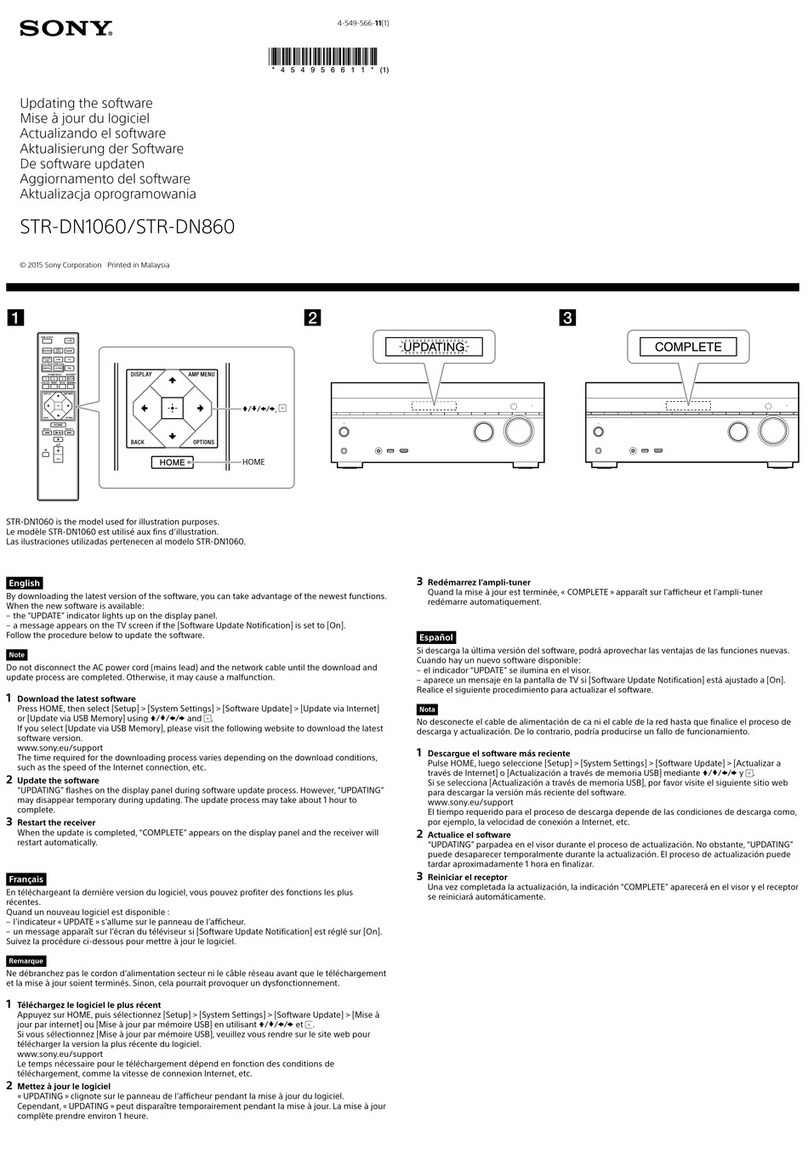
Sony
Sony STR-DN1060 Mounting instructions

Sony
Sony STR-6065 Setup guide
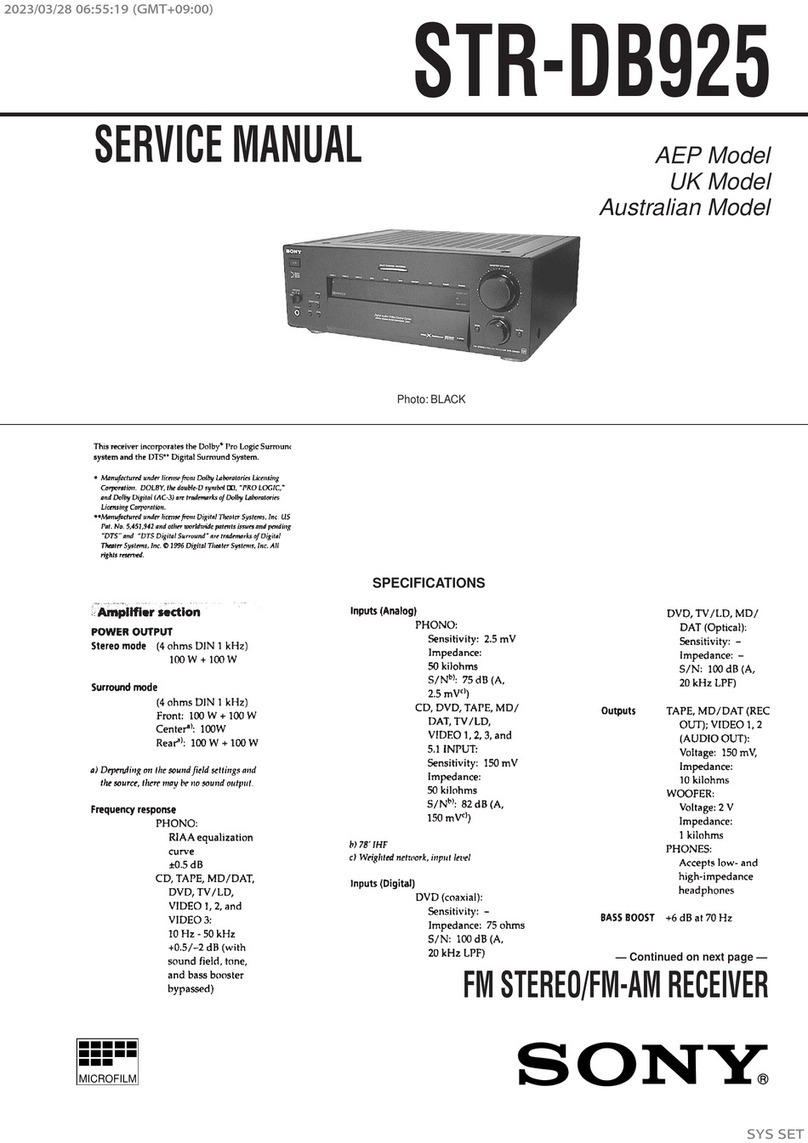
Sony
Sony STR-DB925 User manual

Sony
Sony MEX-D30 User manual
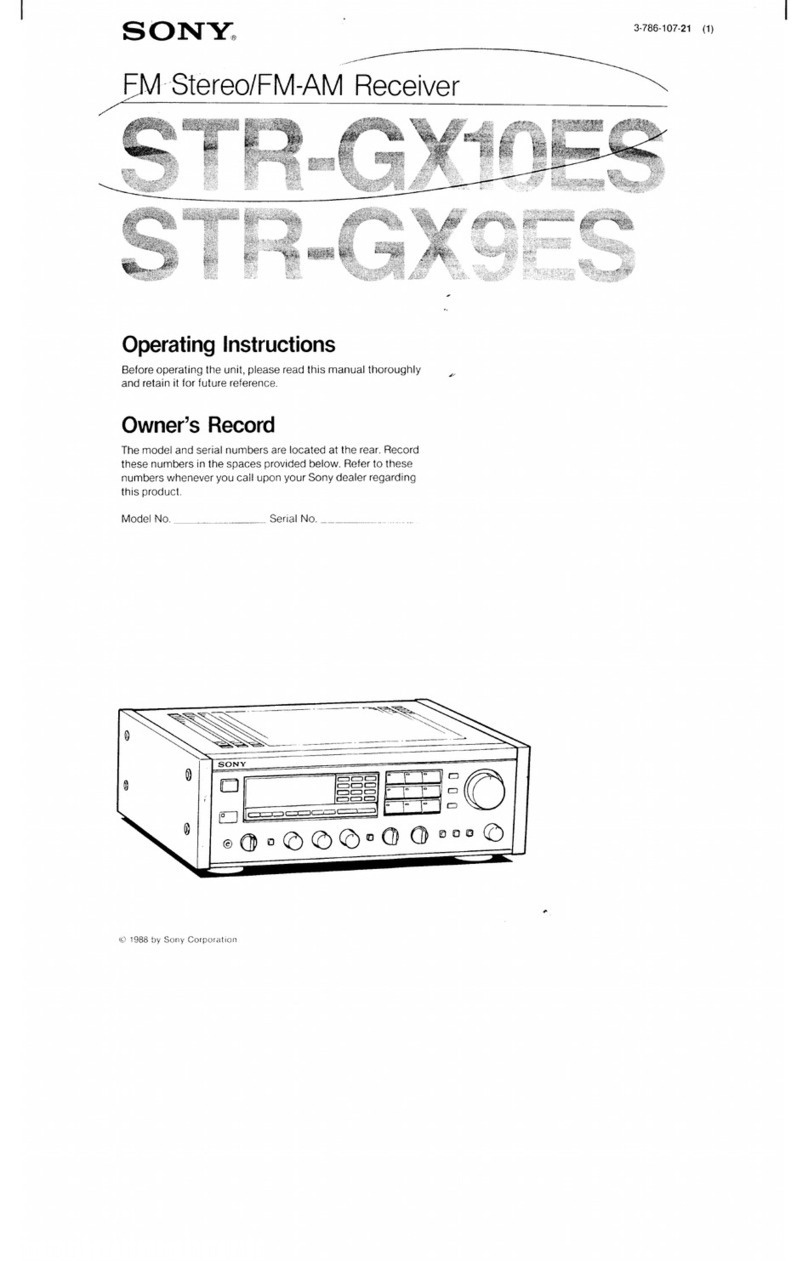
Sony
Sony STR-GX10ES User manual

Sony
Sony STR-DN1080 User manual
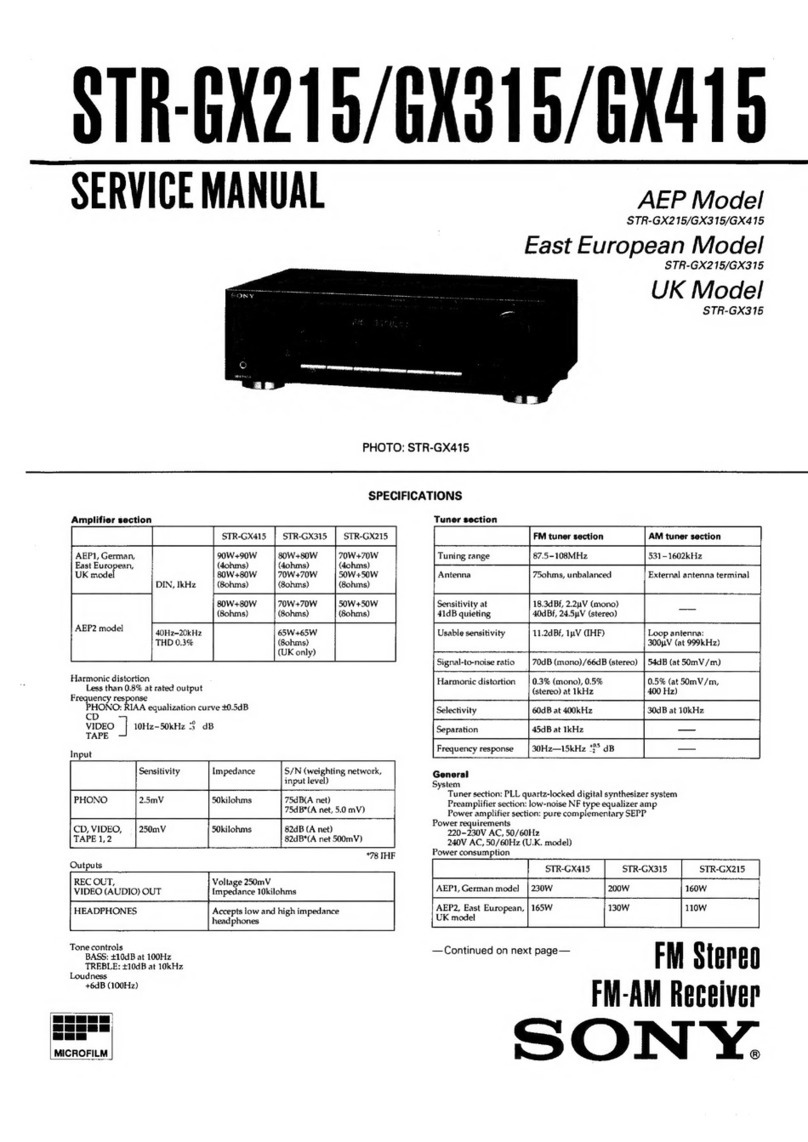
Sony
Sony STR-GX215 User manual

Sony
Sony XAV-AX3000 User manual

Sony
Sony STR-DE135 User manual