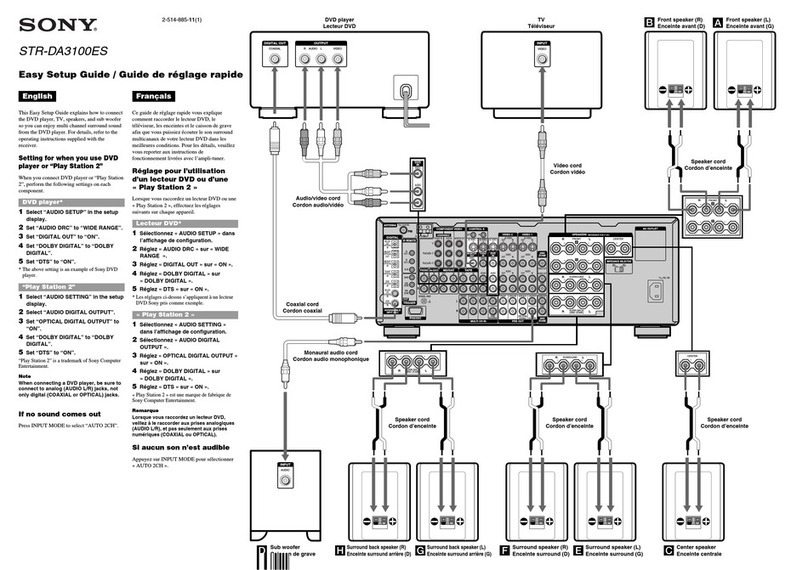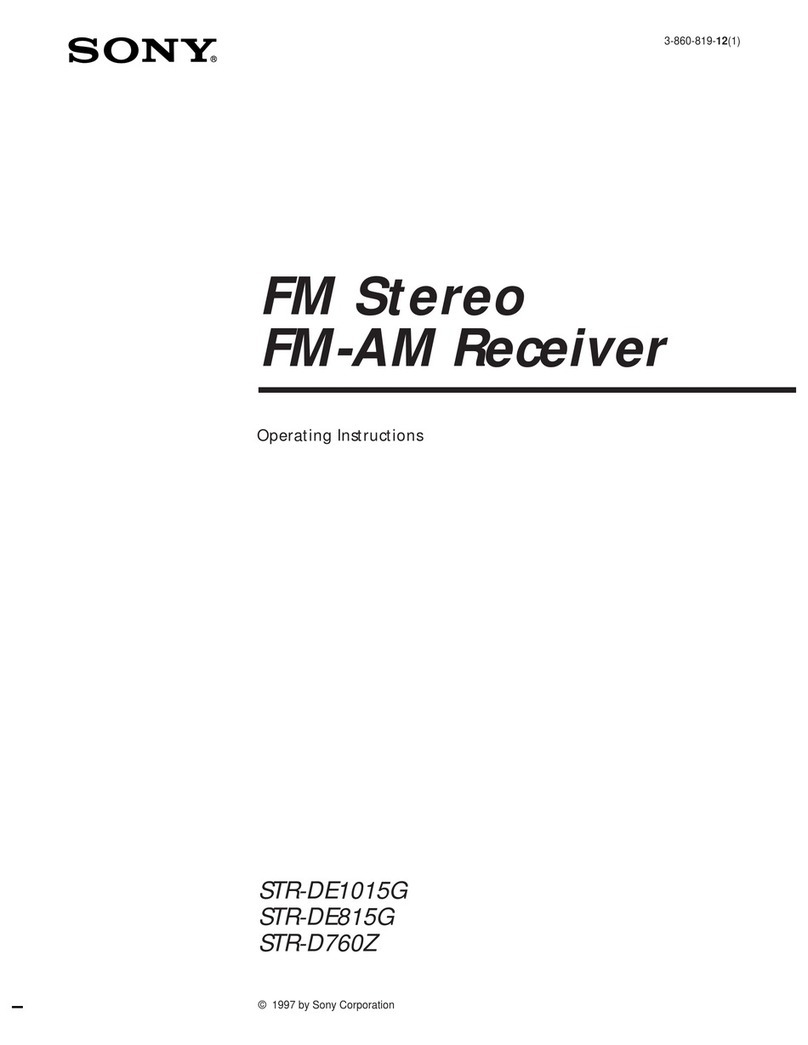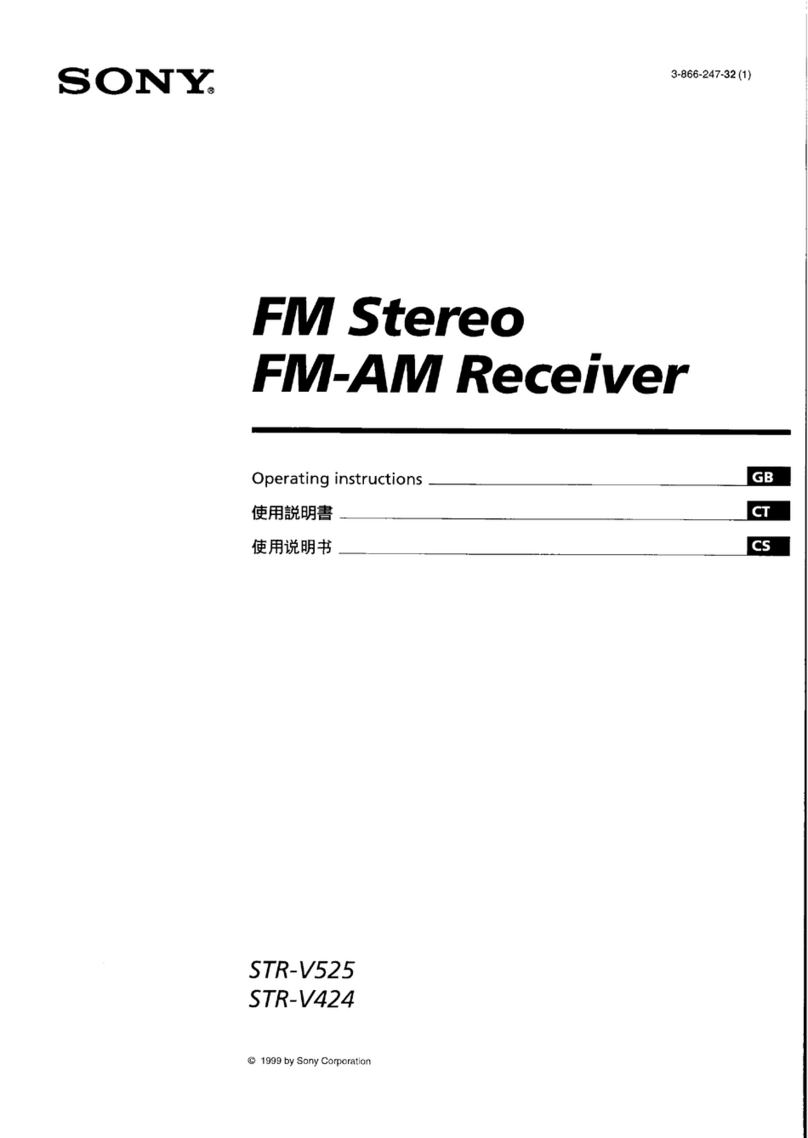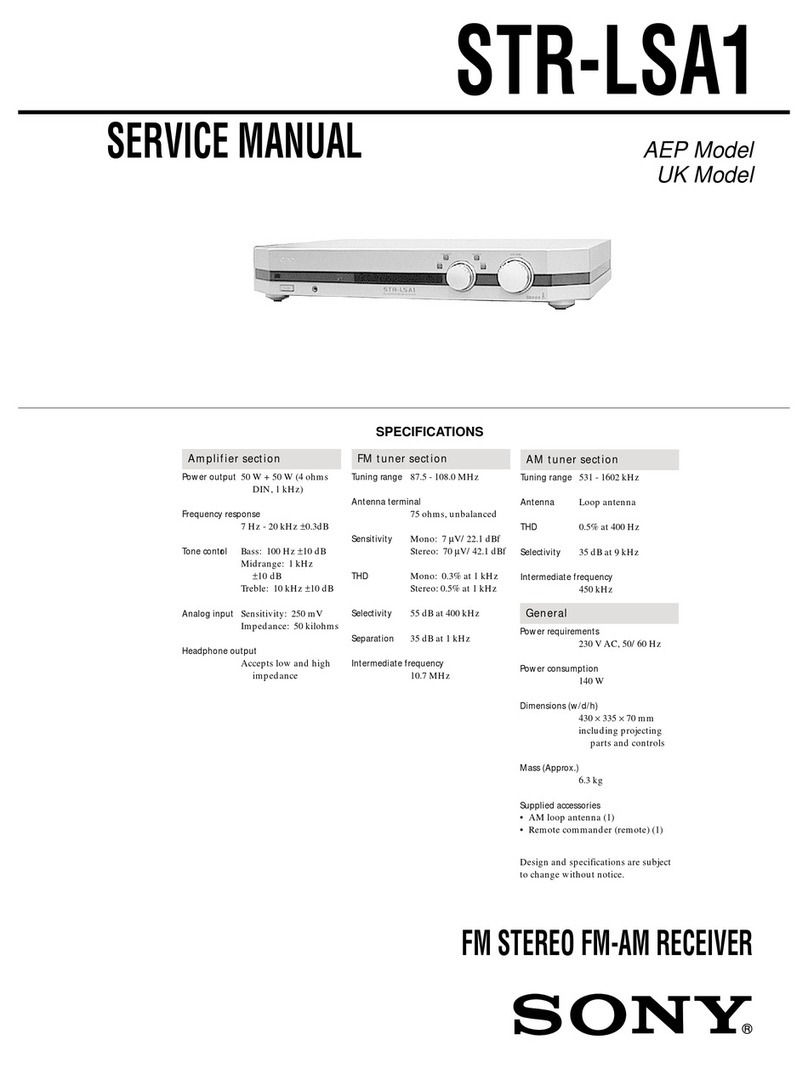Main unit ...............................................5
Hooking Up the Components
Required cords ....................................... 6
Antenna hookups ................................... 7
Audio component hookups .................... 8
Video component hookups .................... 9
Digital component hookups.. ............... 10
Multi channel input hookups” ............. 11
Other hookups ..................................... 12
Hooking Up and Setting Up
the Speaker System
Other Operations
Naming preset stations and program
sources................................. ......... 34
Recording . ........ ... ... 34
Using the Sleep Timer ..........._.............35
Adjustments using the SET UP
button ..... .. ............... ......... ......... 35
Operations Using the Remote
RM-PP411 I’
Before you useyour remote ................ 37
Remote button description.. ................. 37
Selecting the mode of the remote ........40
Programming the remote ..................... 41
Speakersystem hookups ____.__._.__.........13
Performing initial setup operations ... 15
Multi channel surround setup _.____.__.....15
Checking the connections ,._,._.._,_.__.__.__21
Basic Operations
Operations Using the Remote
RM-U3062’
Before you useyour remote __._.__._.....__44
Remote button description .. .... .... .. . .44
Changing the factory setting of a
function button . .... .. . . ....... . ....47
Selecting the component ___.__.._._.._.._..,,22
Changing the display ... . .... . . . . .. .. .23
Enjoying Surround Sound Additional Information
Automatically decoding the input
audio signal ................................... 24
Selecting a sound field ........................ 24
Using only the front speakers
(2 Channel Stereo)......................... 26
Enjoying stereosound in multi channel
(Dolby Pro Logic II)” _____._.__.__._.,.,26
Understanding the multi channel
surround displays 27
..........................
Customizing sound fields .................... 28
Receiving Broadcasts
Direct tuning ........................................ 31
Automatic tuning ................................. 32
Presettuning ........................................ 32
Precautions .......................................... 48
Troubleshooting ................................... 48
Specifications ...................................... 5I
Tables of settings using SURR,
LEVEL, SET UP. BASS and
TREBLE buttons ........................... 54
Adjustable parametersfor each
sound field ..................................... S5
” Hi-h.iO0DP rlllil 117-~.i00l1 WI!.
HI- I7OOD
Wll)