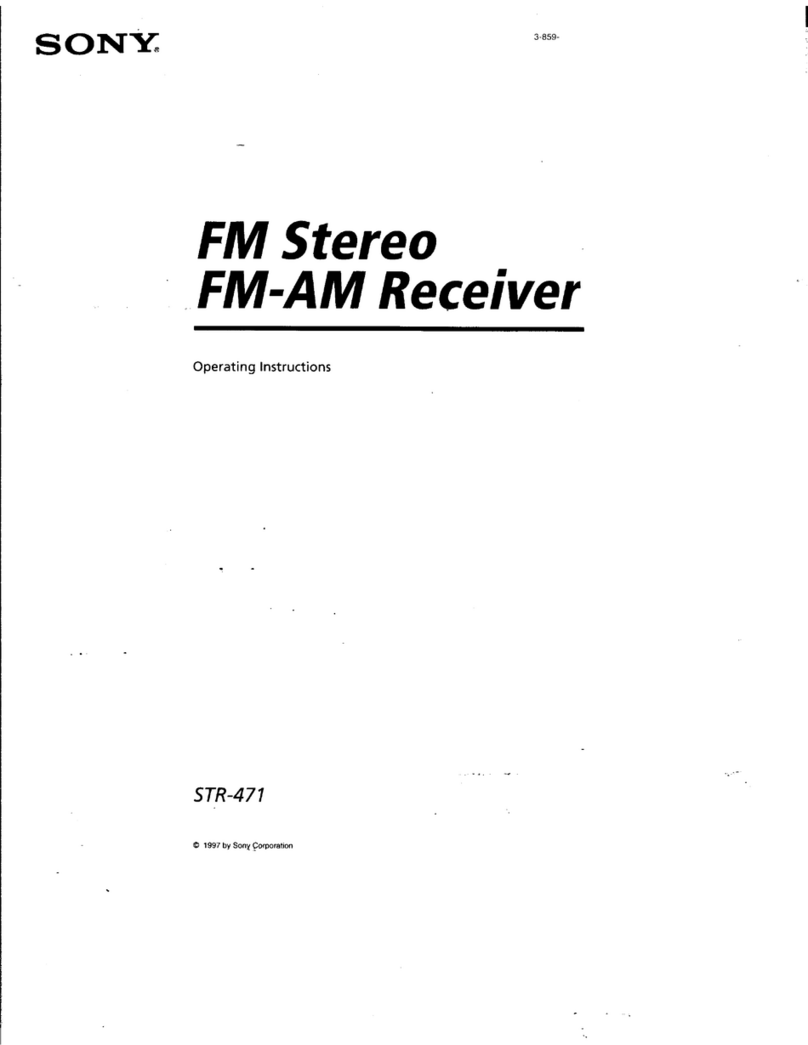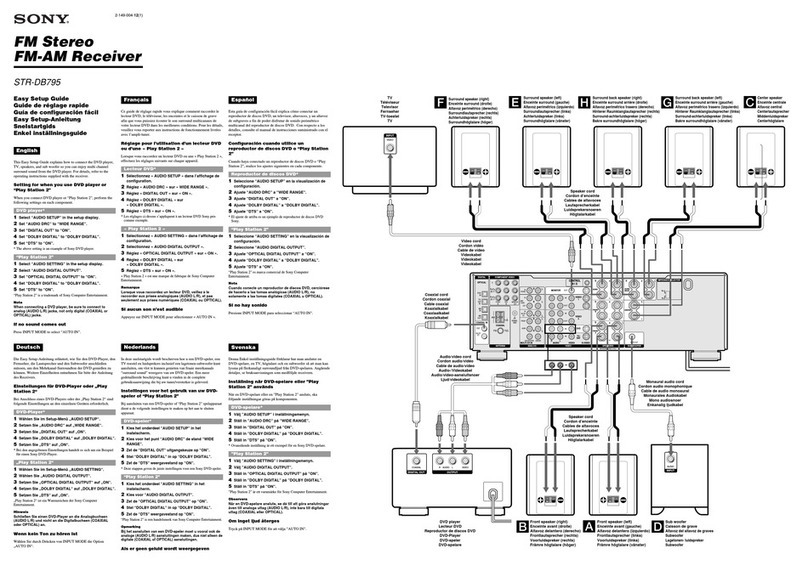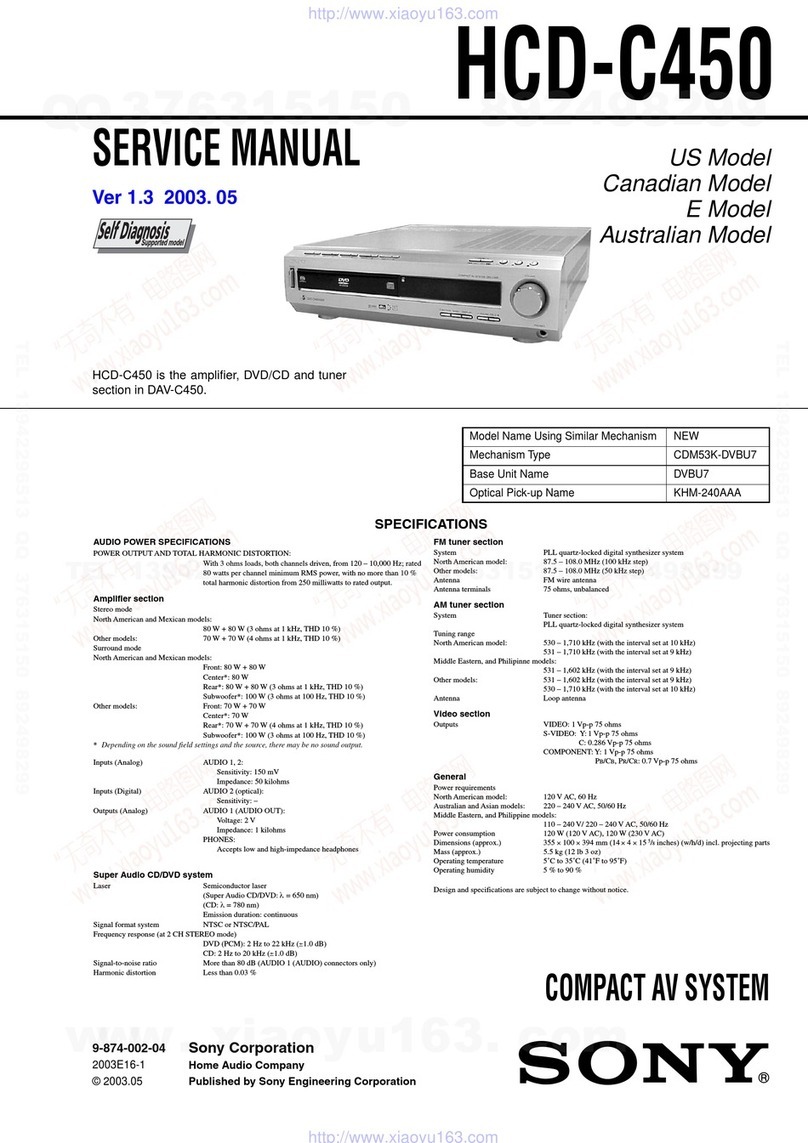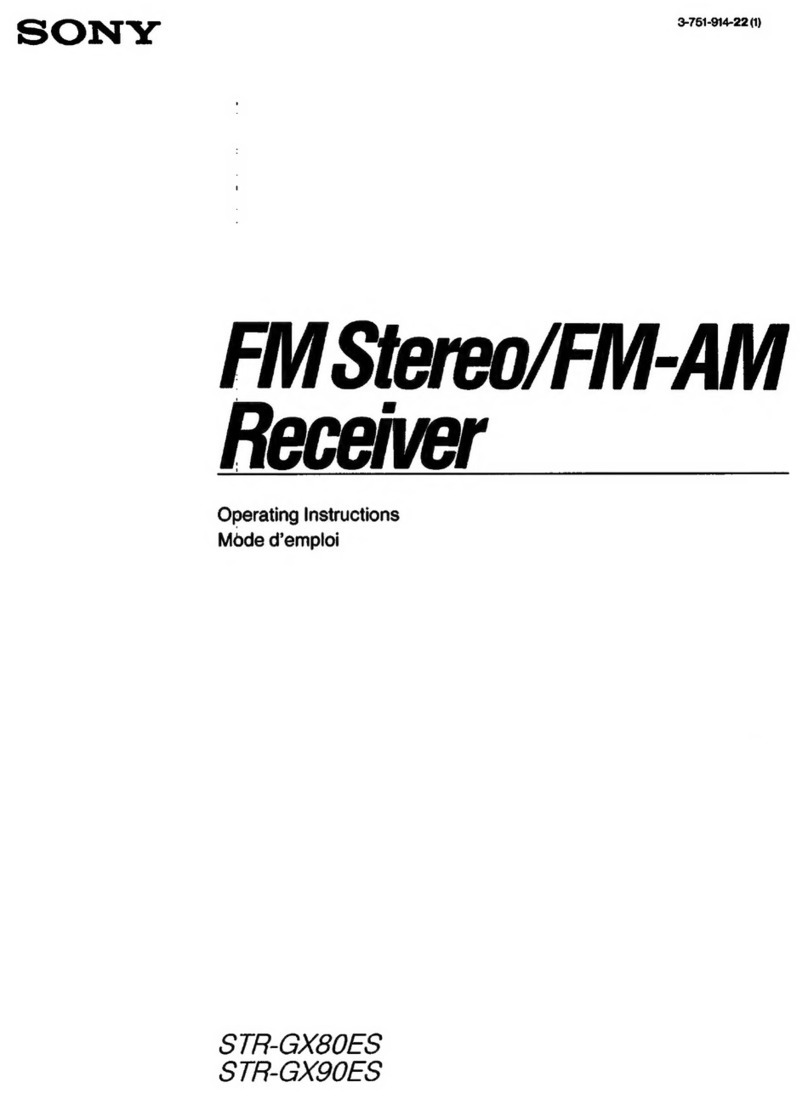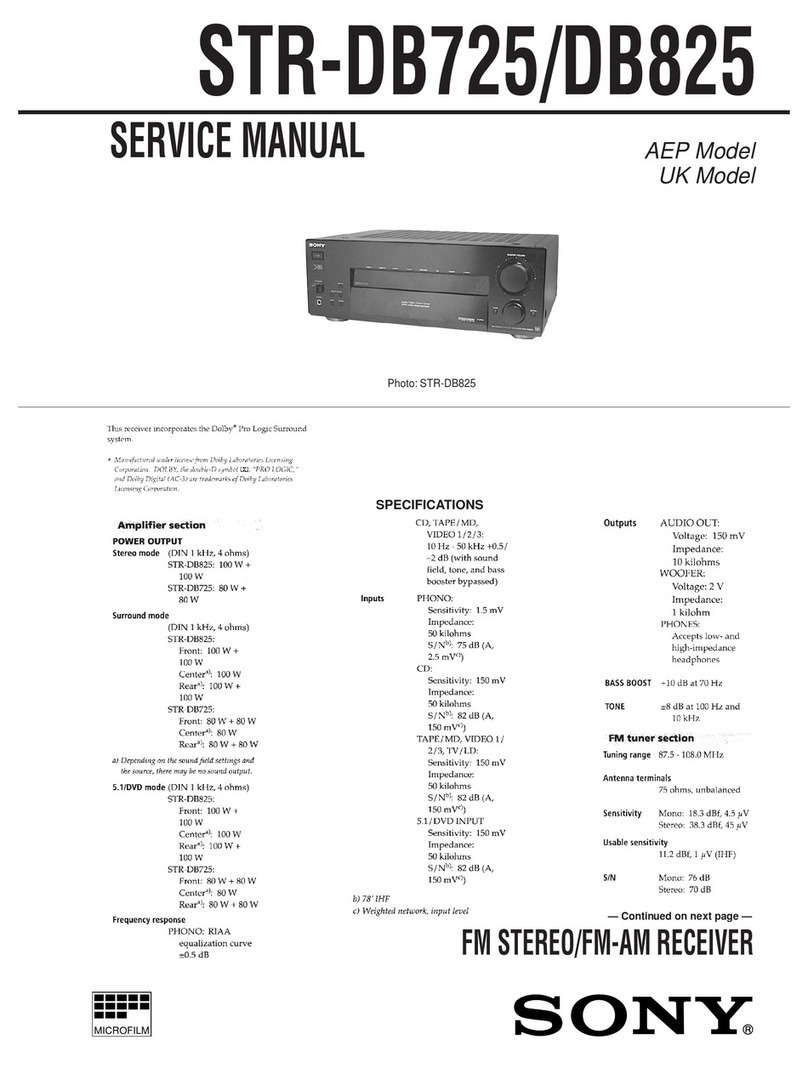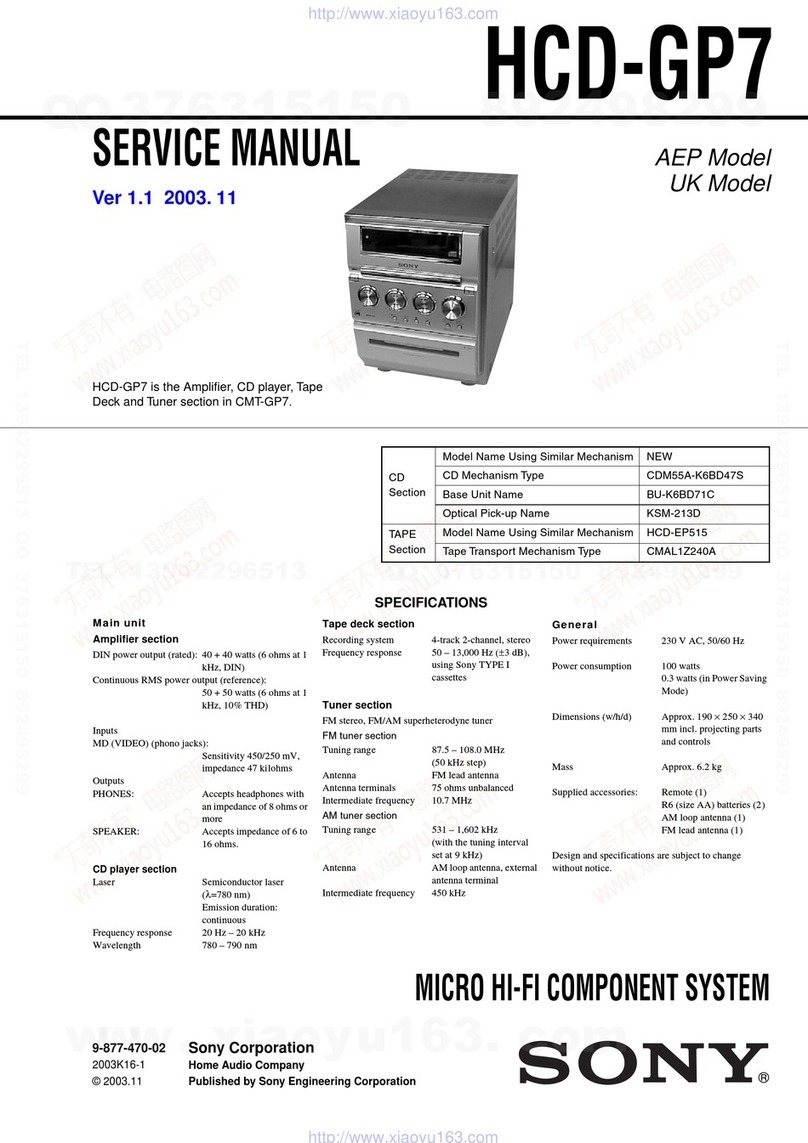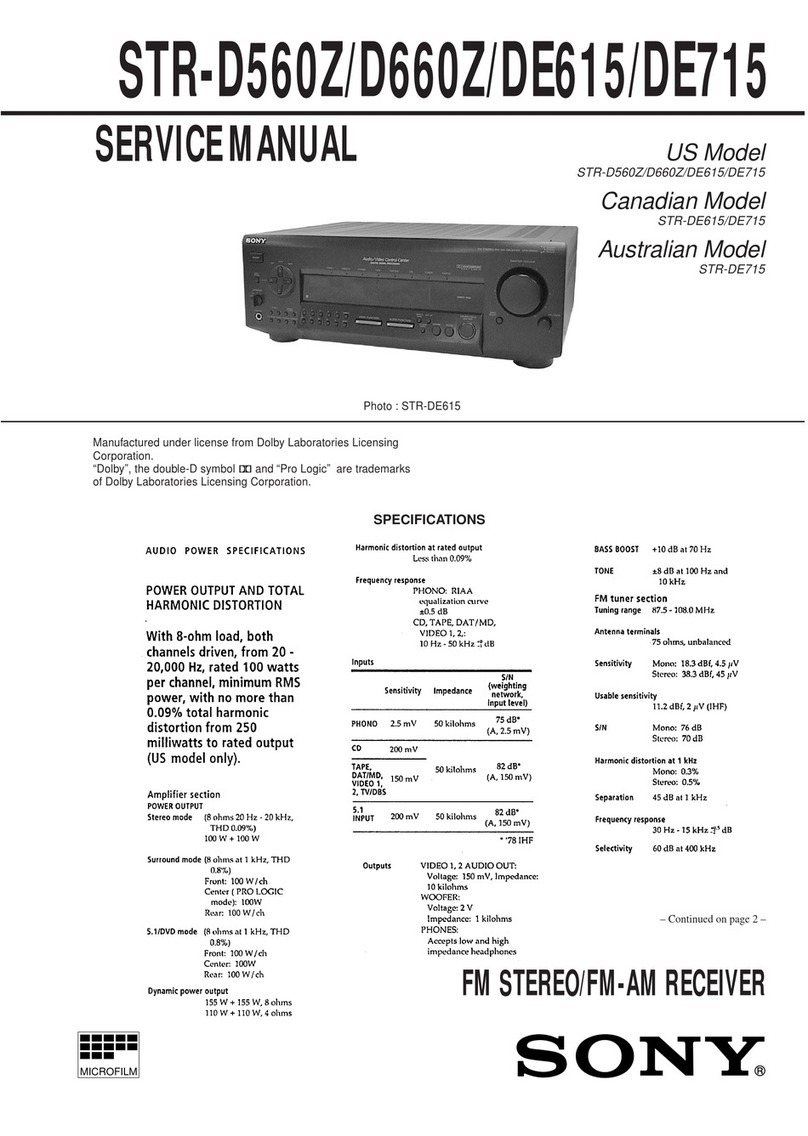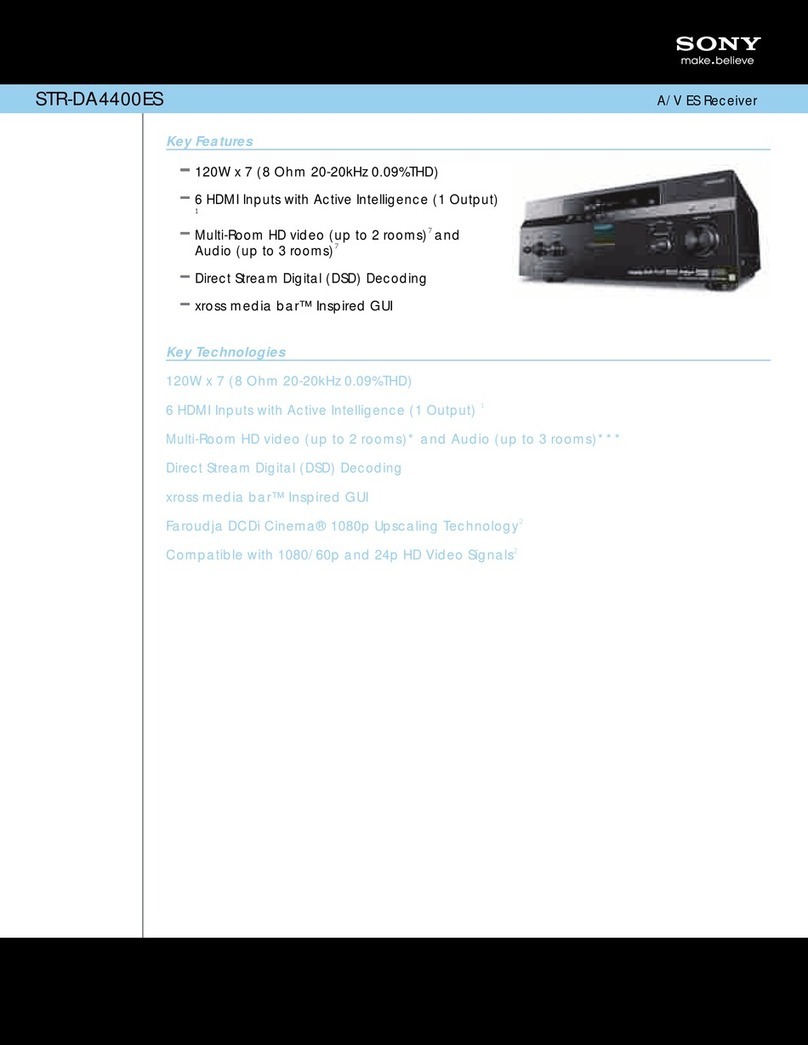Main unit
.
5
HookingUpthe Components
Required cords
.....
.
...
...
.
..
.
.
.
..
...
Antenna hookups
..
.
..
..
............
Audio component hookups
....
Video component hookups
....................
9
Digital component hookups
.................
10
Multi channel input hookups''
.............11
Other hookups
HookingUp and Setting Up
the Speaker System
Speaker system hookups
.....................
13
Performing initial setup operations
.....
15
Multi channel surround setup
..............
15
Checking the connections 20
Basic Operations
Selecting the component
.....................
21
Changing the display
...........................
22
EnjoyingSurround Sound
Using only the front speakers
(2 Channel Stereo)
........................
23
Enjoying higher fidelity sound
............
23
Selecting a sound field
........................
24
Understanding the multi channel
surround displays
..........................
26
Customizing sound fields
....................
27
"I_-x
I
"I-
".
.l"."
"I
",
" "
.1
_.x__x"
"
Receiving Broadcasts
StoringFM stations automatically
(AUTOBETICAL)')
.......
..
.
..
.
..
..
.
..
.
.
29
Direct tuning
........................................
29
Automatic tuning
.................................
30
Preset tuning
........................................
30
Using the Radio Data
System (RDS)')
..............................
32
-_______
-M--vp."
___x
Other Operations
Naming preset stations and program
sources
...........................................
34
Recording
............................................
34
Using the SleepTimer
.........................
35
Adjustments using the
SETUP menu
................................
35
Changing the command mode of the
receiver
..........................................
36
Operations Usingthe Remote
RM-U306A
Before
you
use your remote
................
37
Remote button description
...................
37
Changing the factory setting of
an
input selector button
......................
40
Additional Information
Precautions
..........................................
41
Troubleshooting
...................................
41
Specifications
......................................
44
Tables of settings using the
MAIN
MENU
button
....................
47
Adjustable parameters for each
sound field
.........................
back page
STR-DE595
only.
21
Models
of
area code
CEL,
CEK
only.
3GB