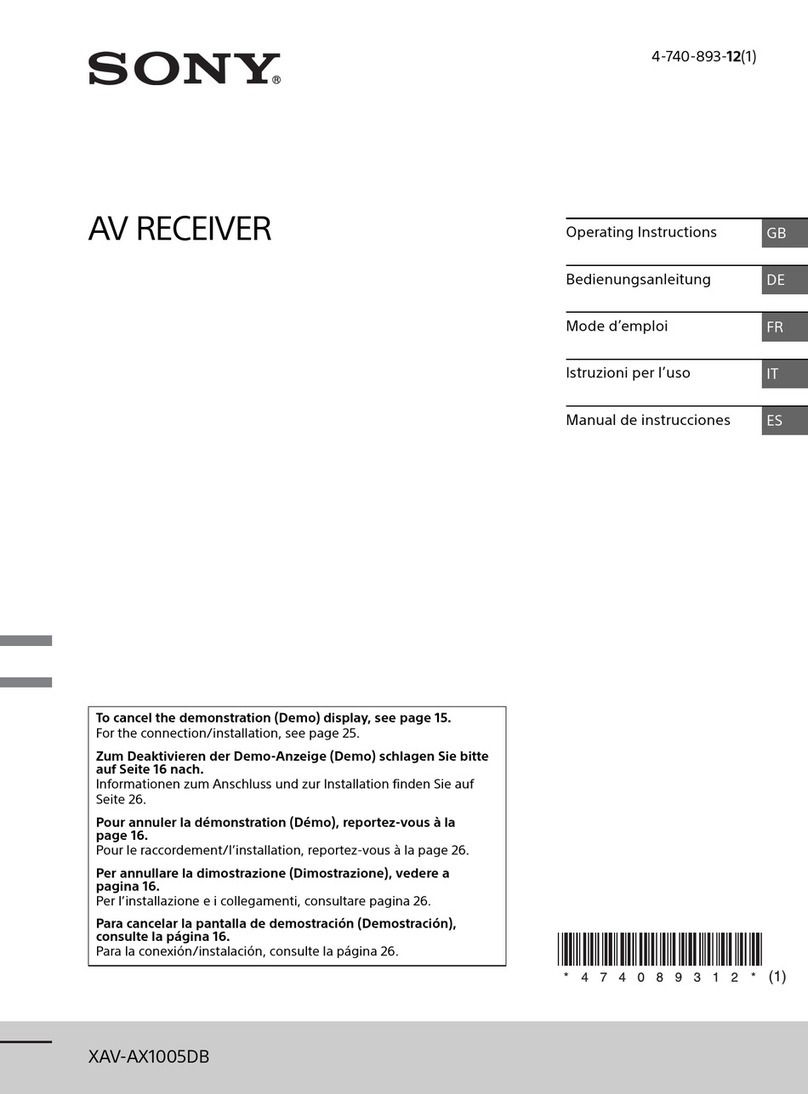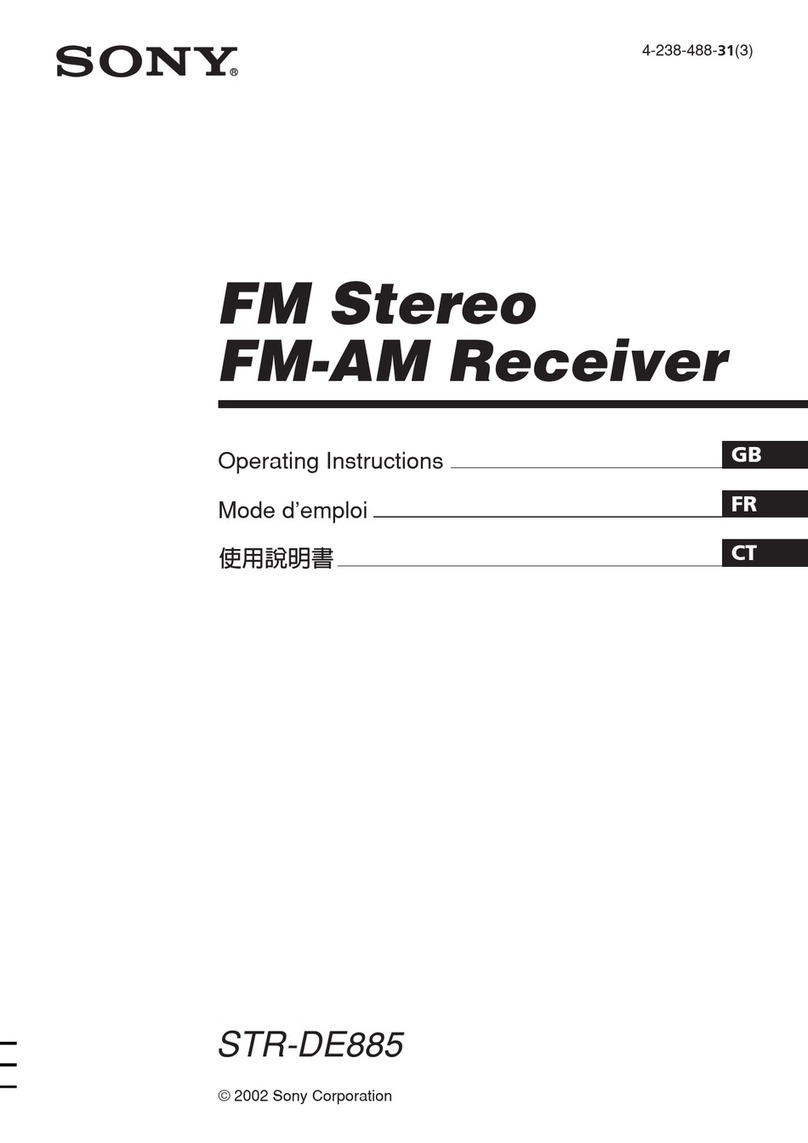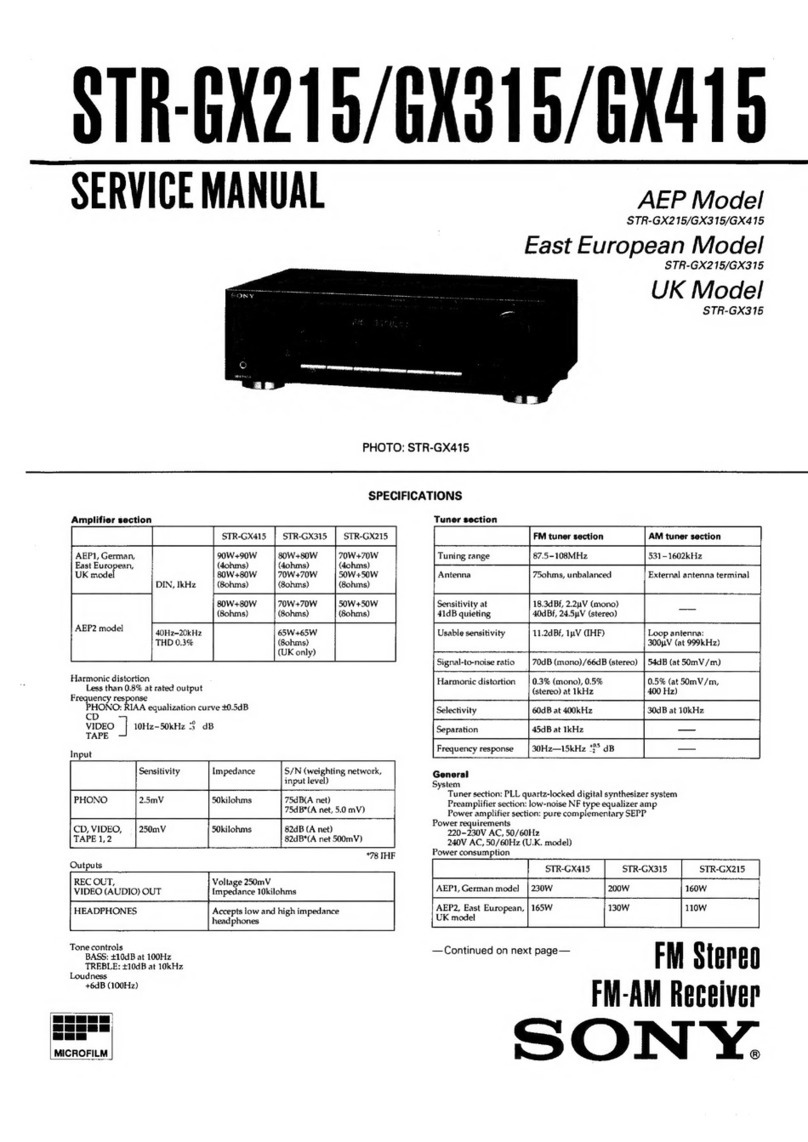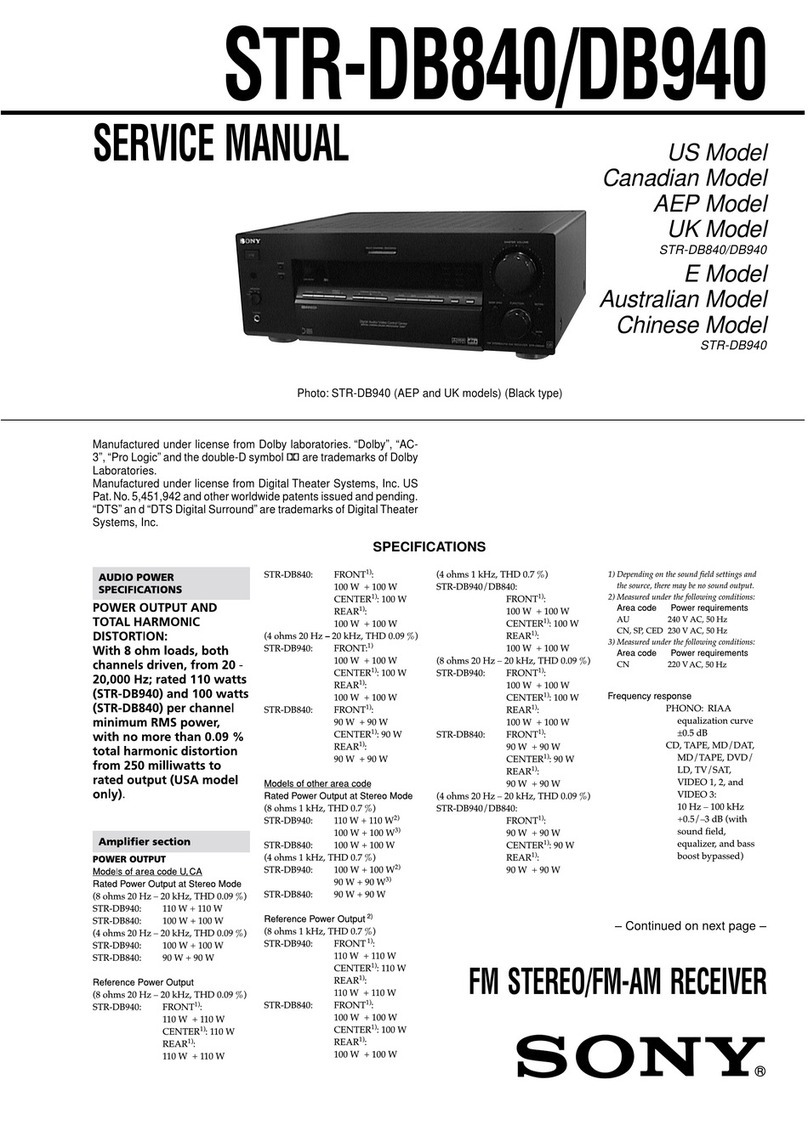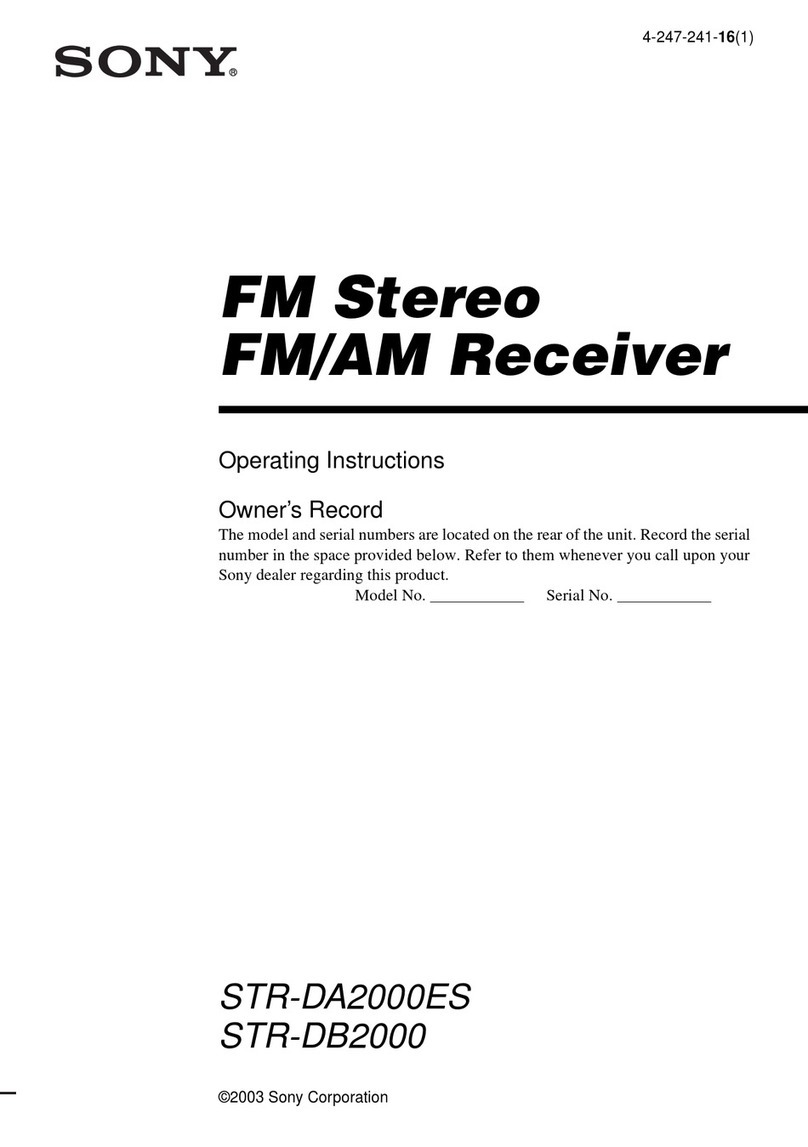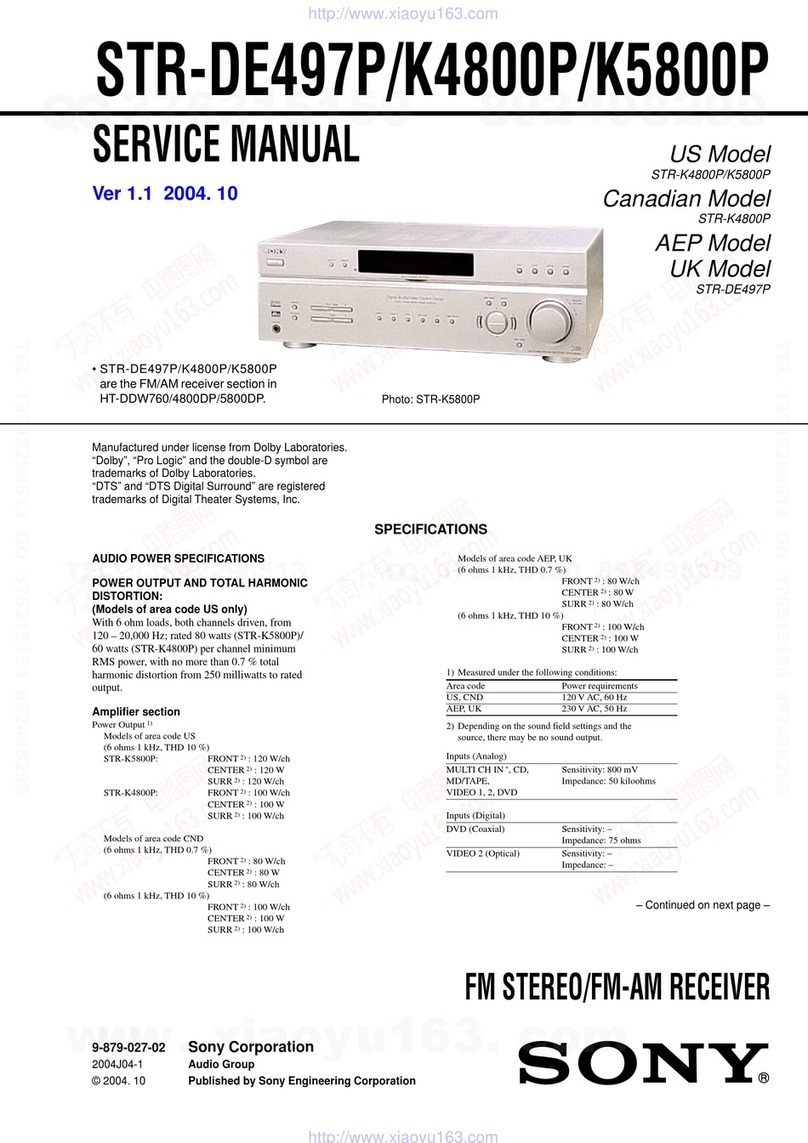SECTION 3
ELECTRICAL ADJUSTMENTS
– 5 – – 6 – – 7 –
FL DISPLAY/KEY LEDTEST MODE
Press the REPEAT, ENTER/NEXT and SURROUND buttons
simultaneously.
1. All FL segments and all LEDs turn on.
2. To access the microprocessor information, press the P FILE
key. Each pressing of the P FILE key advances the display on
the FL tube in the following sequence.
3. To check the encoder, press the MUSIC key. The following
display appears on the FL tube.
"K0J0V0"
The number after K indicates the number of times that the key is
pressed. The key which was pressed in the past, is not counted.
The key which is pressed hereafter is counted. Pressing any key
increases the number after K.
The number after J indicates the number of rotations that the JOG
dialisrotated. Turning theJOGdial clockwise increasesthe number
after J. Turning the JOG dial counter-clockwise decreases the
number after J.
The number after V indicates the number of rotations that the
VOLUME dial is rotated. Turning the VOLUME dial clockwise
increases the number after V. Turning theVOLUME dial counter-
clockwise decreases the number after V.
To exit thismode,perform the "ColdReset"(reset clearing memory)
as described below.
GENERALTEST MODE
(INCLUDING AMPLIFIER ANDTUNER)
Press the REPEAT, ENTER/NEXT and CLOCK TIMER SET
buttons simultaneously while the main power is on.
1. Sound volume display segment starts blinking.
2. The tuning enters the PRESET mode.
3. Rotating theVOLUMEcontrolclockwise increases thevolume
level to maximum.
Rotating the VOLUME control counter-clockwise decreases
the volume level to minimum.
4. Pressing the MUSIC key decreases the equalizer curve to
minimum and "EQ CHECK" appears on the display.
Pressing the MOVIE key increases the equalizer curve to
maximum.
Pressing the GAME key makes the equalizer curve flat.
5. Pressing any of the DBFB, GROOVE or SURROUND key
disappears "EQ CHECK" on the display.
To exit thismode,perform the "ColdReset"(reset clearing memory)
as described below.
SECTION 2
TEST MODE
AGING MODE
1. CD aging mode
To execute the CD aging, set the three discs to the CD tray and
set the function to CD. REPEAT, ENTER/NEXT and LOOP
buttons simultaneously. The CD aging mode starts and the disc
calendar starts blinking.
2. Tape aging mode
To execute the tape aging, set the two tapes to the tape A and B
drives. Set the function to TAPE. Press the REPEAT, ENTER/
NEXT and LOOP buttons simultaneously. Press the A forward
key to start the tape aging mode. "AGING" appears on the
display.
CD SERVICE MODE
Turn on the main power. Press the REPEAT, ENTER/NEXT and
KARAOKE PON/MPX buttons simultaneously.
VACS toggles between ON and OFF.
VACS LEVEL DISPLAY
Turn on the main power. Press the EDIT, ENTER/NEXT and
KARAOKE PON/MPX buttons simultaneously.
VACS level appears on the display.
CD SHIP MODE
Turn on the main power. Press the PLAY MODE and POWER
buttons simultaneously.
The main power is turned off and LOCK appears on the display.
TUNER STEP CHANGE
Turn on the main power. Set the function to TUNER. Select MW
band from the present tuning.
Turn off the main power. Press the ENTER/NEXT and POWER
buttons simultaneously. The main power is turned on and the
changed step appears on the display.
MD/VIDEO 1 FUNCTION CHANGE
Press the FUNCTION and POWER buttons simultaneously while
the main power is on. When the function is set to VIDEO 1, the
function is changed to MD and MD appears on the display.
When the function is set to MD, the function is changed to VIDEO
1 and VIDEO 1 appears on the display.
COLD RESET (Reset which clears memory.)
Press the REPEAT, ENTER/NEXT and DISPLAY buttons
simultaneously at any time. The system is reset while clearing
memory.
HOT RESET
(Reset which does not clear memory.)
Press the REPEAT, ENTER/NEXT and TIMER SELECT buttons
simultaneously at any time. The system is reset without clearing
memory.
(AEP, UK, East European, CIS model)
Note: As a front-end (FE1) is difficult to repair if faulty, replace it
with new one.
AM Section Adjustment
Setting:
AMTuned Level Adjustment
Band: AM or MW
Procedure:
1. Set the output of SSG so that the input level of the set becomes
55 dB.
2. Tune the set to 999 kHz.
3. Adjust RV41 to thepoint (moment) when theTUNED indicator
will change from going off to going on.
Adjustment Location : TCB board
FM Section Adjustment
Note: This adjustment should be performed after the AM Tuned
LevelAdjustment due to the same adjustment element.
Setting:
AM RF SSG
loop antenna
set
loop antenna
(Supplied accessories)
60 cm AM ANTENNA
terminal (TM1)
30% amplitude
modulation by
400 Hz signal
Field strength dB (
µ
V/m) =SSG output level dB (
µ
V/m) –26 dB.
FMTuned Level Adjustment
Band: FM
Procedure:
1. Supply a 25 dBµ 98 MHz signal from theANTENNA terminal.
2. Tune the set to 98 MHz.
3. If the TUNED indicator does not light, adjust RV42 to the point
(moment) when the TUNED indicator will change from going
off to going on.
Adjustment Location: TCB board
Adjustment Location:
[TCB BOARD] (Component Side)
(TM1) (75
Ω
open)
75
Ω
coaxial
set
FM RF stereo signal
generator
(East European, CIS model)
FM Polar Adjustment Procedure :
1. Set the modulation of FM RF SSG to AUDIO 1 kHz, 10 kHz
deviation according to "Connection 1".
2. Tune the set to 69 MHZ.
3. Adjust the RV1702 so that the reading of frequency counter
connected to TP1702 becomes within 31.25 kHz ± 0.05
kHz.(VCO adjustment)
4. Then record the reading of the level meter connected to TP1701
5. Set the modulation of FM RF SSG to AUDIO 31.25 kHz, 10
kHz deviation according to "Connection 2".
6. Tune the set to 69 MHz.
7. Set the CT1701 to be mechanical center.
8. Adjust theL1701 so thatthereading of thelevelmeter connected
to TP1701 become maximum.
Then adjust the CT1701 so that the reading of the level meter
connected to TP1701 becomes maximum. (SUB CARRIER
PEAK Adjustment)
9. Adjust the RV1701 so that the level at the moment becomes
14dB higher value than the level recorded in step 4. (SUB
CARRIER LEVEL Adjustment)
FM ANTENNA termina