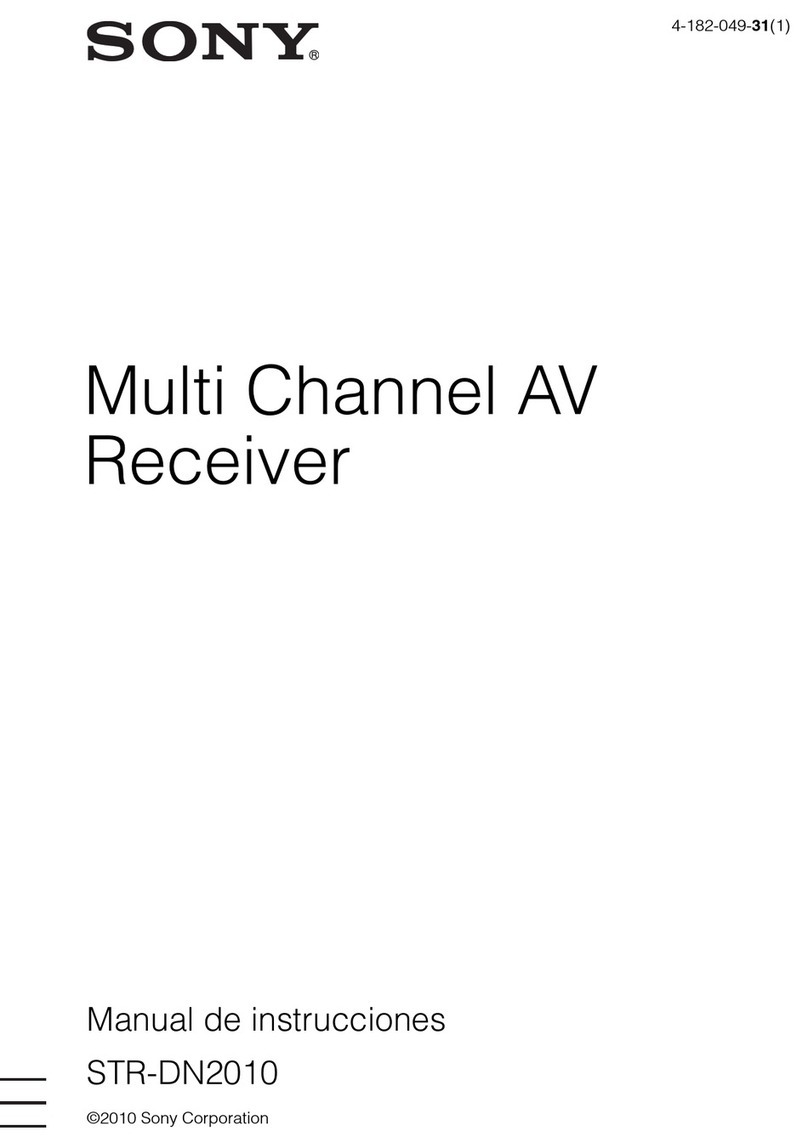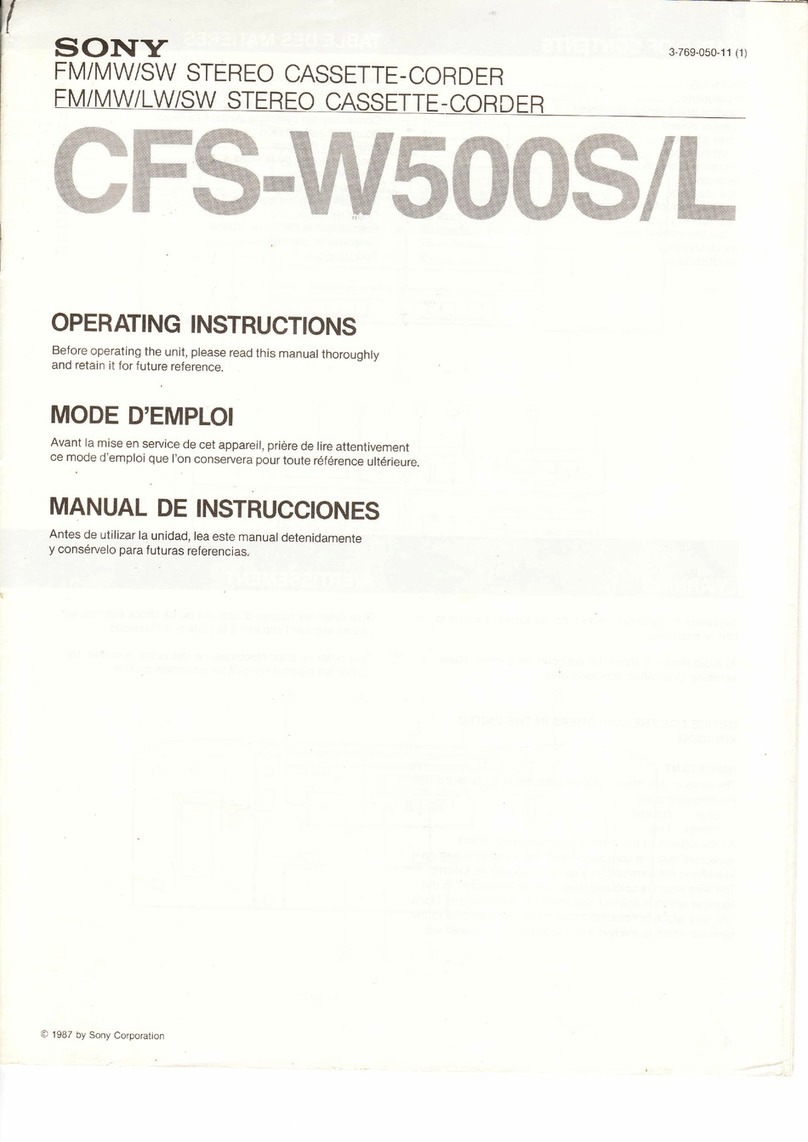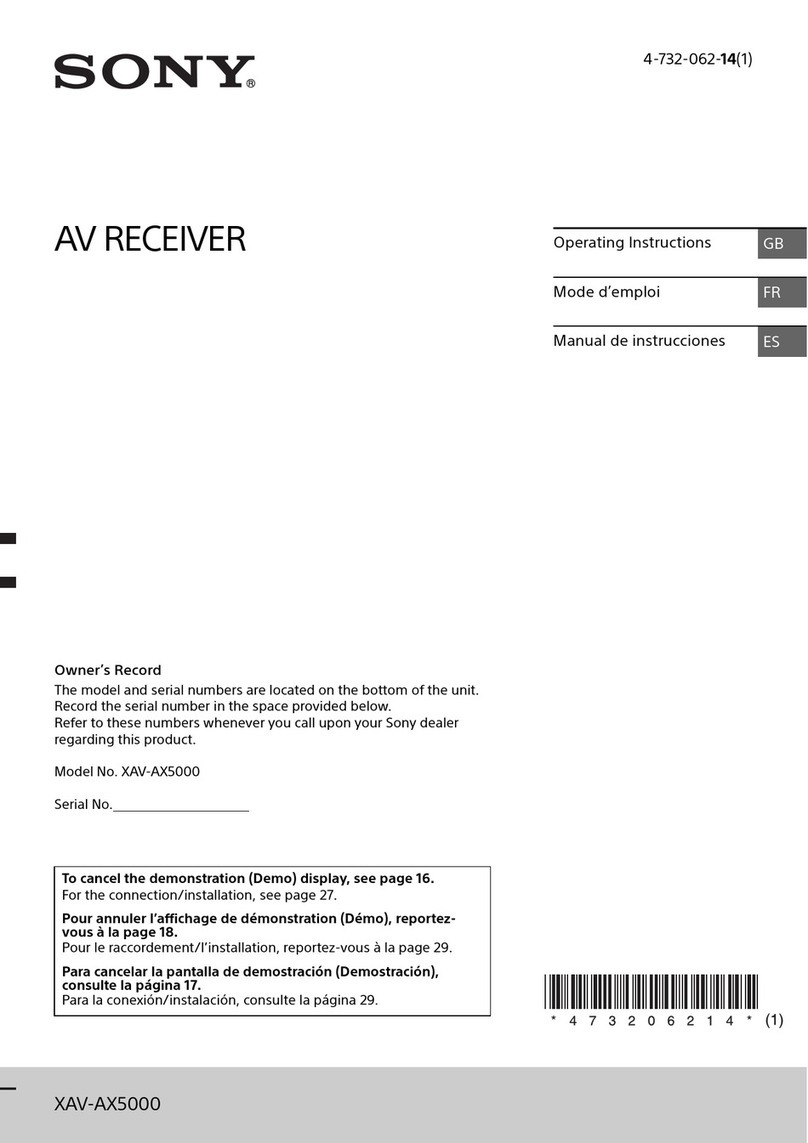Sony STR-DN840 User manual
Other Sony Stereo Receiver manuals

Sony
Sony STR-DA1500ES User manual

Sony
Sony XAV-1500 User manual

Sony
Sony STR-K685 User manual

Sony
Sony ST-SA50ES - Am/fm Tuner User manual

Sony
Sony ST-RDE597 User manual

Sony
Sony STR-DE675 - Fm Stereo/fm-am Receiver User manual

Sony
Sony STR-DE197 User manual

Sony
Sony STR-DB925 User manual

Sony
Sony STR-DE375 User manual

Sony
Sony STR-DA777ES - Fm Stereo/fm-am Receiver User manual

Sony
Sony XAV-601BT User manual

Sony
Sony STR-DE135 User manual
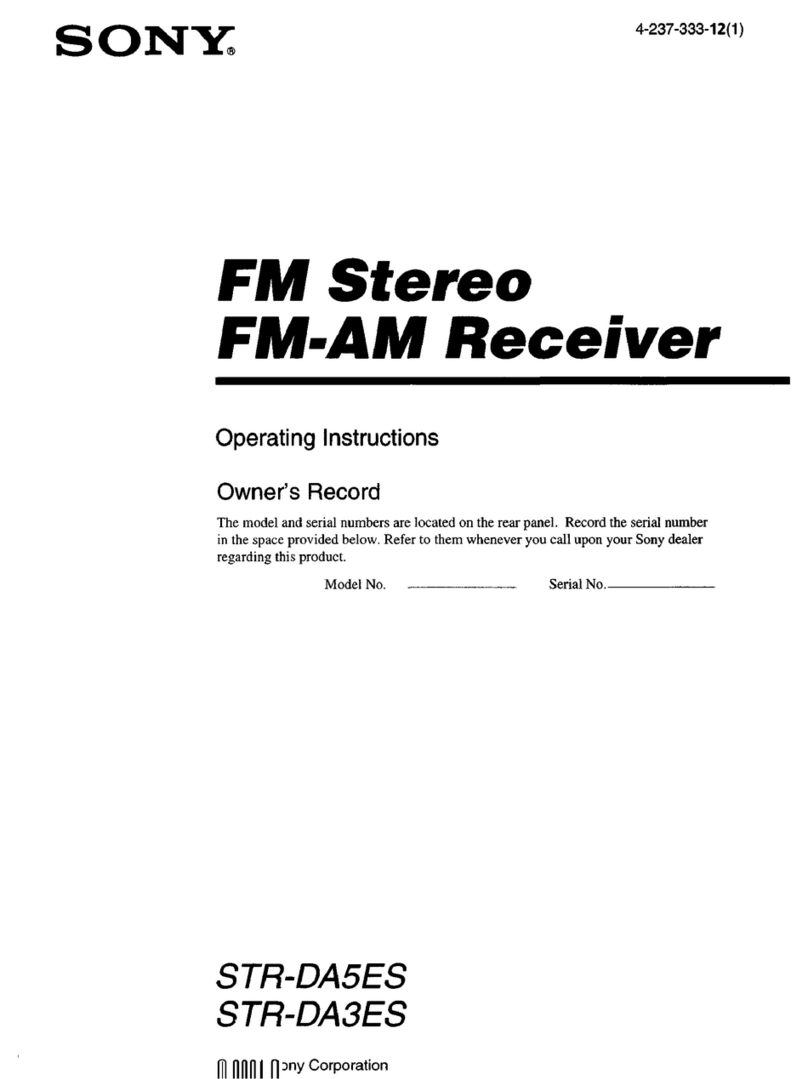
Sony
Sony STR-DA5ES - Fm Stereo/fm-am Receiver User manual

Sony
Sony STR-DB795 User manual

Sony
Sony STR-DE1075 - Fm Stereo/fm-am Receiver User manual
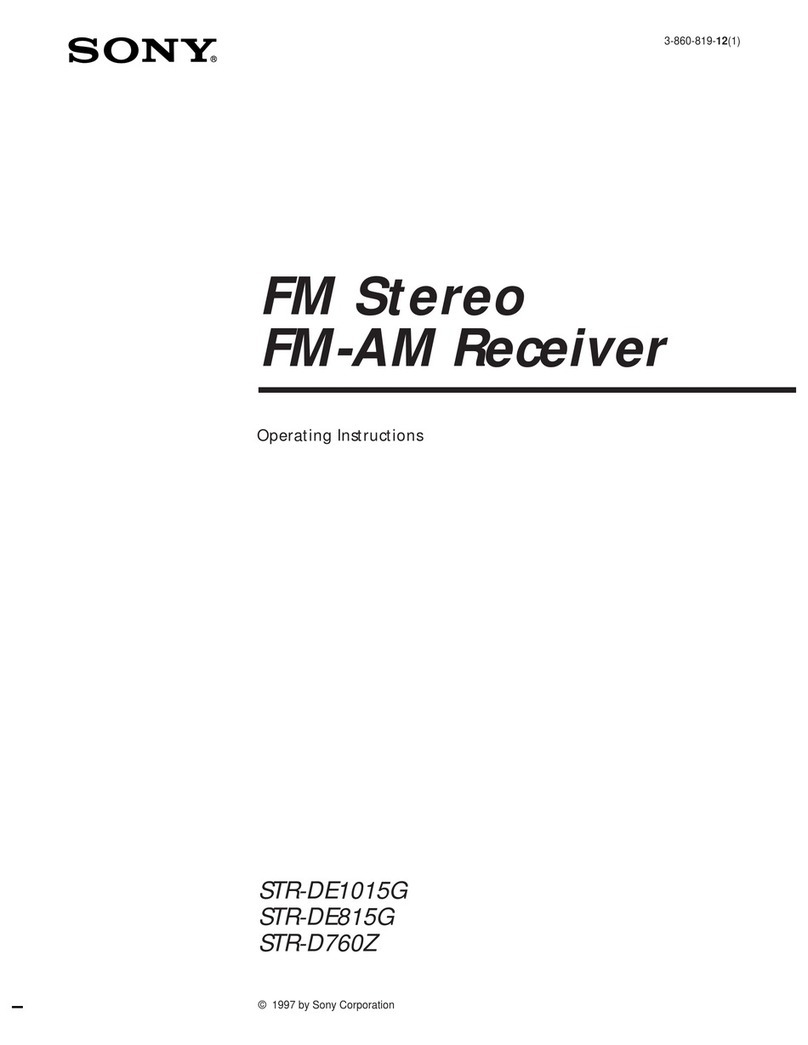
Sony
Sony STR-D760Z User manual
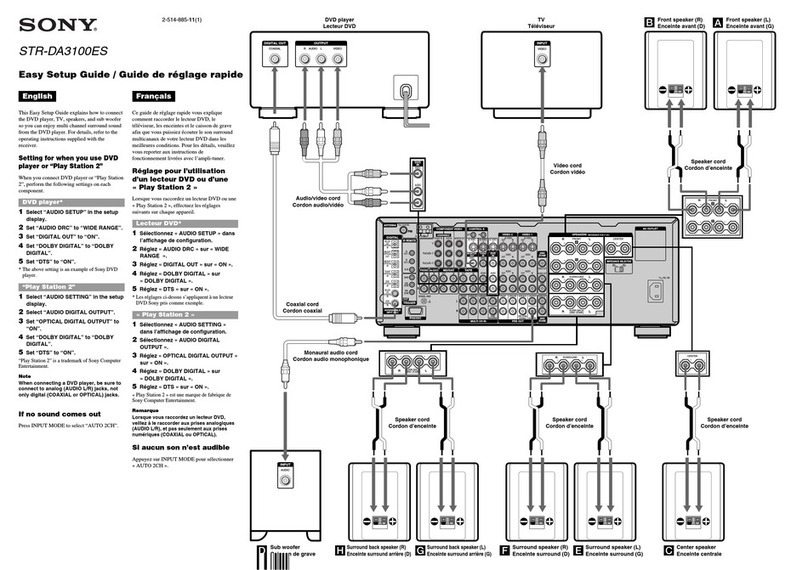
Sony
Sony STR-DA3100ES - Fm Stereo/fm-am Receiver Quick start guide
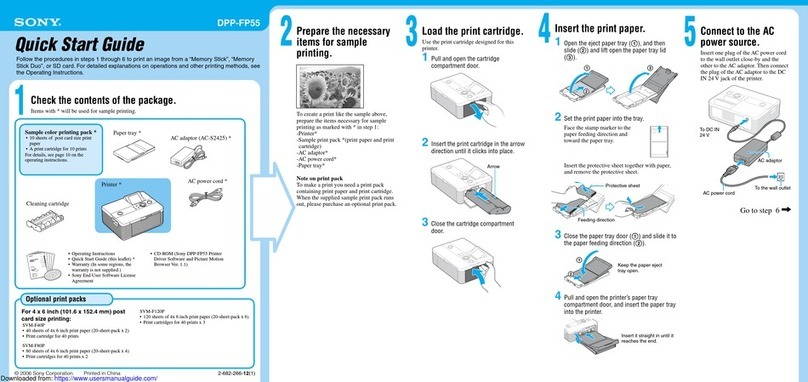
Sony
Sony DPP-FP55 User manual

Sony
Sony STR-DE598 - A/v Receiver User manual
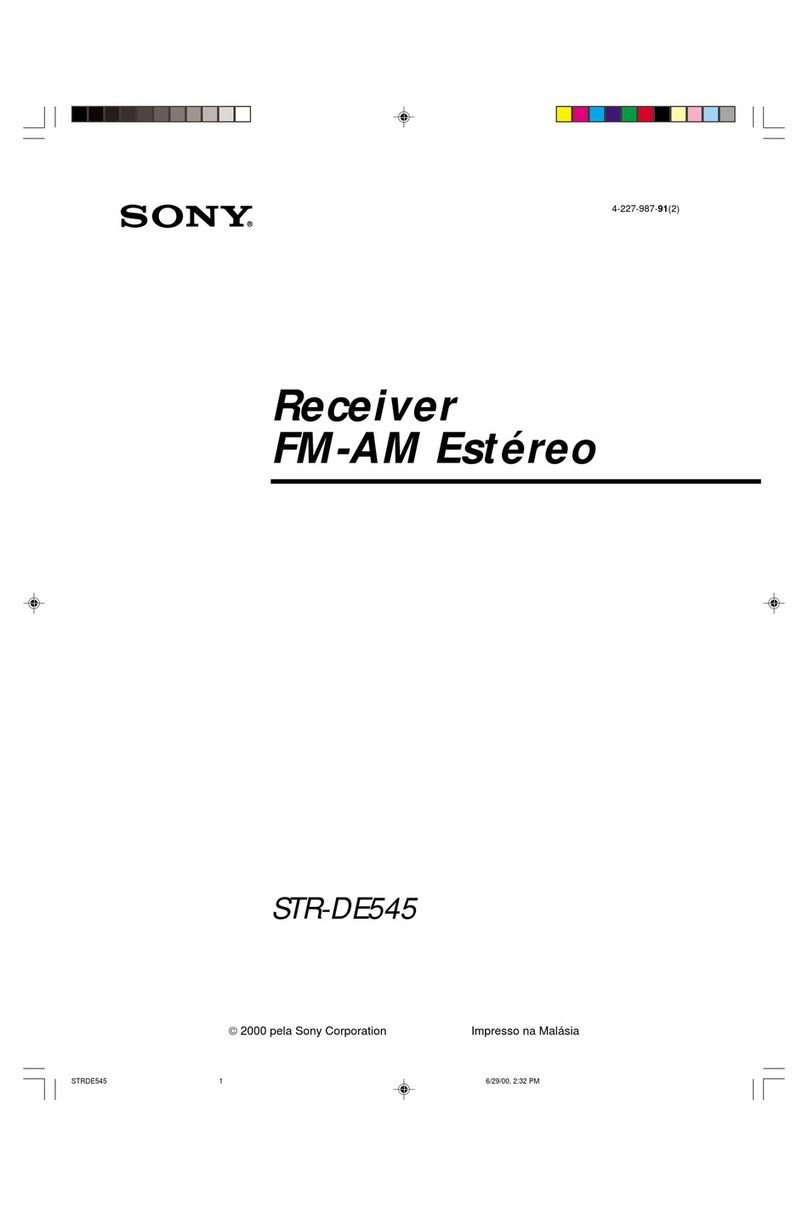
Sony
Sony STR-DE545 Instruction Manual