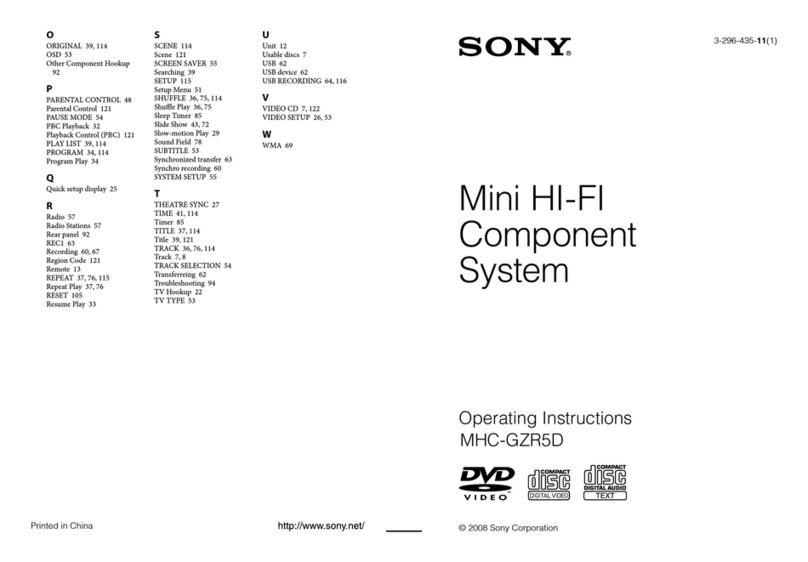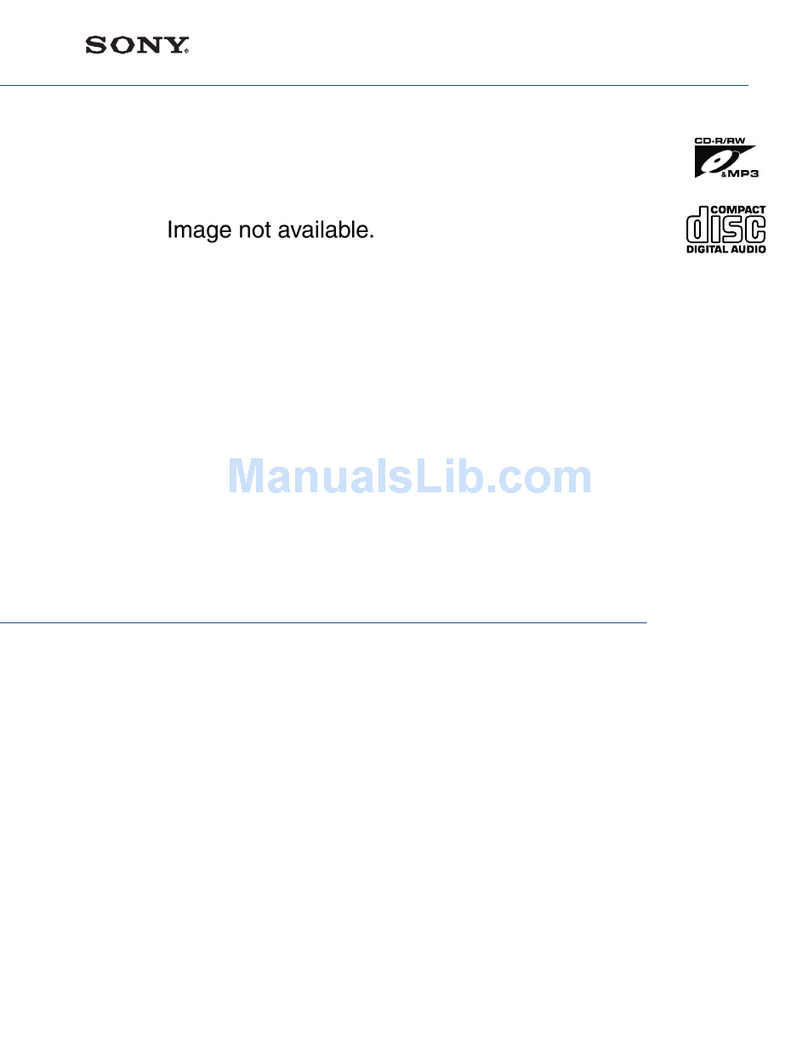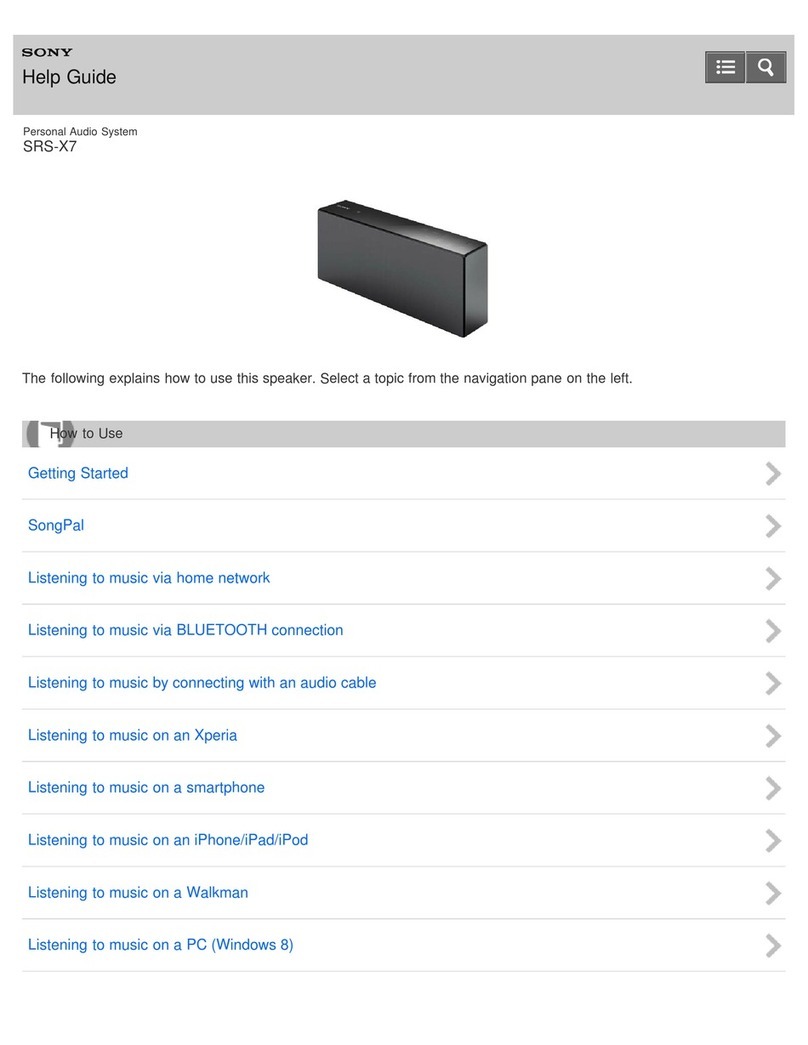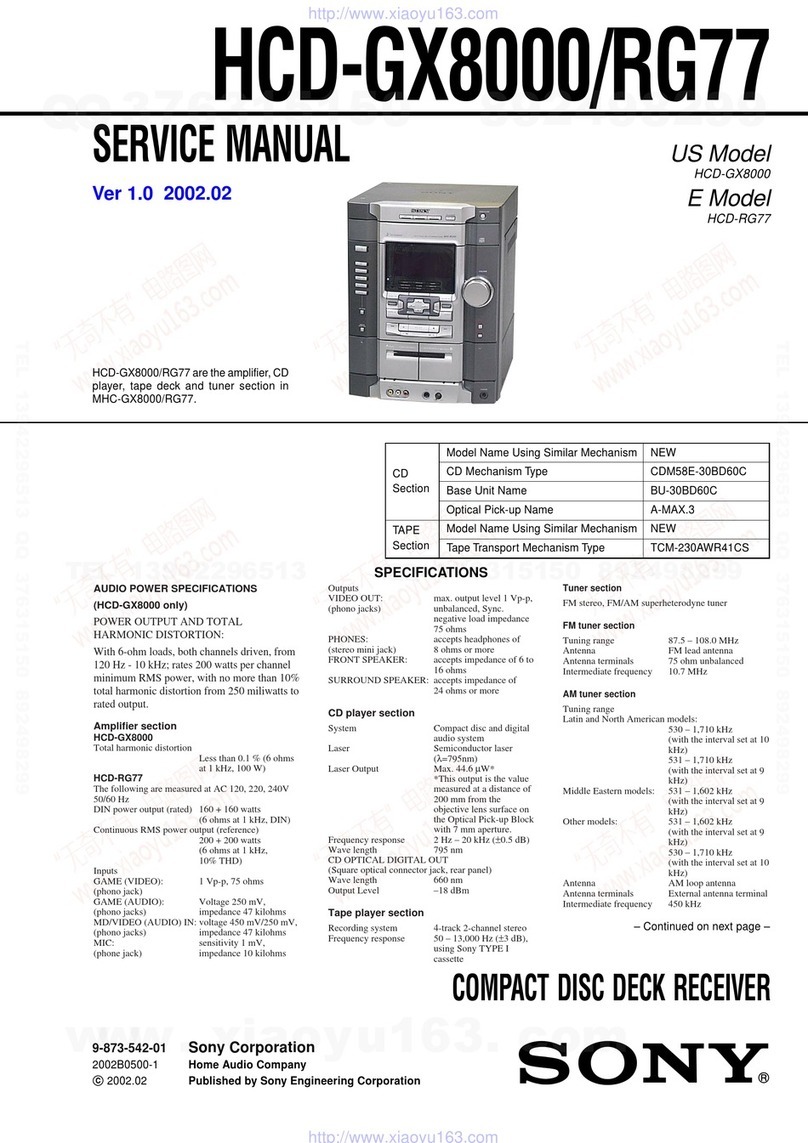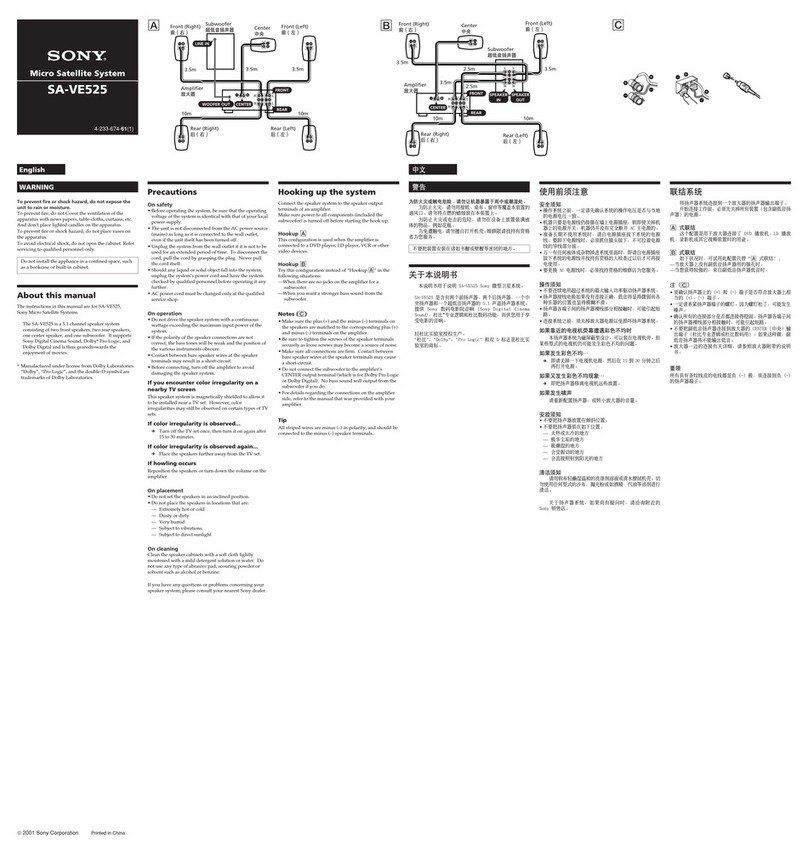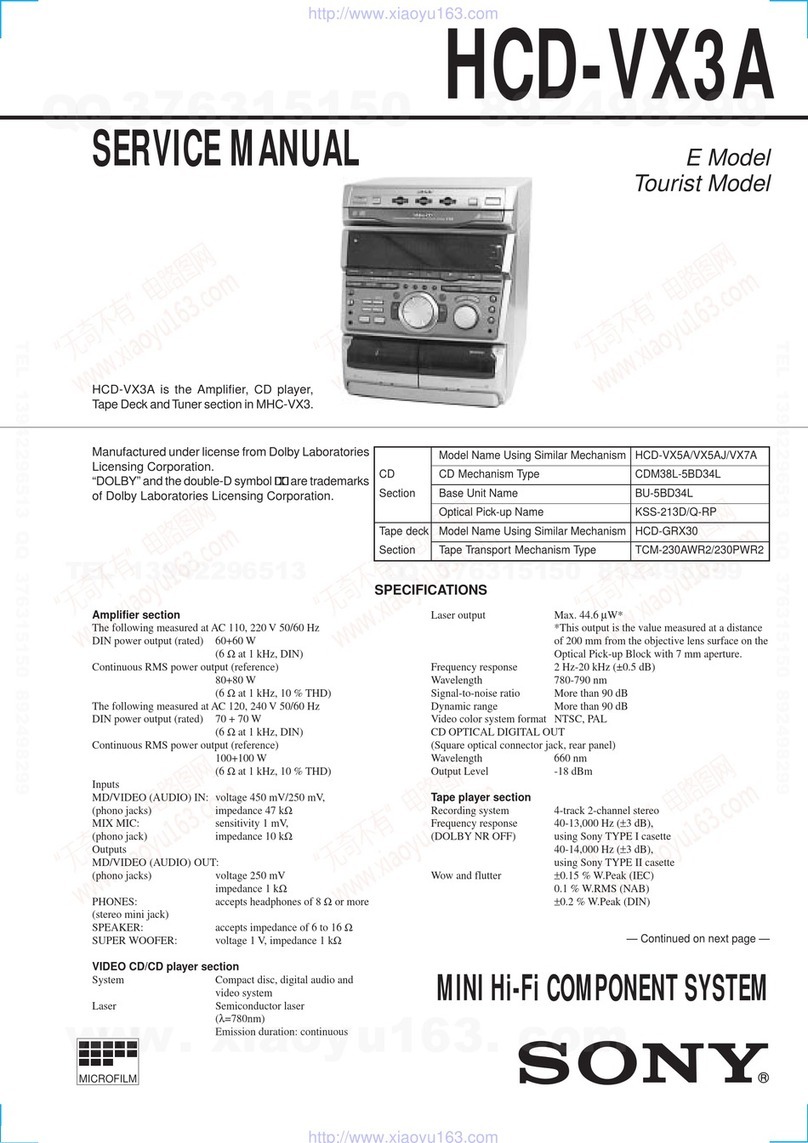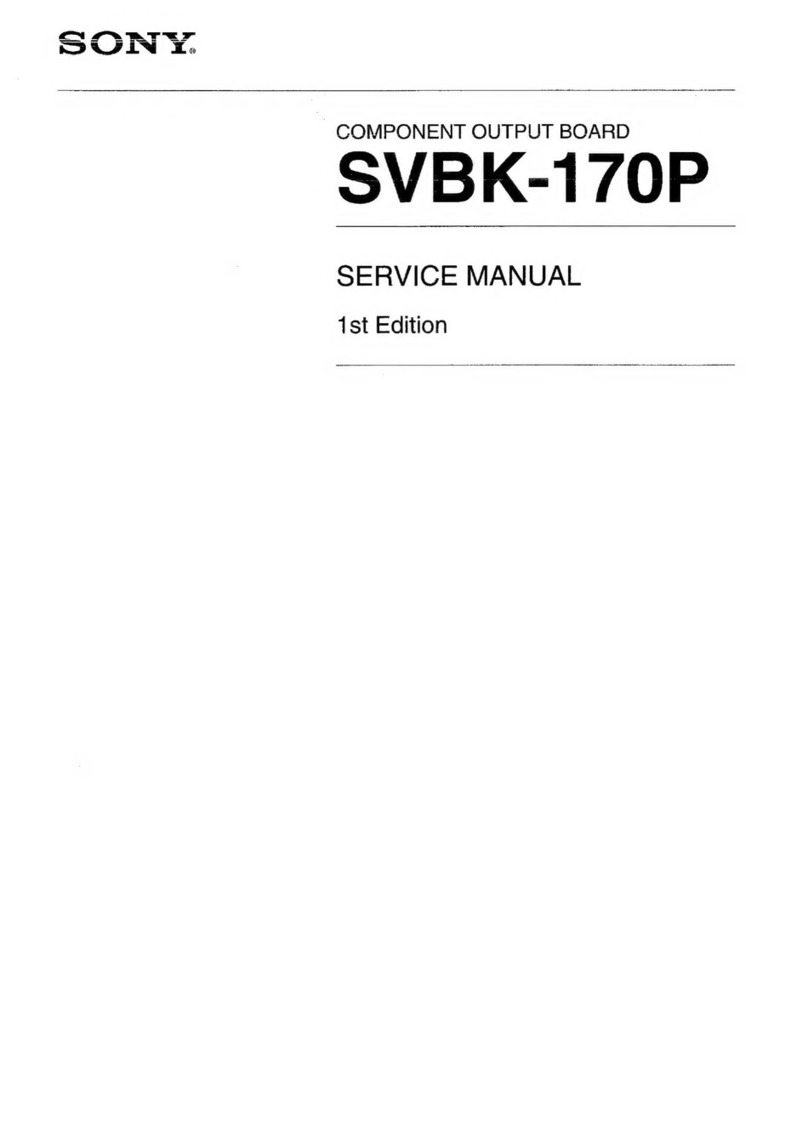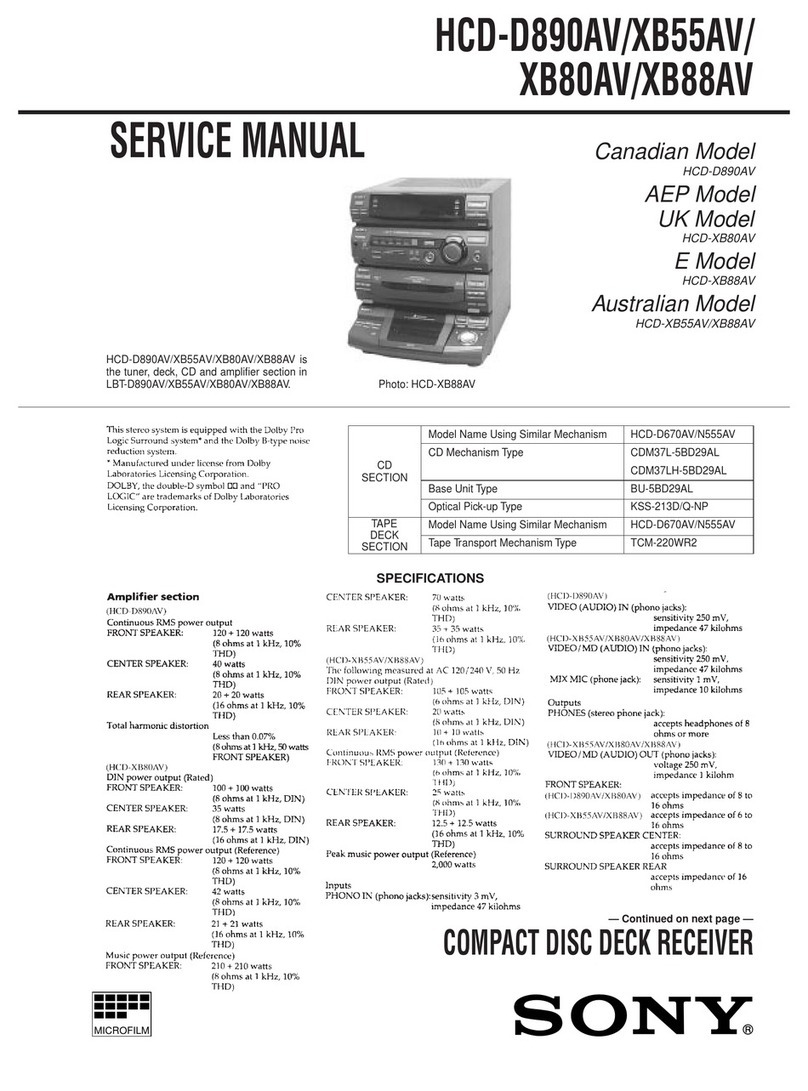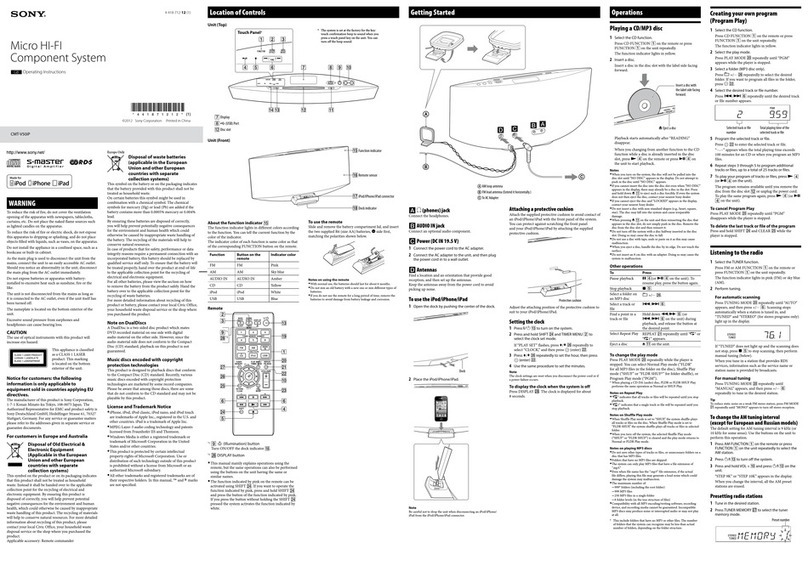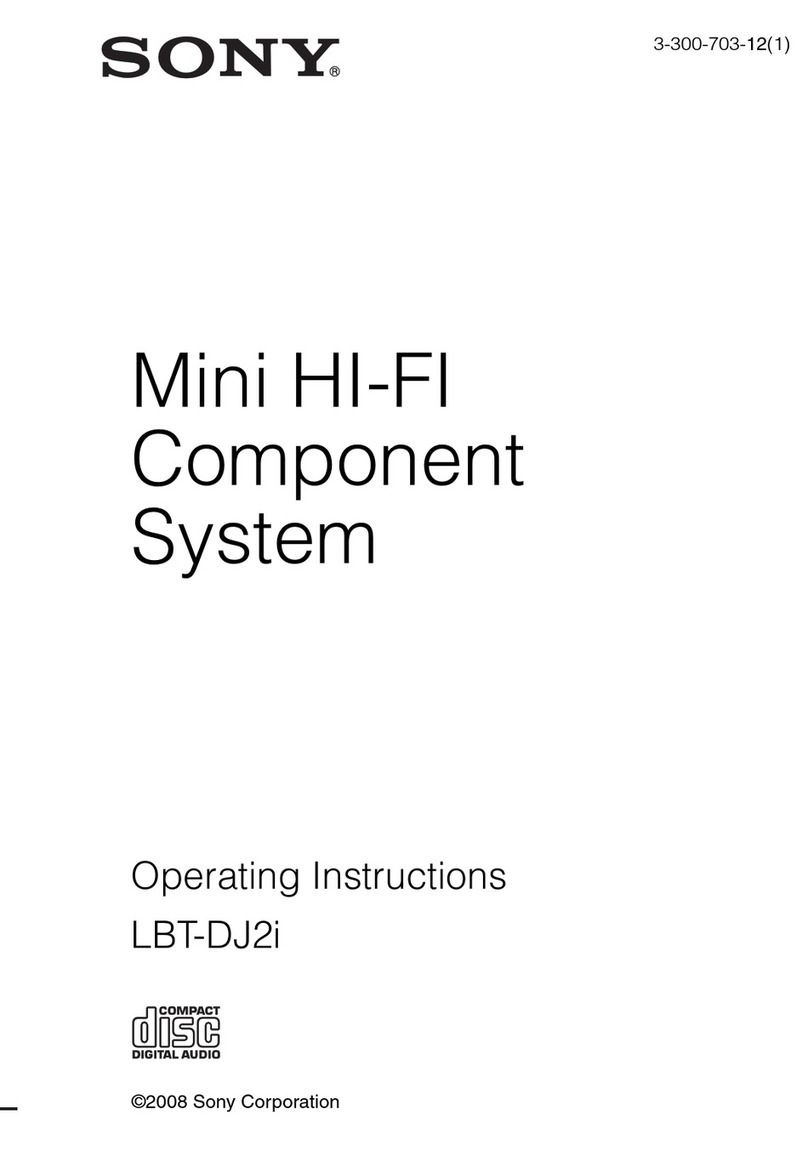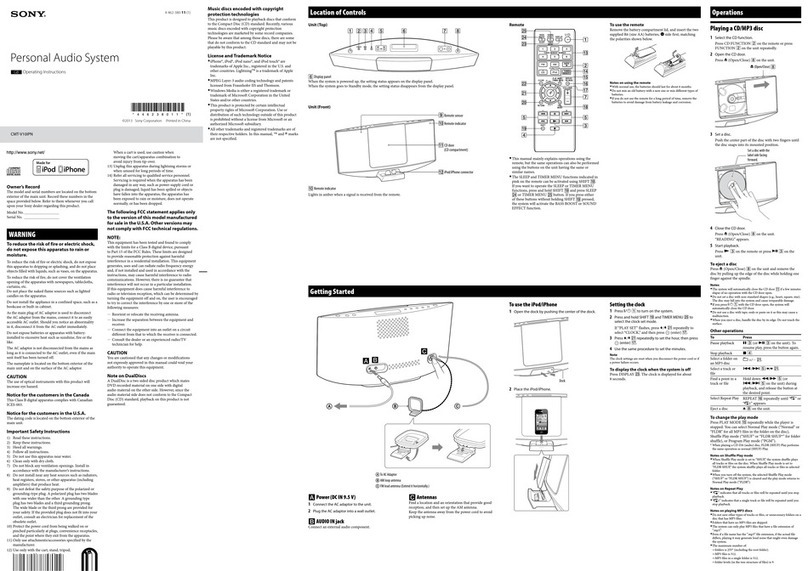FST-ZUX999.GB.4-148-130-11(1)
6GB
DJ mode “on and o” indicator
Lights up in amber when you are in
DJ-o mode and lights up in blue
when you are in DJ mode.
ENTER button for channel A
Lights up in amber and indicates the
button should be pressed.
(Headphones) CUE button for
channel A (DJ mode only)
Lights up in red when you are
listening to the sound using the
channel A functions in DJ mode.
You can switch the monitoring
channel from B to A with this button.
CROSS FADER slider (DJ mode only)
Slide to change the channel (A or B),
or mix the sounds from channel A
and B in DJ mode.
Functions on channel B
Lights up in bright amber when you
select the USB 2 or AUDIO IN 2
function.
ENTER button for channel B
Lights up in amber and indicates the
button should be pressed.
(Headphones) CUE button for
channel B (DJ mode only)
Lights up in red when you are
listening to the sound using the
channel B functions in DJ mode.
You can switch the monitoring
channel from A to B with this button.
MIC LEVEL dial
Adjust the microphone volume level.
LEVEL dial (DJ mode only)
Adjust the headphones volume level
in DJ mode.
Playback/pause button for channel
B
Lights up in bright amber during
pause status.
During playback, the button lights up
in green.
Notes on the DJ mode
When you turn o the system, the system
turns on in DJ-o mode the next time.
In DJ mode, only VOLUME +/and /
buttons on the remote can be used. Use
buttons on the unit for full operations.
In DJ mode, always check the CROSS
FADER slider position if there is no sound
from speakers.
In DJ mode, make sure to adjust the
headphones volume level using LEVEL.
MASTER VOLUME cannot be used to adjust
the headphones volume in DJ mode.
In DJ mode, always check the headphones
volume level when there is no sound output
from the headphones.
In DJ mode, always check if the channel
(CHANNEL A or B) for the selected function
and the CUE ( or ) button you pressed
matches when there is no sound output from
the headphones.