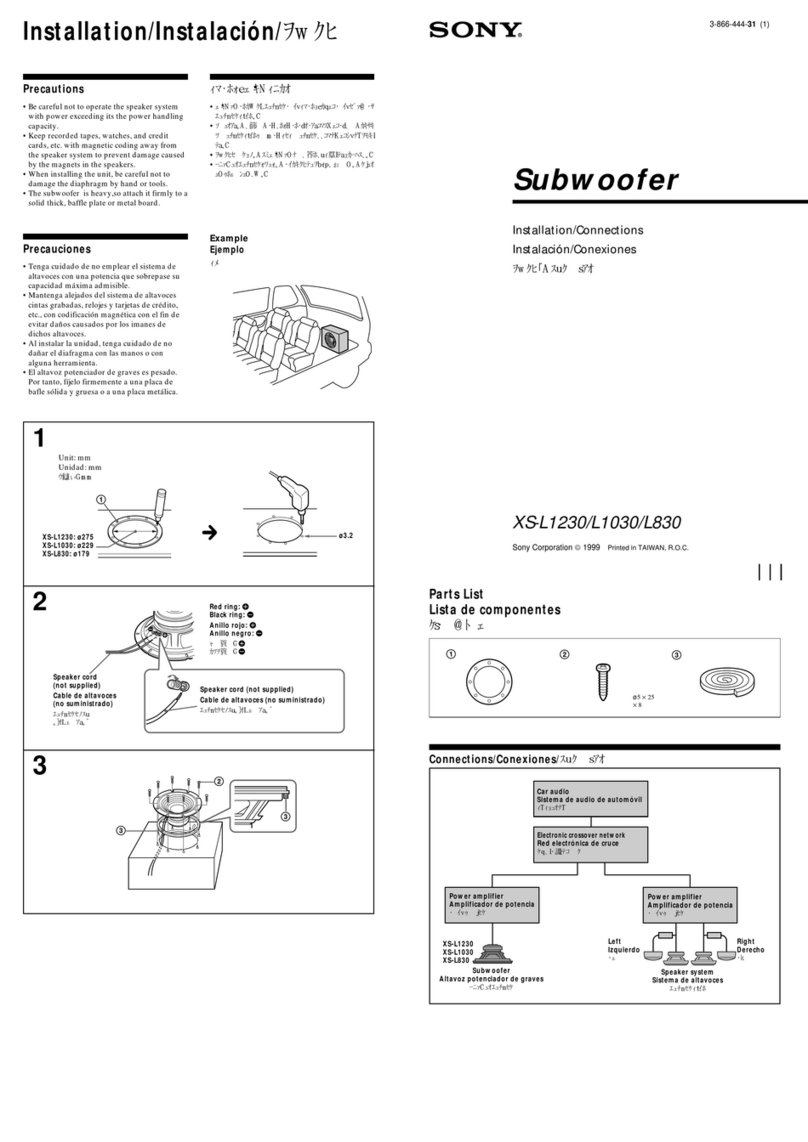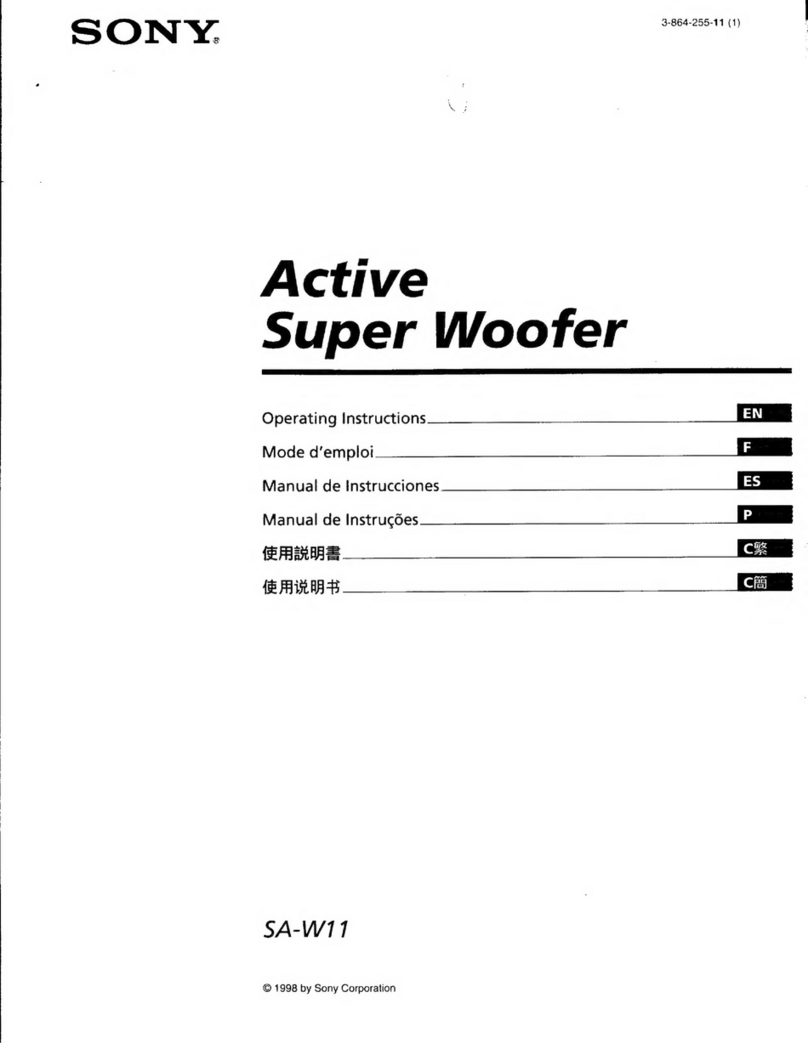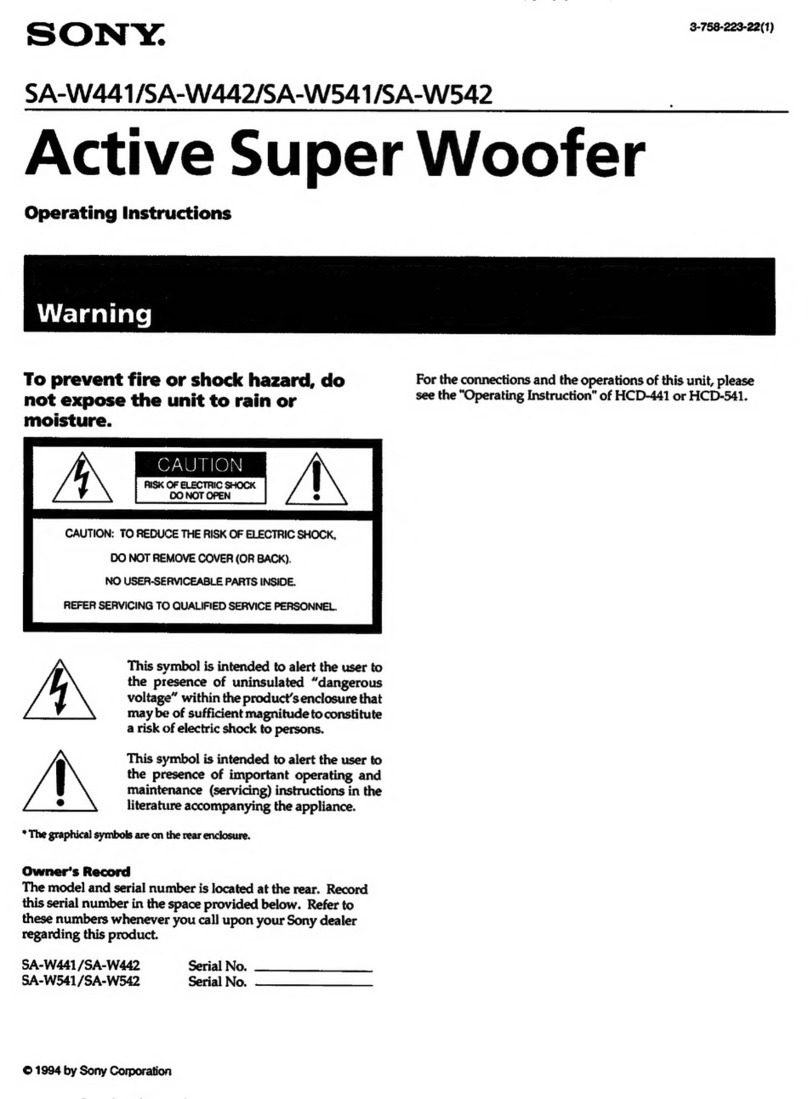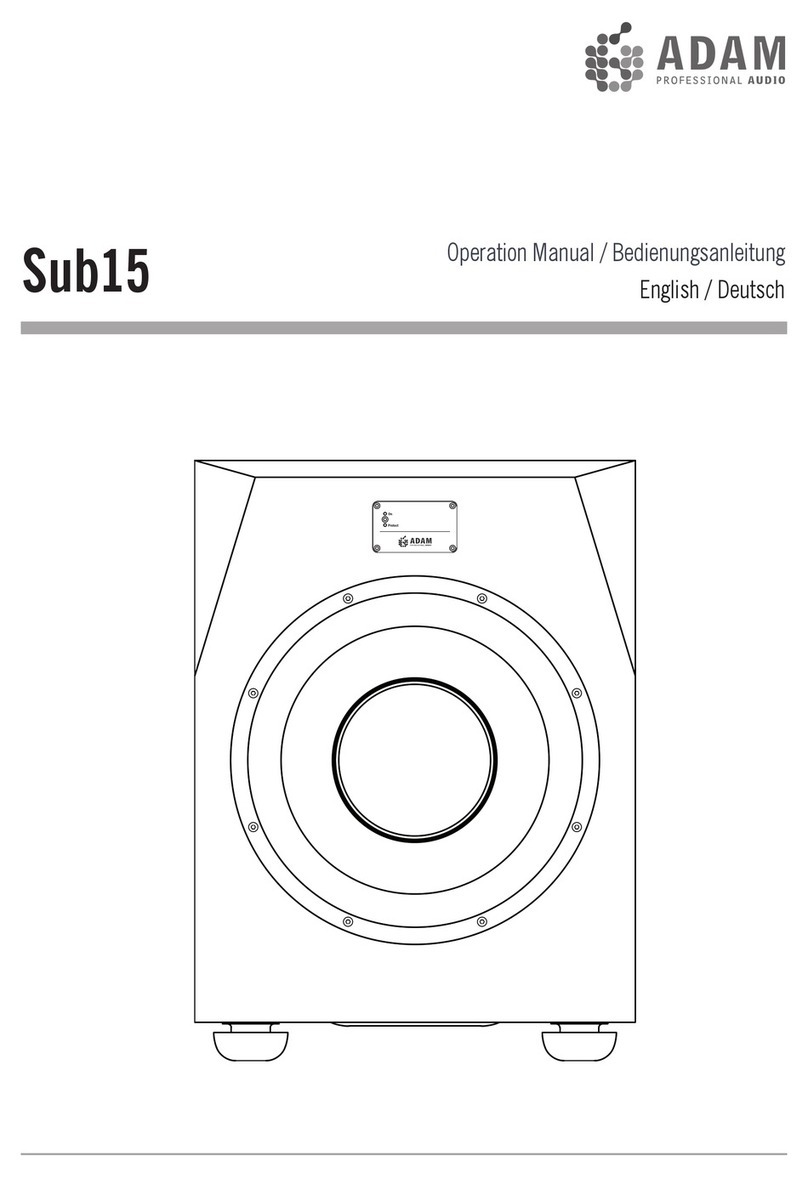Sony SA-W55X User manual
Other Sony Subwoofer manuals
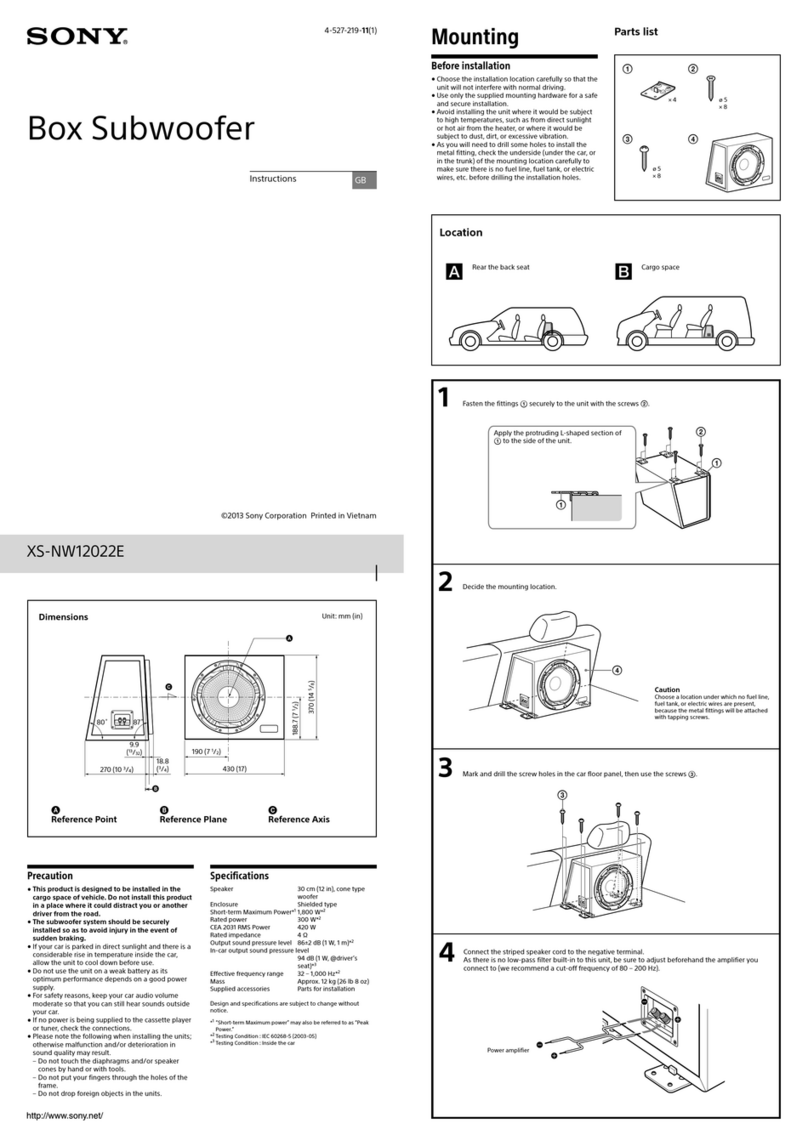
Sony
Sony XS-NW12022E User manual

Sony
Sony XS-AW81P5 User manual
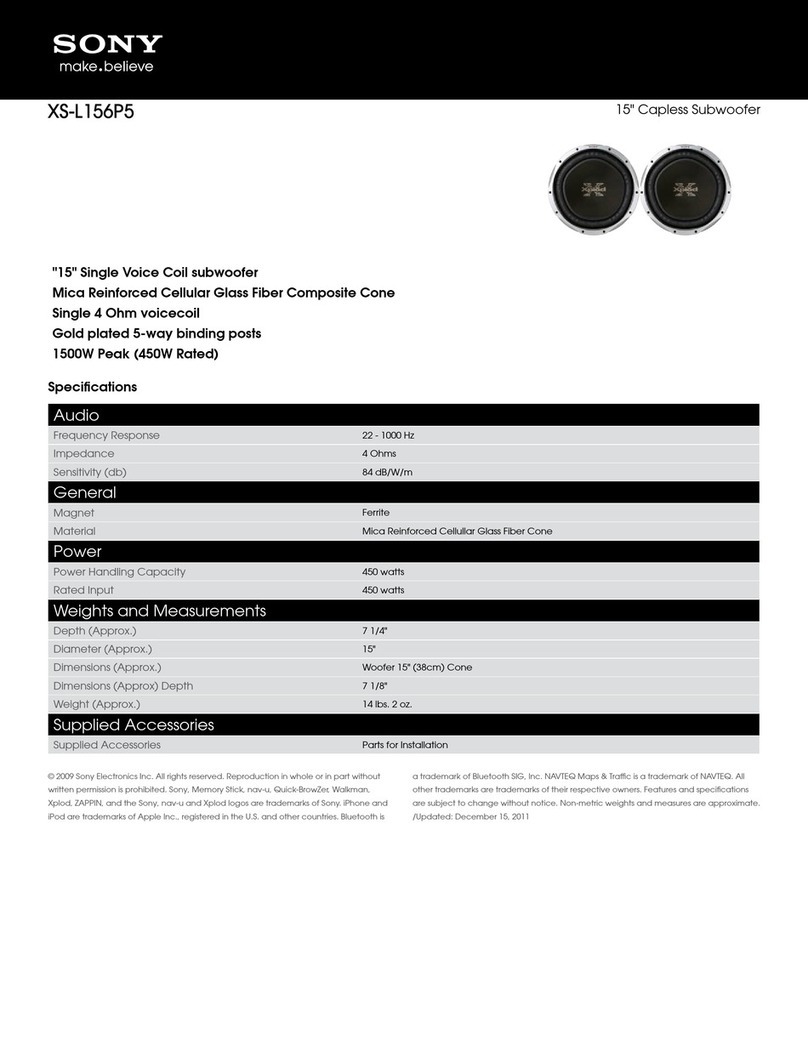
Sony
Sony XS-L156P5 User manual

Sony
Sony XS-LE121S User manual

Sony
Sony XS-L151P5 Specifications Product guide
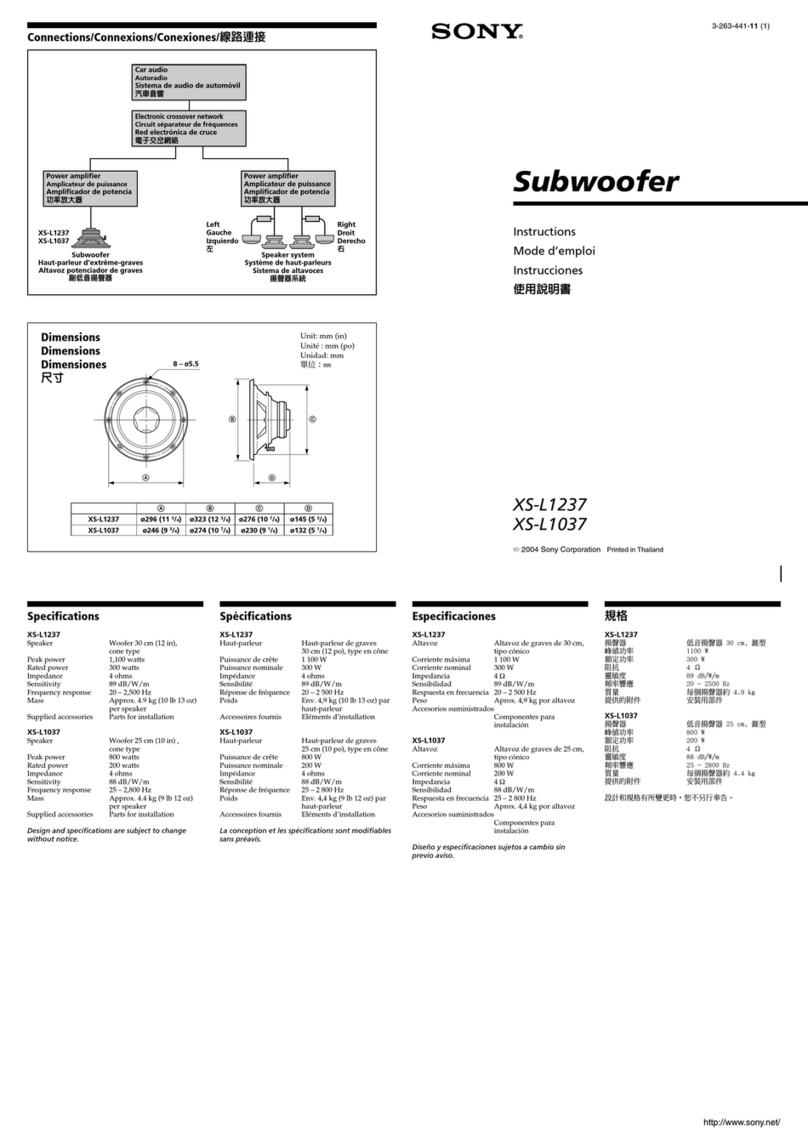
Sony
Sony XS-L1037 Operating Instructions / Manual de instrucciones / Mode... User manual

Sony
Sony SA-W641 User manual

Sony
Sony SA-WM 250 User manual
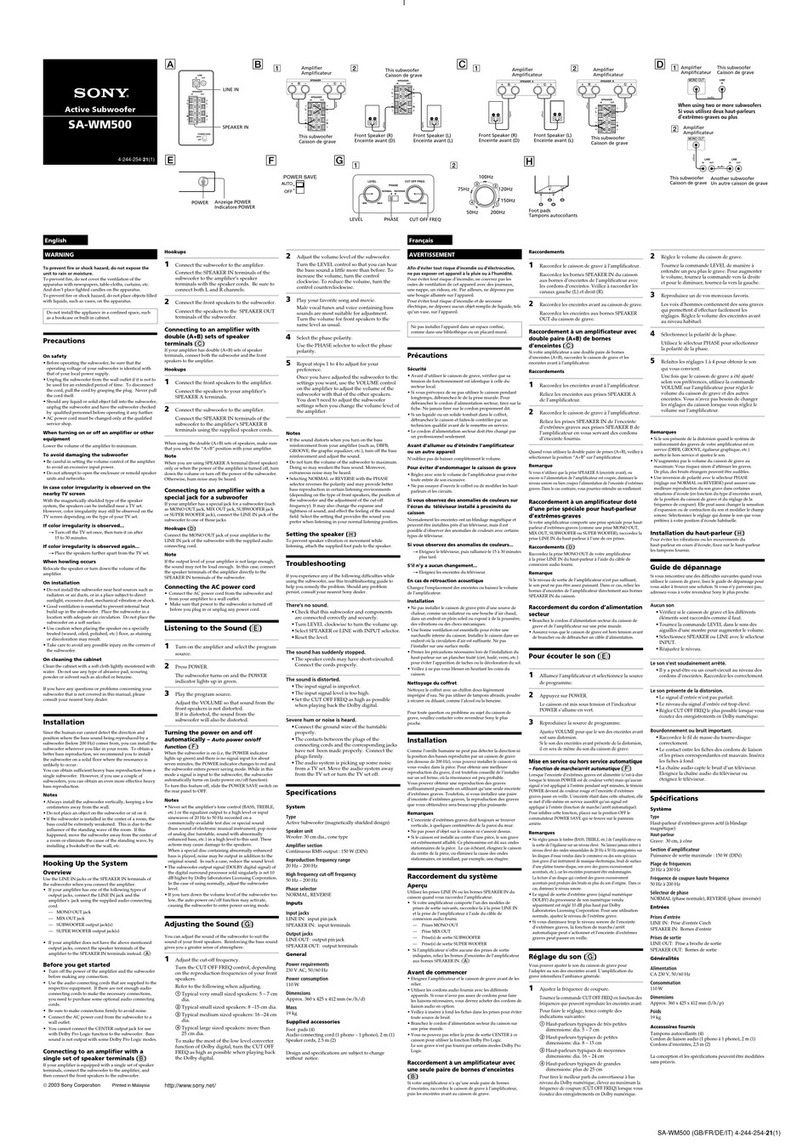
Sony
Sony SA-WM500 User manual

Sony
Sony XS-W104ES User manual
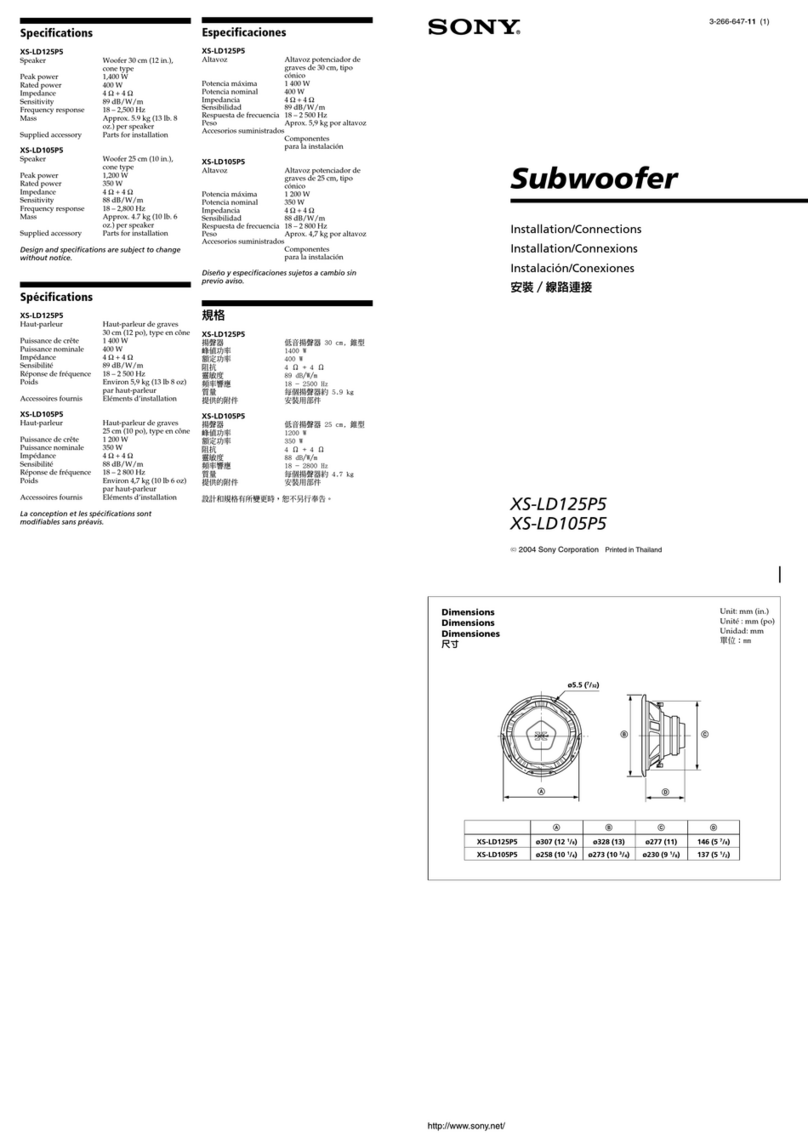
Sony
Sony XS-LD105P5 Product guide

Sony
Sony Xplod XS-L121P5 Product guide
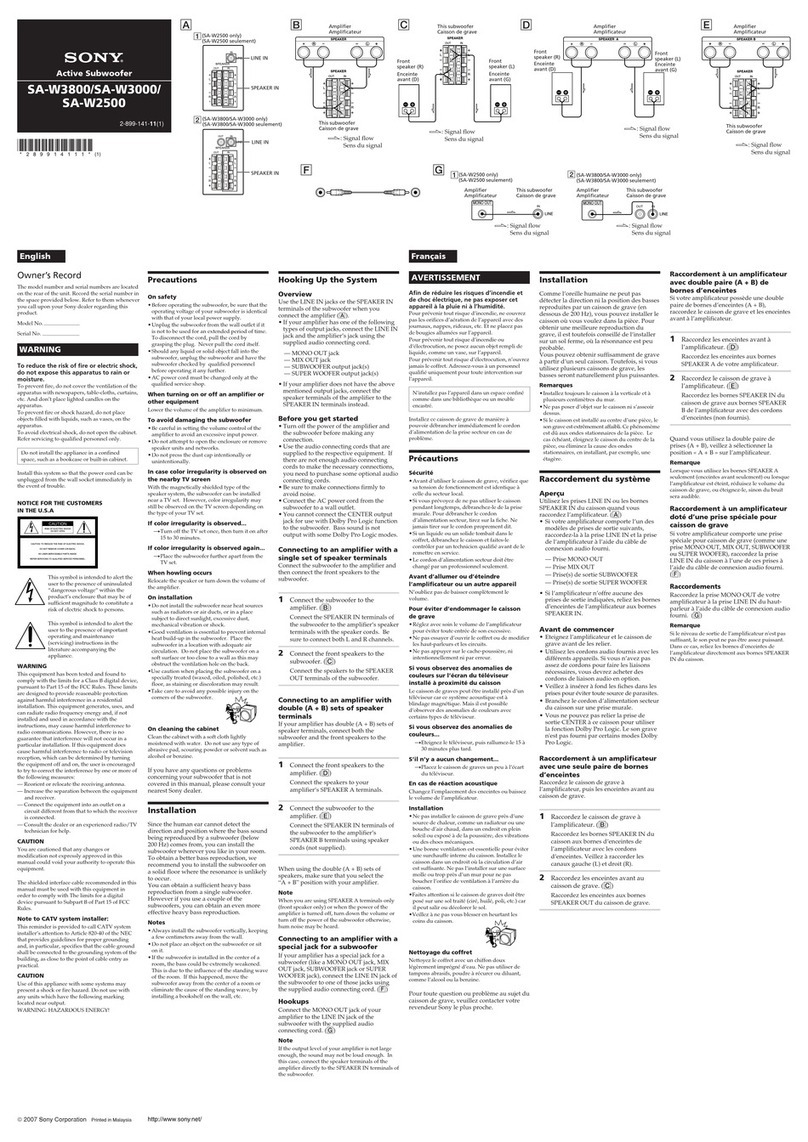
Sony
Sony W3000 - SA Subwoofer - 200 Watt User manual
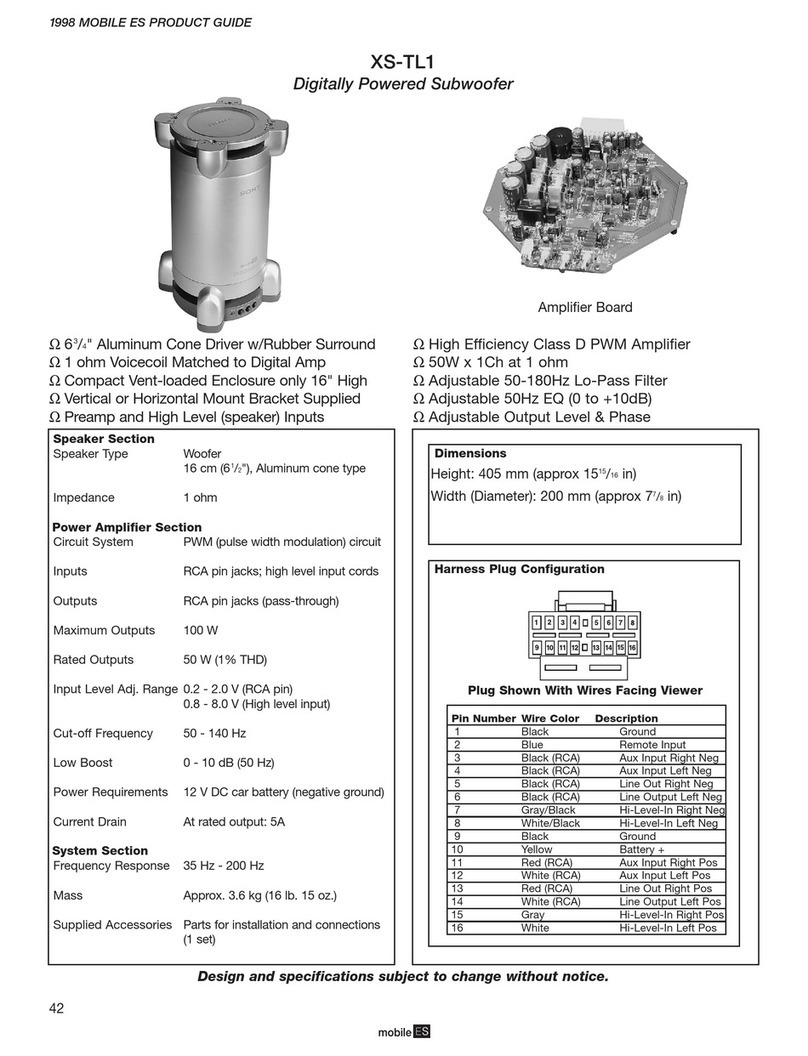
Sony
Sony XS-TL1 User manual

Sony
Sony XS-GTR100L Product guide

Sony
Sony XS-GTX1642 User manual

Sony
Sony L1035D4 Product guide
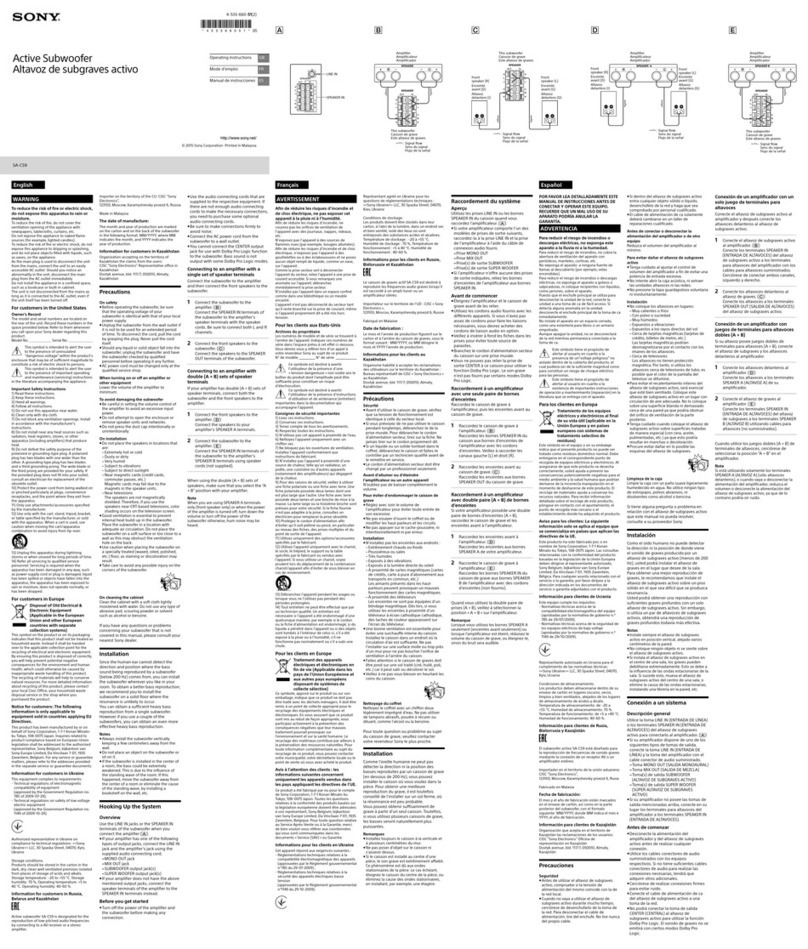
Sony
Sony SA-CS9 User manual
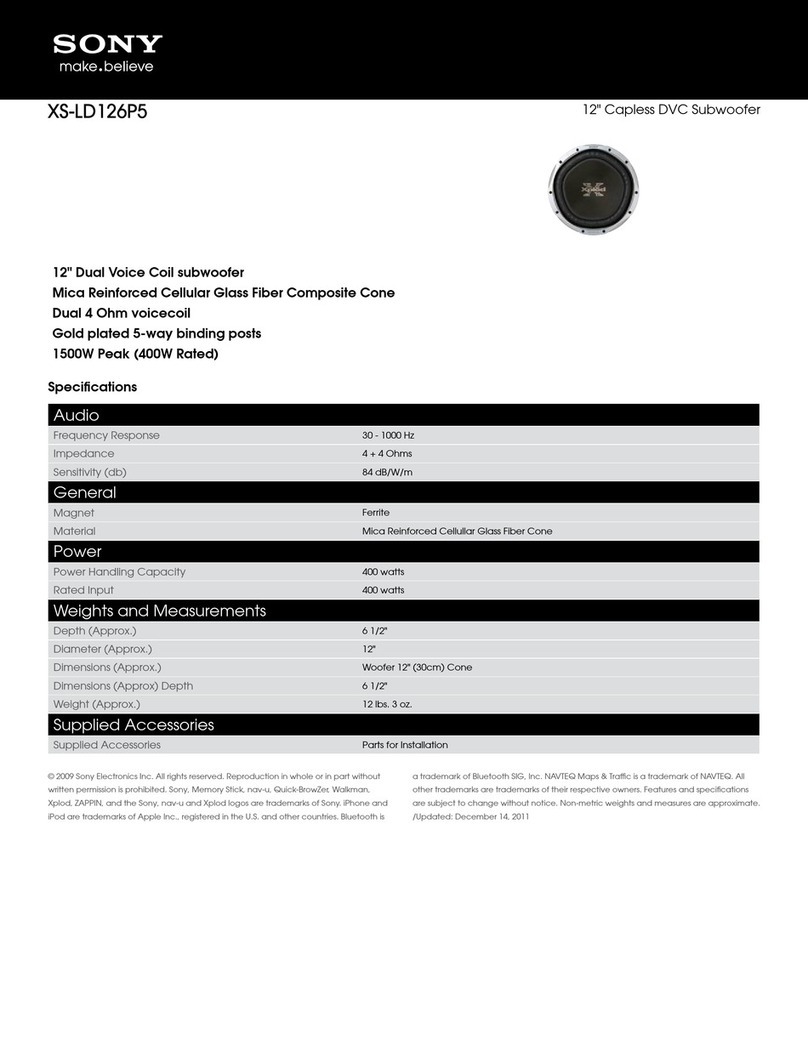
Sony
Sony XS-LD126P5 User manual

Sony
Sony SRS-PC3DW User manual