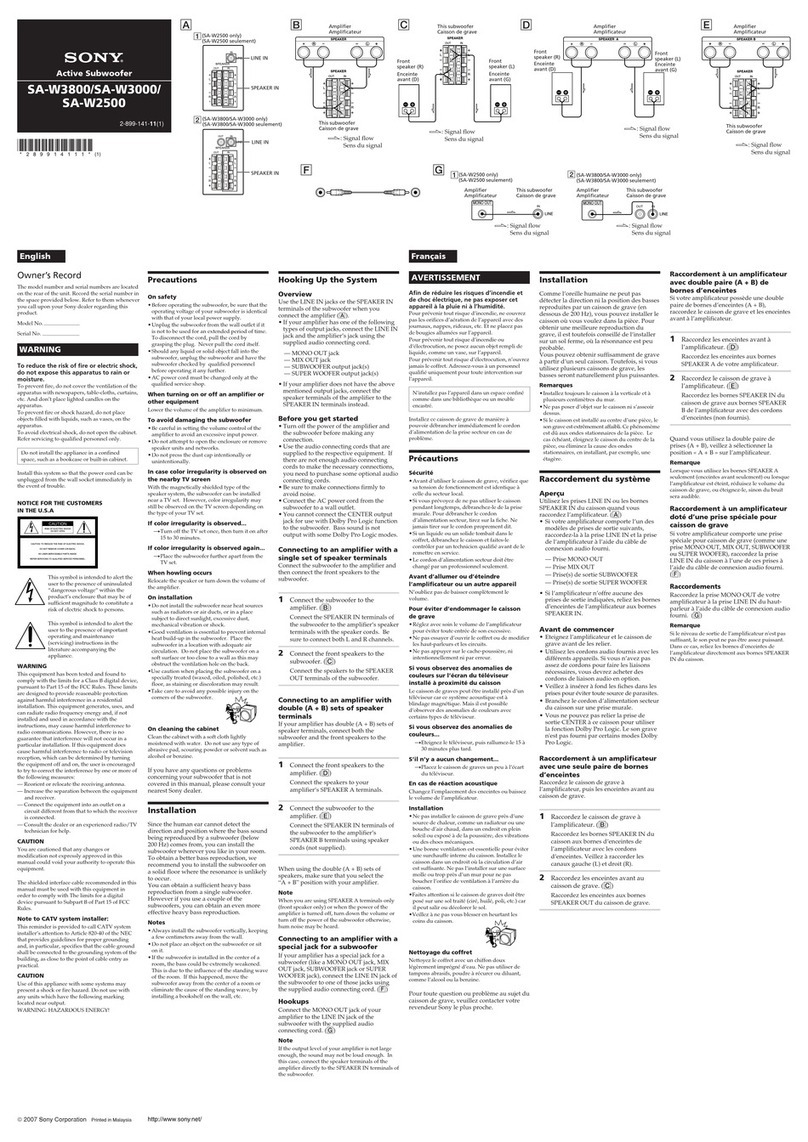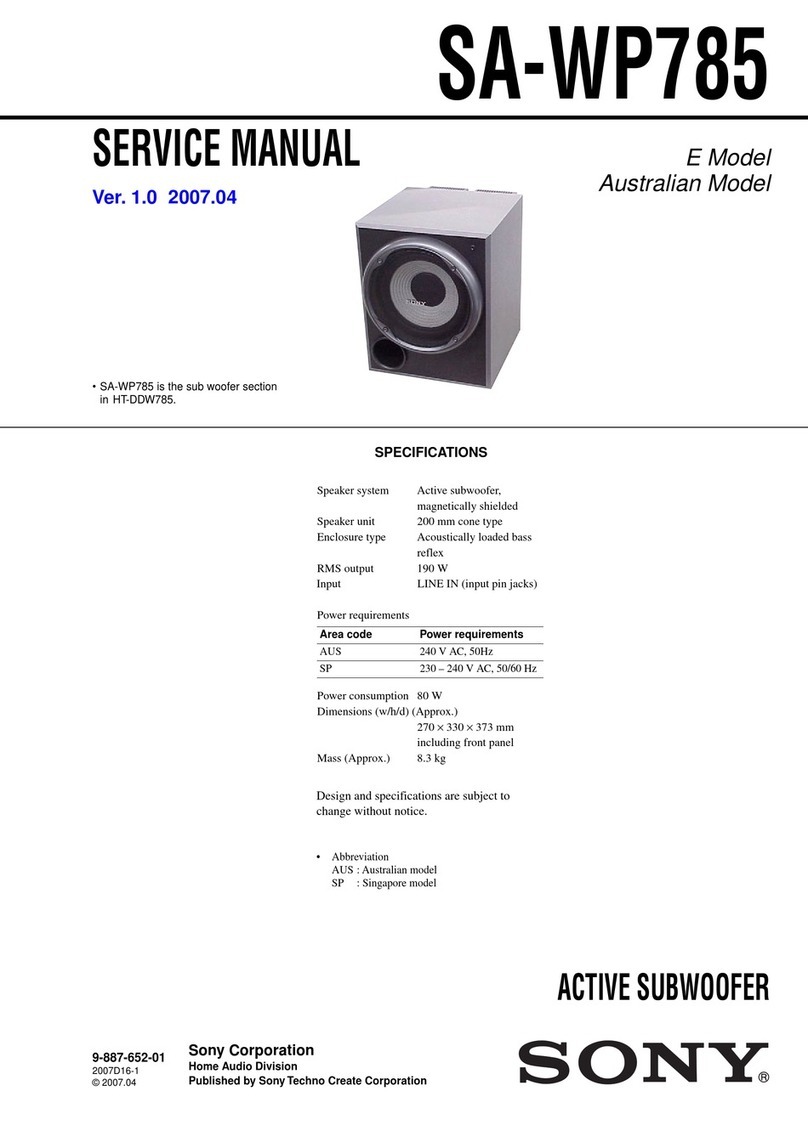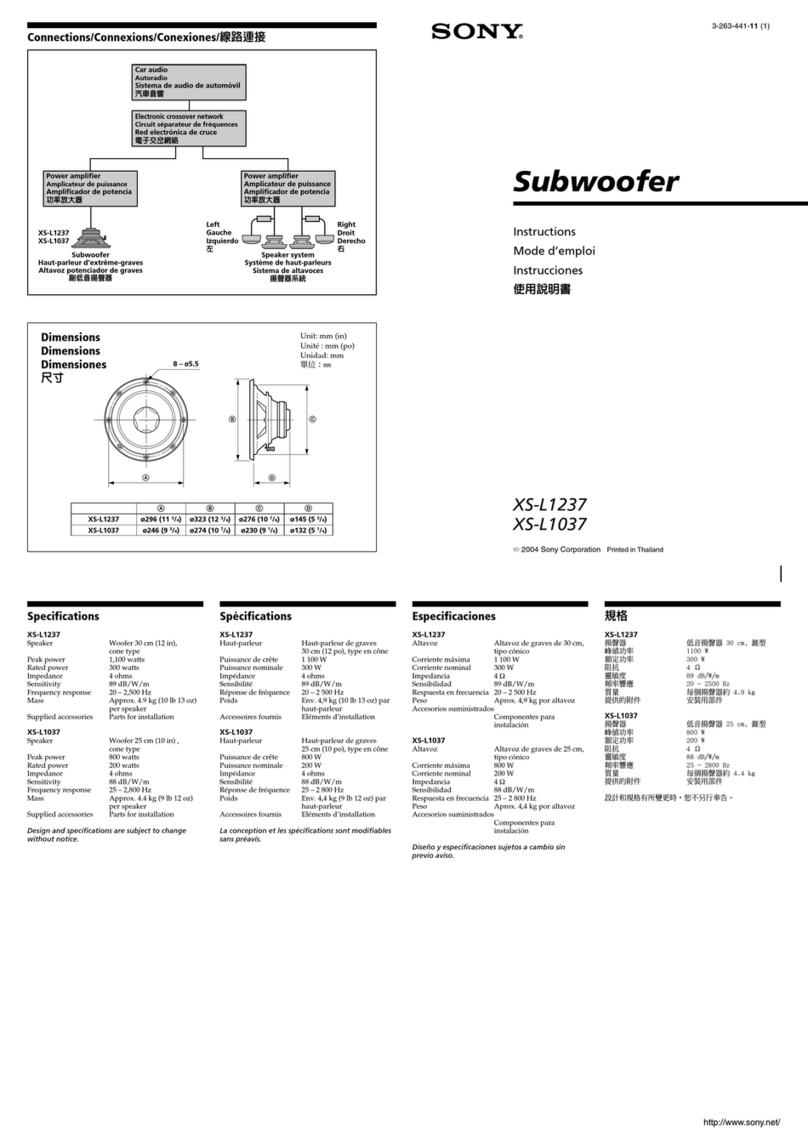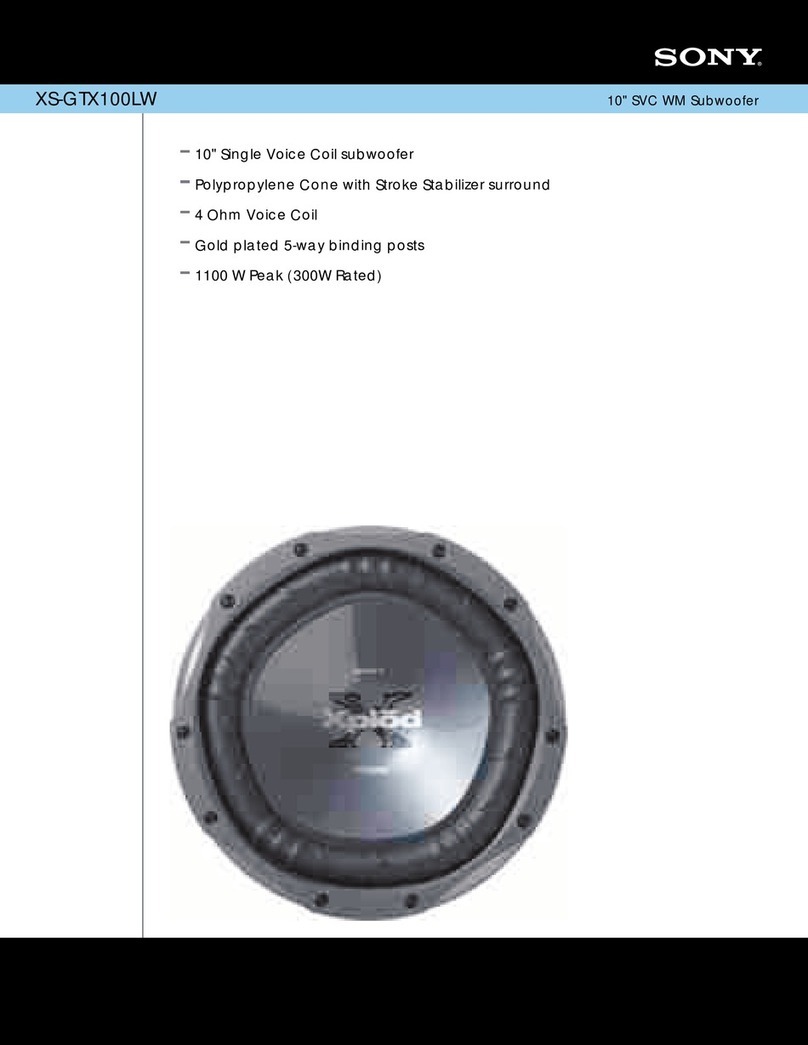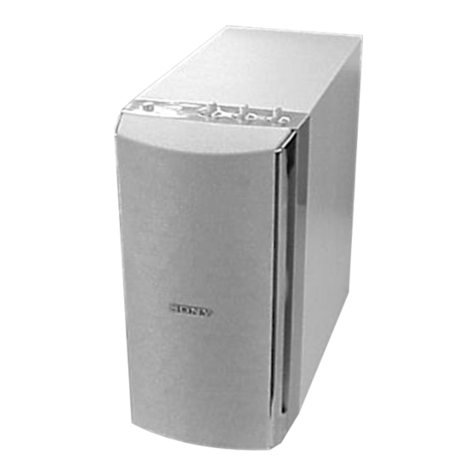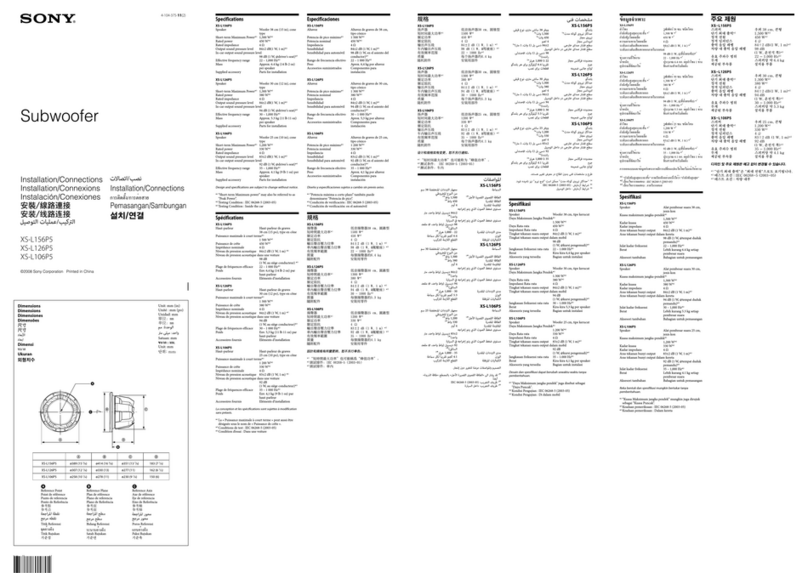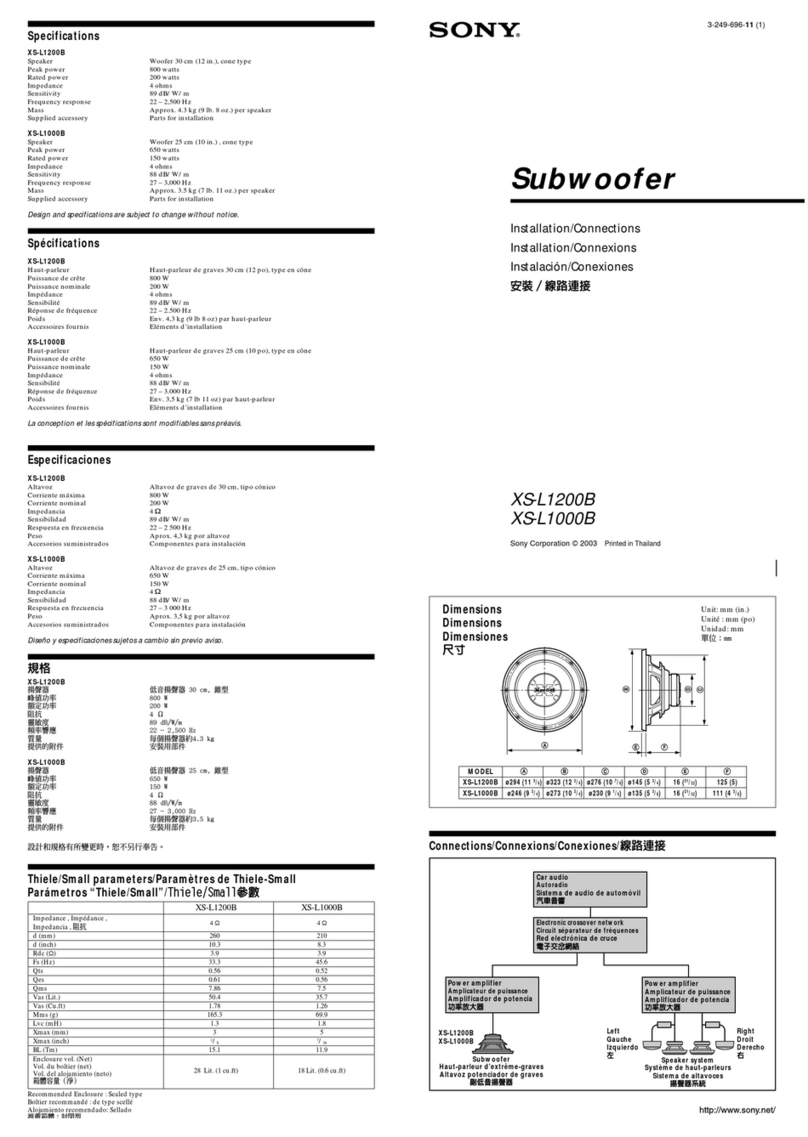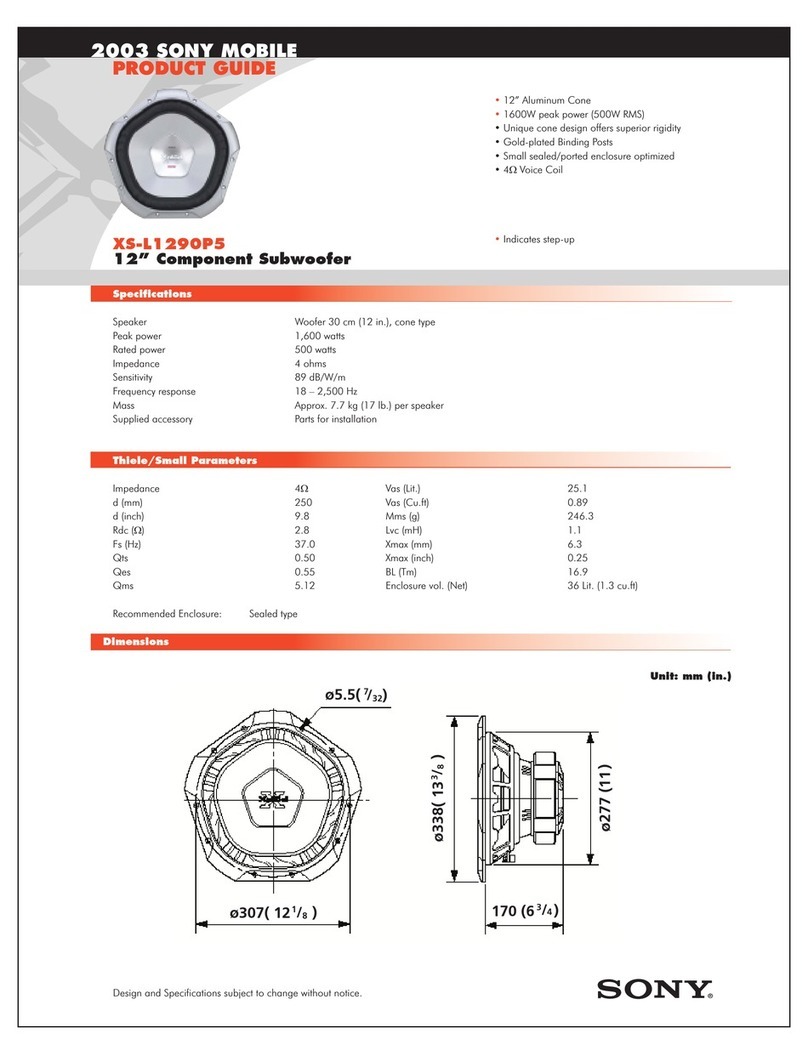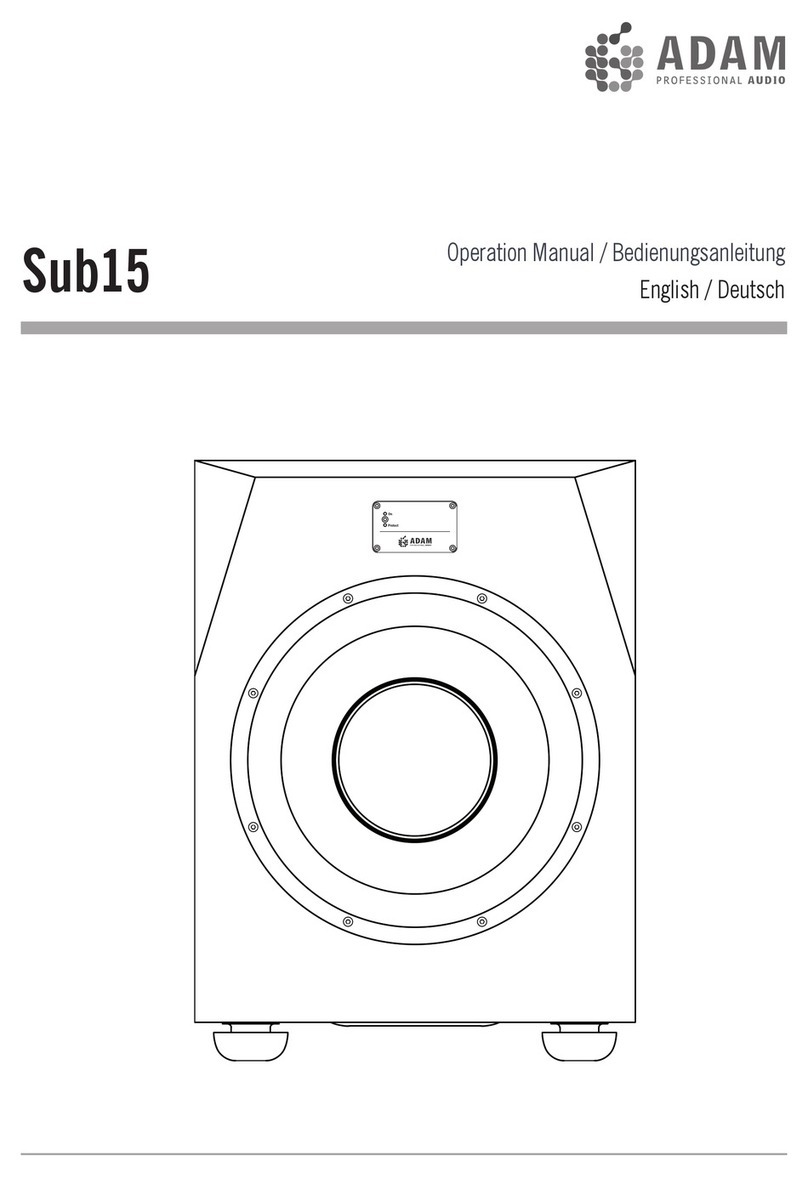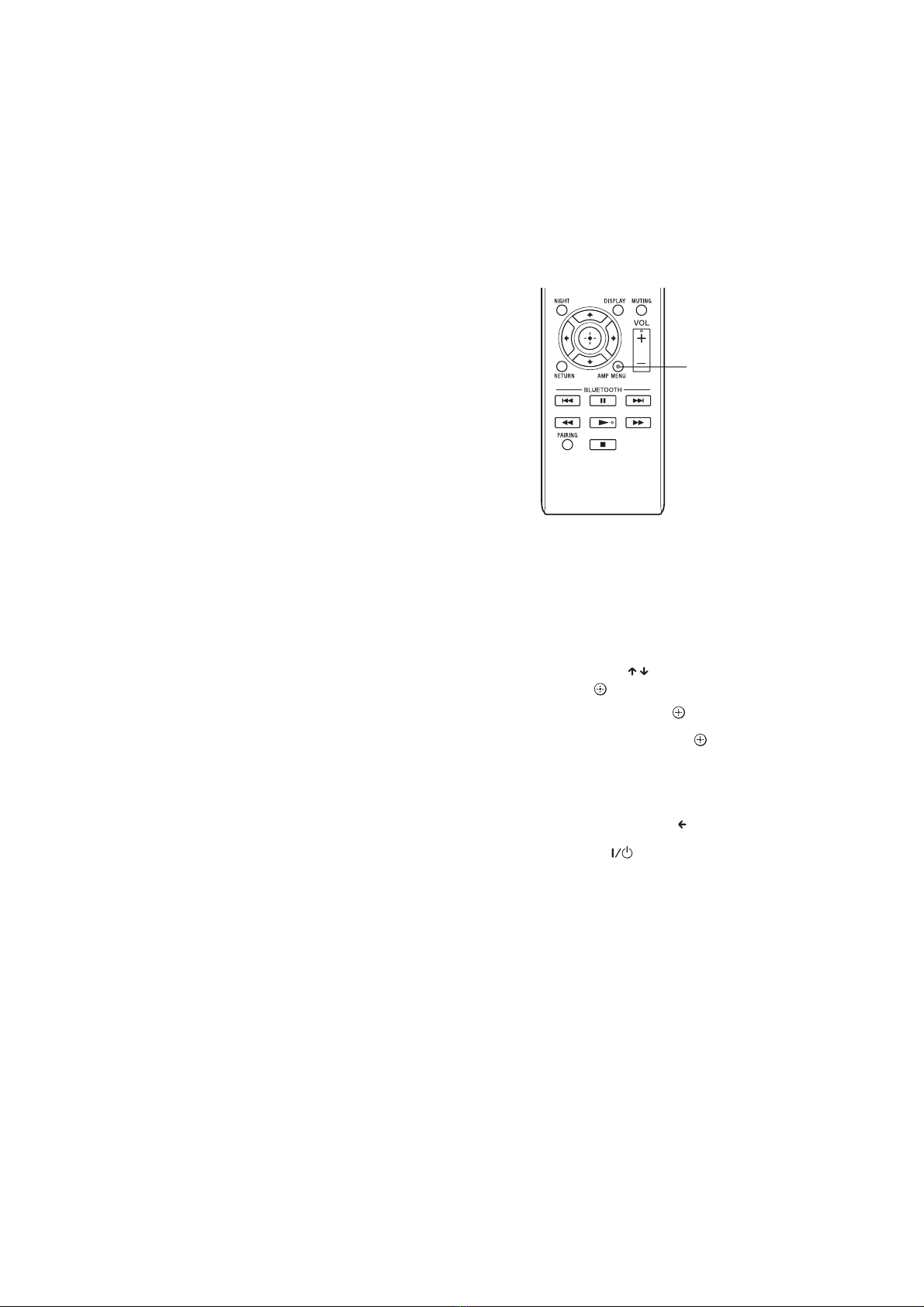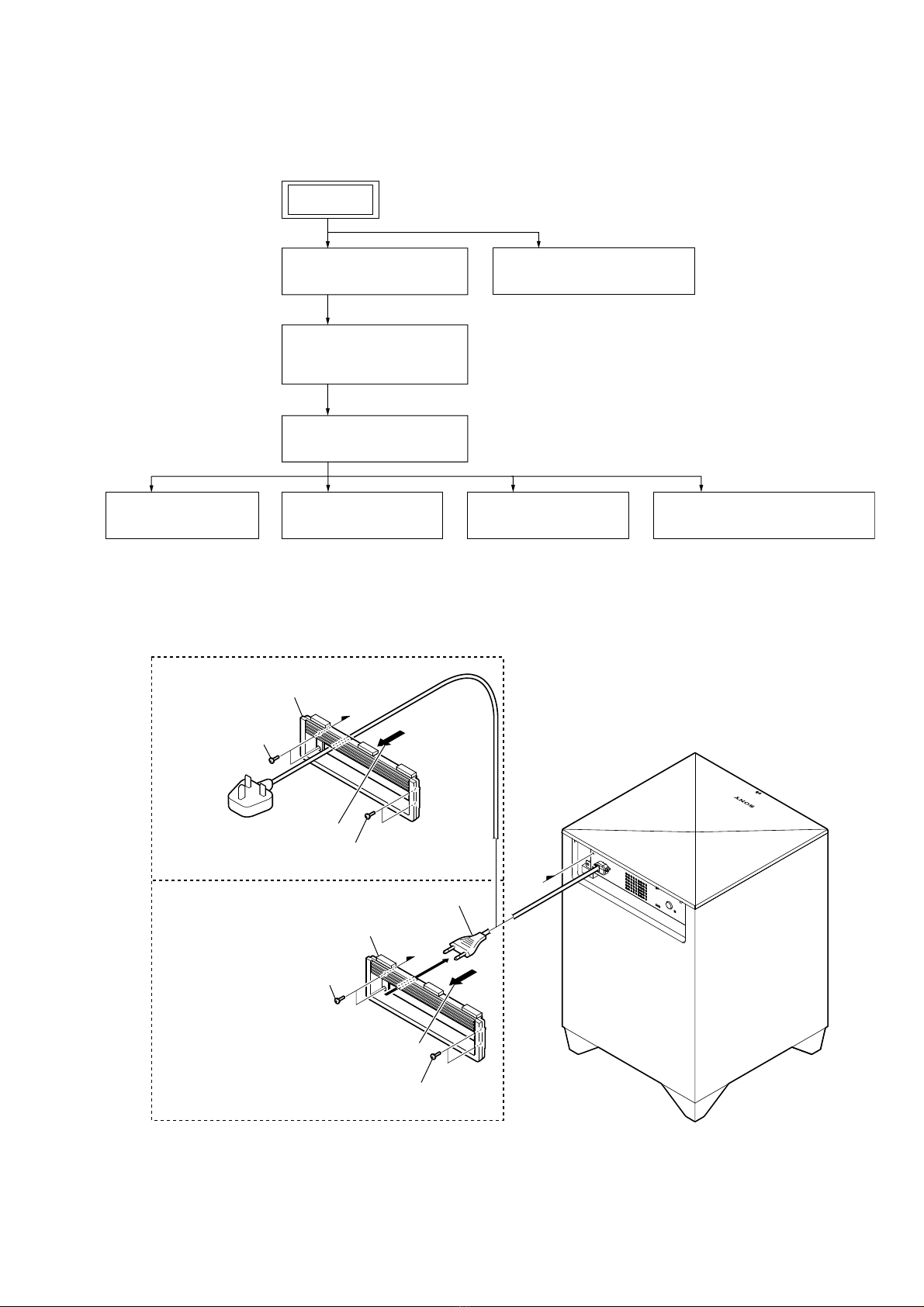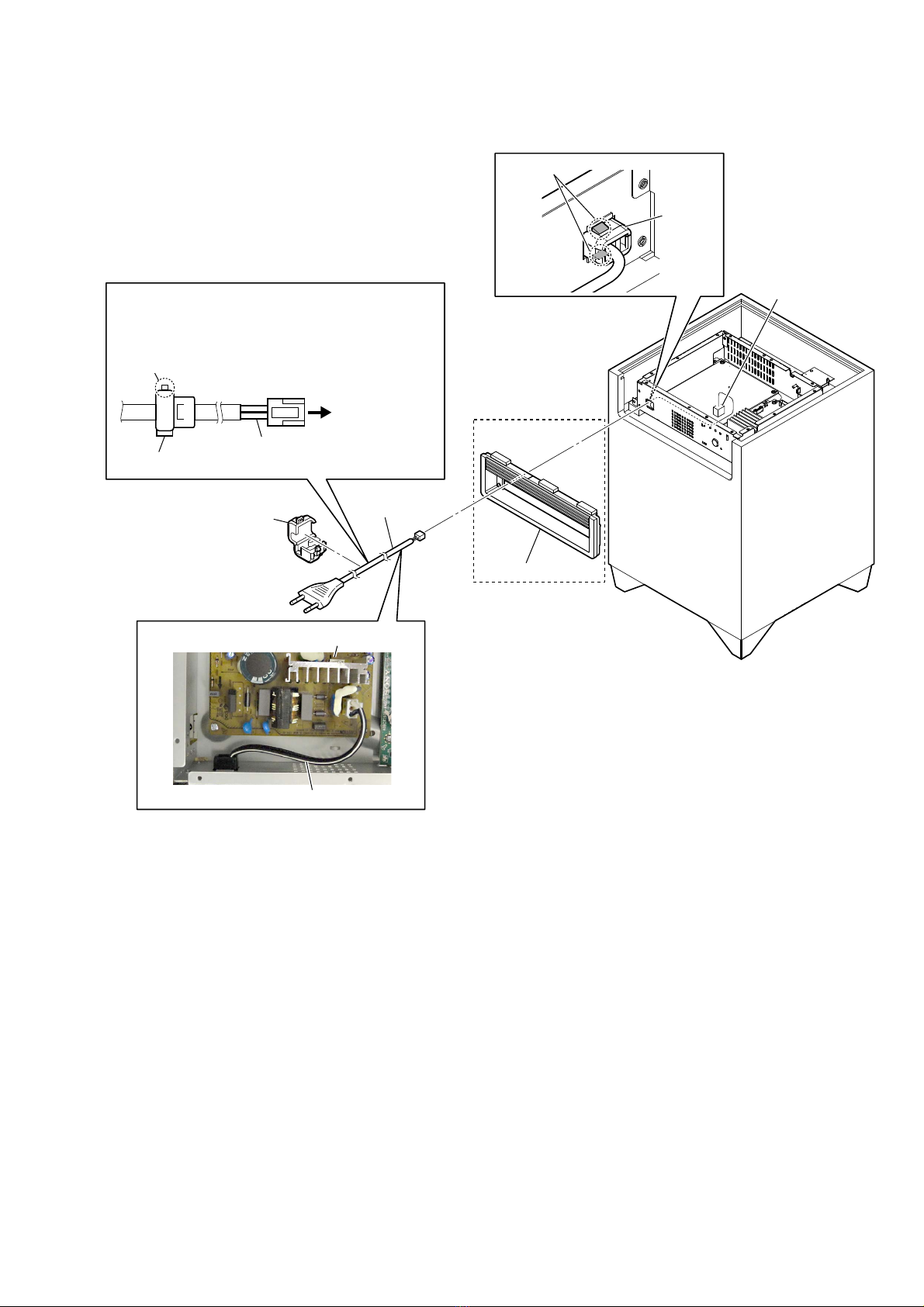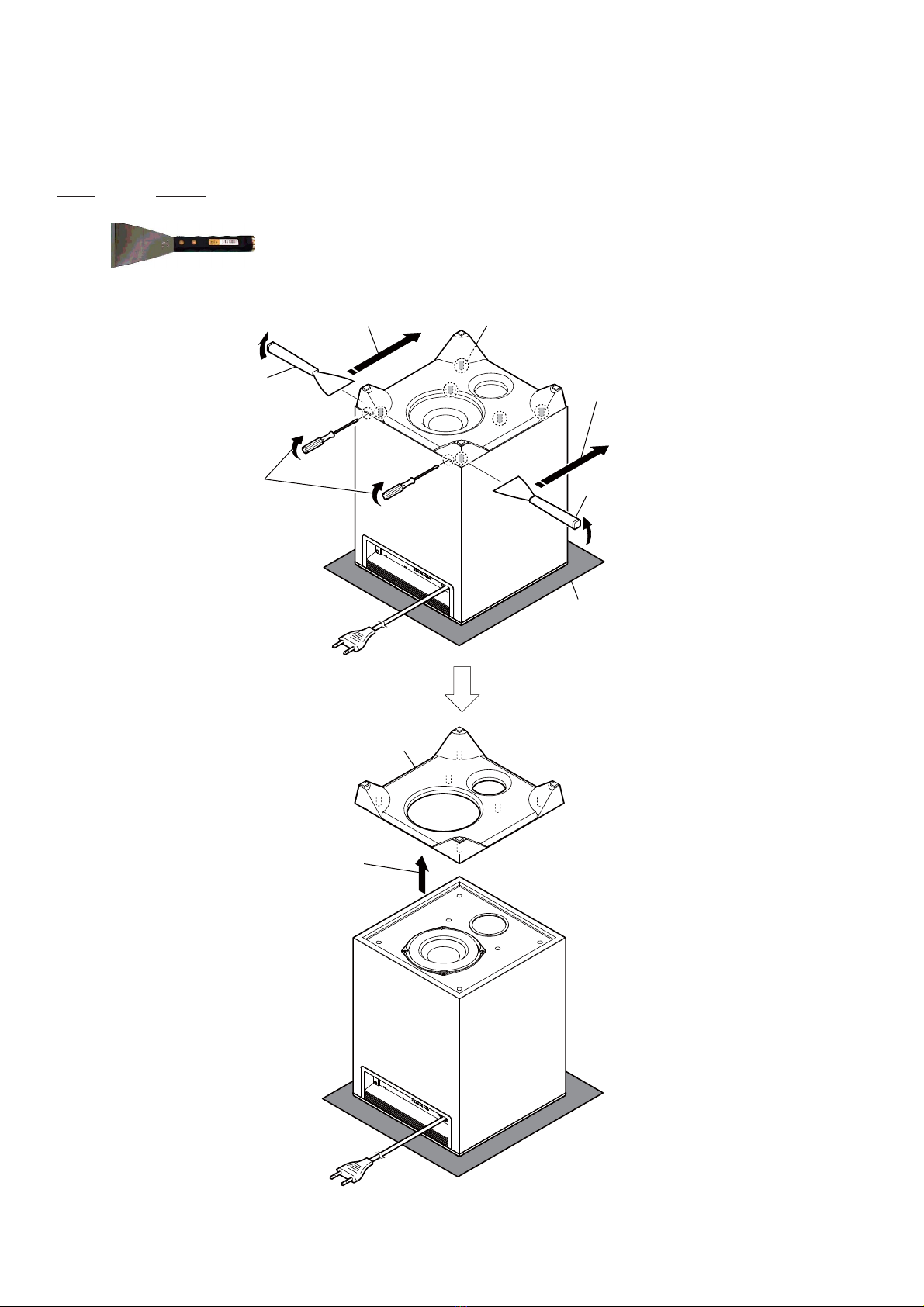SERVICE MANUAL
Sony Corporation
Published by Sony Techno Create Corporation
SA-WCT260H
ACTIVE SUBWOOFER
9-893-770-01
2013F33-1
© 2013.06
US Model
Canadian Model
AEP Model
UK Model
Australian Model
Ver. 1.0 2013.06
• SA-WCT260H is the active subwoofer in HT-
CT260H.
• All of the units included in the HT-CT260H
(SA-WCT260H/SA-CT260H) are required to
confirming operation of SA-WCT260H. Check
in advance that you have all of the units.
SPECIFICATIONS
POWER OUTPUT (reference)
130 W (per channel at 4 ohms,
100 Hz )
Speaker system
Subwoofer, Bass reflex
Speaker unit
130 mm (5 1/8 in) cone type
Rated impedance
4 ohms
Power requirements
120 V AC, 60 Hz (US and Canadian
models)
220 V - 240 V AC, 50/60 Hz (AEP, UK and
Australian models)
Power consumption
On: 30 W
Standby mode: 0.5 W or less
Dimensions (approx.)
271 mm × 390 mm × 271 mm
(10 3/4 in × 15 3/8 in × 10 3/4 in)
(w/h/d)
Mass (approx.)
6.3 kg (13 Ib 14 1/4 oz)
Wireless transmitter/receiver
Frequency ban d
2.4 GHz band (2.404 GHz -
2.476 GHz)
Modulation method
GFSK
Design and specifications are subject to
change without notice.
Standby power consumption: 0.5 W
or less (Sound Bar), 0.5 W or less
(Subwoofer)
Copyrights
This system incorporates Dolby* Digital
and the DTS** Digital Surround System.
* Manufactured under license from
Dolby Laboratories.
Dolby, and the double-D symbol are
trademarks of Dolby Laboratories.
** Manufactured under license under
U.S. Patent Nos: 5,956,674; 5,974,380;
6,487,535 & other U.S. and worldwide
patents issued & pending. DTS, the
Symbol, & DTS and the Symbol
together are registered trademarks &
DTS Digital Surround and the DTS
logos are trademarks of DTS, Inc.
Product includes software. © DTS, Inc.
All Rights Reserved.
The BLUETOOTH®word mark and logos
are registered trademarks owned by
Bluetooth SIG, Inc. and any use of such
marks by Sony Corporation is under
license.
This system incorporates High-Definition
Multimedia Interface (HDMI™)
technology.
The terms HDMI and HDMI High-
Definition Multimedia Interface, and the
HDMI Logo are trademarks or registered
trademarks of HDMI Licensing LLC in the
United States and other countries.
“x.v.Color”and “x.v.Color” logo are
trademarks of Sony Corporation.
“WALKMAN” and “WALKMAN” logo are
registered trademarks of Sony
Corporation.
“PlayStation®” is a registered trademark
of Sony Computer Entertainment Inc.
Other trademarks and trade names are
those of their respective owners.