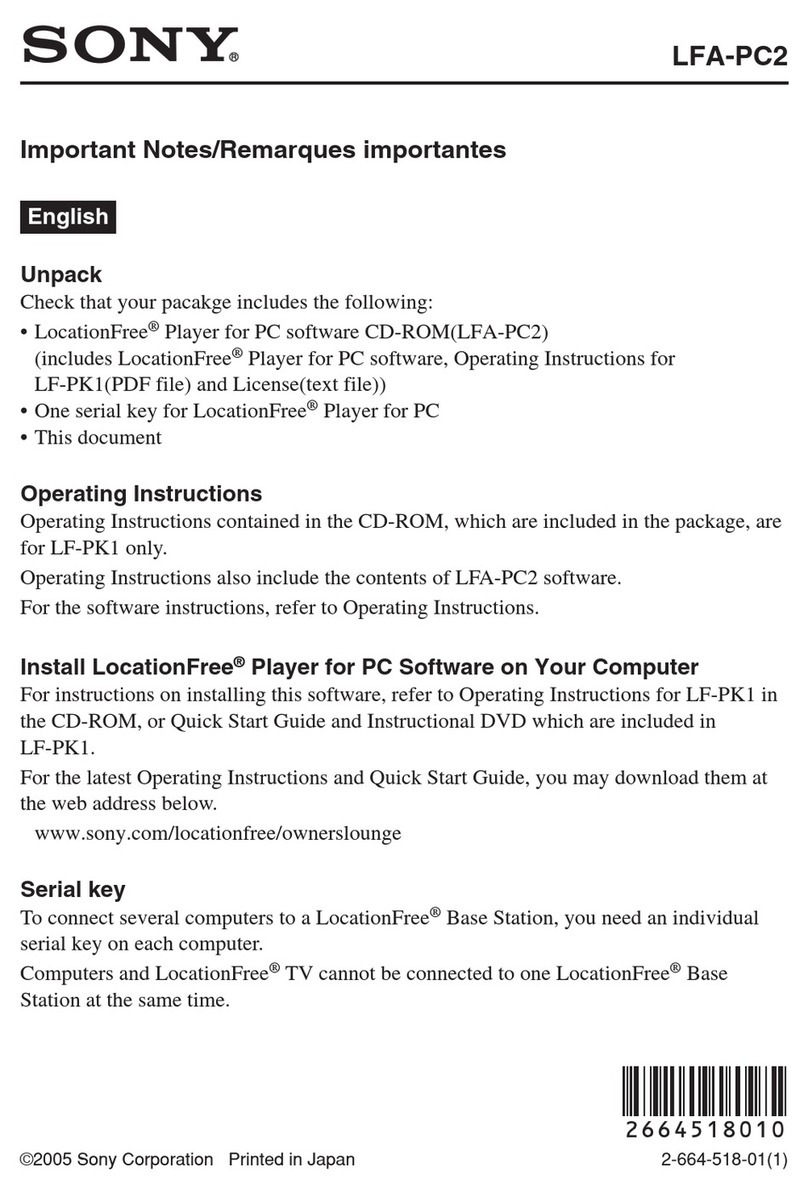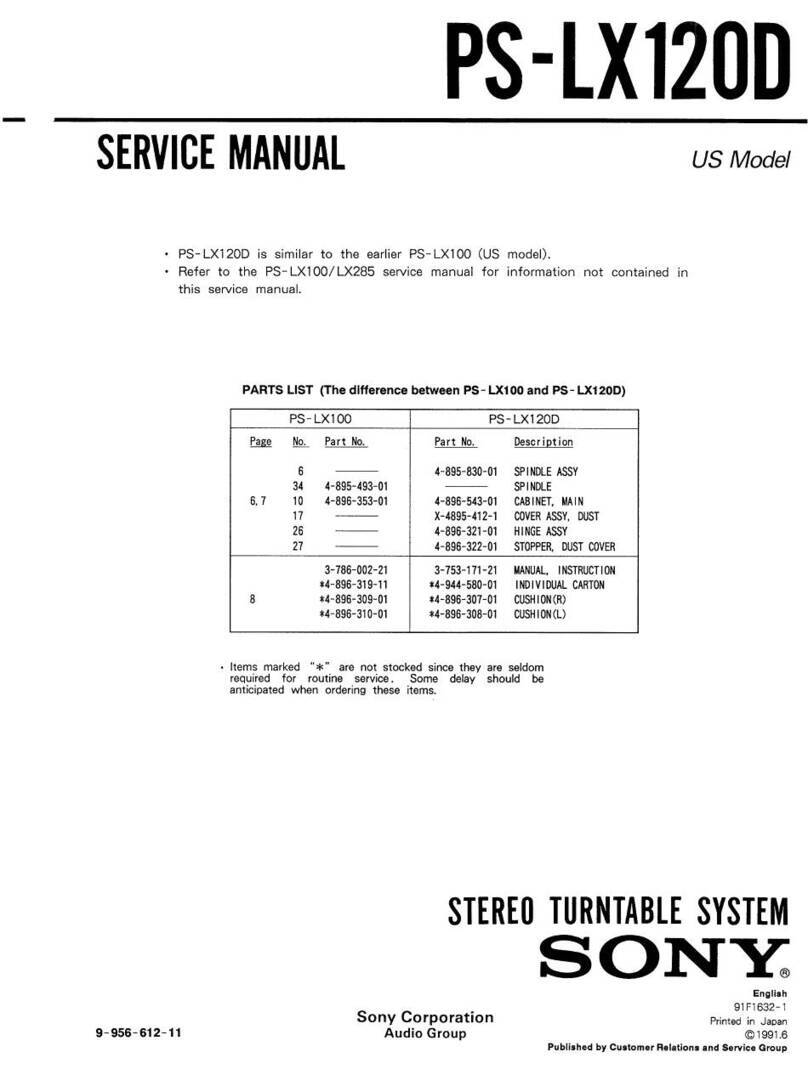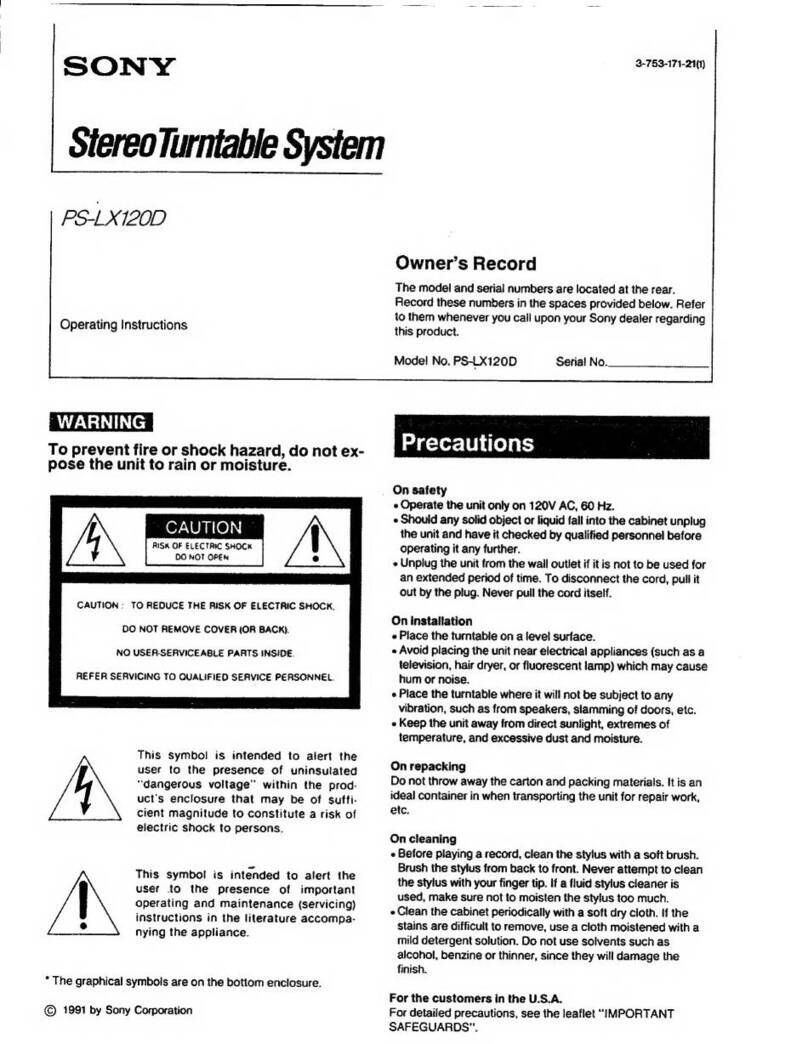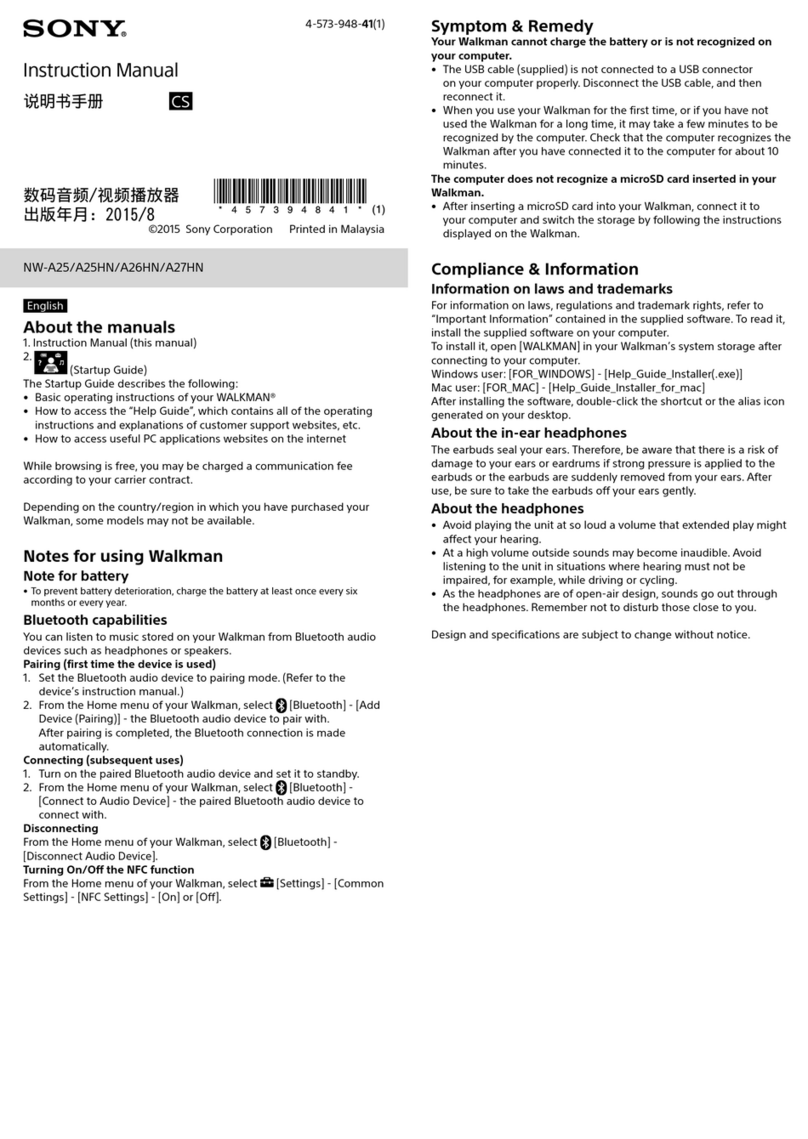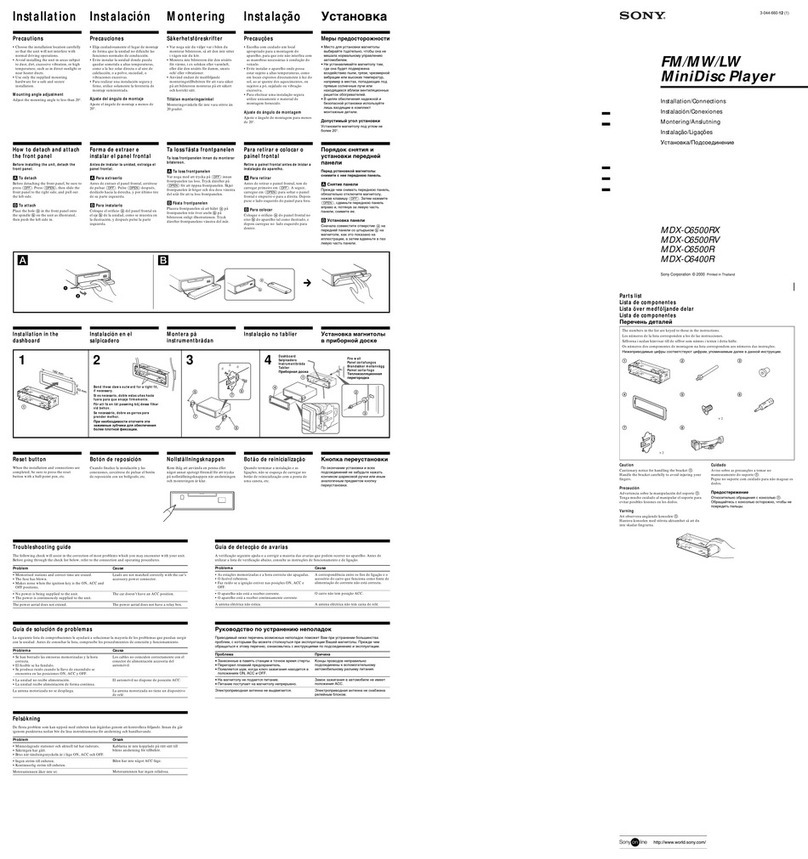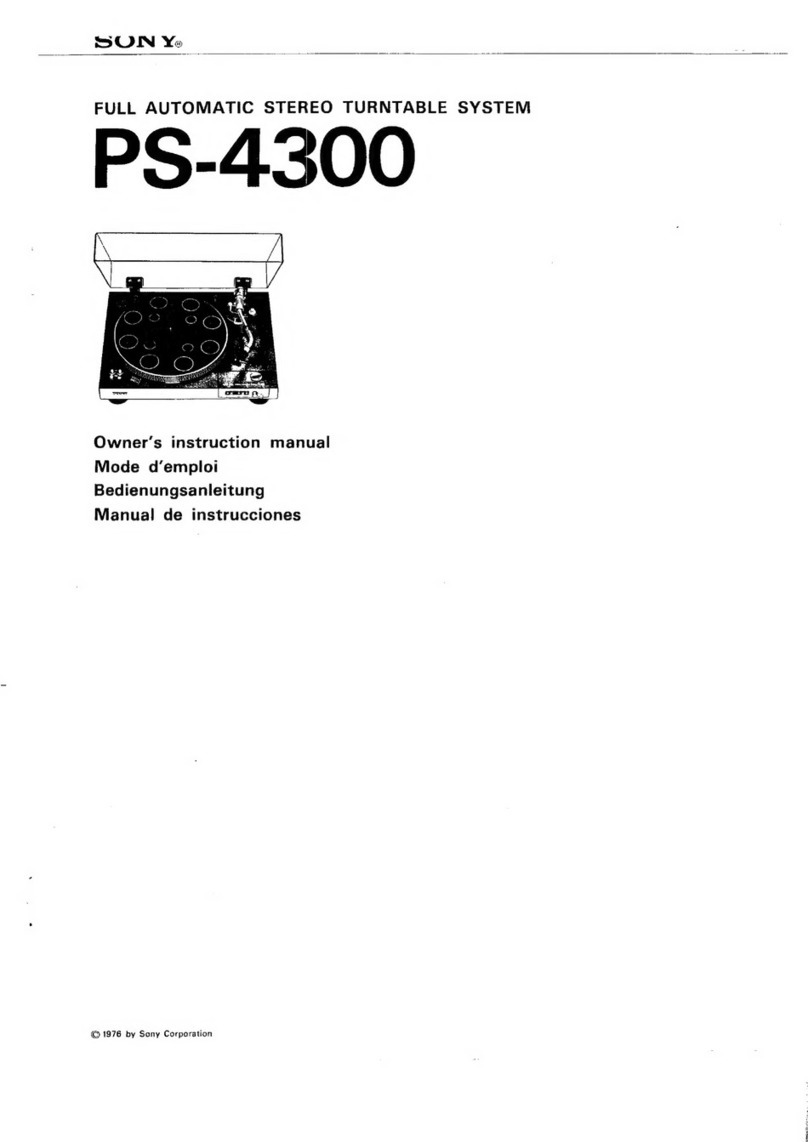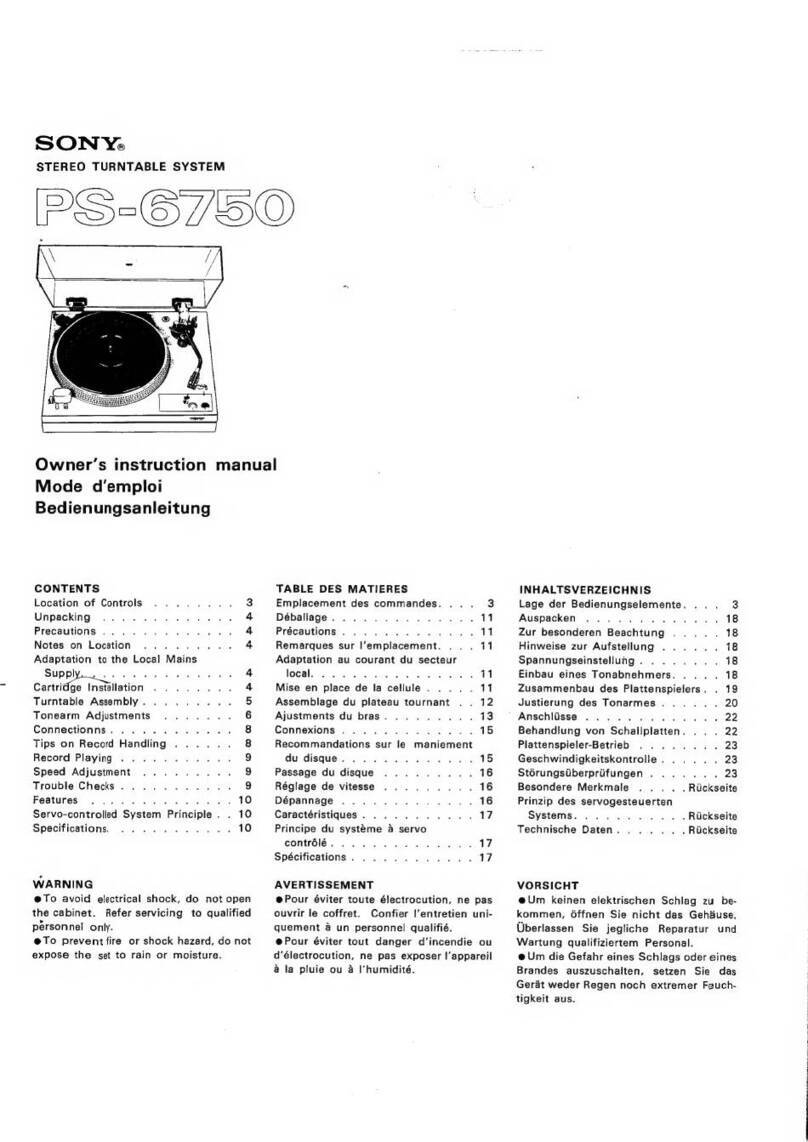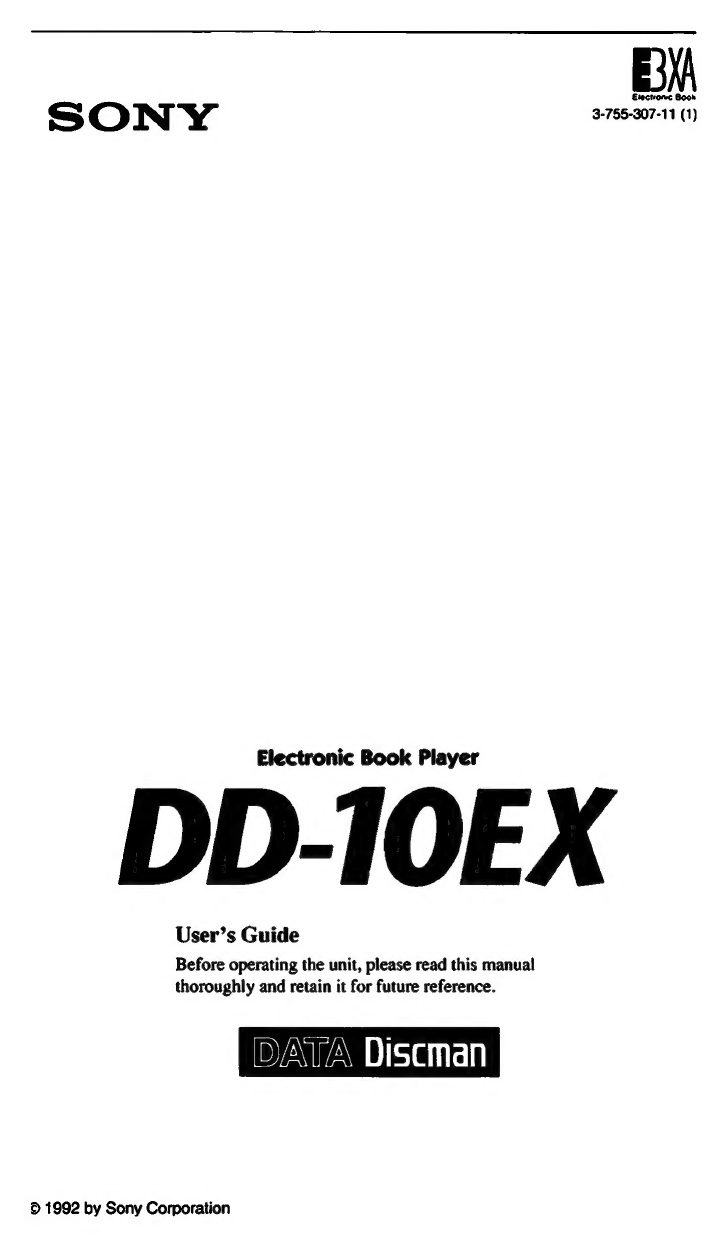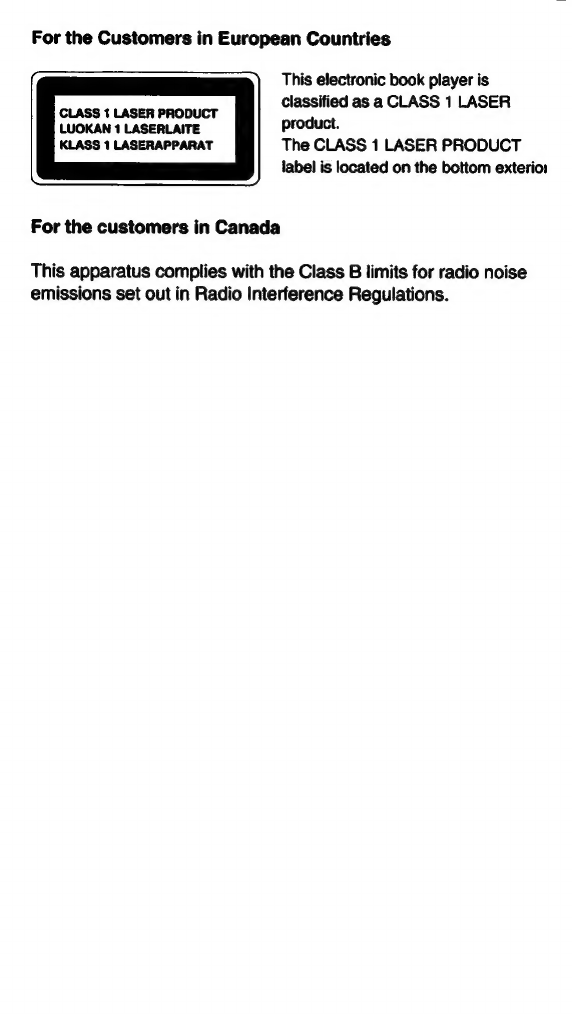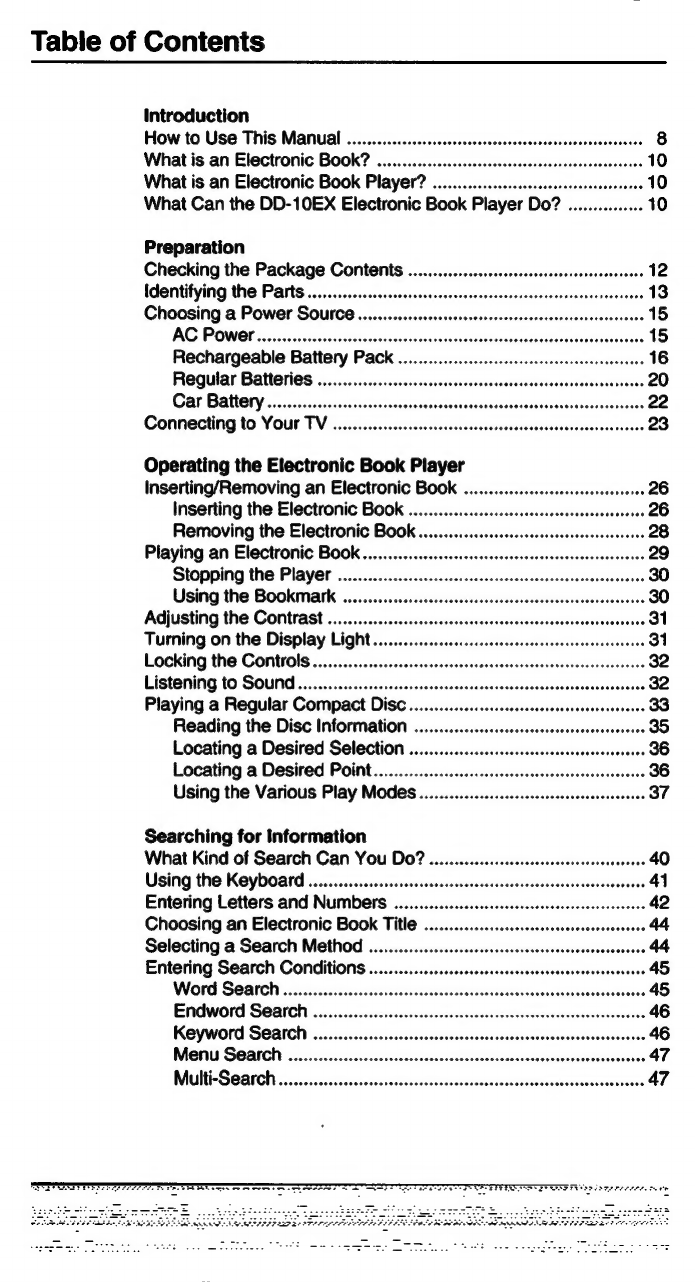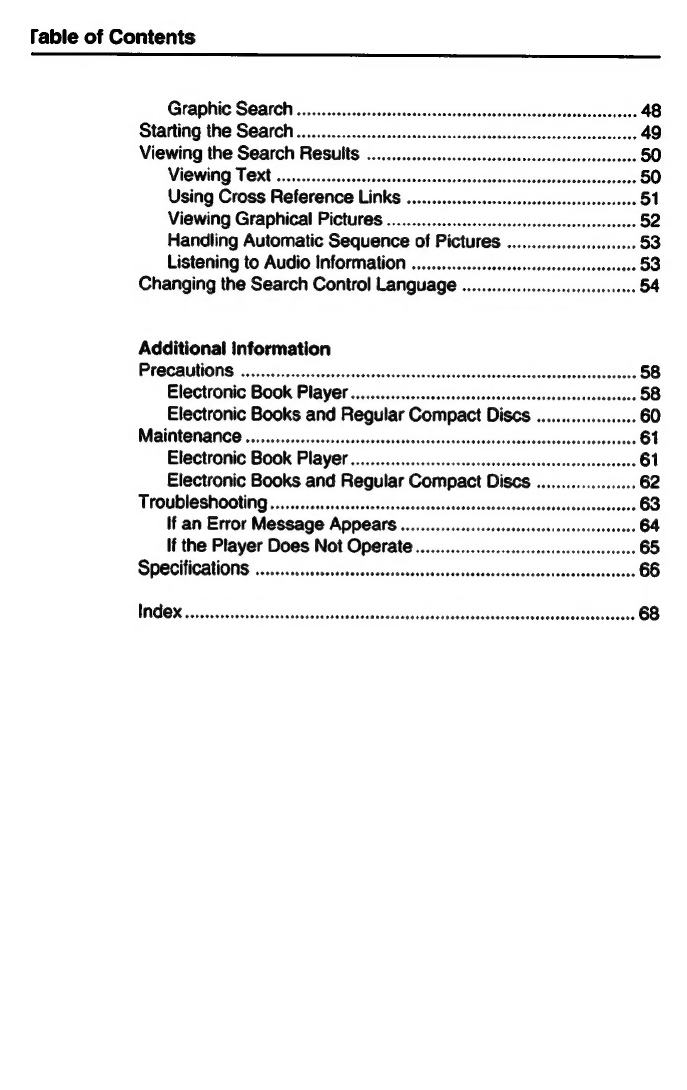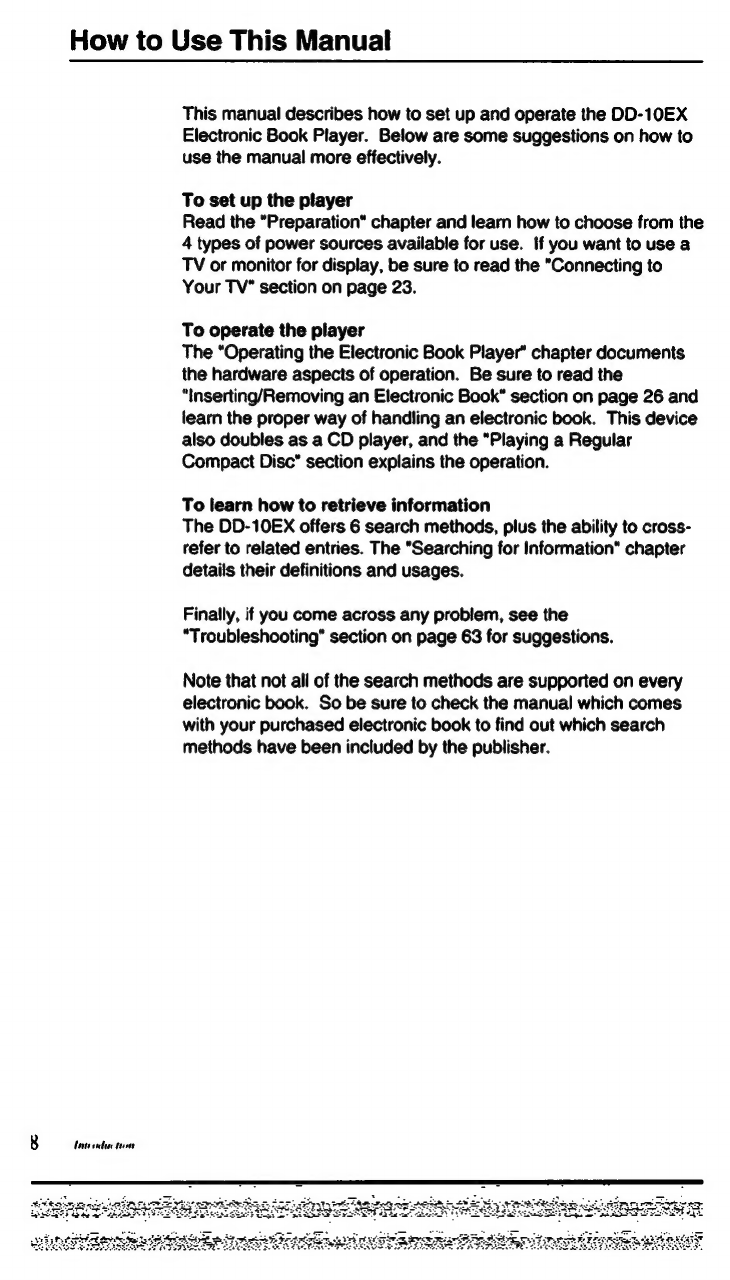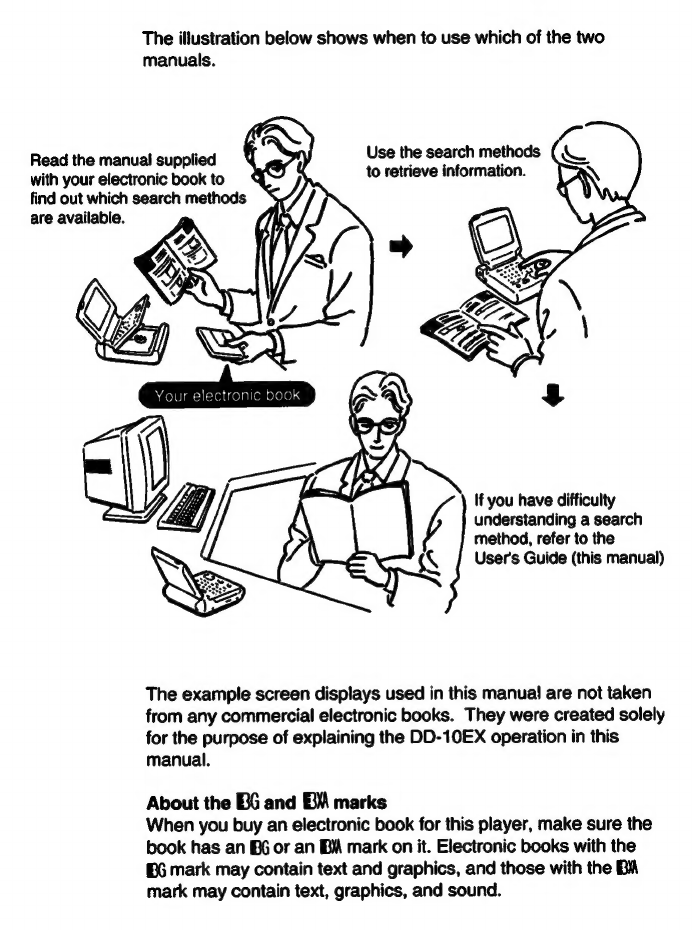Table
of
Contents
Introduction
How
to
Use
This
Manual
................sccscssosssosscvsssersorssoesonssoessenss
8
What
is
an
Electronic
Book?
...............ssscccsssersersseresreseeseesseses
10
What
is
an
Electronic
Book
Player?
..............cccsssesserseseesseesees
10
What
Can
the
DD-10EX
Electronic
Book
Player
Do?
...............
10
Preparation
Checking
the
Package
Content
...............csssscsssssssserserensseeseees
12
Identifying
the
Parts
.............cscsssccrcsrerrssresrscecssrsestestseseecsrees
13
Choosing
a
Power
SOUICC
...........cssccssssssescsessscsecssensesrsceeseeense
15
BC
POWER
ons.
idSctecte'
esses
sists
sdss
dices
sudenisnosdedendundedeeis
tevccsaisiveeese
15
Rechargeable
Battery
Pack
...............ceccsscsecsseseressertscessens
16
Regular
Batteries
0.00.0...
ecsscsreercessersersesseessssseeserseees
20
Car
Battery
......ccsscsesisccctseccssceccnsssacdvecoasenssessesenccacsasstecsaseacueses
22
Connecting
to
Your
TV
..............cccscsssssscesccersersceseceseesssesererscees
23
Operating
the
Electronic
Book
Player
Inserting/Removing
an
Electronic
Book
.............cescssecsseneseenes
26
Inserting
the
Electronic
BOok
«0.0.00...
csssscesssesscesnceeseeenes
26
Removing
the
Electronic
Book
............csccscsscsrsscrrsersssssereeee
28
Playing
an
Electronic
Book
............ccsccscssscescsrscrssersserecrsserssenes
29
Stopping
the
Player...
ccccesescecceseensetscscsenssnees
30
Using
the
Bookmark
..........ccccccsrcsccesssrsesssesesetsceesersecsees
30
Adjusting
the
Contrast
................cscssccecersessessssesesssscescnrsnsnennes
31
Turning
on
the
Display
Light
.............ccsccssssecsscsrscesessceeseesees
31
Locking
the
Controls
............ccssccssoeoseees
Pievaticebicsestoacschental
cease
32
Listening
to
SOUNG
..............eescceceseseseescecseceteeseercnscenesscesceeces
32
Playing
a
Regular
Compact
Disc
...............ssescsssssnssssssrssssnsenes
33
Reading
the
Disc
Information
...............cscssssscssersessoesersoees
35
Locating
a
Desired
Selection
0.0.0...
esccserssecencsesereeneees
36
Locating
a
Desired
Point.............
cc
sescsrscsrscssscrsscsssosscnsseseoes
36
Using
the
Various
Play
Modes
................cscsssssssssossssseeenees
37
Searching
for
Information
What
Kind
of
Search
Can
You
Do?
.0.......
cc
ececcsserscsresnsenrees
40
Using
the
Keyboard
............ccscrssccssccrccrceresersssscsesscesscrssescensennes
41
Entering
Letters
and
NumbefS
.............cccccosssssssessercsesecserecseees
42
Choosing
an
Electronic
Book
Title
0.0.00...
.cscscssssssscsersssereeens
44
Selecting
a
Search
Method
.................ssccsssescerseresesssnreresenessers
44
Entering
Search
Conditions
.................sssscesssessecrscesssssoosoeescees
45
Word
SOateh
aicccciseisccccosssecessscvssesvacodsecsscscssesssvensvarsesenarsesioone
45
Endword
Search
00.00...
escscccccccssccessosecesenecssesessecnsenesnes
46
Keyword
Search
...............ccssccsrssccssscessesenssserssscsssonsesseeseses
46
Menu
Search
200.........csccsssesccsscccsessscssscsscsssscesonsensssneseeoessoes
47
MUI-SOSGC
disses
scdicacccsccasccssesdsuscescontecssievoloceonsdevexcoosectevess
47