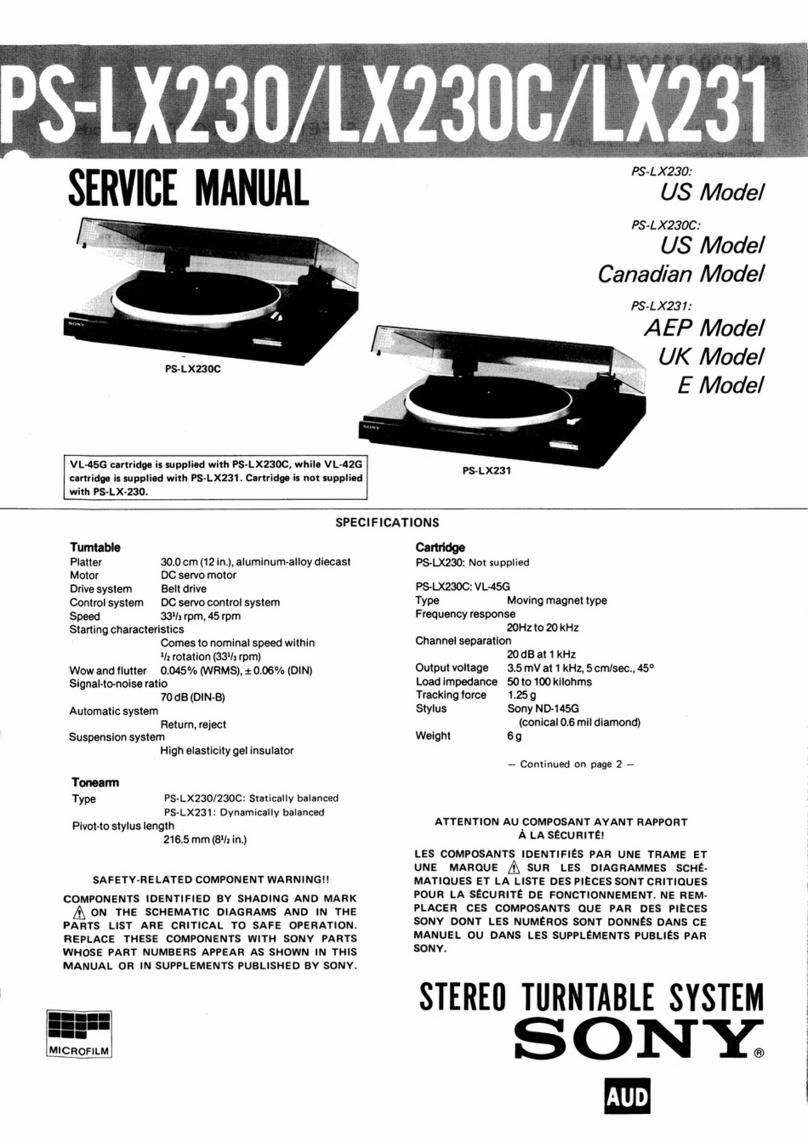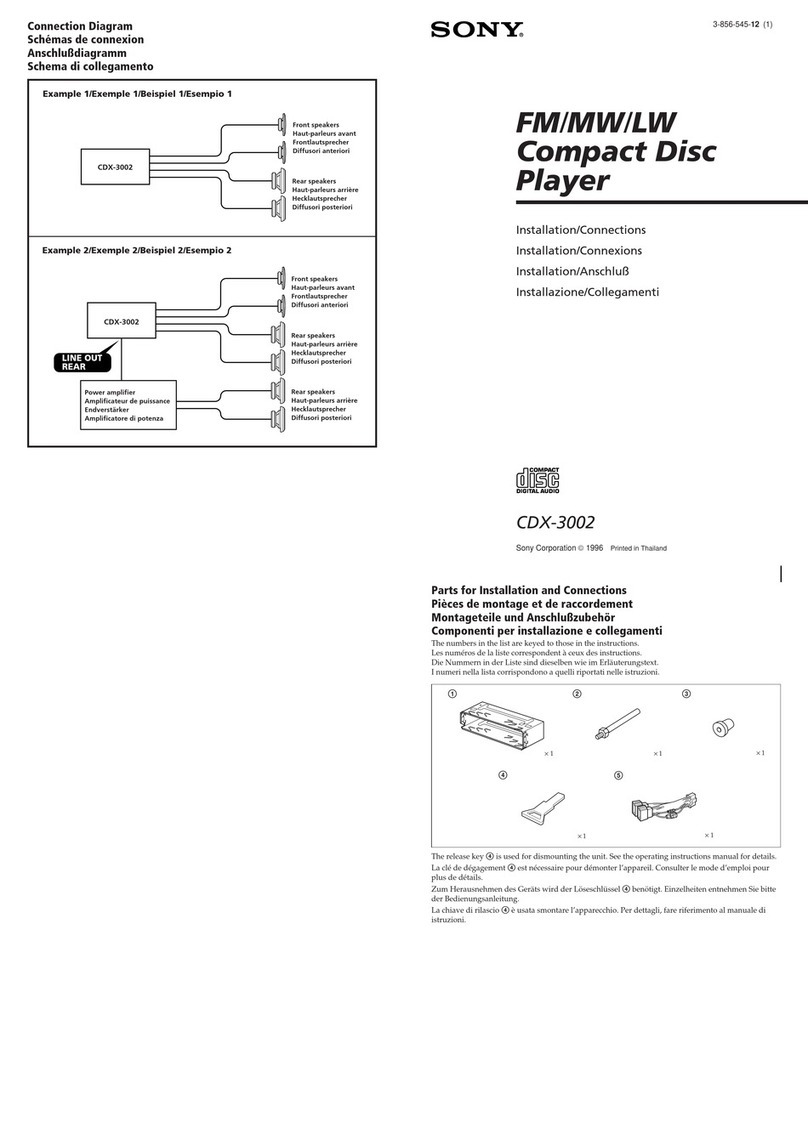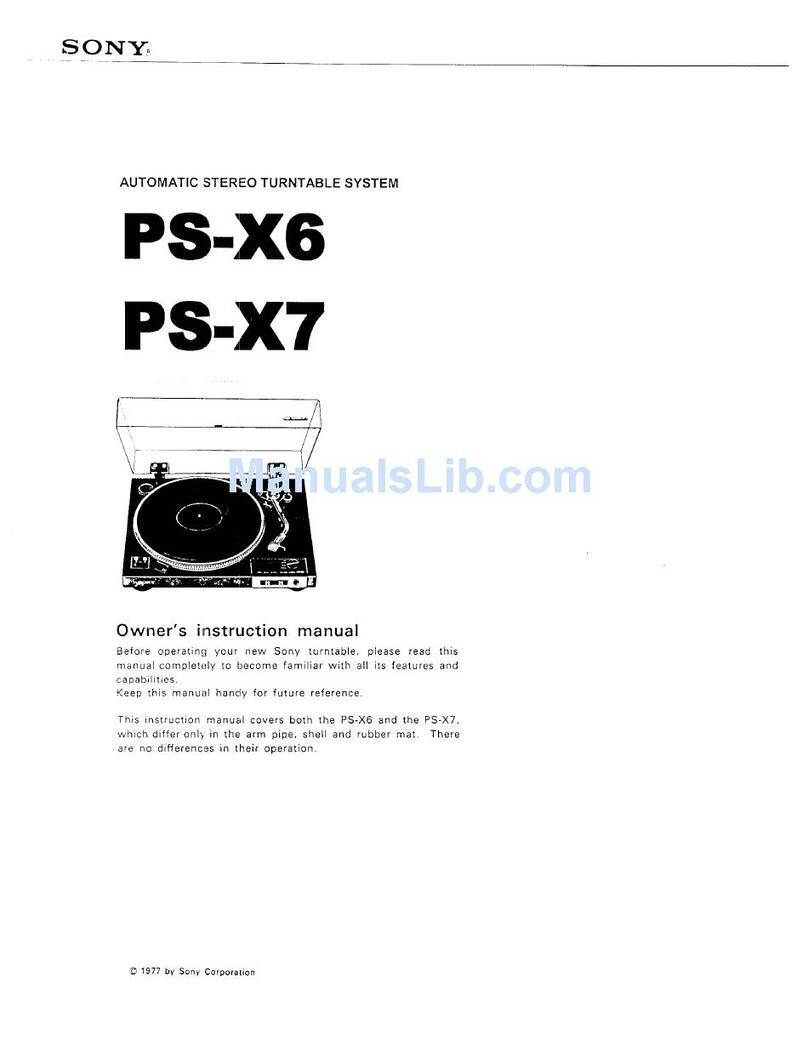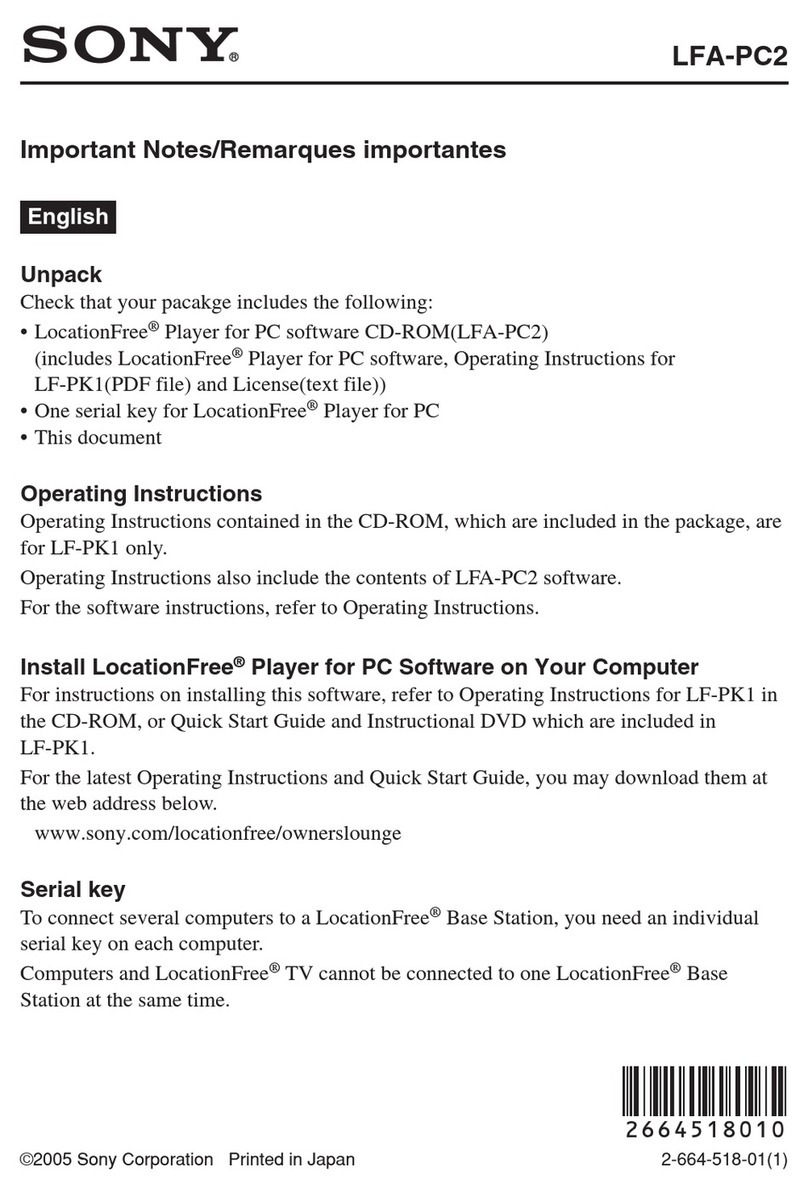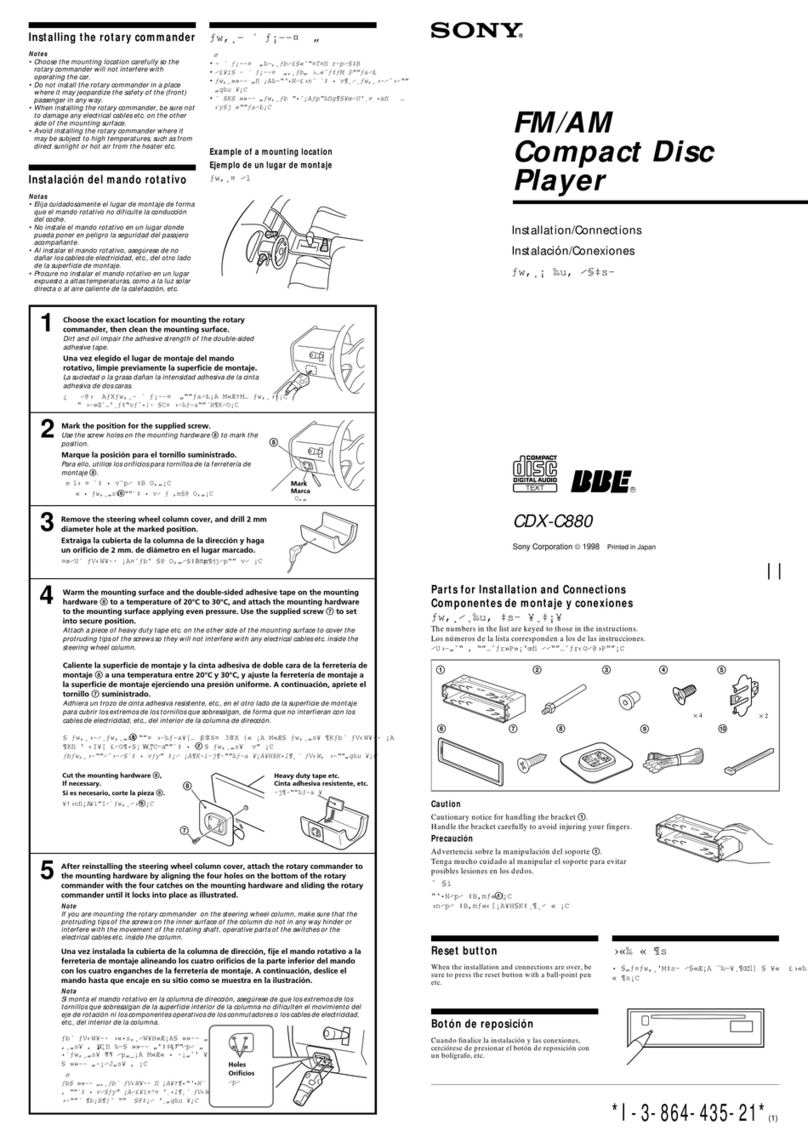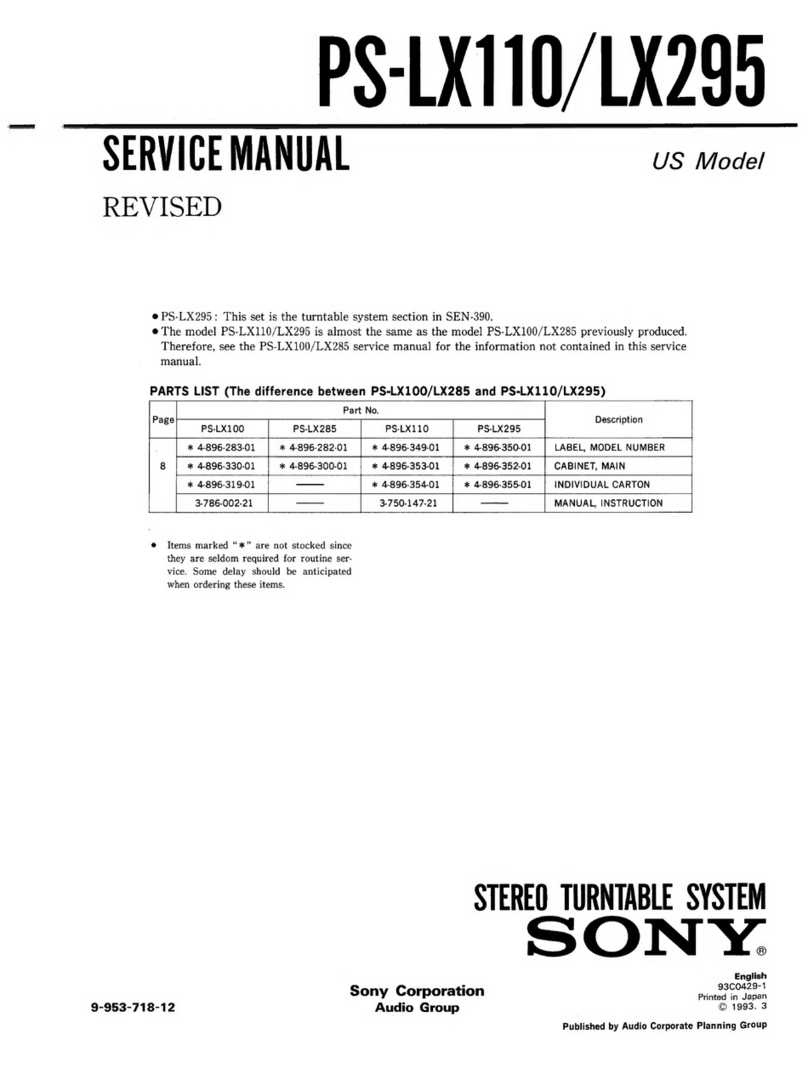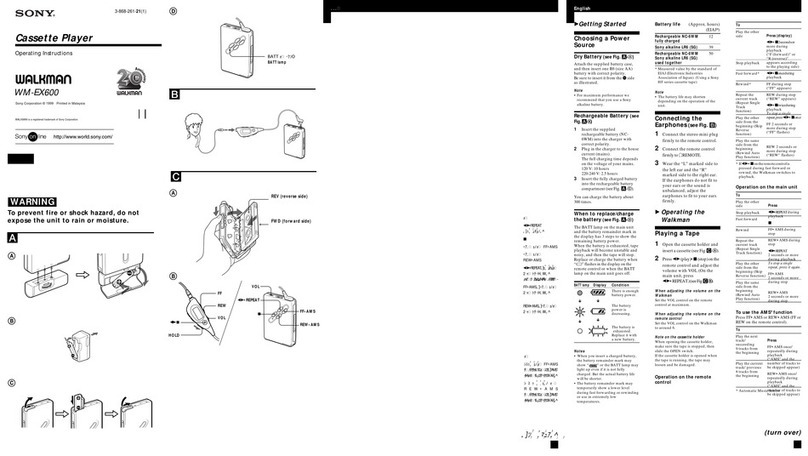PS-LX310BT
7
Sony CONFIDENTIAL
For Authorized Servicer
ASSEMBLING THE STEREO TURNTA-
BLE SYSTEM
This unit is a product of the specification that
the customer self assembled.
When it is necessary to assemble this unit for
the operation check, refer to following.
Note
• When you purchased your turntable, a stylus's
protective cover was attached to the stylus.
Leave on the cover as you assemble your
turntable.
• Do not connect your turntable to a power outlet
with the AC adaptor until you are finished with
assembly.
• The stylus is a high precision component. Do not
touch the stylus while handling it. Touching the
stylus with your fingers, or banging the stylus
into the platter, may cause damage to the stylus.
• To move your turntable after assembling the
turntable,
– attach the stylus's protective cover,
– remove the platter, and
– pass a string through the hole in the tone arm
rest and fix the tone arm and the tone arm
rest.
Precautions on placement
• Place the unit on a level surface.
• Avoid placing the unit near electrical
appliances (such as a television, hair
dryer, or fluorescent lamp) which may
cause hum or noise.
• Place the unit where it will not be subject
to any vibration, such as from speakers,
slamming of doors, etc.
• Keep the unit away from direct sunlight,
extremes of temperature, and excessive
dust and moisture.
• Keep the unit away from electronic
devices that may emit radio waves or
electromagnetic noise.
Attaching the platter
1 Place the platter on the spindle.
Keep the platter level while placing it on
the spindle.
Spindle
Platter
Motor
pulley
Note
Hold the platter firmly so as not to drop the
platter as it may cause personal injuries or
damage to your turntable.
2 Turn the platter to the position
where you can see the motor pulley
through the rectangular hole with
the tips of the red ribbon taped on
the platter.
Note: When the customer has been assembled this
unit once, red ribbon might not be installed.
Motor pulley
Red ribbon
3 Peel off the adhesive tape, pull and
hold the red ribbon, and then hook
the drive belt around the motor
pulley.
Note: When the customer has been assembled this
unit once, red ribbon might not be installed.
Note
• Be careful to not let the drive belt twist. If the
drive belt is twisted while placing it around
the motor pulley, the speed will become
unstable and the platter will stop after it
begins rotating. If this happens, place the
drive belt around the motor pulley again.
• When placing the drive belt around the
platter, do not stretch the drive belt roughly.
Doing so degrades the drive belt, which
causes the sound's pitch to fluctuate and be
too high.
• If the drive belt comes off of the platter's
inner circle while you are placing the drive
belt around it, temporarily remove the
platter. Turn the platter over and wind the
drive belt around the circumference of the
inner circle. Then, start again from the
beginning of the procedure.
• Be sure to remove the red ribbon after you
place the drive belt around the motor pulley.
The red ribbon is intended to help you with
this work. Placing the drive belt around the
motor pulley is still possible without the red
ribbon. The red ribbon is no longer needed
once you have attached the platter.
4 Place the mat for the platter onto
the platter.
Attaching the dust cover
1 Insert the supplied dust cover
hinges to the hinge pockets on the
dust cover.
Hinge pockets
Dust cover hinges
2 Align the attached hinges with the
hinge pockets on the rear of your
turntable and push in the dust
cover.
Tip
To remove the dust cover from the turntable,
fully open the dust cover, grasp both sides
near the bottom of the cover, and then gently
pull it out in the upward direction.
SYSSET
2019/02/2300:40:47(GMT+09:00)