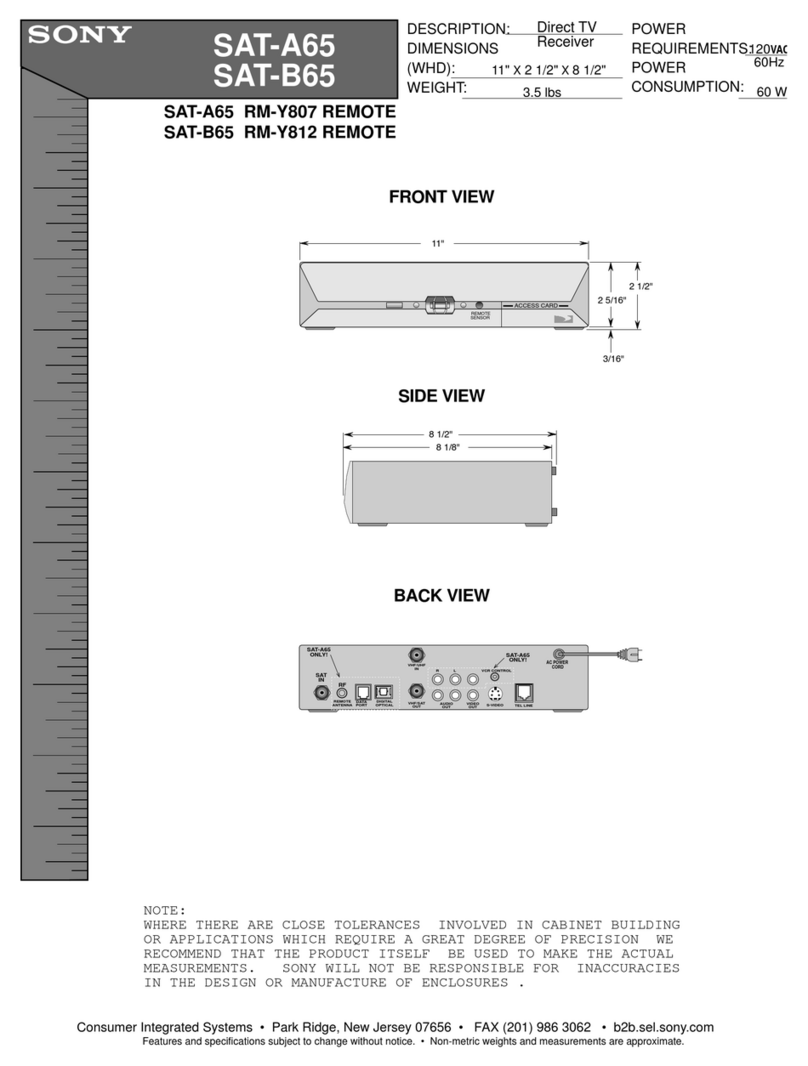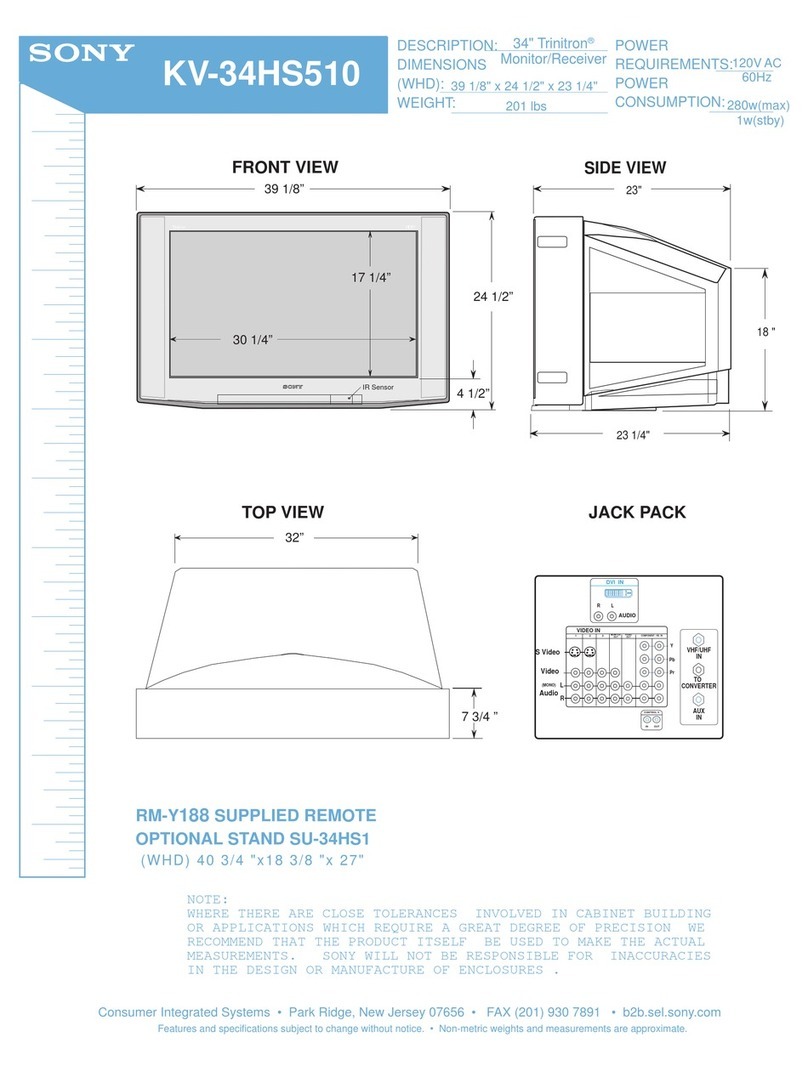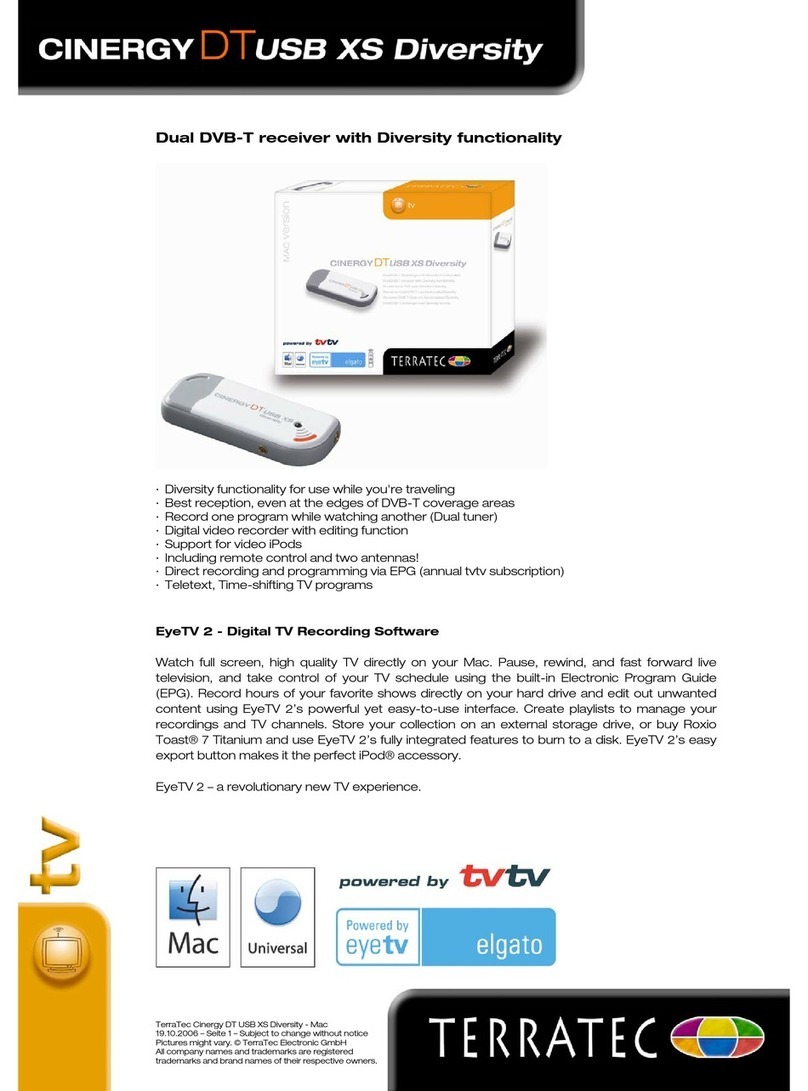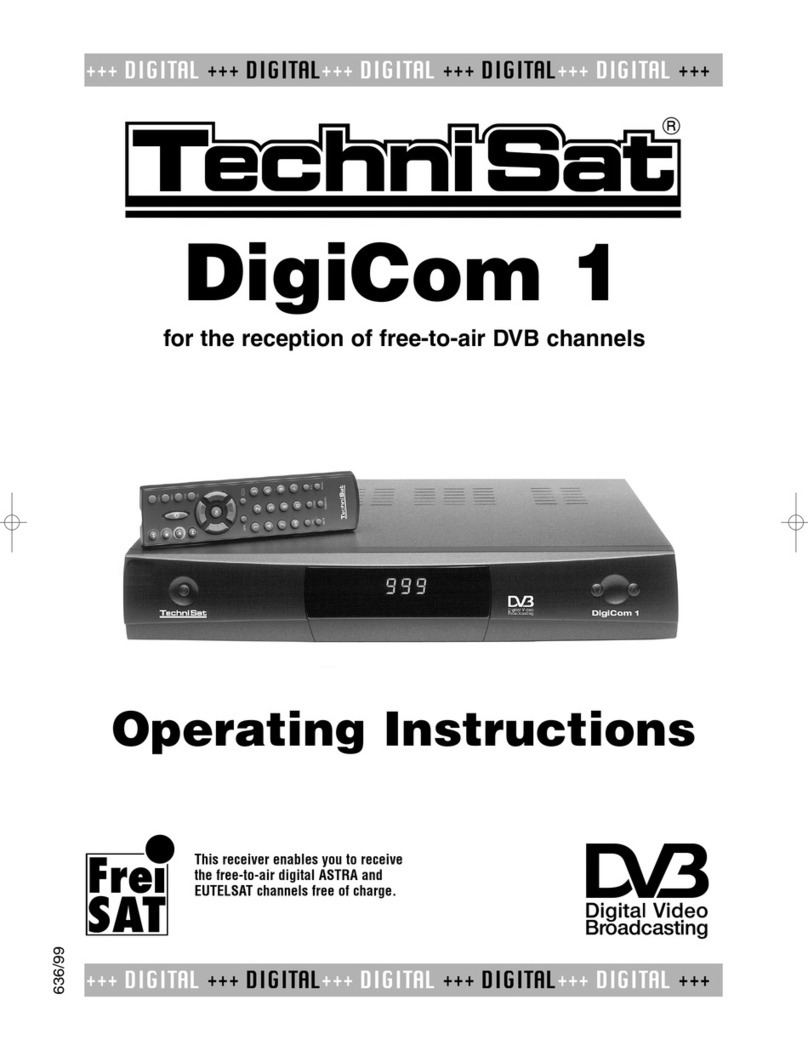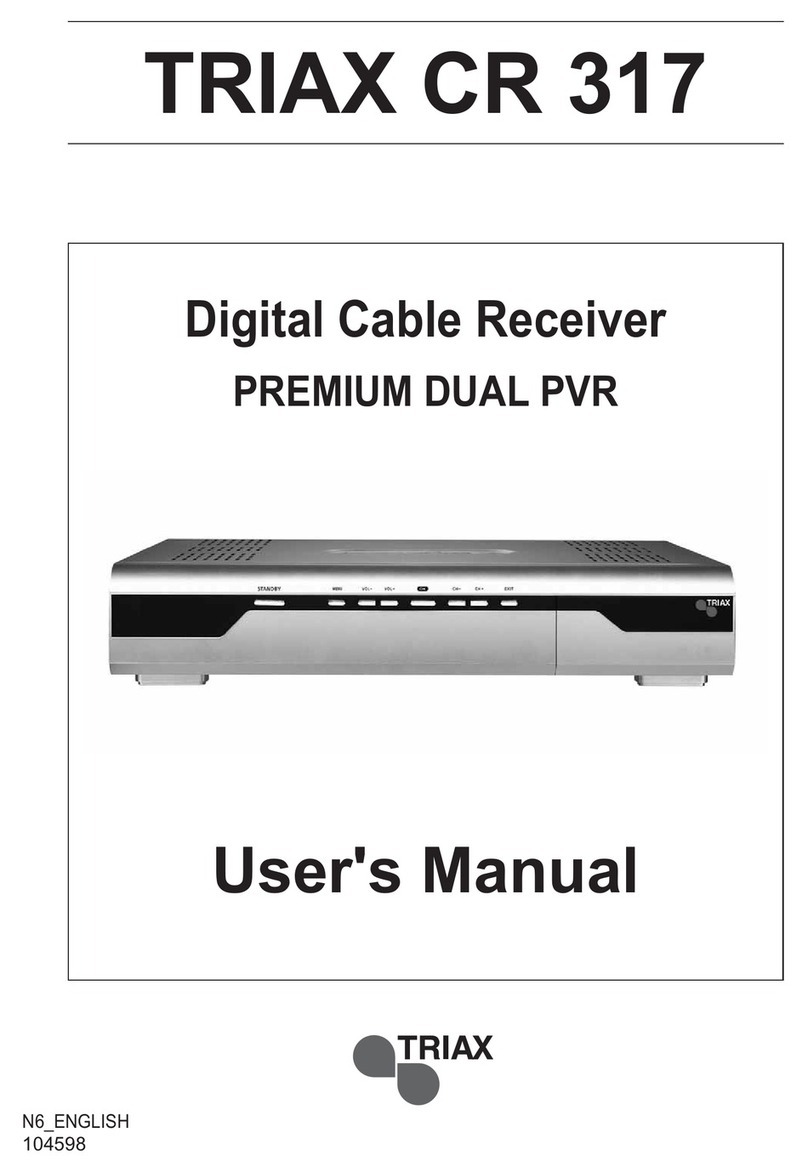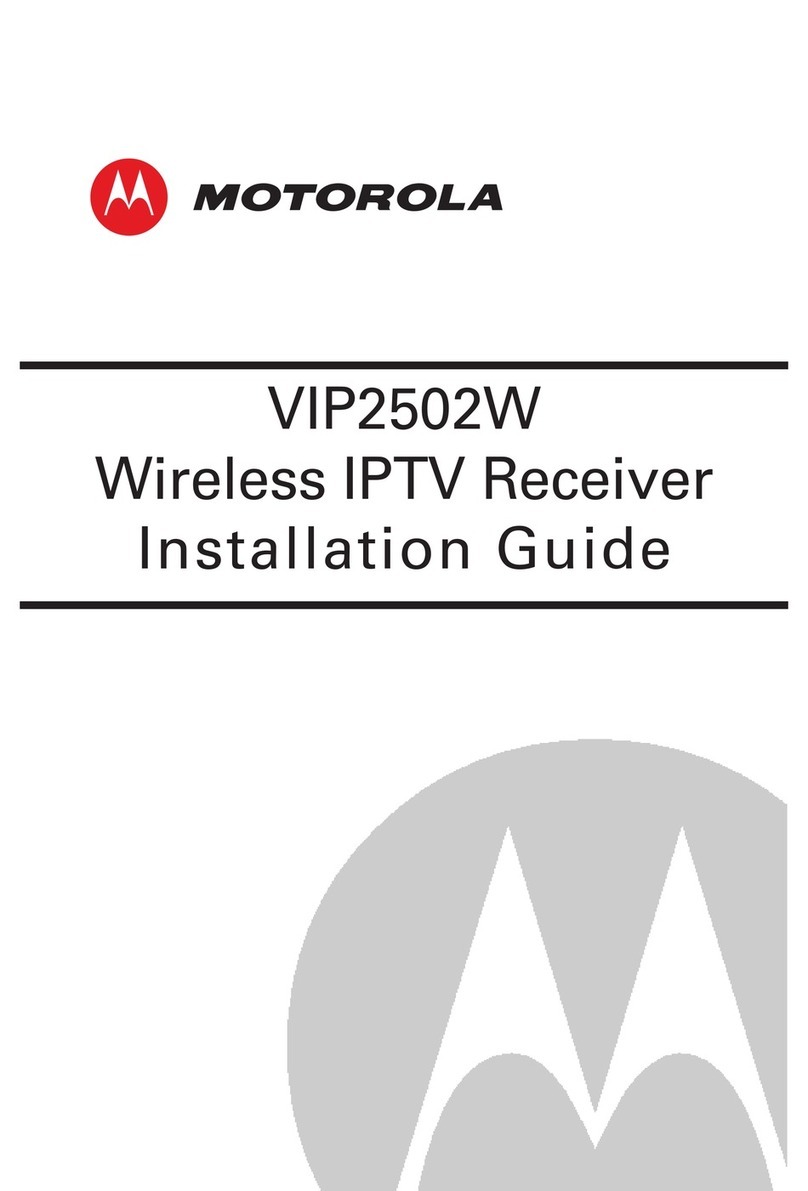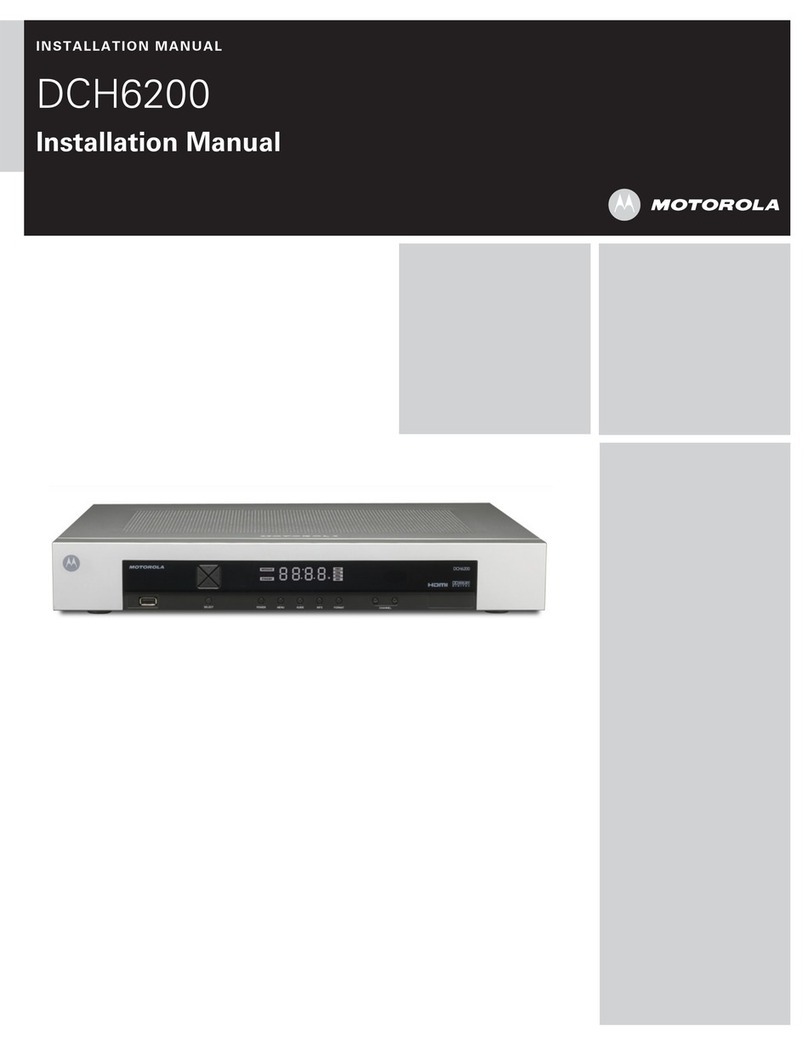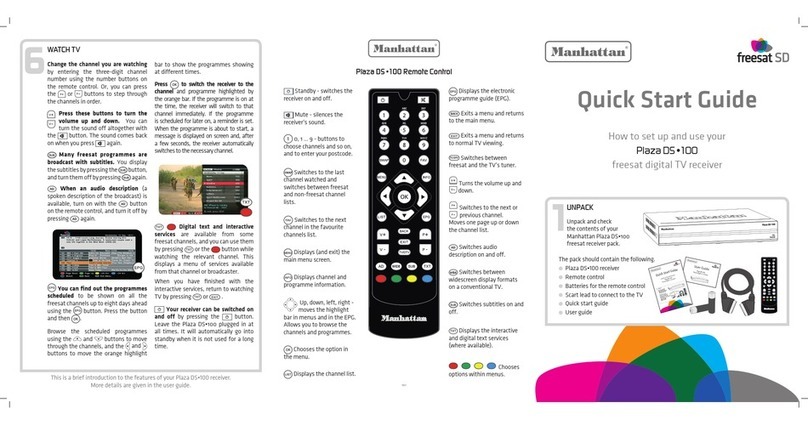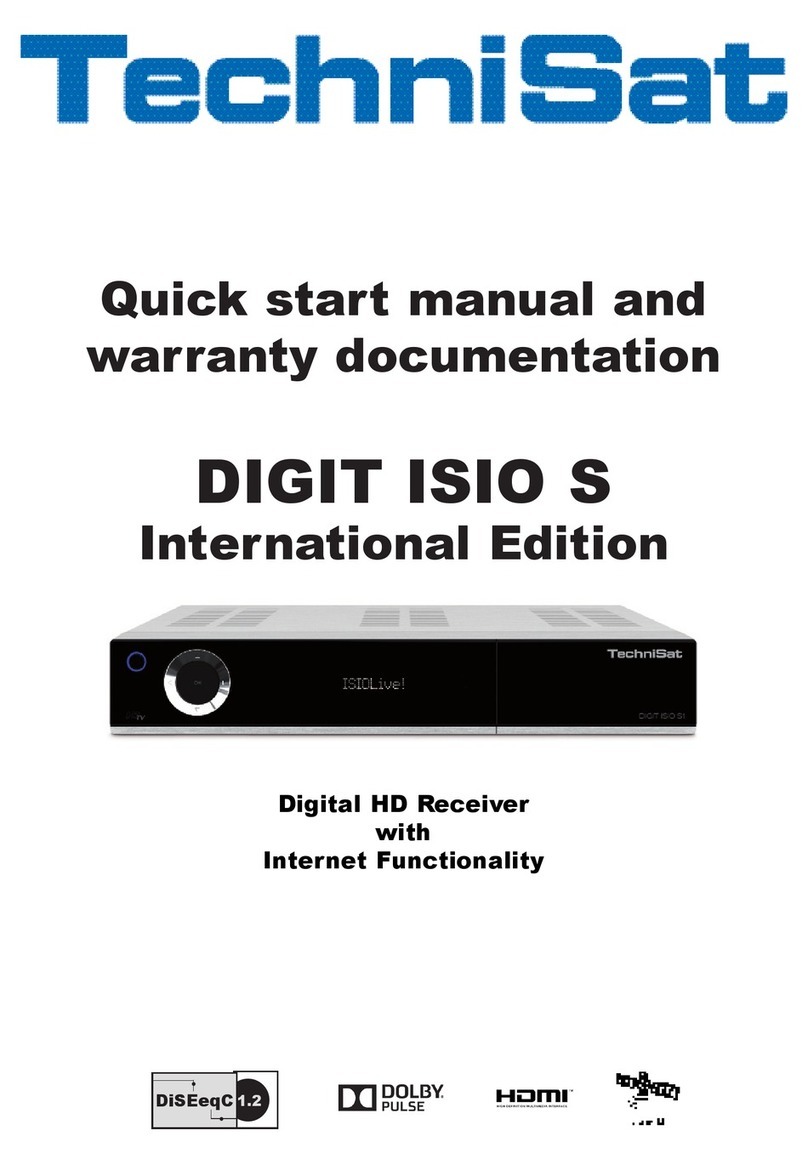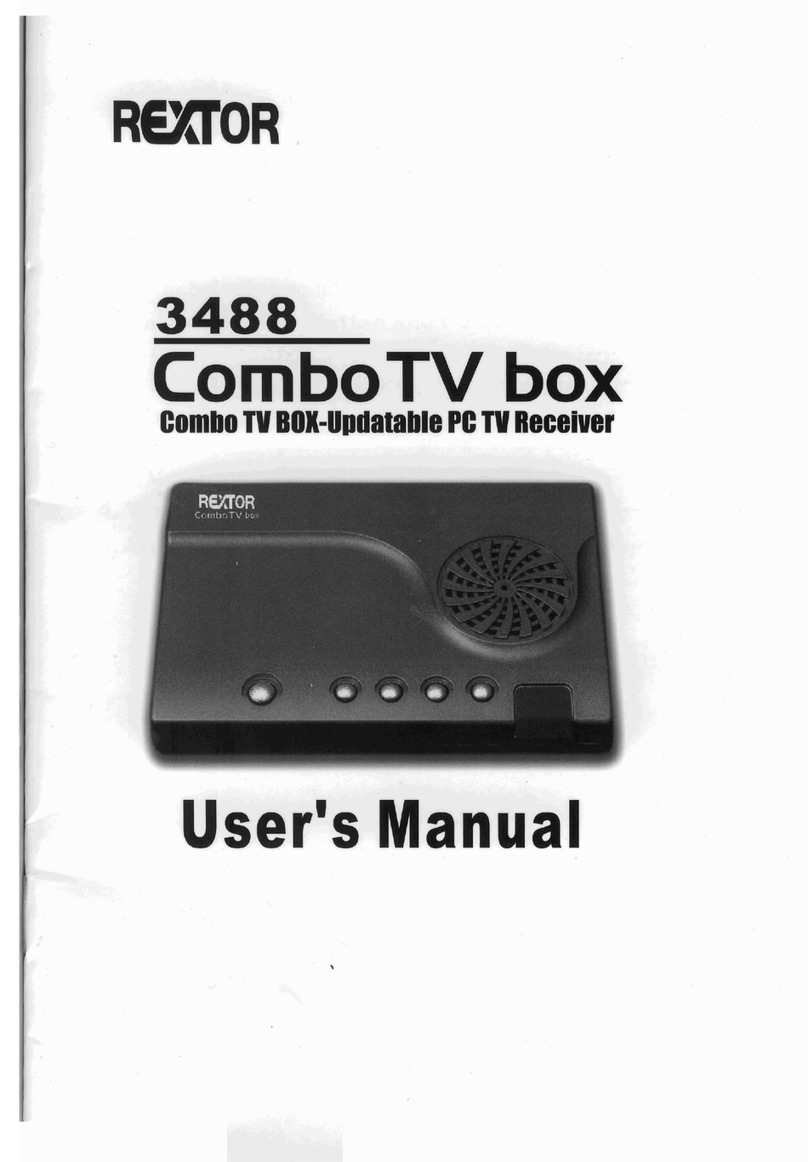Sony Bravia DMX-WLl User guide
Other Sony TV Receiver manuals
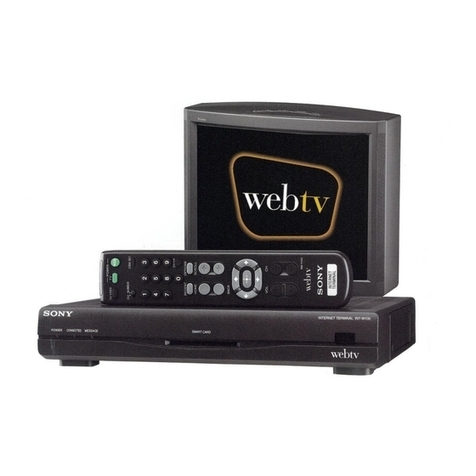
Sony
Sony INT-W200 User manual
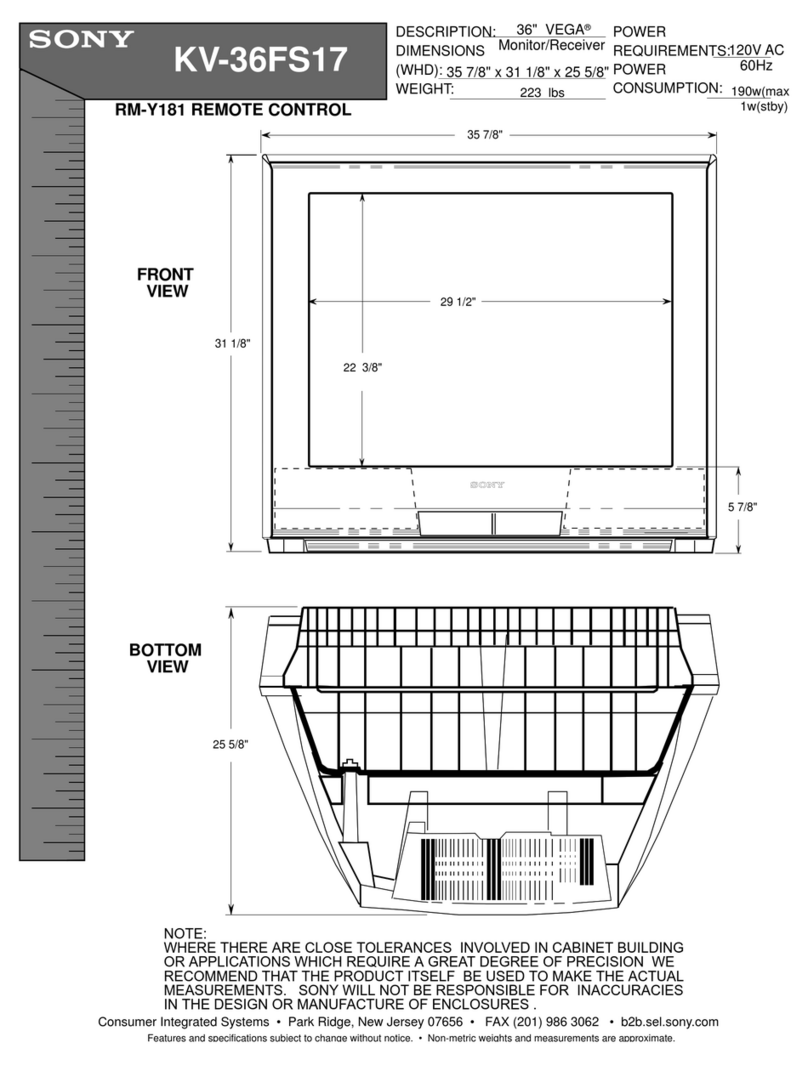
Sony
Sony TRINITRON KV-36FS17 User manual

Sony
Sony FD Trinitron WEGA KV-32FV300, FD Trinitron WEGA... User manual

Sony
Sony INT-W150 User manual

Sony
Sony HD100 User manual
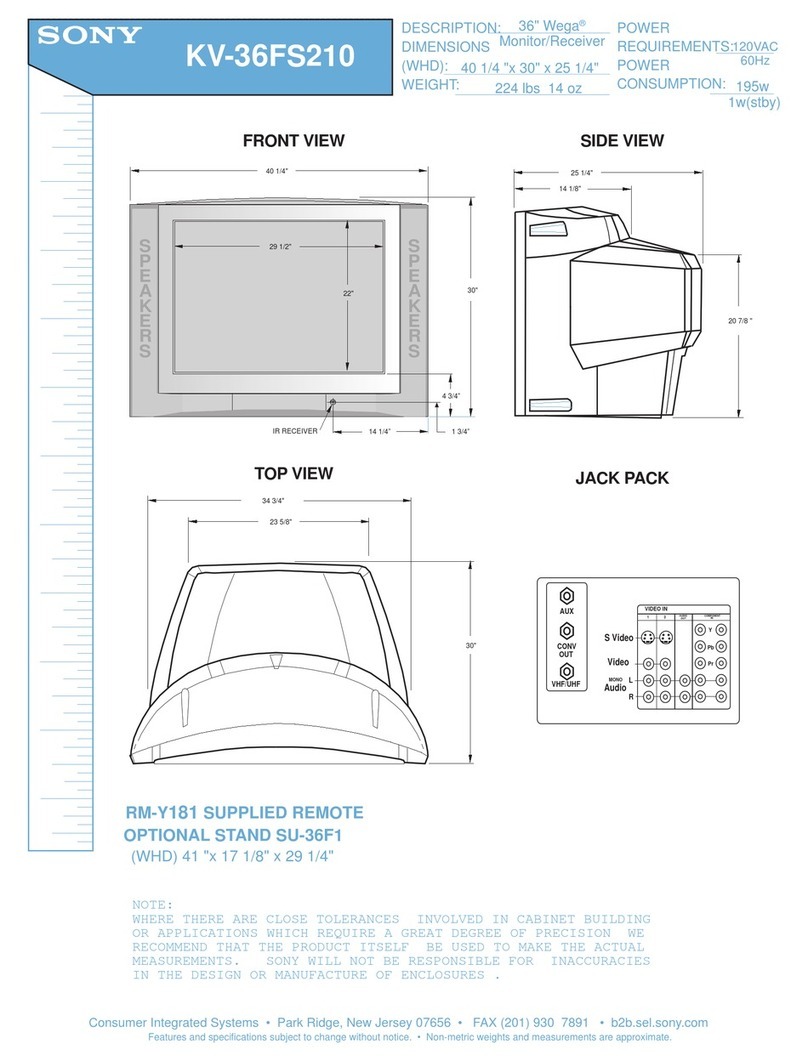
Sony
Sony KV-36FS210 User manual

Sony
Sony SAT-T60 Welcome to DIRECTV & TiVo Instructions (primary... Quick start guide
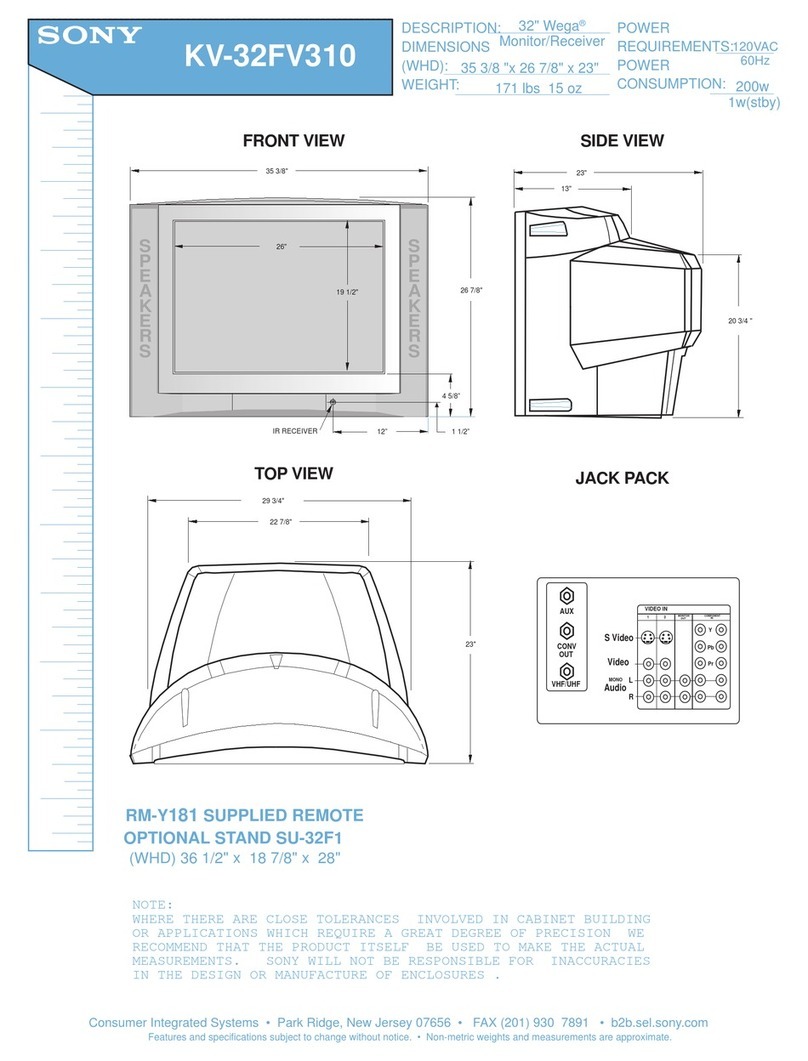
Sony
Sony KV-32FV310 User manual

Sony
Sony FD-510 Mega Watchman User manual

Sony
Sony KV-32FS100 - 32" Fd Trinitron Wega User manual
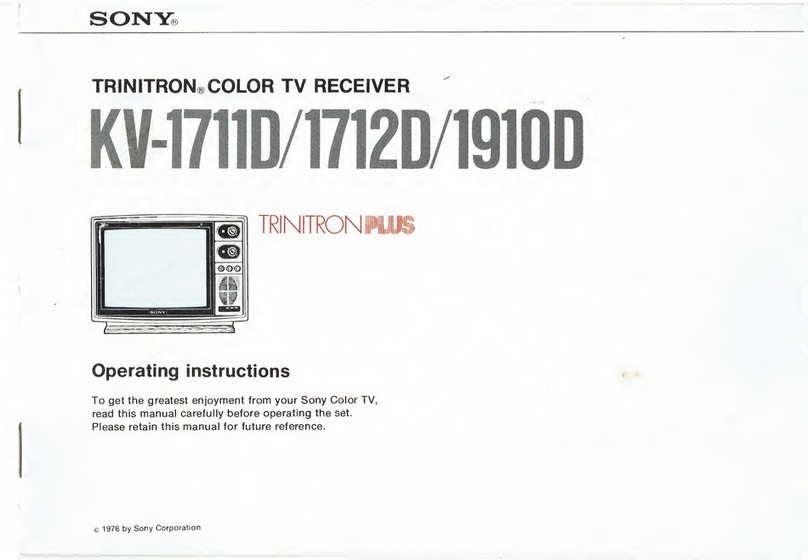
Sony
Sony KV-1711D User manual

Sony
Sony SAT-T60 Welcome to DIRECTV & TiVo Instructions (primary... Quick start guide

Sony
Sony INT-W250 User manual

Sony
Sony NSZ-GT1 Marketing Instruction Manual

Sony
Sony DTR-HD1 - Digital Television Tuner User manual

Sony
Sony INT-W200 User manual

Sony
Sony Trinitron KV-1941R User manual
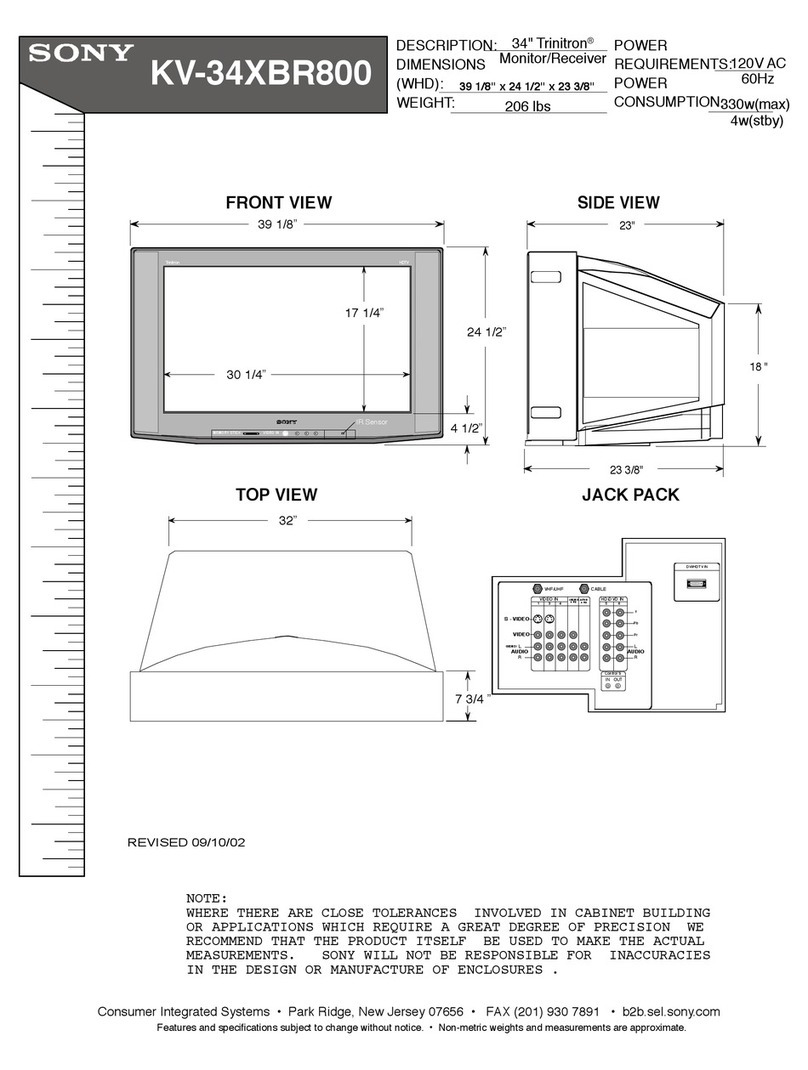
Sony
Sony KV-34XBR800 User manual
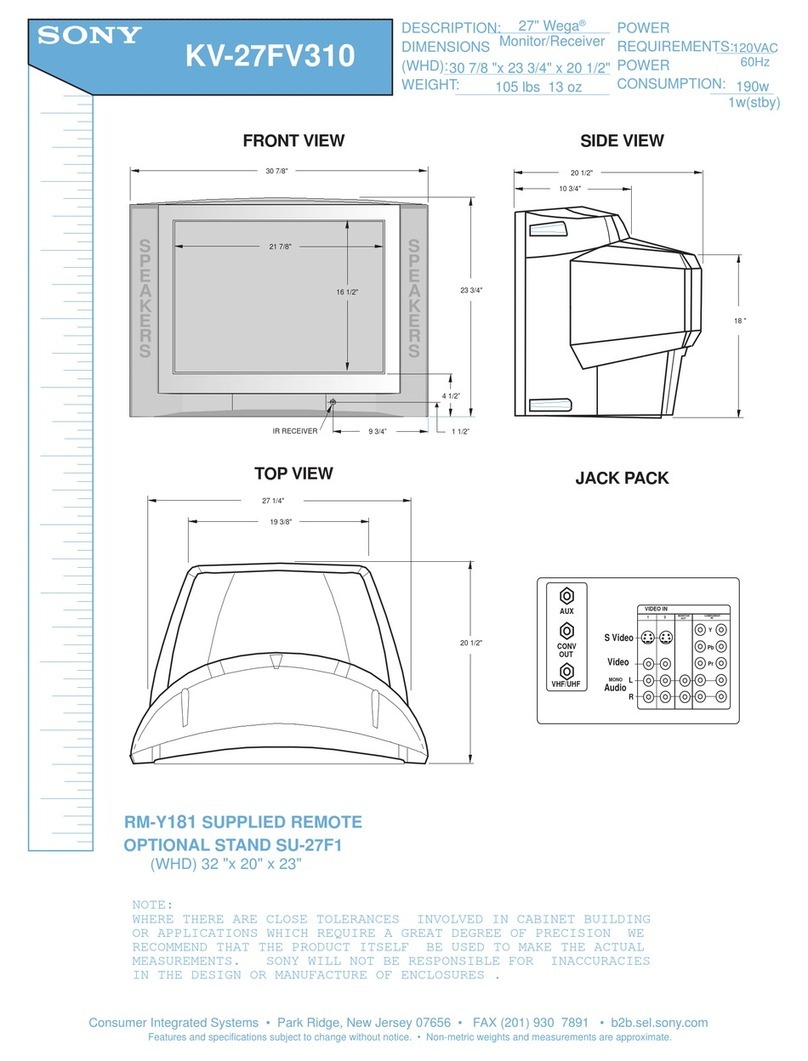
Sony
Sony KV-27FV310 - 27" Fd Trinitron Wega User manual
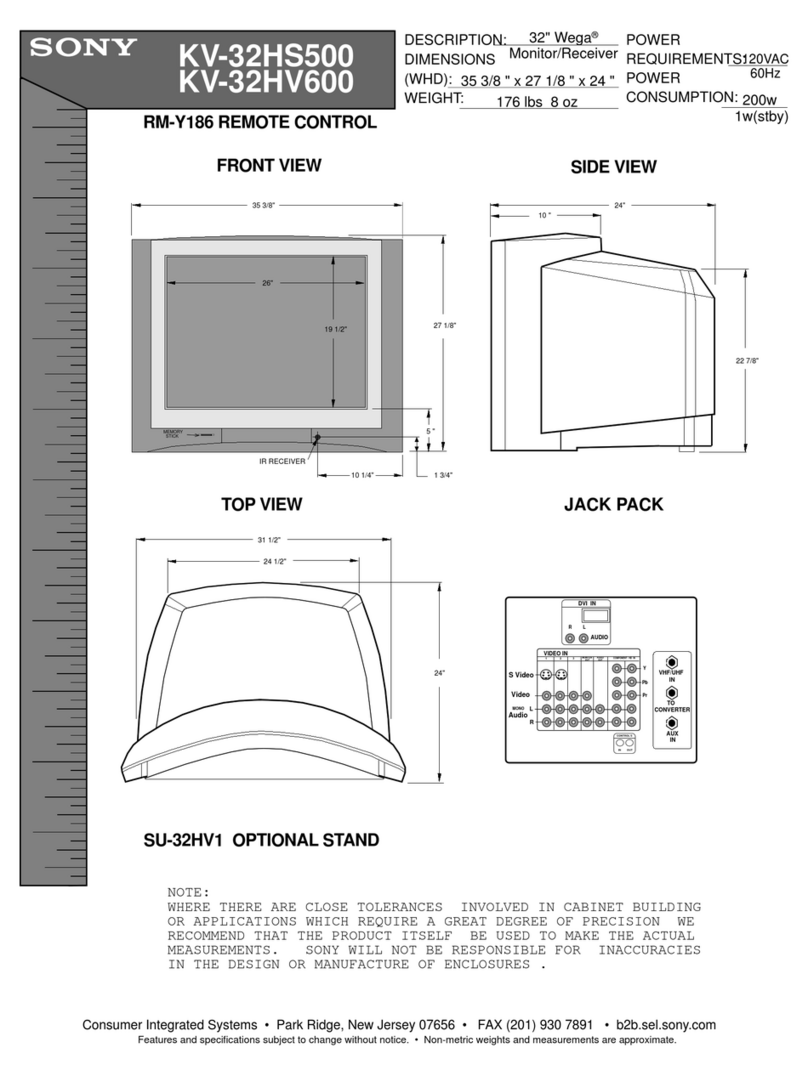
Sony
Sony KV-32HS500 Instructions: TV stand (primary... User manual