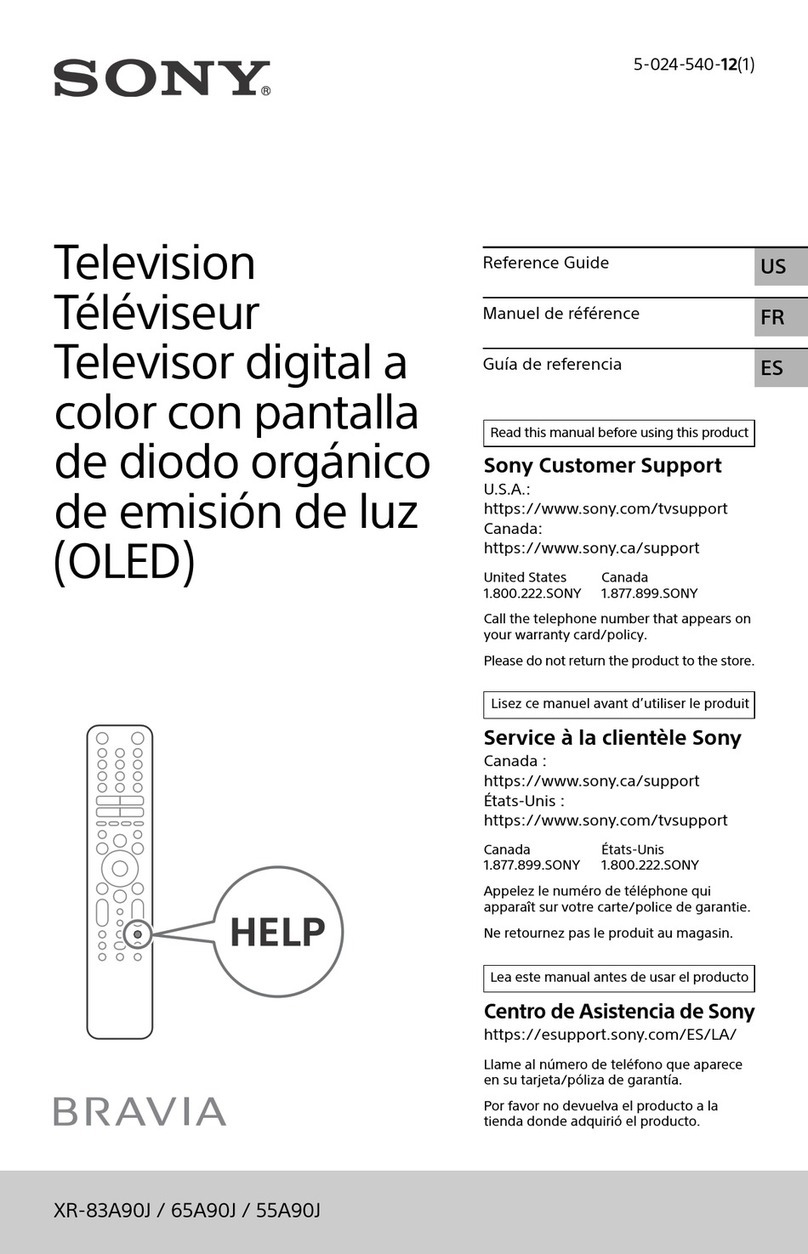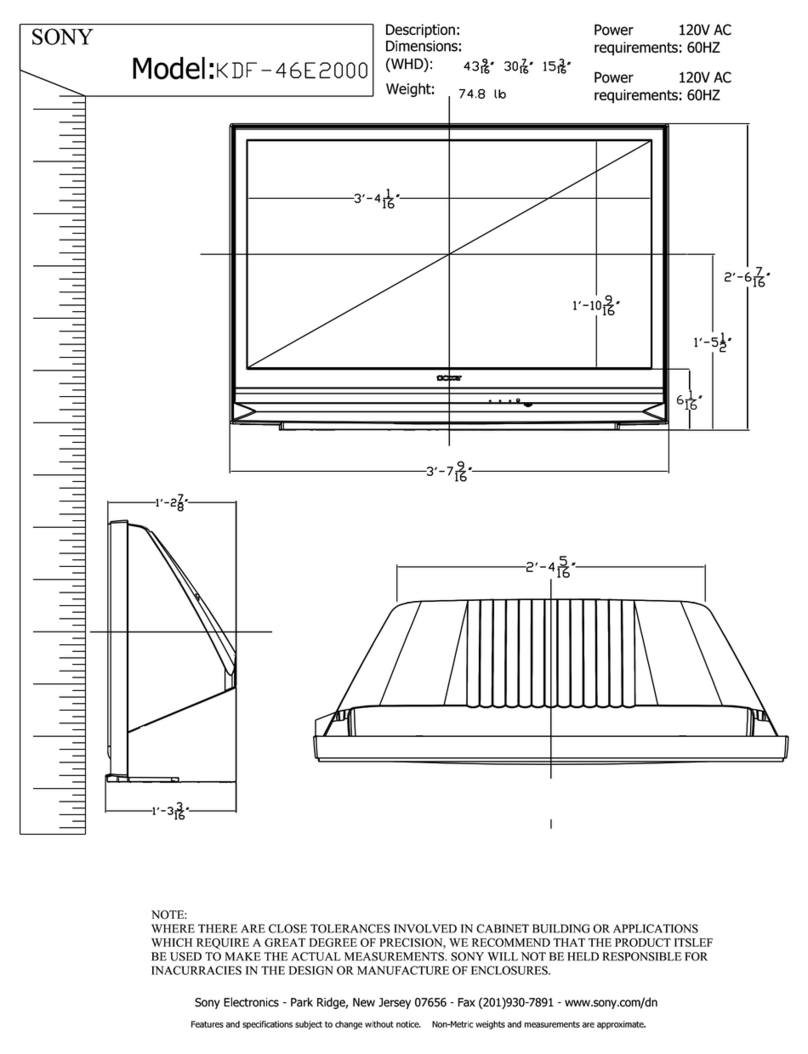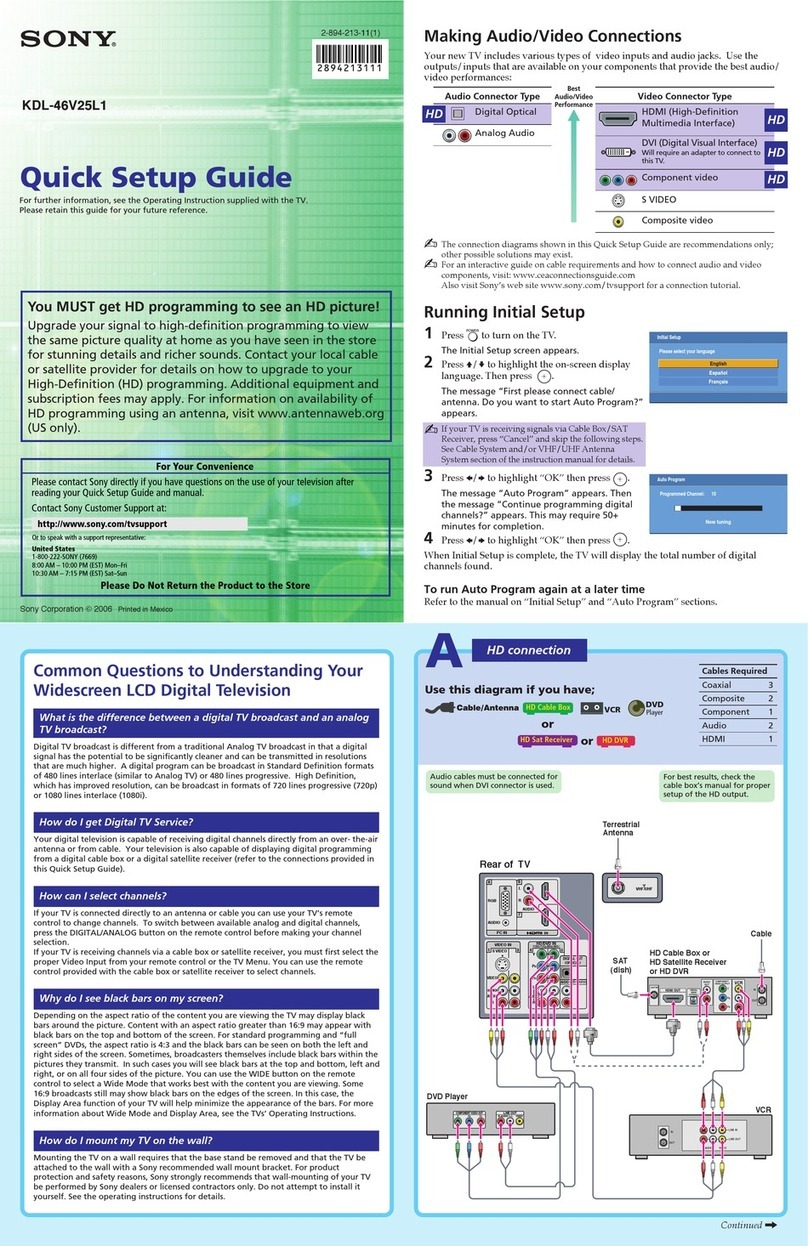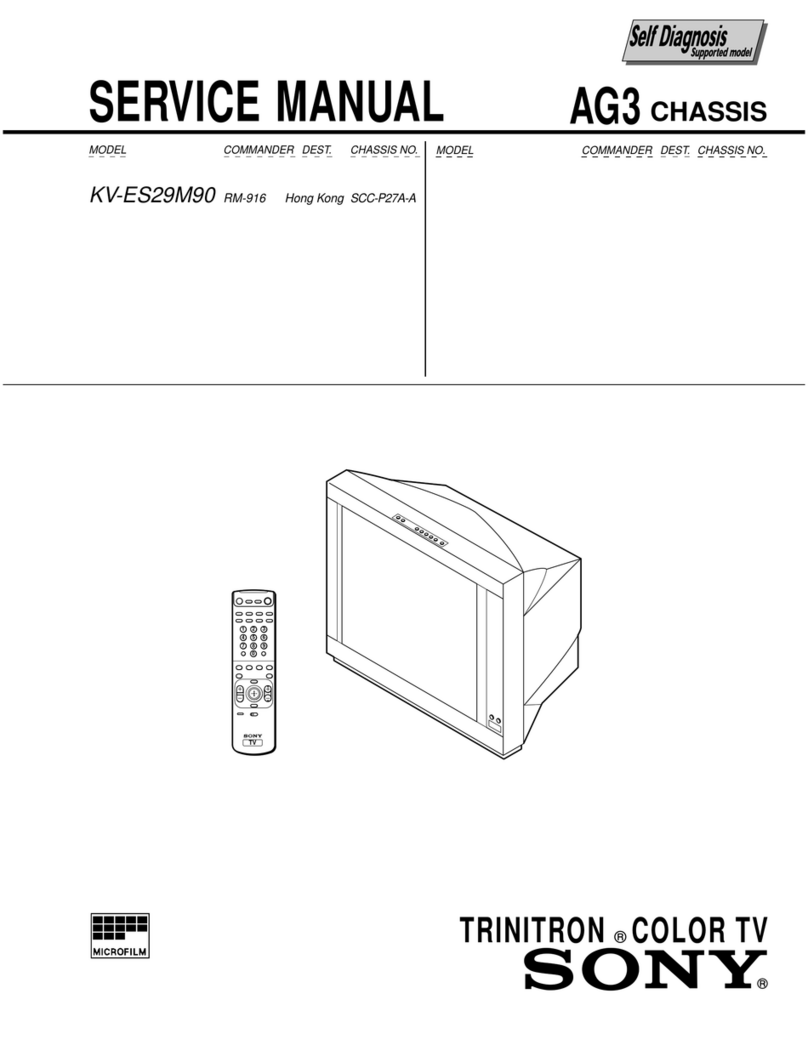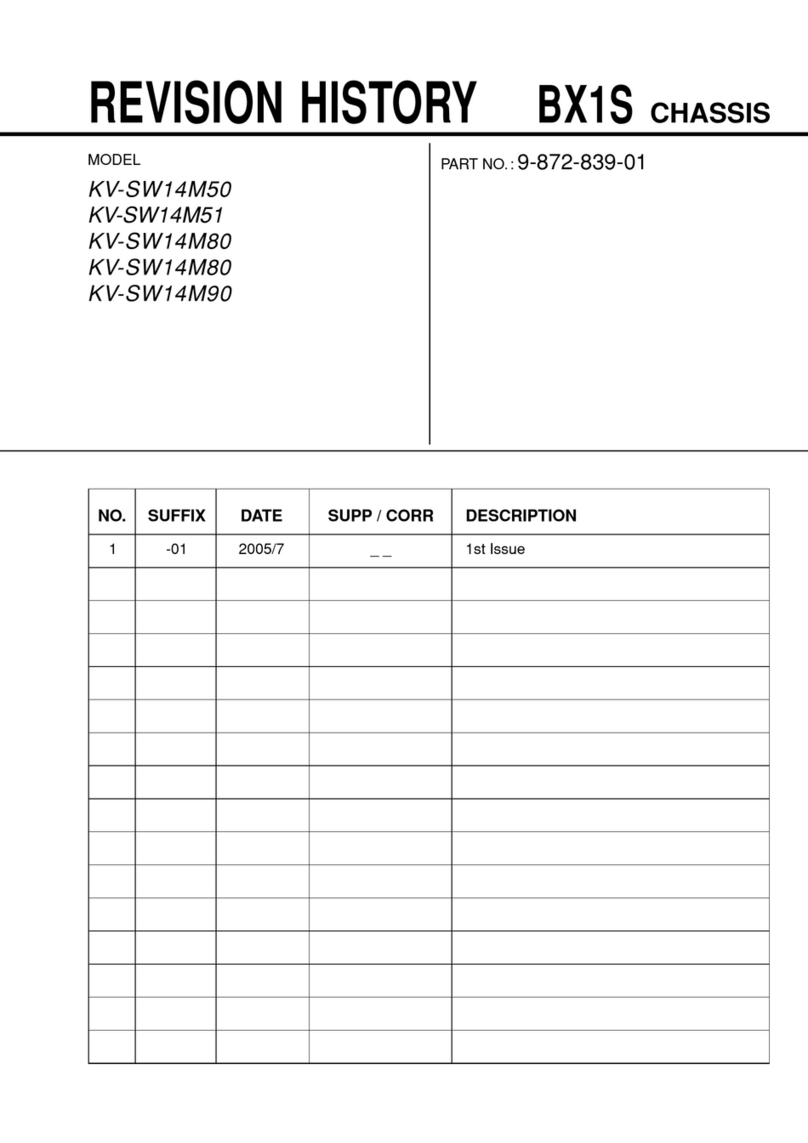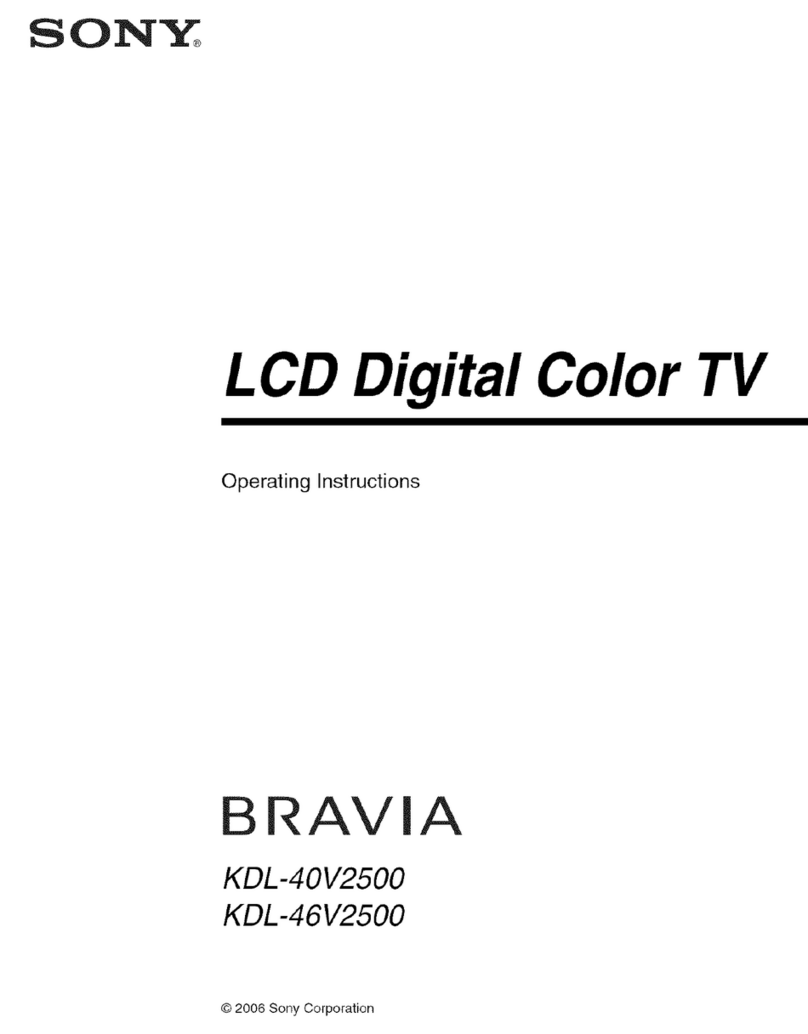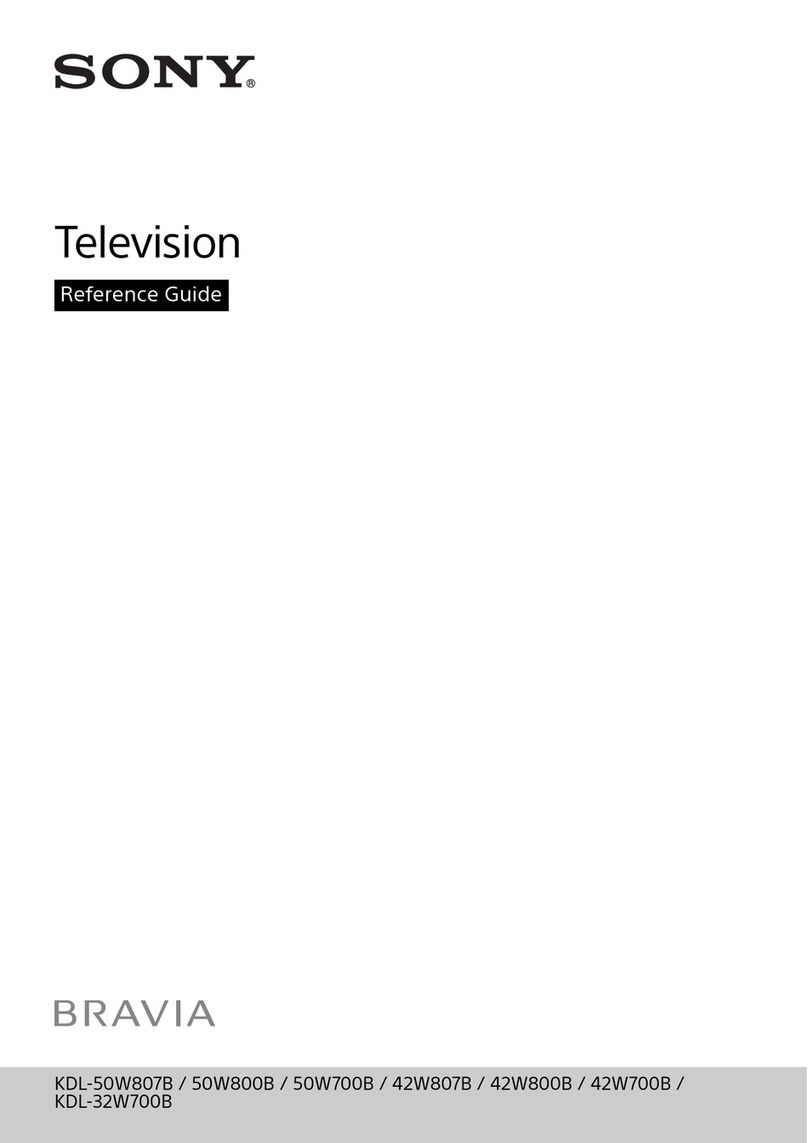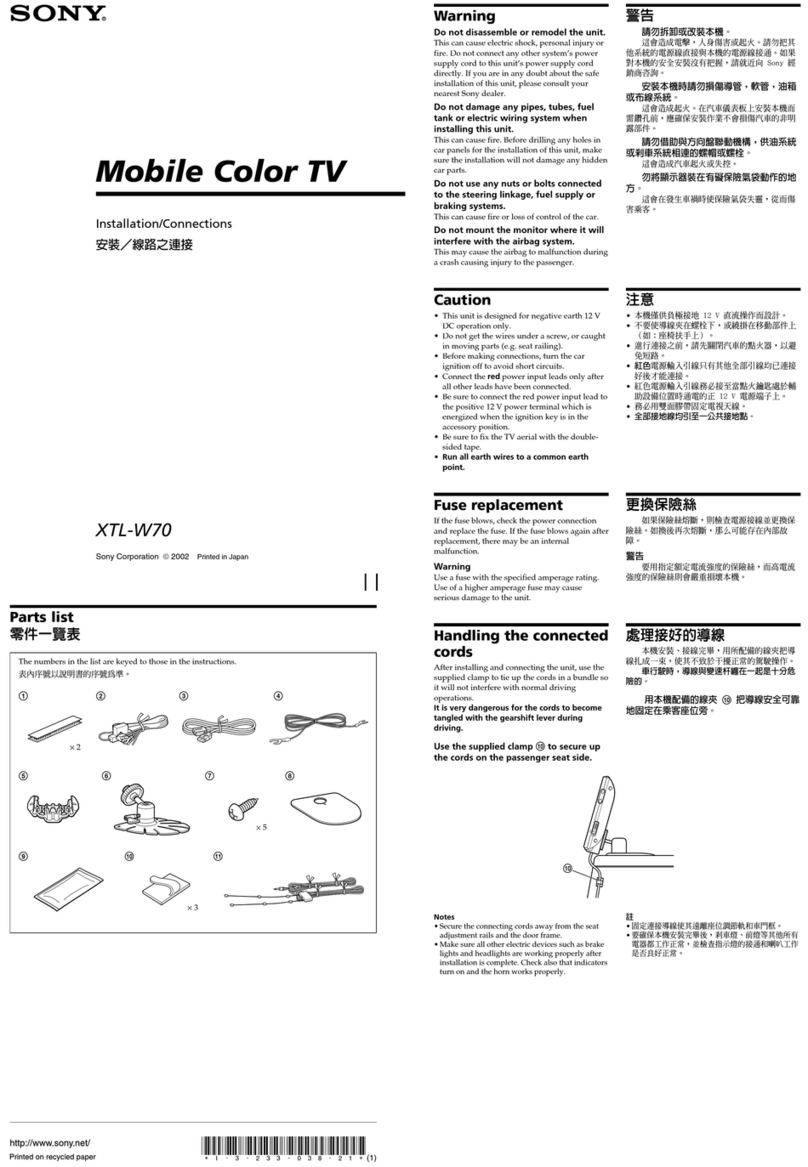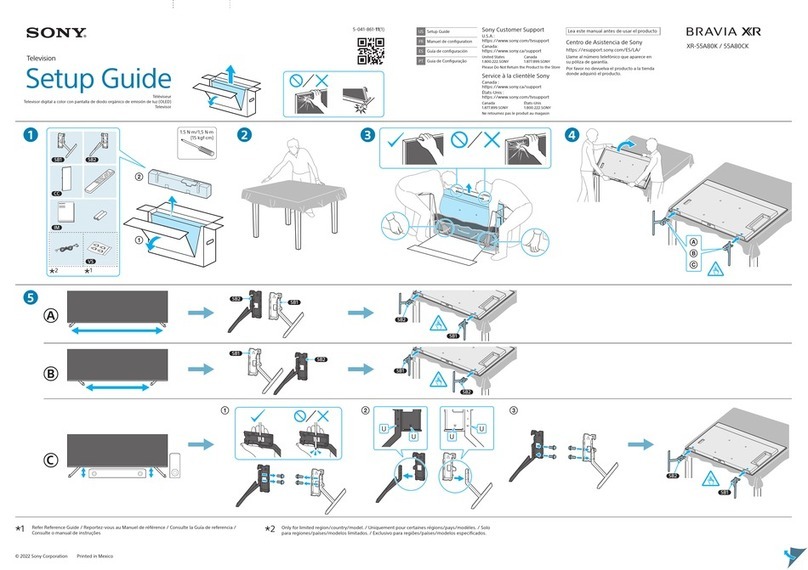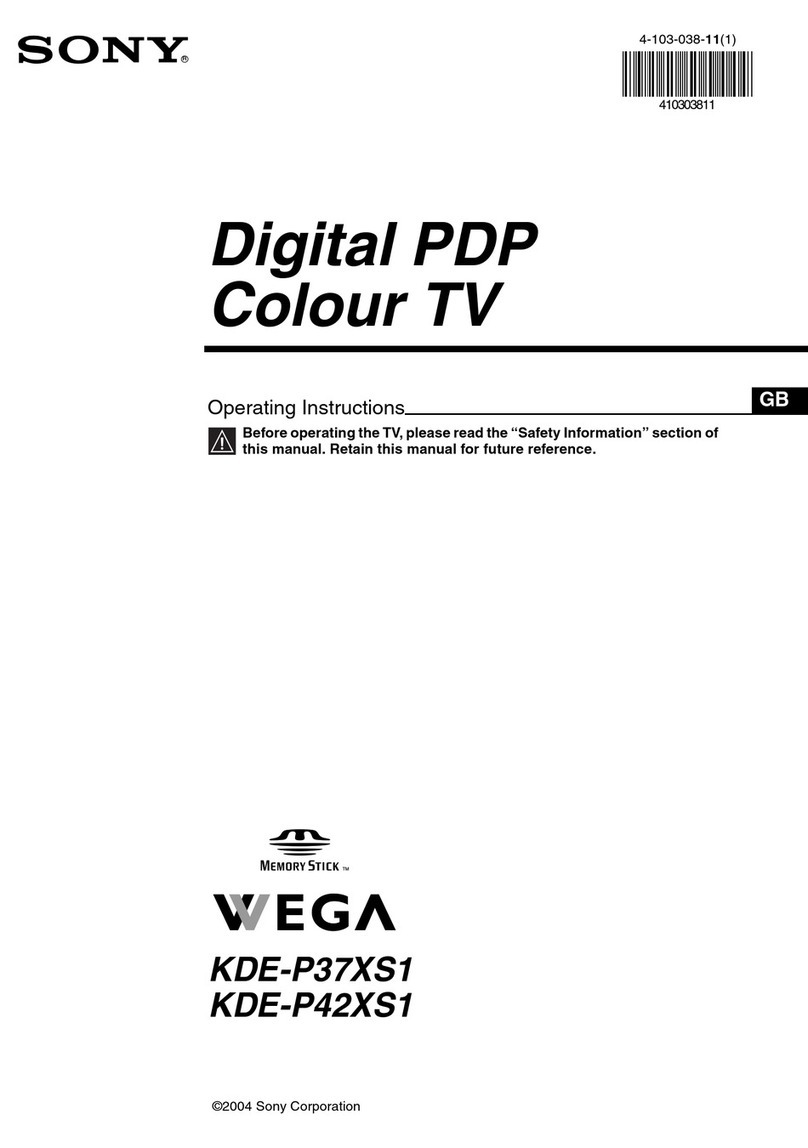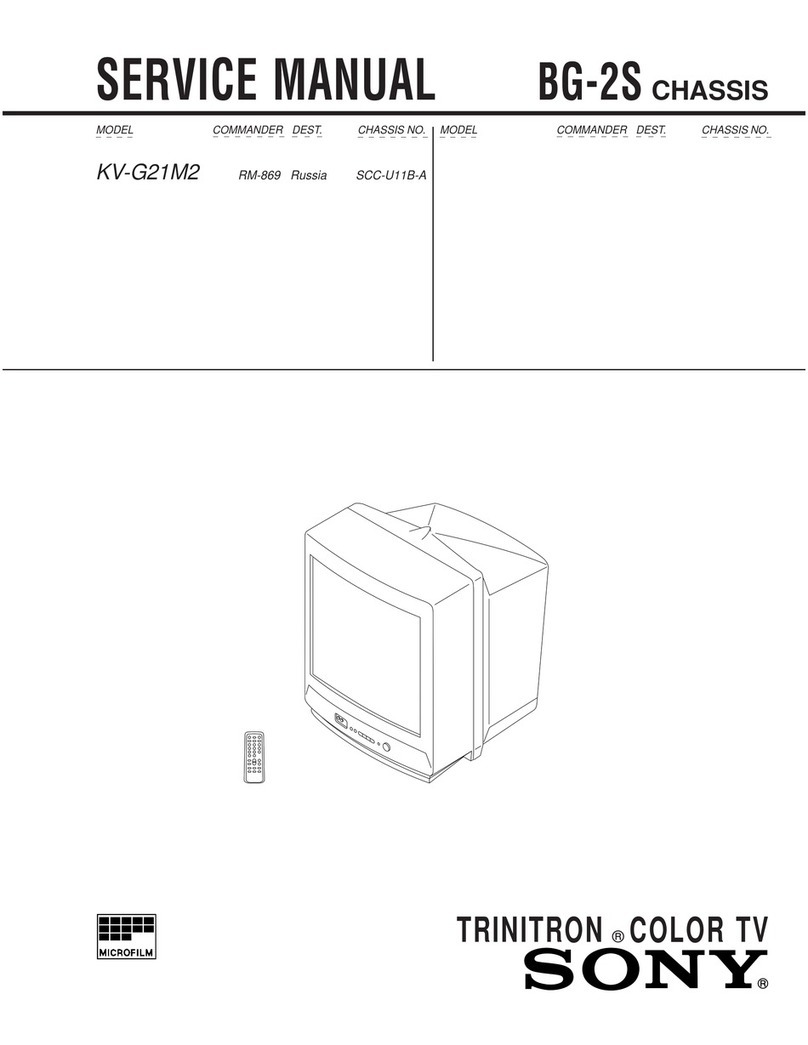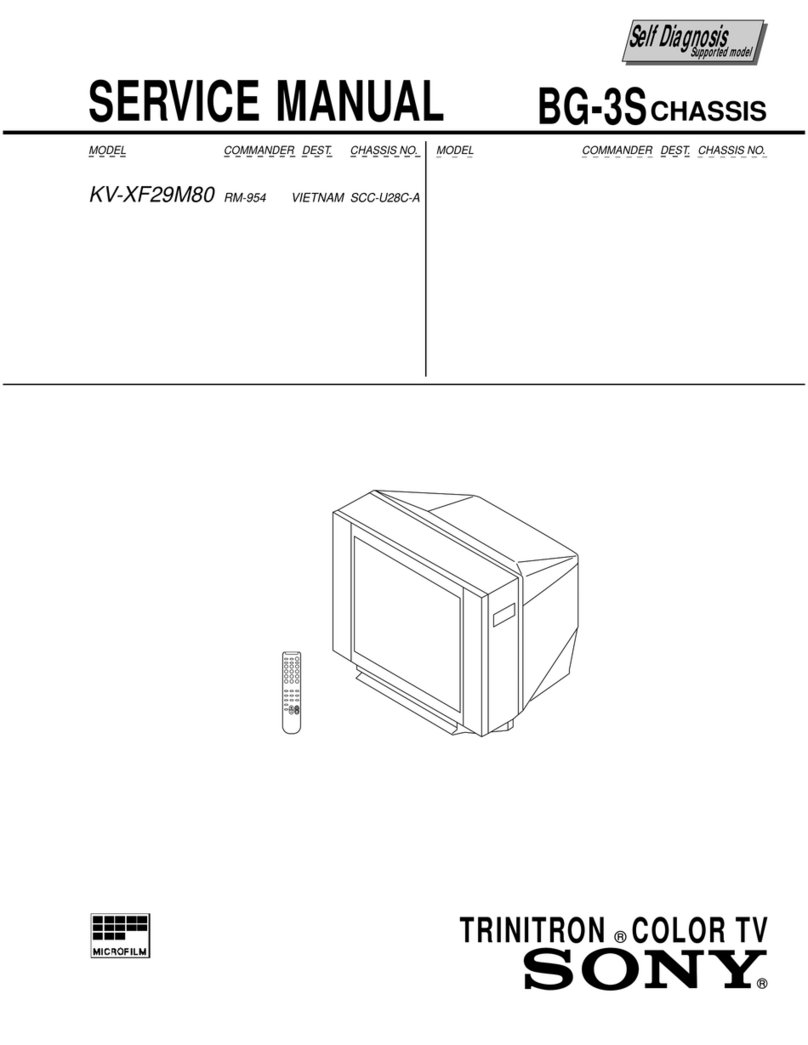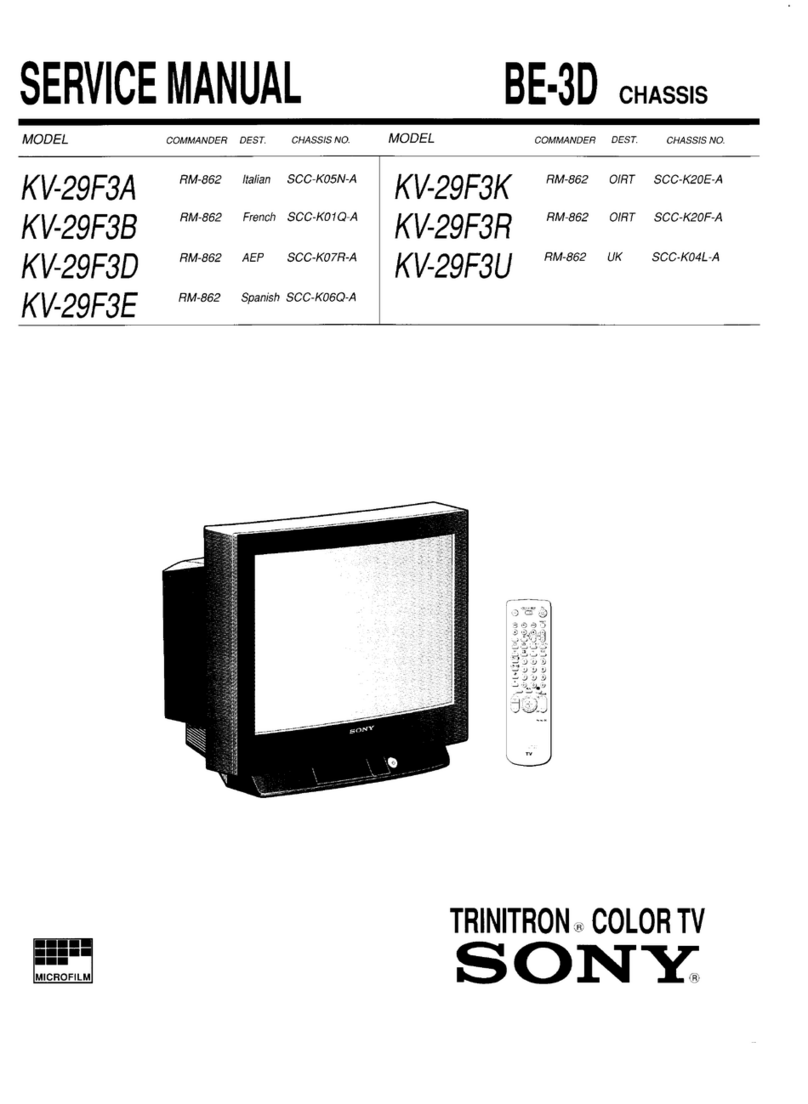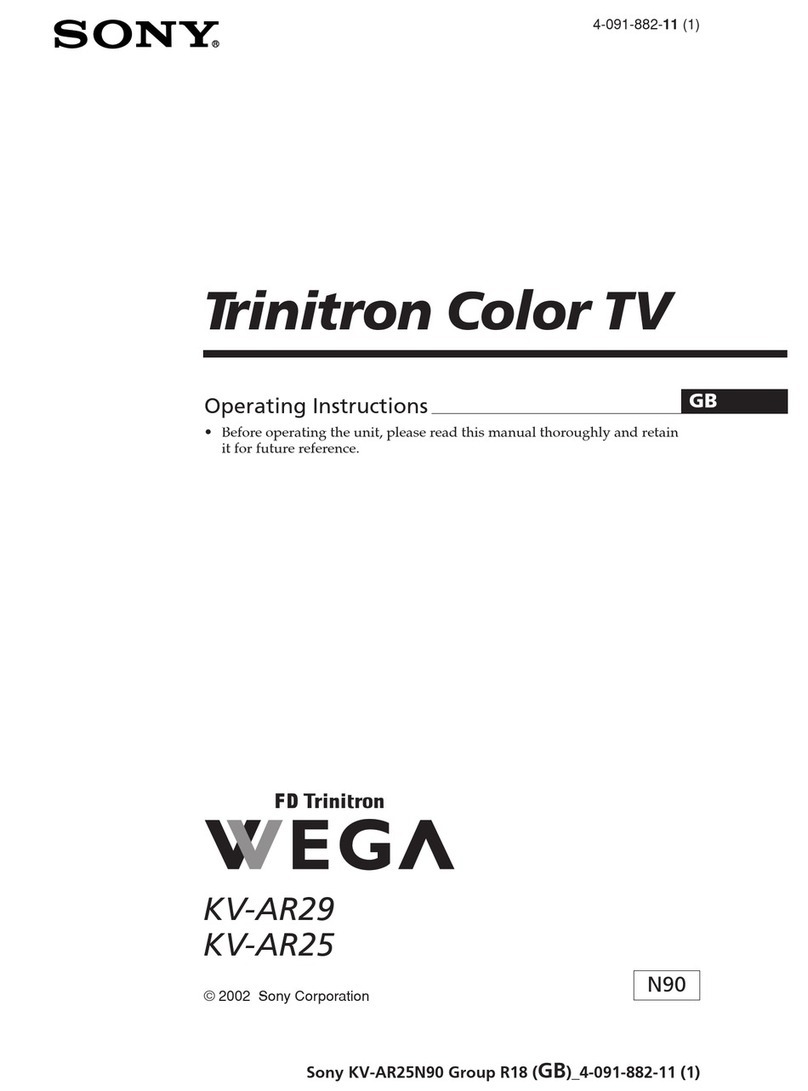Using Other Devices 4.......................................................................................................................
BD/DVD Player 4.........................................................................................................................
HDMI connection 57..............................................................................................................
Component video connection 58...........................................................................................
Composite connection 59......................................................................................................
Digital Still Camera/Camcorder 60..............................................................................................
USB Device 61............................................................................................................................
PC 64...........................................................................................................................................
Viewing photo files in 4K resolution 65........................................................................................
Audio System 4...........................................................................................................................
Audio System 4...........................................................................................................................
HDMI connection 68..............................................................................................................
Optical audio connection 69..................................................................................................
Audio cable connection 70.....................................................................................................
Using “BRAVIA” Sync Devices 5......................................................................................................
Setting “BRAVIA” Sync 71..........................................................................................................
Using the Sync Menu 73.............................................................................................................
Setting Buttons to Control the HDMI Device 75..........................................................................
Displaying the HDMI Device List 77............................................................................................
Useful Functions 6.............................................................................................................................
Picture/Sound Auto Adjustment 6................................................................................................
Selecting a picture and sound setting suitable for the content 78.........................................
Automatically adjusting picture brightness according to ambient light 80..............................
Adding to Favorites 81.................................................................................................................
Saving Power Consumption 6.....................................................................................................
Saving power by picture brightness 82..................................................................................
Saving power by automatically adjusting the backlight drive 84............................................
Turning the TV off by monitoring idle time 85........................................................................
Turning the TV off by monitoring input signal 86...................................................................
Using Clock/Timers 6..................................................................................................................
Setting the current time manually 87.....................................................................................
Setting the on timer 88...........................................................................................................
Setting the sleep timer 89......................................................................................................
Using TV as Picture Frame 90....................................................................................................
Setting Parental Control 6...........................................................................................................
Setting parental lock password 91.........................................................................................
Setting viewing restriction 92.................................................................................................
Blocking specific channels 94................................................................................................
Using Internet 7.................................................................................................................................
Connecting to the Internet 7........................................................................................................