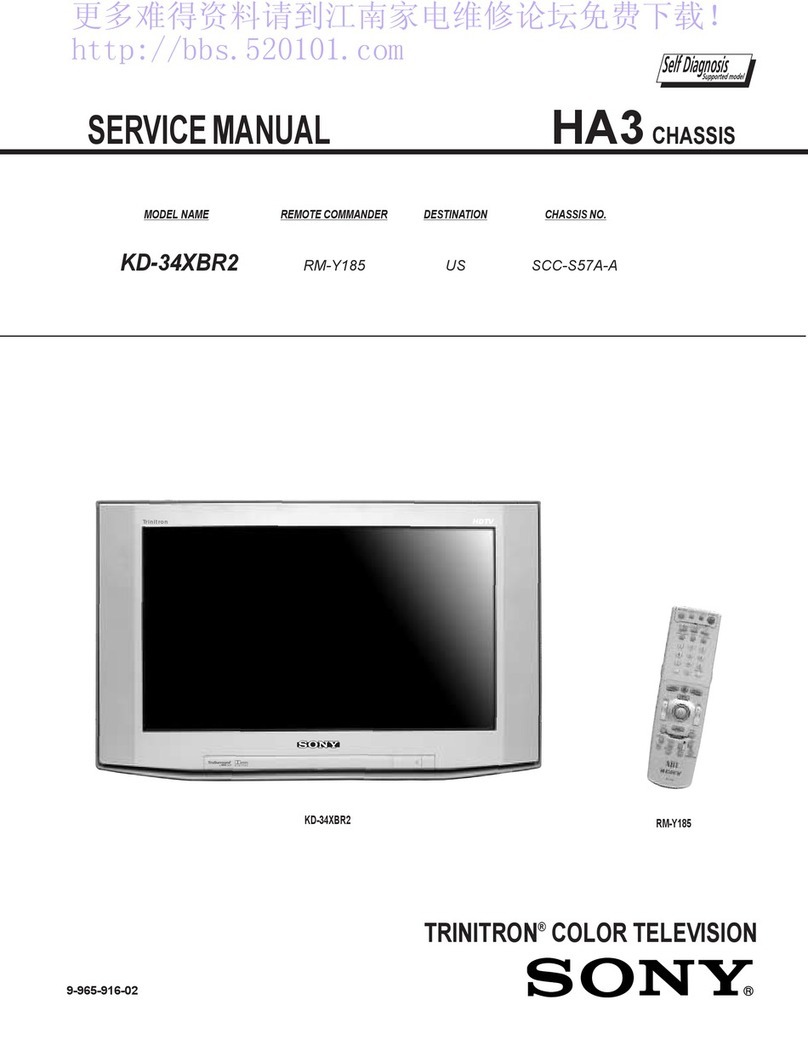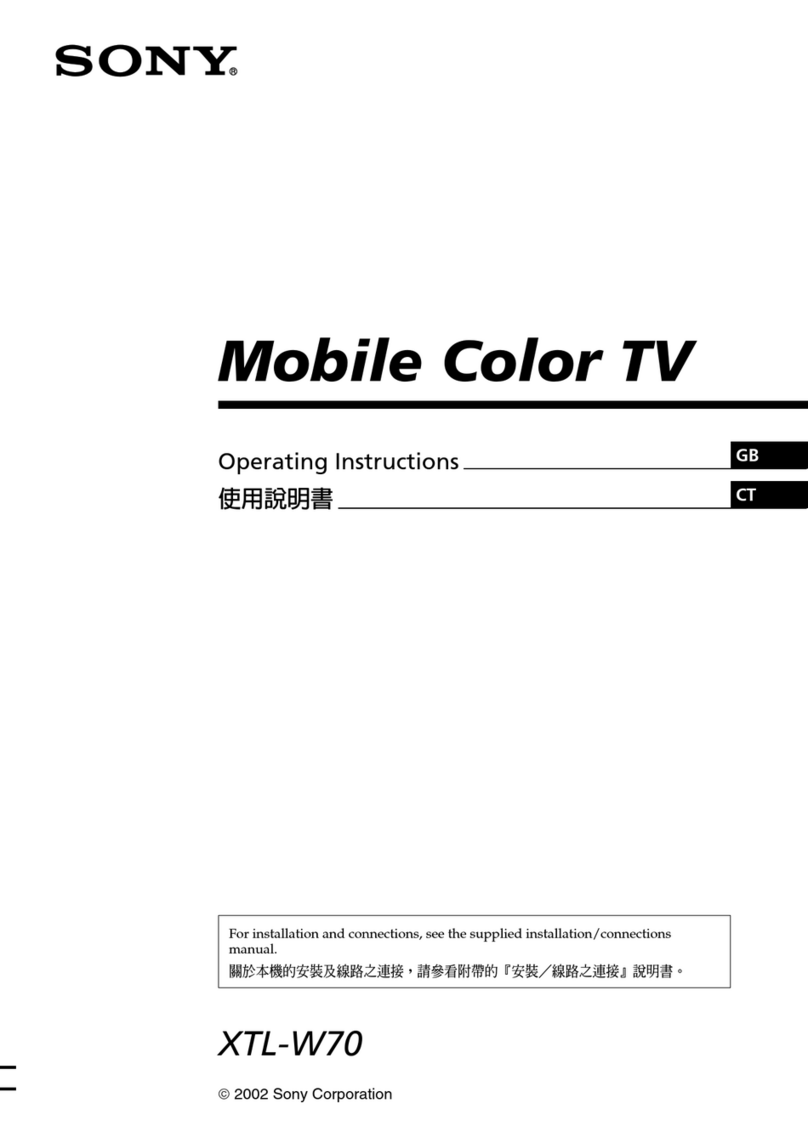Sony KV-19TS20 User manual
Other Sony TV manuals
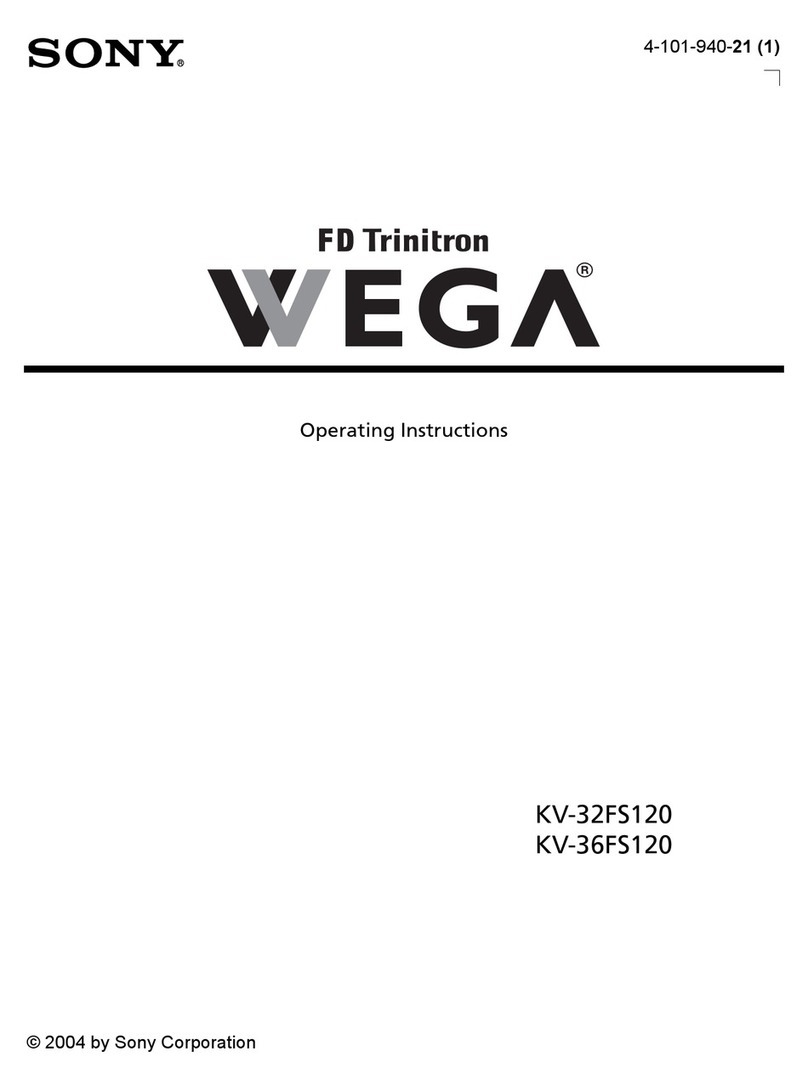
Sony
Sony KV-32FS120 - FD Trinitron WEGA Flat-Screen CRT... User manual
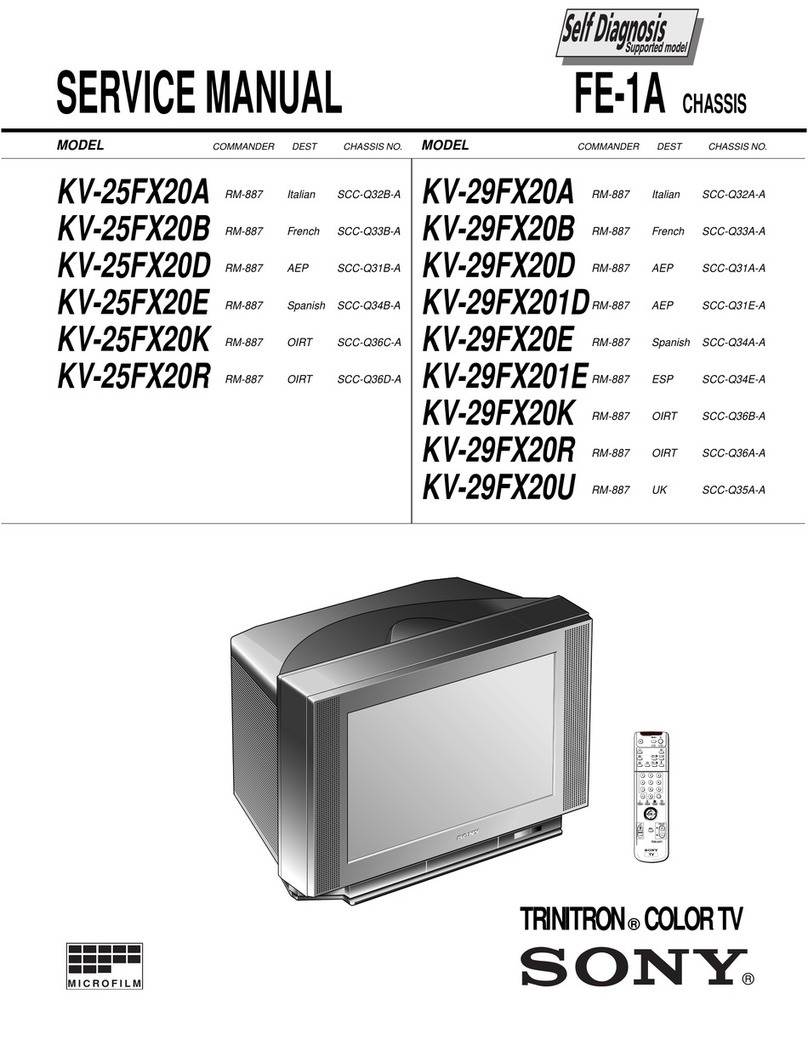
Sony
Sony Trinitron KV-25FX20A User manual
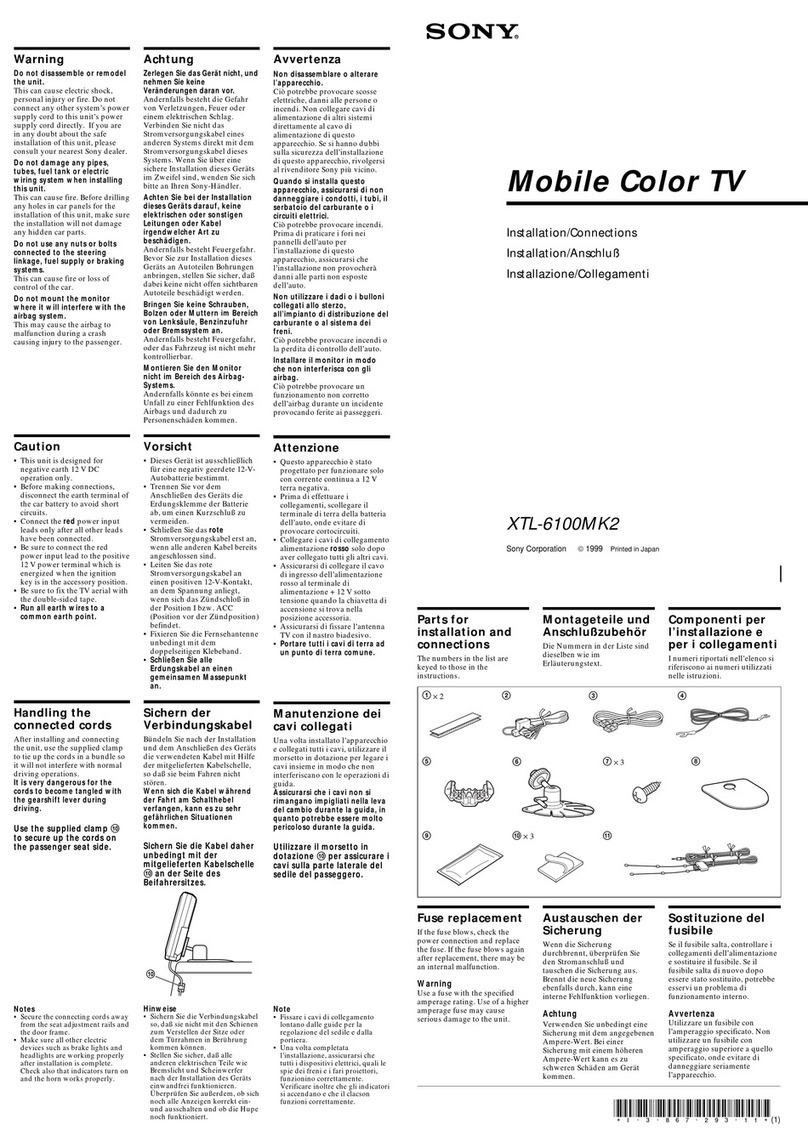
Sony
Sony XTL-6100MK2 Product guide
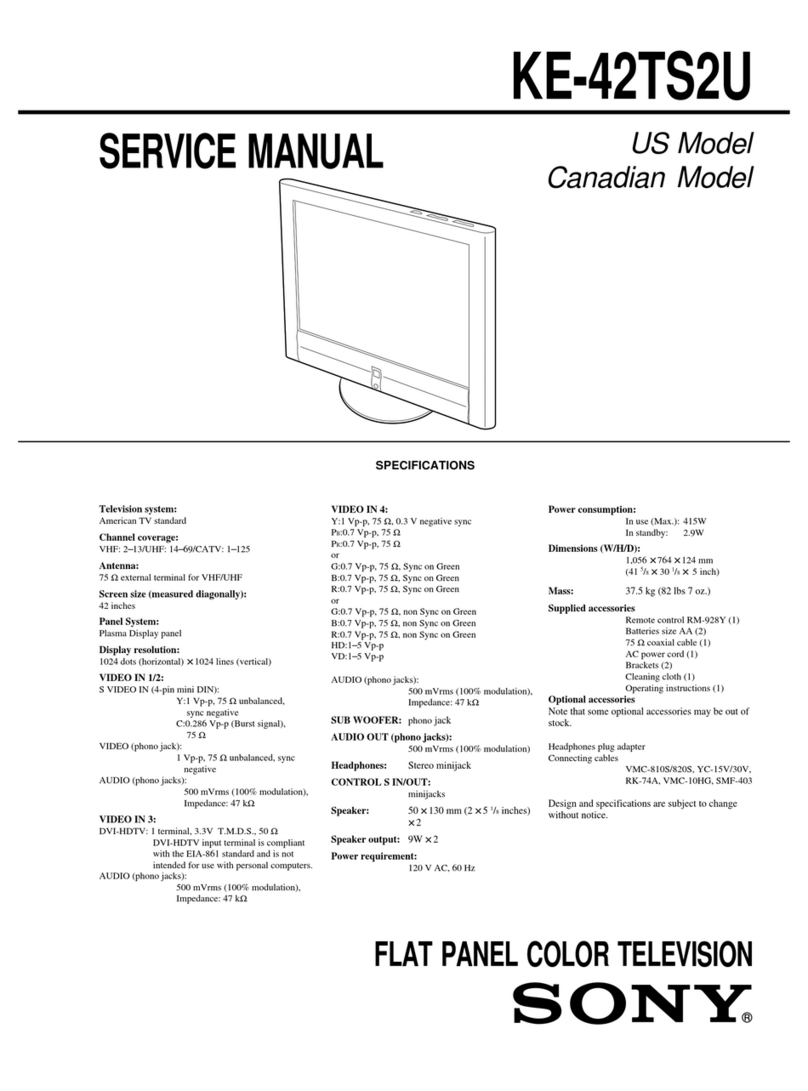
Sony
Sony KE-42TS2U - 42" Flat Panel Color Tv User manual
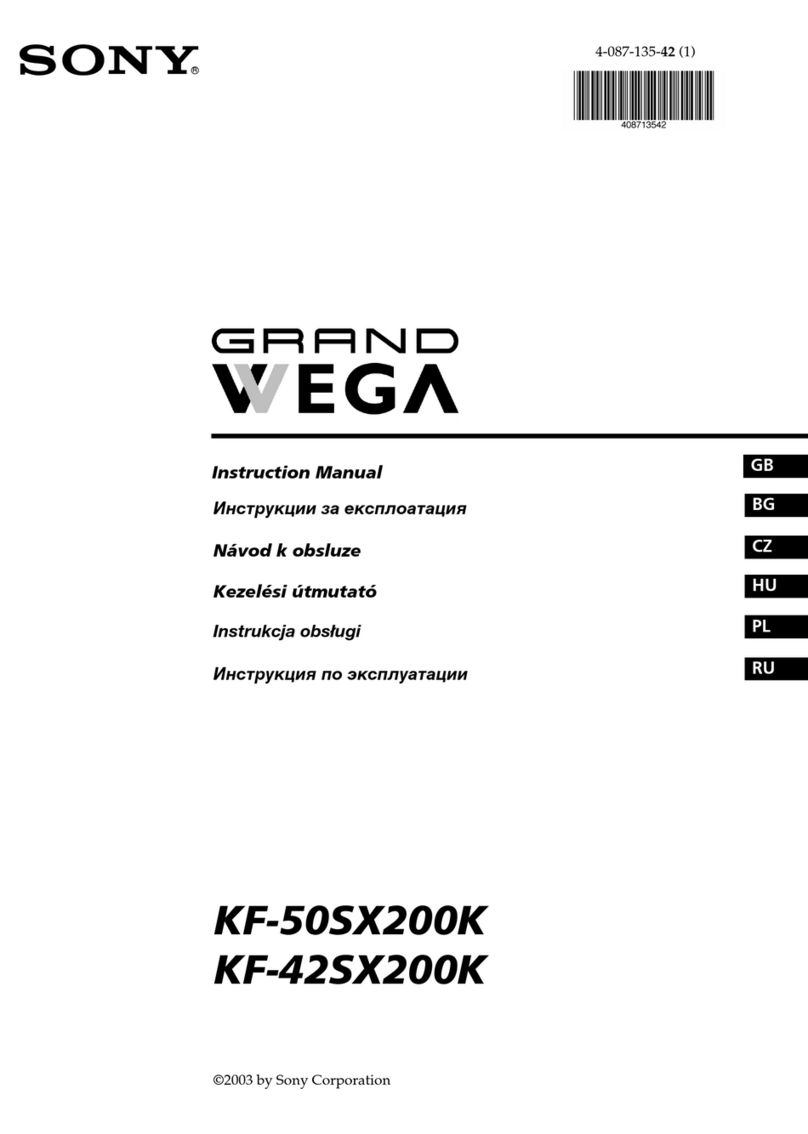
Sony
Sony GRAND WEGA KF-50SX200K User manual
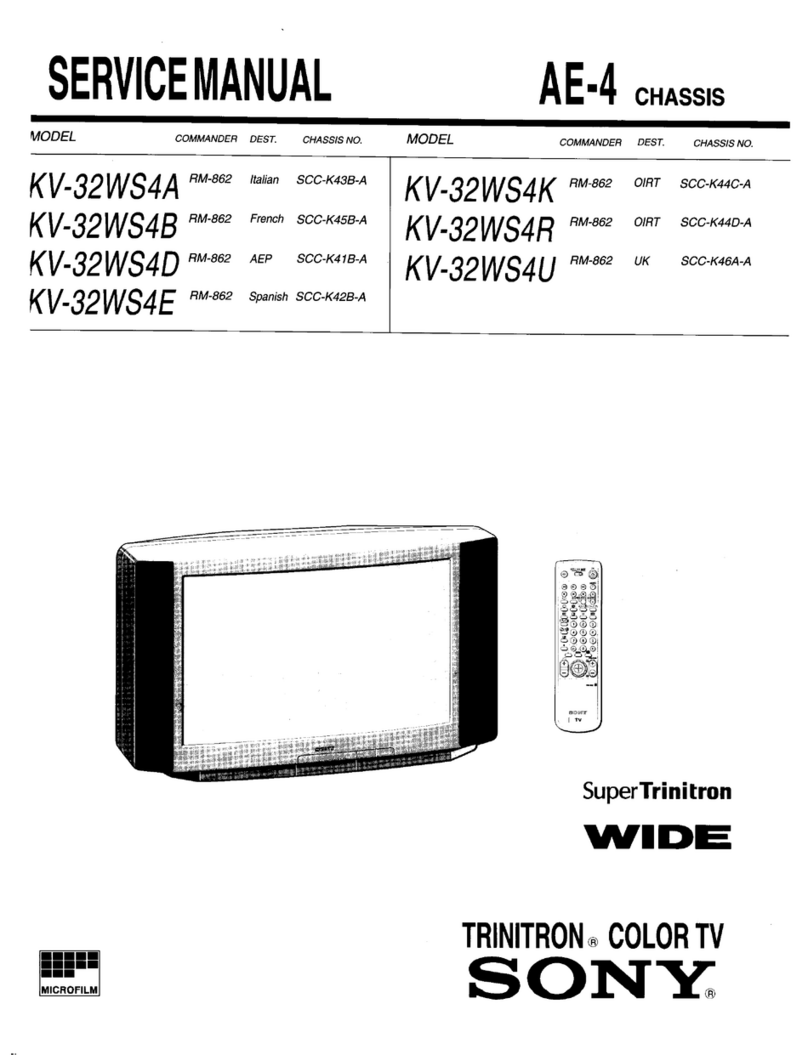
Sony
Sony TRINITRON KV-32WS4A User manual

Sony
Sony Bravia XR XR-85X9 K Series User manual

Sony
Sony Bravia KLV-22T550A User manual

Sony
Sony XTL-750W User manual

Sony
Sony XBR-75X905E User manual
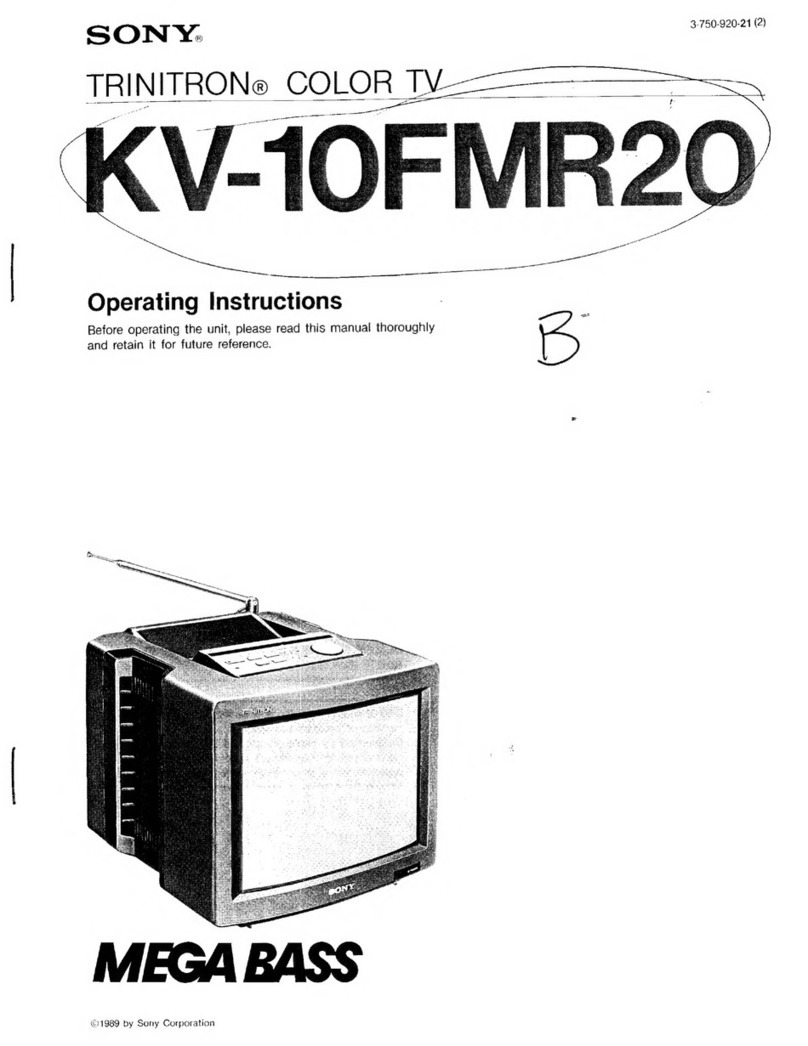
Sony
Sony TRINITRON KV-10FMR20 User manual
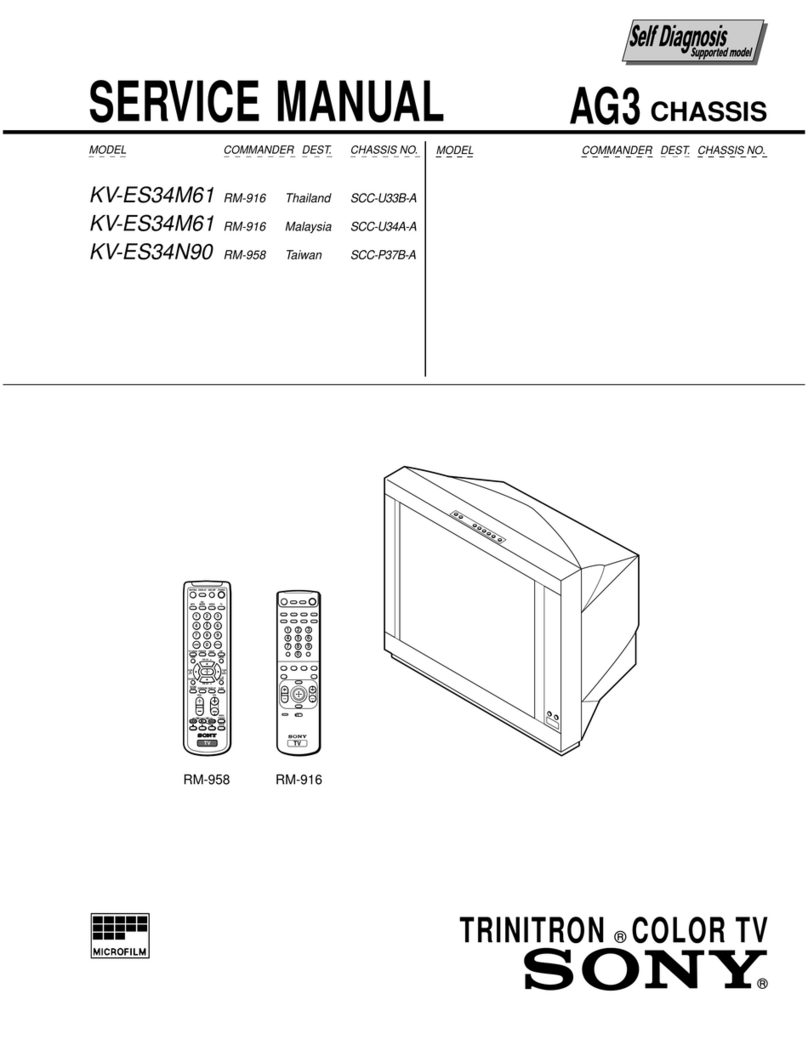
Sony
Sony Trinitron KV-ES34M61 User manual
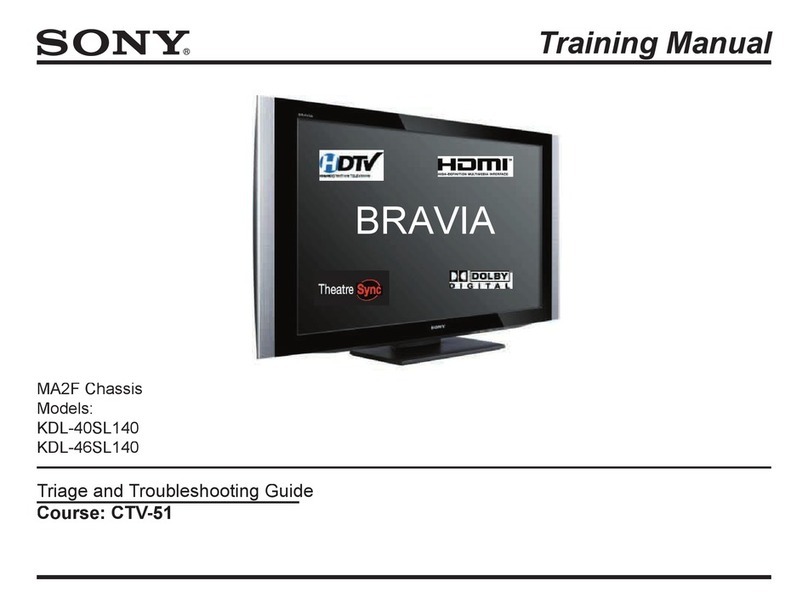
Sony
Sony KDL-40SL140 - 40" Bravia Sl Series Lcd Tv Installation guide
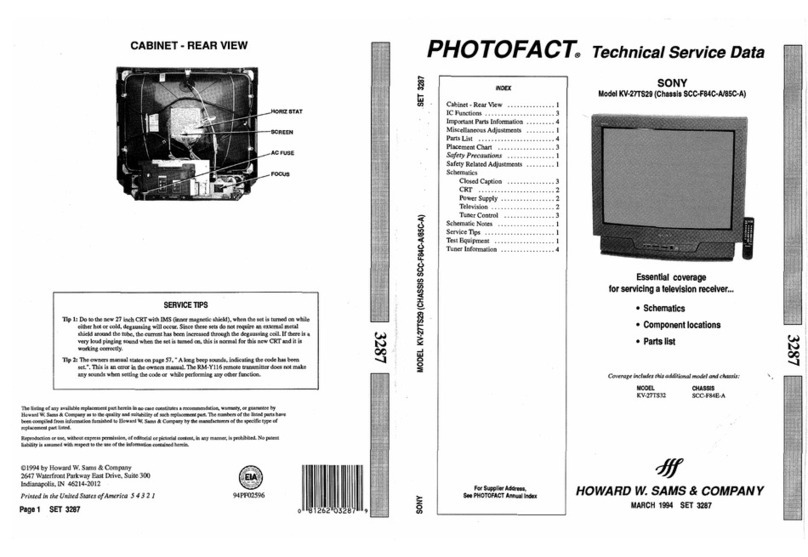
Sony
Sony Trinitron KV-27TS29 User manual
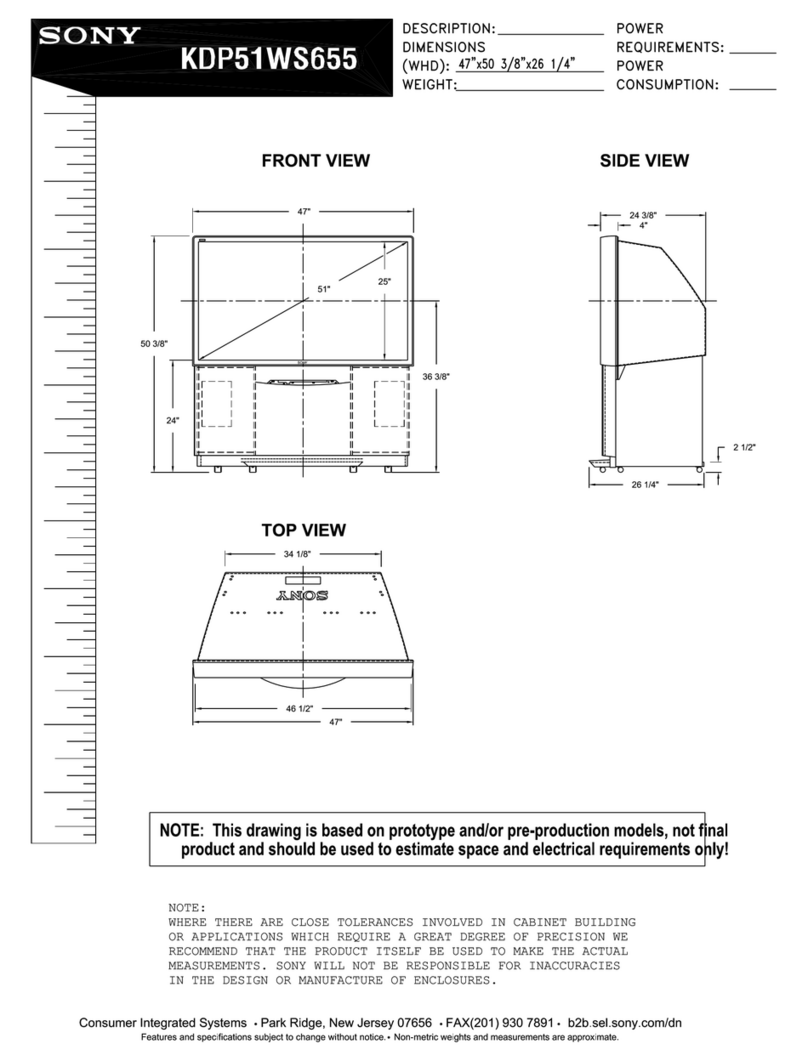
Sony
Sony KDP-51WS655, KDP-57WS655 User instructions
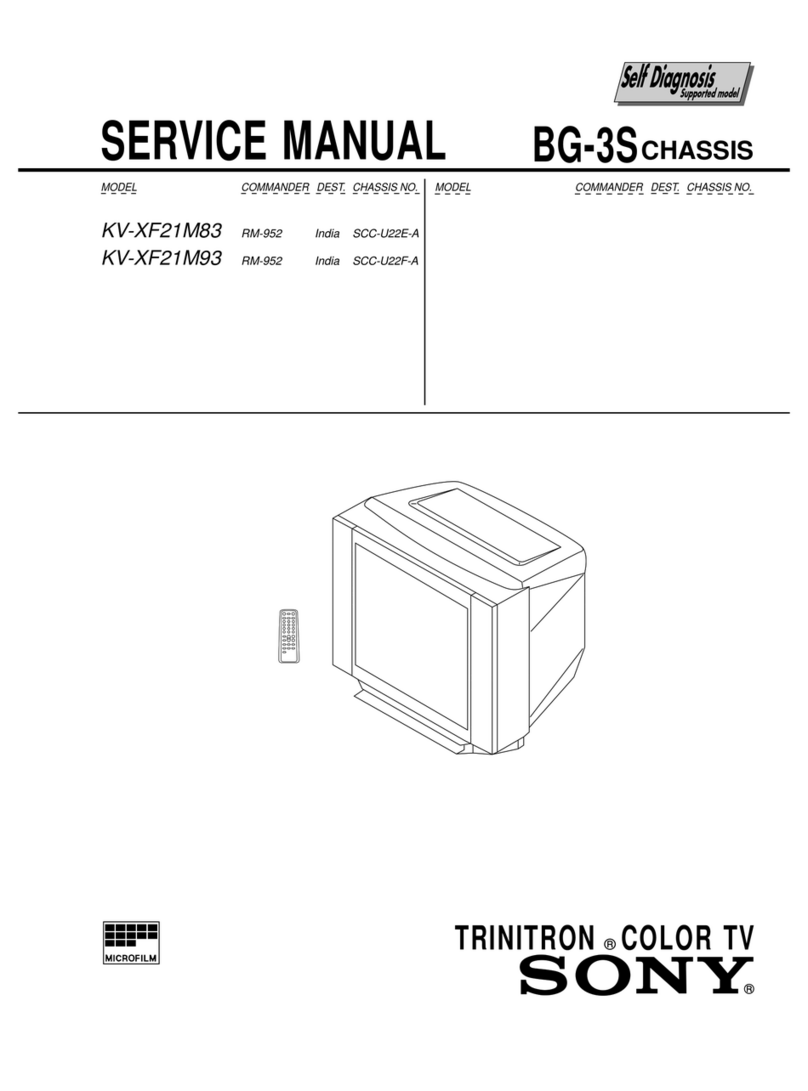
Sony
Sony TRINITRON KV-XF21M83 User manual
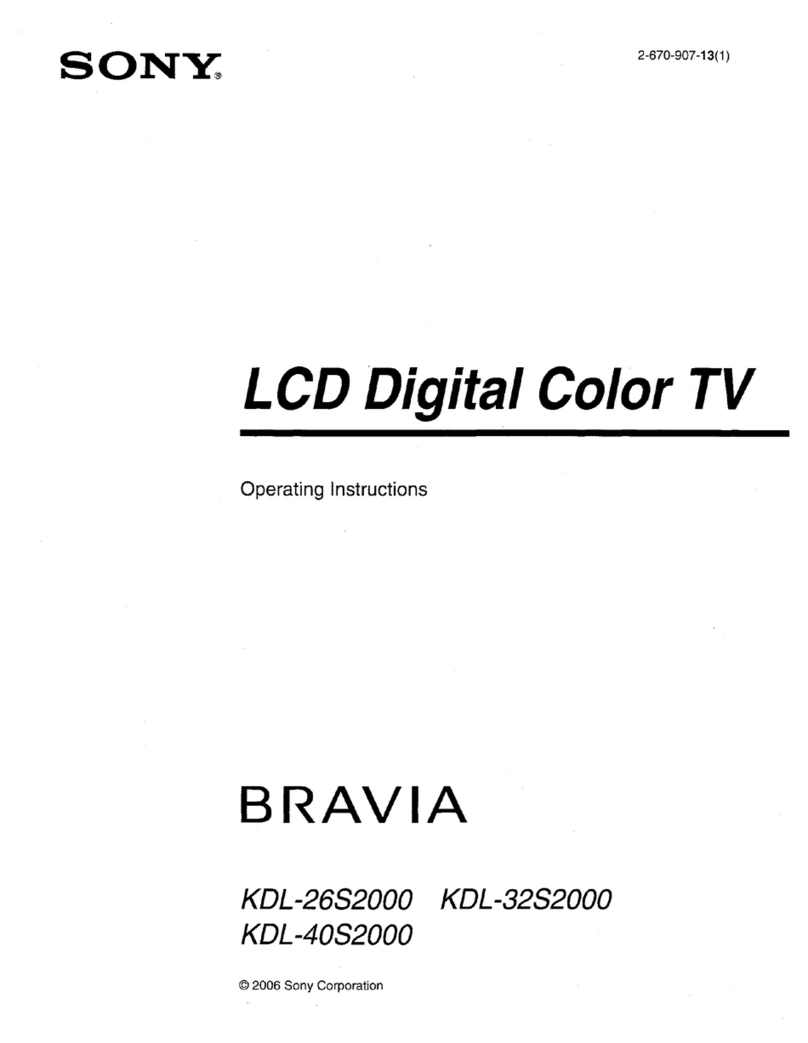
Sony
Sony BRAVIA KDL-26S2000 User manual

Sony
Sony WEGA KLV-S19A10 User manual
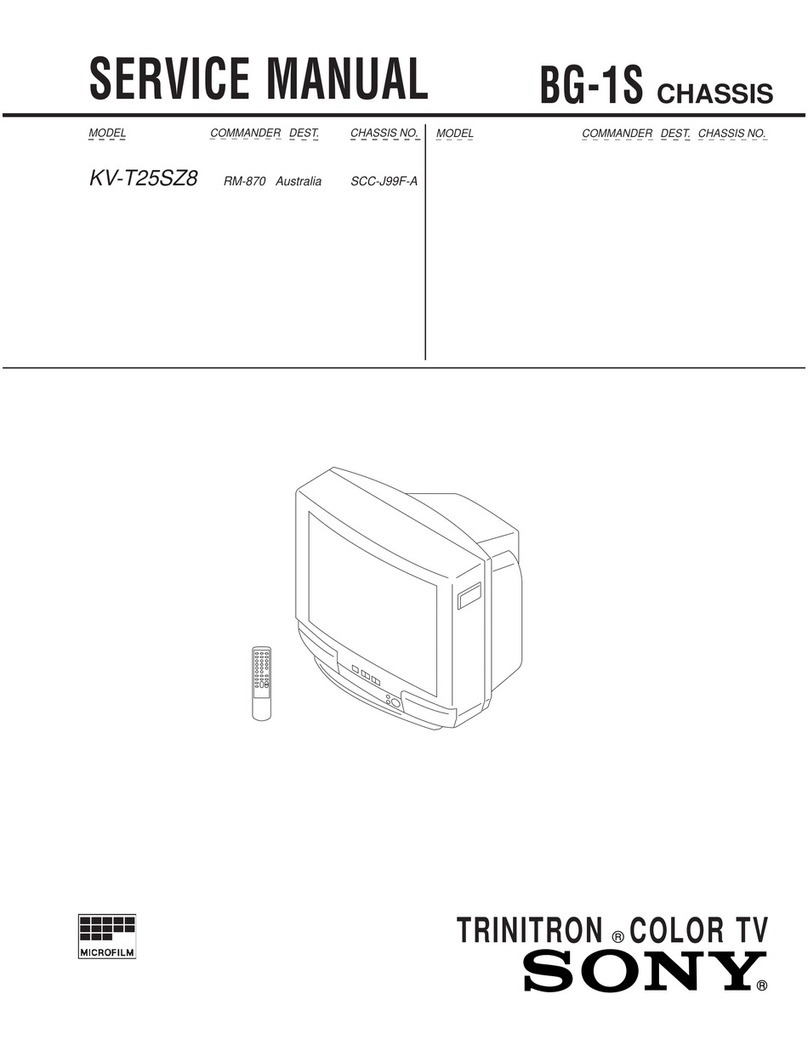
Sony
Sony TRINITRON KV-T25SZ8 User manual
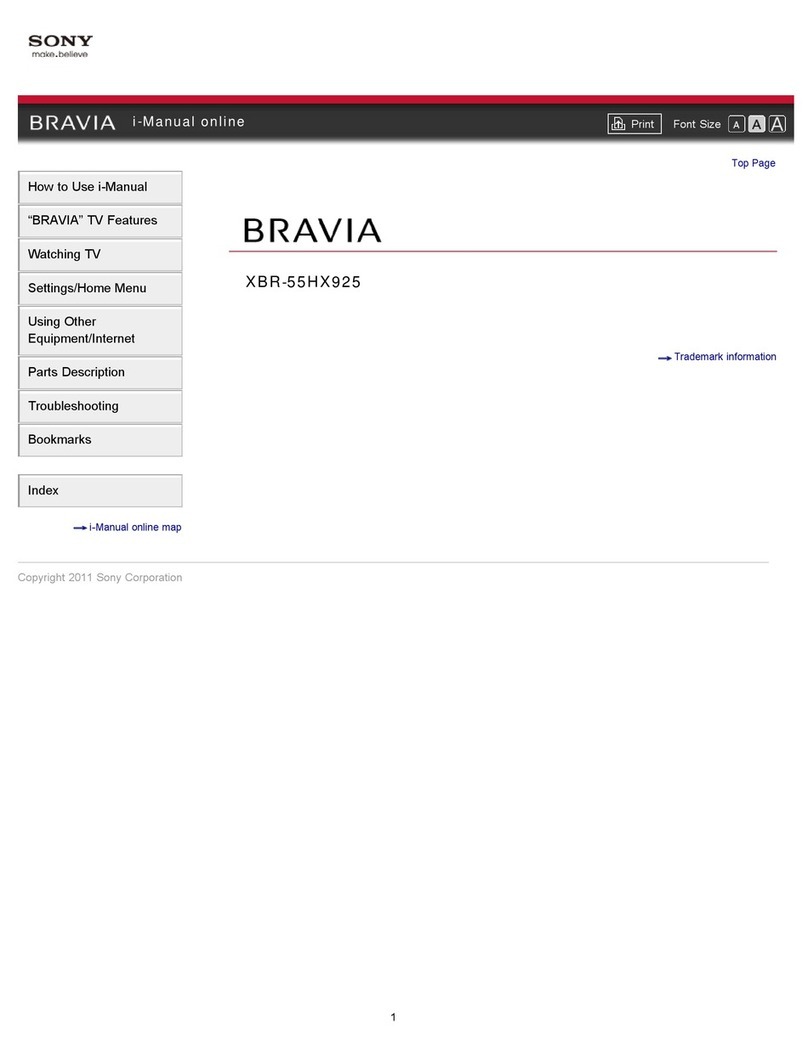
Sony
Sony BRAVIA XBR-55HX925 User manual