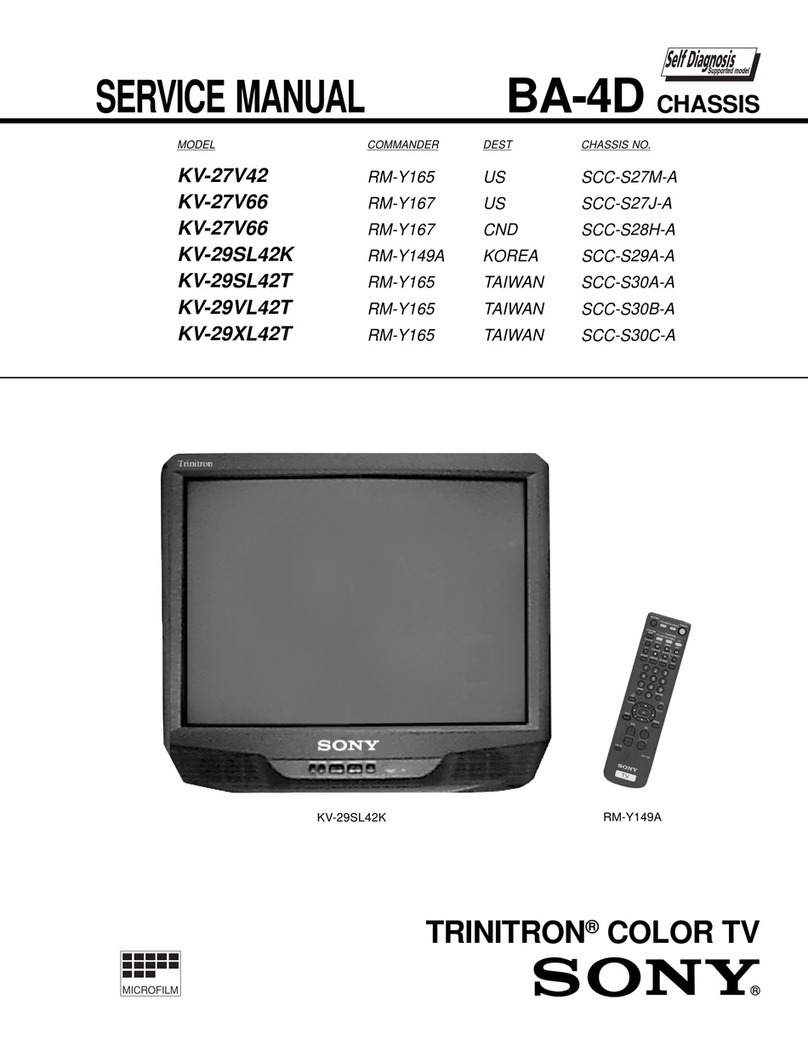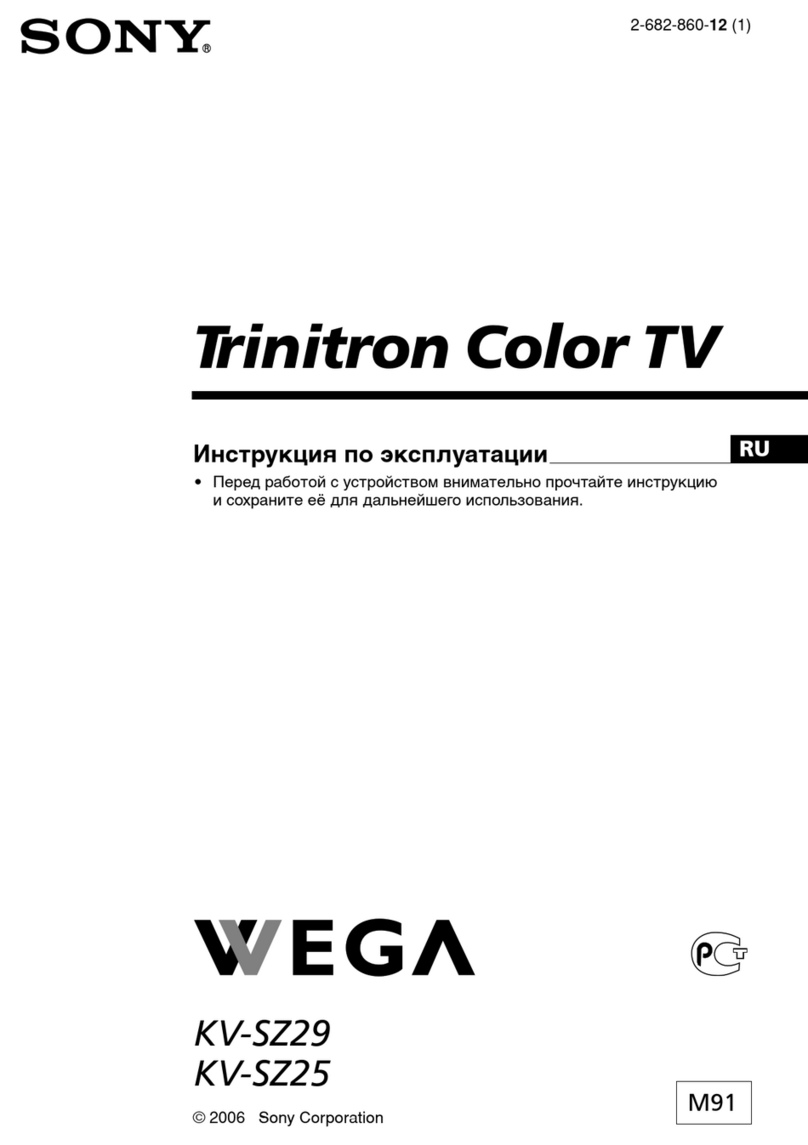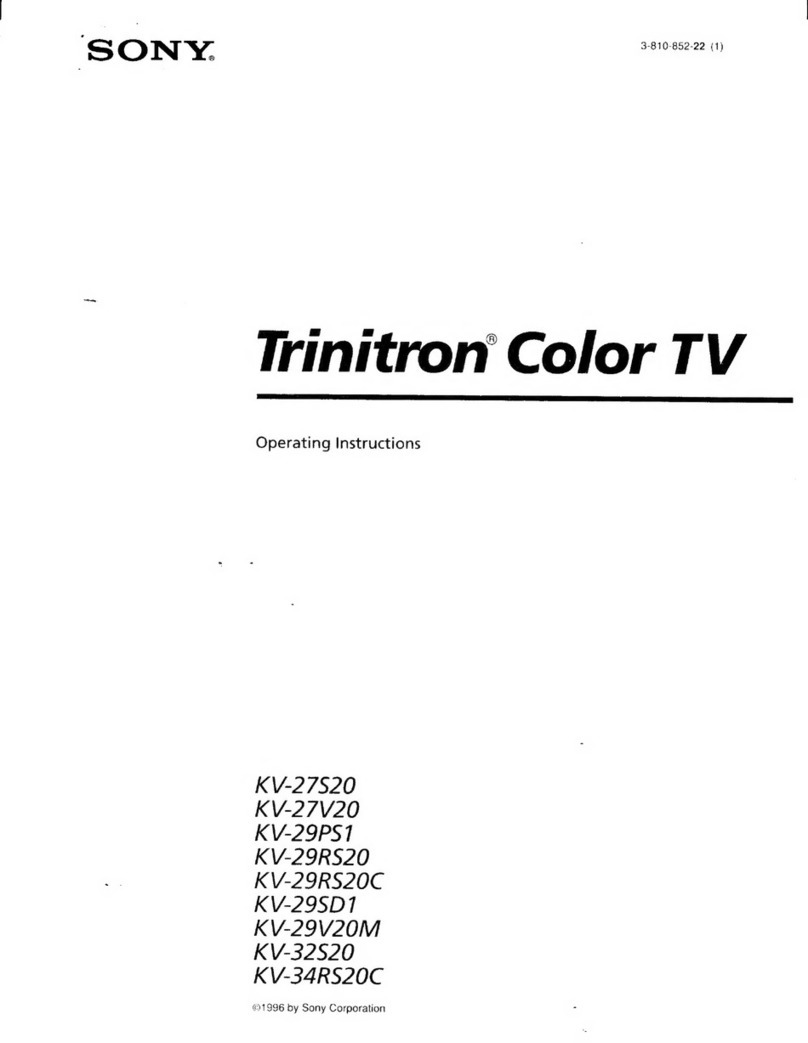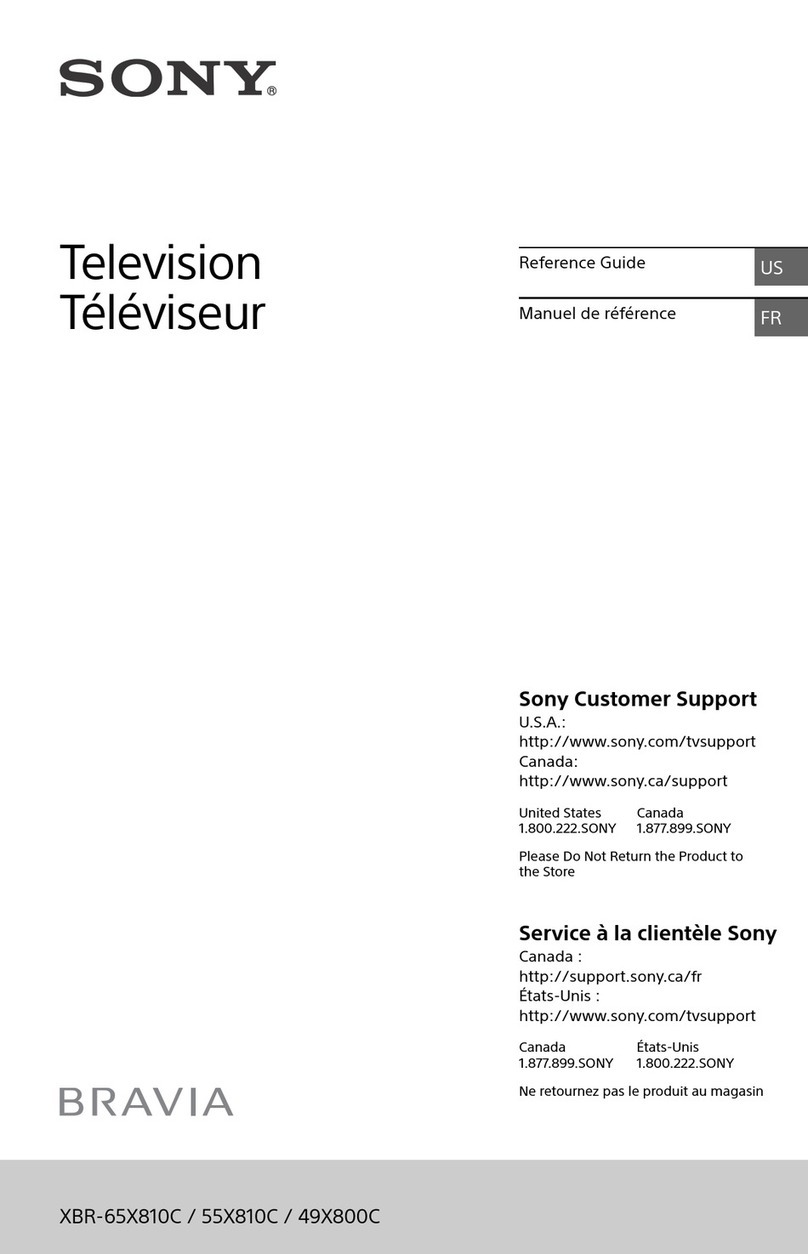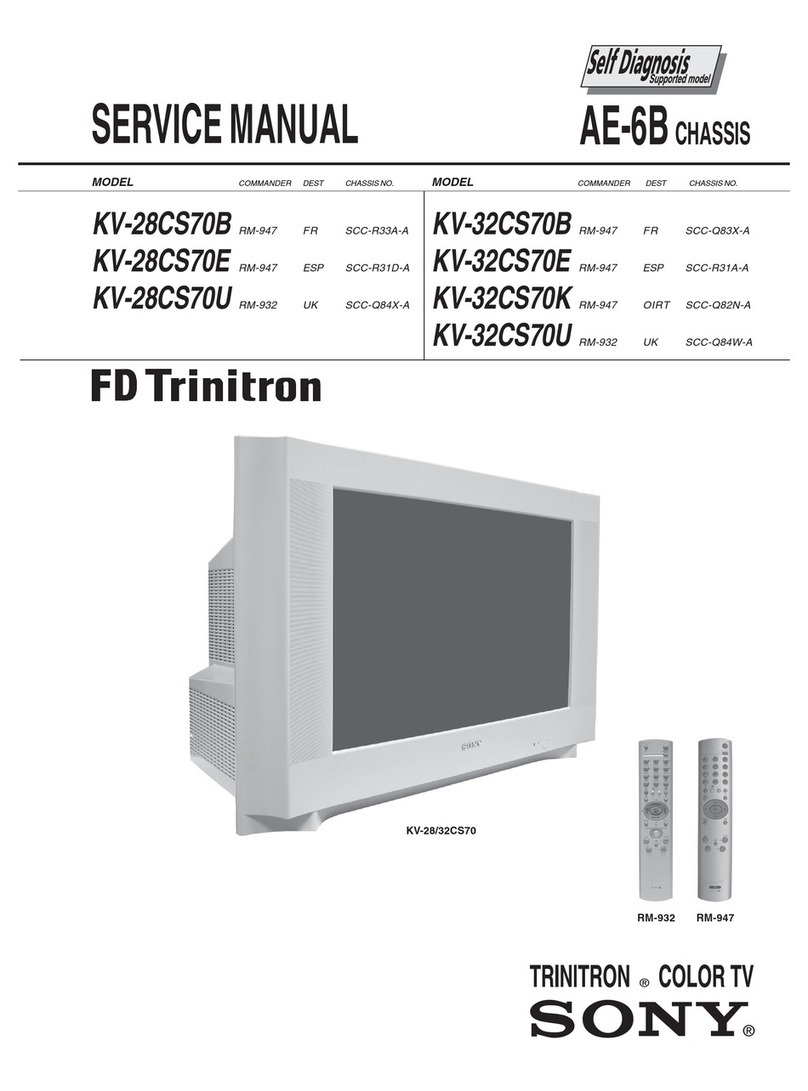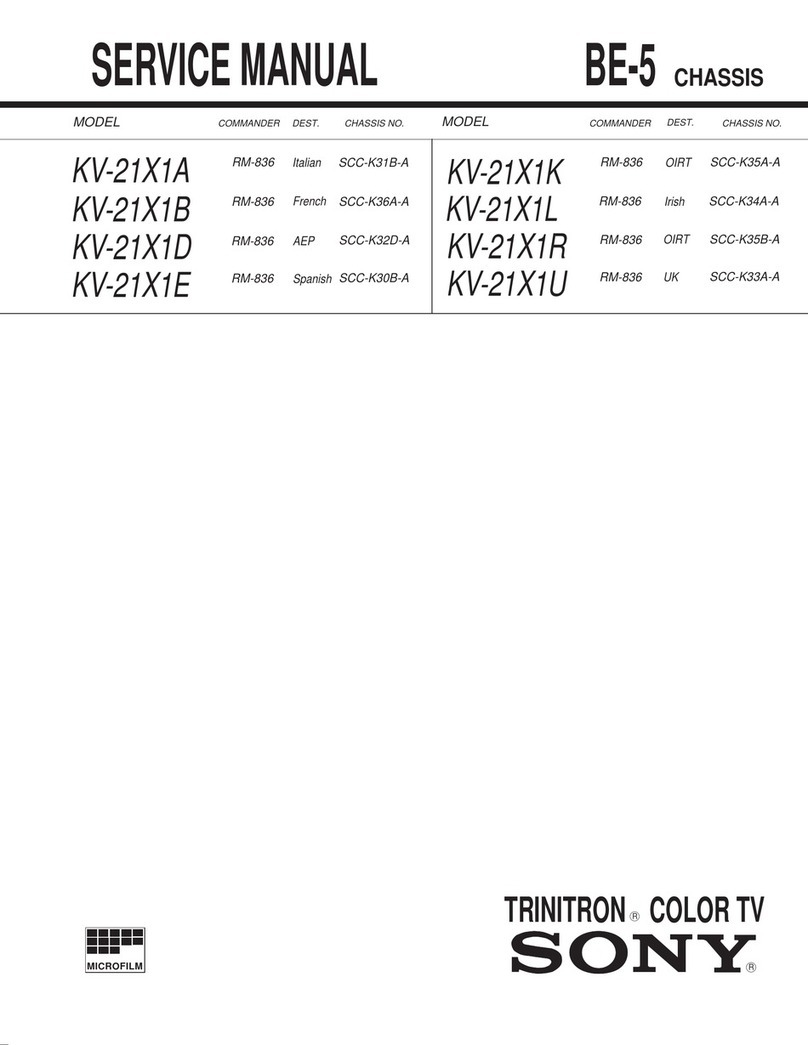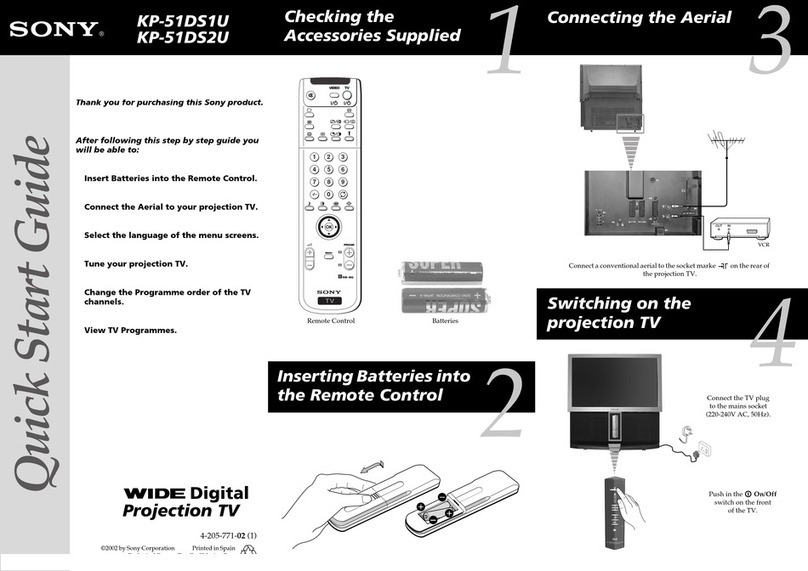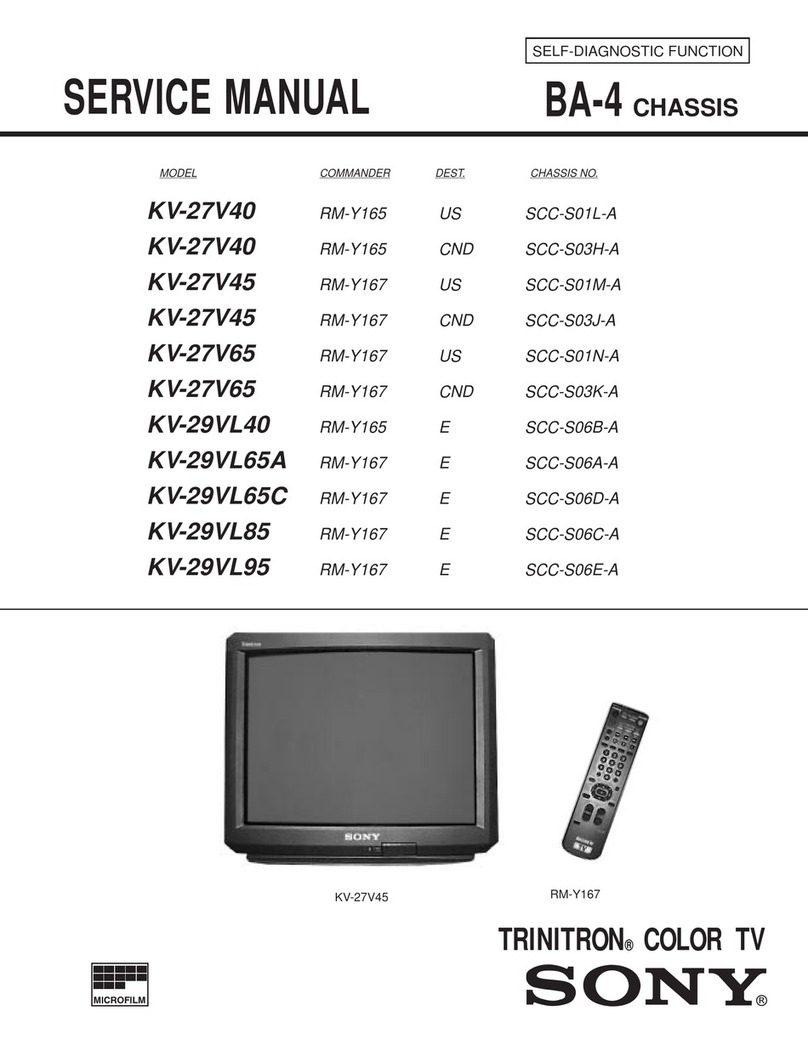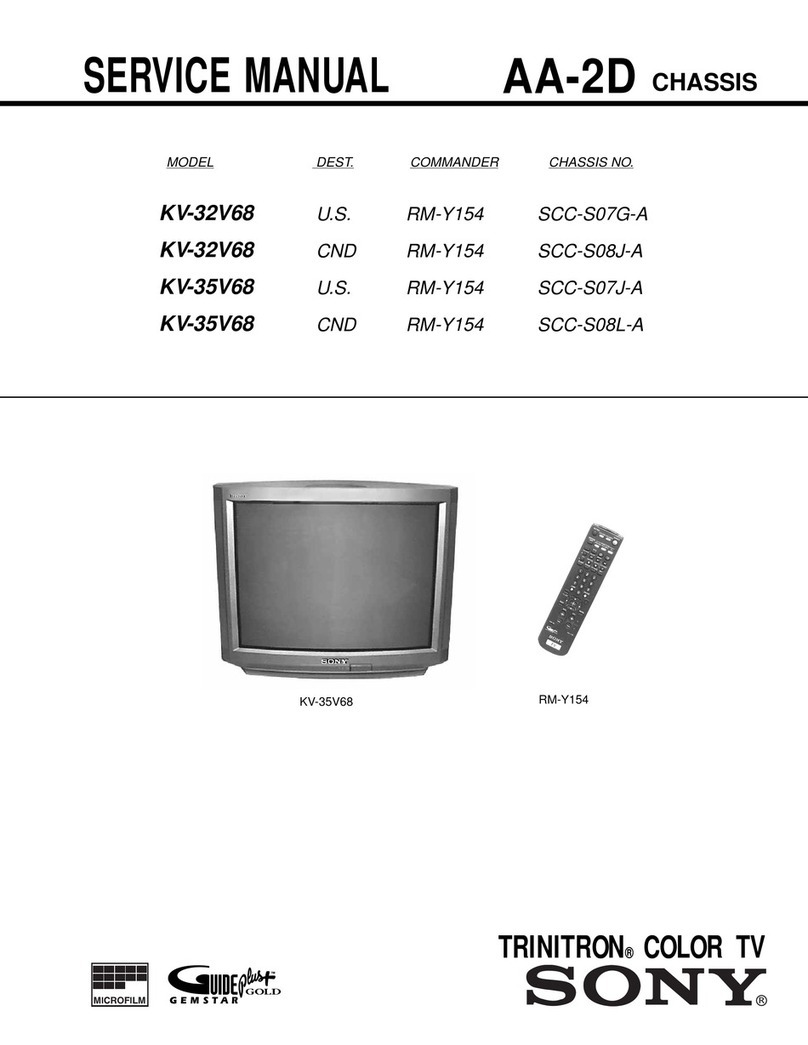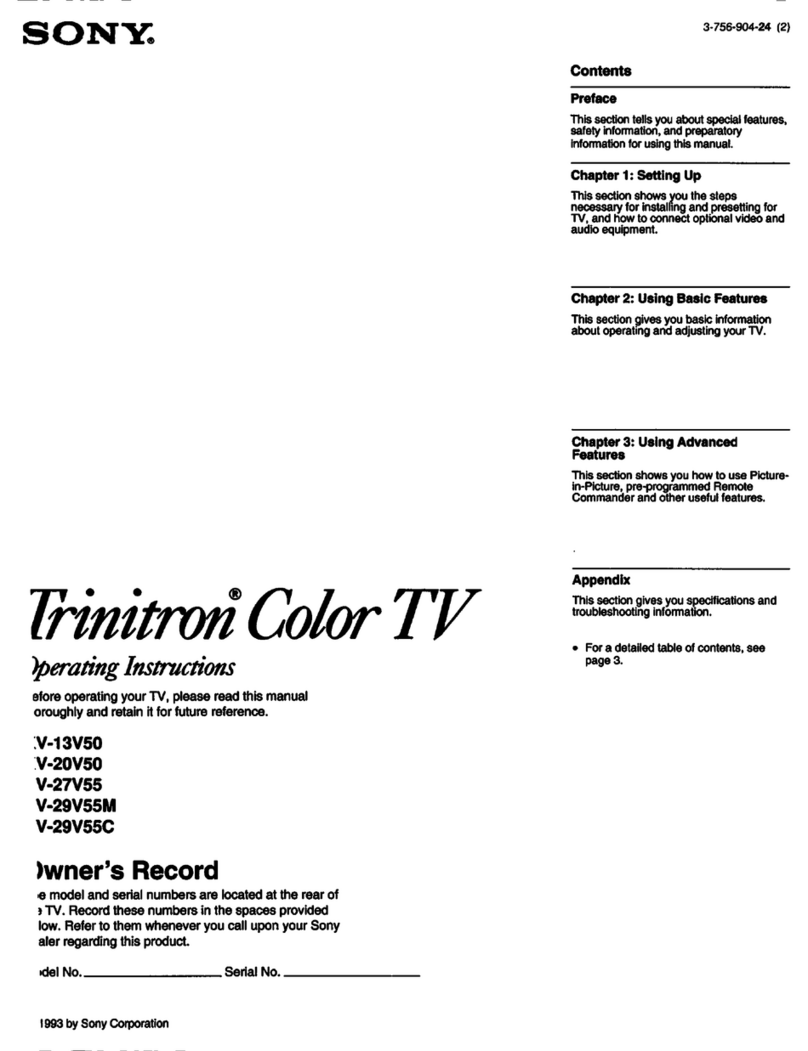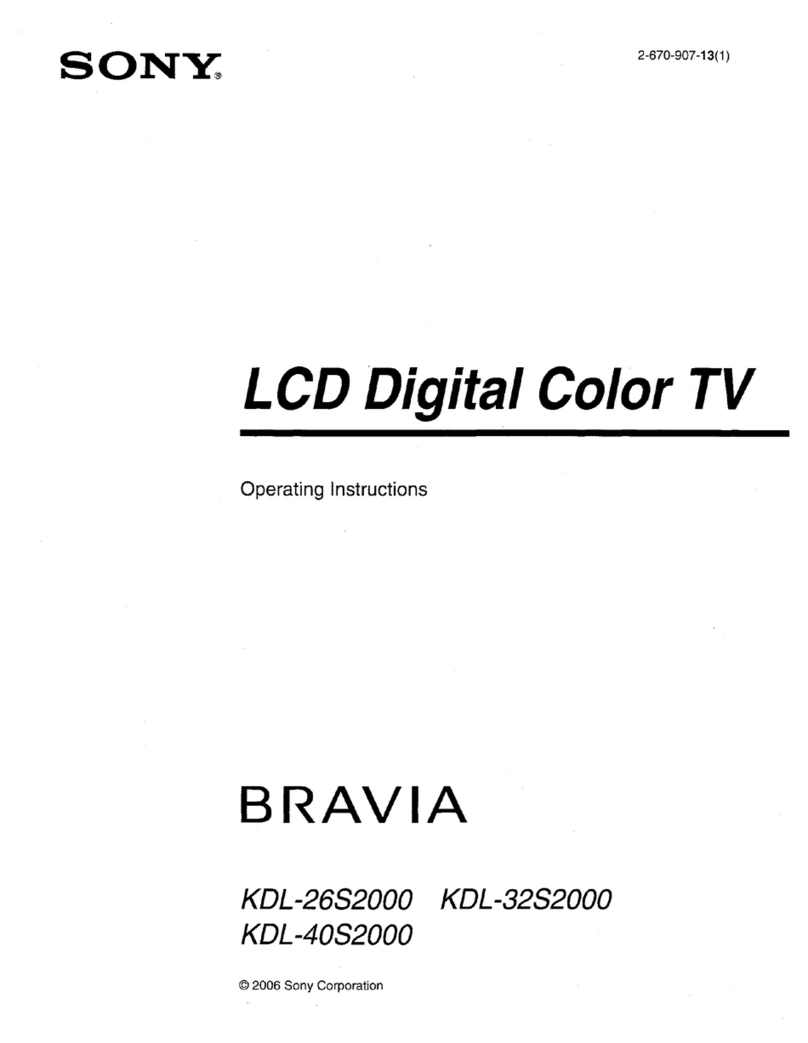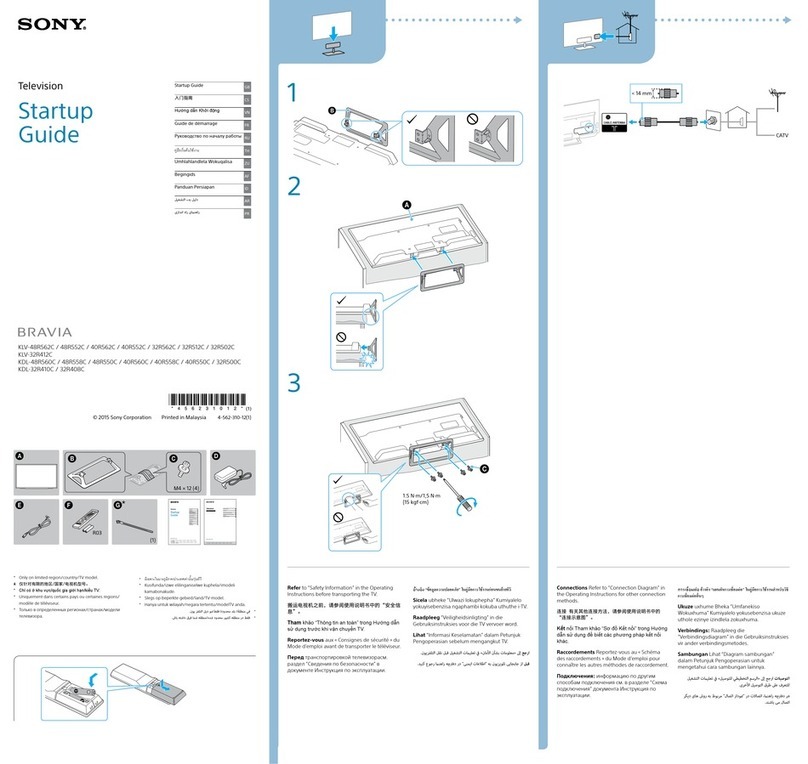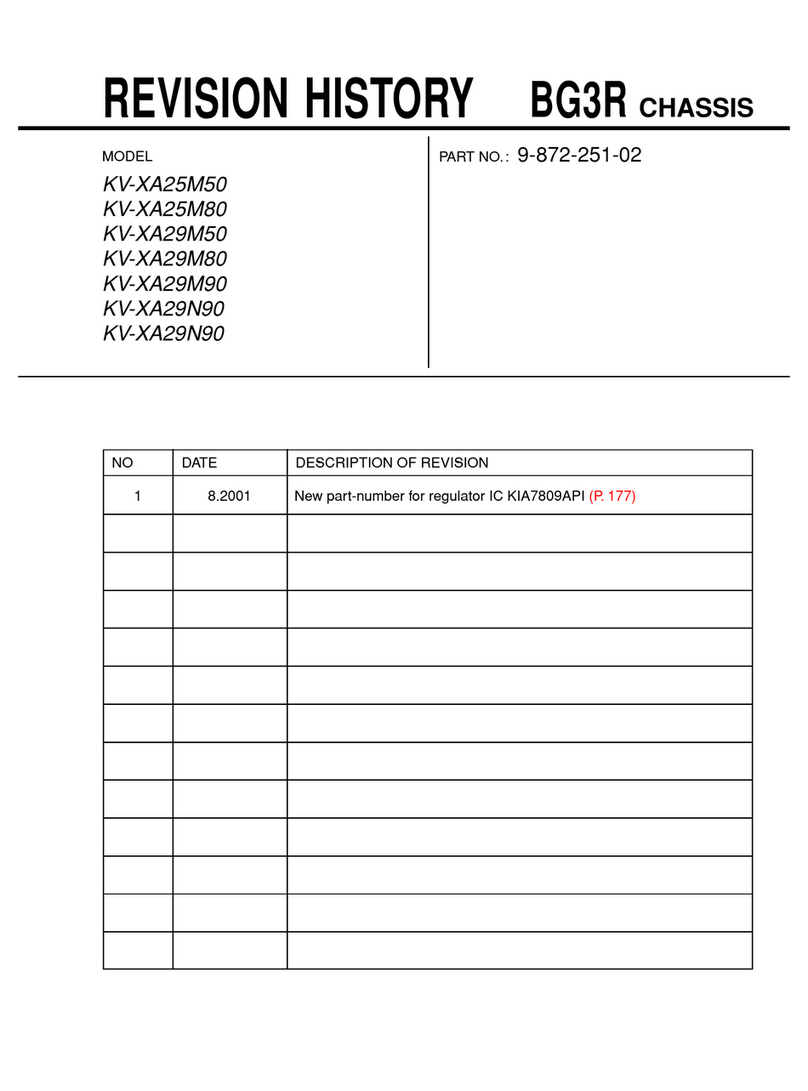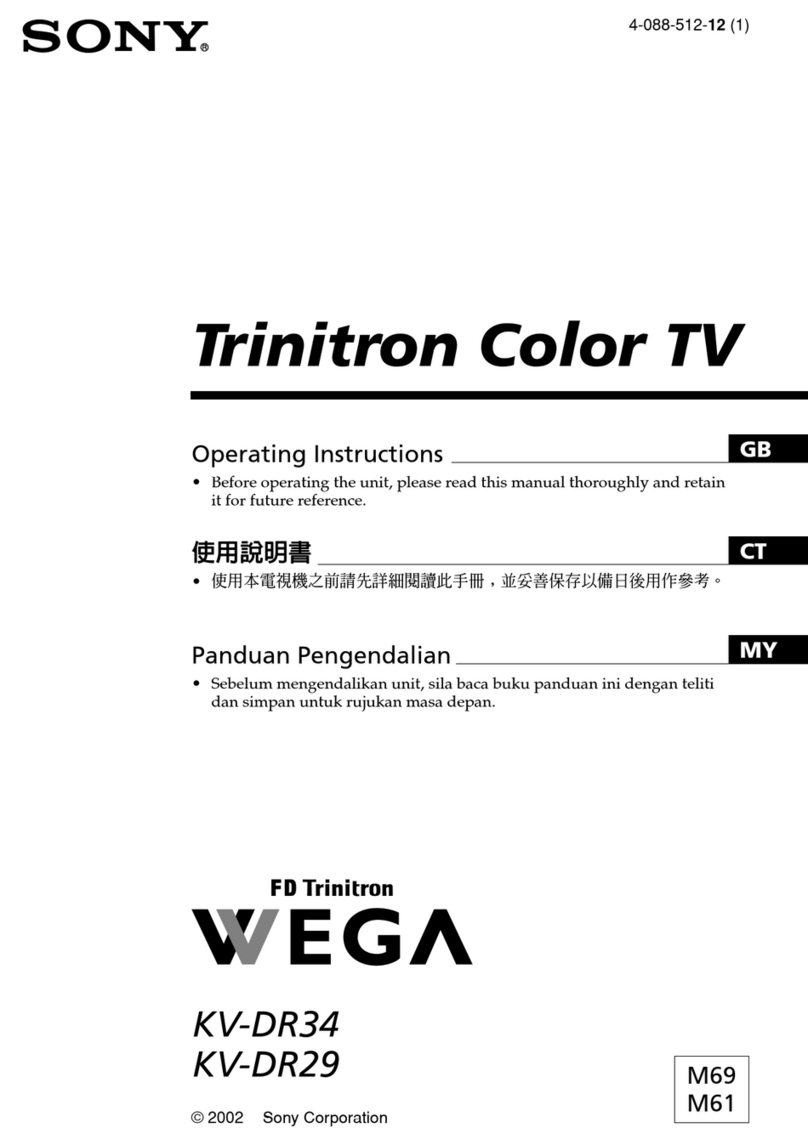Installation/Installation/Installazione
Before installing
the monitor
• Thismonitorisdesignedfor
safeoperationduringdriving.
• Besuretoinstalltheunitina
suitableposition.Improper
installationcancauseaserious
accident.
• Besurenottoinstalltheunit
whereitwillinterferewiththe
airbagsystem.
Tips on the mounting
location
• Choosethemountinglocation
ofthemonitorunitcarefully.
• Inordertopreventrattling
fromthevibrationofthecar,
makesurethatthebackorthe
bottomofthemonitorunitis
touchingthemountingsurface
whenmountingthemonitor
unit.
Caution on installation
Do not install the unit:
— onadashboard.
— inahotplace,subjecttodirect
sunlight,nearaheaterorina
carwiththewindowsclosed
(especiallyinsummer)orin
anextremelycoldplace.
— inaplacesubjecttoexcessive
dust,moisture.
— inaplacewhichcouldharm
thepassenger.
— inaplacewhichcoulddistract
thedriver.
— onadoorortheceiling.
Notes
• Clean the mounting surface well
with the supplied cleaning cloth.
(The cleaning cloth is a disposable
type.)
• Warm the mounting surface and
the double-sided tape to a
roomtemperature of more than
20°C and then press the base of
the stand with the double-sided
tape attached, firmly against the
mounting surface.
• When tightening the screws,
make sure that the nearby wiring
does not get caught.
• When drilling holes on the
mounting surface, make sure that
there is nothing on the other side.
Installing the TV
tuner unit
InstalltheTVtunerunitunder
thepassengerseatorinthetrunk
compartment.
AvoidinstallingtheTVtuner
unitwhereitwillbesubjectto
hightemperatures,suchasfrom
directsunlightorhotairfromthe
heater.
Vorbereitungen
für die
Monitorinstallation
• DasDesigndiesesMonitorsist
aufsicherenBetriebbeieiner
Autofahrthinausgerichtet.
• AchtenSiedarauf,dasGerät
aneinergeeignetenStellezu
montieren.DieMontagean
einerungeeignetenStellekann
zuschwerenUnfällenführen.
• AchtenSiedarauf,dasGerät
nichtaneinerStellezu
montieren,anderesdas
Airbag-Systeminseiner
Funktionbeeinträchtigen
könnte.
Tips zur
Montageposition
• WählenSiedie
Montagepositionfürden
MonitormitgroßerSorgfalt
aus.
• MontierenSiedenMonitorso,
daßseineRückseiteoder
UnterseitedieMontagefläche
berührt.Andernfallskannes
aufgrundderVibrationendes
Fahrzeugszu
Rüttelbewegungenkommen.
Sicherheitshinweise zur
Installation
Installieren Sie das Gerät nicht:
— auf dem Armaturenbrett.
— an einer sehr warmen Stelle, im
direkten Sonnenlicht, nahe bei
einer Heizung oder an einer sehr
kalten Stelle (lassen Sie das Gerät
auch nicht in einem in der Sonne
geparkten Auto bei
geschlossenen Fenstern).
— an einer Stelle, an der das Gerät
übermäßig viel Staub oder
Feuchtigkeit ausgesetzt ist.
— an einer Stelle, an der das Gerät
einen Mitfahrer verletzen könnte.
— an einer Stelle, an der das Gerät
den Fahrer ablenken könnte.
— an einer Tür oder am
Wagendach.
Hinweise
• Reinigen Sie die Montagestelle
mit dem mitgelieferten
Reinigungstuch. Dieses
Reinigungstuch ist ein
Einwegtuch und kann nicht
wiederverwendet werden.
• Achten Sie darauf, daß die
Montagestelle und das
doppelseitige Klebeband
mindestens Raumtemperatur
(über 20 °C) haben. Bringen Sie an
der Unterseite des Ständers das
doppelseitige Klebeband an, und
drücken Sie die Ständerunterseite
dann auf die Montagefläche.
• Achten Sie beim Anziehen der
Schrauben darauf, daß Sie keine
in der Nähe verlaufenden
Leitungen einklemmen.
• Achten Sie beim Anbringen von
Bohrungen in der Montagefläche
darauf, daß an der Rückseite
dieser Fläche keine Kabel usw.
beschädigt werden.
Montieren des
Fernsehtuners
MontierenSiedenFernsehtuner
unterdemBeifahrersitzoderim
Kofferraum.
InstallierenSiedenFernsehtuner
nichtanStellen,andenener
hohenTemperaturenausgesetzt
ist(zumBeispielimdirekten
Sonnenlichtoderam
WarmluftauslaßeinerHeizung).
Installing with the Velcro tape 1
Wipeoffthedirtfromthemountingsurface.
Montieren mit Klettband 1
ReinigenSiedieMontagestelle.
Installazione utilizzando il nastro di velcro 1
Pulirelasuperficiedimontaggiodairesiduidisporcizia.
Installing the
monitor
Makesuretheinstallationsurface
andmonitorpositionaresuitable
beforebeginninginstallation.If
youcannotfindasuitable
mountinglocation,consultyour
cardealeroryournearestSony
dealerbeforeinstallation.
Installieren des
Monitors
ÜberprüfenSievorBeginnder
Installation,obdieMontagefläche
unddieMontageposition
geeignetsind.WennSiekeine
geeigneteMontageposition
findenkönnen,wendenSiesich
anIhrenAutohändleroderSony-
Händler.
to the mounting surface
an die Montagestelle
alla superficie di montaggio
6
1Choose the mounting position, then shape the base of
the monitor stand 6to match the mounting surface.
Bendthebasegentlysotherearenogapsbetweenthebaseandthe
mountingsurface.
Wählen Sie die Montageposition aus, und formen Sie
die Basis des Monitorständers 6so, daß sie genau auf
die Montagefläche paßt.
BiegenSiedieBasisdesMonitorständersvorsichtigsozurecht,daß
zwischenBasisundMontageflächekeineLückenentstehen.
Scegliere la posizione di montaggio, quindi adattare la
forma della base del supporto del monitor 6in modo
che corrisponda a quella della superficie di montaggio.
Piegarelabasedelicatamenteinmodochenonvisianospazivuoti
tralabaseelasuperficiedimontaggio.
2Clean the mounting surface well with the supplied cleaning cloth 9.
(The cleaning cloth is disposable.)
Reinigen Sie die Montagefläche sorgfältig mit dem mitgelieferten Reinigungstuch
9. (Dieses Reinigungstuch ist ein Einwegtuch und kann nicht wiederverwendet
werden.)
Pulire con cura la superficie di montaggio con il panno di pulizia in dotazione 9(il
panno di pulizia è di tipo usa e getta).
4Fix the stand with the supplied screws 7.
Note
Before drilling holes in the mounting surface, make sure there is
nothing behind the dashboard.
Fixieren Sie den Ständer mit den mitgelieferten
Schrauben 7.
Hinweis
Achten Sie beim Anbringen von Bohrungen an der Montagefläche
darauf, daß an der Rückseite dieser Fläche keine Kabel usw.
beschädigt werden.
Fissare il supporto con le viti in dotazione 7.
Nota
Prima di praticare i fori sulla superficie di montaggio, assicurasi che
dietro il cruscotto non vi sia nessun oggetto.
3Peel off the protective film from the base of the monitor
stand 6and attach the base to the mounting surface.
Makesurethebaseattachestothemountingsurfacecompletely.
Notes
• The double-sided tape will not stick firmly if the mounting surface
temperature is less than 20°C. Use a hairdryer, etc. to warm up the
mounting surface before mounting.
• Consider carefully the mounting position beforehand. If you change
the position soon after mounting the double-sided tape will be
weakened.
• When removing the monitor stand, preheat the mounting surface with
a hairdryer then slowly peel up to remove.
Ziehen Sie die Schutzfolie von der Basis des
Monitorständers 6ab, und bringen Sie die Basis an der
Montagestelle an.
AchtenSiedarauf,daßdiegesamteBasisaufderMontagefläche
aufliegt.
Hinweise
• Das doppelseitige Klebeband haftet nicht ordnungsgemäß, wenn die
Oberflächentemperatur unter 20 °C liegt. Erwärmen Sie die
Montagefläche vor der Montage daher gegebenenfalls mit einem
Haarfön usw.
• Wählen Sie die Montageposition mit großer Sorgfalt aus. Wenn Sie die
Position nach dem Montieren noch einmal ändern müssen, haftet das
doppelseitige Klebeband nicht mehr optimal.
• Wenn Sie den Monitorständer von der Montagefläche lösen wollen,
erwärmen Sie die Fläche mit einem Haarfön, und ziehen Sie das
Klebeband dann langsam ab.
Rimuovere la pellicola protettiva dalla base del supporto
del 6, quindi applicare la base sulla superficie di
montaggio.
Assicurarsichelabaseaderiscaperfettamenteallasuperficiedi
montaggio.
Note
• Se la temperatura è inferiore a 20°C, il nastro biadesivo non aderirà
saldamente alla superficie di montaggio. Prima di procedere
all’installazione, riscaldare la superficie di montaggio con un
asciugacapelli, ecc.
• Scegliere con cura la posizione di montaggio prima di installare
l’apparecchio. Se si cambia la posizione subito dopo l’installazione, il
nastro biadesivo potrebbe non aderire più correttamente.
• Quando si rimuove il supporto del monitor, riscaldare prima la
superficie di montaggio con un asciugacapelli, quindi sollevare
lentamente per rimuoverlo.
7
7
1
1
Prima di installare
il monitor
• Questomonitorèstato
progettatoperessereutilizzato
inmodosicurodurantela
guida.
• Assicurarsidiinstallare
l’apparecchioinunaposizione
adeguata.L’installazionein
unaposizionenonadeguata
potrebbecausaregravi
incidenti.
• Installarel’apparecchioin
modochenoninterferiscacon
gliairbag.
Suggerimenti sulla
posizione di montaggio
• Scegliereconcuralaposizione
dimontaggiodelmonitor.
• Perevitarechel’apparecchiosi
muovaacausadellevibrazioni
dell’auto,durante
l’installazionedelmonitor
assicurarsichelaparte
posterioreoinferiore
dell’apparecchiosiaaderente
allasuperficiedimontaggio.
Avvertenze
sull’installazione
Non installare l’apparecchio:
— sulcruscotto.
— inluoghicaldioespostialla
lucedirettadelsole,in
prossimitàdifontidicaloreo
inun’autoconifinestrini
chiusi(inparticolaredurante
ilperiodoestivo)oinluoghi
moltofreddi.
— inluoghiespostiapolvere
eccessivaoumidità.
— inunaposizioneincui
potrebbeferireipasseggeri.
— inunaposizioneincui
potrebbedistrarreilguidatore.
— suunaportieraosulsoffitto.
Note
• Pulire con cura la superficie di
montaggio con il panno di pulizia
in dotazione (il panno di pulizia è
di tipo usa e getta).
• Riscaldare la superficie di
montaggio e il nastro biadesivo
ad una temperatura ambiente di
oltre 20°C, quindi premere con
forza la base del supporto con il
nastro biadesivo applicato contro
la superficie di montaggio.
• Quando si stringono le viti,
assicurarsi che i fili vicini non
rimangano impigliati.
• Quando si praticano i fori sulla
superficie di montaggio,
assicurarsi che l’altro lato della
superficie sia completamente
libero.
Installazione
dell’unità
sintonizzatore TV
Installarel’unitàsintonizzatore
TVsottoalsediledelpasseggero
onelbagagliaio.
Noninstallarel’unità
sintonizzatoreTVinuna
posizioneincuisiaespostaad
altetemperature,comeallaluce
direttadelsoleoinprossimitàdei
condottidiariacalda
dell’impiantodiriscaldamento.
Installazione del
monitor
Primadiprocedere
all’installazione,assicurarsichela
superficiediinstallazioneela
posizionedimontaggiodel
monitorsianocorrette.Senonsi
trovaunaposizionedimontaggio
adatta,rivolgersialrivenditore
Sonypiù vicinoprima di
effettuarel’installazione.
5Attach the supplied plastic cover 8over the base of
the monitor stand.
Bringen Sie die mitgelieferte Kunststoffabdeckung 8
auf der Basis des Monitorständers an.
Fissare il coperchio di plastica 8sulla base del
supporto del monitor.
8