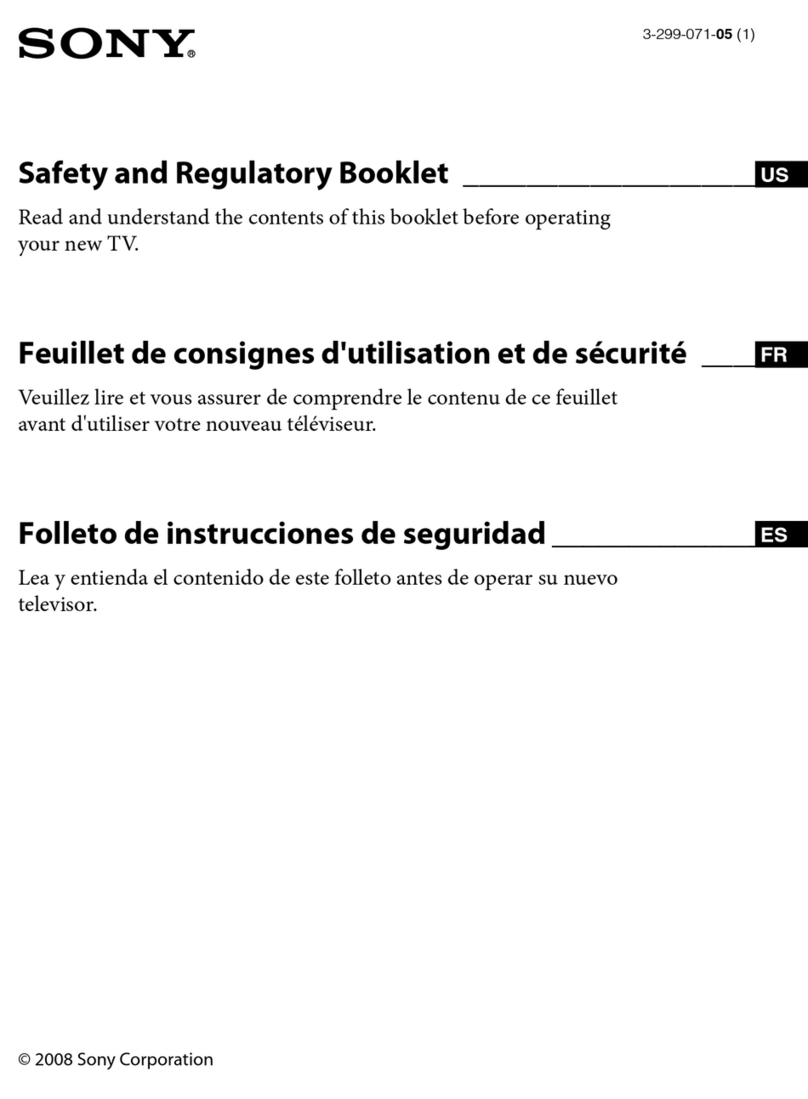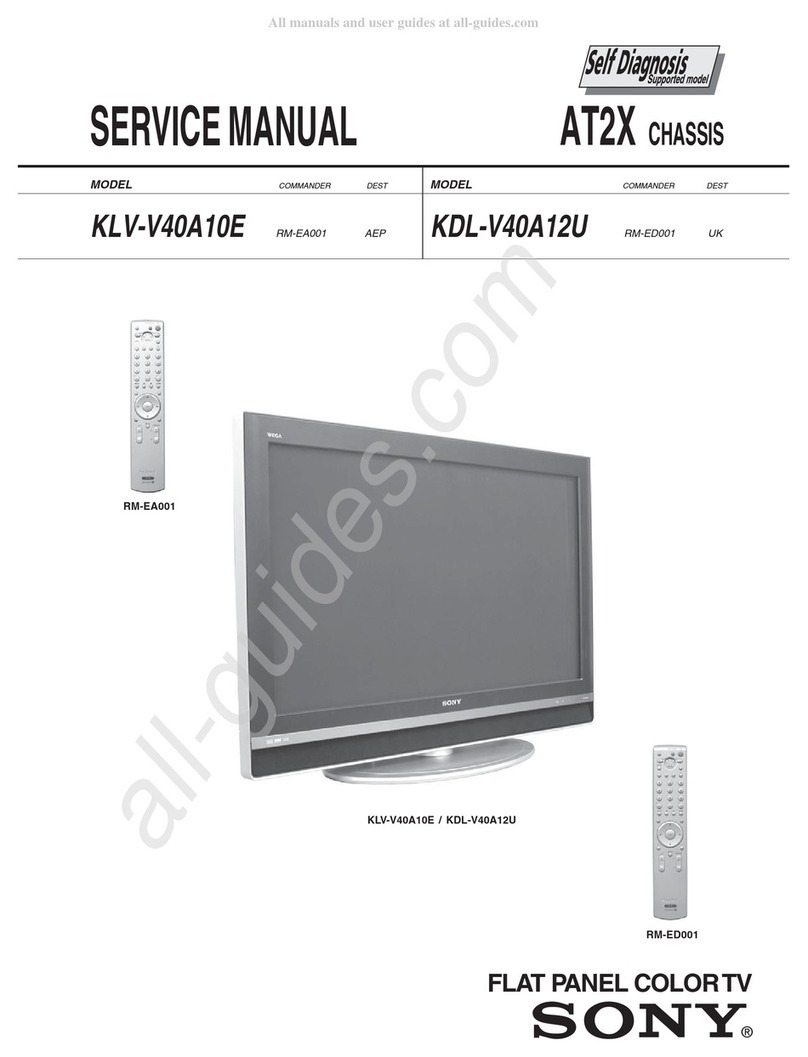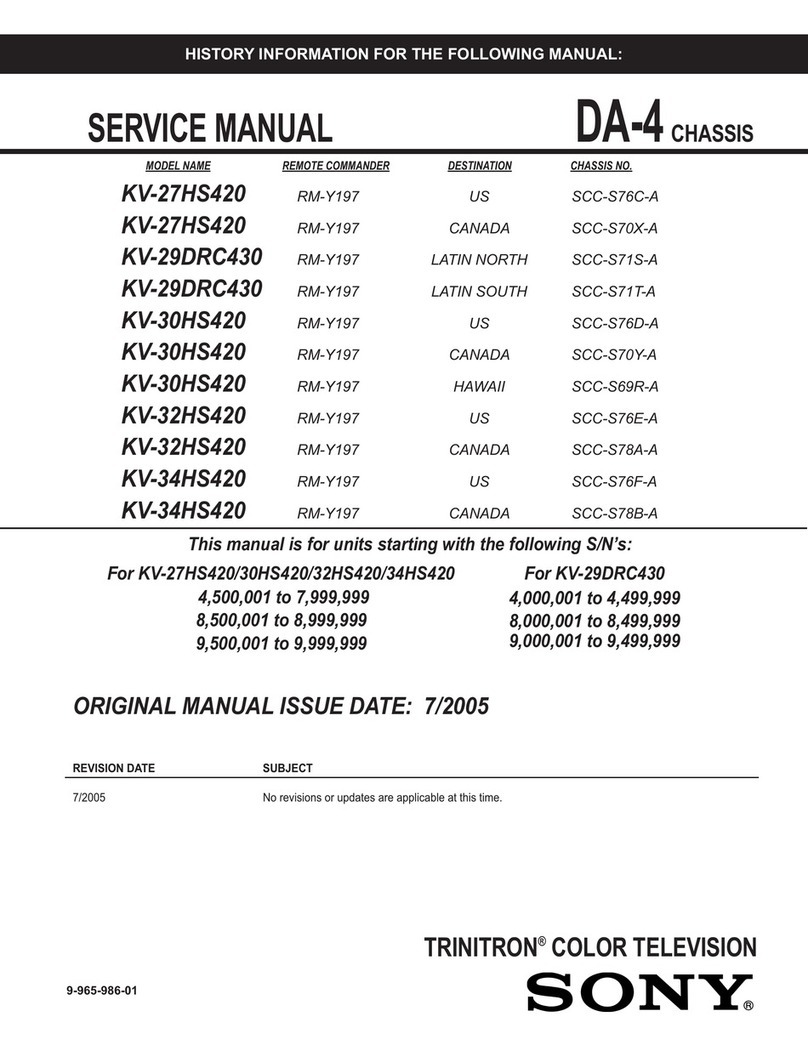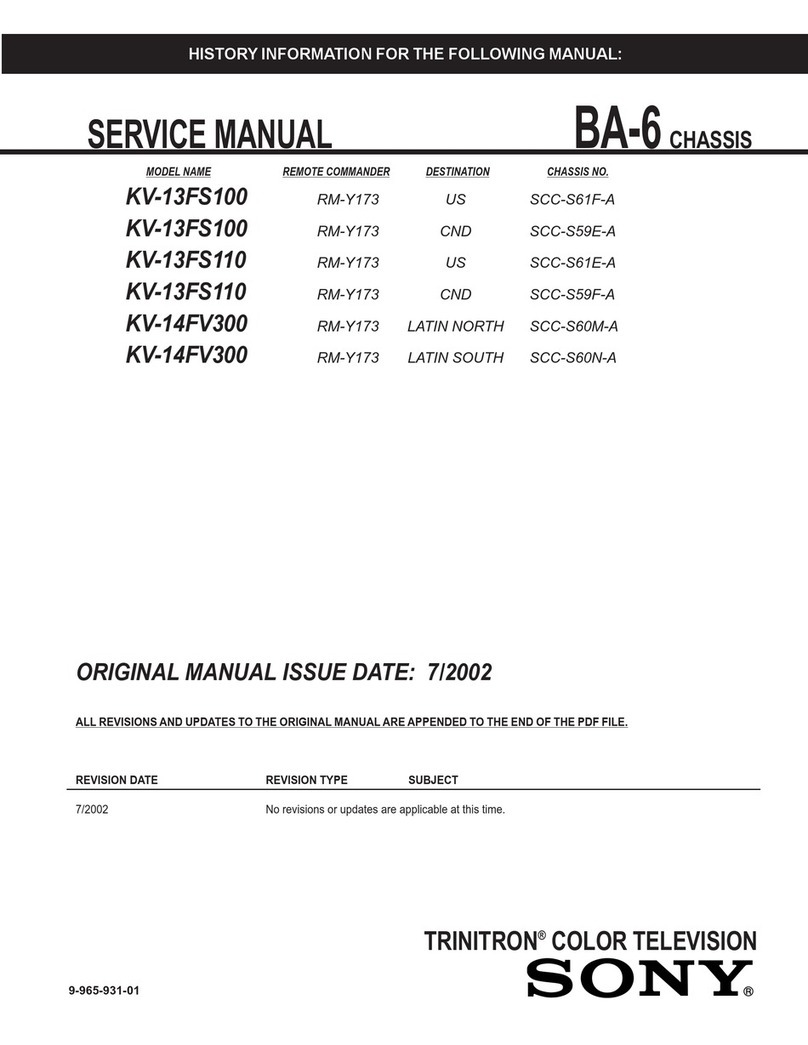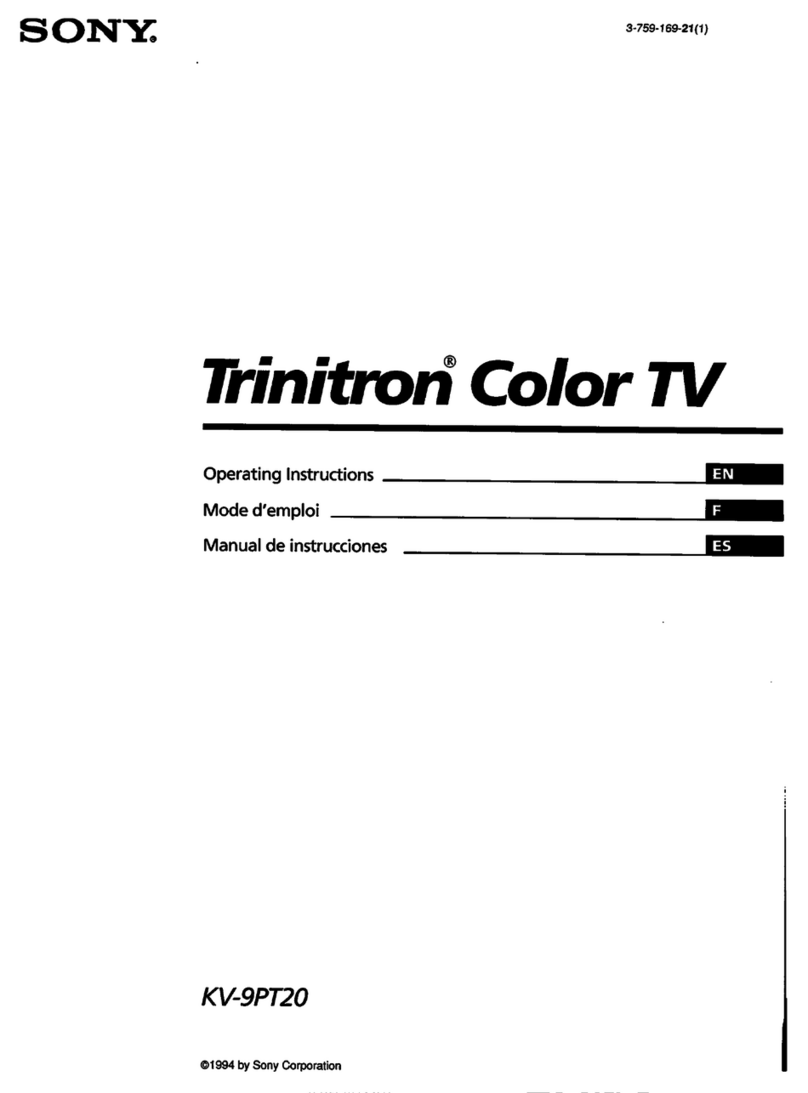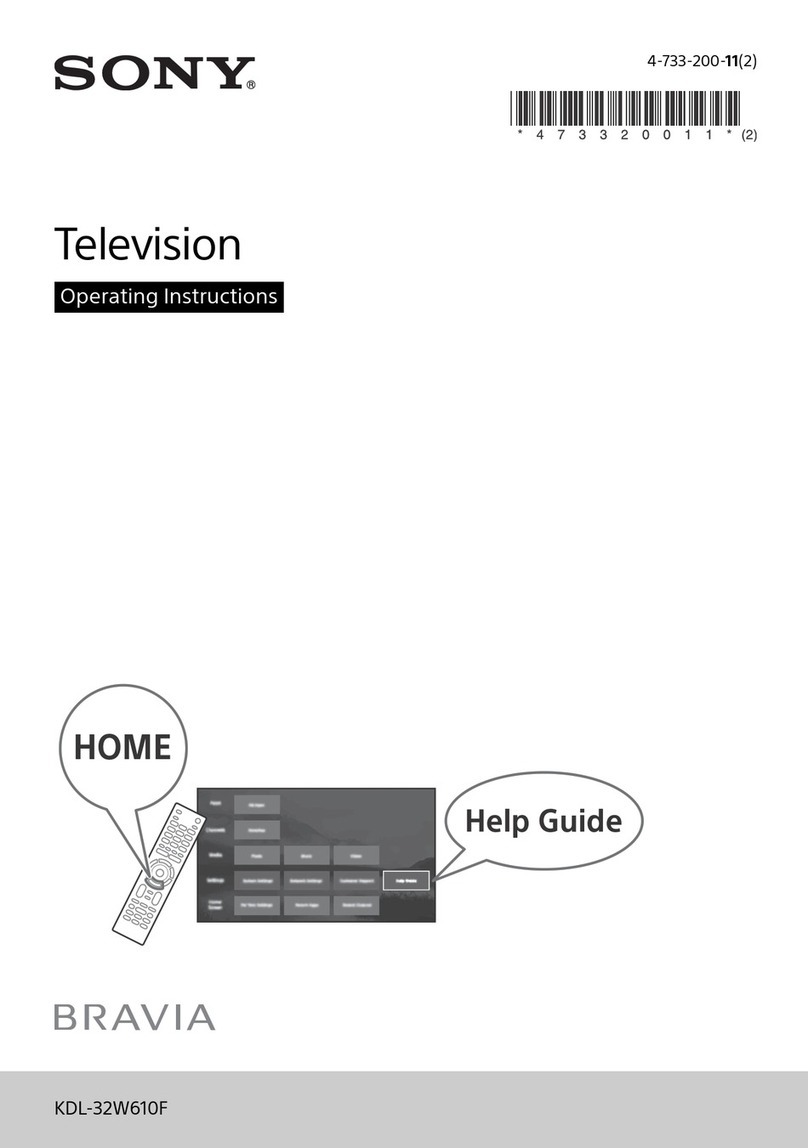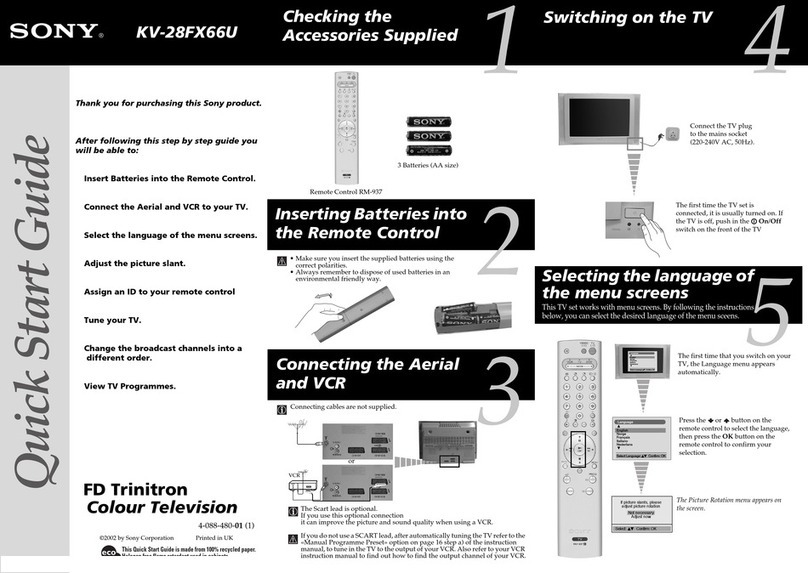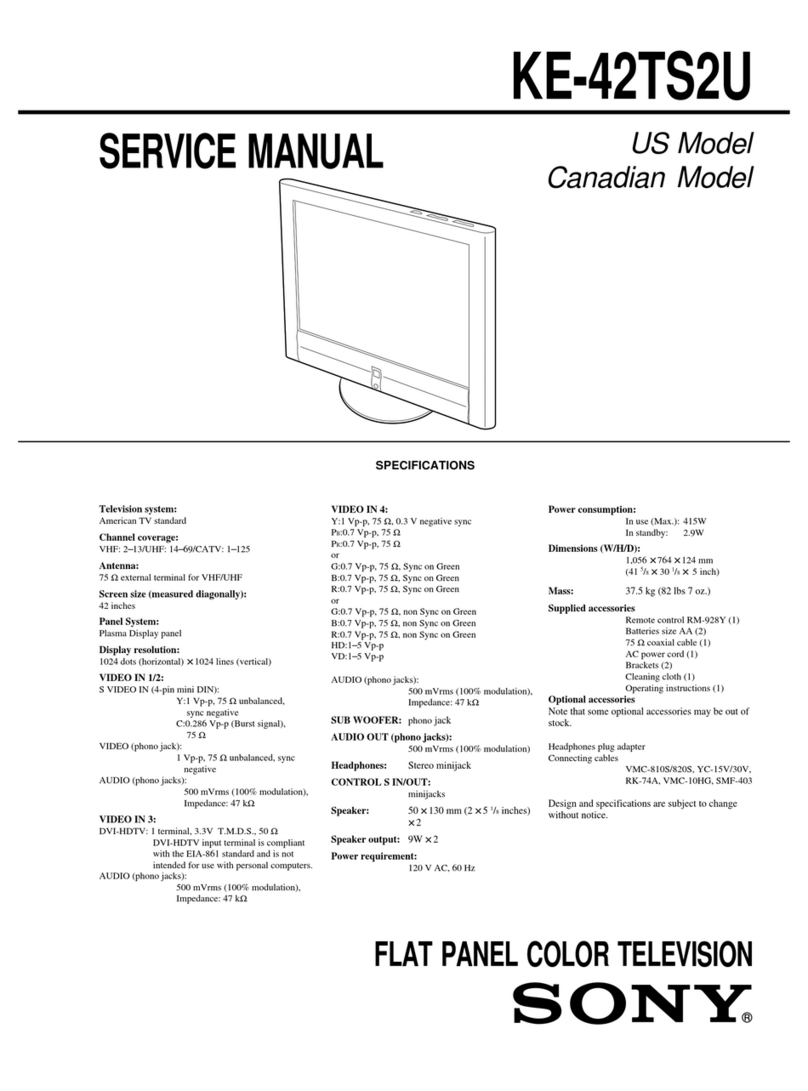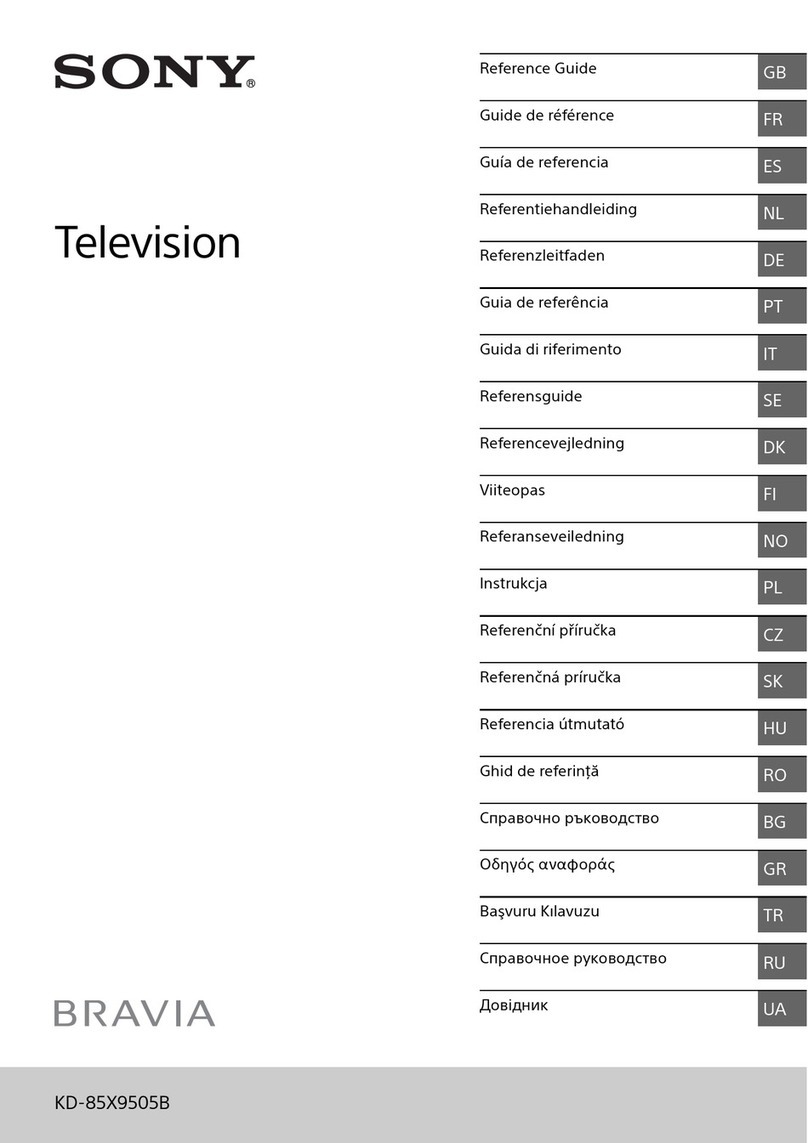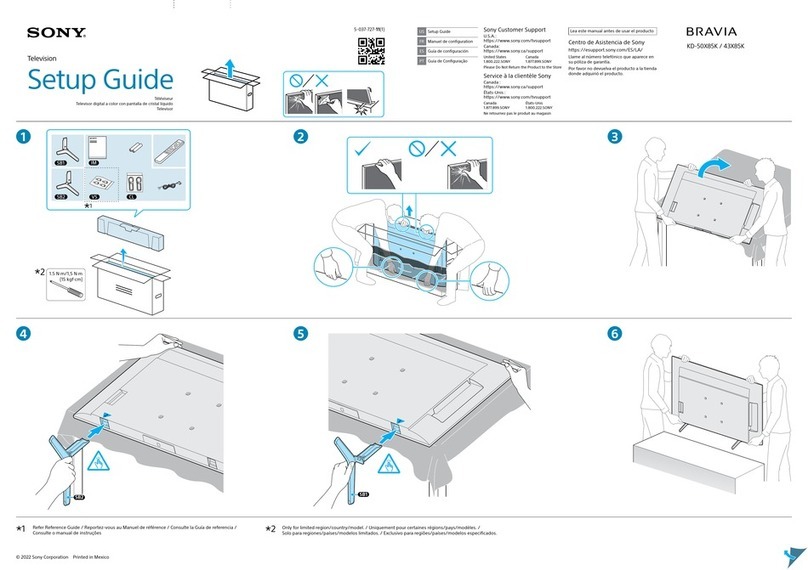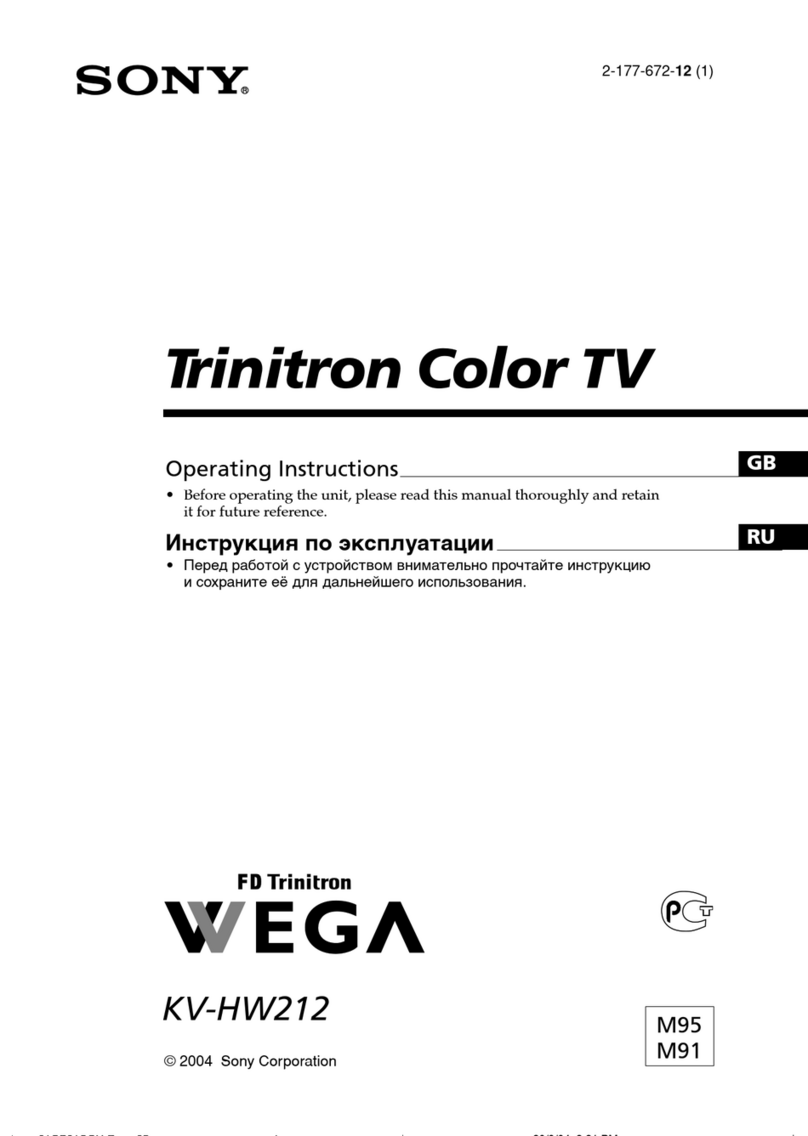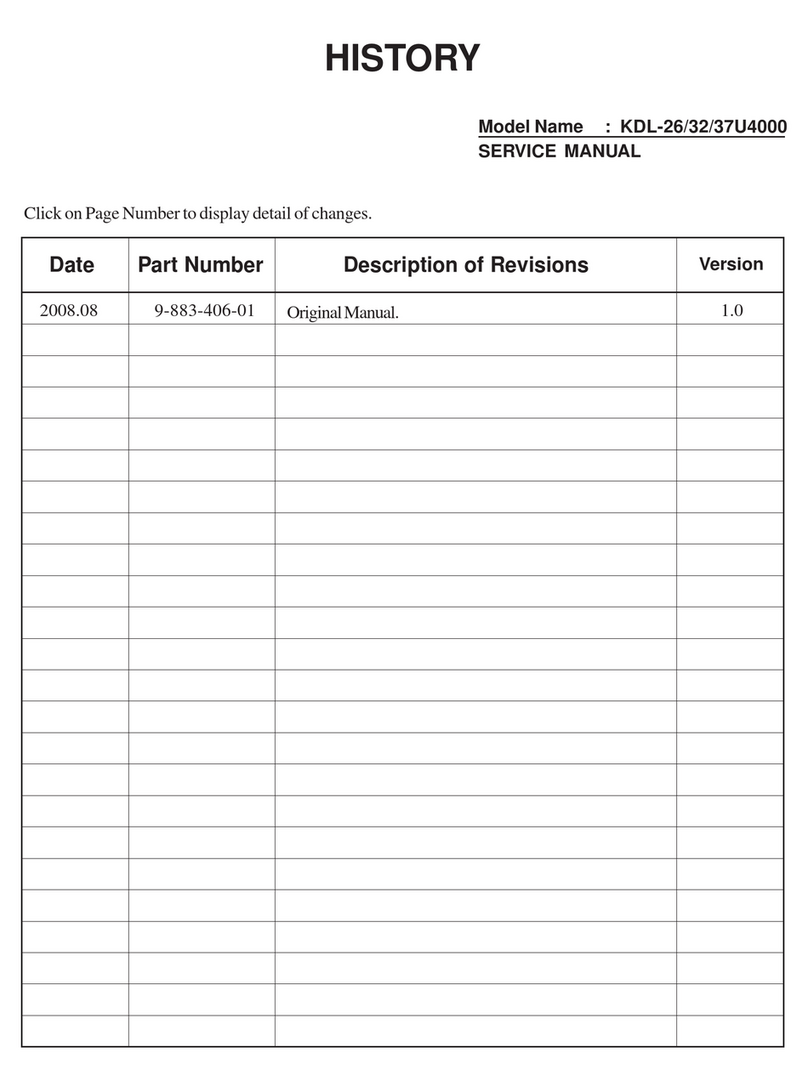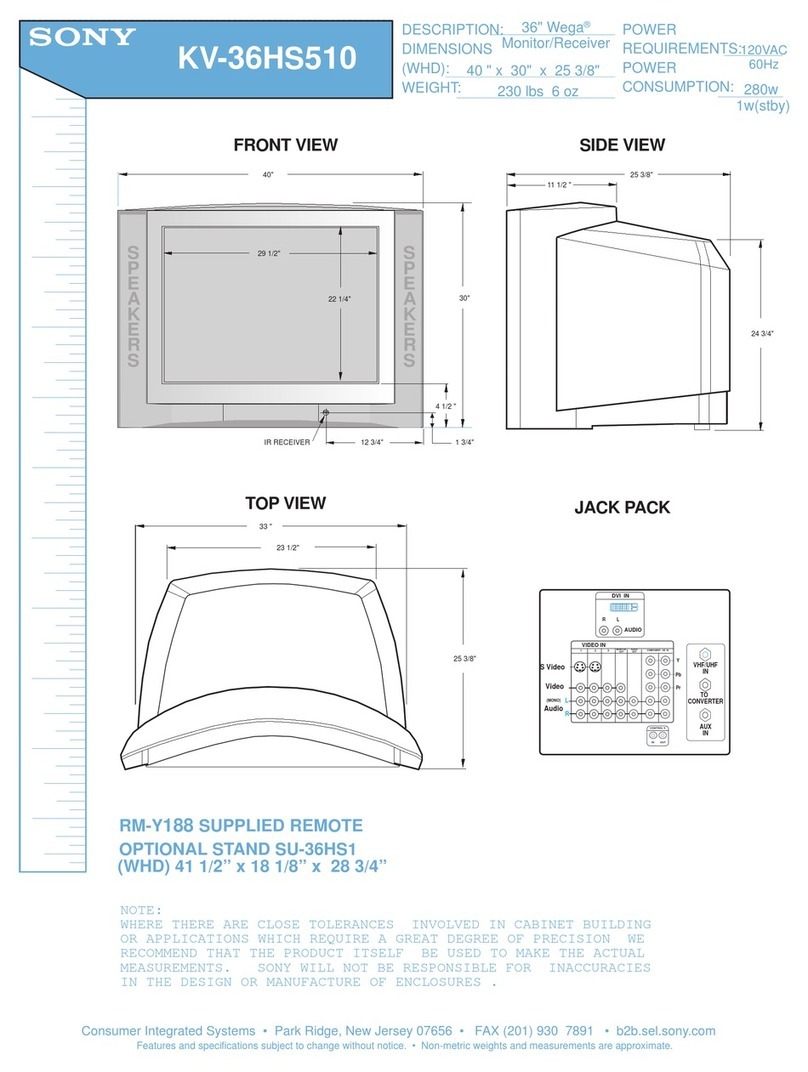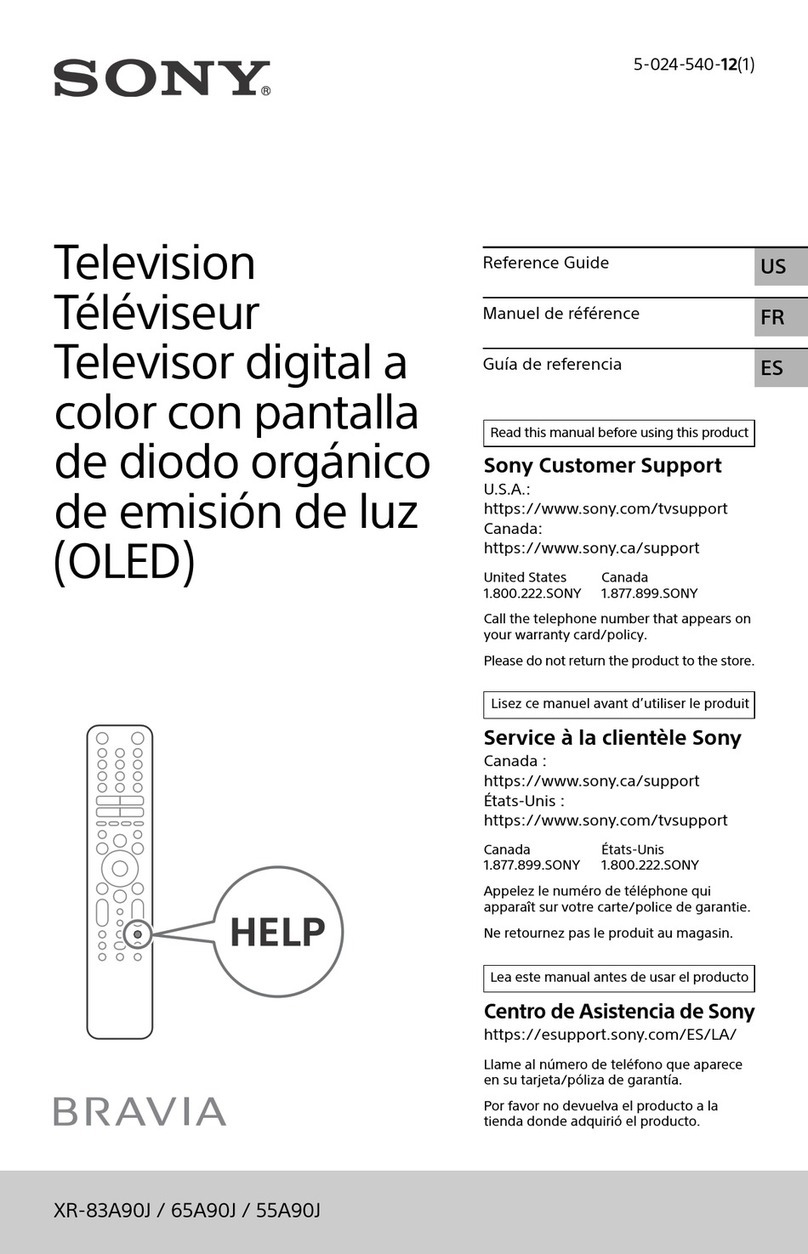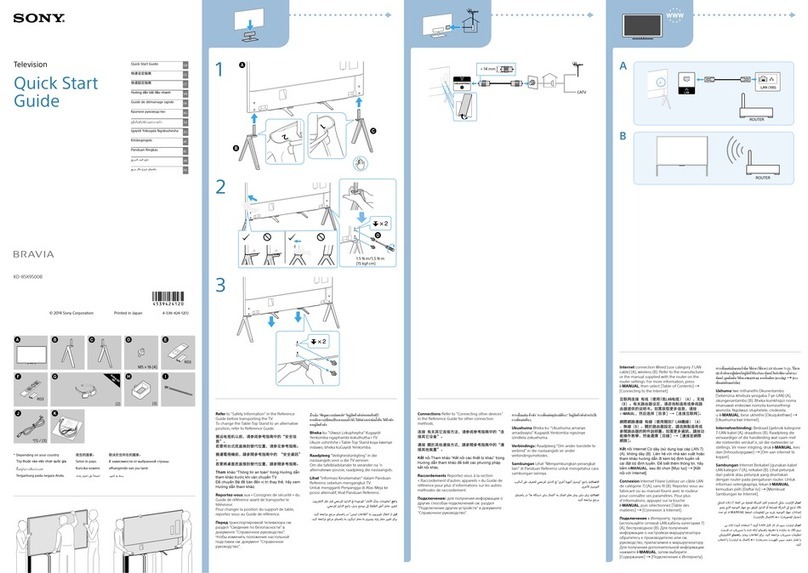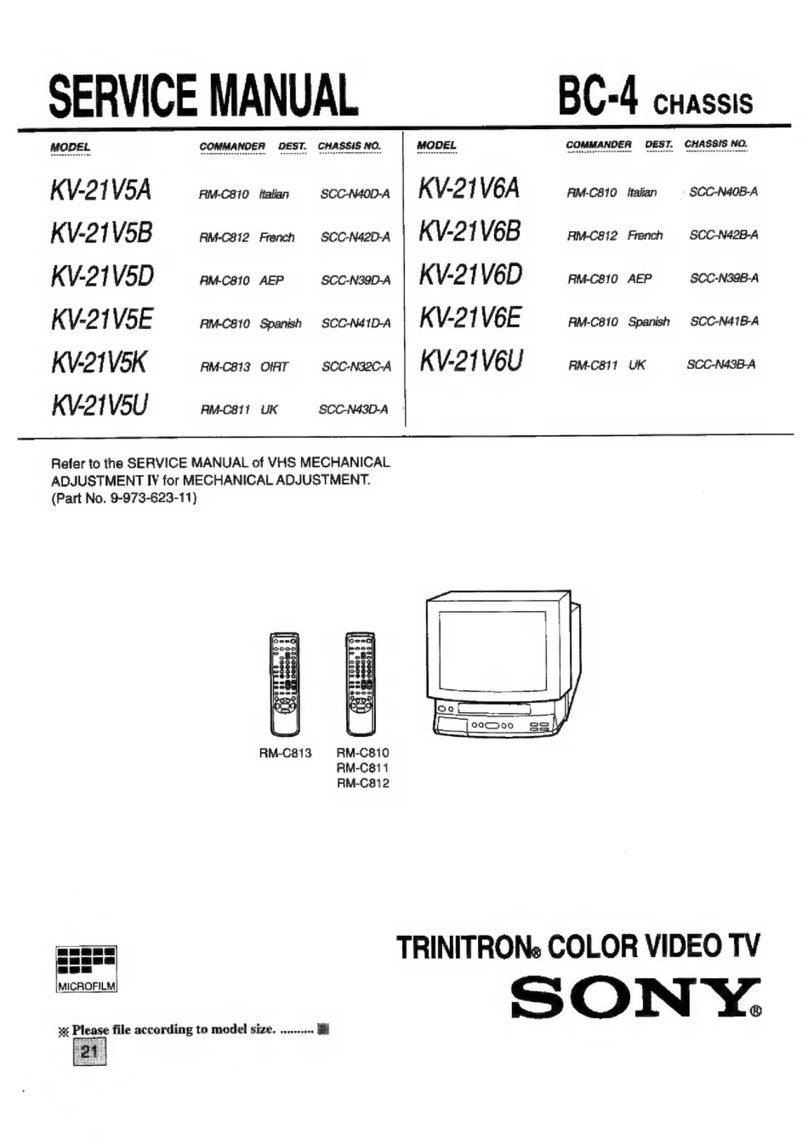Table
of
Contents
Cee
nee
enc
ceae
essa
ee
EIT
aT
Preface
Warning/Precautions
.........ccccccsccseccsceescecsceessesseeenseessenssee
2
FrONtiPanel
sa:
2.
coef
eo,
cals
de
ceitave
beadasgeetehs
deldatatiaci
teil:
5
Introducing
the
Sony
Trinitron®
Color
VIDEO
TV
uu...
4
Pear
aTIG
{OM
Danek
ast
css,
Geatacatnas
Aono
aa
anata
ati
6
About
the
manual-.ccccccccccccccccccccccccecccececcceeeeeeeeeeececcsccc.
4
Screen
displaysiti
aide
on
ela
Mader
ata
kann
6
FOAtureS..
o.oo
ccccccccceccceccceceecesececeeeeeeeeeebee
bbe
eb
bee
bbee
sce.
4
Remote
COMMANAET
«0...
eeseeeeetece
ete
tes
tenets
teneeeeneneseeneey
7
locating
the
Comtrols
i124
ec
teccsvtane
Yecasedsedestesainiine
toes
5
Inserting
Batteries...
ceeeeeeeeeeeneeseeneeeneeeneees
7
Chapter
1:
Setting
Up
Connecting
TV
Antenna/Cable
...0........cccccccececeseeeeseeeseceseee
8
Presetting
TV
Channels
.0...0......ccccsscccsccssecssecsessssccerecsevseee
13
Using
the
On-Screen
Menu
...........eceeeeseeceeeetseeseseeeeees
10
Erasing
unnecessary
channels
-
CHANNEL
ERASE
....15
Navigating
through
the
MENUS
200...
eee
eee
eeteees
11
Presetting
only
desired
channels
-
CHANNEL
ADD.......
17
To
select
the
Language/dioma
...........cceeeseeseeeseeeeeees
11
Connecting
Other
Equipment
..........0..0ccccceesceeseeseeeeeenees
18
Turning
the
Cable
Mode
On
or
Off
oo...
ccc
ec
ccceeeeeeees
12
Chapter
2:
Using
Basic
VIDEO
TV
Features
Watching
TV
Programs
.........
ce
ceccceceeeeeeceseeseecenseereeeesees
19
Setting
the
sleep
timer
-
SLEEP
«0.0.0...
eee
20
Using
Convenient
Features
........cceescceeseessssseessccenseeeee
20
Switching
quickly
between
two
channels
-
JUMP..........
20
Muting
the
sound
-
MUTING........ccecceccceecseeesececeeeeee
20
Adjusting
Picture
Quality
20.00.
ccccccccceceeseeeseesseneensens
21
Keeping
the
displays
on-screen
-
DISPLAY
...............-.
20
USING:
CloS@d
Captigh’
sicussvs
sesseasdsedvnnctss8ceseecanshcsstupes
ene
23
Chapter
3:
Using
Advanced
TV
Features
Using
Noise
Reduction
Function
.....0..ccecececseesesseeeeees
24
To
change
or
correct
setting
the
ON/OFF
TIMER..........
32
Using
the
Timer-Activated
FUNCtIONS
0.0.02...
cescseceeeeeeeeeees
25
Setting
the
CHANNEL
BLOCK
.......
eee
eee
33
Setting
the
Clock
-
AUTO
CLOCK
SET
........ccccceeeceeeese
25
Cancelling
the
CHANNEL
BLOCK.........cescsccsseeeseeeee
35
Setting
the
Clock
-
MANUAL
CLOCK
SET.........cccceee.
28
To
change
or
correct
setting
the
CHANNEL
BLOCK.....35
Setting
the
ON/OFF
TIMER
.......cccccccecececesseseseseeseeseeees
30
Using
the
Play
On
Functions
«2.0...
36
Cancelling
the
ON/OFF
TIMER
...........ccecccseecceseeereees
32
Chapter
4:
Using
Basic
VCR
Features
Playing
Back
a
Vide@0
Tape.........cccceecccesseessesseceesceeseeeseee
37
Playing
back
a
tape
recorded
on
another
VCR
.............
41
Inserting
a
Video
Cassette...
cece
ceseeeseeercereeees
37
Using
Counter/Remain
.......
cee
cecceccecscesseseereeeateseesreares
42
Playing
back
a
prerecorded
cassette
tape
...............0....
39
Using
Counter
Memory
Function.......0...0ccccccece
eee
42
Variable
speed
playback...
cc
ccececcceceetesersseeenees
39
Viewing
TV
programs
during
tape
playback
..................
40
Chapter
5:
Using
Advanced
VCR
Features
Recording
TV
Programs...........ccceccecseesssseeeseeeesseeseceeneeesees
43
Checking
the
timer
settings”...
cc
cccecseee
cee
creees
51
Recording
TV
programs.
.......ccccccccccccesseesseeesssessscescenseee
43
Changing
or
cancelling
the
timer
settings.........0...0.0...
51
Recording
a
program
without
watching
the
TV..............
43
Quick
Timer
ReCOrdING
00.0...
ccccccceseeseessessceseessesenseeeees
Recording
TV
Programs
Using
VCR
PluS+..........0.cccee
44
INdEX
FUNCTION...
cece
eeeeteceeeeee
Setting
Up
VOR
PLUSH...
cceececeeeeseeaseseesecsecnesenees
44
Marking
INDEX
signals
Recording
TV
programs
........ccccccccccccesceeseseeeeesseeescenseees
46
Playing
back
from
the
INDEX
point
........0..0..ceceeeee
54
TIMES
RECOMGIAG
w.sccss.
es
ceeecbeciusiestepsssevieesyisacieseivesiioenievicnae
47
Locating
the
desired
program(INDEX
Search)
..............
55
SStiNG
(HE
TIMEL
sess
sense
dees
eee
let
en
cde
dus
cuss
aeivacathesicuccenes
47
Erasing
INDEX
Signals
«0.0.0...
ceceeceseeeeeteeeceeteereenees
55
When
preset
timer
recordings
overlap..............ccceeee
50
Appendix
SPecilicatiOnSienin
Ma
iseteiehot
eile
Sake
Siete
56
Troubleshootingvess
aecnkenaictetehs
fa
hostile
nnedeens
57
Preface
3