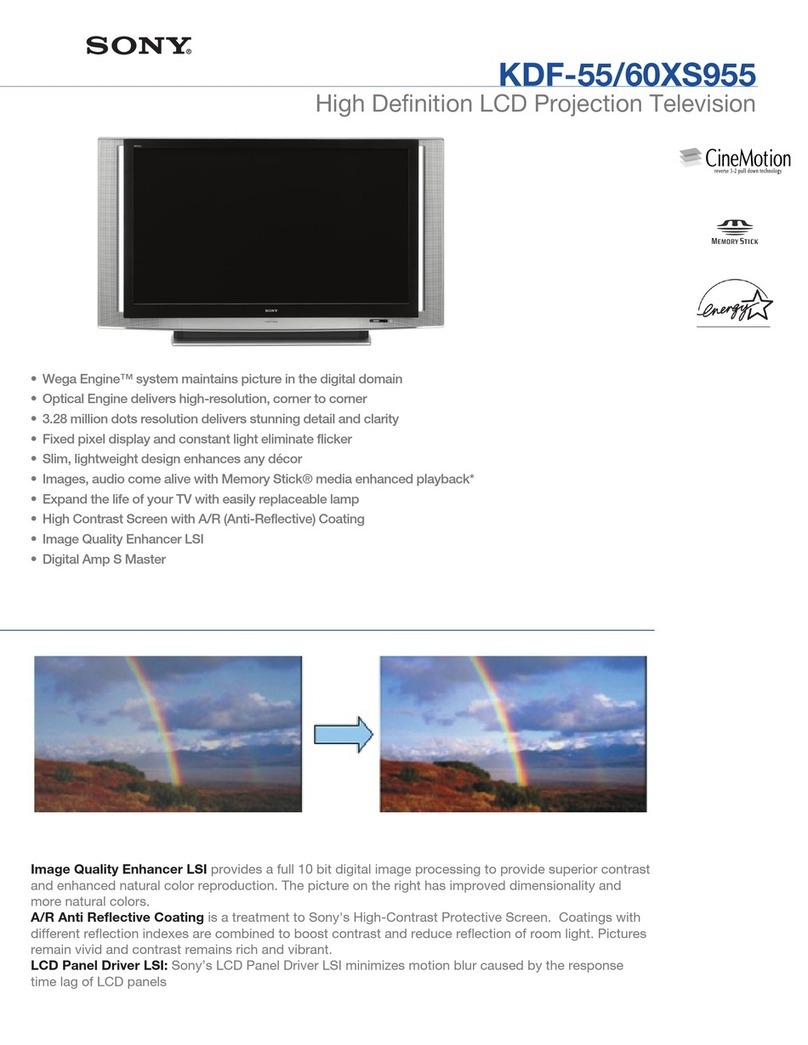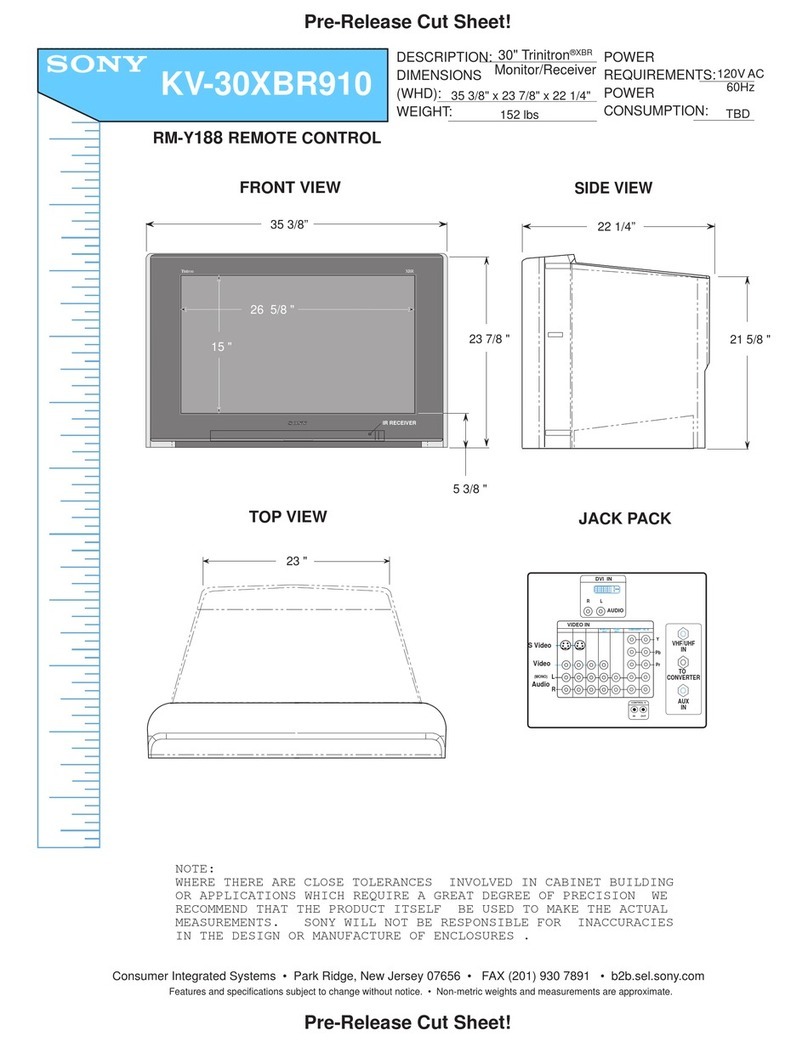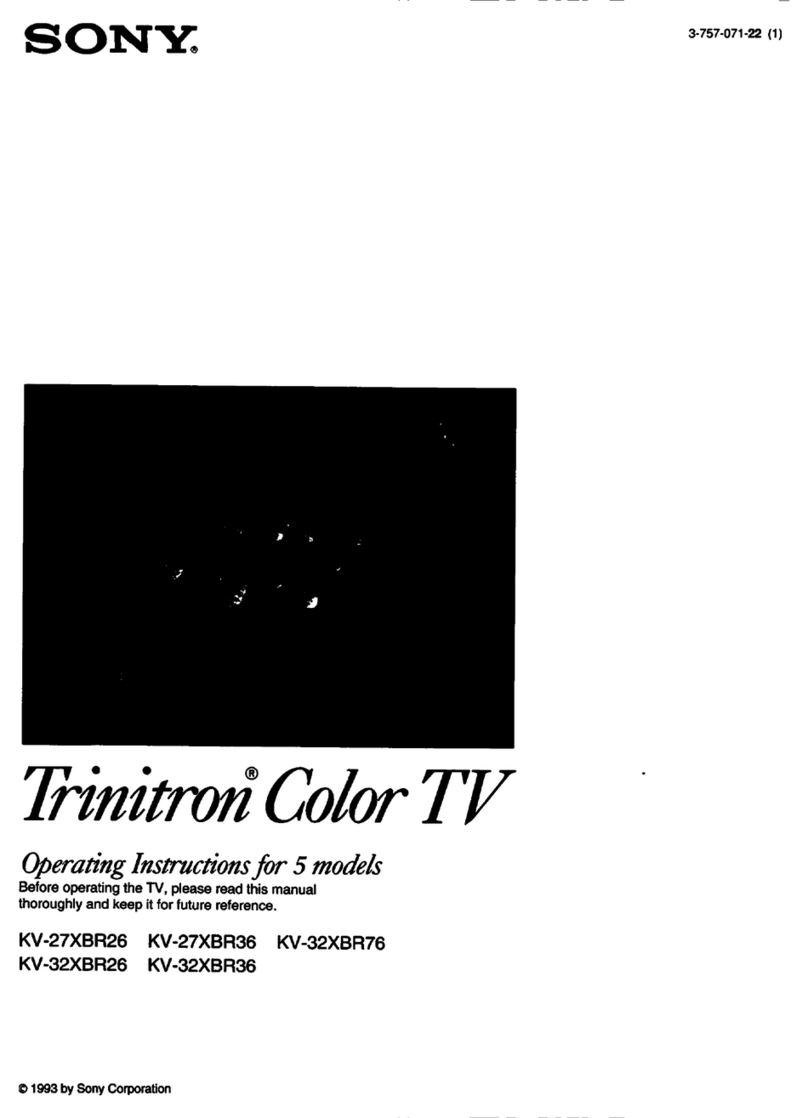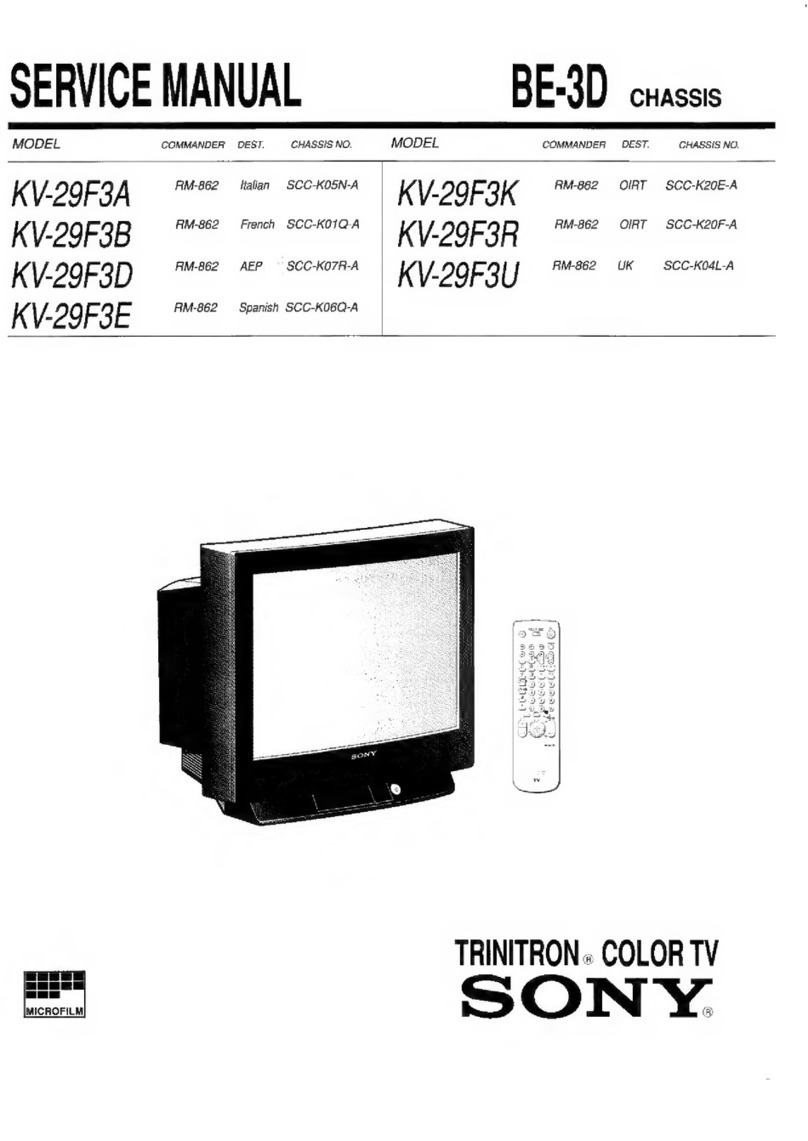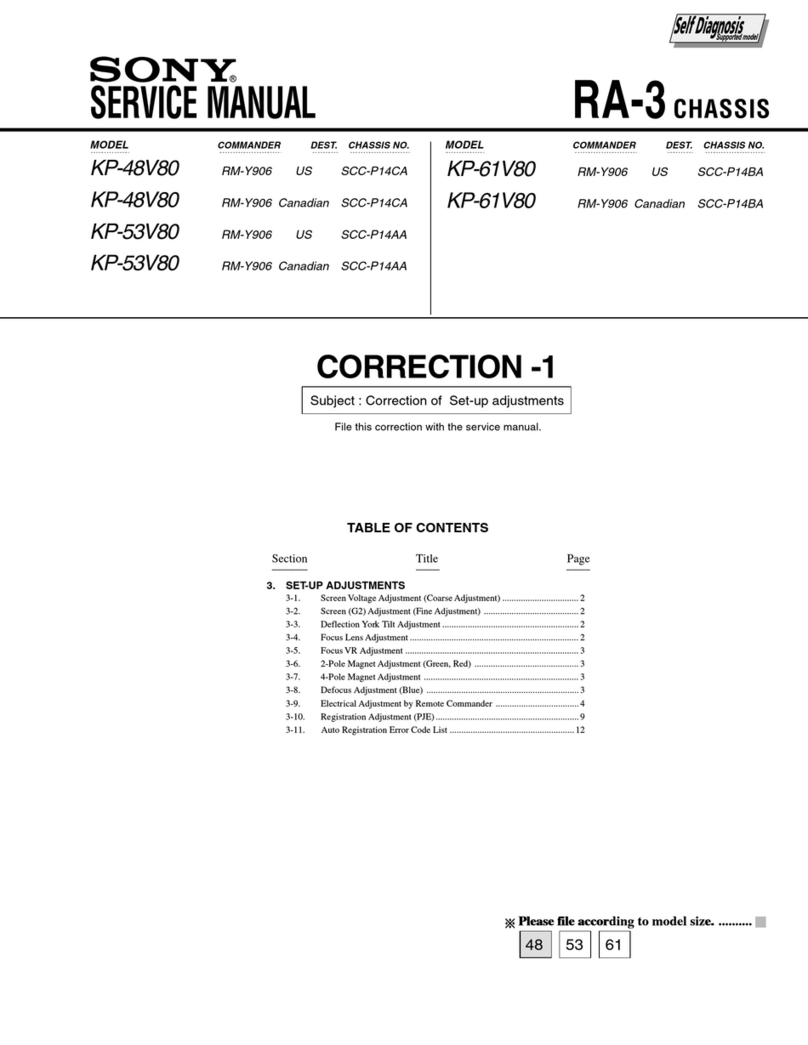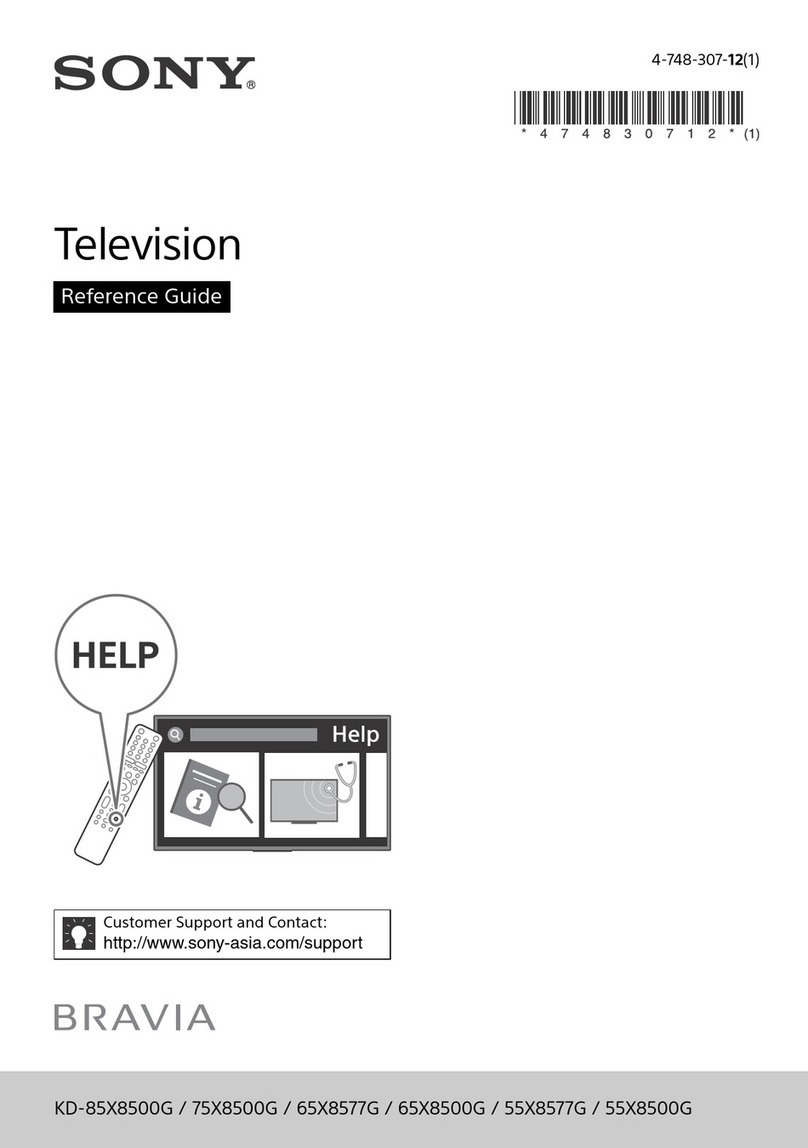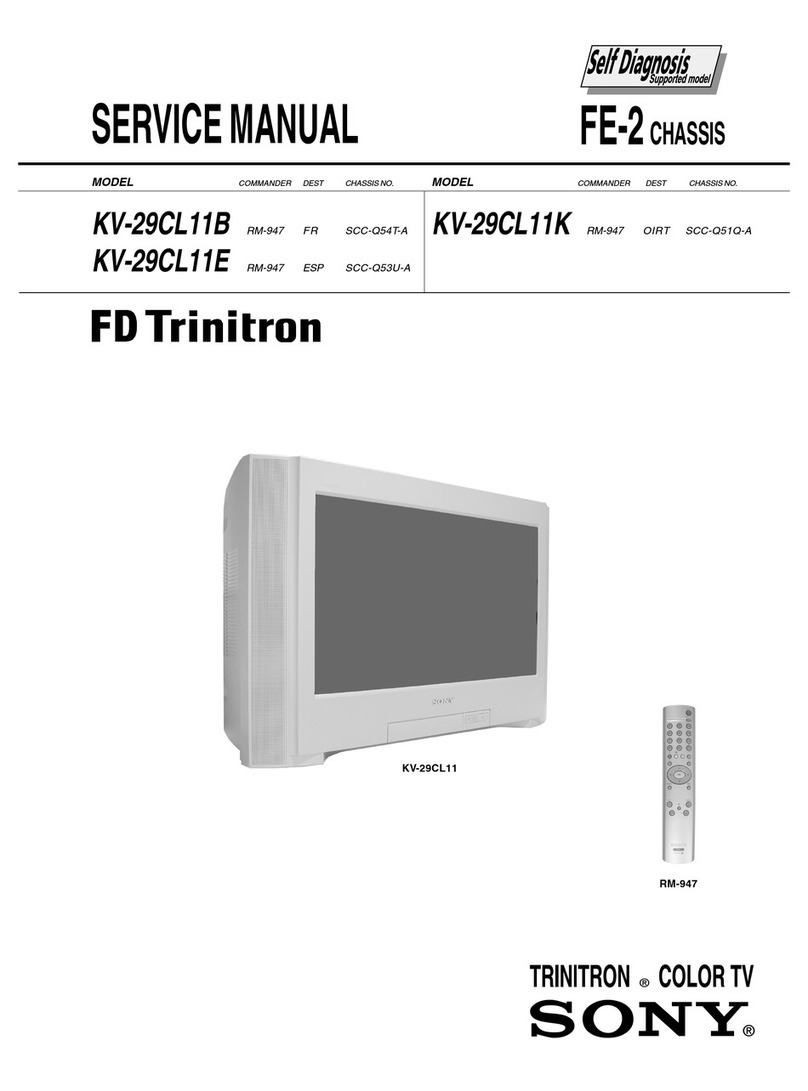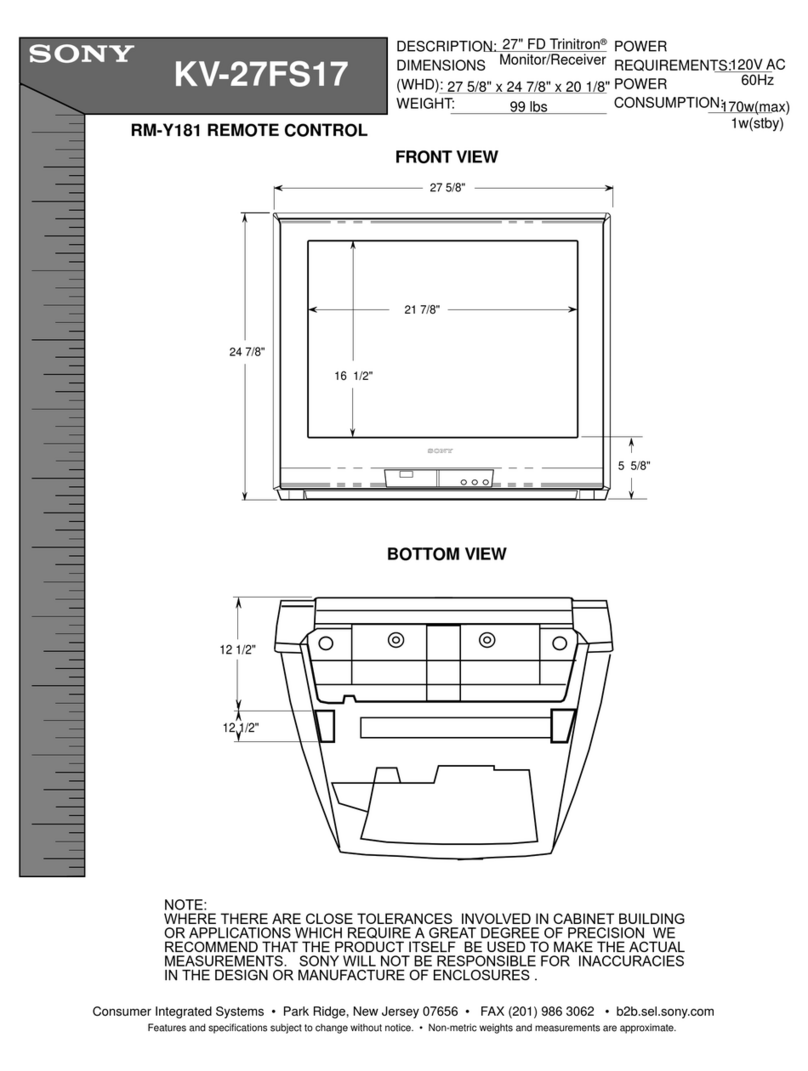–28 –
KV-XG29M85
RM-952
SECTION 4
CIRCUIT ADJUSTMENTS
4-1. ADJUSTMENTS WITH COMMANDER
Service adjustments to this model can be performed using the
supplied Remote Commander RM-952.
a. ENTERING SERVICE MODE
With the unit on standby
This operation sequence puts the unit into service mode.
The screen display is :
b. METHOD OF CANCELLATION FROM SERVICE
MODE
Set the standby condition (Press [POWER] button on the
commander), then press [POWER] button again, hereupon it be-
comes TV mode.
c. METHOD OF WRITE INTO MEMORY
1) Set to Service Mode.
2) Press [1] (UP) and [4] (DOWN), to select the adjustment.
4) Press [MUTING] button to indicate WRITE on the screen.
5) Press [0] button to write into memory.
d. MEMORY WRITE CONFIRMATION METHOD
1) After adjustment, pull out the plug fromAC outlet, and then
plug into AC outlet again.
2) Turn the power switch ON and set to Service Mode.
3) Call the adjusted items again to confirm adjustments were
made.
n[DISPLAY] n5nVOL (+) n[POWER]
4-2. ADJUSTMENT METHOD
Item Number 00 of device GEO
This explanation uses H-Position as an example.
1. Select “GEO 00 HPS” with the 1and 4buttons.
2. Raise/lower the data with the 3and 6buttons.
3. Select the optimum state. (The standard is 1F for PAL
reception.)
4. Write with the [MUTING] button. (The display changes to
WRITE.)
5. Execute the writing with the -button. (The WRITE
display will be changed to red color while excuting, and
back to SERVICE.)
Example on screen display :-
1, 4Select the adjustment item.
↓
3, 6Raise/lower the data value.
↓
[MUTING] Writes.
↓
-Executes the writing.
7, -All the data becomes the values in memory.
8, -All user control goes to the standard state.
5, -Service data initialization (Be sure not to use
usually.)
2, -Copy and write all data.
[MUTE], -Write 50Hz adjustment data to 60Hz, or vice
versa.
Use the same method for all Items. Use 1and 4to select the
adjustment item, use 3and 6to adjust, write with [MUTING],
then execute the write with -.
Note : 1. In [WRITE], the data for all items are written into
memory together.
2. For adjustment items that have different standard
data between 50Hz or 60Hz, be sure to use the
respective input signal after adjustment.
PAL,SECAM:50
NTSC :60
00
HPS 1C SERVICE
Data
Mode
Item
Name
Item No
Software version
Suffix No
(OEM Code)
Total Power-On time (hours)
p
Marking of new NVM
GEO
1.0C
59 7F 000A0626S
Device
Name
50
1F SERVICE 50HPS
Adjusted with [3]
and [6] buttons.
GREEN
Write with [MUTING]
Write executed with [0]
GEO 00
7F 0 000A59
626S 1.0C
GREEN
1F WRITE 50HPS
GEO 00
7F 0 000A59
626S 1.0C
1F SERVICE 50HPS RED
The WRITE display
then the display
returns to green
SERVICE
GEO 00
7F 0 000A59
626S 1.0C