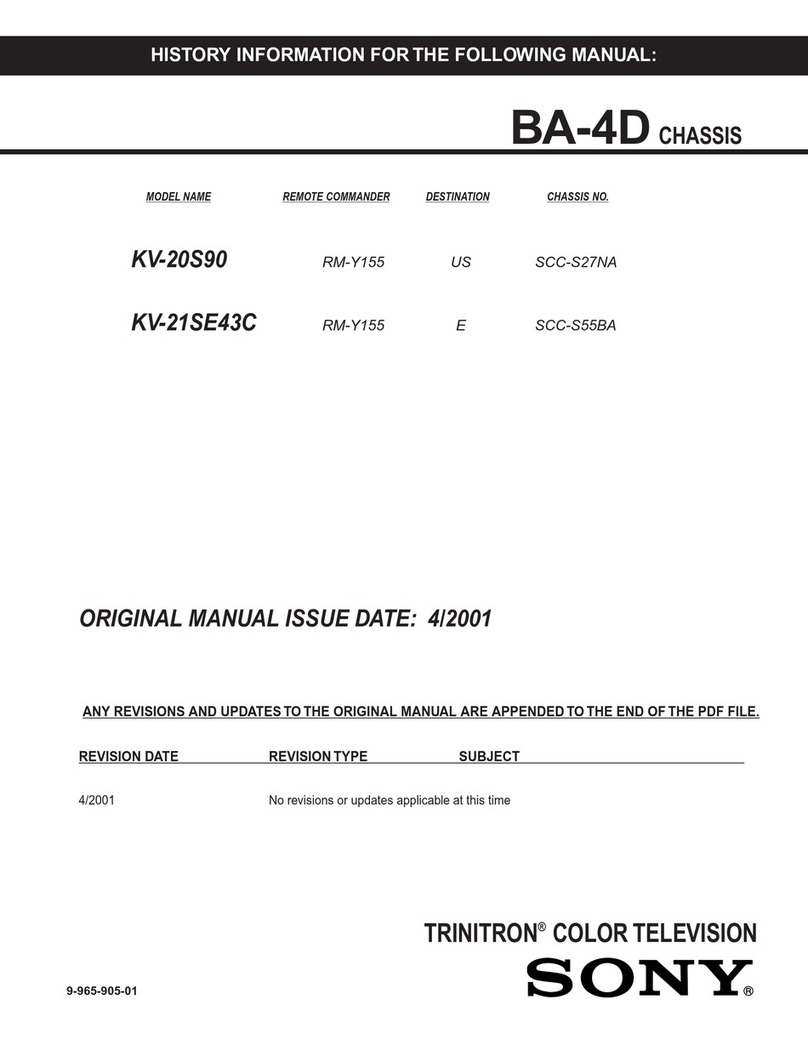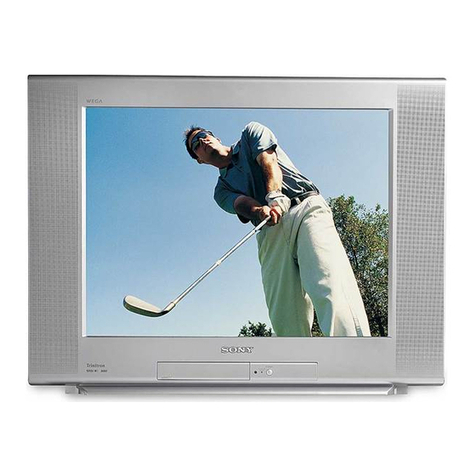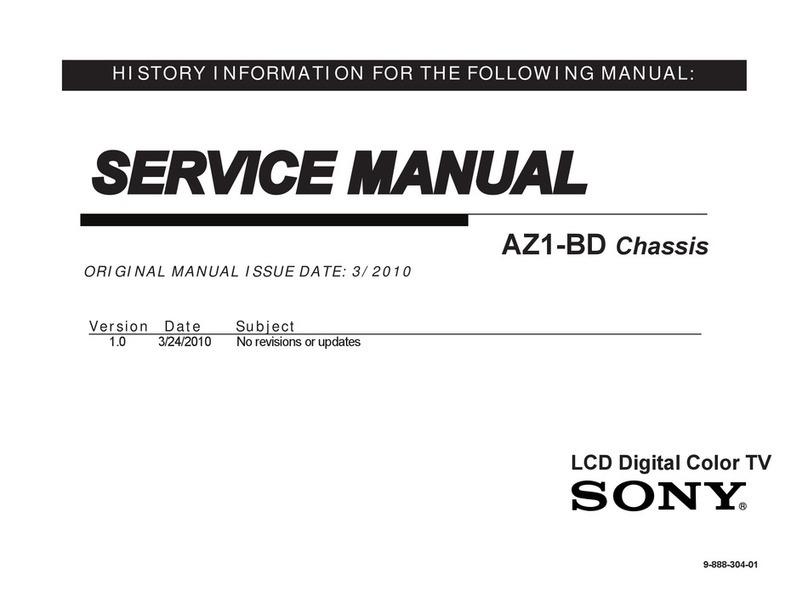Sony TV-112 User manual
Other Sony TV manuals
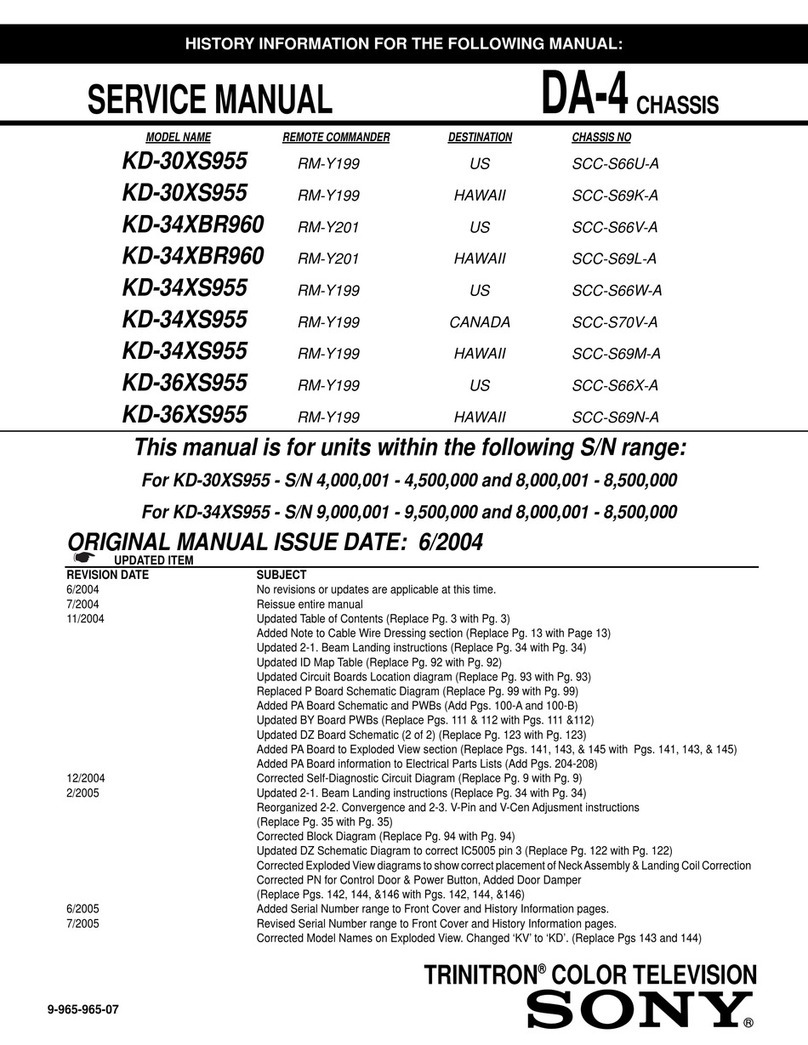
Sony
Sony KD30XS955 Trinitron User manual
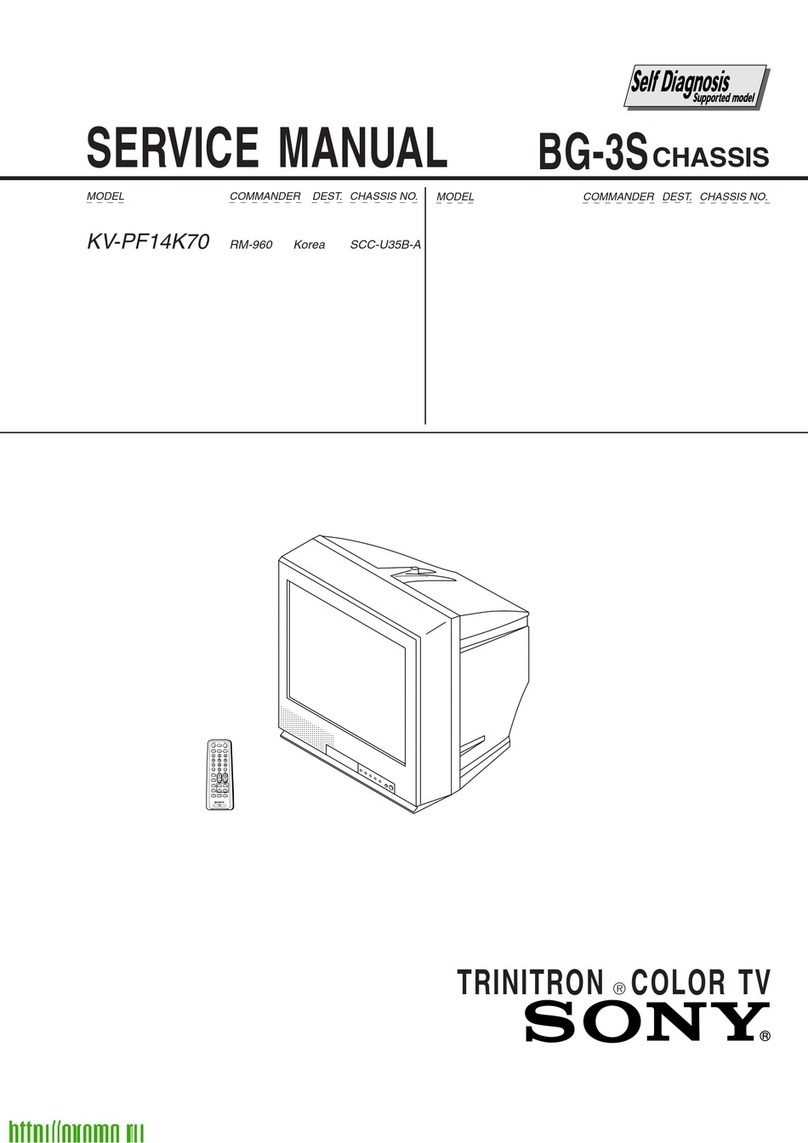
Sony
Sony Trinitron KV-PF14K70 User manual
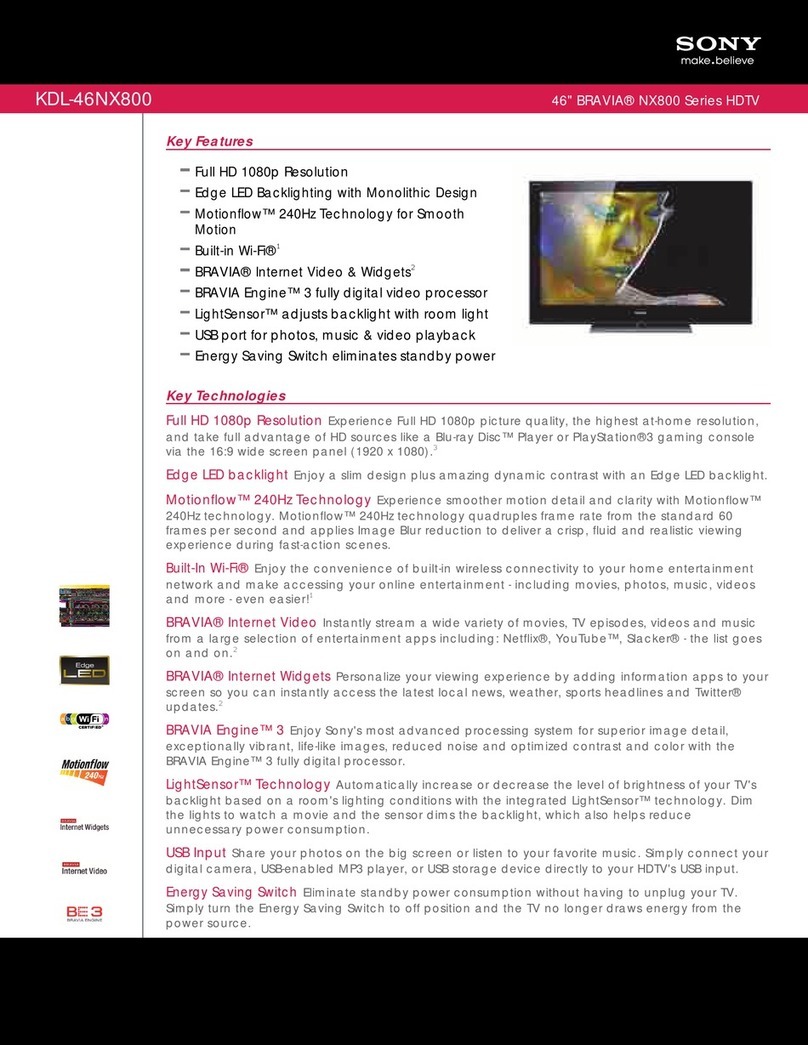
Sony
Sony KDL-46NX800 User manual
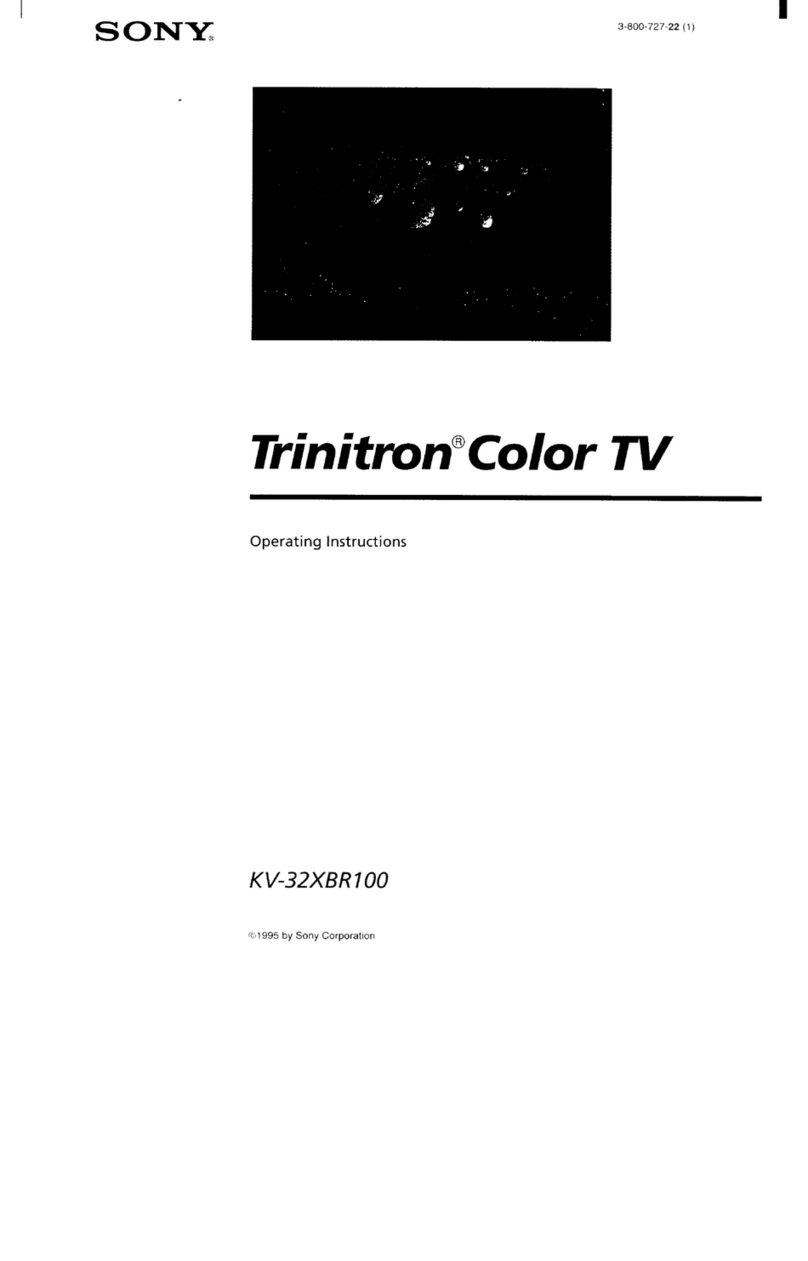
Sony
Sony KV-32XBR100 - 32" Trinitron Xbr2 Color... User manual
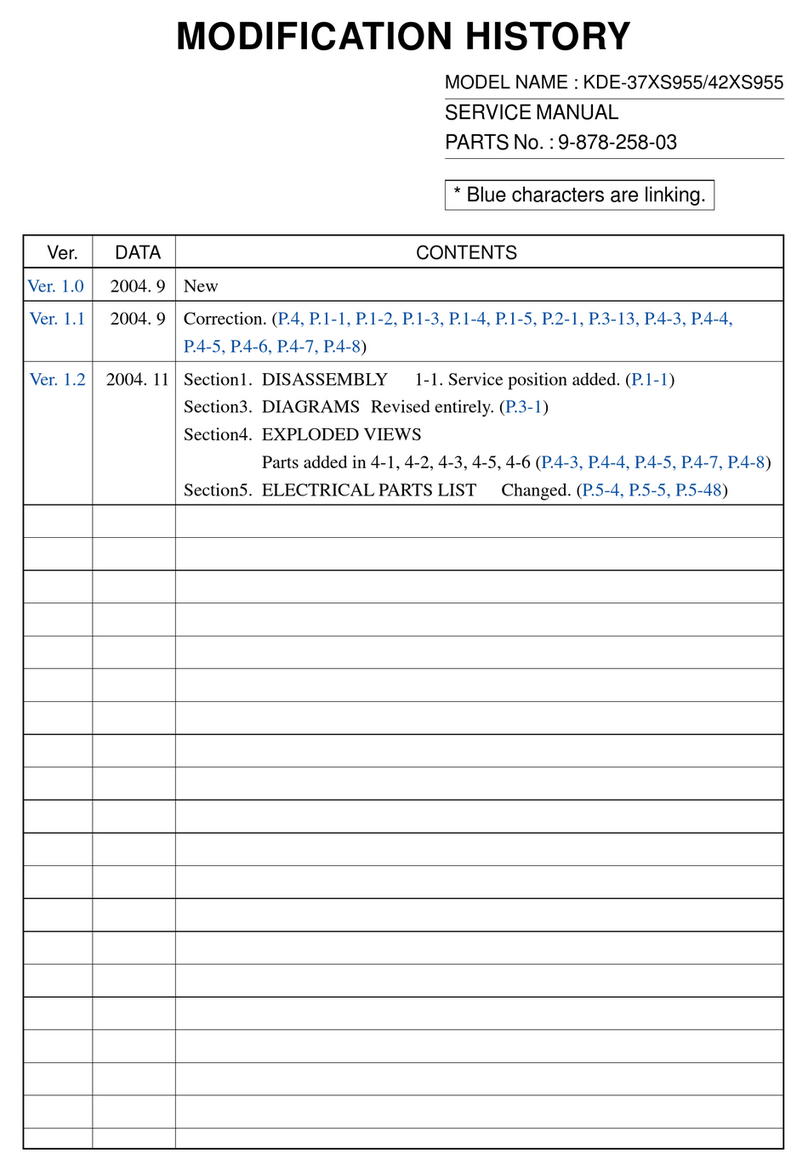
Sony
Sony KDE-37 User manual
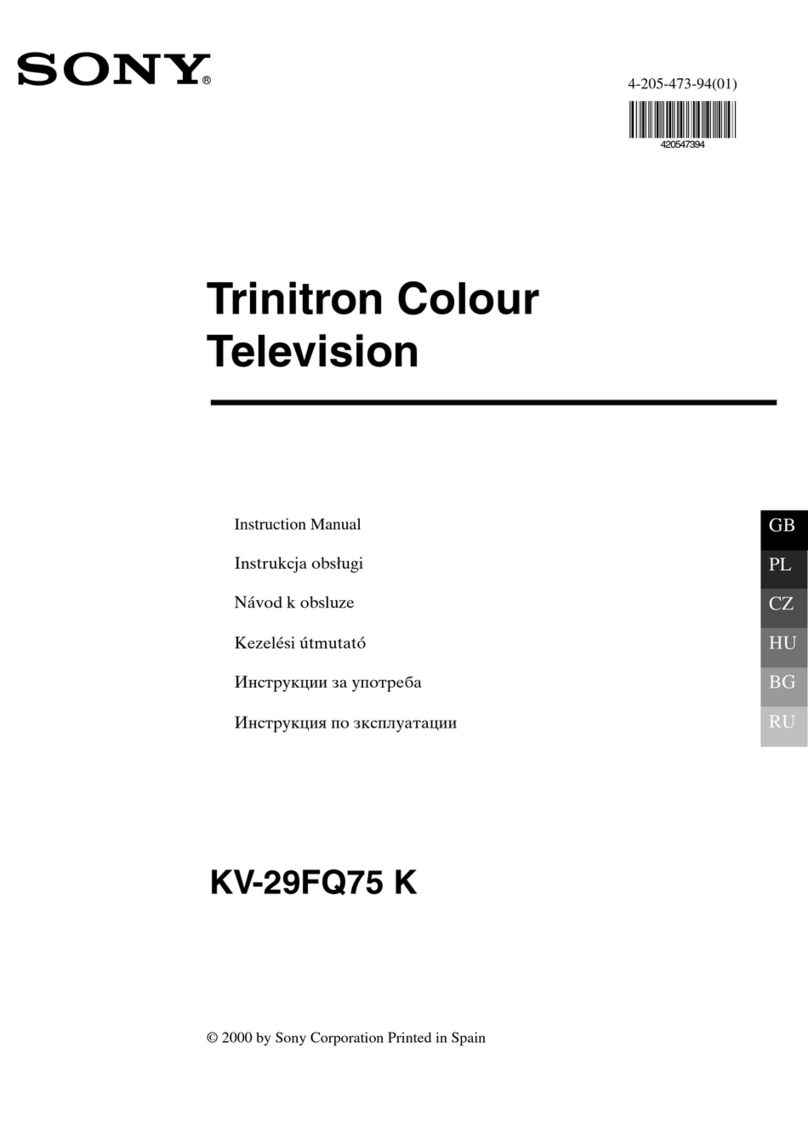
Sony
Sony Trinitron KV-29FQ75 K User manual
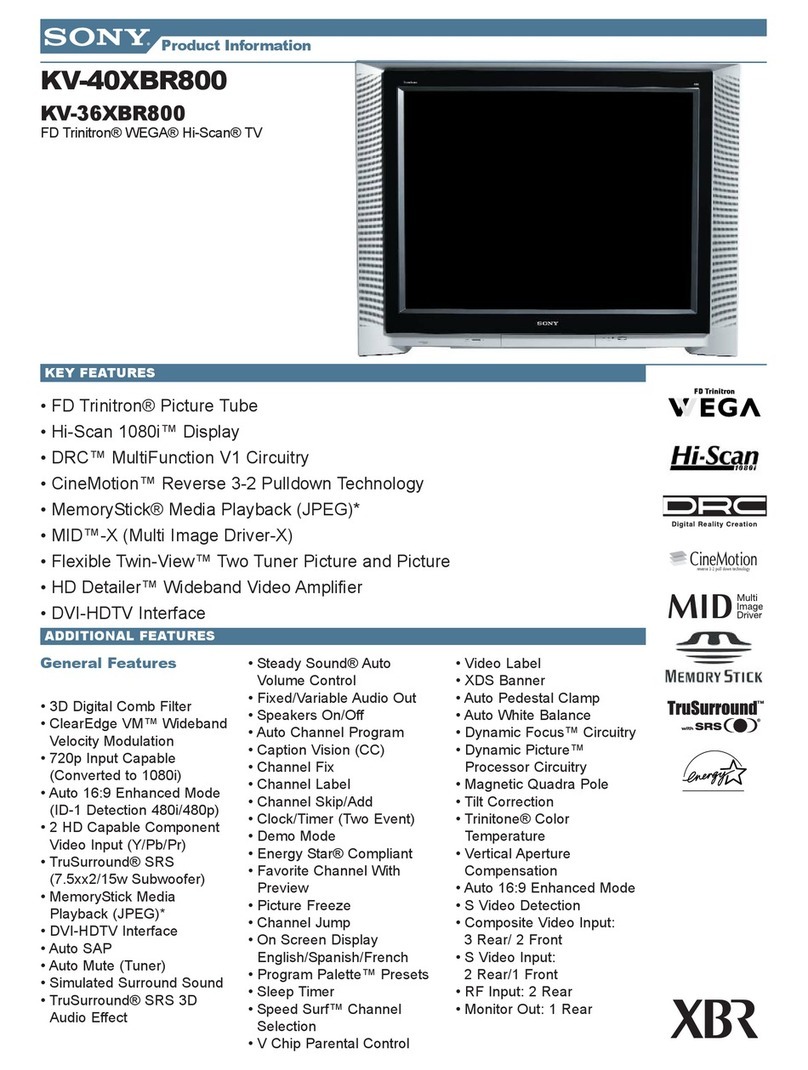
Sony
Sony KV-36XBR800 - 36" Trinitron Color Flat Tv Wega... User manual
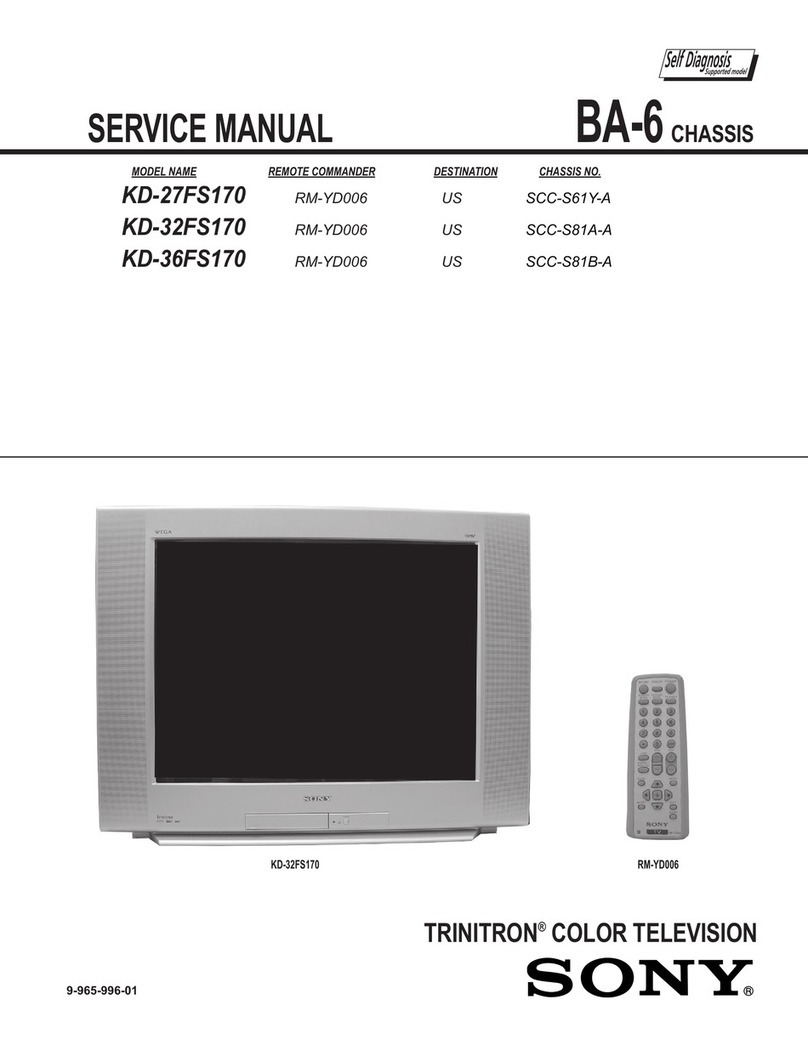
Sony
Sony KD-27FS170, KD-32FS170, KD-36F User manual

Sony
Sony BRAVIA KDL-40R450A Operating instructions
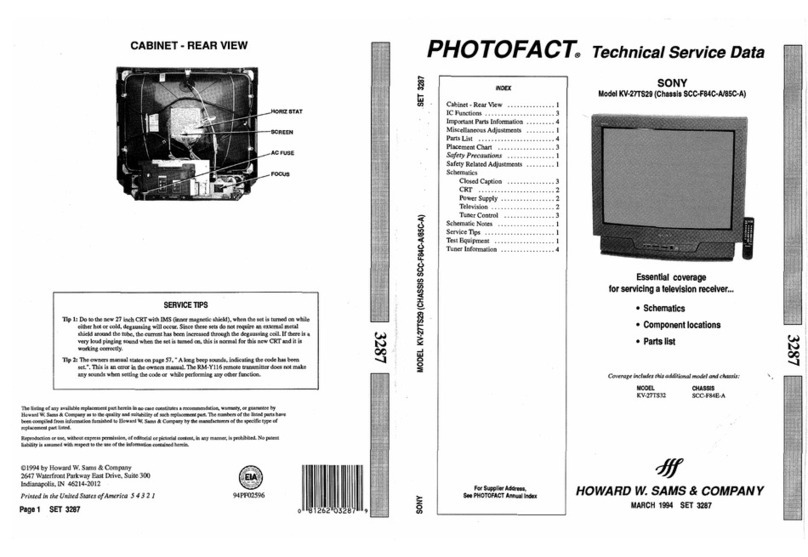
Sony
Sony Trinitron KV-27TS29 User manual

Sony
Sony BRAVIA KD-75X80J User manual
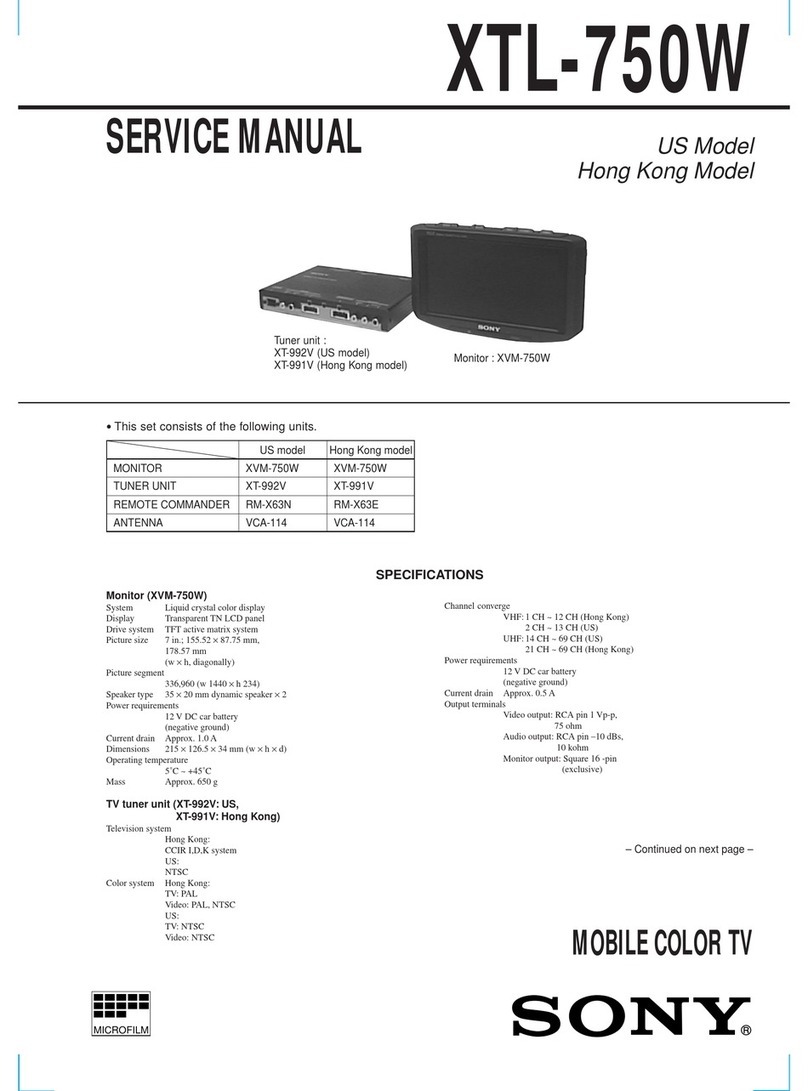
Sony
Sony XTL-750W User manual

Sony
Sony KDL S2000 Series Use and care manual
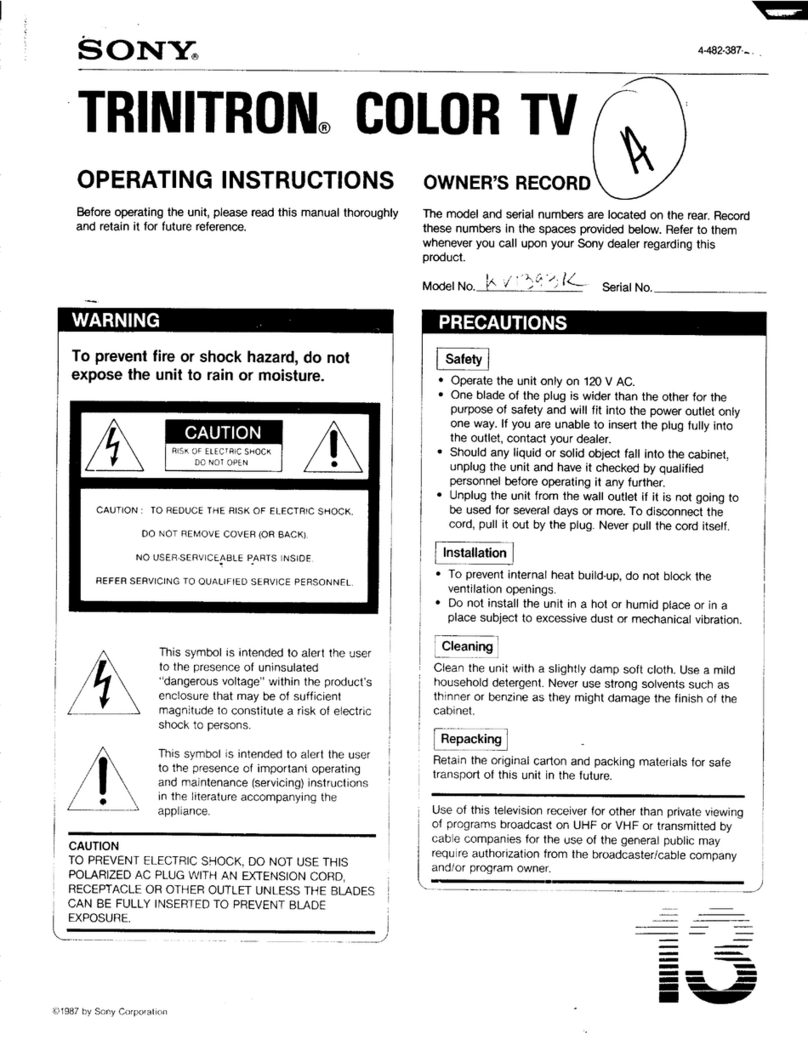
Sony
Sony Trinitron User manual
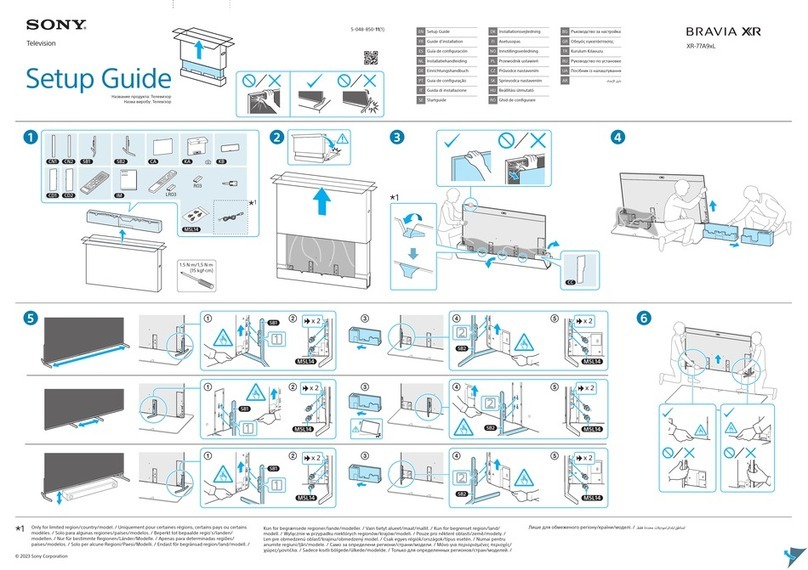
Sony
Sony BRAVIA XR-77A9 L Series User manual

Sony
Sony KDL-70R551A User manual

Sony
Sony TRINITRON KV-XF29N90 User manual
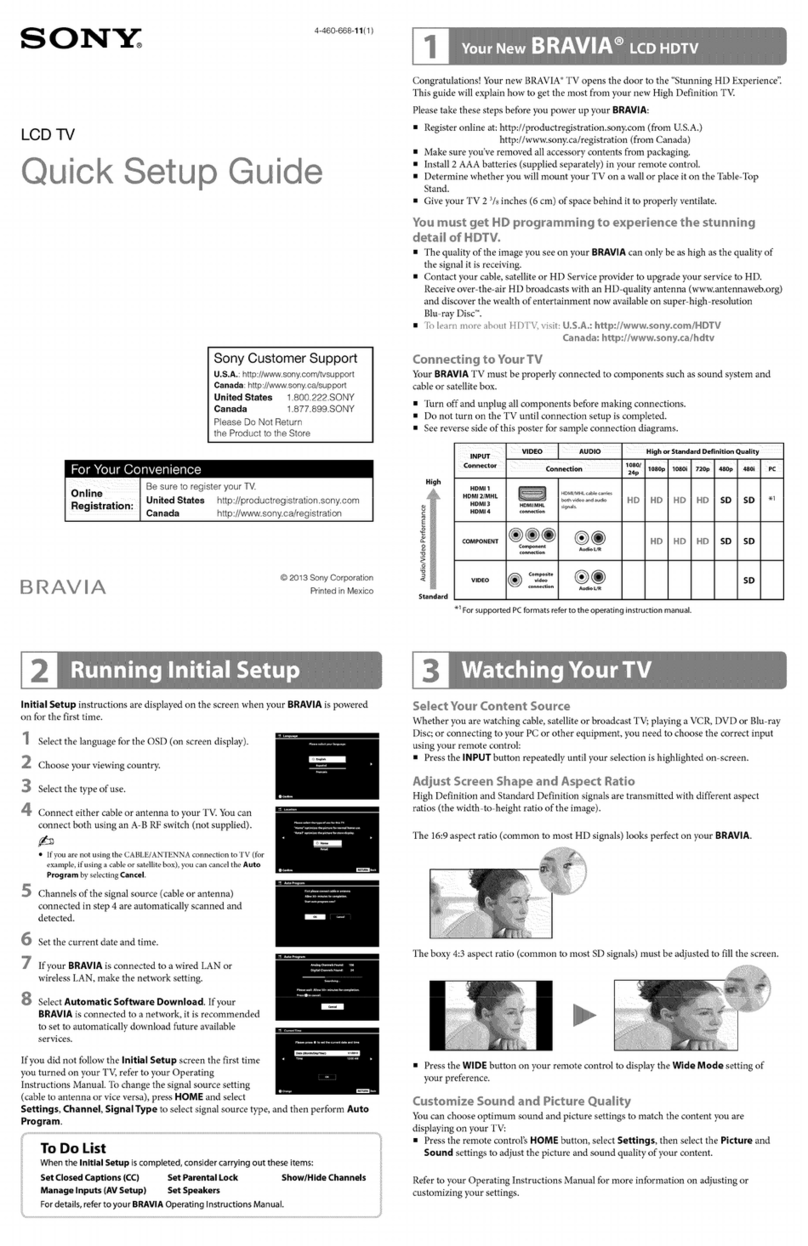
Sony
Sony BRAVIA User manual
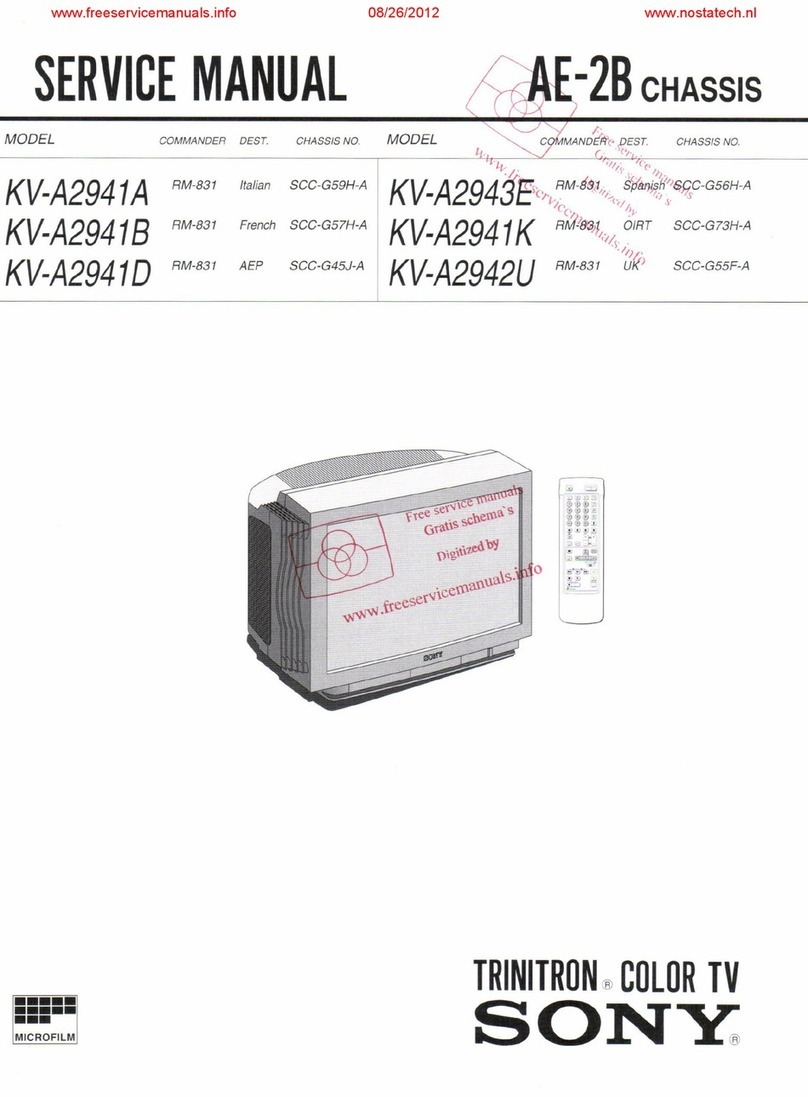
Sony
Sony KV-A2941A User manual

Sony
Sony KDL-55W700B User manual