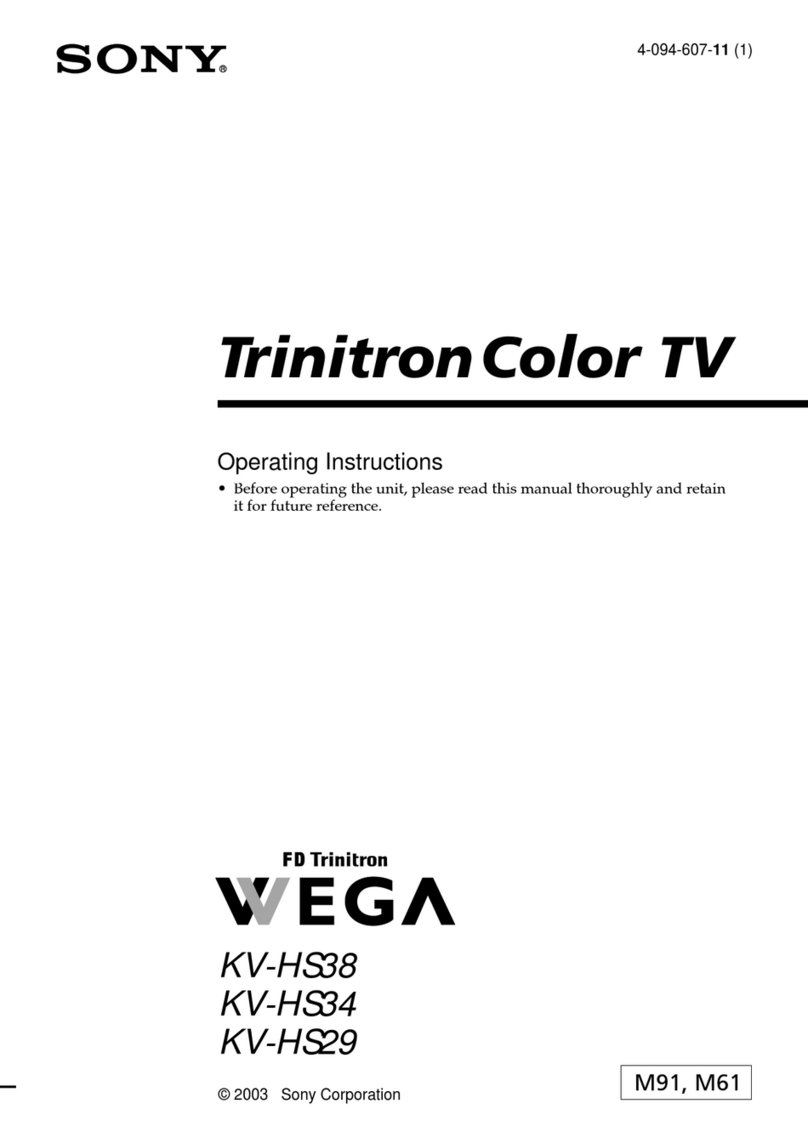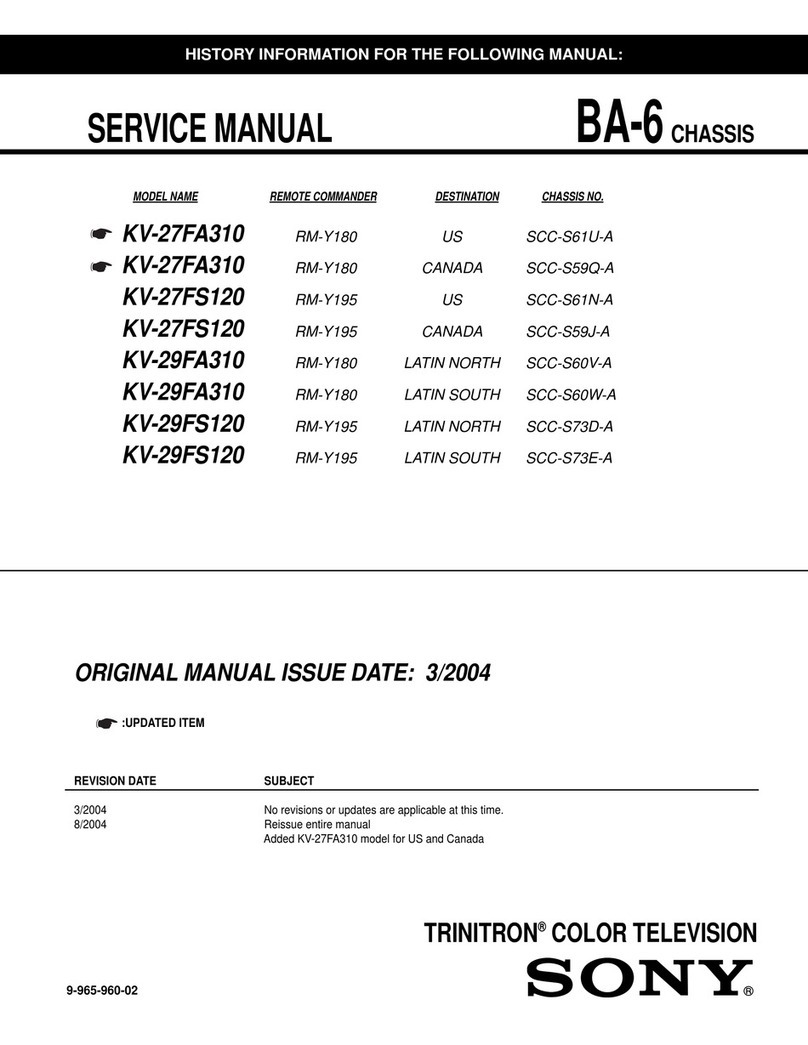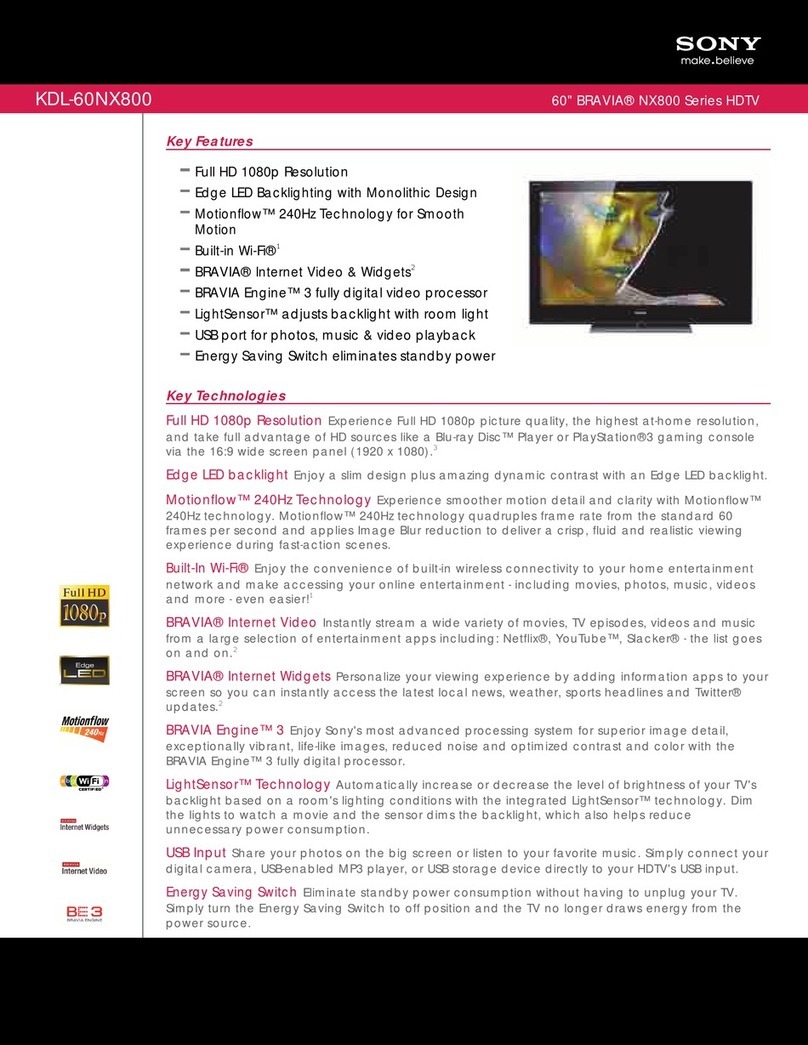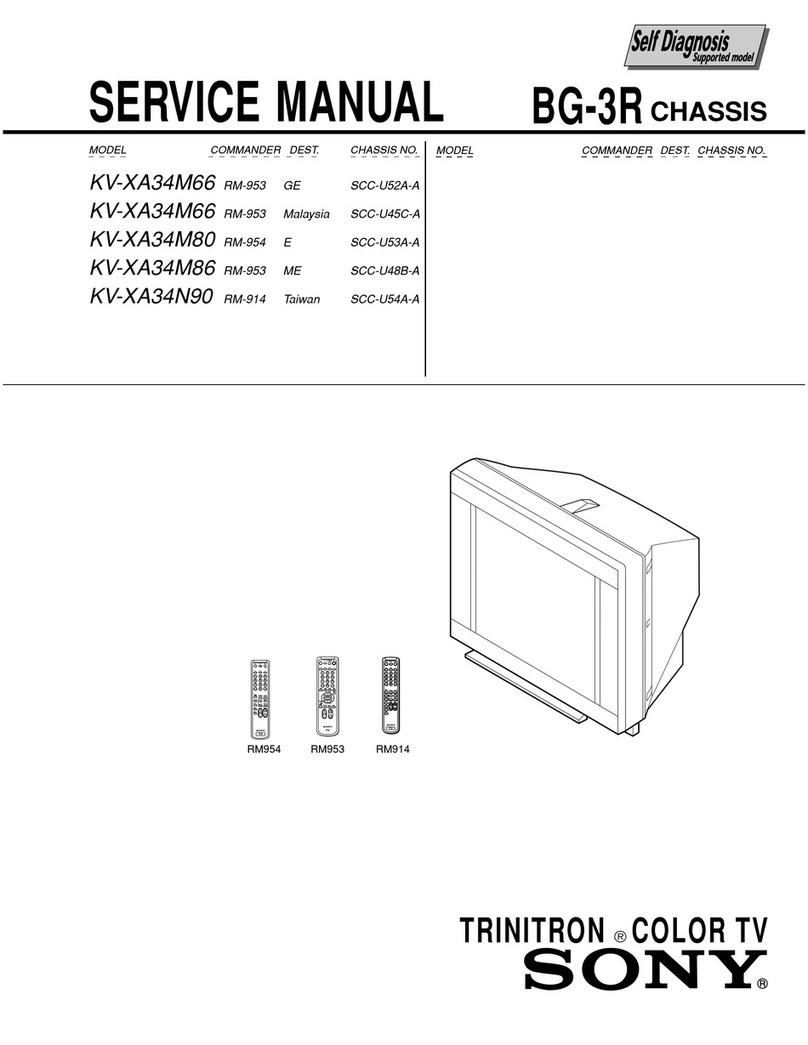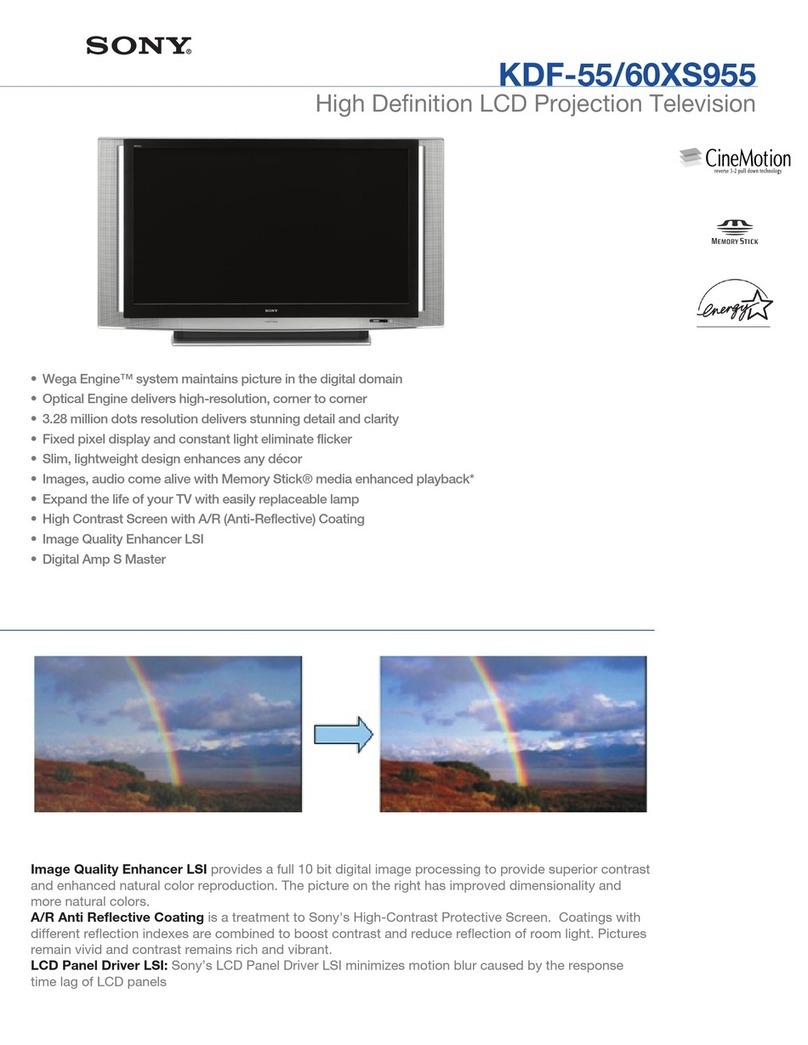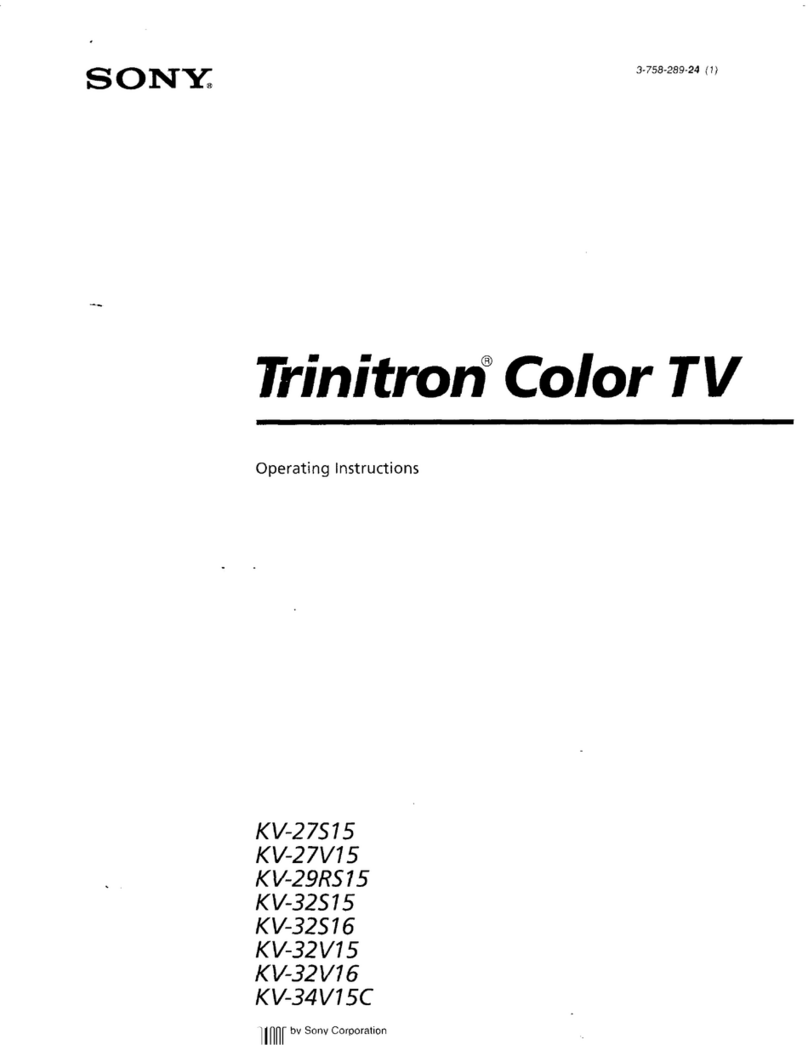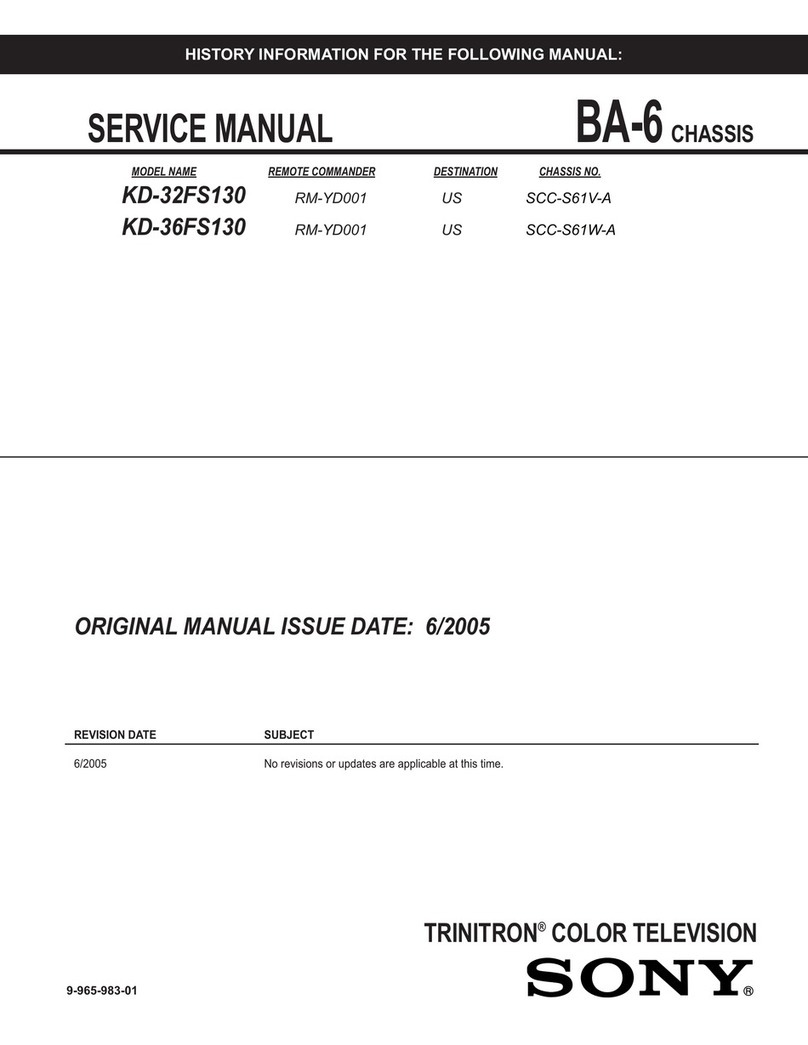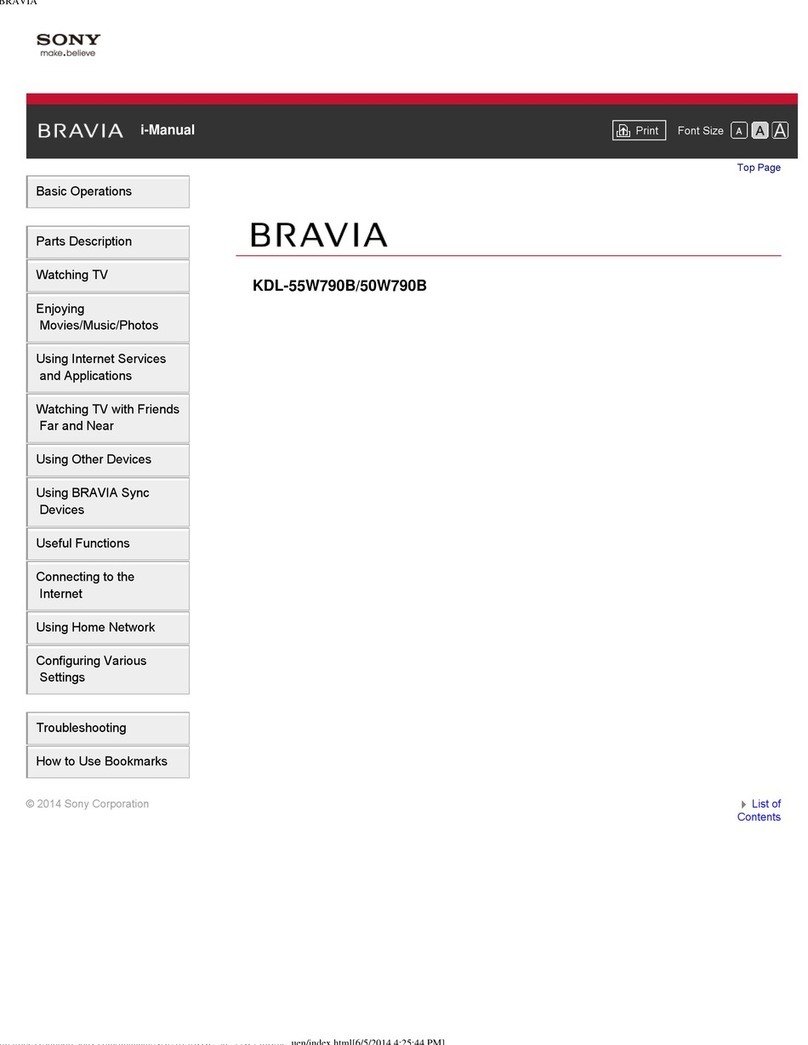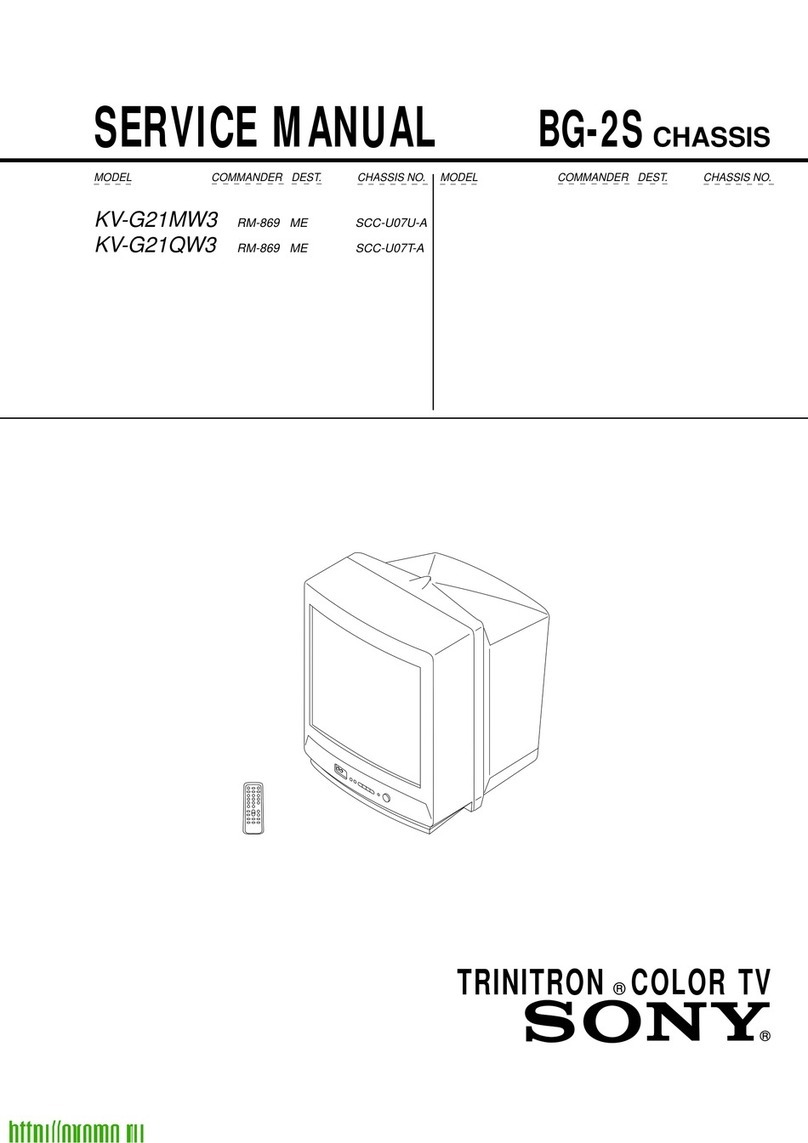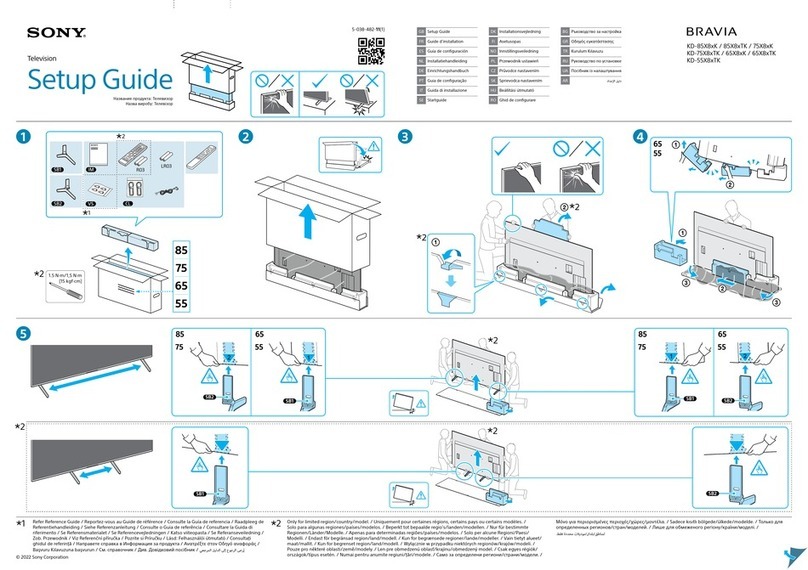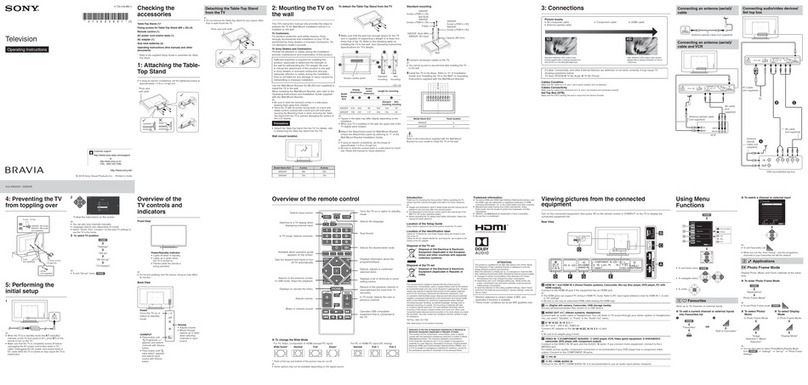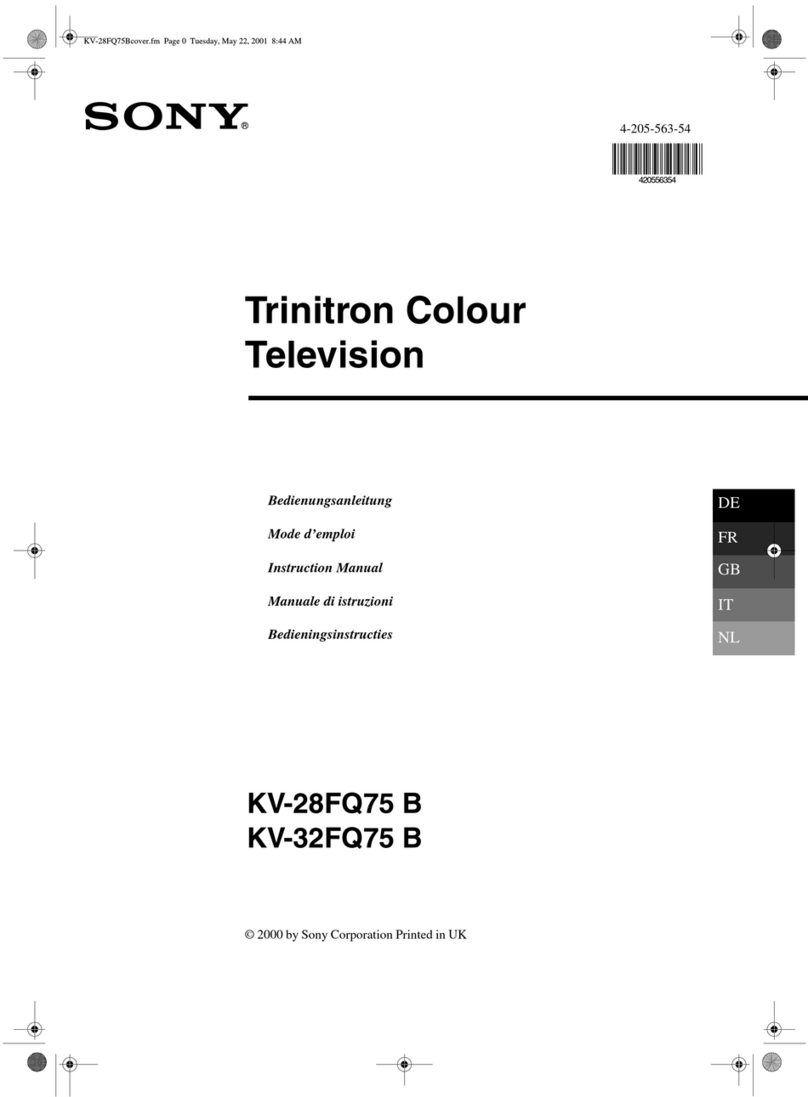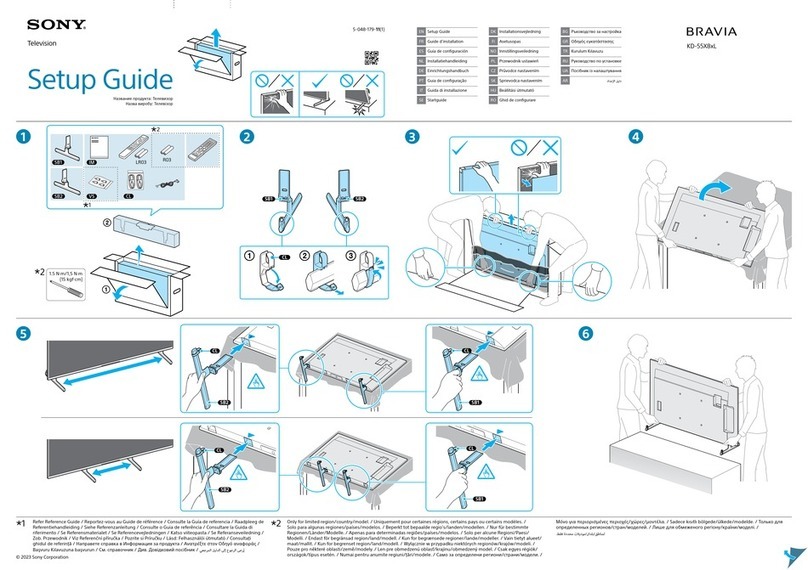© 2010 Sony Electronics Inc. All rights reserved.
1. Turn on the TV.
2. Turn on the set-top box.
3. Tune the TV to the correct channel for receiving the signal from the set-top box (usually
channel 3 or 4).
Note: It may be necessary to select either channel 3 or 4as the RF out on the set-top box and
the VCR/DVD combo unit. Check the equipment for a switch or menu setting to select the
appropriate setting. The RF out setting should be set to the same channel on the combo unit
and the set-top box.
If there is picture and sound from the set-top box, then the coaxial cables have been
connected correctly.
4. Tune the TV to the video input to which the VCR/DVD combo is connected, for example,
VIDEO 1 or VIDEO 2.
5. Turn on the VCR/DVD combo unit.
6. Tune the VCR/DVD combo unit to the correct channel for receiving the signal from the
set-top box (usually channel 3 or 4).
If there is picture and sound from the set-top box, then the composite A/V cables have been
connected correctly.
Watch satellite or cable TV
1. Turn on the TV.
2. Turn on the set-top box.
3. Tune the TV to the correct channel for receiving the signal from the set-top box (usually
channel 3 or 4).
Note: It may be necessary to select either channel 3 or 4 as the RF out on the set-top box and
the VCR/DVD combo unit. Check the equipment for a switch or menu setting to select the
appropriate setting. The RF out setting should be set to the same channel on the combo unit
and the set-top box.
4. Tune the set-top box to the desired channel.
Watch a VHS tape or DVD movie
1. Turn on the TV.
2. Turn on the VCR/DVD combo unit.
3. Tune the TV to the video input to which the VCR/DVD combo unit is connected, for
example, VIDEO 1 or VIDEO 2.
4. Insert the VHS tape or DVD movie into the VCR/DVD combo unit.
5. Press the PLAY button on the VCR/DVD combo unit remote control.
Note: It may be necessary to set the source on the VCR/DVD combo unit to VCR or DVD. Your
remote control should have a button to switch between the sources. Refer to the operating
instructions supplied with the VCR/DVD combo unit for more information.