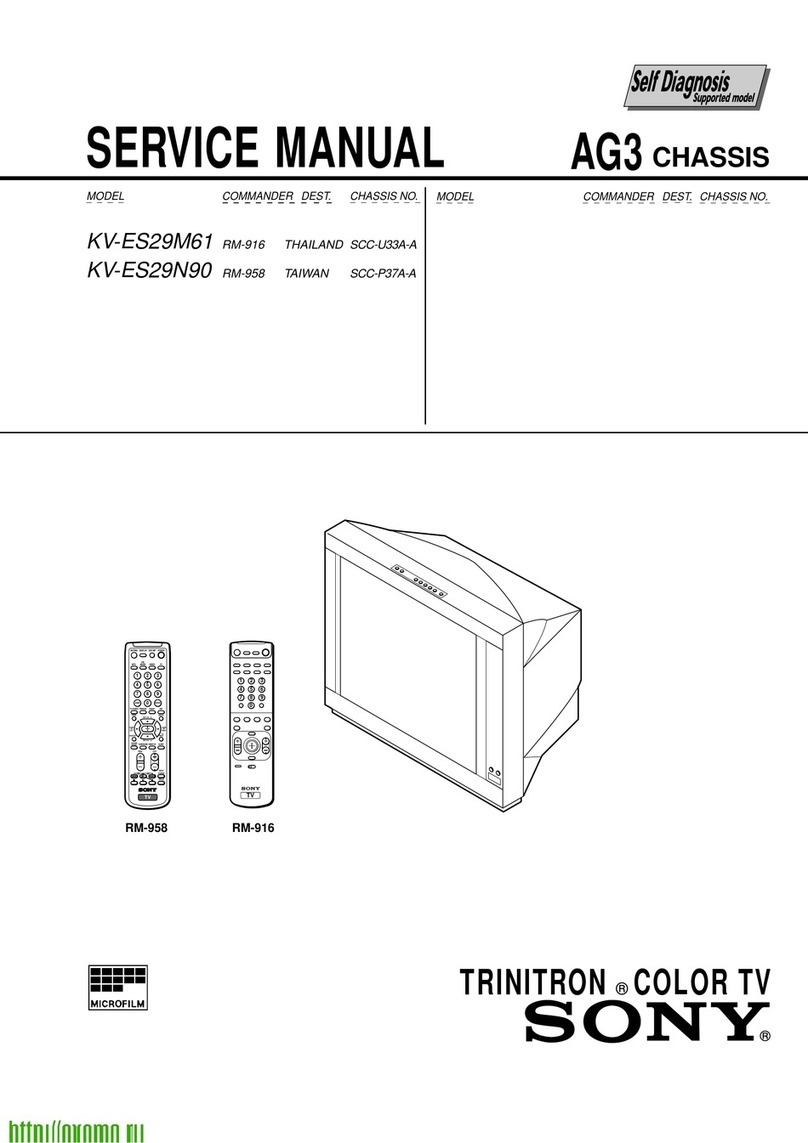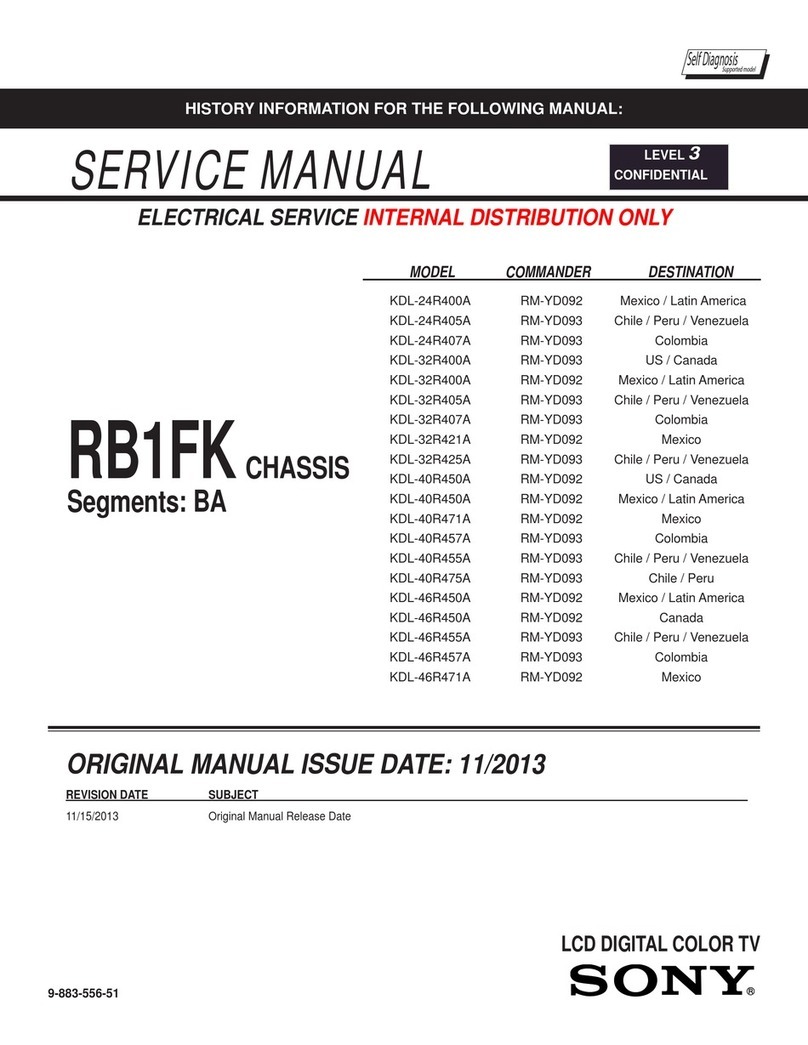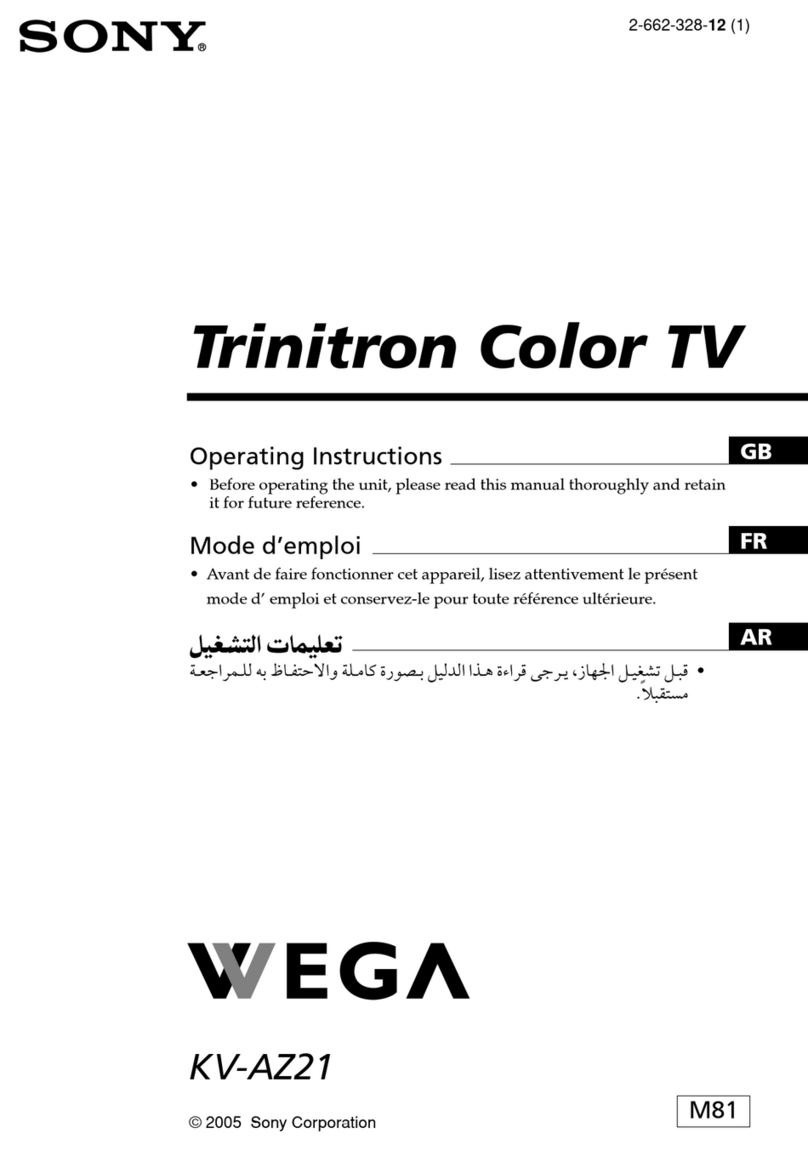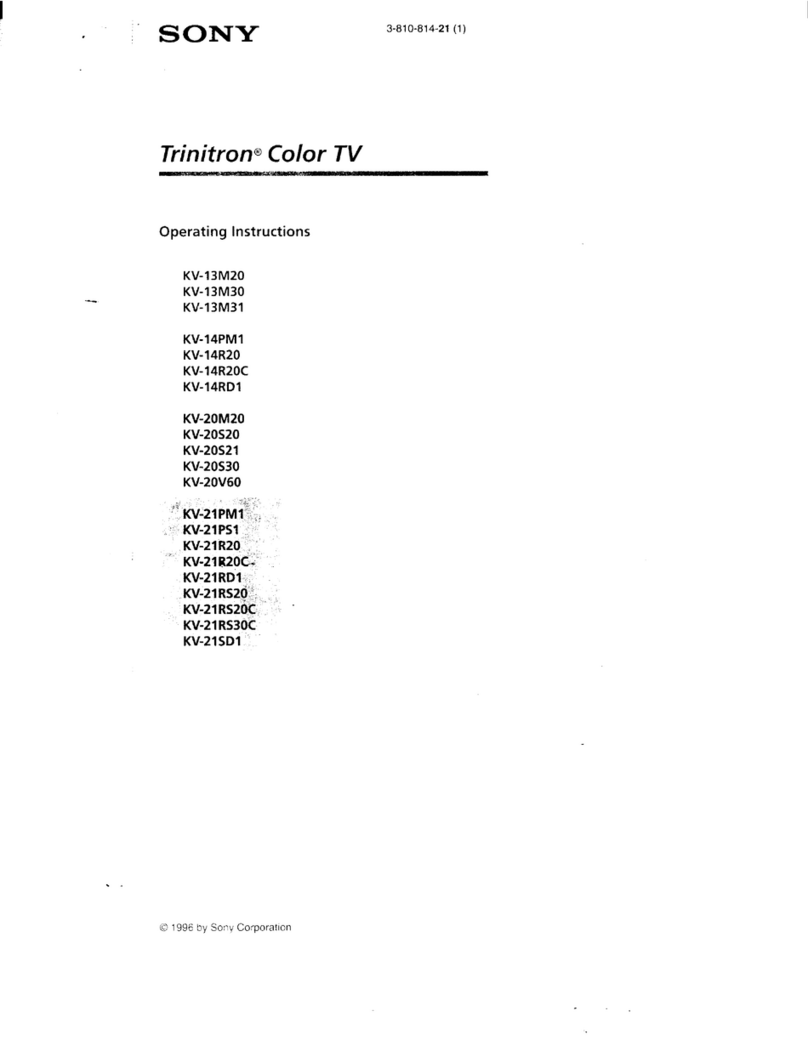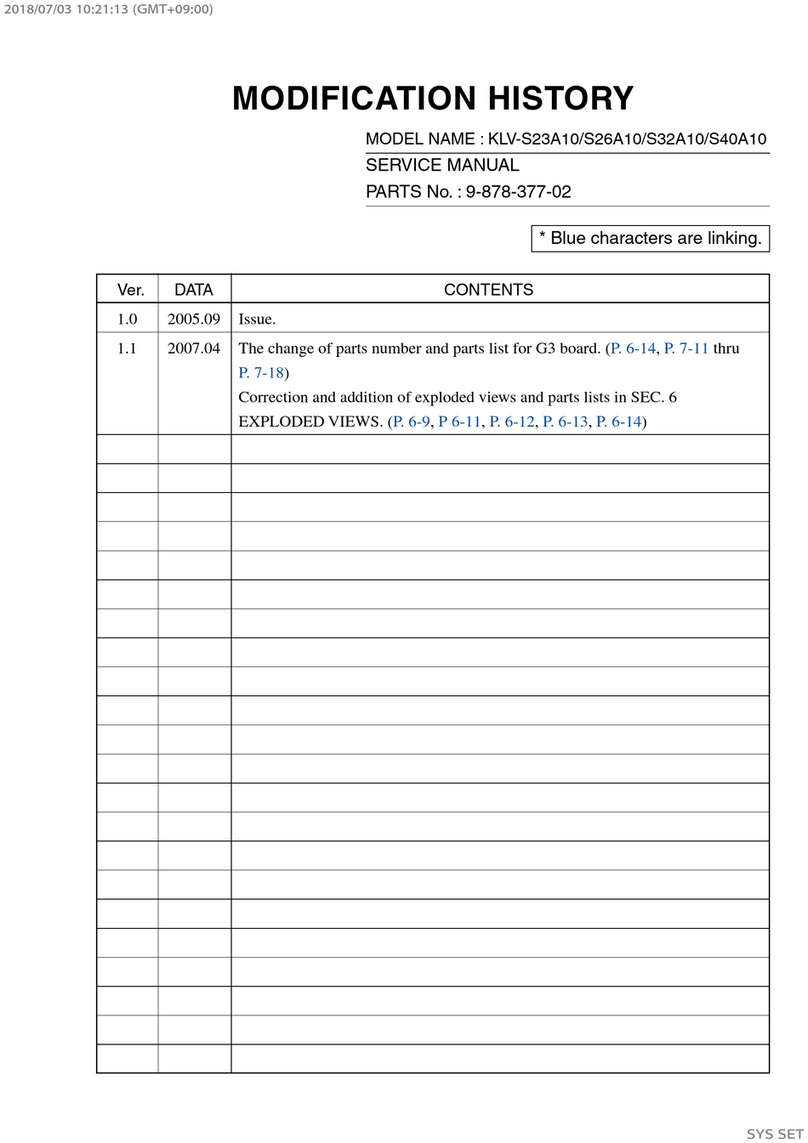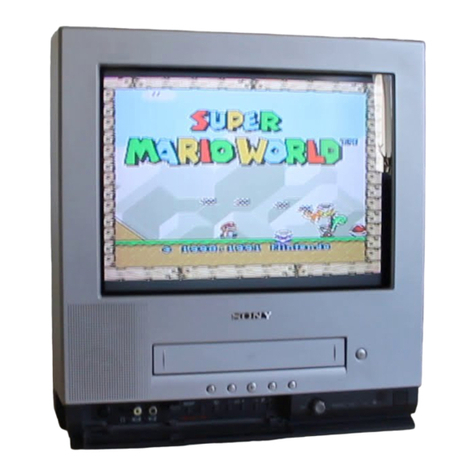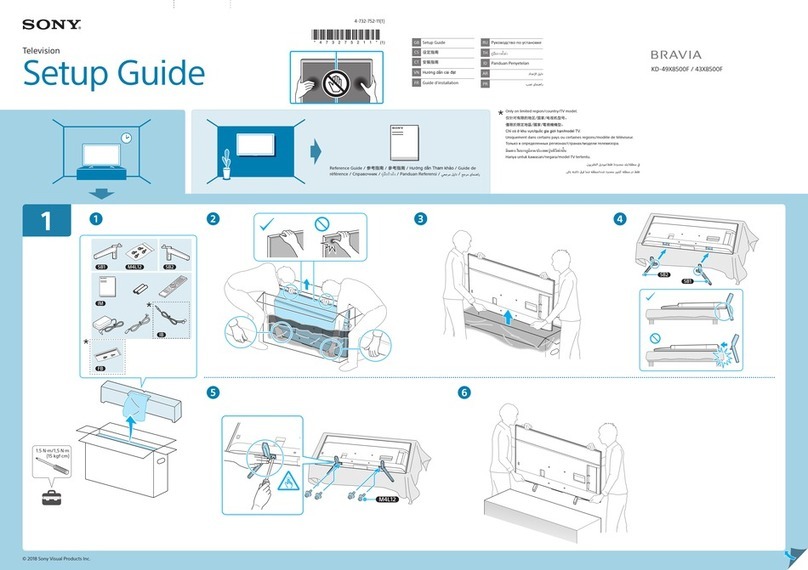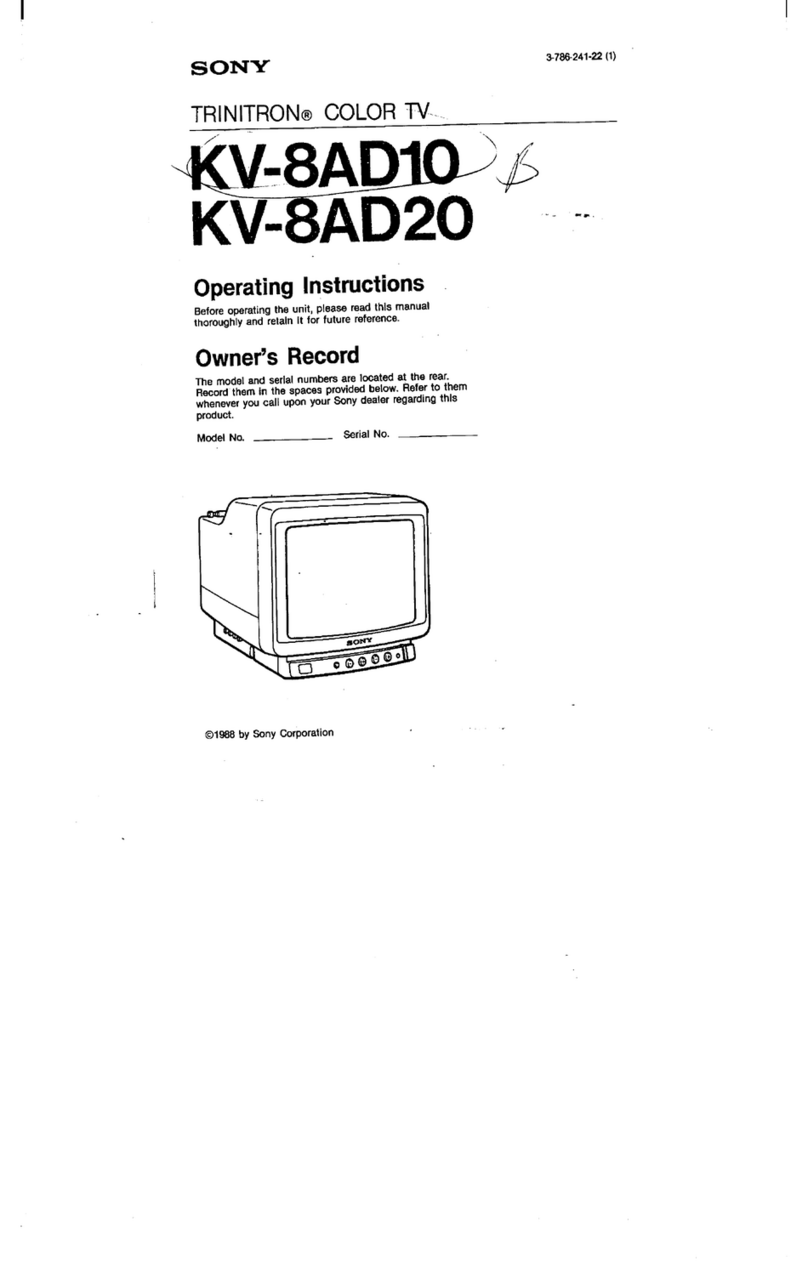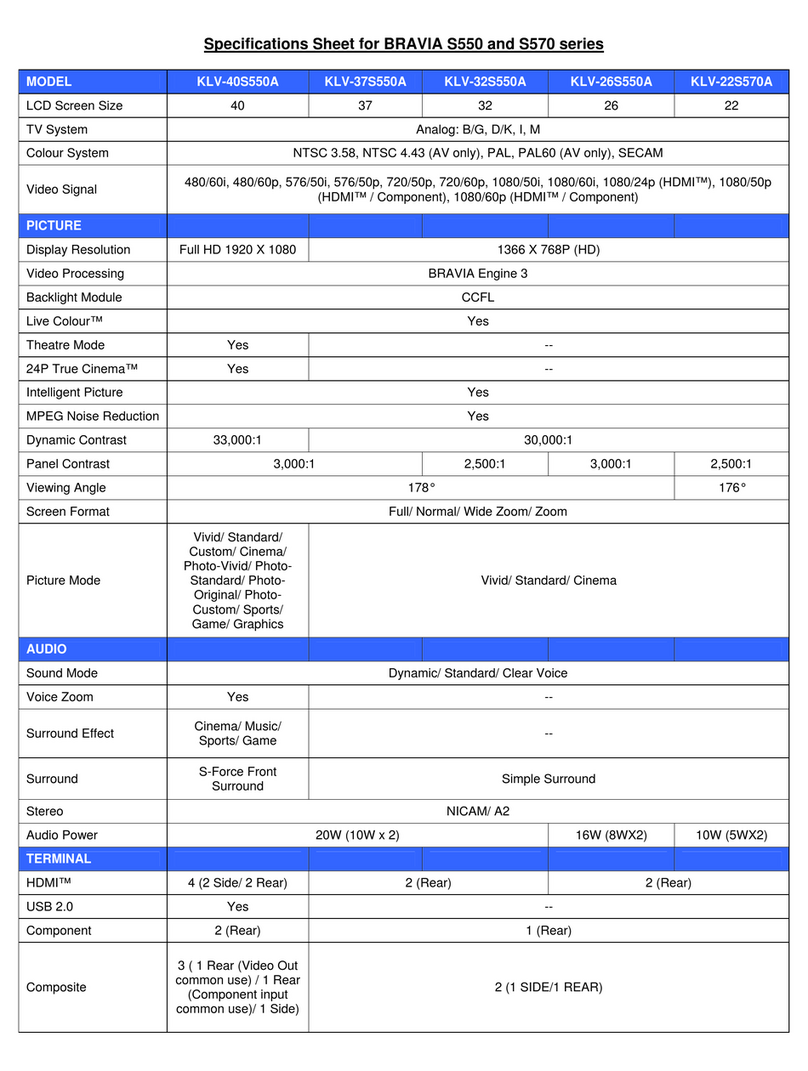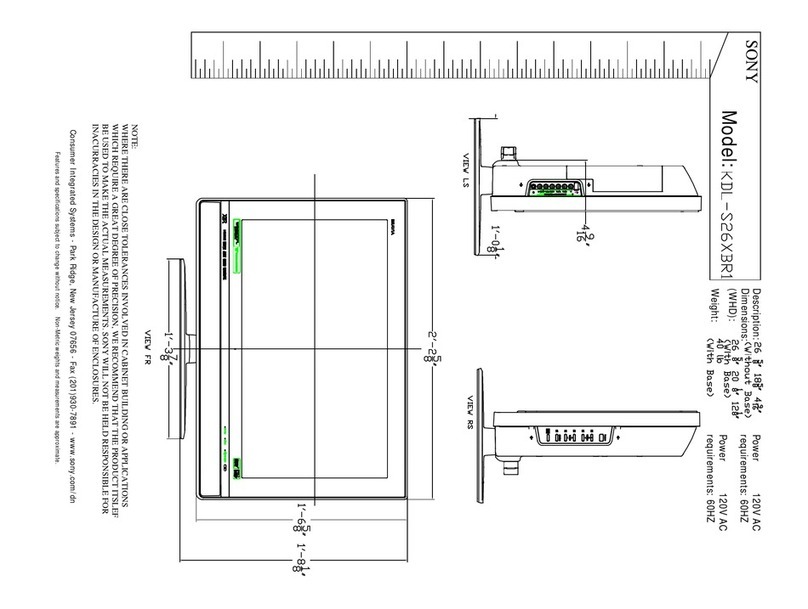© 2010 Sony Electronics Inc. All rights reserved.
Watch satellite or cable TV
1. Turn on the following equipment
a. TV
b. Set-top box.
c. Home theater system
2. Tune the TV to the composite video input to which the home theater system is
connected, for example, VIDEO 1.
3. Press the FUNCTION button on the home theater system remote to select the
VIDEO/SAT input.
4. Tune the set-top box to the desired channel.
To watch DVD or BD movies through VIDEO 1 input, follow these steps:
5. Press the FUNCTION button on the home theater system remote to select the DVD or
BD function.
6. Insert a DVD or BD movie into the home theater system.
Note:
DVD home theater systems can only play standard DVDs. BD home theater systems can
play both BDs and standard DVDs.
The BD playback will be in standard definition through the composite video connection.
7. Press the PLAY button on the home theater system remote control.
Watch a DVD or BD movie
1. Turn on the TV and home theater system.
2. Tune the TV to the HDMI video input to which the home theater system is connected, for
example, VIDEO 6.
3. Press the FUNCTION button on the home theater system remote to select the DVD or
BD function.
4. Insert a DVD or BD movie into the home theater system.
Note: DVD home theater systems can only play standard DVDs. BD home theater systems can
play both BDs and standard DVDs.
5. Press the PLAY button on the home theater system remote control.
Note:
To watch your BD movies in high definition use the component video connection.
The component video connection provides higher-quality video output to the TV.
Additionally you can take advantage of progressive scan through the component
connection for better DVD movie clarity.
Listen to the radio
1. Turn on the home theater system.
2. Press the FUNCTION button on the home theater system remote to select either FM or
AM.
3. Tune to the desired station by pressing the PRESET + or –buttons.
4. Adjust the volume as necessary.
Important: The supplied FM and AM antennas must be connected to receive radio broadcast
signals on each respective frequency.