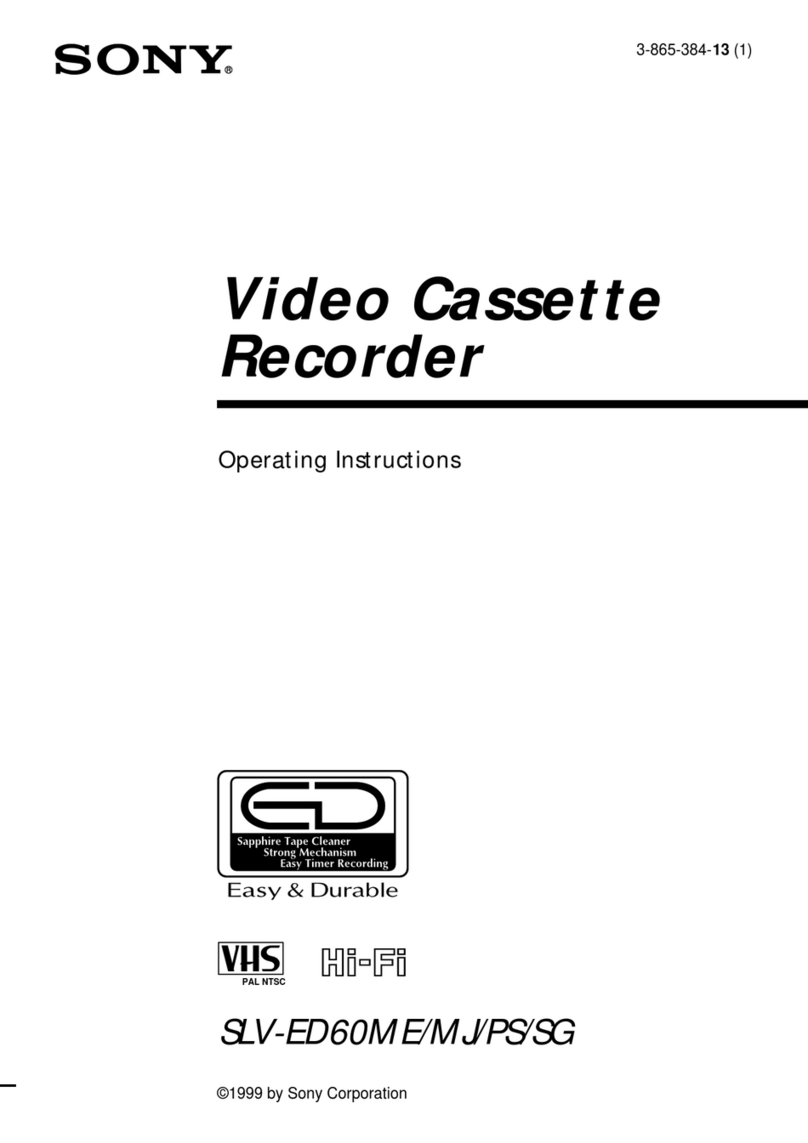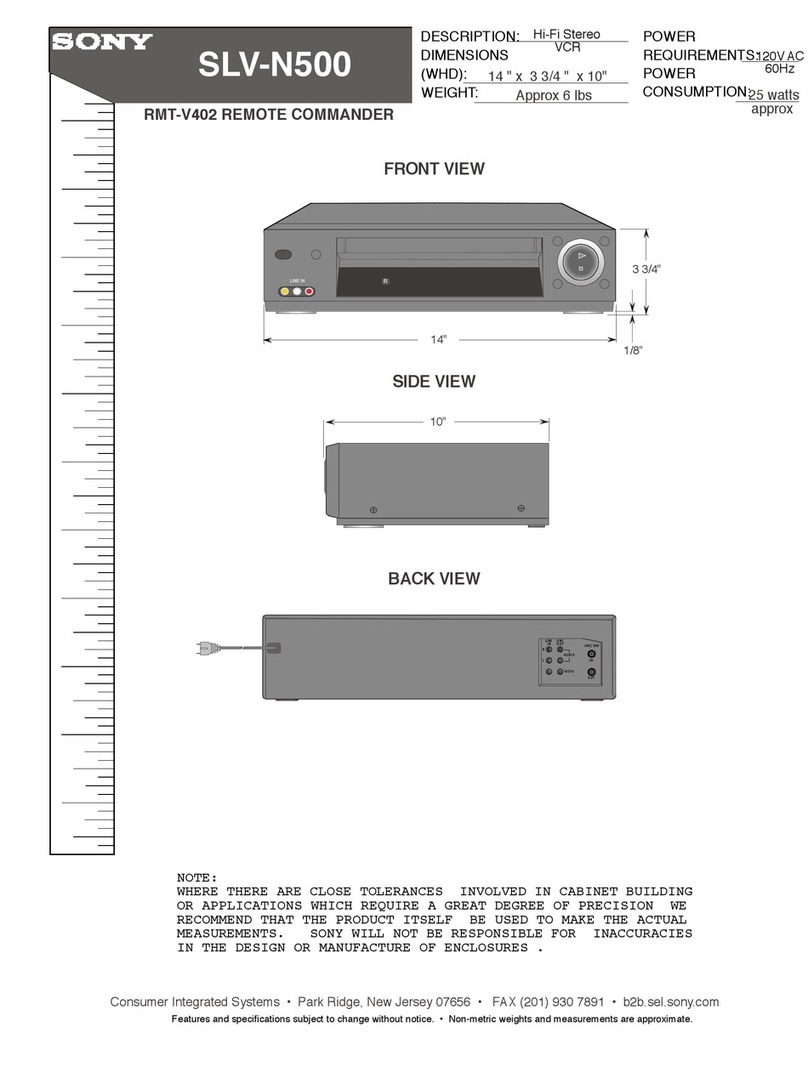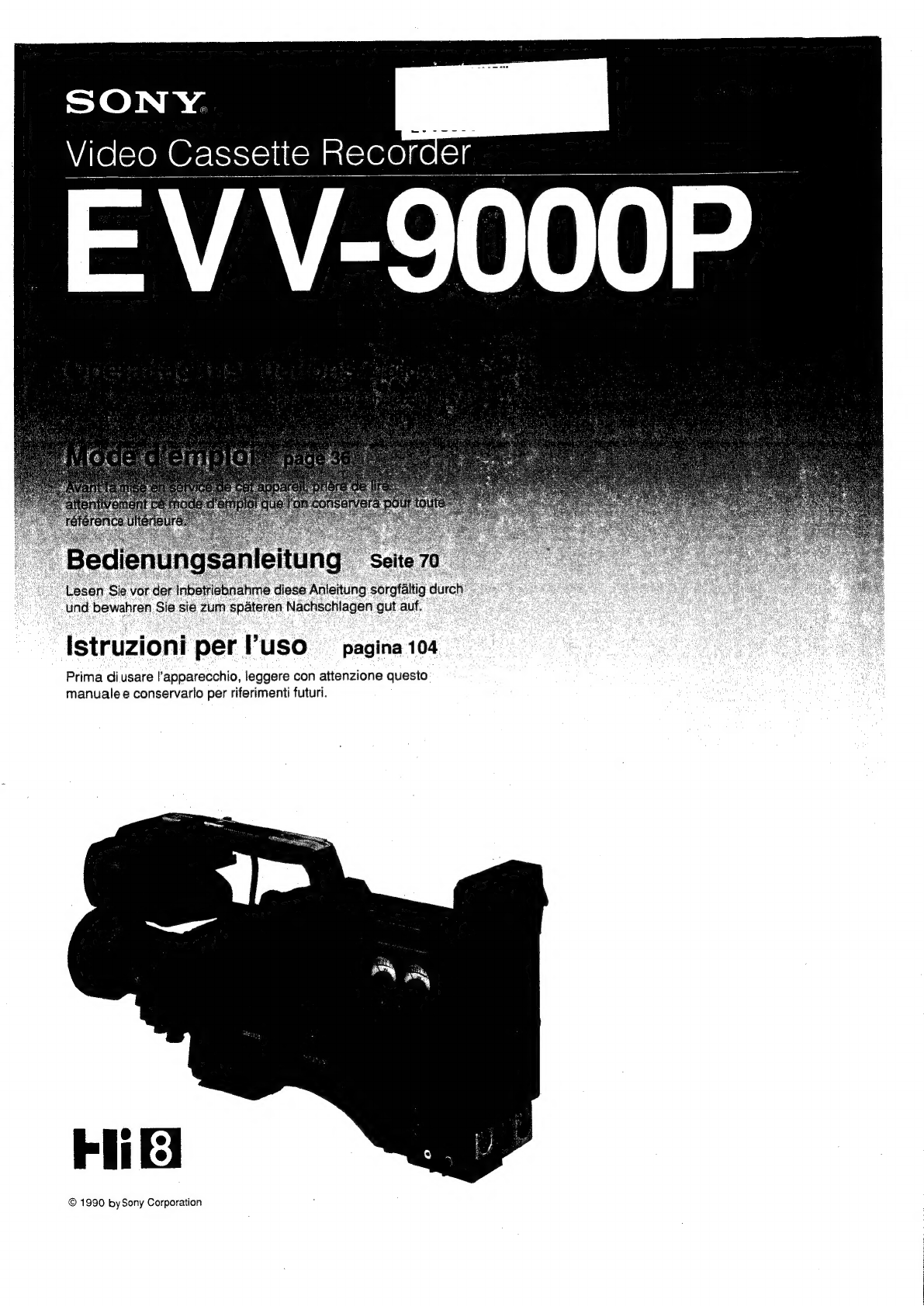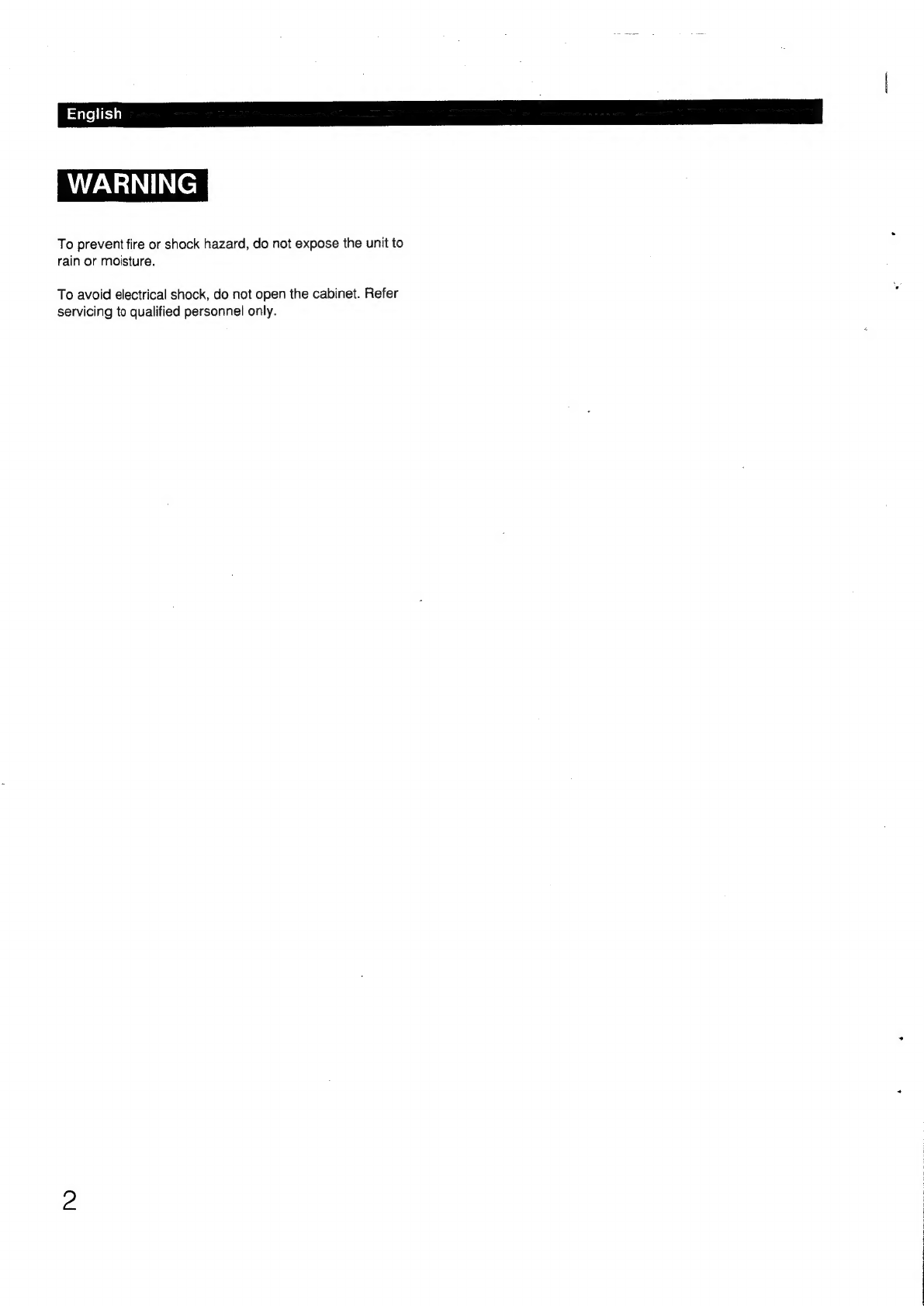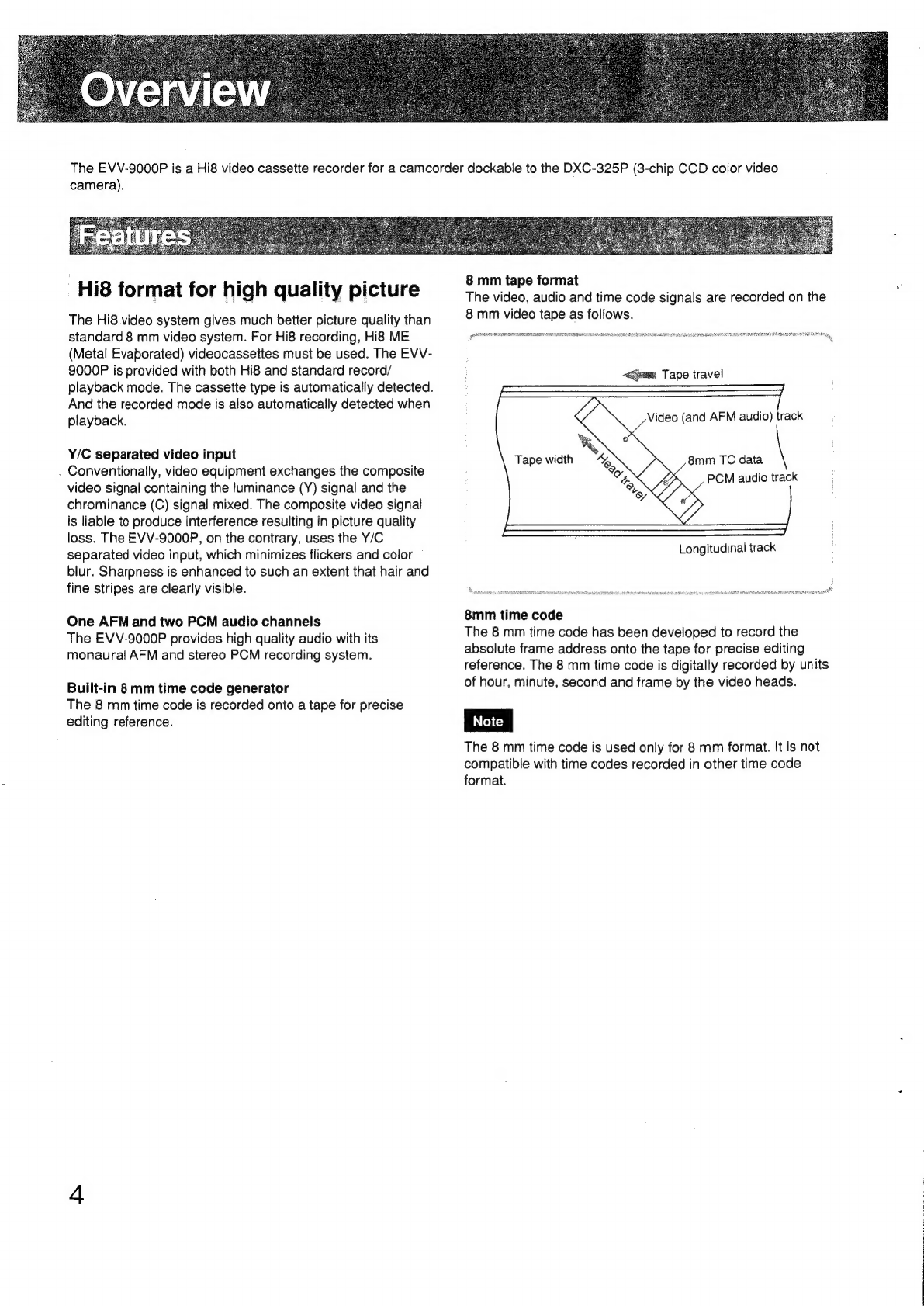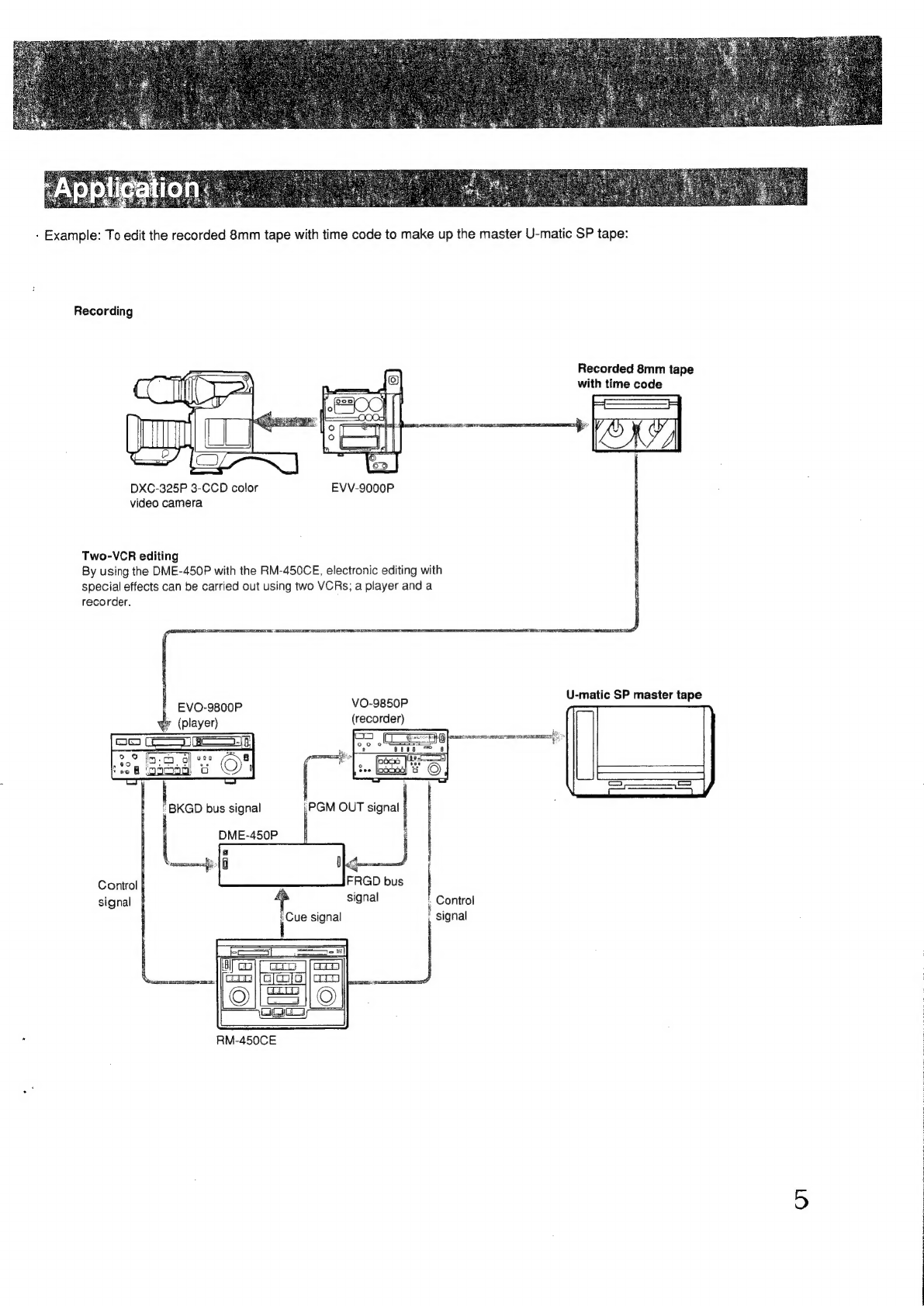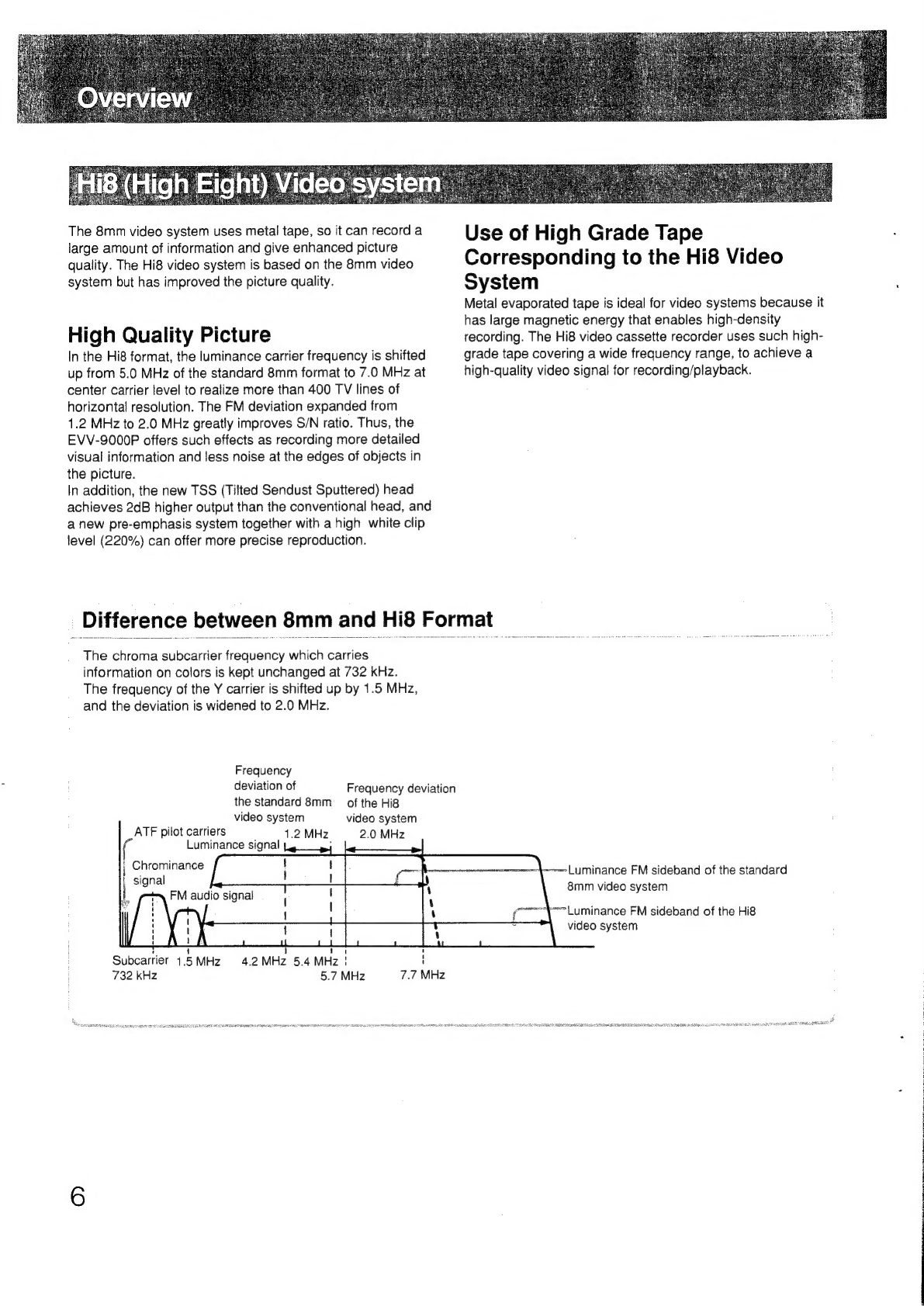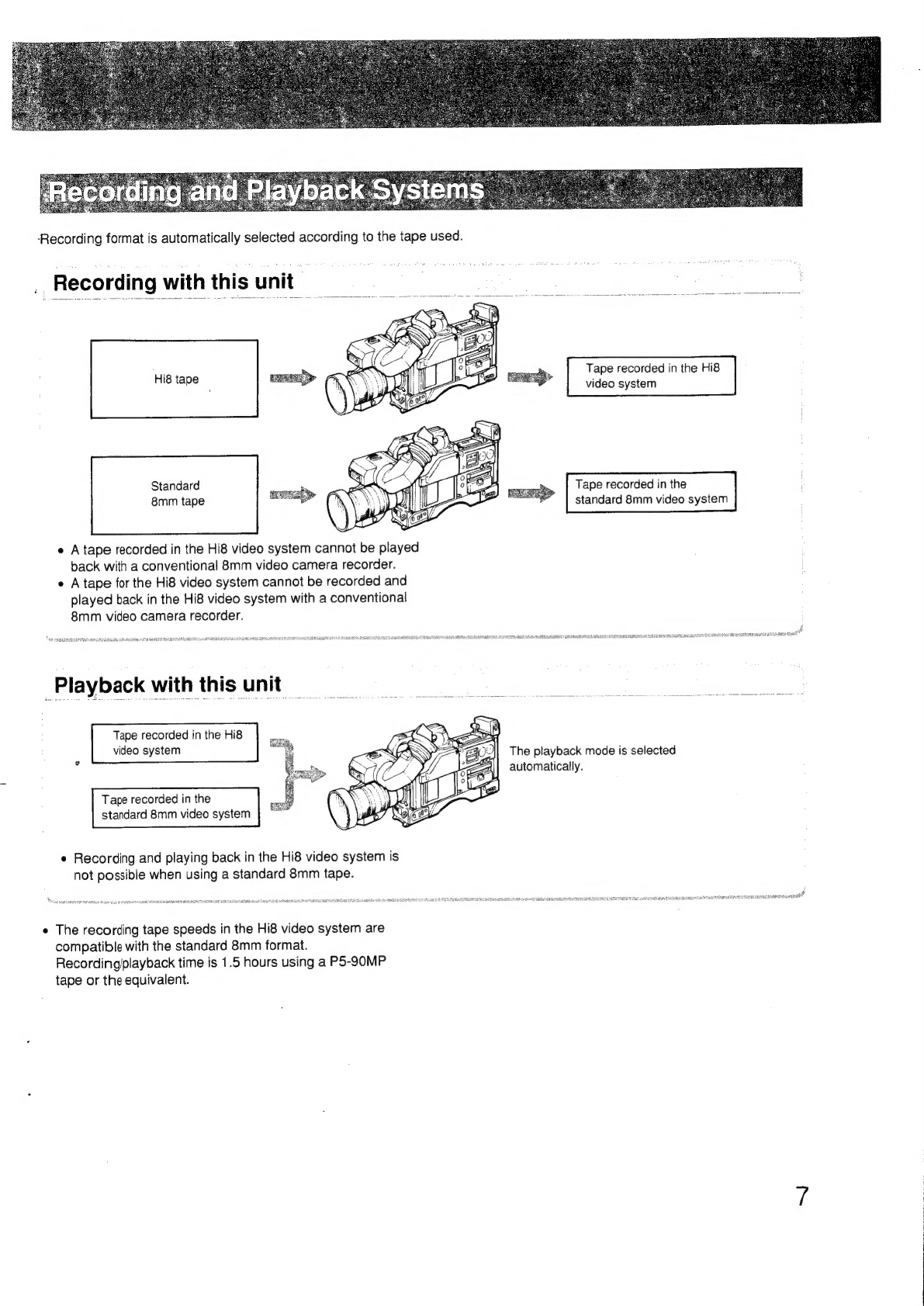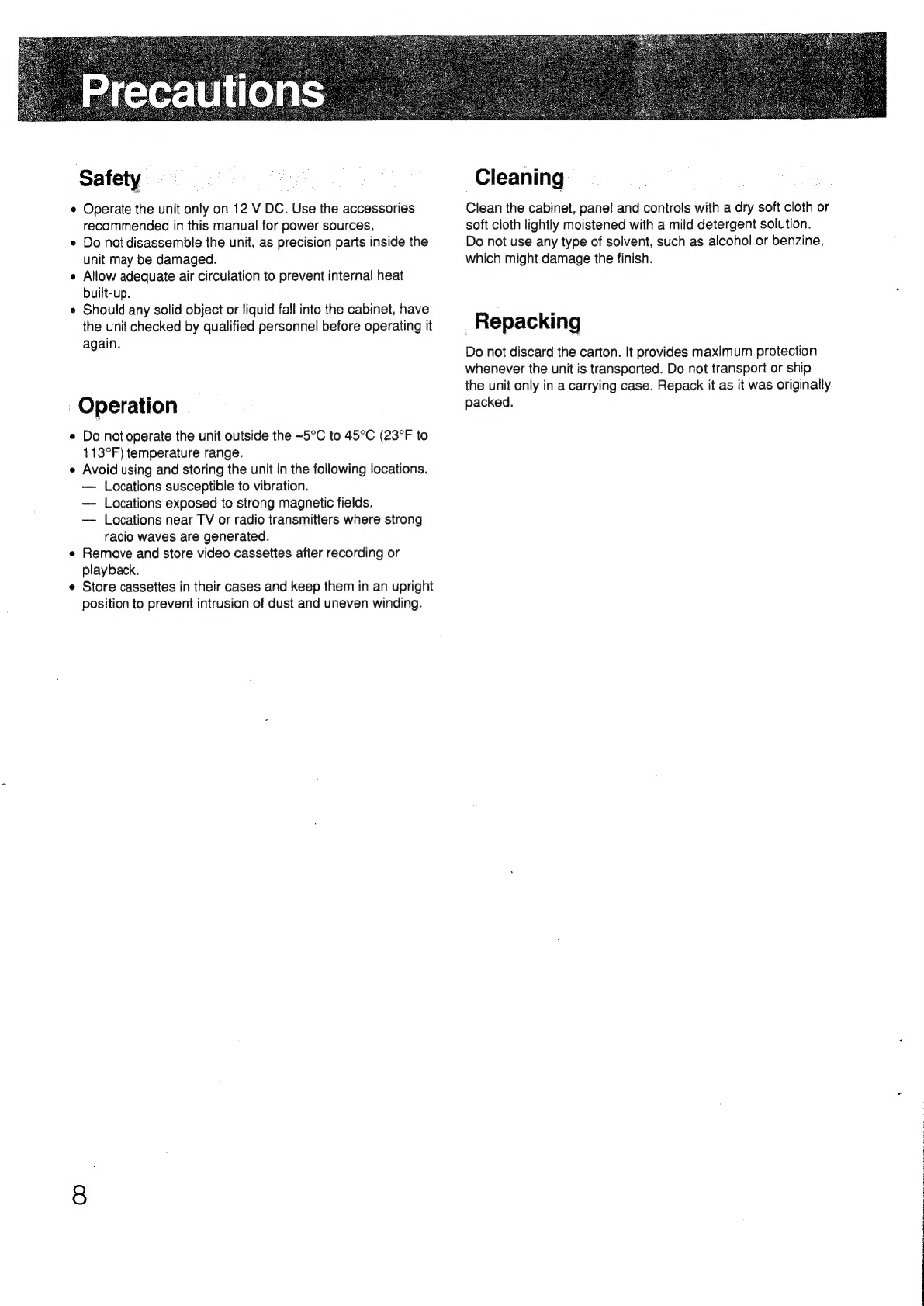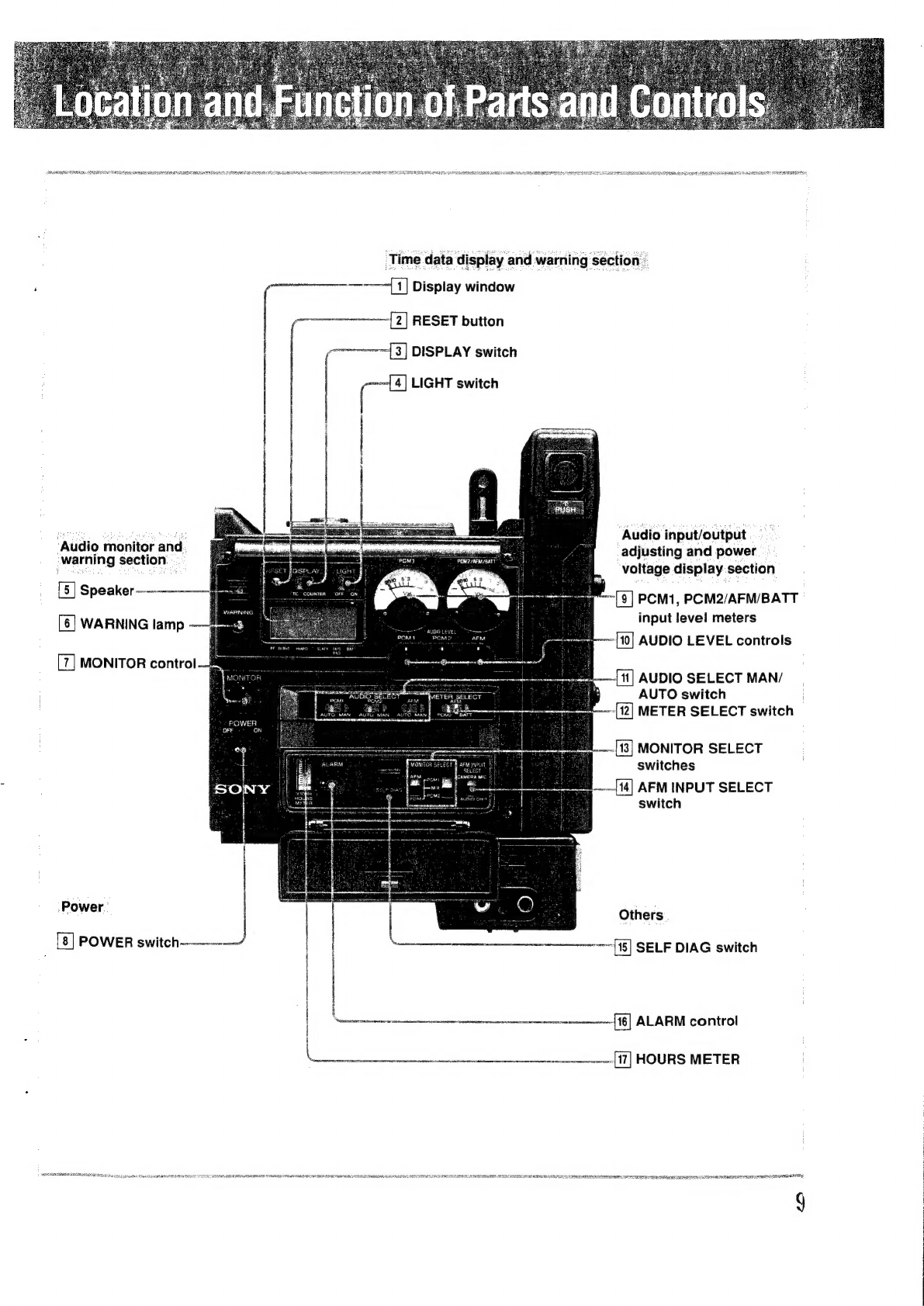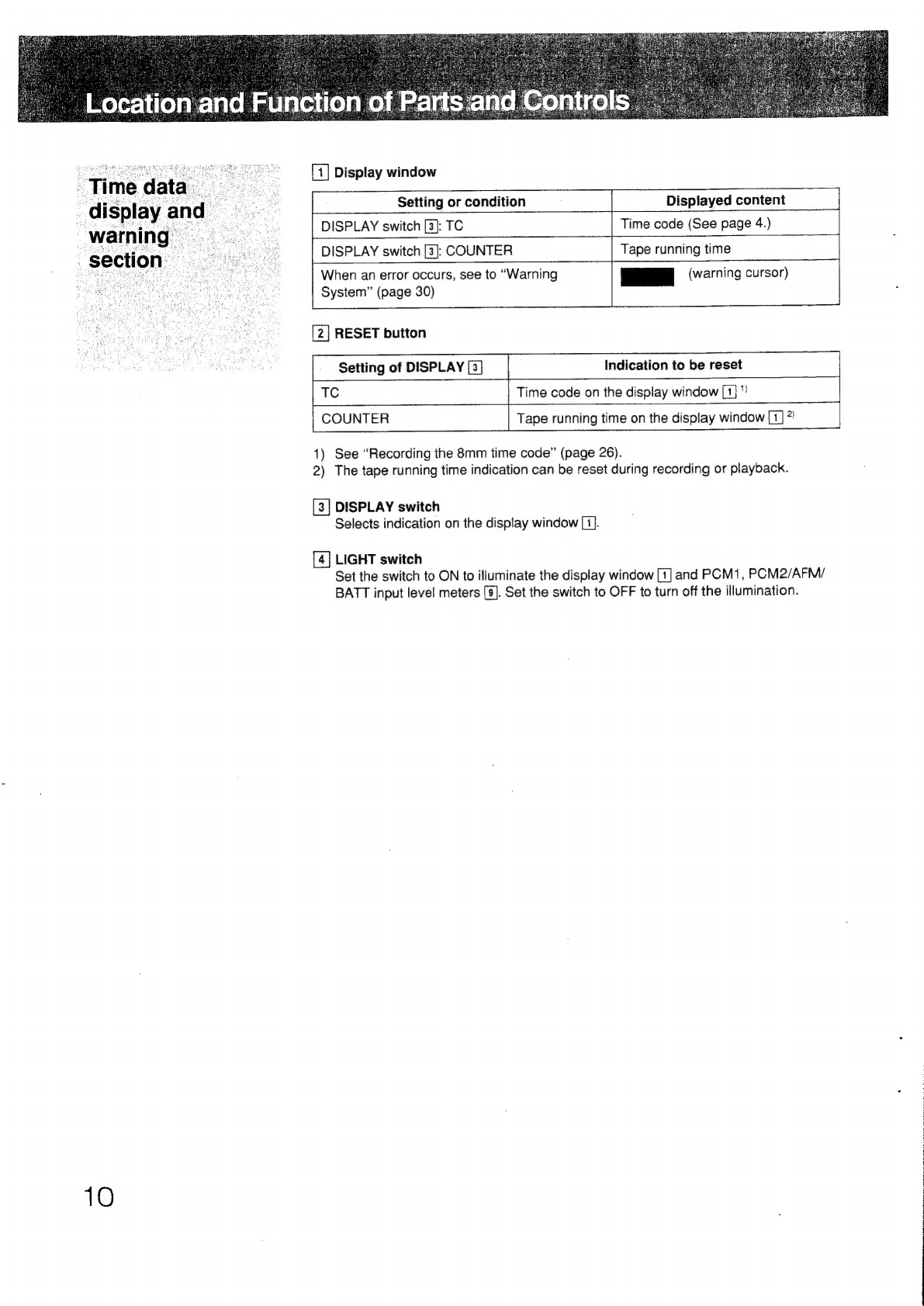Sony Hi8 EVV-9000P User manual
Other Sony VCR System manuals
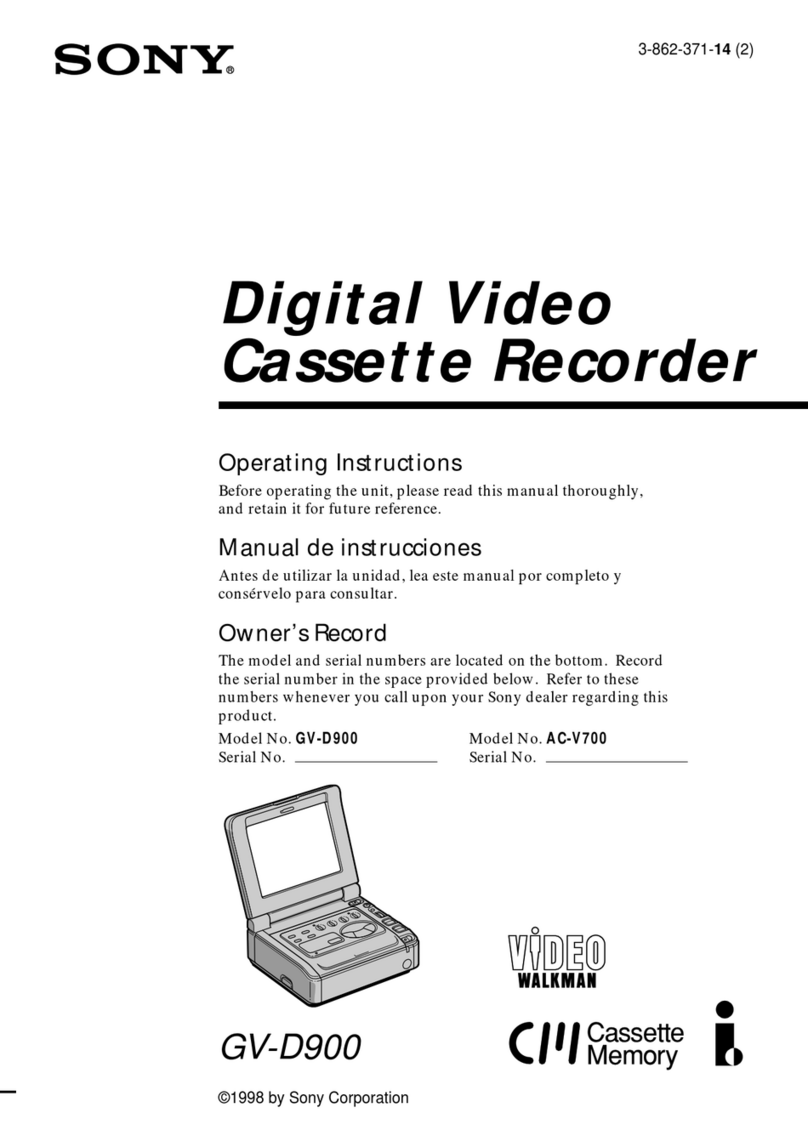
Sony
Sony Video Walkman GV-D900 User manual

Sony
Sony UVW-1800 User manual

Sony
Sony SLV-469 User manual
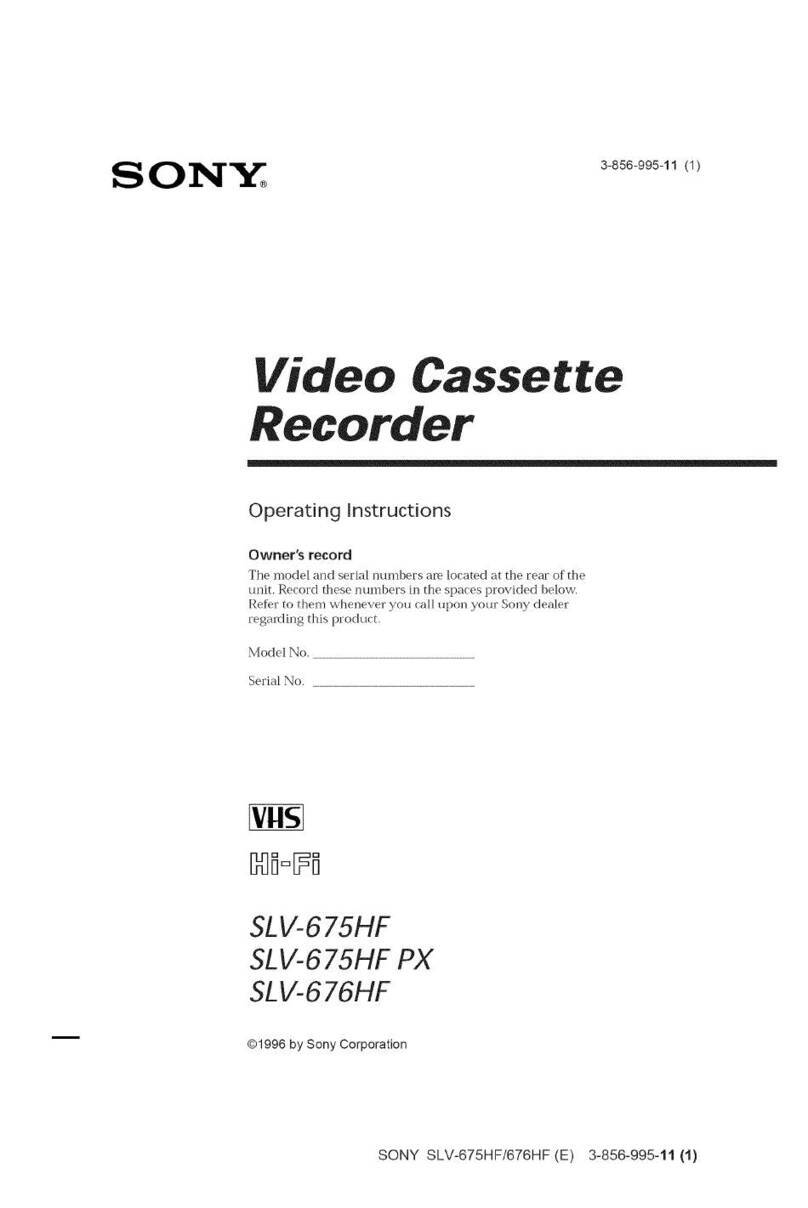
Sony
Sony SLV-675HF PX User manual
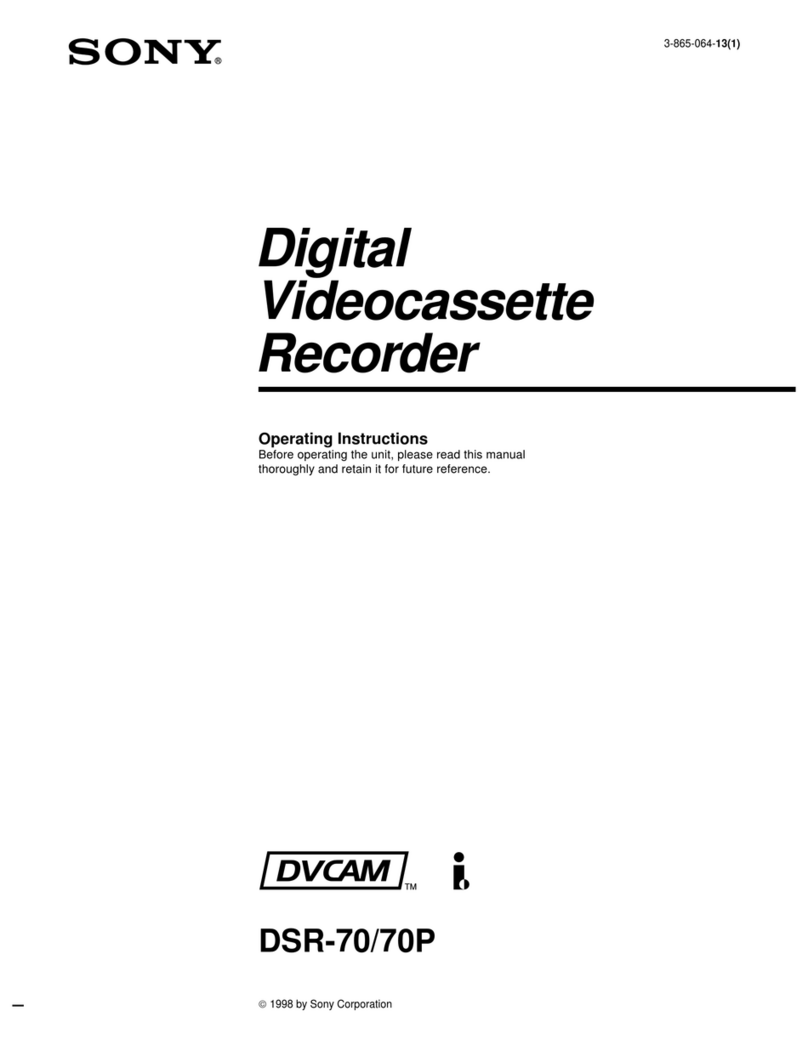
Sony
Sony DSR-70 User manual
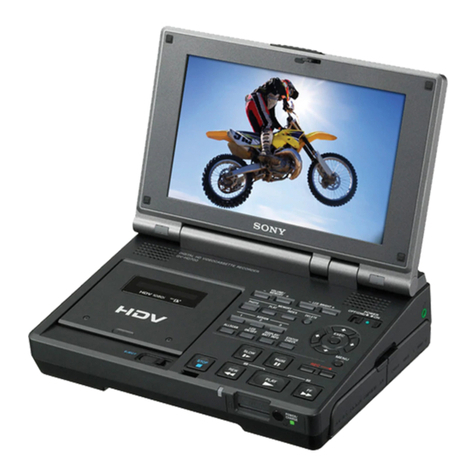
Sony
Sony Walkman GV-HD700 User manual
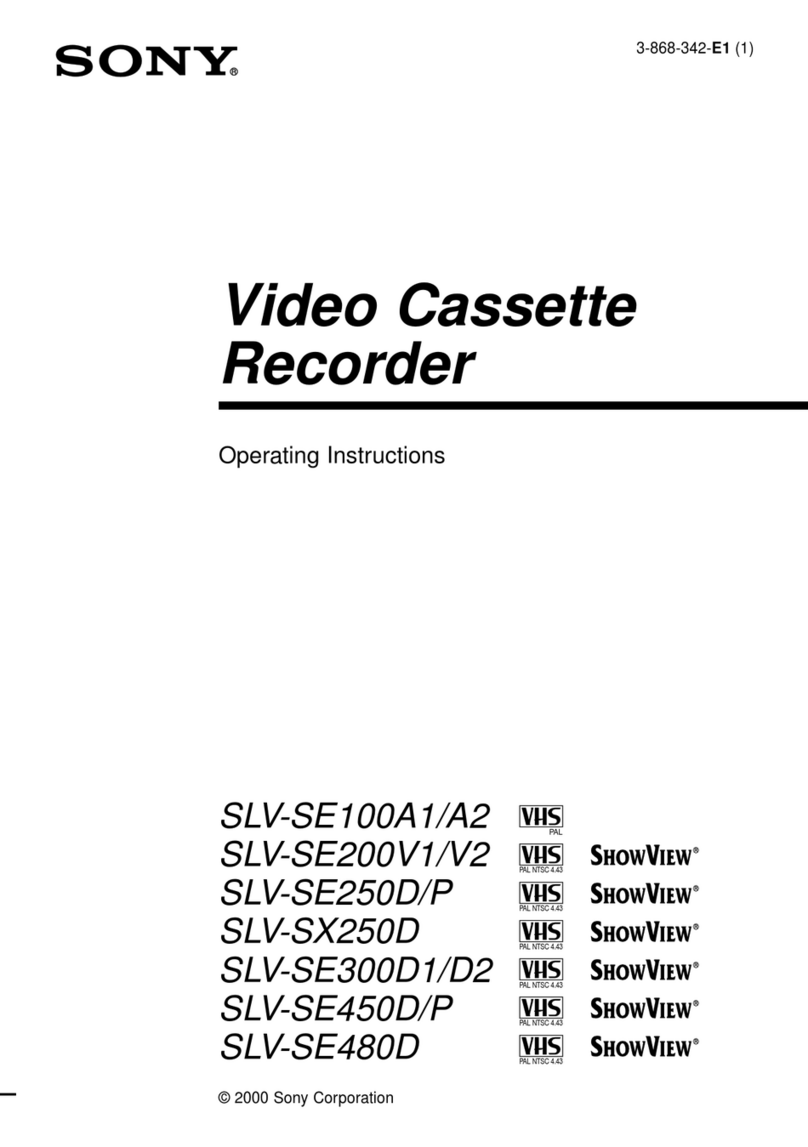
Sony
Sony SLV-SE100A1, SLV-SE100A2 User manual

Sony
Sony SLV-SE210D User manual
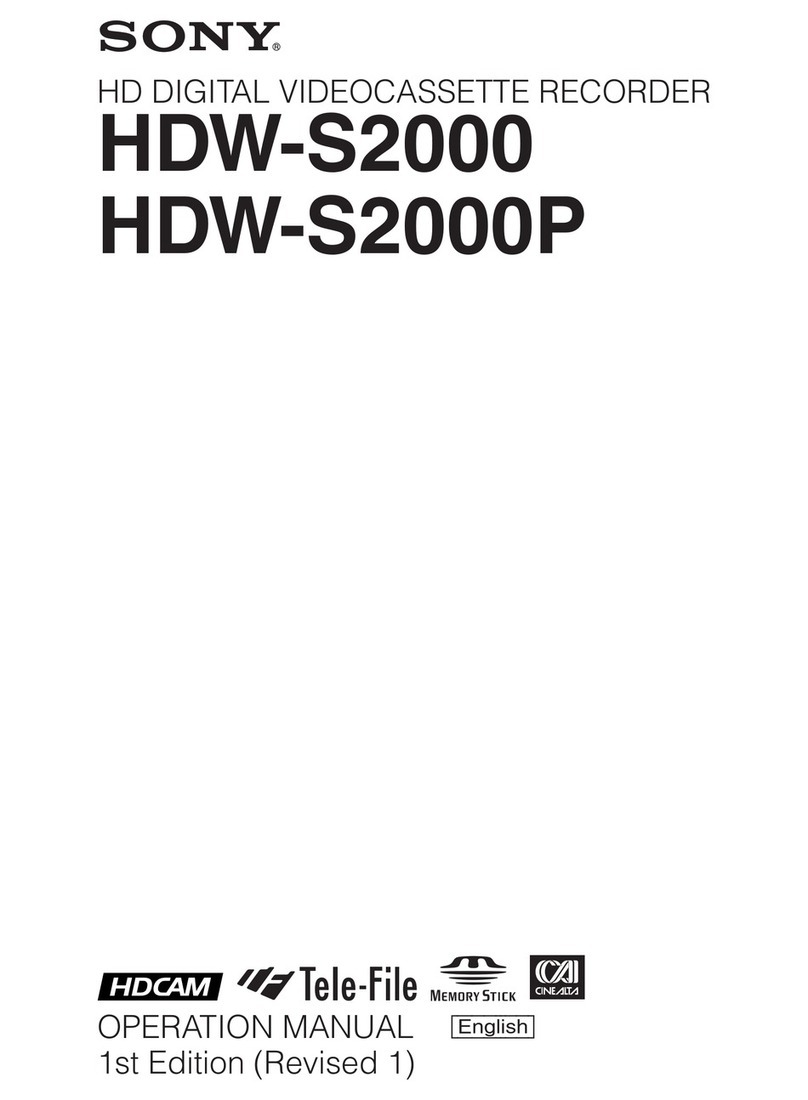
Sony
Sony HDW-S2000 User manual
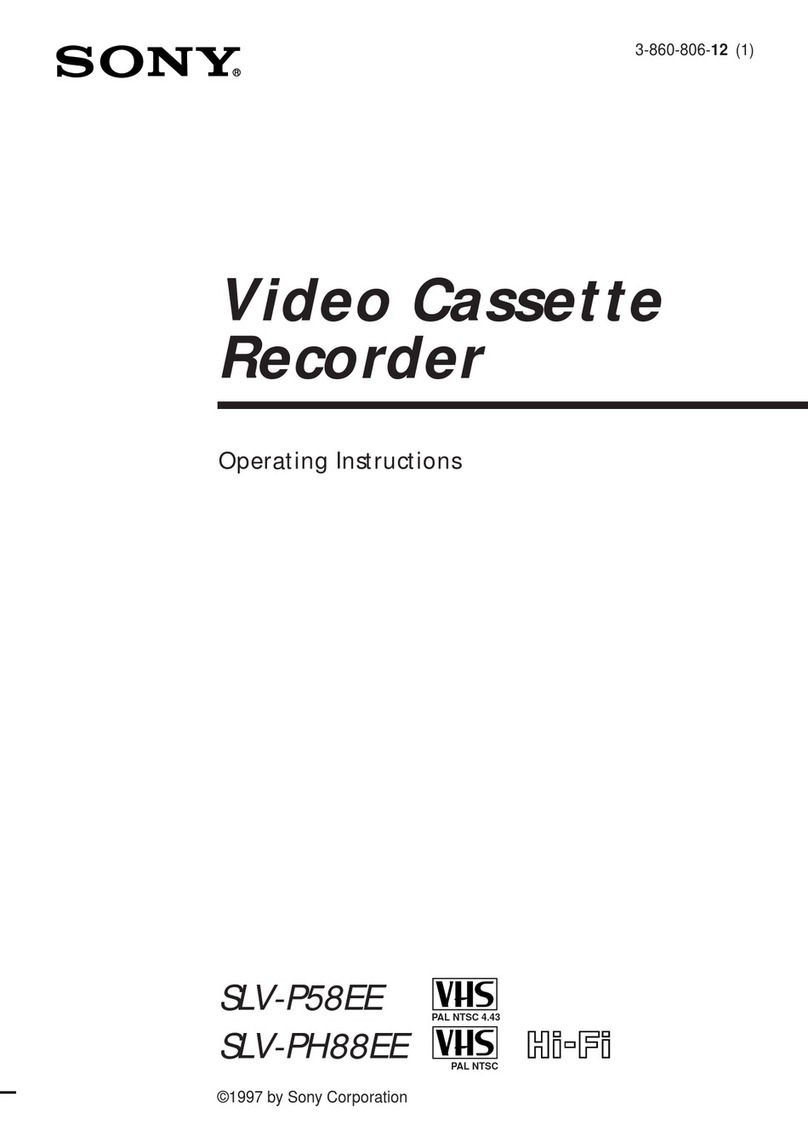
Sony
Sony SLV-P58EE User manual

Sony
Sony SLV-SE820G User manual
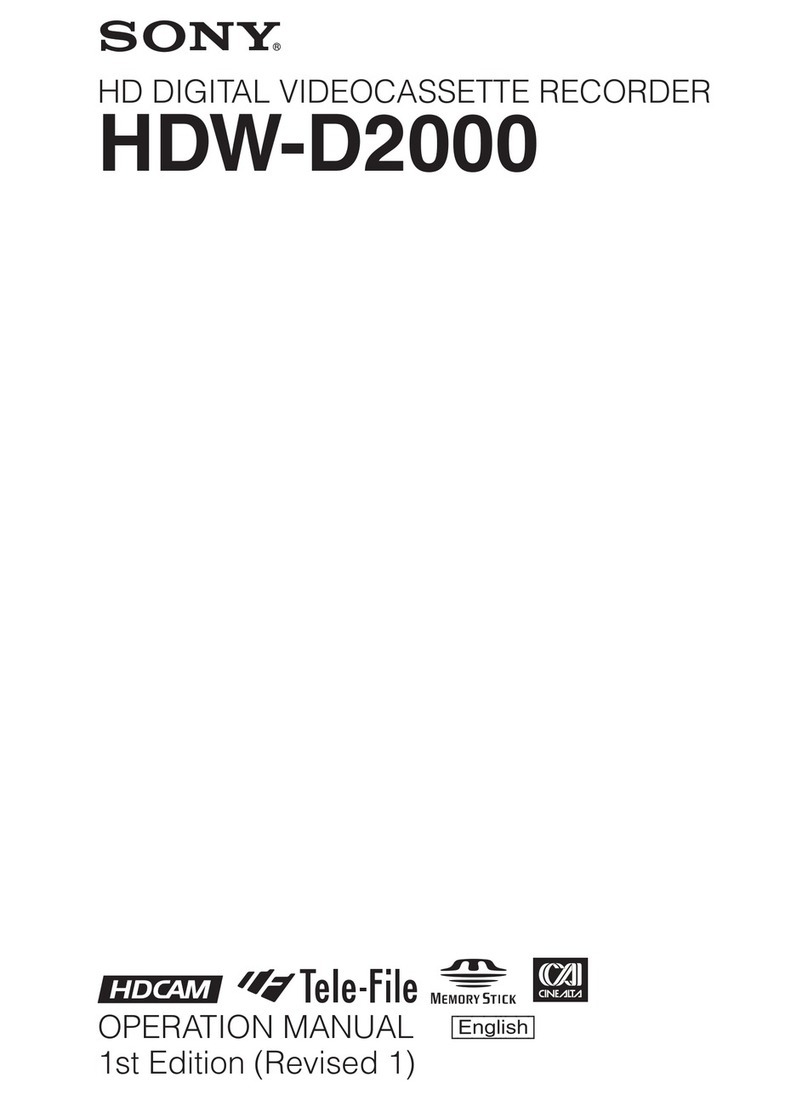
Sony
Sony HDW-D2000 User manual

Sony
Sony UVW-1800 User manual

Sony
Sony SLV-ED939ME User manual

Sony
Sony SRW-5000 User manual

Sony
Sony SLV-E780EE User manual

Sony
Sony SLV-779HF - Video Cassette Recorder User manual

Sony
Sony SLV-EZ727AZ, SLV-EZ725AZ, SLV- User manual

Sony
Sony SLV-SE610A User manual
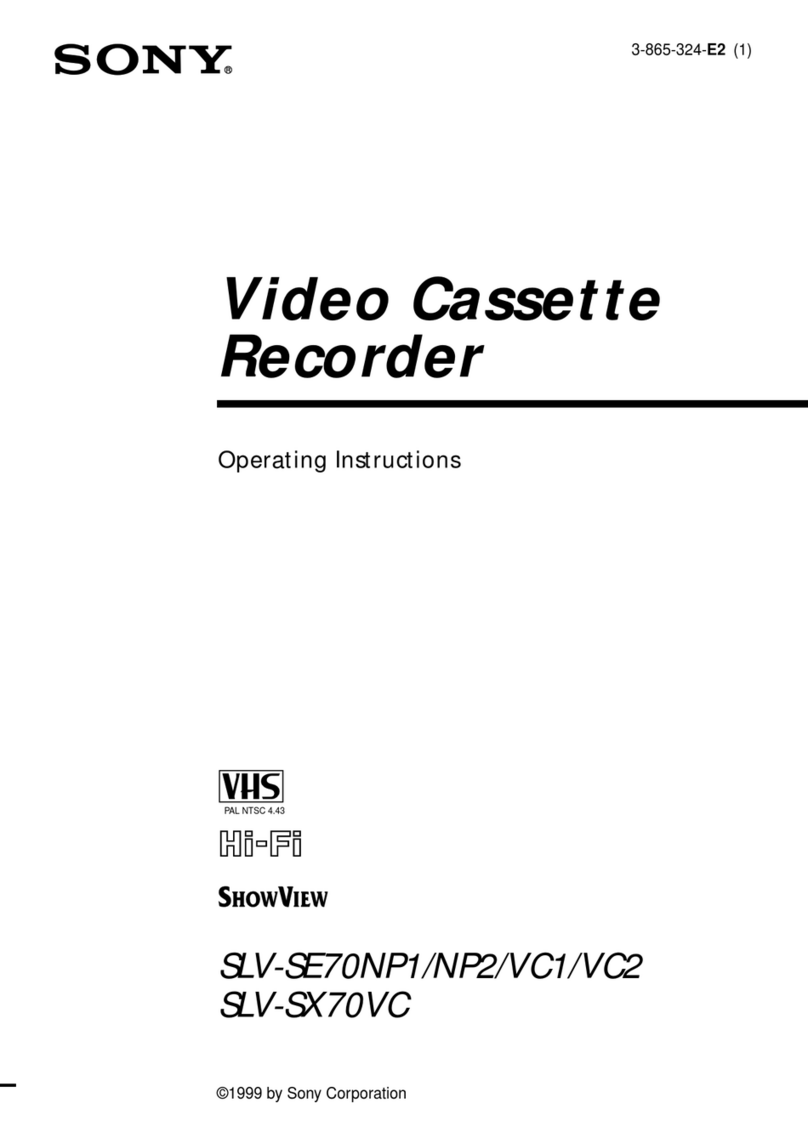
Sony
Sony SLV-SE70NP1, SLV-SE70NP2, SLV- User manual