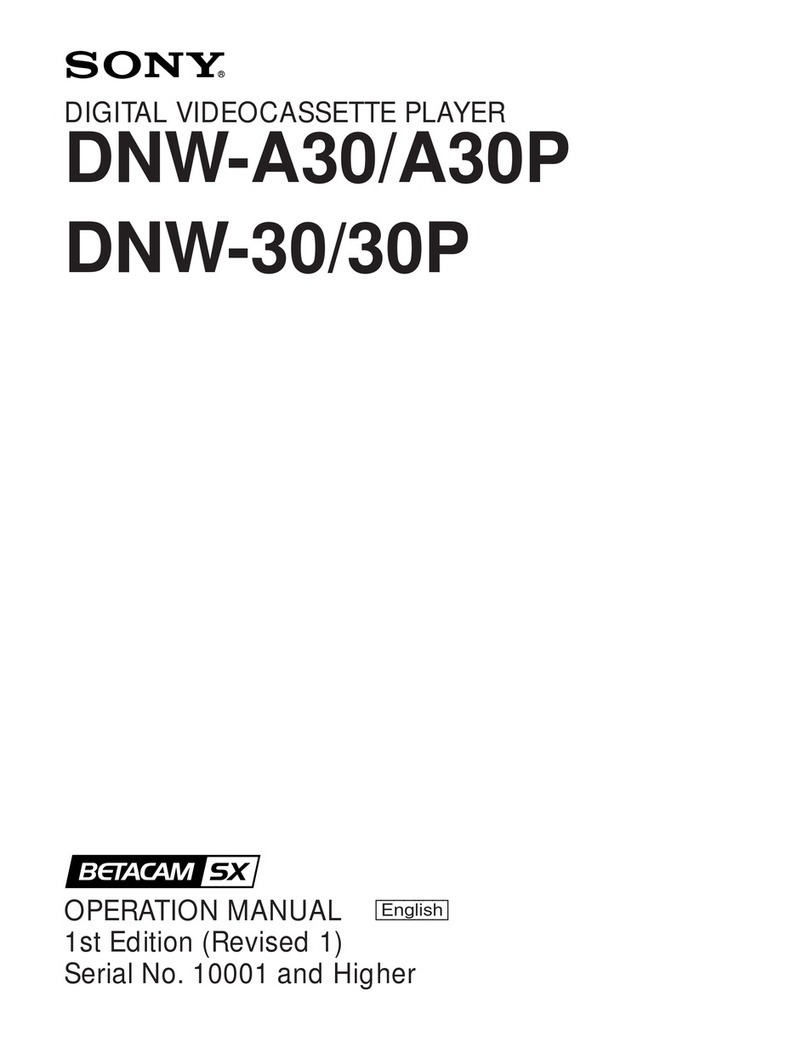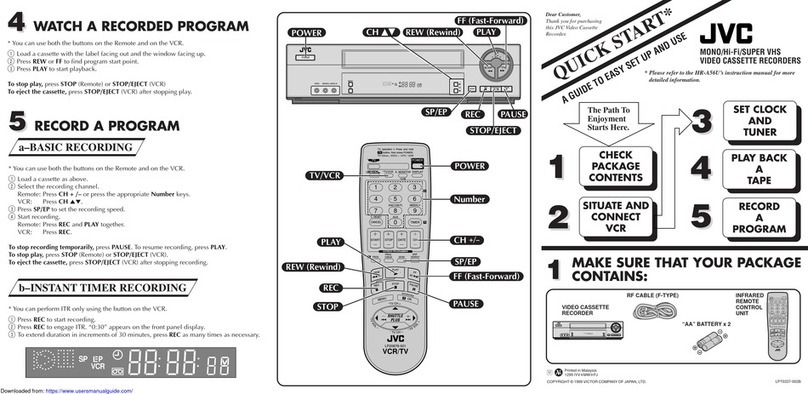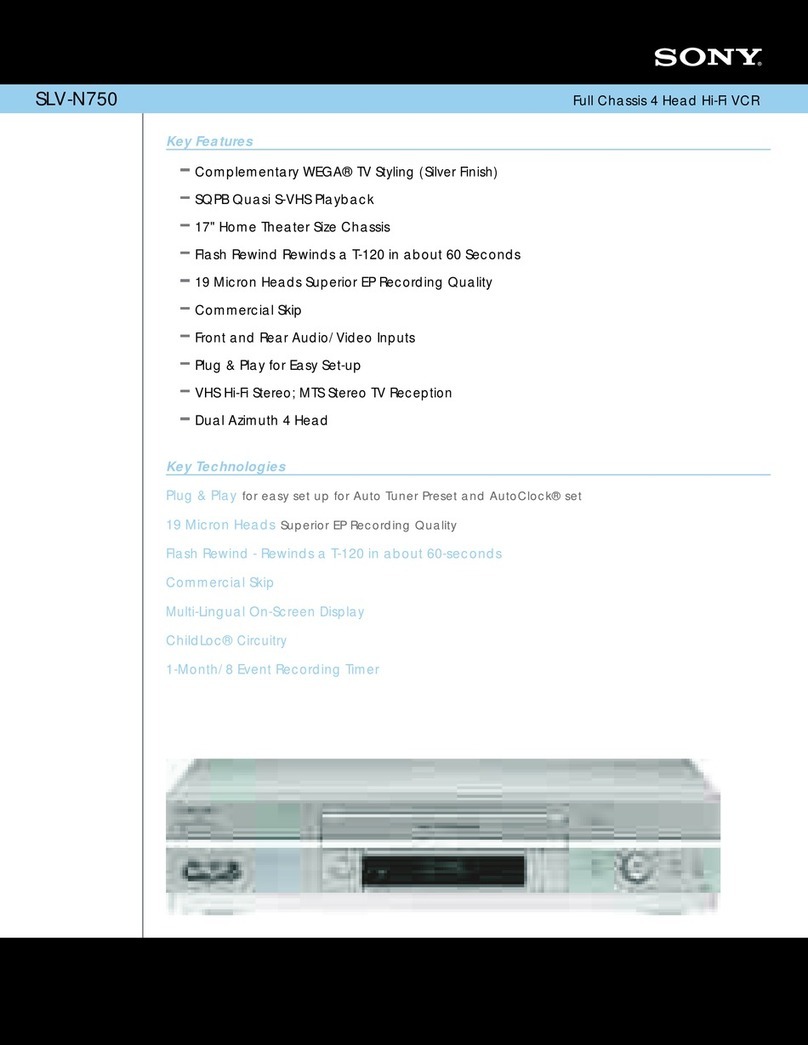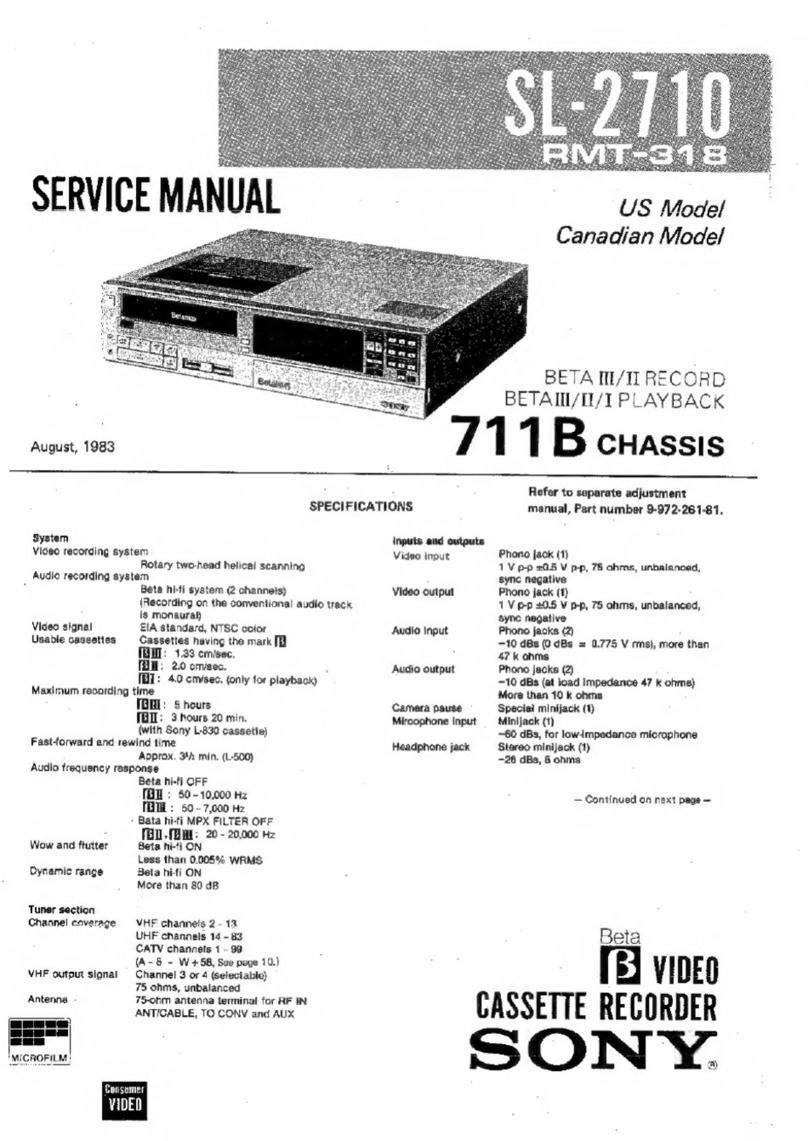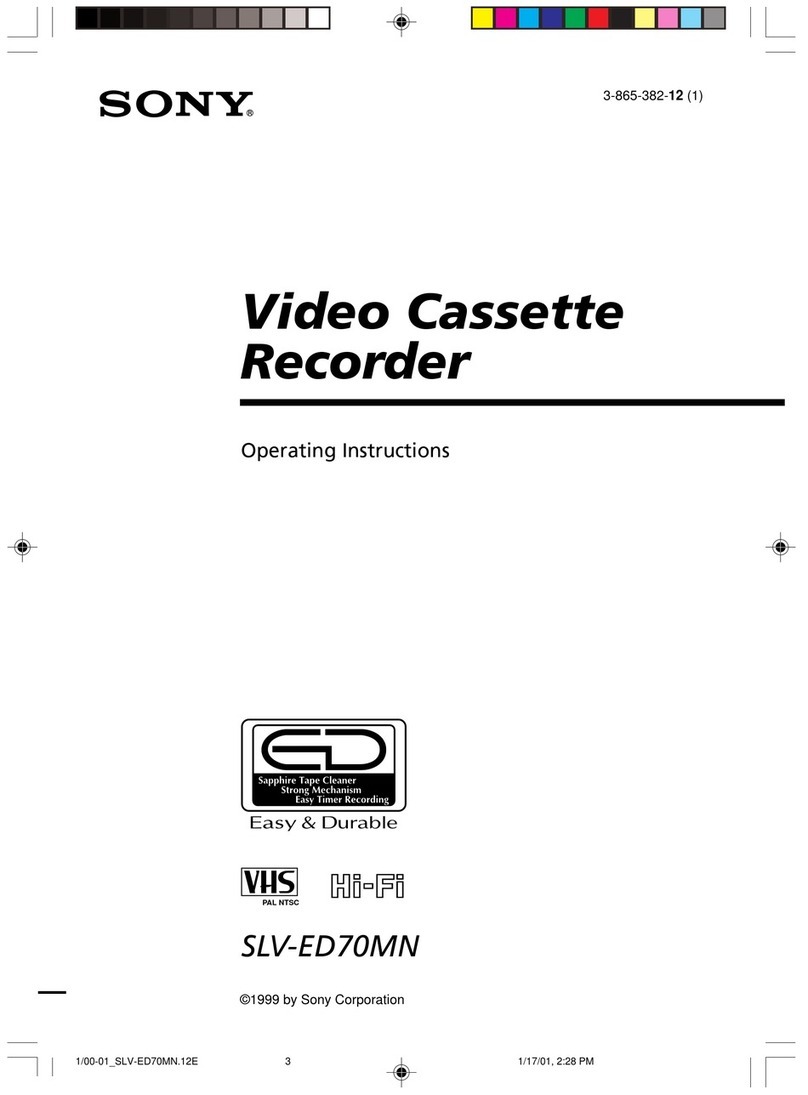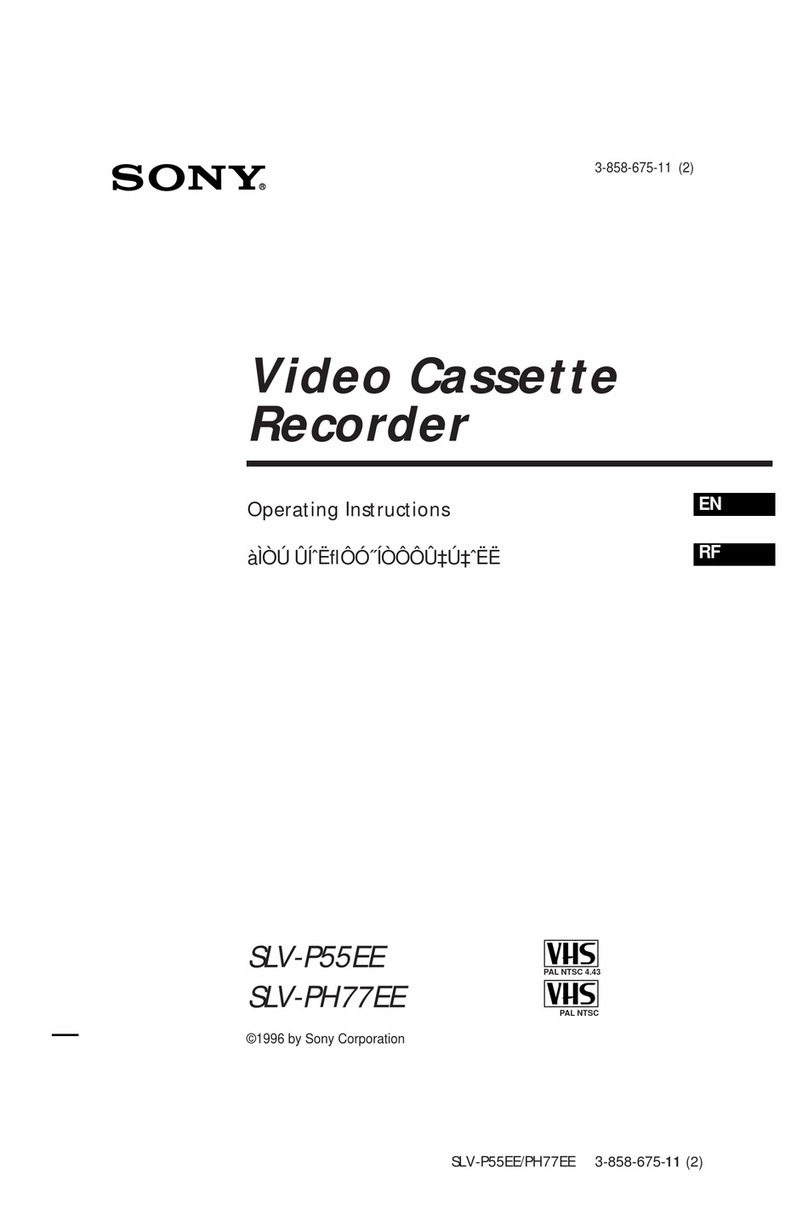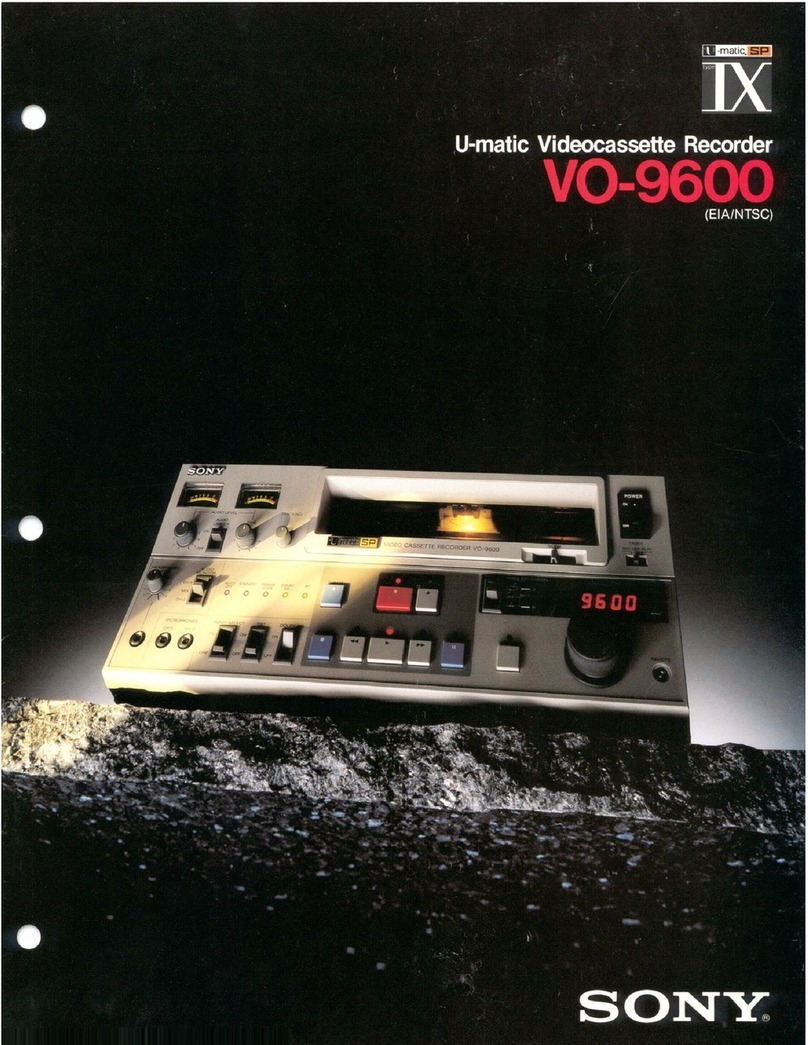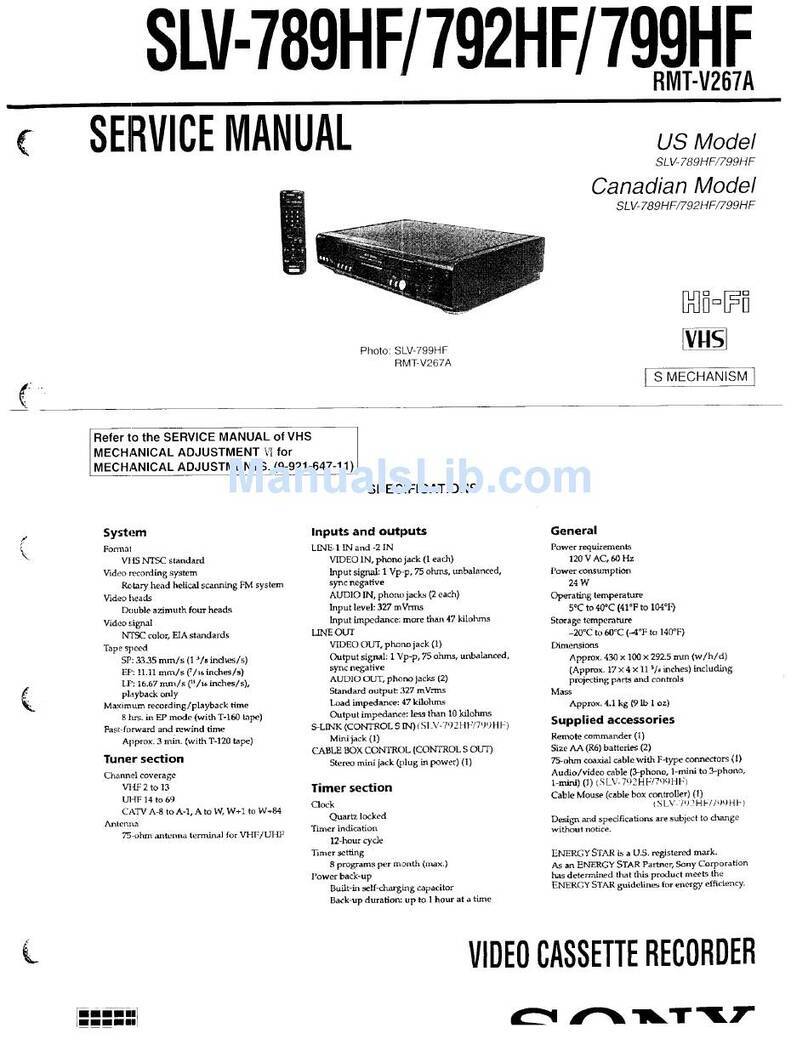:
Table
of
Contents
i.
Preliminaries
|
Orsi
Clave
Melt
laczre|
Connecting
a
TV
First
Check
Your
TV
for
Connections
............sccssccssesesers
6
Connecting
a
Combination
VHF/UHF
Antenna
—
Connection
Example
1..........sccsreiececessscrcessssesnsessesesees
7
Connecting
a
VHF
Antenna
Only
—
"Connection
EXAIMDNO
2
icaicsscacecsiacdsccedcstececosscoasesssssecdserssasesecdesseassestes
7
Connecting
a
UHF
Antenna
Only
—
Connection
EXAMMiPle
Sssicvcicsssicsasacecestscsncesesucecosschessonsesacsensesevecesusesece
8
Connecting
Both
the
VHF
and
UHF
Antennas
—
Connection
Example
4.........cccccsessrercssssserscessssererees
9
Connecting
a
Cable
TV
System
—
Connection
EX@MPIE:5
sn
csseiscsressccocasssasscesschecsasesase
ceveeseysootsesenscoastens
10
Connecting
a
TV
Equipped
with
Video/Audio
Input
jacks
—
Connection
Example
6.............sscecssssssseees
11
How
to
Attach
the
F-type
Connector
...........ccccsecssseeeee
12
How
to
Attach
the
External
Antenna
Connector.............
13
How
to
Attach
the
EAC-66
U/V
Band
Sepernee
am
13
Setting
the
RF
Unit...............
dabte
dusubaretteconanéendeshiteesits
eek
Preparing
the
Remote
Commander
Inserting
Batteries
................sscssscsosscsesessorsescssersesesse
sees
14
Setting
the
Command
Mode..............ccsssesecsssserseserees
14
Setting
the
Time
and
Date
Clock
Time
and
Date
Setting
Example.........:.....ccccsssssseesseree
16
Presetting
the
Active
Channels
Presetting
All
Receivable
Channels
Automatically.........
18
Presetting
Desired
Channels
or
Erasing
Unwanted
CHANMEIS..........sccererossesscccsssersssssers
subcasusuncudeabedctatessues
19
FIG
=CUNNING
aes
ci
seas
ccsscsasssesonsssesecessucusssssbosase
cevecbenseassoutses
20
Cable
TV
Channel
Assignment
.............ccscscscsessrsscserees
21
Changing
the
Mode
Settling
0.0.0.0...
ssesseenene
22
Basic
Operations
Playback
Inserting
a
Video
Cassette
0.0...
ccsssscssssssscsesooees
24
Playing
Back
&
Cassette...
.sscssscrssssessorssesesessesees
25
The
Data
SCCM
.......cccssssccecscsesssscerssssessorssssssecersees
26
Indexing
the
Tape
Content
..............sscssssssecseersesscerees
27
Playing
Back
a
Tape
Recorded
on
Another
VCR...........
27
Selecting
the
Monitor
Sound..............scscssscscssreerscssreerees
28
Listening
to
the
Sounds
on
the
Hi-Fi
Track
and
Normal
WACK
MIKOG
siccescssecsseseicsassesssonsasesousenonsbsSaaconcnascesassotect
29
Recording
TV
Programs
Recording
TV
Programs
...........ccccsessepeccssssessecssecessecerers
30
Temporarily
Stopping
Recording
at
a
Particular
Point....
31
Watching
One
TV
Program
while
Recording
Another
....
31
Recording
a
Program
without
Watching
the
TV.............
31
Recording
Multi-channel
TV
Sound
(MTS)
Broadcasts..
32
Timer
Recording
Setting
the
Timer...
csecsssscncecesssessscesessssecsseseseces
34
Checking
the
Timer
Settings.
...............cccscscssssscscerseesees
38
Changing
or
Canceling
the
Timer
Settings.................006
39
Using
the
VCR
before
Timer
Recording
Starts...............
40
After
Entering
the
Timer
Recording
Standby
Mode........
41
PXoNE-leletsre
MO)
ol-1e-1
ere)
ats)
Variable
Speed
Playback
-DUAL
MODE
SHUTTLE
RING
SUM
PICU
seces.
Siete
csccscnlecsscscecsecdcscsdesiuedleccssnssabeseesessseess
42
PICHUIG
SOAICH
..ssscccsesssessvsssasossssencsosessesasesectsebascssouctessess
42
Locked
Picture
42
SKIP
PlayOAk
<0.5..sseacisenssiacdsssessscecisssensosenstesesssessounsasesees
42
Slow
Motion
Playback.............cscsssesscsssscsccssscscscscncseecee
42
Viewing
a
Picture
Momentarily
during
Fast-forward
or
ROWING
weicssessicscssscassscessdesoaecessscnsesuescistensdecsst¥edescbevensecs
43
Frame-by-Frame
Picture...............ccscssssscersreserssscecereree
43
Variable
Speed
Playback..............sssssssssssscssesecreereceseees
43
Adjusting
the
Picture
Manually
in
Variable
Speed
Playback
.........cccscscecsrereeees
dssdsteasestebenieteveieassecseasescees
43
Index
Function
Marking
Index
Signals
............ccsscrsssssssscccesesecsececereree
44
Playing
Back
from
the
Index
Point—Index
Scan
wacvauesses
45
Locating
an
Index—Index
Search
...........cceceeee
bar
easods
46
Erasing
Index
Signals
............sccssscessees
sesustanicessoetveaseas
47
Quick
Timer
Recording
Quick
Timer
Recording
.............scssessesssrseeeees
Soasaneuasents
48
Recording
Duration
Indicator
.............csssscssesscesssescersees
49
Buttons
Operable
during
Quick
Timer
Recording...........
49
Editing
Preliminary
Setting
for
Editing
.............ssssescrseseseseesees
50
Editing
from
Another
VCR
............cccccsssssssssrecessesecessseees
51
Editing
onto
Another
VCR..............sressssssssscssesssseeseerenes
§2
Synchronized
Editing
onto
Another
VCR.............cscsseeee
53
Insert
Editing
(SLV-686HF
only)
............ccscssscsscnsecesensers
54
rNolothivelercimiaice)aearstatele)
identifying
the
Parts
and
Controls
Front
Pane
cocaccscssccsccsssssscnsesassscessescsesescsoscsoensessssaseaseseoees
56
Inside
of
the
Front
Panel.................sscccecsrsccssessrsscseerense
57
Rear
Panel
ssssicecsscccaccssssscksccsssausesiaeecscsGasustustteeceatsstvestuscn
58
Indications
in
the
Display
Window
...............sssssscsrsrsers
59
Remote
Commander
...........csssessssssccersssssecersseeerenss
60
Other
Information
TroubleShOOting
..........csccsccererssecesssesercsseneccsssererecsceserers
62
List
of
the
ON-SCREEN
HELP
Messages
(caution
IMCICAION)
siisicsccscccdssescesconccsececeodssvvessecsessetescceasasedesoscabiucss
64
SPecification.............ccosossrercersesscessesstesecaceccesscsseceeeseees
65
SIUSIUOD
JO
9/QeL/Ps0I9y
$19UMO/ONINUYM