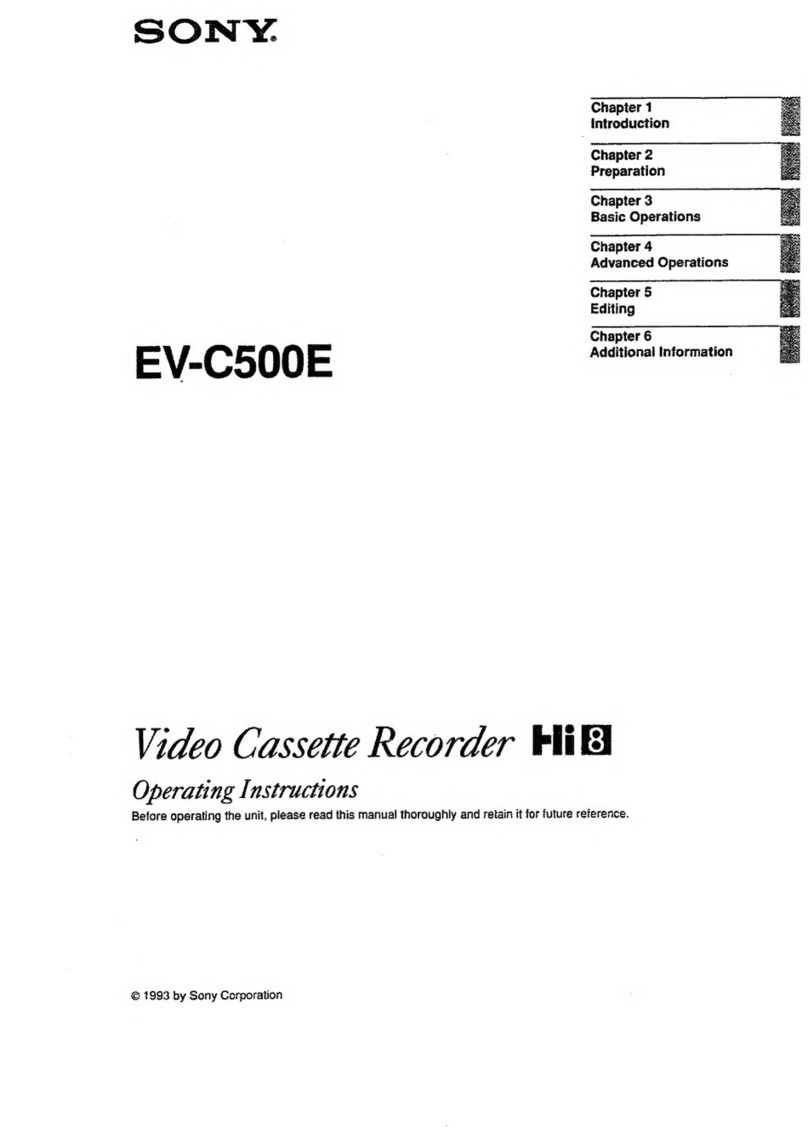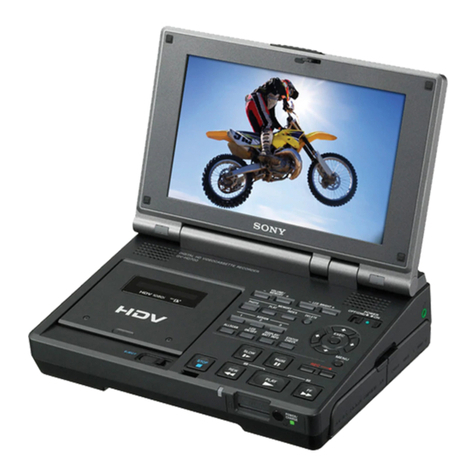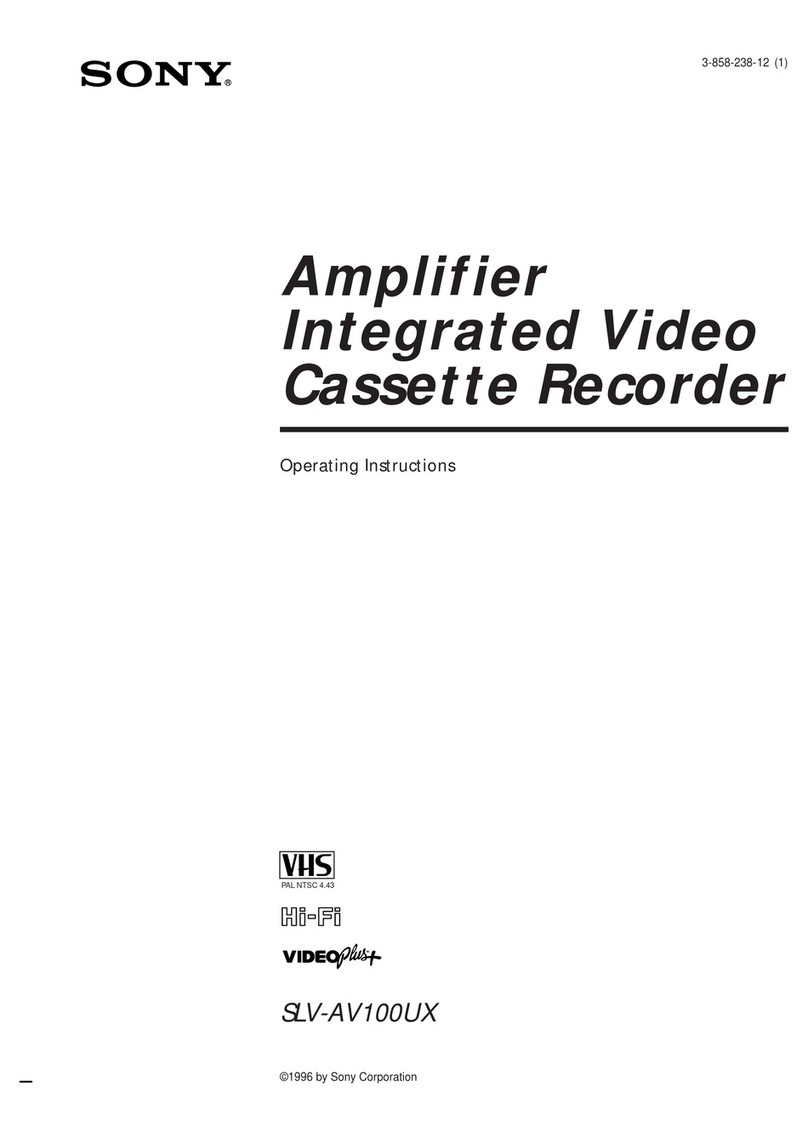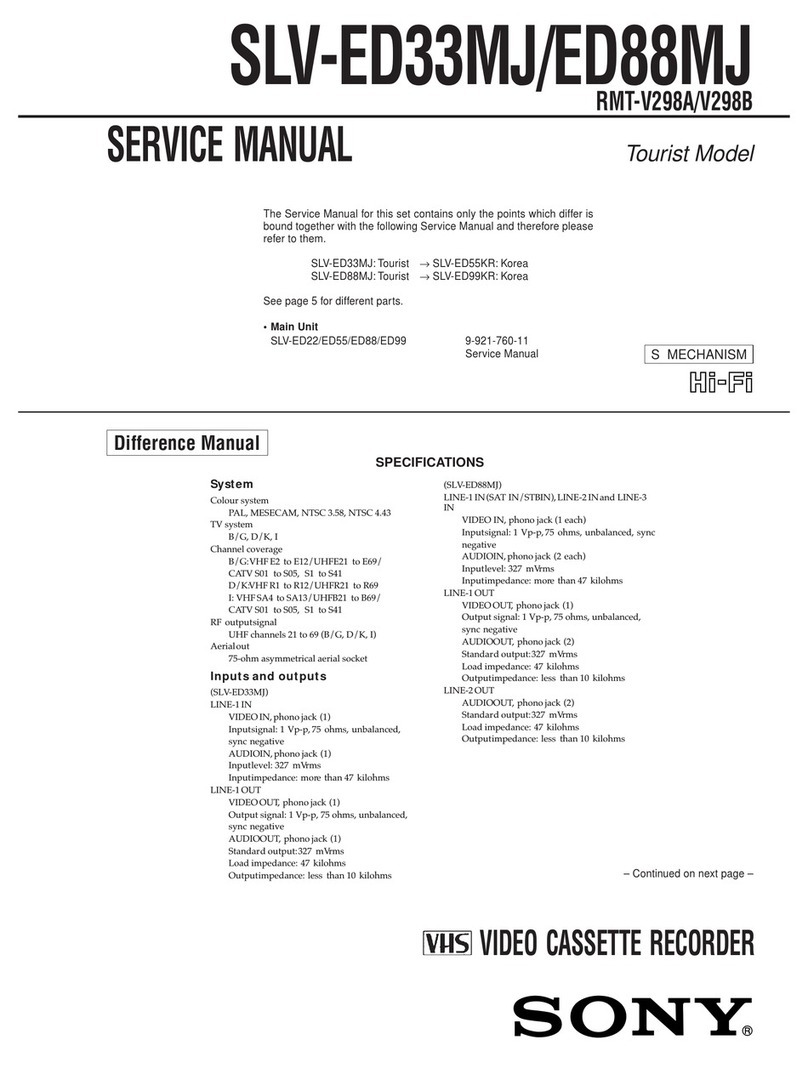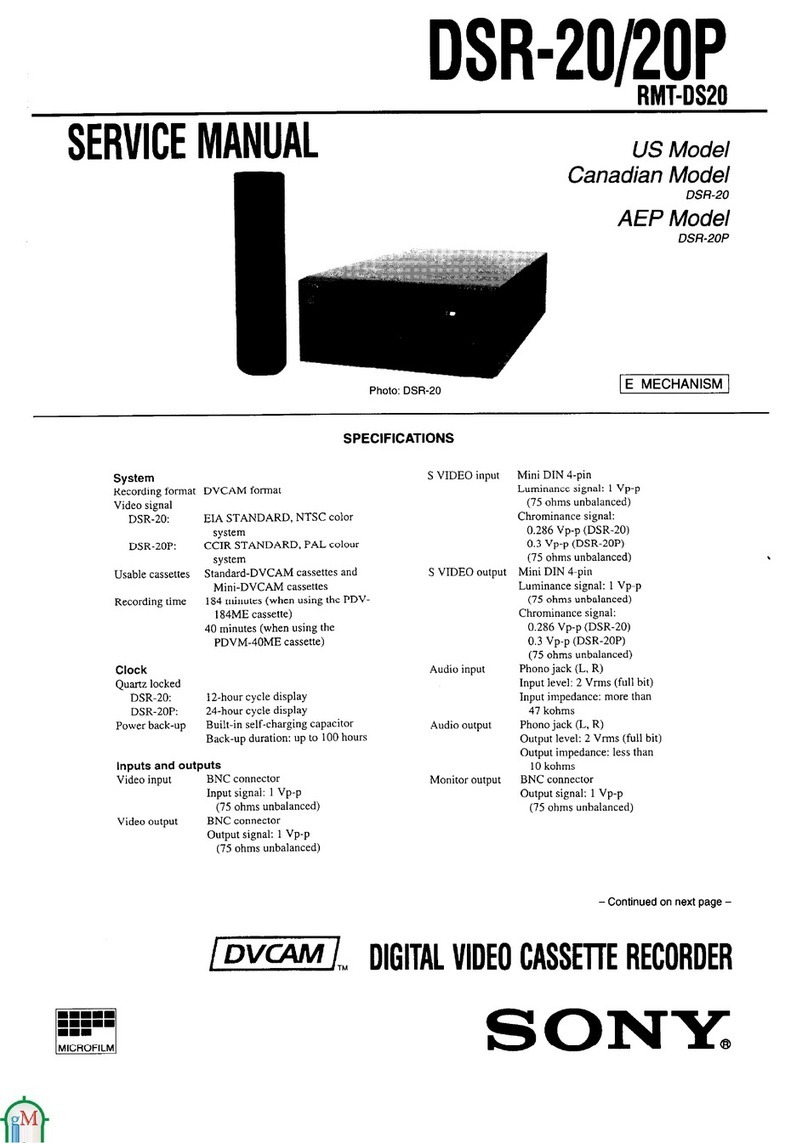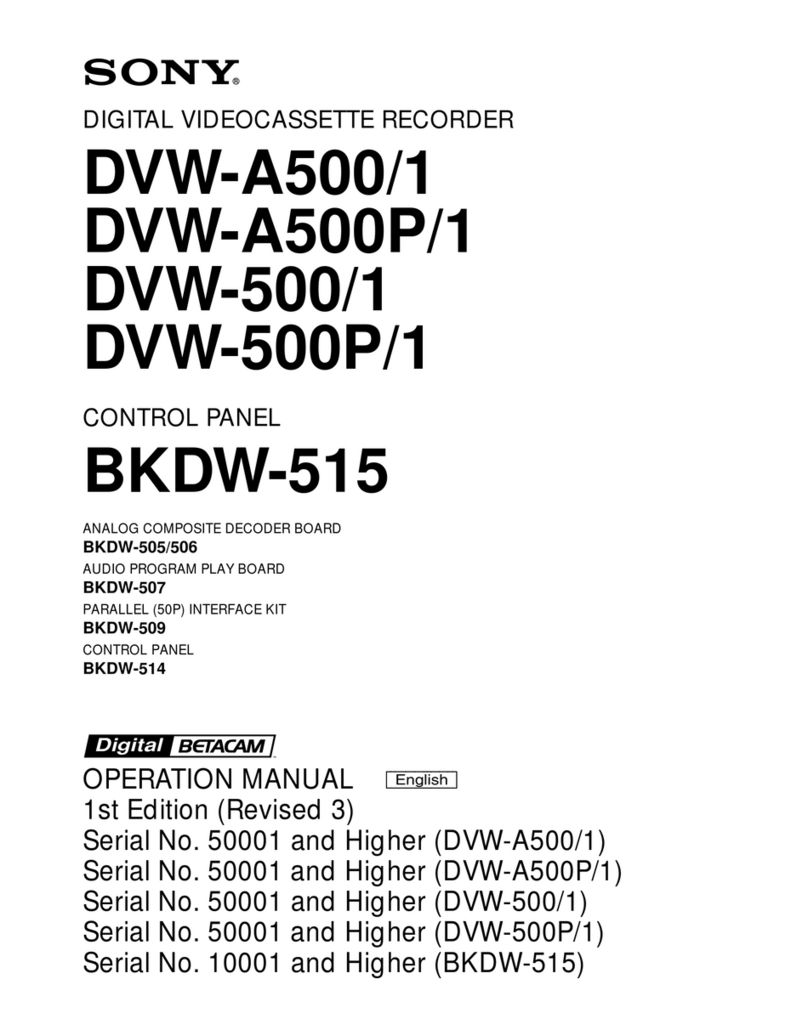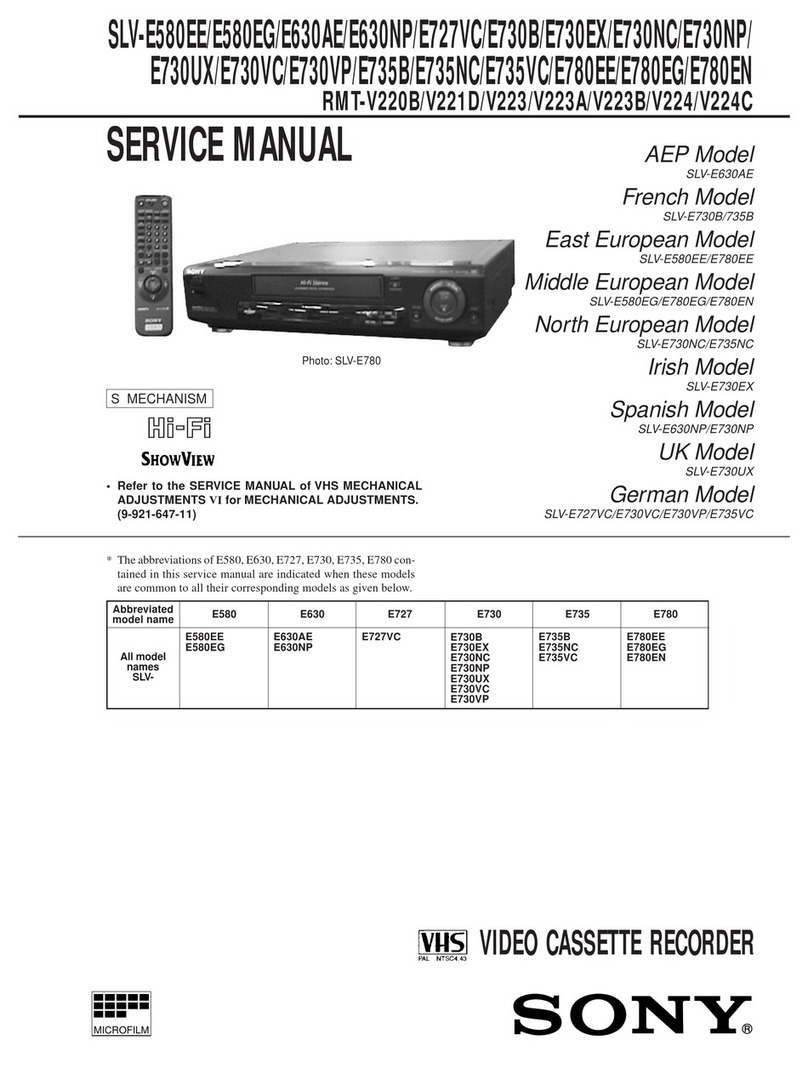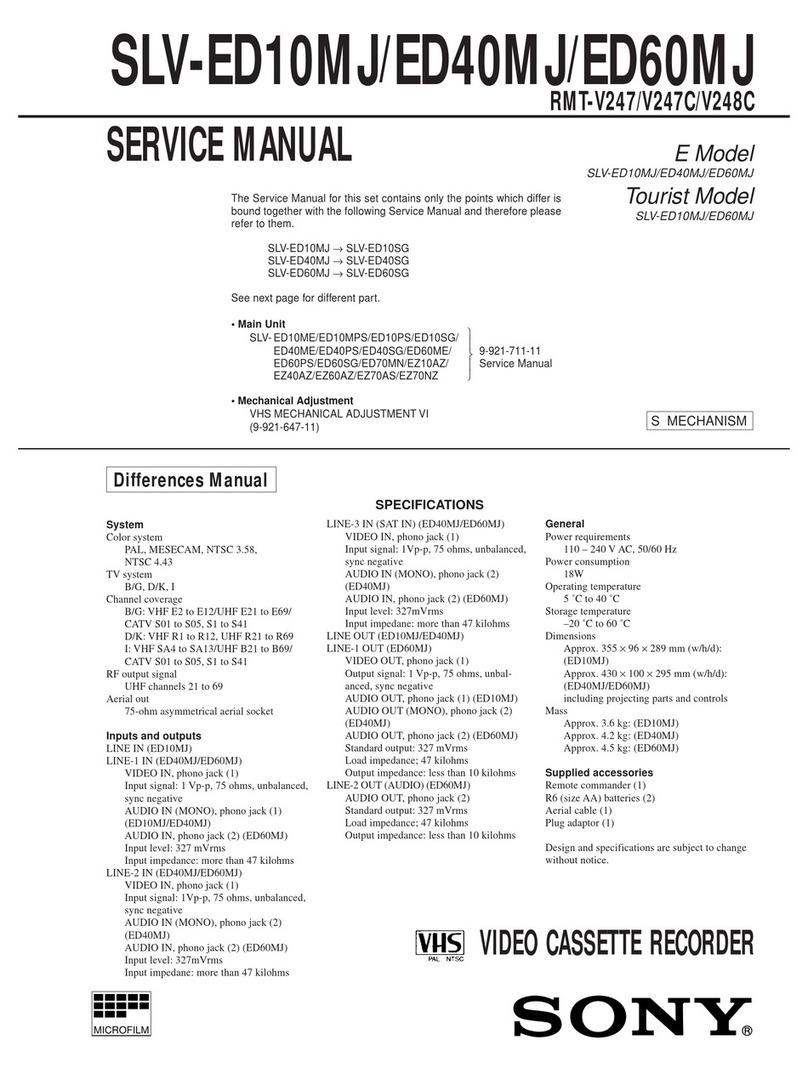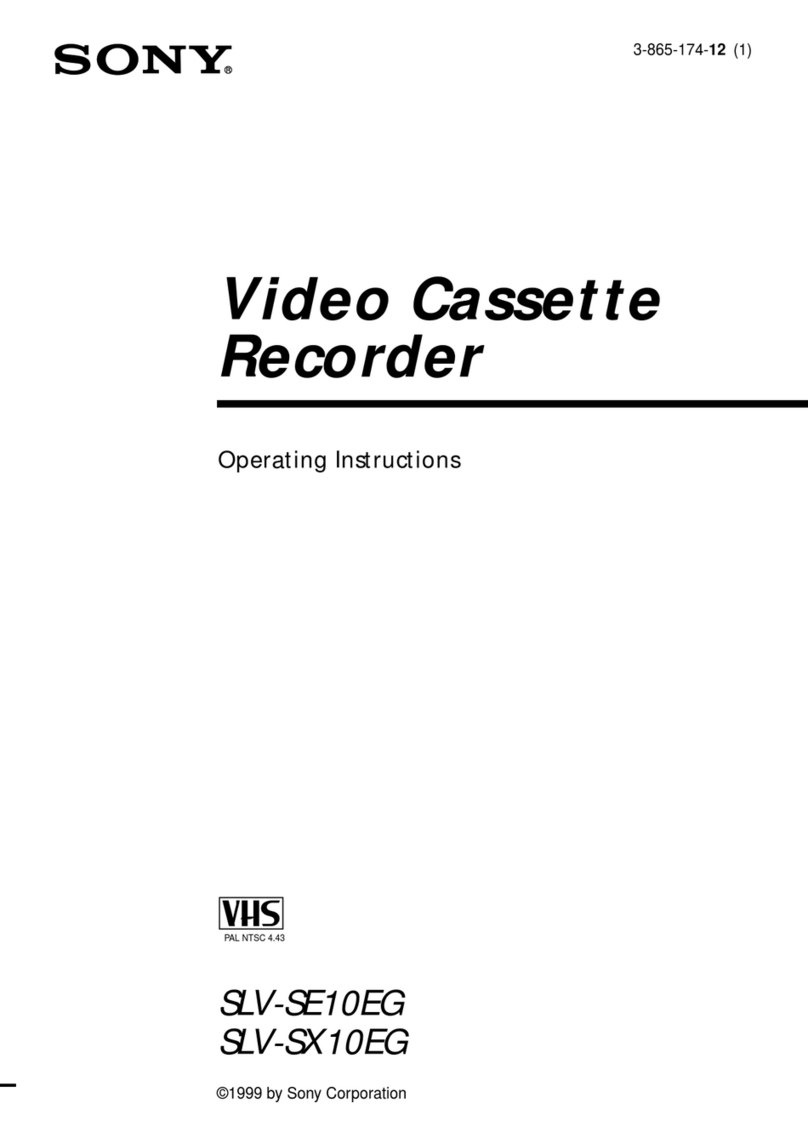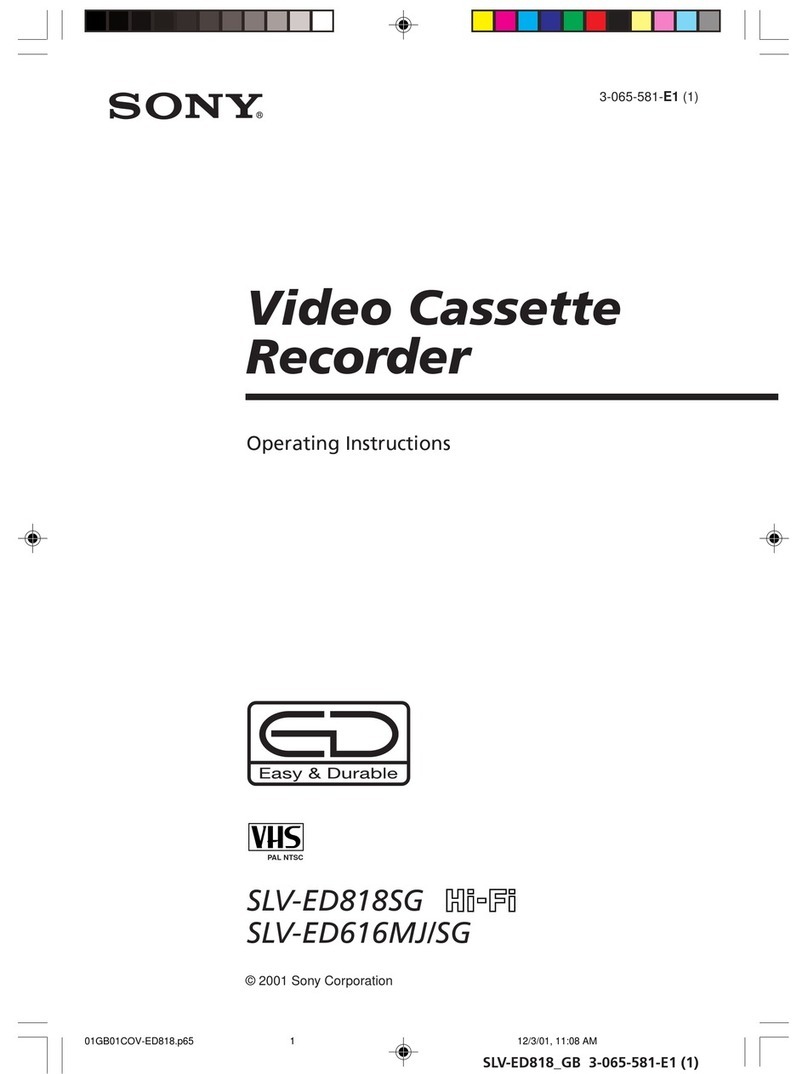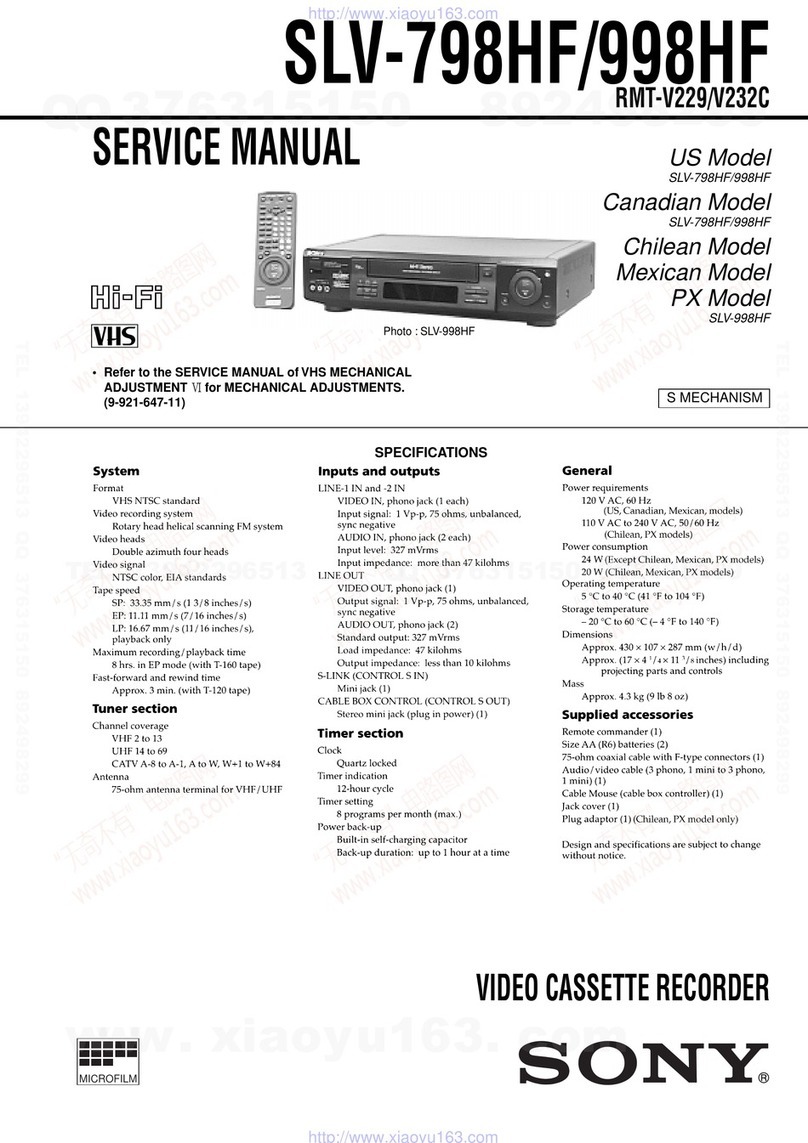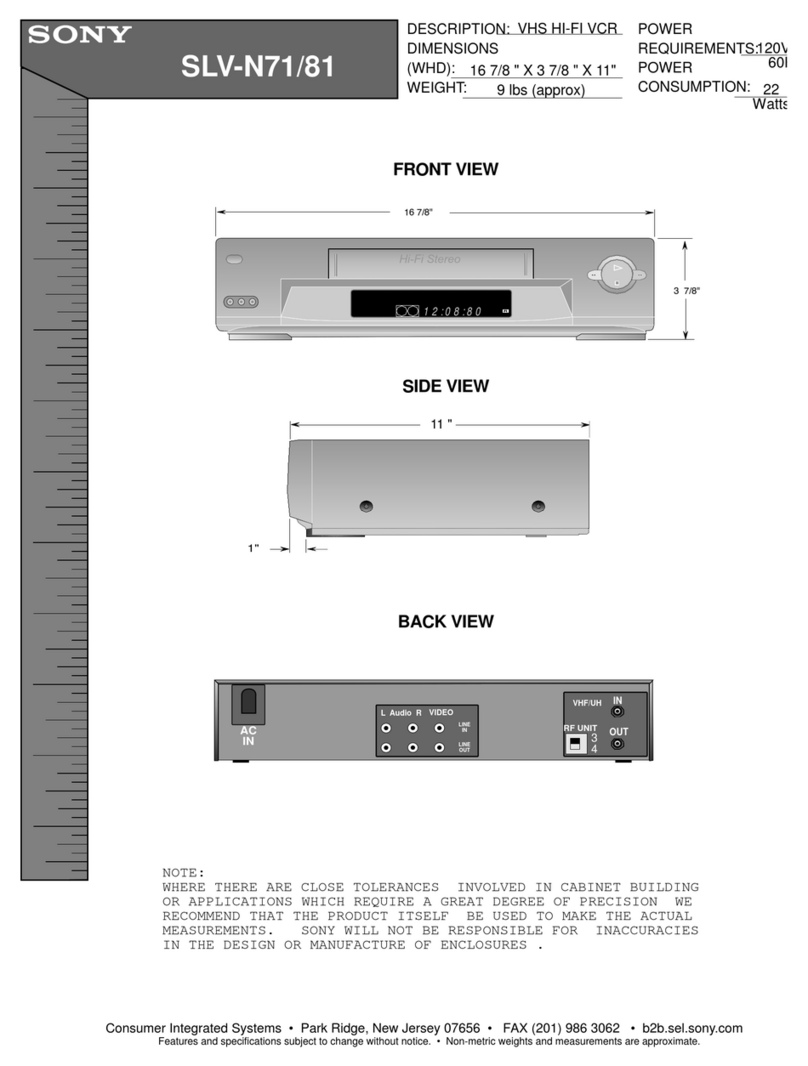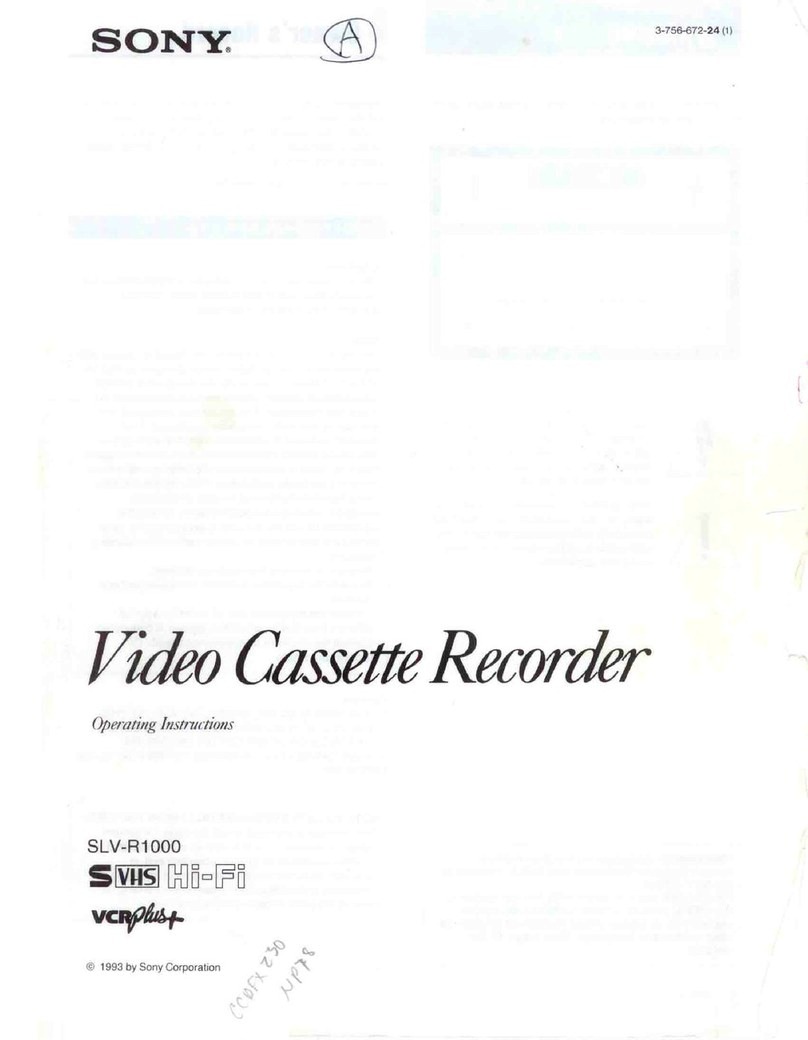-.a.
Step 3: Hookups
Caution
Connections between the
VCR's VHF/UI_ connector
and the antel_ terminals of
the TV receiver should be
made only as shown in the
following i_structions. Failure
to do so may result in
operation that violates the
regulations of the Federal
Communications Commission
regardingtheuse and
operationofRF devices.Never
connect the output of the VCR
to an antenna or make
simultaneous (parallel)
antenna and VCR connections
at the antenna ternunals of
your receiver.
Note to CATV system
installer
This remander is provided to
call the CA'IV system
instaUer's attention to Article
820-40 of the NEC that
provides guidelines for proper
grounding and, in particular,
speafies thatthecable ground
shall be conne(:ted to the
grounding system of the
building, as close to the point
of cable entry as practical
Selecting the best hookup option
Before you can use your VCR for the first time, you need to connect it to
your TV and set it up to receive programs for viewing and recording.
This section explains how to hook up and set up your VCR so that you
can start enjoying it right away. There are, however, many types of TVs
available and many ways in which your TV can be hooked up. For these
reasons, this manual describes several ways your VCR can be
connected.
To hook up your VCR so that it works best for you, first scan through
the table below. Then use the accompanying diagrams and procedures
on the following pages to set up your VCR.
If you have Use Refer to
TV that has audio/video inputS Audio/video (A/V) hookup, Page 7
then follow one of the hookups
below.
Cable TV with cable box Hookup 1 Page 8
Cable "['Vwithout cable box Hookup 2Page 10
Antenna only, no cable TV Hookup 3 Page 12
After you've completed the connections, follow the instructions for
setup including VCR Plus+ setup. During setup, if you need more
details of the procedure described, page numbers are provided where
you can find complete, step-by-step instructions.
After you've completed the setup, you're ready to use your VCR.
Procedures differ depending on the hookup you used. For an overview,
refer to "Quick reference to using the VCR" on the back cover.
Before you get started
• Turn off the power to all equipment.
•Do not connect the AC power cords until all of the connections are
completed.
• Be sure you make connections firmly. Loose connections may cause
picture distortion.
•If your TV doesn't match any of the examples provided, see your
nearest Sony dealer or qualified technician.
If your TV has audio/video (A/V) input jacks,you will geta better
picture and sound if you hook up your VCR using these connections. If
your TV doesn't have A/V inputs, see the following pages for antenna
or cable hookups.
If you're planning to use your VCR only to play back pictures and
movies, you're finished setting up the VCR after you've made these
connections. If you want to record off-air or off your cable TV system,
complete these connections first, and then go to the following pages for
antenna or cable hookups.
A Use this hookup if your TV has stereo jacks
TV
VCR !
AUOtO WDEO i
u_ _ v,DEO_UO,O
%_ ,_
I
[
Audio/video cable (not supplied)
BUse this hookup if your W doesn't have stereo jacks
TV
VCR
AUDIO VIDEO i
LINEouT IN
I
Audio/video cable Inot supplied)
6]GettingStarted Getting Started I7