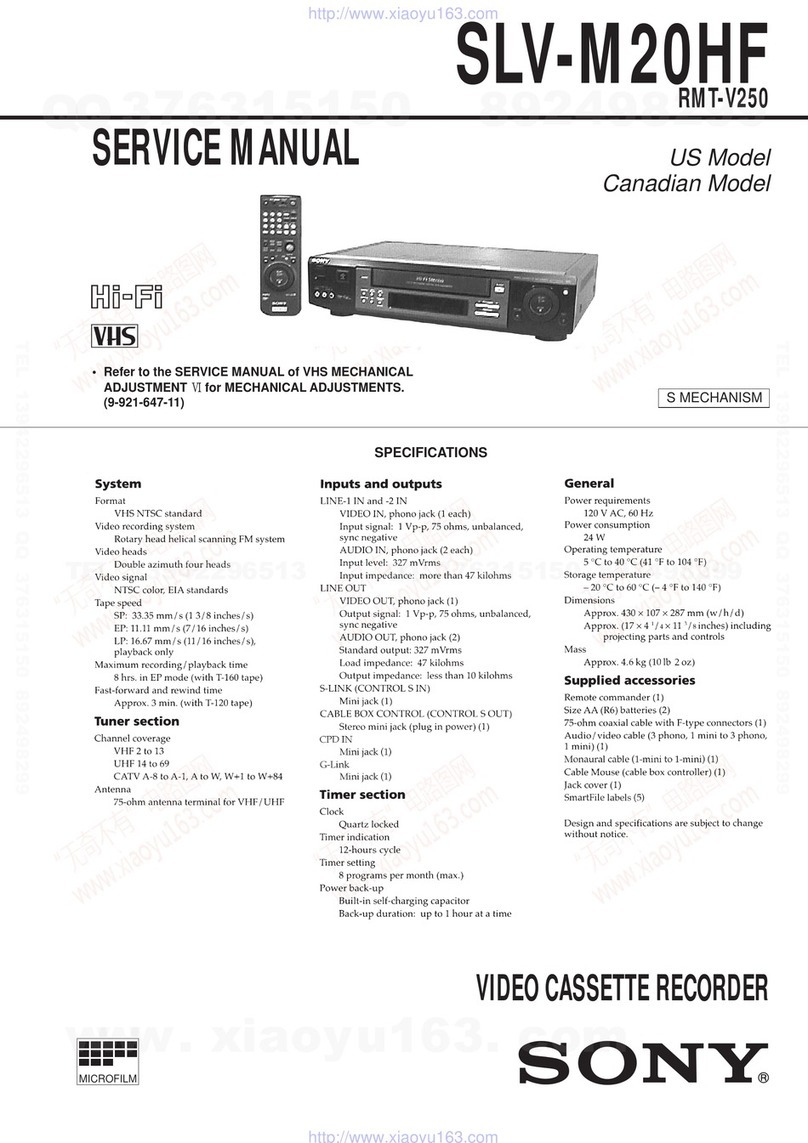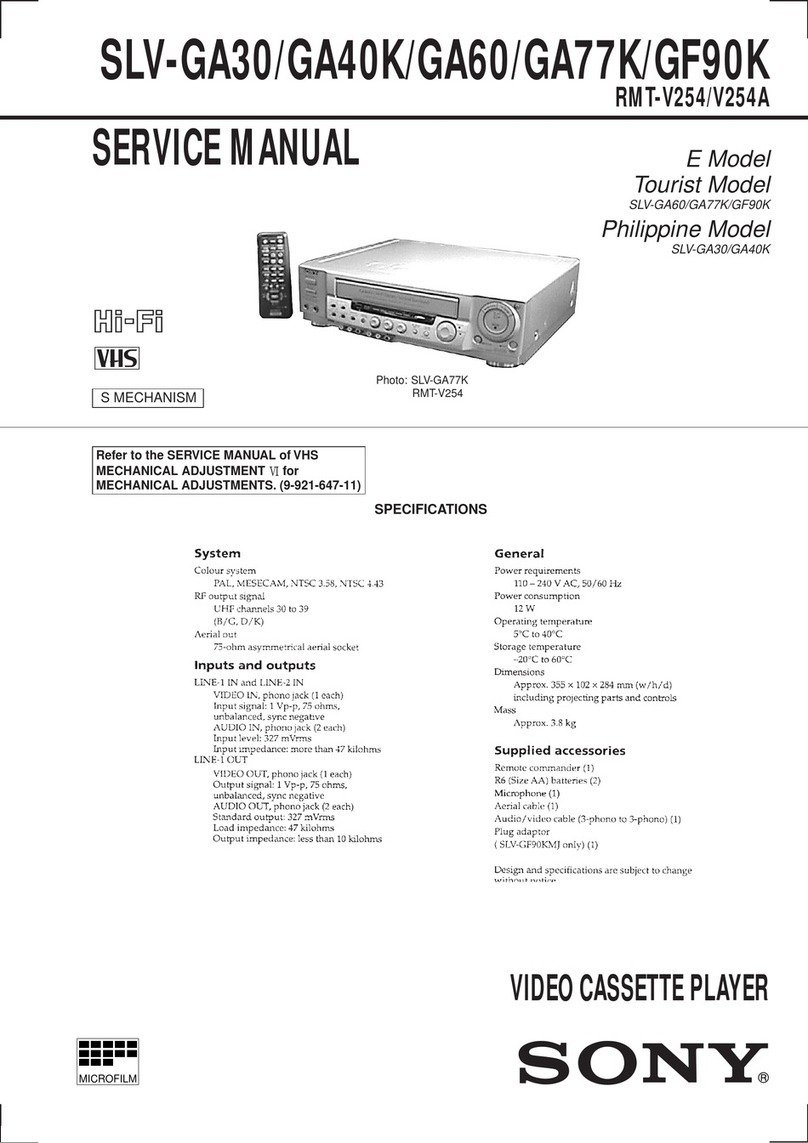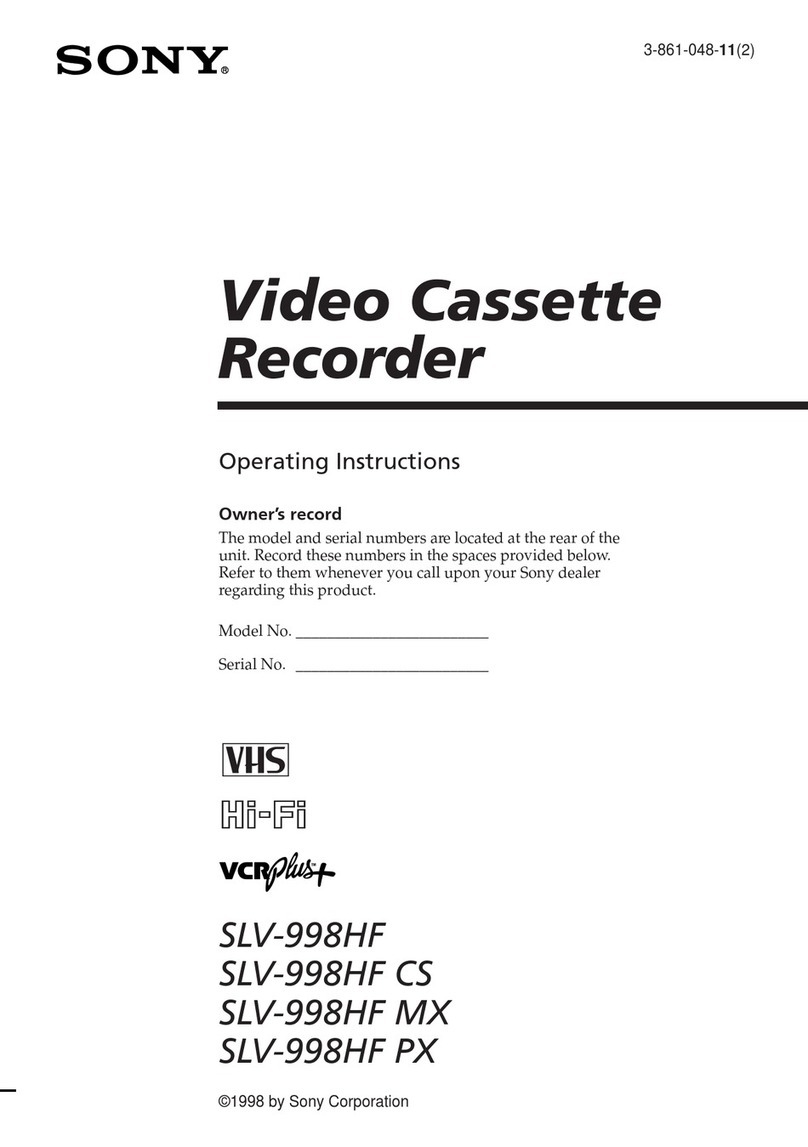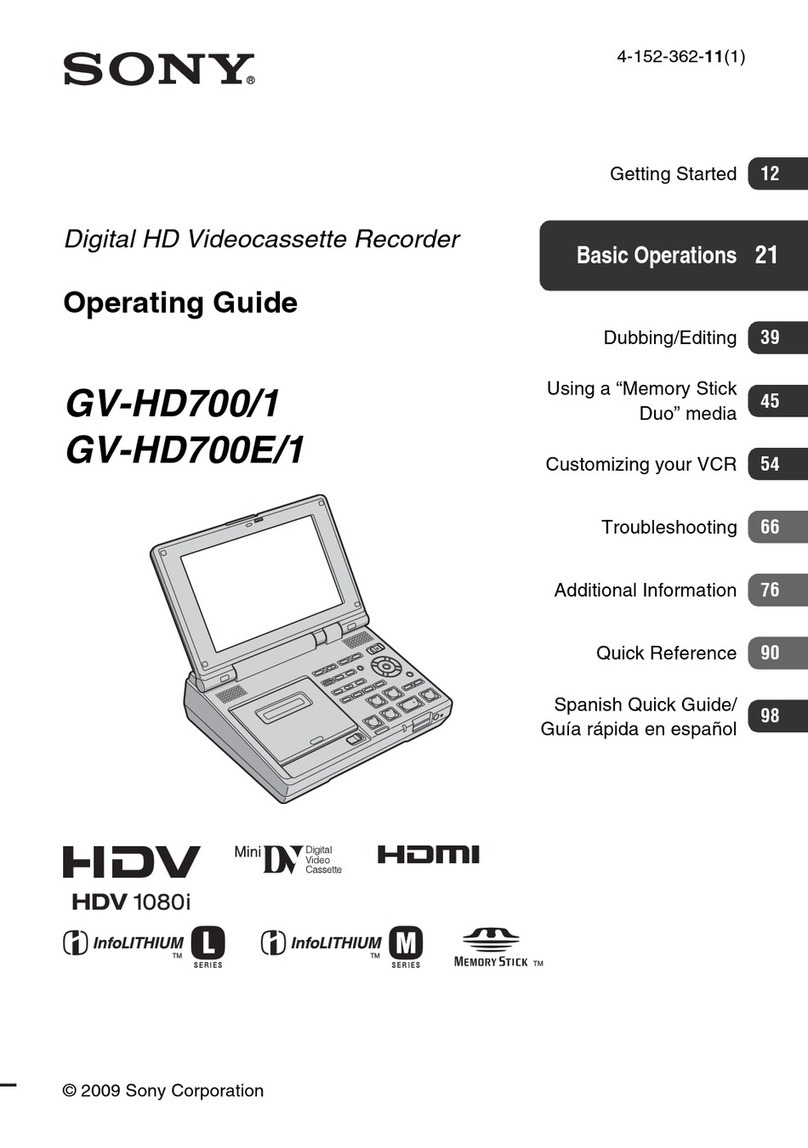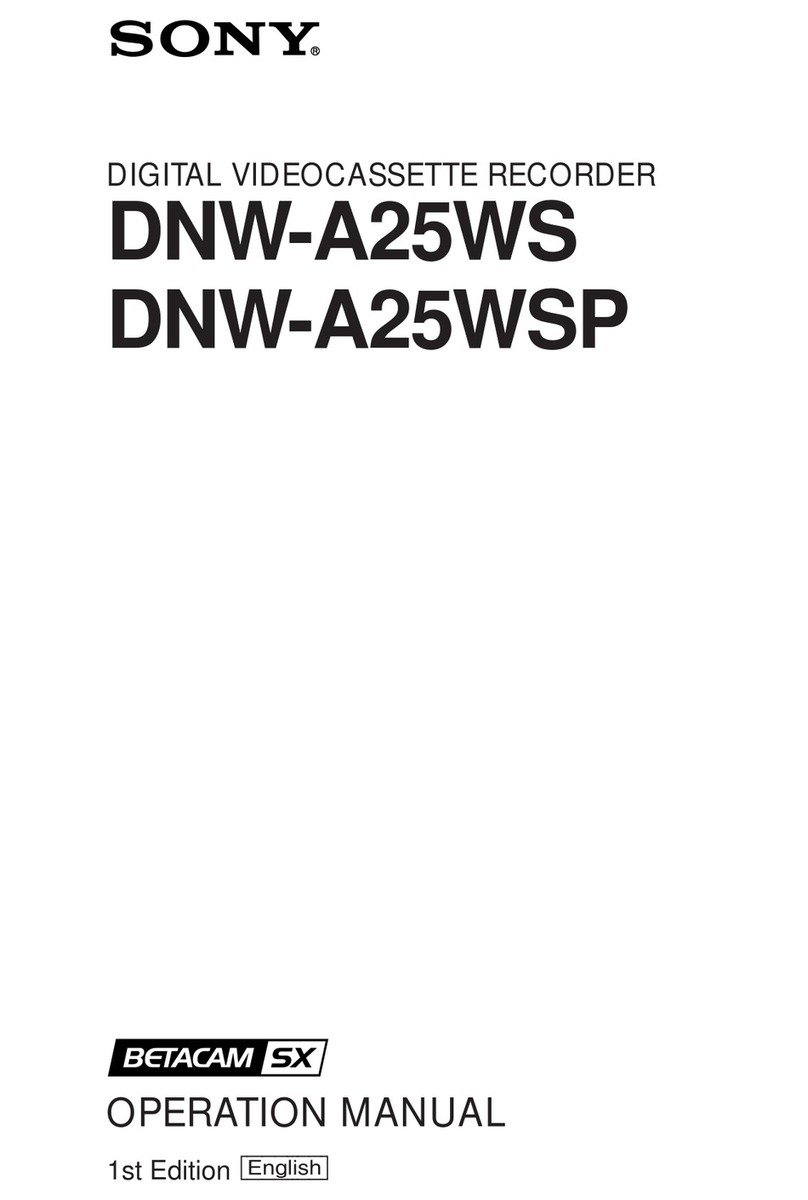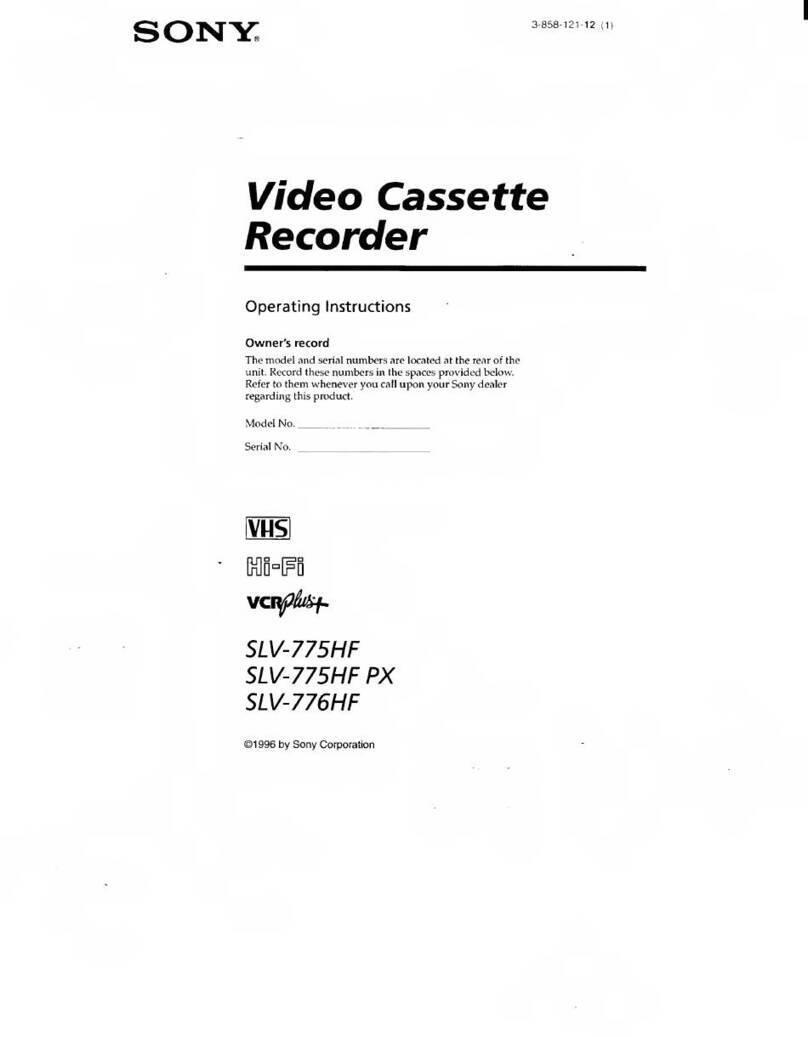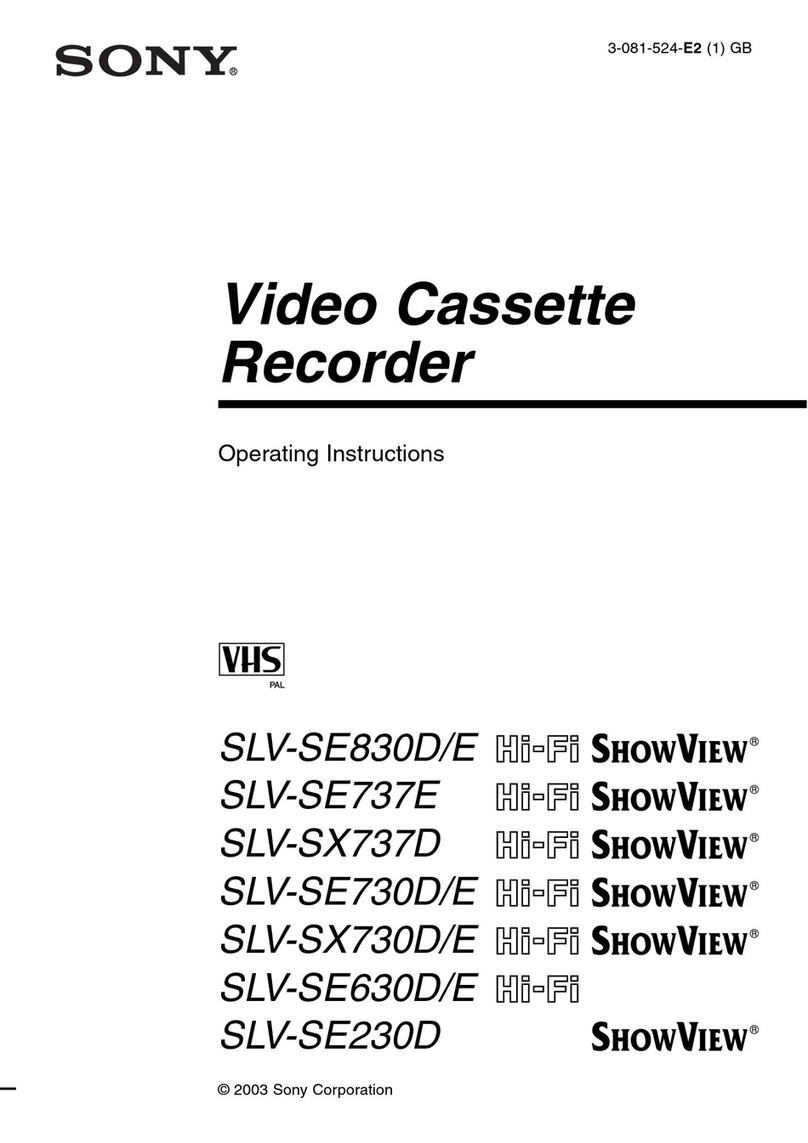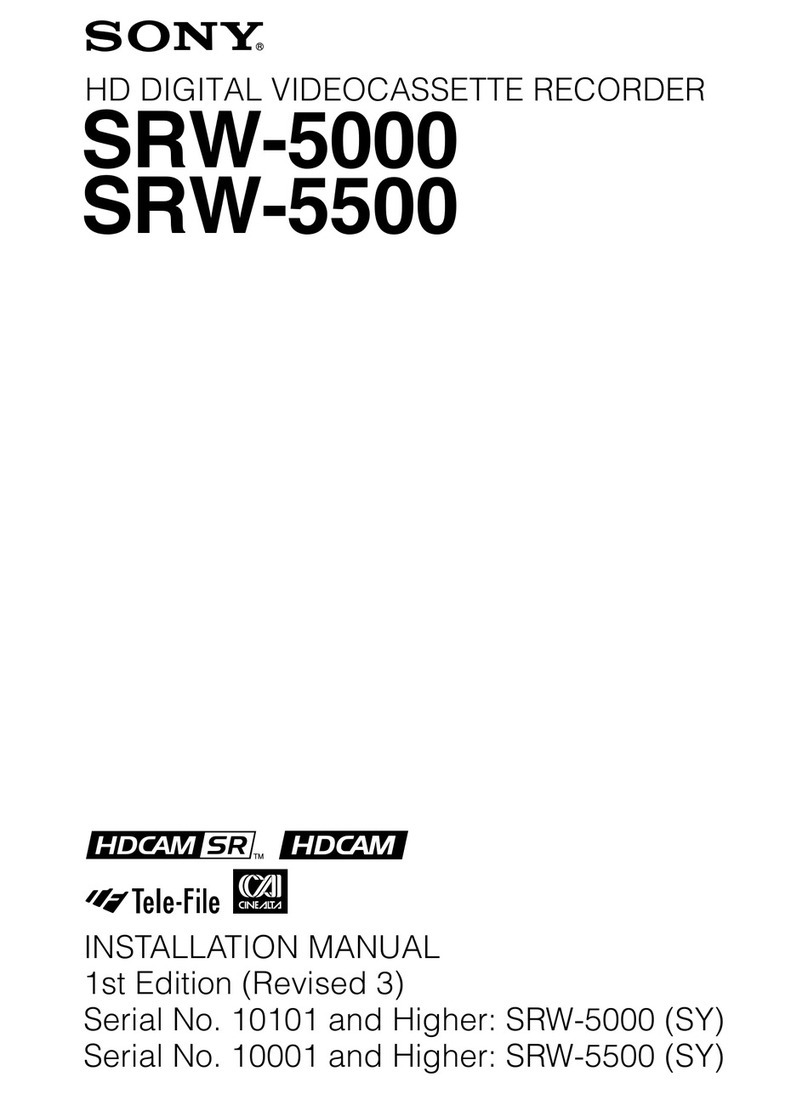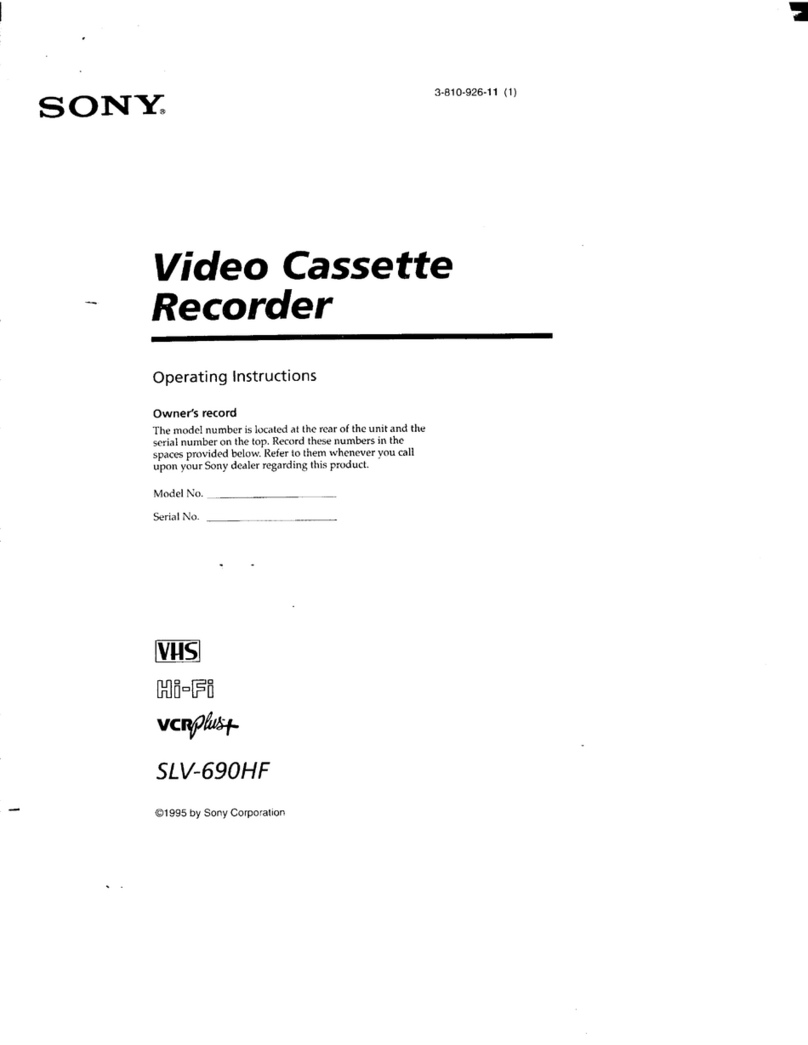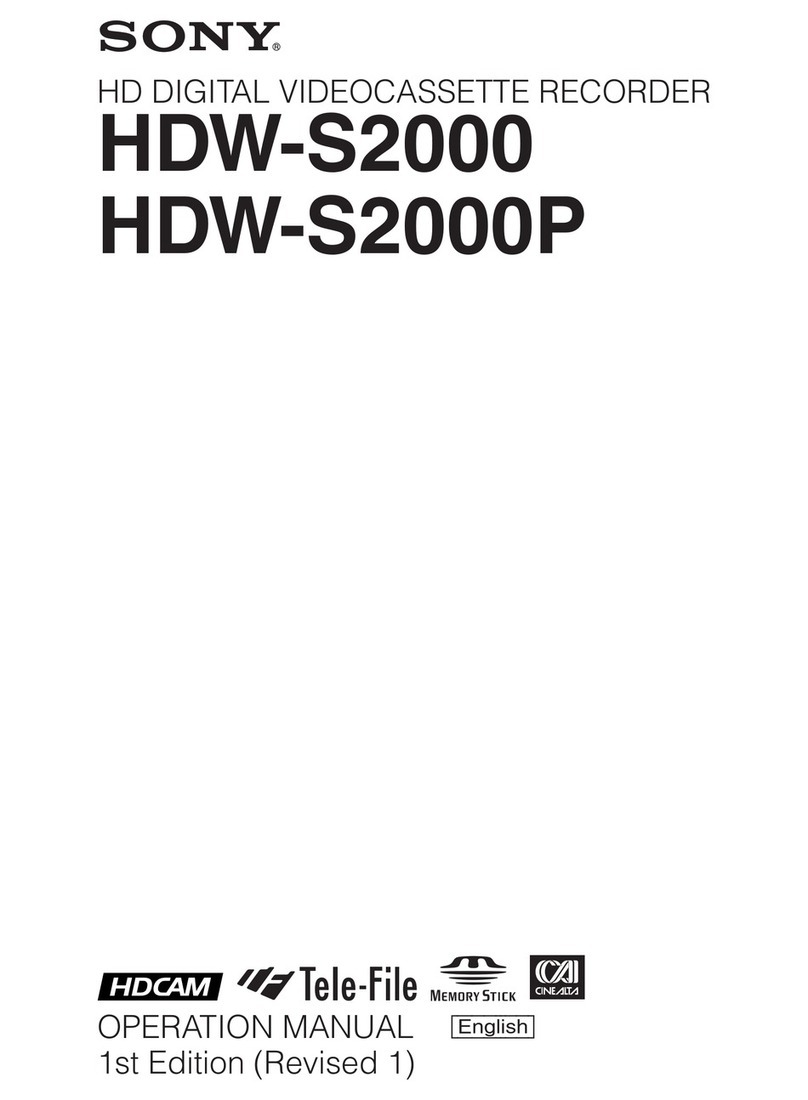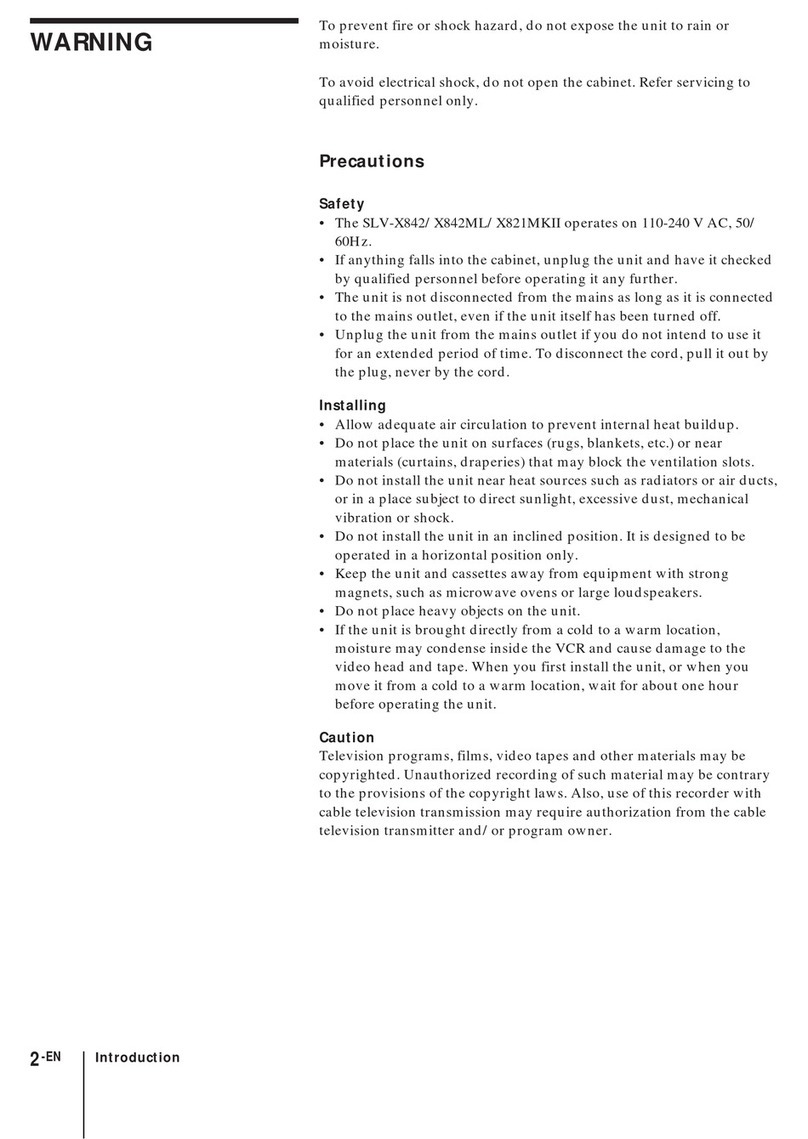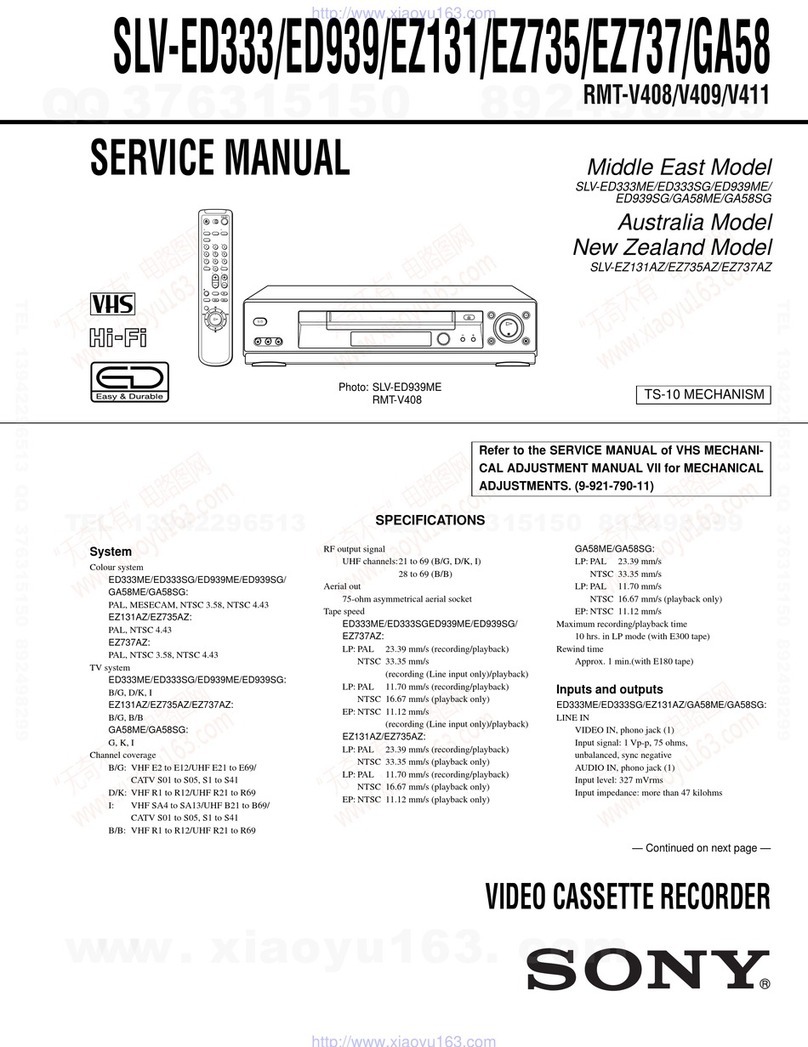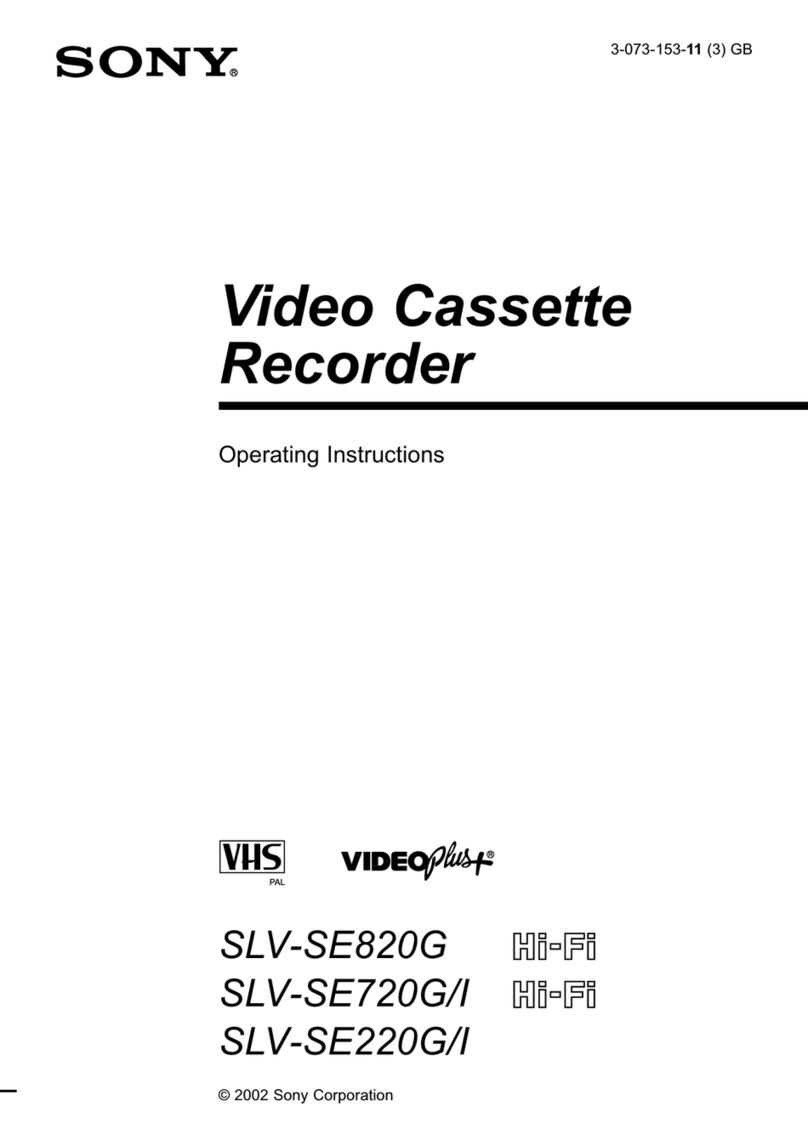— 3 —
TABLE OF CONTENTS
SERVICE NOTE
VHS
1. Removal of Drum Assembly ·············································· 5
2. Upper Drum Replacement ·················································· 5
2-1. Removal of Upper Drum ···················································· 5
2-2. Mounting Upper Drum ······················································· 5
3. Periodic Check and Replacement······································· 6
3-1. Cleaning of Rotating Head Disk Assembly························ 6
3-2. Cleaning of the Tape Movement System···························· 6
3-3. Cleaning the Drive System ················································· 6
VIDEO-CD
1. Removing the Video-CD Mechanism Deck
(When not Energized) ························································ 7
2. Removing the Disc (When not energized) ························· 7
1. GENERAL
Index to parts and controls ························································1-1
Getting Started
Step 1: Unpacking ·································································1-2
Step 2: Setting up the remote commander ·····························1-3
Step 3: Connecting the unit ···················································1-3
Step 4: Tuning your TV to this unit ·······································1-3
Step 5: Presetting channels ····················································1-4
Step 6: Setting the clock ························································1-7
Basic Operations – VHS part
Playing a tape·········································································1-8
Recording TV programmes ···················································1-9
Recording TV programmes using the timer ························1-10
Basic Operations – VCD part
The VCD part of this unit can play the various discs ··········1-10
Playing a VIDEO CD/Audio CD ·········································1-10
Using the display window ···················································1-11
Basic Operations – Karaoke function
Before you start karaoke ······················································1-12
Karaoke sing-along ······························································1-12
Displaying the karaoke information ····································1-13
Enjoying Playback and Recording a Tape
Playing/searching at various speeds ····································1-13
Checking/changing/cancelling timer settings ······················1-13
Editing with another VCR ···················································1-14
Searching with the index function ·······································1-14
Adjusting the picture ···························································1-15
Changing menu options ·······················································1-15
Audio dubbing ·····································································1-15
Enjoying Playback of a VIDEO CD/Audio CD
Locating scenes directly using the scene numbers
(Scene Search) ·····································································1-16
Resuming playback from the point you stopped a
VIDEO CD (Resume Play)··················································1-16
Locating a particular point in a scene or track·····················1-17
Playing repeatedly ·······························································1-17
Playing a random order (Shuffle Play) ································1-18
Creating your own programme (Programme Play) ·············1-18
Playing a VIDEO CD with PBC functions (PBC Playback)··1-19
Switching the sound·····························································1-19
Enjoying Karaoke Sing-along
Programming the order of the songs····································1-20
Using the various functions ·················································1-20
Recording your karaoke singing ··········································1-21
Additional Information
Precautions···········································································1-21
Troubleshooting ···································································1-22
2. DISASSEMBLY
2-1. Upper Case ······································································2-1
2-2. Front Panel Assy ······························································2-1
2-3. Jack Block, MJ-92 Board ················································2-1
2-4. HI-66 Board·····································································2-2
2-5. SW-323 Board, IO-65 Board···········································2-2
2-6. VCD Mechanical Block ··················································2-2
2-7. CD-169 Board ·································································2-2
2-8. PS-418 Board ··································································2-3
2-9. RP-233 Board ··································································2-3
2-10. MA-303 Board ································································2-3
2-11. Mechanism Deck ·····························································2-4
2-12. TU-168 Board··································································2-4
2-13. MB-77 Board···································································2-4
2-14. Internal Views ··································································2-5
2-15. Circuit Boards Location ··················································2-6
3. SERVICE POSITION
3-1. HI-66, IO-65, SW-323 and MJ-92 Boards ······················3-1
3-2. MA-303, TU-168 and PS-418 Boards·····························3-1
3-3. CD-169 and BD-21 Boards ·············································3-2
3-4. MB-77 Board···································································3-2
4. BLOCK DIAGRAMS
4-1. Overall Block Diagram (1/2)···········································4-1
4-2. Overall Block Diagram (2/2)···········································4-3
4-3. Video Block Diagram ······················································4-5
4-4. Audio Block Diagram ·····················································4-7
4-5. Display Control Block Diagram······································4-9
4-6. Servo/System Control Block Diagram ··························4-11
4-7. Karaoke, Audio I/O Block Diagram······························4-13
4-8. Video CD Block Diagram (1/2)·····································4-15
4-9. Video CD Block Diagram (2/2)·····································4-19
4-10. Tuner Block Diagram ····················································4-21
4-11. Power Block Diagram ···················································4-23
5. PRINTED WIRING BOARDS AND
SCHEMATIC DIAGRAMS
5-1. Frame Schematic Diagram ················································5-1
5-2. Printed Wiring Boards and Schematic Diagrams ··············5-3
• This Note is Common for Printed Wiring Boards and
Schematic Diagrams····················································5-3
• CD-169 (Video-CD, Mecha Control)
Schematic Diagram (1/2) ································5-5
• CD-169 (Video Encoder)
Schematic Diagram (2/2) ································5-7
• CD-169 (VCD Mecha Control, MPEG)
Printed Wiring Board ······································5-9
• BD-21 (RFAMP), Loading (Loading Motor)
Schematic Diagrams ·····································5-11
• BD-21 (RFAMP), Loading (Loading Motor)
Printed Wiring Boards···································5-13
• RP-233 (Head AMP)
Schematic Diagram ·······································5-15
• RP-233 (Head AMP)
Printed Wiring Board ····································5-17
• MA-303 (Video/Audio Process, Servo/System Control)
Printed Wiring Board ····································5-19
• MA-303 (Servo/System Control)
Schematic Diagram (1/5) ······························5-21
• MA-303 (CTL, REC/PB Control)
Schematic Diagram (2/5) ······························5-23
• MA-303 (Selector)
Schematic Diagram (3/5) ······························5-25
• MA-303 (Audio Processor)
Schematic Diagram (4/5) ······························5-27
• MA-303 (Y/C Video Process)
Schematic Diagram (5/5) ······························5-29
• MB-77 (Karaoke DSP,Audio I/O)
Printed Wiring Board (SideA) ······················5-31