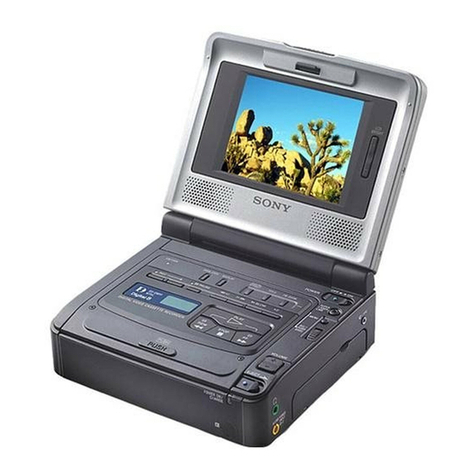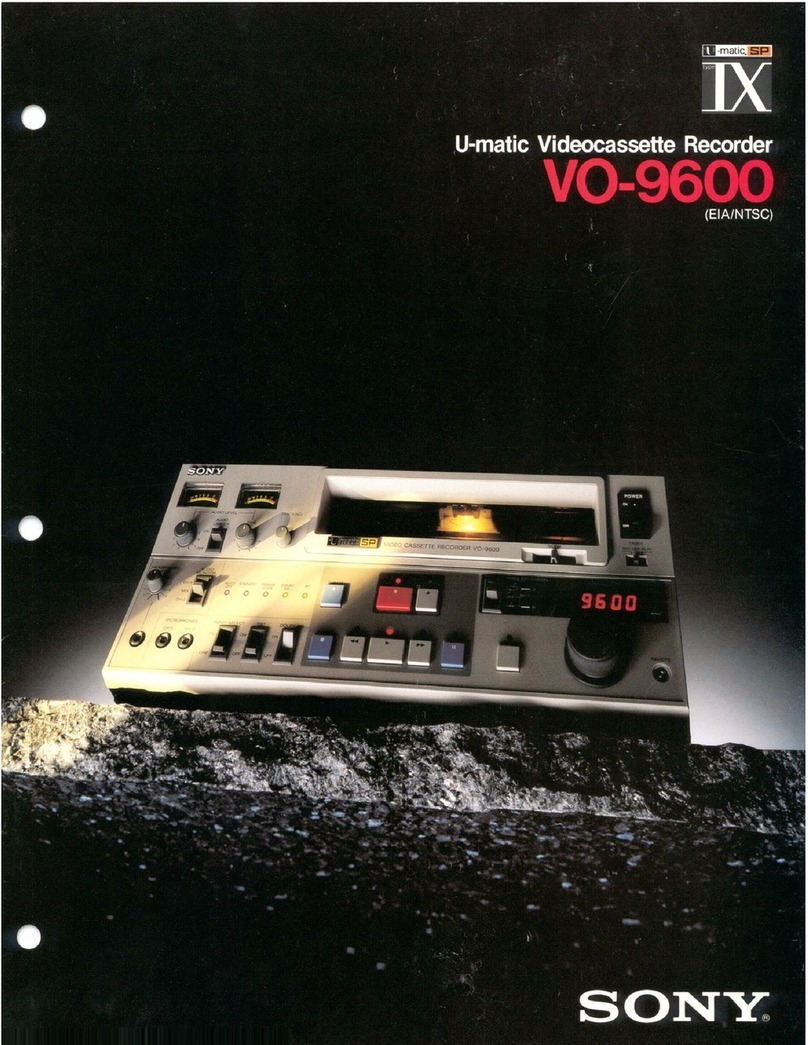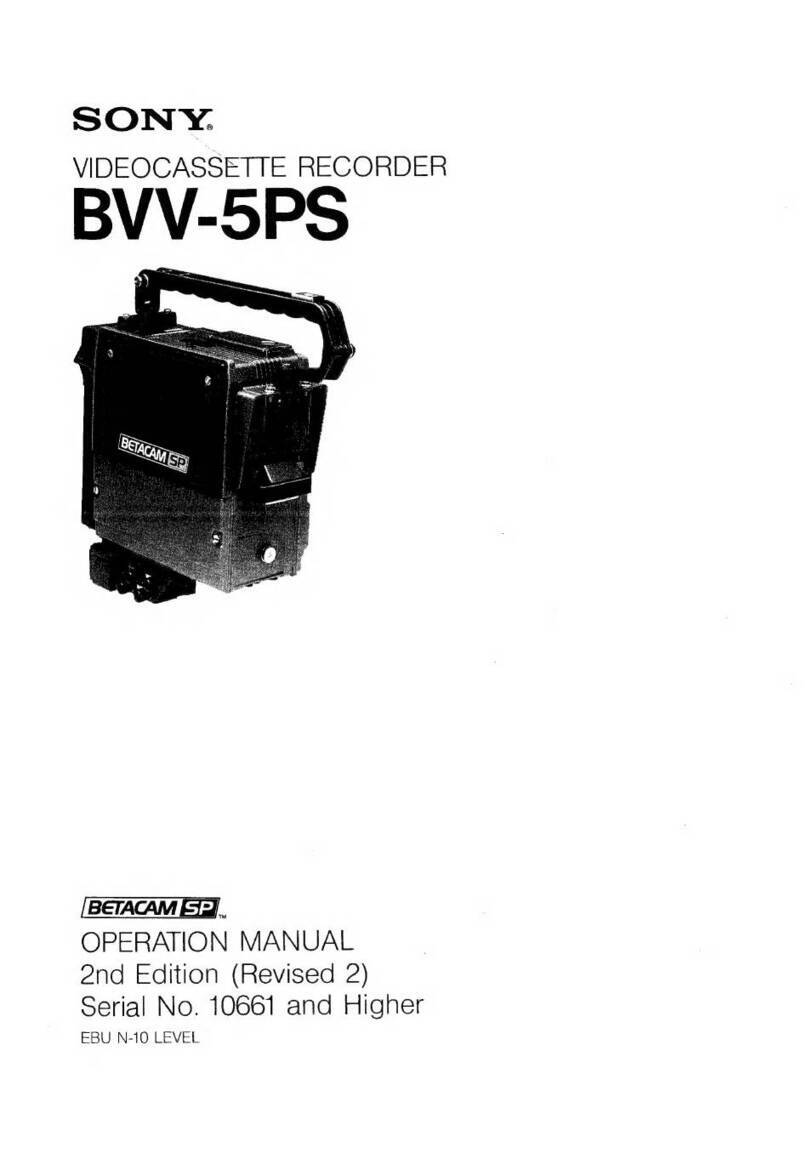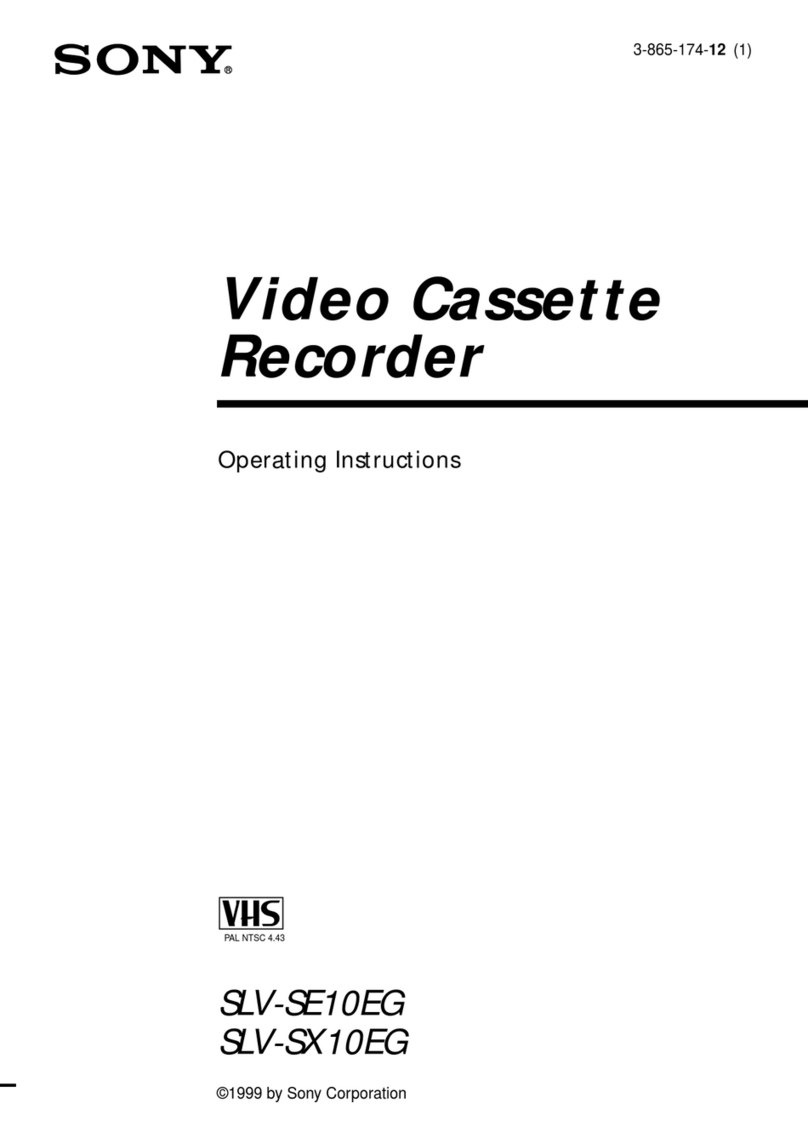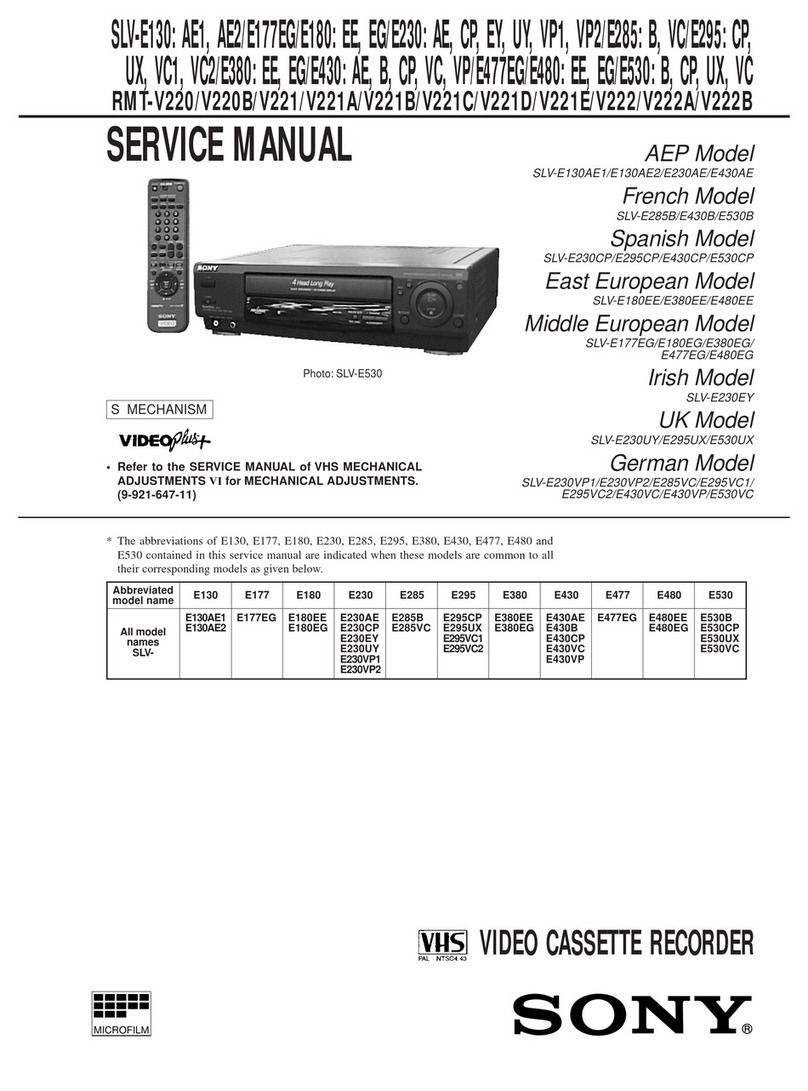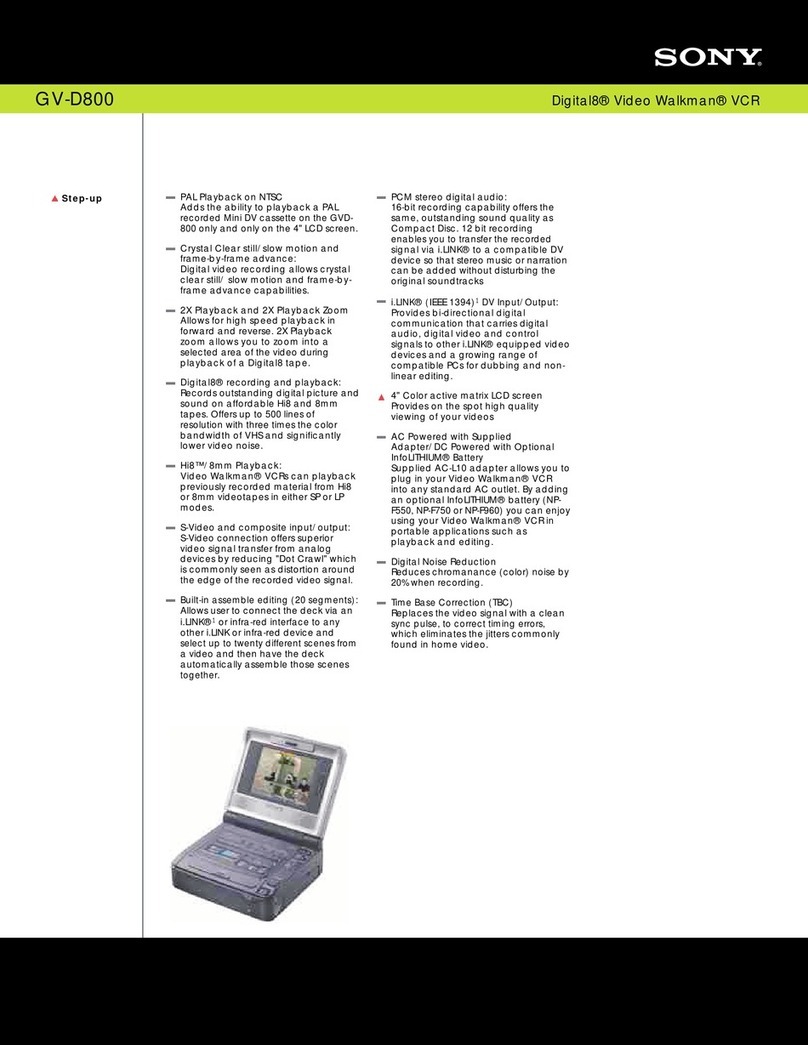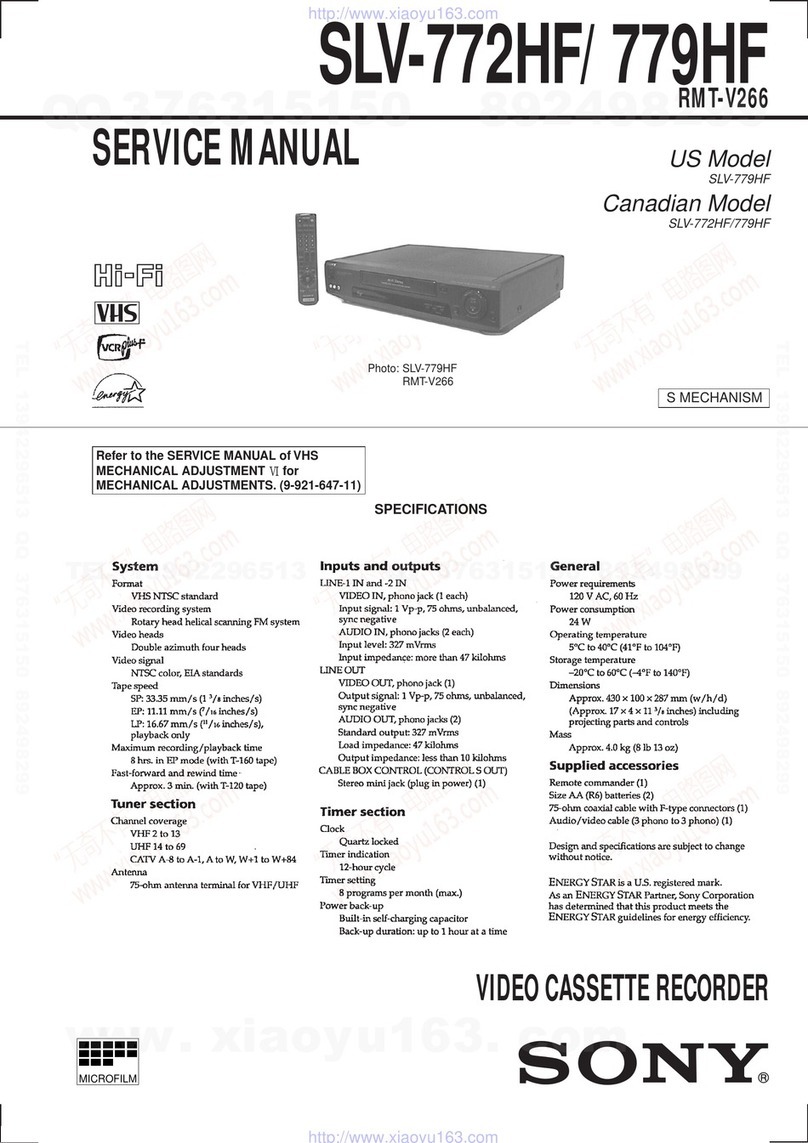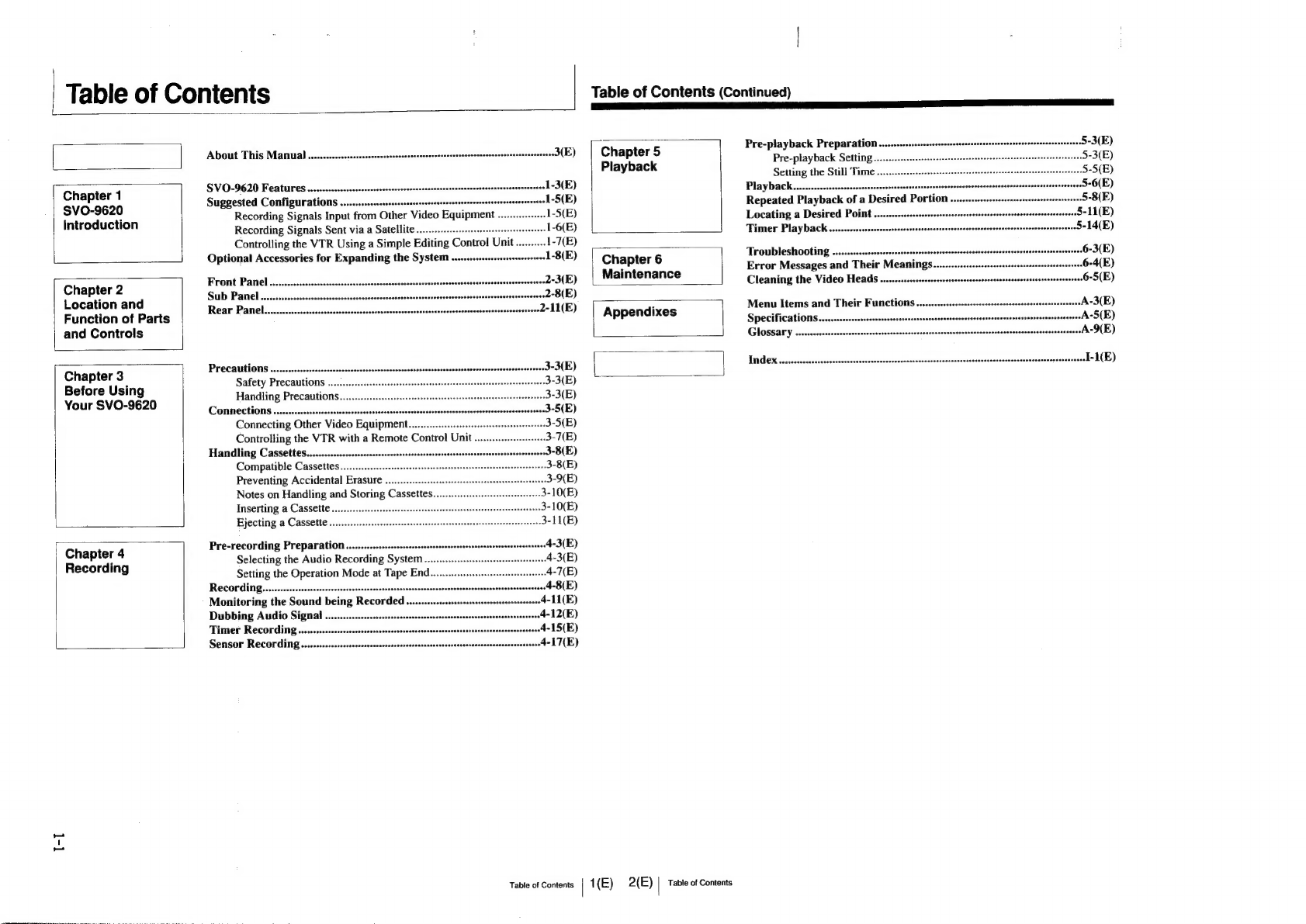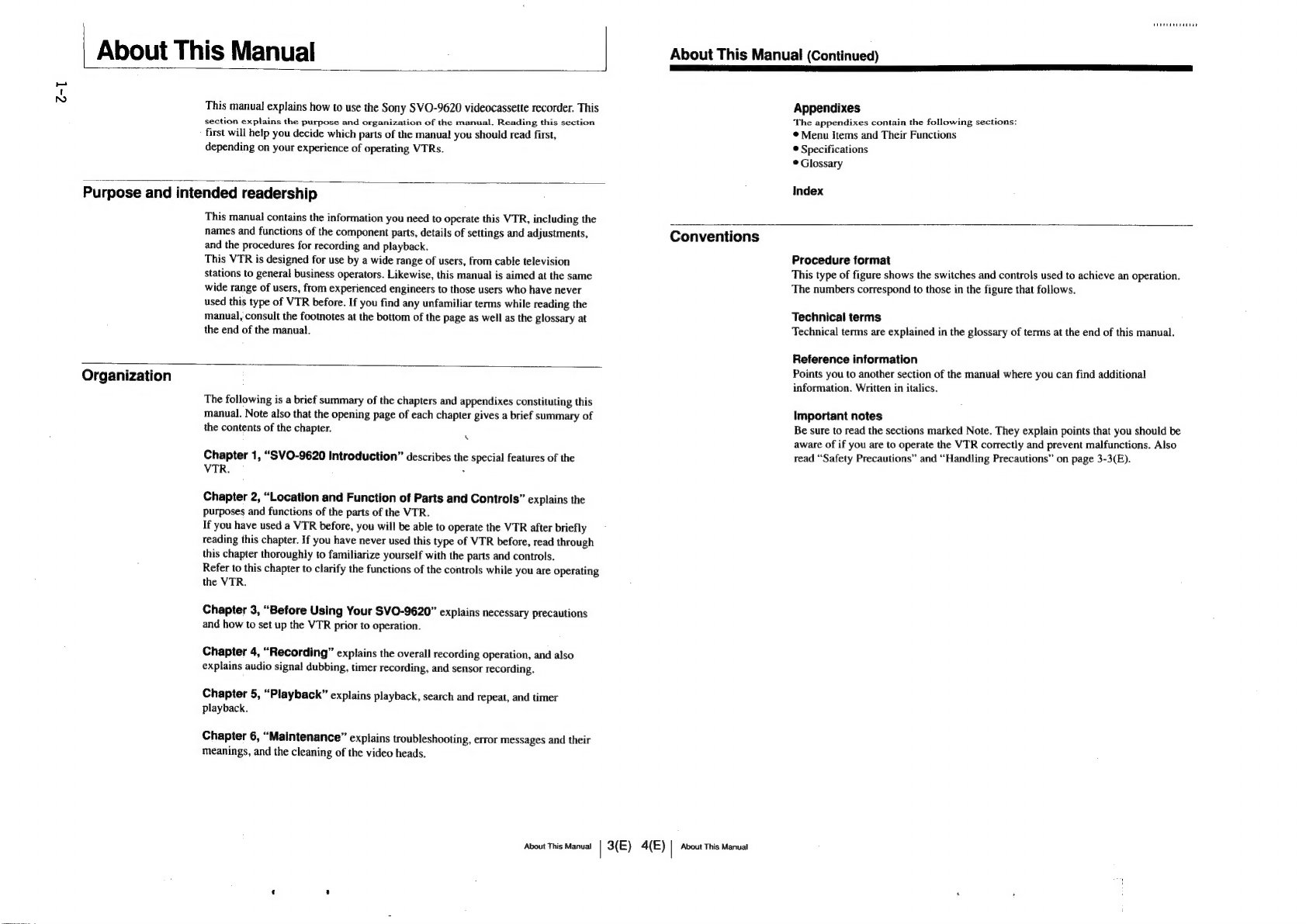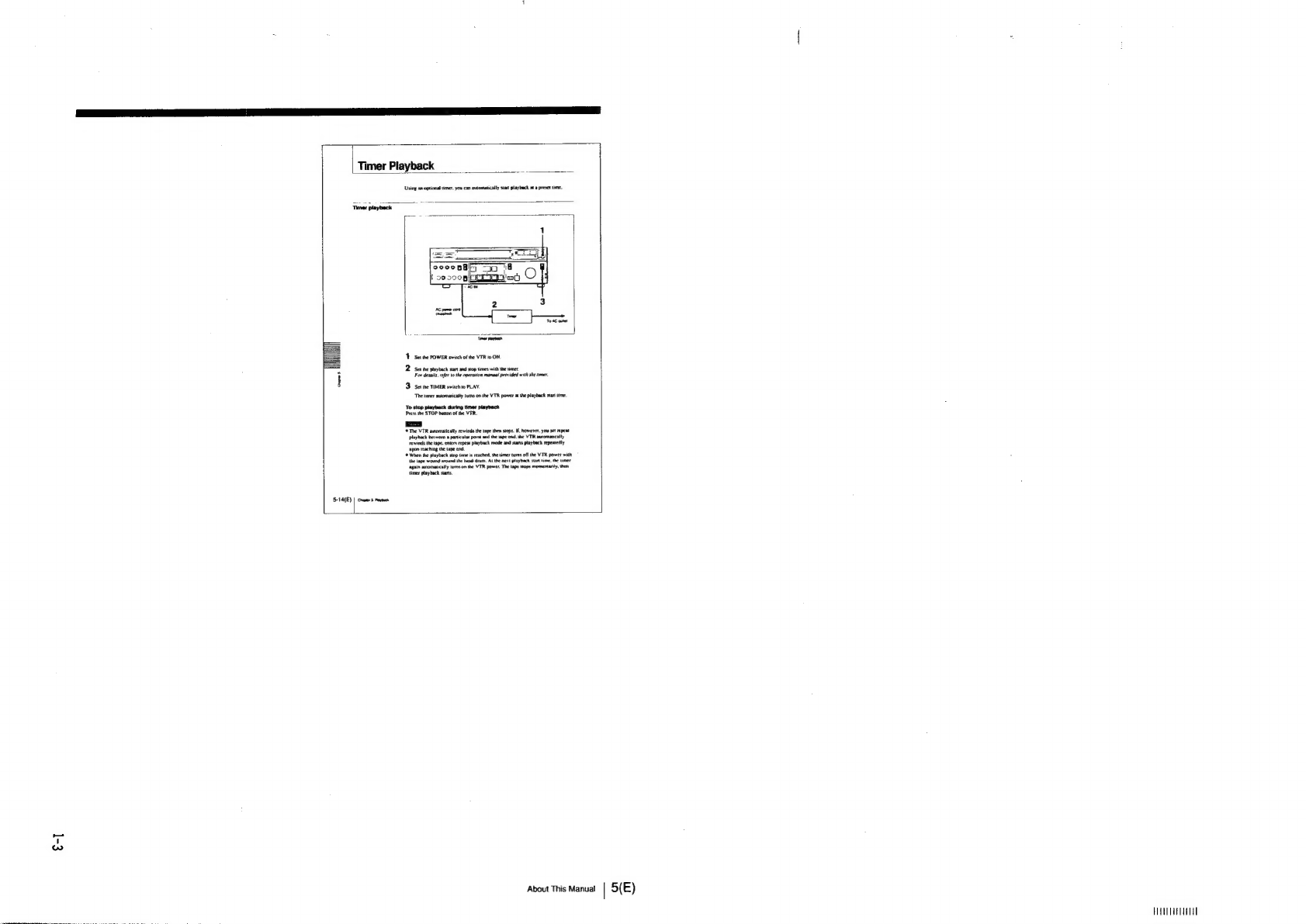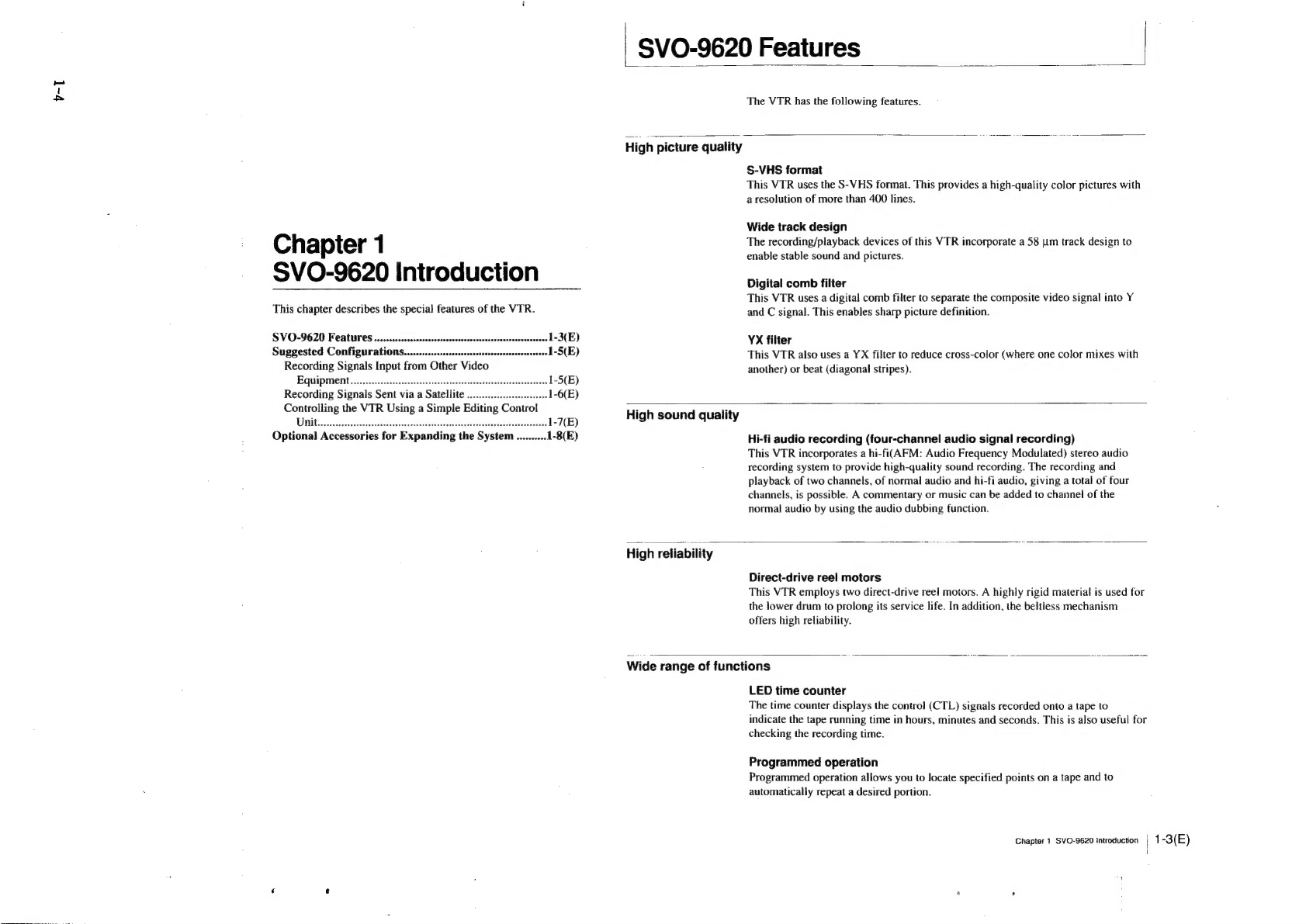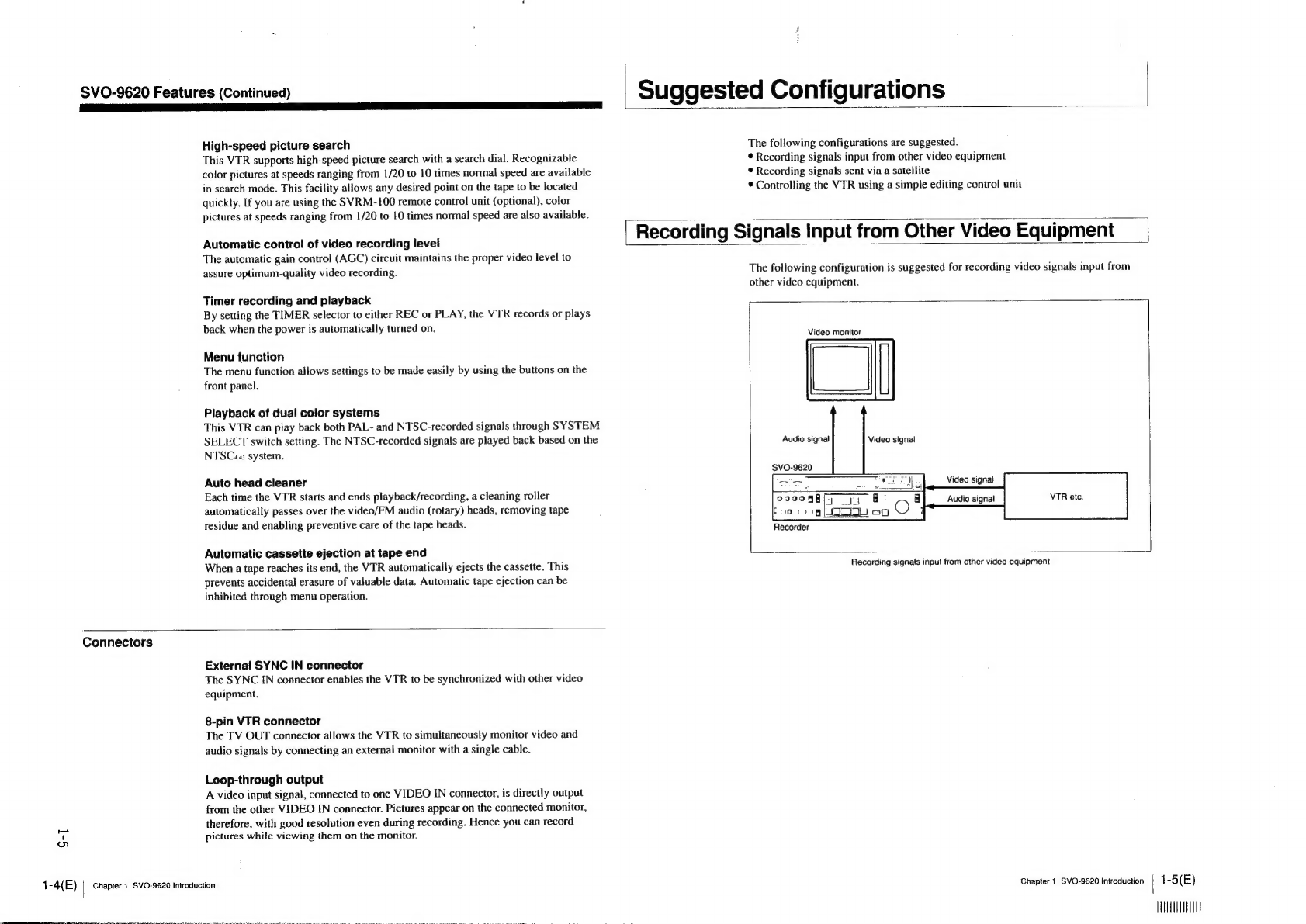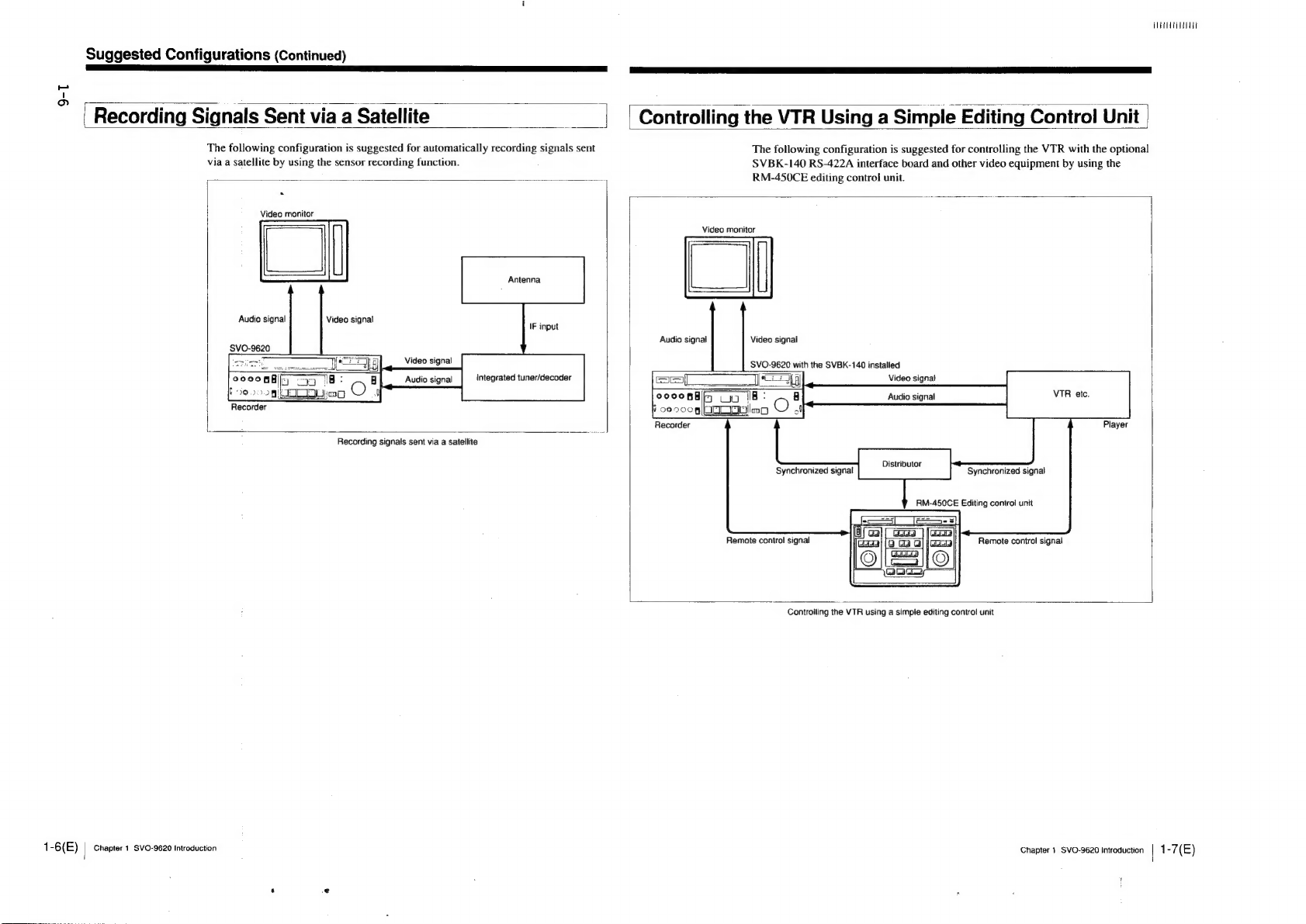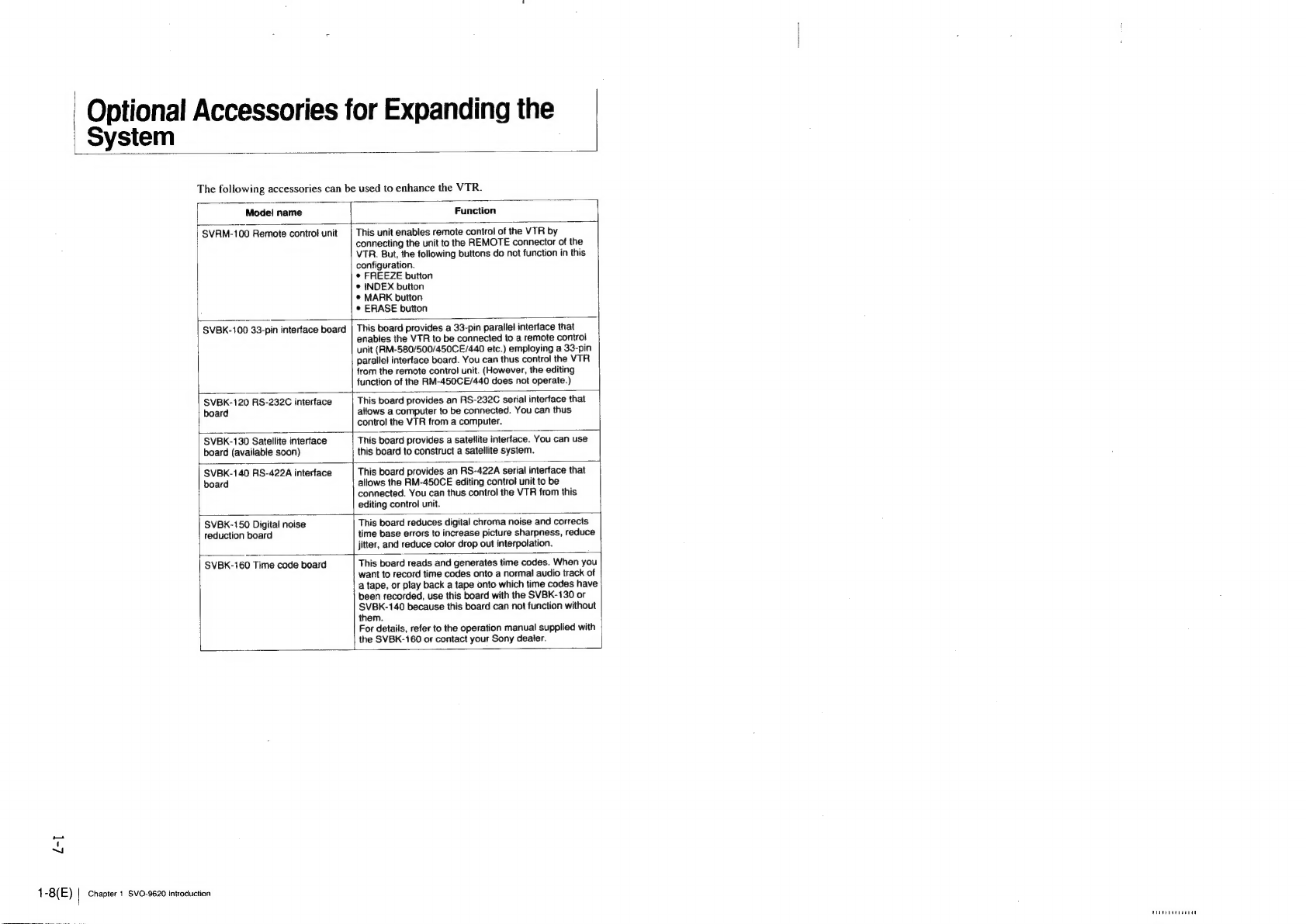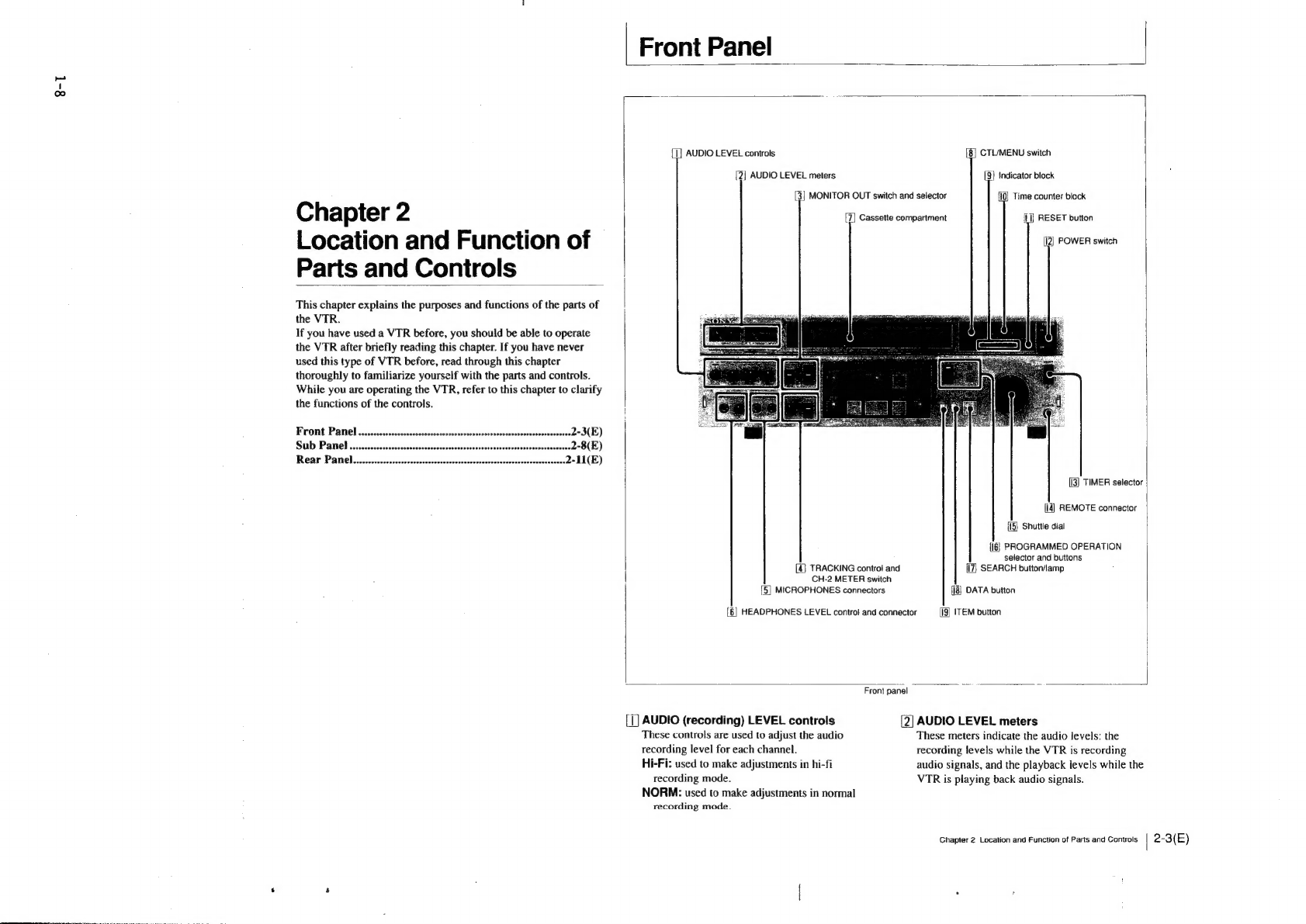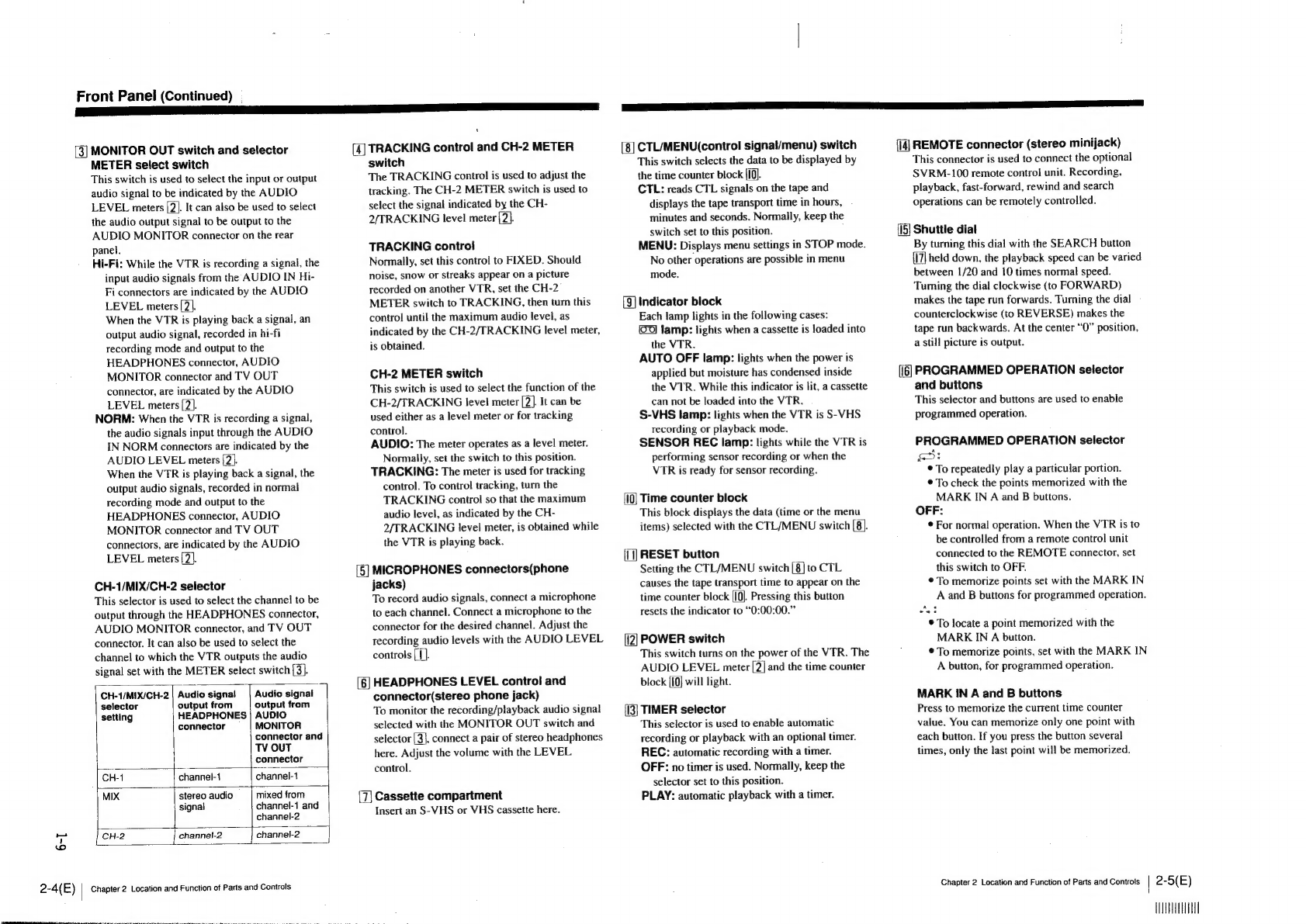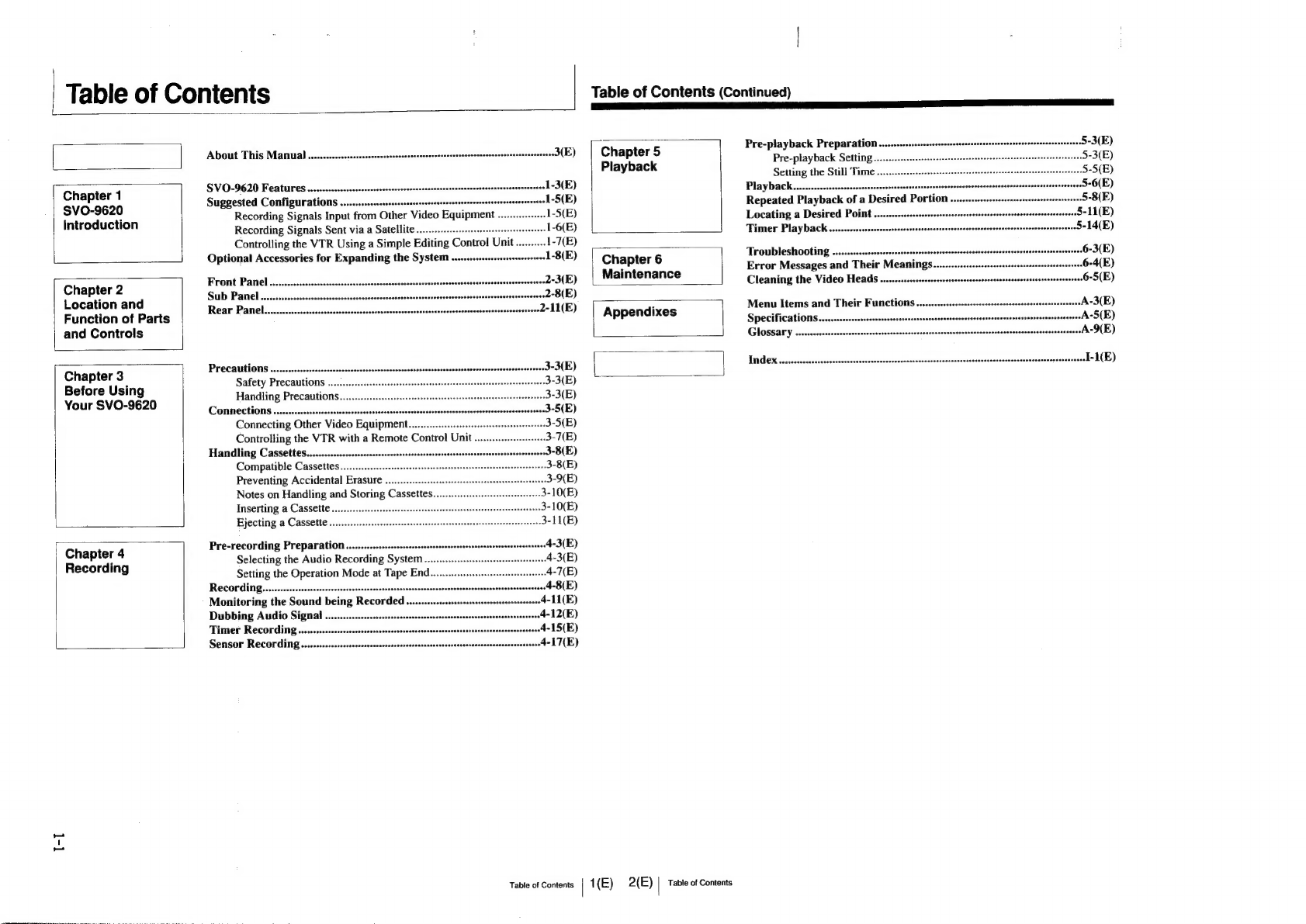
L
Table
of
Contents
Chapter
1
SVO-9620
Introduction
Chapter
2
Location
and
Function
of
Parts
and
Controls
Chapter
3
Before
Using
Your
SVO-9620
Chapter
4
Recording
ray
i}
—
About
This
Manual
SVO-9620
Features
.........00+
Suggested
Configurations
ese
Recording
Signals
Input
from
Other
Video
Equipment
7
Recording
Signals
Sent
via
a
Satellite
............--s:sssseeeeseseeeteseeteneses
Controlling
the
VTR
Using
a
Simple
Editing
Control
Unit..........
1-7(E)
Optional
Accessories
for
Expanding
the
System
.........-.scsesssscsesssenses
1-8(E)
Front
Panel
2-3(E)
Sub
Panel...........
.
Rear
Panel
Precautions
.........sscecscscssscssssscssesscsesecccconeescncnsnsecesenessasngnencnsscensscasecasersses
Safety
Precautions
..........
Handling
Precautions..
Connections..........
svosascnsnanesvoesees
Sai
Connecting
Other
Video
Equipment.
Controlling
the
VTR
with
a
Remote
Control
Unit
.
eeeverceces.
Handling
Cassettes............0+++
acdsntsenttves
eaasdacsecnaves
oor
Compatible
Cassettes
...........ccccccsseerensesesteeetenes
Preventing
Accidental
Erasure
..........-2-:sseseee
Notes
on
Handling
and
Storing
Cassettes
Inserting
a
Cassette
..........ccsseseeeseeeees
Bjecting
a
Cassette
.........ccssceeceeseetenteseeetses
Pre-recording
Preparation.............
saseudoscsebuoeSuesens
Selecting
the
Audio
Recording
System...
Setting
the
Operation
Mode
at
Tape
End.
Recording
Monitoring
the
Sound
being
Recorded...
Dubbing
Audio
Signal
Timer
Recording.....
Sensor
Recording
Table
of
Contents
|
1(E)
2(E)
|
Table
of
Contents
Table
of
Contents
(Continued)
Chapter
5
Playback
Chapter
6
Maintenance
Appendixes
Pre-playback
Preparation.......ssssssssensescseesssesessssnesennereseeonscenecenesenaeennen
5-3(E)
Pre-playback
Setting...
Setting
the
Still
Time
Playback
if
-6(E)
Repeated
Playback
of
a
Desired
Portion
5-8(E)
Locating
a
Desired
Point
....
5-
Timer
Playback
Troubleshooting
Error
Messages
and
Their
Meanings
Cleaning
the
Video
Heads
Menu
Items
and
Their
Functions
Specifications
Glossary