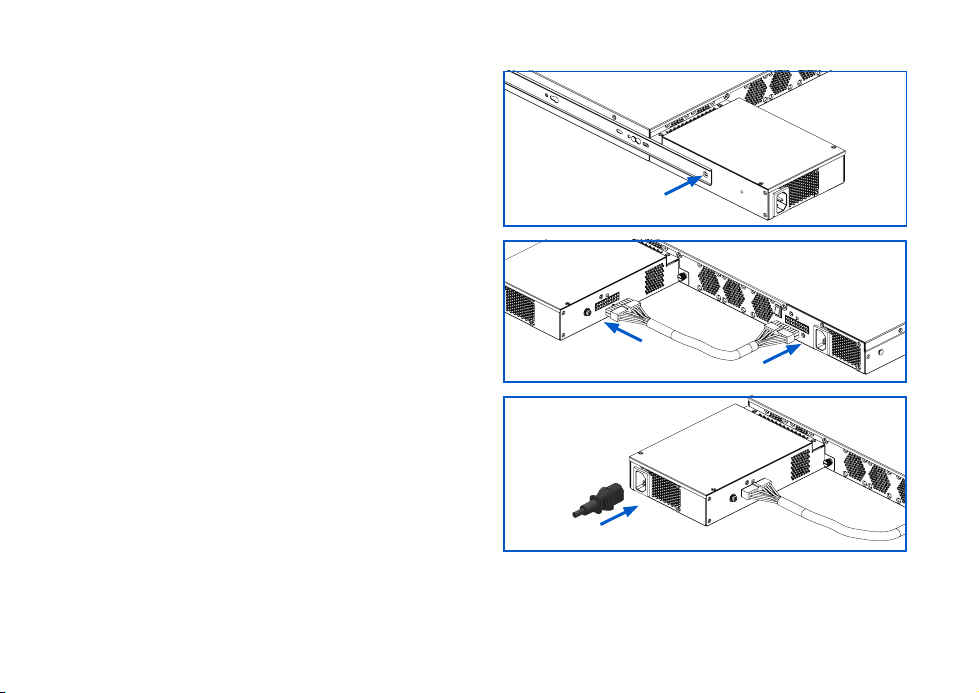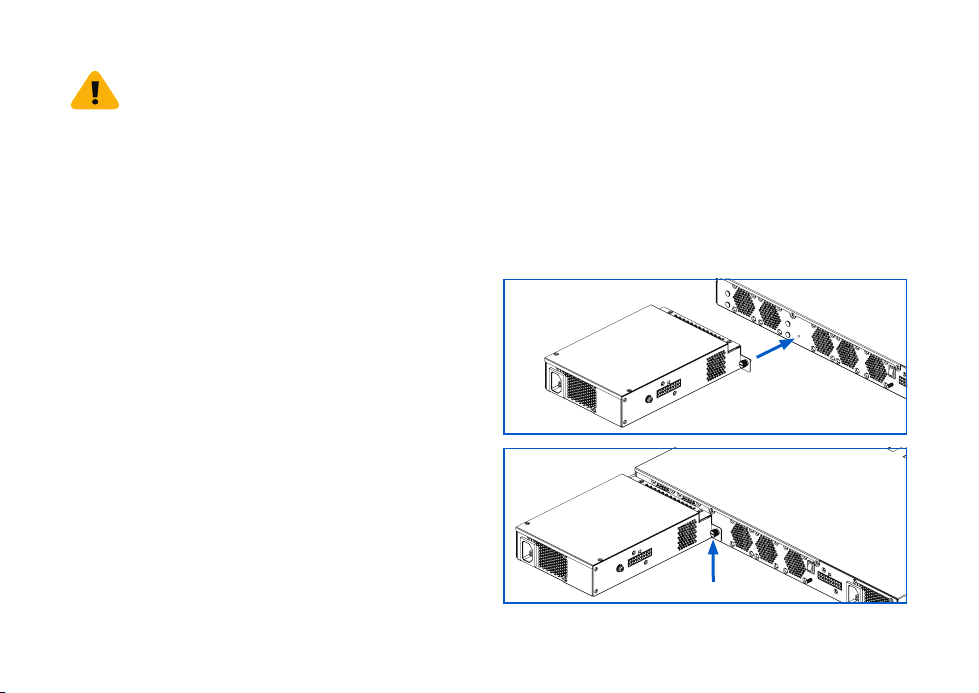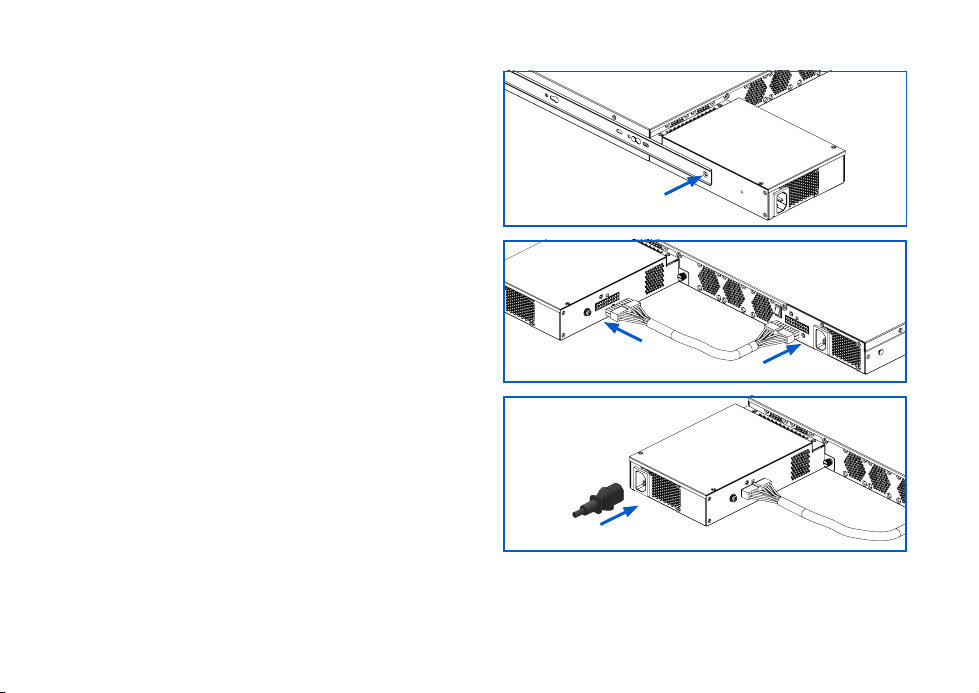6
Étape3
Assurez-vous que les équerres de montage en rack
existantes (ou toute autre fixation) qui maintiennent
votre appliance sont suffisamment stables pour
supporter le poids supplémentaire de l’alimentation.
Sinon, nous vous recommandons de commander des
rails de montage en rack comme pièces accessoires
auprès de votre partenaire Sophos.
Si vous utilisez des rails Sophos, fixez l’alimentation au
rail approprié en utilisant l’une des vis fournies.
Étape4
Connectez le câble d’alimentation DC entre
l’alimentation redondante externe et le connecteur DC
situé à l’arrière de l’appliance.
Étape5
Branchez un câble d’alimentation AC sur le bloc
d’alimentation externe redondant et mettez-le sous
tension.
Le voyant situé sur la face avant de l’appliance, portant
l’étiquette «Ext.», doit devenir vert, ce qui indique
que l’alimentation redondante DC externe fonctionne
correctement.
Si le voyant est rouge, l’alimentation redondante externe
connectée est défectueuse.*
Instructions de montage de l’alimentation redondante externe
4.
5.
3.
Si le voyant est éteint, l’alimentation redondante externe
n’est pas connectée.
* Pour de plus amples informations et une assistance technique, veuillez
consulter le site www.sophos.com/fr-fr/support