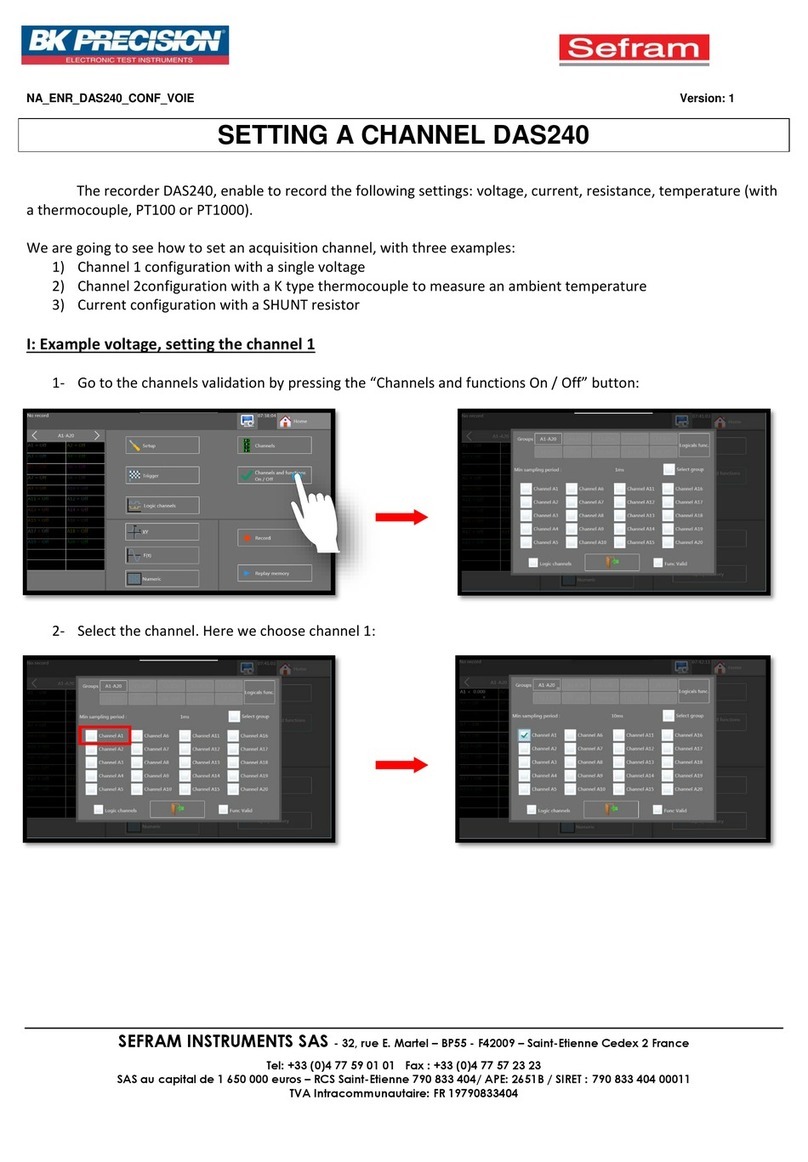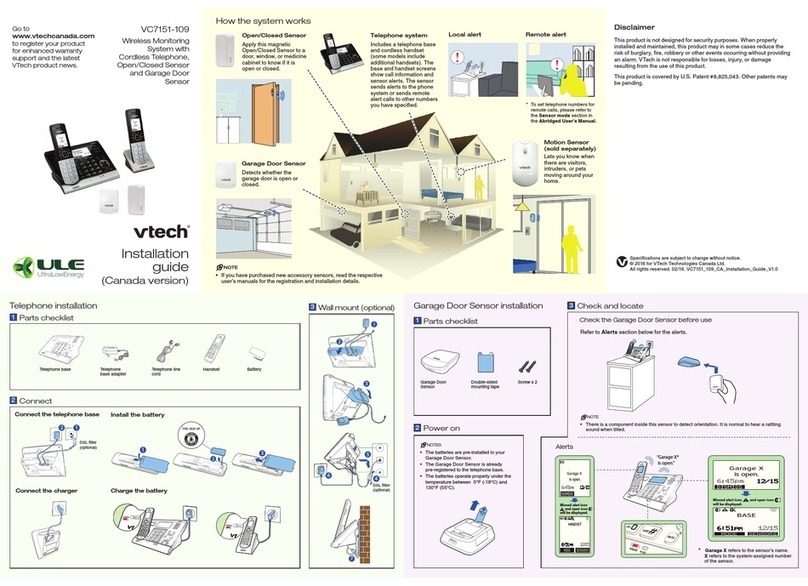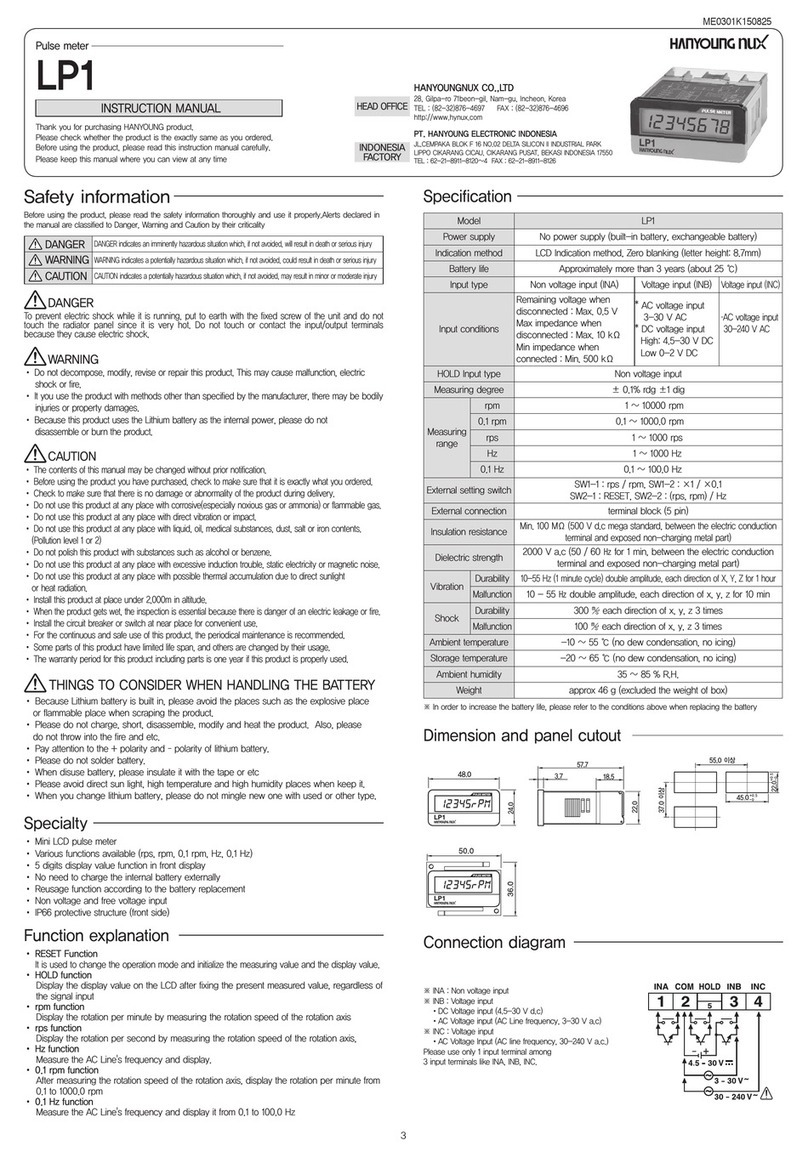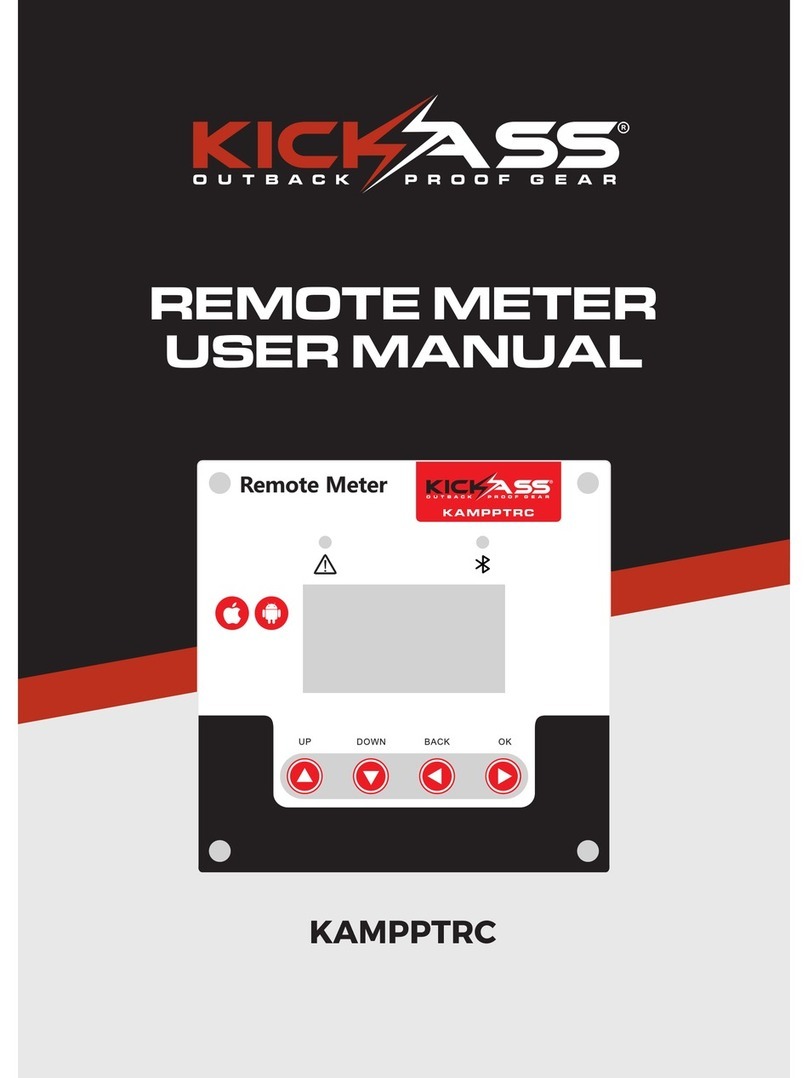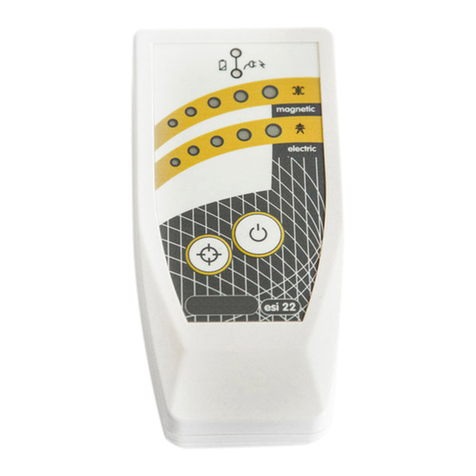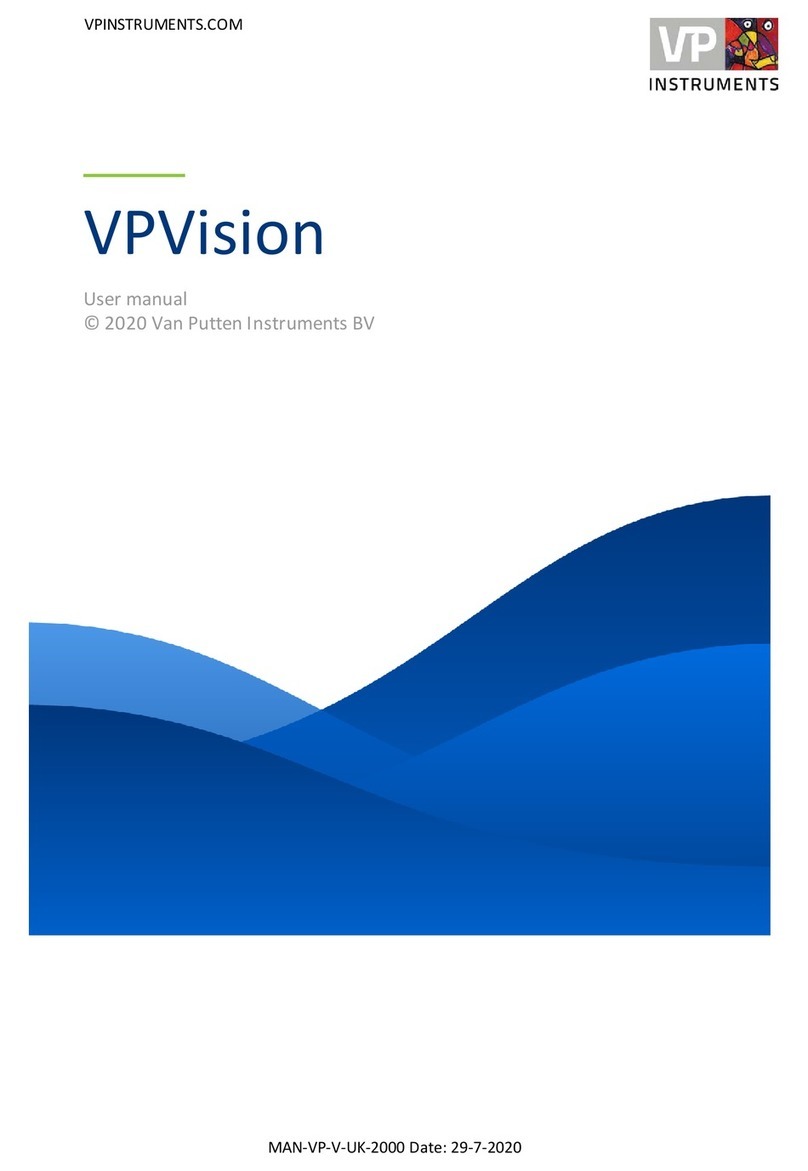SOR 701 Series User manual

Form 712 (06.10) ©2010 SOR Inc.
1/12
The Ultrasonic Point Level Detector energizes/
de-energizes a DPDT relay to indicate liquid
presence/absence within the sensor cavity. Two
piezoelectric crystals face each other across the
cavity. The transmitter crystal sends an ultrasonic
signal to the receiver crystal. When liquid fills the
cavity, the receiver crystal detects a strong signal
because liquids are good conductors of ultrasonic
waves. When the cavity is empty, the receiver
crystal detects a weaker signal because air is
a poor conductor of ultrasonic waves.
Series 701
Ultrasonic Point Level Detector
General Instructions
Registered Quality System to ISO 9001:2008
Design and
specifications are
subject to change
without notice.
For latest revision, go to
www.sornc.net
NOTE: If you suspect that a product is defective, contact the factory or the SOR®
Representative in your area for a return authorization number (RMA). This product
should only be installed by trained and competent personnel.
Table of Contents
PC Board Arrangement.........................2
Sensor Installation .......................... 2-3
Remote Cable Connection.................. 4-5
Electrical Connection........................ 5-6
Fail Safe Detector...............................6
Sensor Test Procedure .........................7
Time Delay.......................................7
Installation Drawings ....................... 8-9
Dimensions .................................... 10
Troubleshooting ............................... 11
Field Replacement - PC Board.............. 11
Replacement Fuses .......................... 12
Spare Parts .................................... 12
n
ic
t
h
e
g
nal
s
onic
e
r
s
n
i
c
P
o
General Ins
t
r
u
c
t
i
o
nt
ac
t
th
e
factory or the S
OR
®
R
R
R
MA
)
T
hi
s product

2/12
Form 712 (06.10) ©2010 SOR Inc.
PC Board Arrangement
Sensor Installation (Applies to all models)
Series 701 Ultrasonic Level Sensors can be mounted by inserting the sensor through a
fitting in a vessel, or the sensor may be suspended over an open sump or basin. Keep the
sensor cavity out of the direct flow of liquid fill to prevent false readings. Install a baffle to
divert liquid flow if necessary.
DO NOT weld any part of this instrument.
9 Position Terminal Block (Reverse Side)
Ground (Earth)
Power Supply
DPDT Level Indication
Relay Contact
Failsafe Slide Detector
(optional)
Sensor Lead Connection
Sensor Lead Connection
Replaceable Fuse(s)
Power LED
Wrench Flat
No Obstructions
Housing Hub
Apply thread sealant
Tank or Vessel
Make sure that the sensor can be fully inserted and tightened without interference from
obstructions inside the tank or vessel.
Apply suitable sealant to the process
connection to prevent process leakage.
Use an open end wrench to tighten
the sensor into the process connection.
Do not use the sensor housing as a
handle to tighten the process connection.

Form 712 (06.10) ©2010 SOR Inc.
3/12
Horizontal Mounting
When tightened securely, the sensor
cavity must be positioned vertically for
optimum drainage when process liquid
level drops below the sensor cavity.
An alignment mark X stamped on a
wrench flat (or on the dry face of a
flange below the housing) shows
sensor cavity orientation.
Optimum drainage occurs when the X
mark is located at 6 or 12 o’clock.
Level is detected when the sensor
cavity is filled with process liquid.
The sensor must project through a tank
fitting so that the sensor cavity is at least
1” beyond the inner wall of the tank.
Sensor Cavity
1 inch
minimum
Top View
Alignment mark
X on wrench flat
at 12 o’clock
Housing
Hub
Alternate position
for alignment
mark X: 6 o’clock
Open Sump or Basin
Do not suspend the unit by rigid
conduit installed in the electrical hub.
When installing the unit over an open
sump or basin use a suitable bracket
to support the instrument.
NOTE: The instrument must be
positioned so that overow does
not ood the electrical housing.
Bracket

4/12
Form 712 (06.10) ©2010 SOR Inc.
Control Board (See Page 2)
Electronics
Housing
Conduit
Must Meet
Class 1 Group C & D;
Class II Groups E, F & G;
Division 1 & 2
Sensor Base
Protect
Factory-
Installed Plugs
Remote
Interconnect
Board
(See Below)
Conduit must be installed between the
sensor base and the electronics housing
to provide a raceway for sensor
extension cables. The sensor base and
the electronics housing are suitable for
use in Class I Group C & D; Class II
Groups E, F, & G; Division 1 & 2
Hazardous Locations. All conduit and
fittings used for the installation must
equal or exceed this rating to maintain
the explosion proof integrity of
the assembly.
Ensure that wiring conforms to all
applicable local and national electrical
codes and install unit(s) according to
relevant national and local safety codes.
Remote Cable Connection (Applies to remote units only - R Housing)
Electrical power must be disconnected from explosion proof models before
the cover is removed. Failure to do so could result in severe personal injury
or substantial property damage.
Short
each center conductor
to the shell to discharge
sensor crystals.
Use care to avoid damaging the factory
installed mini-phono connectors while
fishing the sensor extension cables through
the conduit. Pull cables from the sensor base
so that the free ends follow the fish through
the conduit.
Discharge the Sensor Temperature changes
which occur during shipment may result in
a small electrical charge inside the sensor
crystals. This charge is harmless to humans, but may result in damage to the electronics
if the sensor is plugged in before it is discharged. To discharge the sensor, touch a wire to
each sensor connector so that the center conductor and outside shell make contact.
Fishing the Sensor Extension Cables
Two sensor extension cables are supplied. Both ends of the cables are
terminated and labeled at the factory.

Form 712 (06.10) ©2010 SOR Inc.
5/12
Electrical Connection (Applies to all models)
Sensor Connections Inside Sensor Base
Inside the sensor base, a remote interconnect board rests in a plastic holder.
Slide the interconnect board up. Attach the sensor coax connectors to the
interconnect board as follows:
Remote
Interconnect
Board located
inside sensor
base
OUT connections are located on the opposite
side of the board from the IN connections.
Do not use positions 3 and 4 to connect wires.
Connect one sensor cable to IN 1.
Connect the other sensor cable to IN 2.
Attach the extension cables to the
interconnect board as follows:
Connect cable A to OUT 1.
Connect cable T to OUT 2.
Plug in Connections Inside
Electronics Housing. Plug sensor
extension cables onto the PC
board as follows:
Connect cable A and cable T to the
Sensor Lead Connections. See PC Board
Arrangement on page 2 to locate Sensor
Lead Connections.
Tip-sensitive sensor connections are not sensitive to position. Sensor Lead Connection
wires may be interchanged without affecting the performance of the instrument.
A nine-position terminal strip provides connections for DPDT Liquid Level Relay Contacts,
Line Power and Ground. Terminal positions are labeled on the green insulator card as
shown on Page 6.
A. Liquid Level Relay Contact Terminals
On units without OD, OF, or FS accessories, there is no fail-safe detector. The normal
operation of the unit is fail-safe hi. When the sensor is dry, the relay is de-energized; the
normally closed position (NC) and common (C) are in contact. When the sensor is wet, the
relay is energized; the normally open position (NO) and common (C) are in contact.
On units with OD, OF, or FS accessories, there is a fail-safe detector. The fail-safe detector is
located on the upper right hand corner of the circuit board with contact terminals facing
away from you (see circuit board illustration on the front cover). Refer to Page 6 for
detector options.
Electrical power must be disconnected from explosion proof models before
the cover is removed. Failure to do so could result in severe personal injury
or substantial property damage.

6/12
Form 712 (06.10) ©2010 SOR Inc.
B. Line Power Terminals
Terminals are provided for incoming power leads on the nine-position PC board terminal strip.
Supply voltage for each PC board is printed on the green insulator card. Make sure that the
available line voltage matches device’s power supply.
C. Ground Terminals
The housing and the PC Board must be connected to ground. Ground (earth) screws are
provided on the nine-position PC board terminal strip and on the housing floor.
If extra clearance is required for connection to the ground screw on the housing floor, the
PC board can be removed and reinstalled according to Field Replacement–PC Board on
page 11.
C
Nine-Position Terminal Strip
NC1 C1 NO1 NO2 C2 NC2 L1 N GND
BA
Fail-Safe Detector (Models with OF, OD, or FS accessories only)
Fail-safe
Mode
Detector Position
Sensor
Condition
Liquid Level
Relay Contact A
Continuity Chart
Relay
energized on
high level
Liquid above sensor
Liquid below sensor
Liquid above sensor
Liquid below sensor
NC1 C1 NO1 NO2 C2 NC2
Relay Energized
NC1 C1 NO1 NO2 C2 NC2
Relay De-energized
NC1 C1 NO1 NO2 C2 NC2
Relay De-energized
NC1 C1 NO1 NO2 C2 NC2
Relay Energized
Relay
energized on
low level
HI/LO HI/LO

Form 712 (06.10) ©2010 SOR Inc.
7/12
Sensor Test Procedure (Applies to all models)
Disconnect a sensor cable from the PC board. Measure capacitance across the two
conductors of the sensor cable.
Capacitance from 2,000 to 3,000 pf indicates circuit is okay. Plug the sensor cable
back into the PC board. Go to step 2.
Capacitance lower than 2,000 pf or higher than 3,000 pf indicates circuit is bad.
Go to step 3.
Repeat step 1 for the other sensor cable.
A replacement sensor can be ordered from the factory or the SOR Representative in
your area. Required order information: model and serial numbers stamped on the
sensor nameplate.
Units in Hazardous Locations - Prior to calibration, make sure that the
work area is declassied before removing the explosion proof cover to
calibrate the unit. Failure to do so could result in severe personal injury
or substantial property damage.
Time Delay (Models with OD or OF accessories only)
On and off delay timers are fixed to a customer specified constant The timers are not field
adjustable.
On Delay Timer
On delay is an integral timer that starts when process liquid is detected in the sensor cavity.
If the liquid level falls before the On timer completes its cycle, the timer resets to zero and
waits for the sensor cavity to fill again. When the On timer completes its cycle, the Liquid
Level Relay changes state to indicate liquid has filled the sensor. Fail-safe detector (page 6)
is included with the delay timer option.
Off Delay Timer
Off delay is an integral timer that starts when the process liquid evacuates the sensor
cavity. If the liquid level rises into the sensor cavity before the off timer completes its cycle,
the timer resets to zero and waits for the liquid to fall again. When the off timer completes
its cycle, the Liquid Level Relay changes state to indicate liquid has evacuated the sensor
cavity. Fail-safe detector (page 6) is included with the delay timer option.

8/12
Form 712 (06.10) ©2010 SOR Inc.
Installation Drawings
CSA Probe/Electronics Combinations

Form 712 (06.10) ©2010 SOR Inc.
9/12
Installation Drawings
FM Probe/Electronics Combinations

10/12
Form 712 (06.10) ©2010 SOR Inc.
Dimensions
Integral model with threaded process connection shown.
Process Connection *Add to Length
3/4” NPT(M) Shown
1” NPT(M) Add 8.0
.313
1-1/2” NPT(M)
Add 9.5
.375
2” NPT(M)
Linear = mm/inches
Drawing 0390415

Form 712 (06.10) ©2010 SOR Inc.
11/12
Field Replacement - PC Board
Identical replacement printed circuit boards can be ordered by specifying the part number
from the spare parts table on page 12.
De-energize all supply and control conductors that enter the housing. Failure to disconnect
electrical power could result in severe personal injury and substantial plant damage from
ignition of hazardous atmosphere.
Remove the electronics housing cover.
Note existing connections, then disconnect all conductors from the PC board
terminal strip.
Remove the two screws to release the PC board bracket from the housing.
Slide the PC board straight up, then unplug the sensor cables from the PC board.
Slide the old PC board completely out of the housing.
Slide the new PC board into the PC board mounting slots.
Discharge sensor crystals as shown on page 4. Failure to do so may damage the electronics.
Plug the sensor cables into J1 and J2 connectors on the new PC board. The sensor
will function properly regardless of orientation.
Reinstall the two screws to secure the PC board bracket to the housing.
Reconnect all conductors to the PC board terminal strips.
Replace the cover.
Restore power to supply and control circuits.
Troubleshooting
Symptom Possible Causes Solutions
No response
to liquid
level
No power to unit. Restore power. Check fuse(s).
Blown fuse. Replace fuse(s). (See page 12.)
One or both sensor cable(s)
unplugged from PC board.
Replace sensor cable plug(s)
according to the Field Repalcement
procedure. (See above.)
I
nternal or external damage to
sensor. Sensor damage can
be verified using sensor test
procedure. (See page 7.)
If sensor tests okay, replace
circuit board according to field
replacement procedure. (below)
Replace entire instument or contact
factory for replacement sensor. The
factory will request model and serial
numbers to provide replacement
sensor.

12/12
Form 712 (06.10) ©2010 SOR Inc.
14685 West 105th Street, Lenexa, KS 66215
913-888-2630
800-676-6794 USA
Fax 913-888-0767
Registered Quality System to ISO 9001:2008
Printed in USA sorinc.net
Replacement Fuses
Replacement fuses may be ordered from SOR or electronic parts suppliers.
Please note that two fuses are required for 24 volt (P8) units and one fuse is required for
24VDC (P6) and 24 volt (P7) units.
Supplier Part Number
SOR 2806-007
Wickman
19373-035-K
19373-250MA-K
Schurter MSF-250-034.6008
Spare Parts
Model Number
Contact the factory for the correct
replacement board if the model number
has FS, OD, or OF near the end of
the model number.
Replacement PC Board Kit
This kind includes PC mounting bracket
and hardware. Do not use these numbers
if your unit contains fail-safe or time
delays. Contact the factory for the
appropriate part numbers.
701 -U-P6-C 5002-986
701 -U-P7-C 5002-987
701 -U-P8-C 5002-988
Model and Serial Numbers are necessary to ensure receipt of the proper replacement circuit
board. To order the correct PC board for an instrument, find a match for the namplate model
number in the left column below. Ignore characters which fall in a space. Order a part
number from the column to the right of the model number.
Table of contents
Other SOR Measuring Instrument manuals