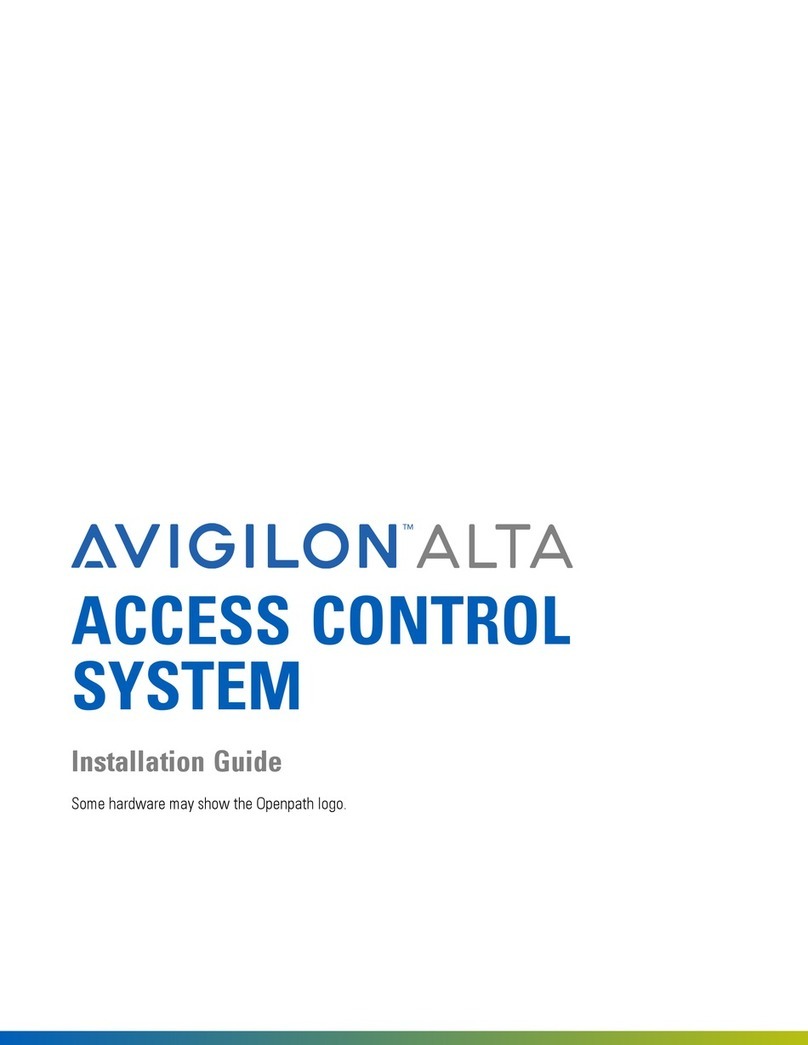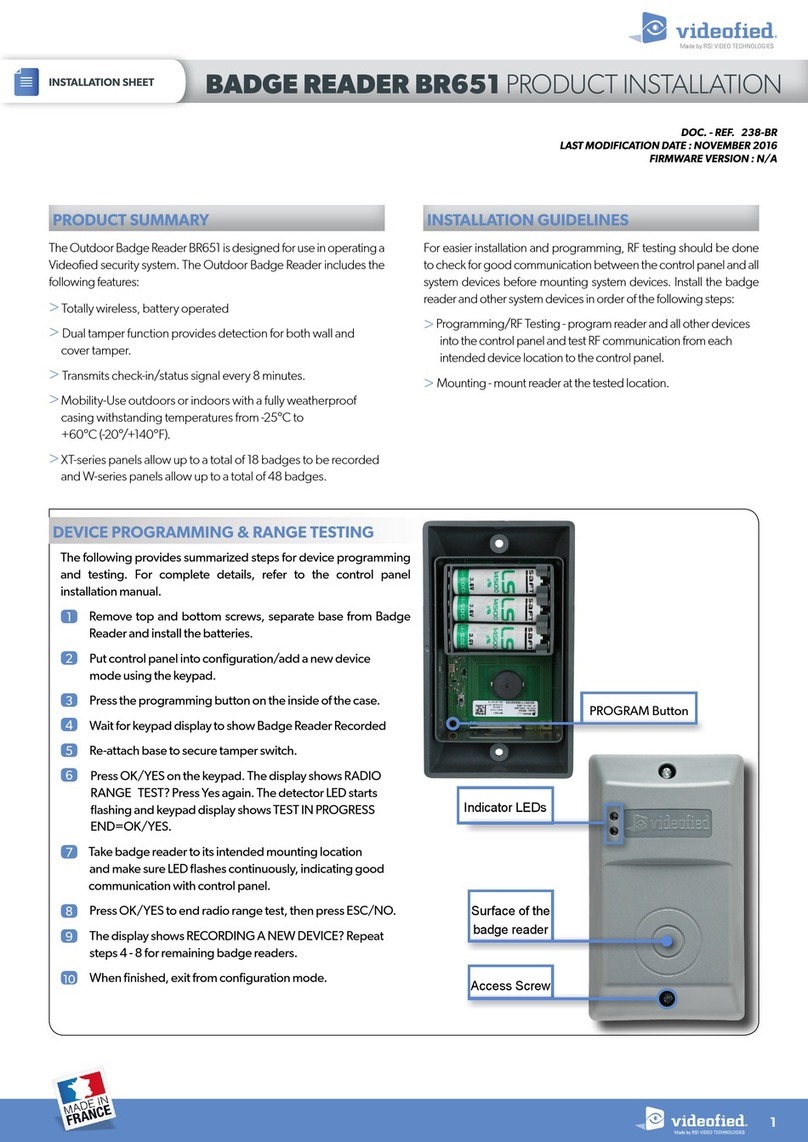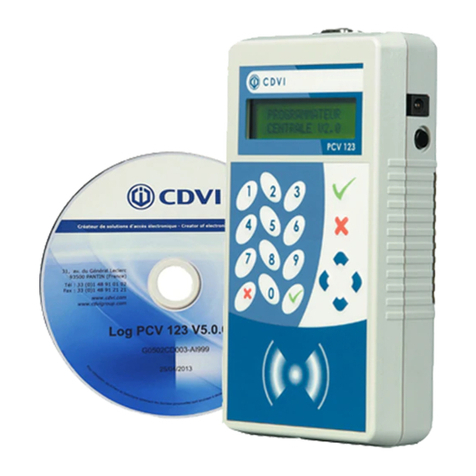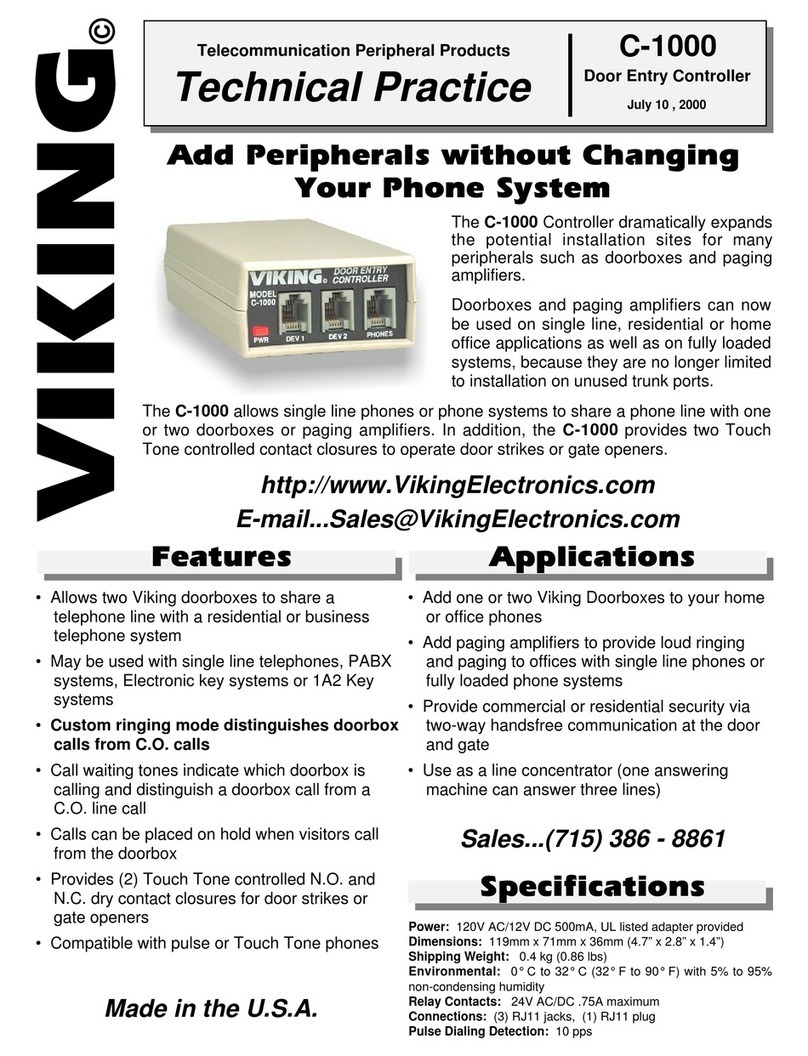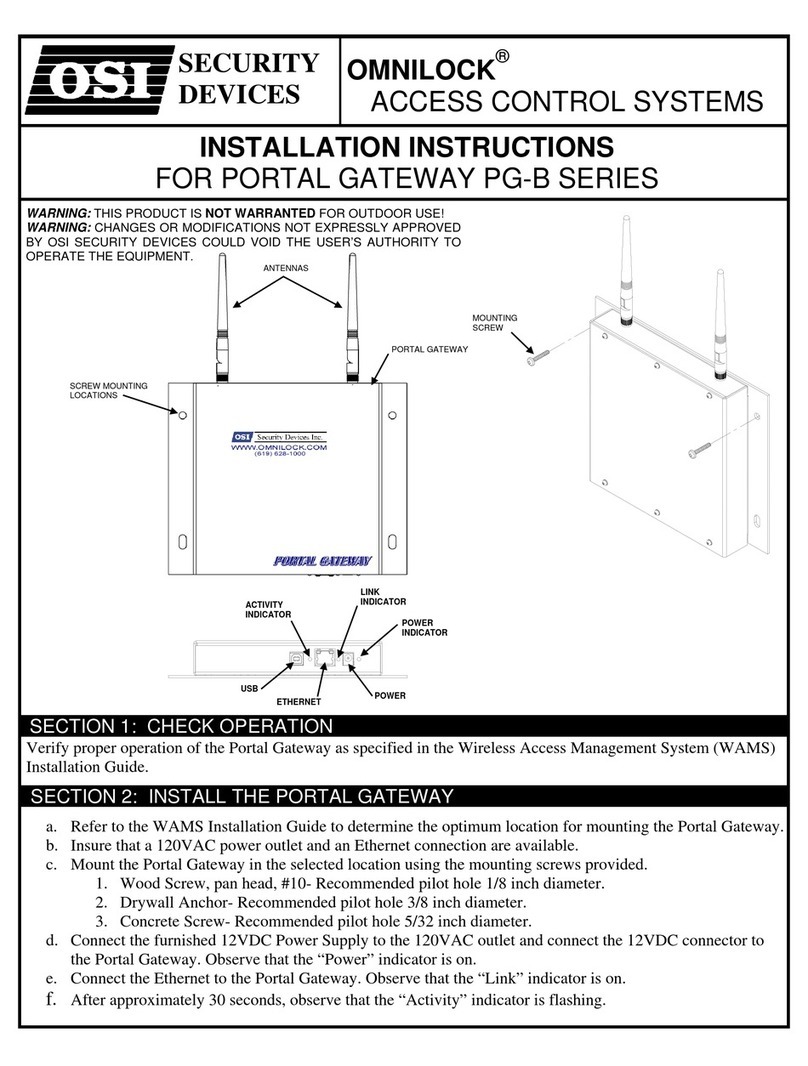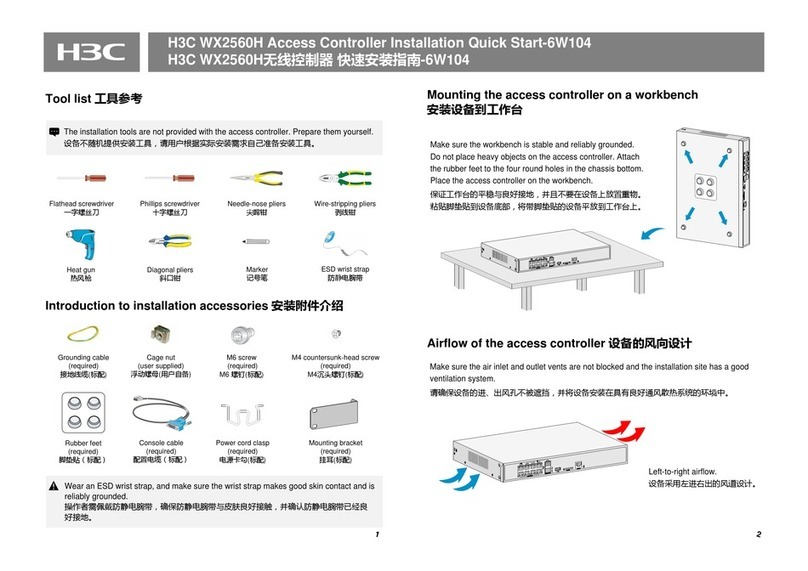SOS Gate Trigger User manual

Mounting the Unit
1. Identify where you are going to mount the SOS Gate Trigger. This location should be inside the
fenced perimeter where outsiders are not able to easily access the unit. The antenna should have
a clear line of sight to the desired trigger area. Also excess noise will interfere with operation of
the “YELP” sensor so do not put it inside the gate motor enclosure or close to noisy machinery.
2. Remove the face place of the SOS Gate Trigger.
3. Using the screws provided, mount the SOS SILENT unit right side up with the antenna wire coming
out of the bottom of the enclosure. The enclosure has four pre-drilled holes for mounting.
Mounting the unit sideways or upside down can cause water damage and WATER DAMAGE will
void the warranty. If additional holes are drilled into the enclosure or if you use the small knock-
out hole in the bottom for wires, make these holes water tight with silicone.
702 Fairfield St. W. | Twin Falls, ID 83301 | 1-800-767-4283 | www.sosgate.com
SOS Gate Trigger Installation Instructions

Power/Sound Light
Connect wires here
to the gate
operator.
Connect power
here
Output light
Dipswitches
Reset Button
Sensitivity Dial
Connecting the Power and Gate Operator (Image 3)
4. Attach wires from power source, such as the gate operator unit or a battery, to the wires coming out of
the power terminals on the SOS board. The power must be 12 volts DC.
5. Once power is connected correctly the Power/Sound –amber light LED will blink every 5 seconds.
6. Connect a 18—22 AWGstranded wire to a NORMALY OPEN terminal on thegate operator control
board. Connect a second 18—22 AWGstranded wire to a COMMON terminal on the gateoperator
control board. Some gate operator control boards have a “FIRE” or “SIREN” terminal. These
terminals will only work if they are NORMALLY OPEN –additionally on some control boards these
ports need a constant trigger to open. If a constant trigger is needed turn on one of the dipswitches
that holds the gate open for a minimum of 5 minutes. (See page 3)
7. TEST the connection by touching these two wires together momentarily and the gate should open.
8. Now attach the wires from Normally Open and Common to the SW1Terminals on the SOS board.
2
702 Fairfield St. W. | Twin Falls, ID 83301 | 1-800-767-4283 | www.sosgate.com
IMAGE 3

9. Cut the coaxial cable to desired length. The shorter the cable the less interference.
10. Unscrew the cover off the antenna (Image 4).
11. Strip the coaxial cable. Screw down the copper center wire onto the copper antenna base (red).
12. Twist the remaining mesh sheath insert into the crimp connection (blue). Crimp the connection
tight.
13. Screw the cover of the antenna back on.
Tuning the RFID Antenna
14. To adjust the read distance from 10 feet up to 600 feet you will need a tuning kit (SOS-TUNE), sold
separately. The kit comes with instructions on how to tune the read range to the desired distance.
Testing the Unit
Properly testing the unit involves three sensitivity tests:
1st test the “YELP” siren steps 1-3 below. To complete this test any RFID tags will need to be outside the
read range or inside a metal container.
2nd test is to bring the RFID tag into range and the gate should open.
3rd test is to invite an emergency responder to open the gate with their RFID tag and with their “YELP”
siren.
15. Begin testing by turning the sensitivity dial clockwise to setting 8.5.
16. Using the Yelp Siren CD provided, or download the MP3 yelp off our website www.sosgate.com onto
your mobile device, play it at the loudest volume setting. Hold your device close to the microphone
the PWR/Sound light should come on solid and the output light should come on as the gate opens
within 3 seconds.
17. Test the unit now with a live siren. You want to have the sensitivity setting as low as possible but still
able to open the gate with a live siren. The main reason for the SOS not triggering the gate open is
that the emergency responders are not using the siren tone “YELP” or they are not leaving their
siren on for 3 seconds.
3
702 Fairfield St. W. | Twin Falls, ID 83301 | 1-800-767-4283 | www.sosgate.com
IMAGE 4 IMAGE 5
Connecting the Antenna (Images 4 and 5)

SOS recommends inviting an emergency responder out once each year to help you
conduct a live siren test and an RFID tag test. This will ensure the SOS Gate Trigger
remains in good working order. Most emergency responders will gladly perform this
service but it is the gate owner’s responsibility to invite them.
Adjusting Dipswitch Settings on the SOS Board
Dipswitch 1: When this switch is in the YLP position, the sensor will detect only a “yelp” siren and will open
the gate after a valid signal has been detected for 3 seconds. When the switch is in the YDT position, the
sensor will open the gate once it has detected any siren or any continuous loud noise (such as a loud engine)
for 5 seconds. To avoid false triggers, SOS suggests keeping this switch in the YLP position.
Dipswitch 2: When this switch is in the RLS position, the sensor will not interfere with the gate’s normal
closure time. When the switch is in the LAT position, the gate will remain open until the reset button is
pushed or power is recycled. This will override any other programming for closing times and the gate will
remain open until it is reset. There is a reset button on the outside of the enclosure.
Dipswitch 3: When this switch is in the MT position, the sensor will not interfere with the gate’s normal
closure time. When the switch is set to 15M, the gate will remain open for 15 minutes. Note: When switch
#2 is in the LAT position, the settings for switch #3 are irrelevant.
Dipswitch 4: This dipswitch is not currently being used.
4
702 Fairfield St. W. | Twin Falls, ID 83301 | 1-800-767-4283 | www.sosgate.com
Table of contents
Popular IP Access Controllers manuals by other brands

Vanderbilt
Vanderbilt ACTpro-1500 Installation and operating instructions
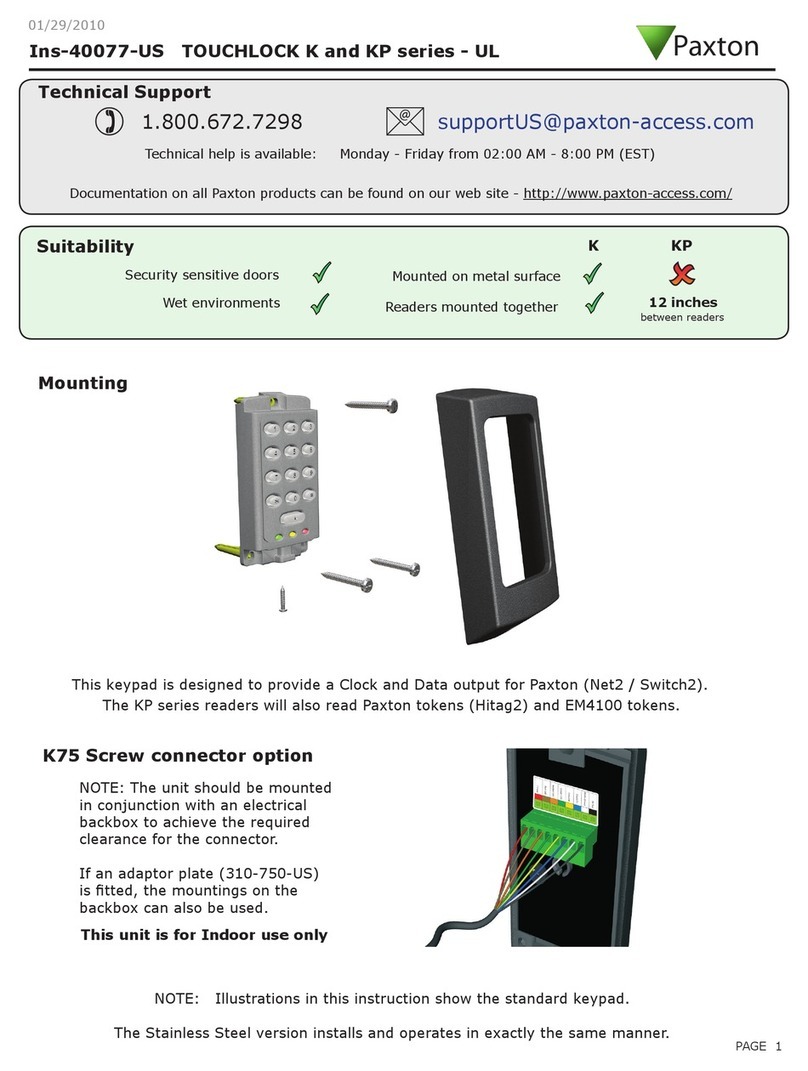
Paxton
Paxton TOUCHLOCK K Series instruction manual

Sebury
Sebury F1 manual
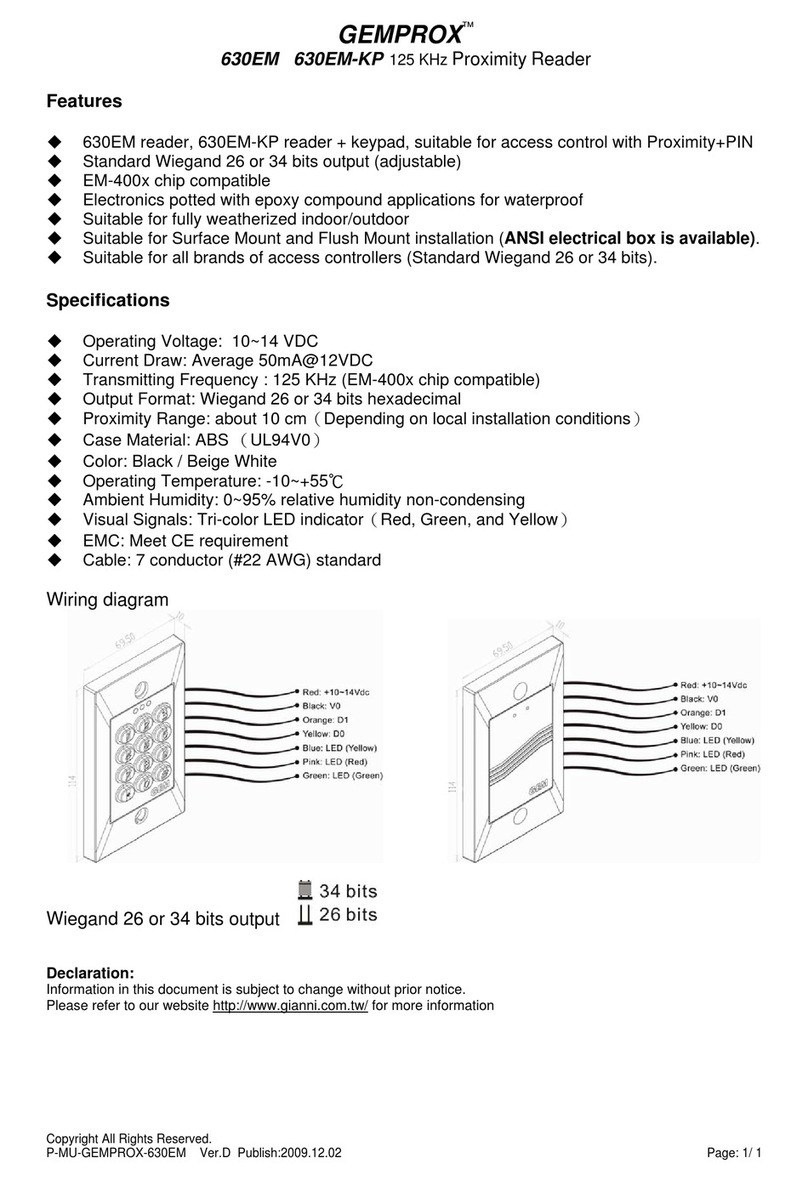
Gianni Industries
Gianni Industries Gemprox 630EM Specifications

Scanvest
Scanvest AlphaCom 30696902 installation guide
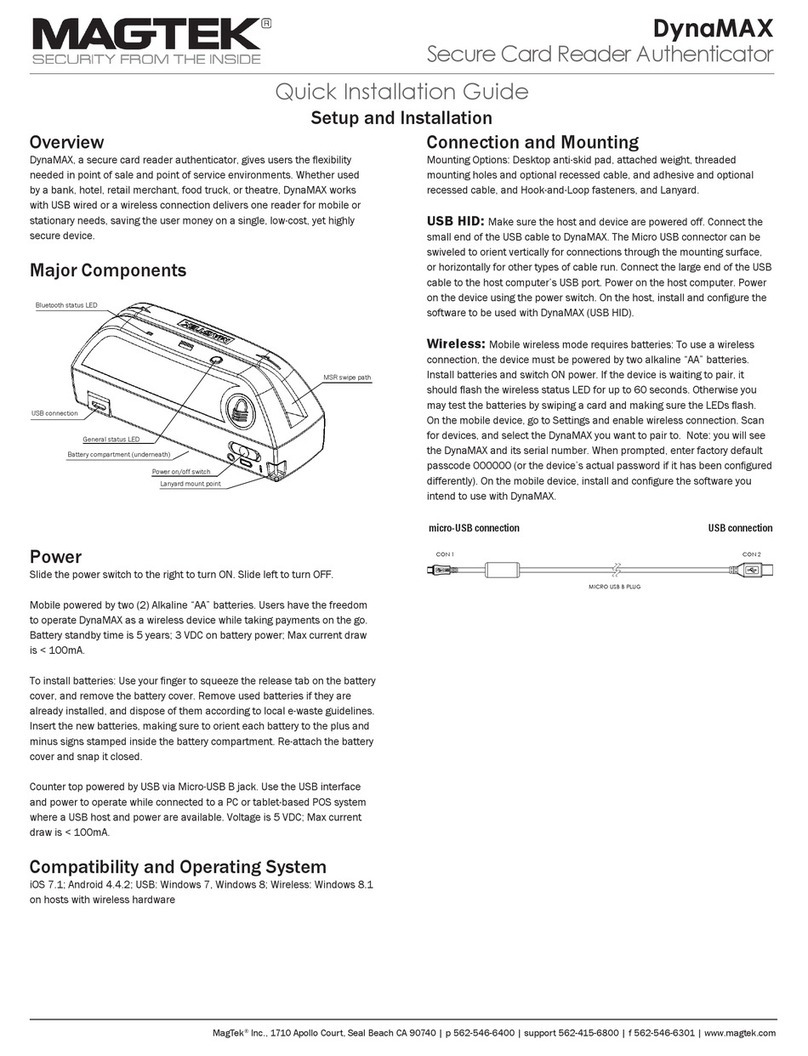
Magtek
Magtek DYNAMAX Quick installation guide