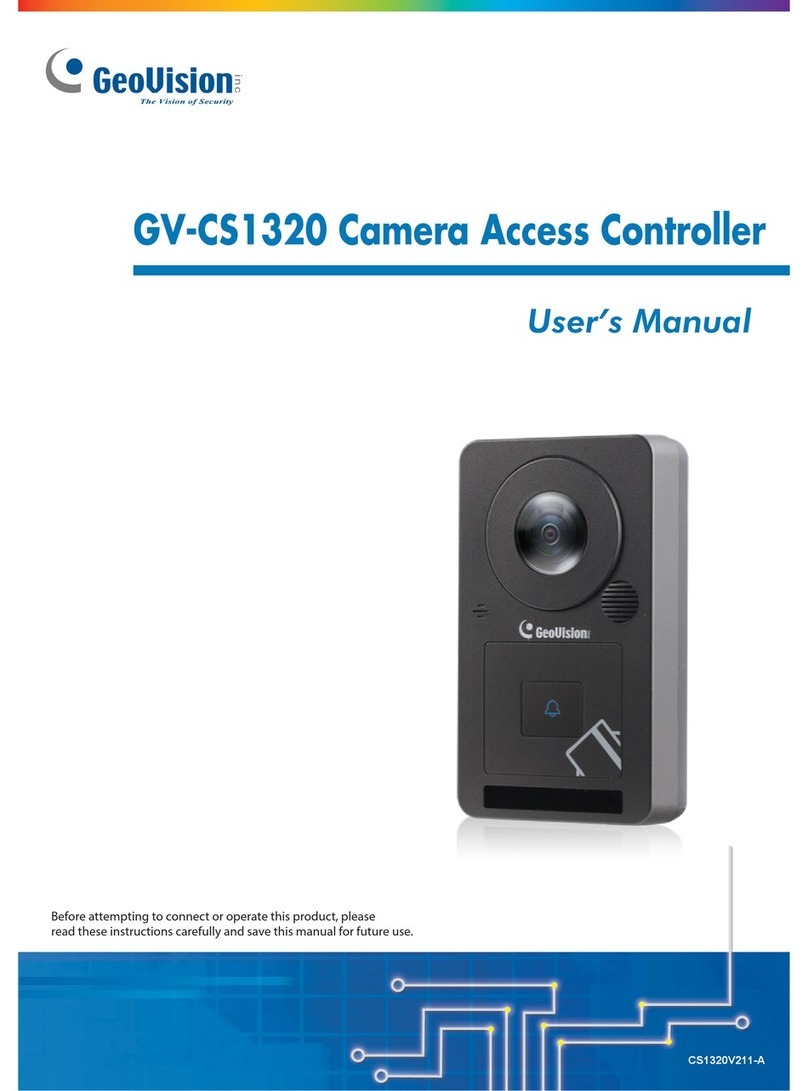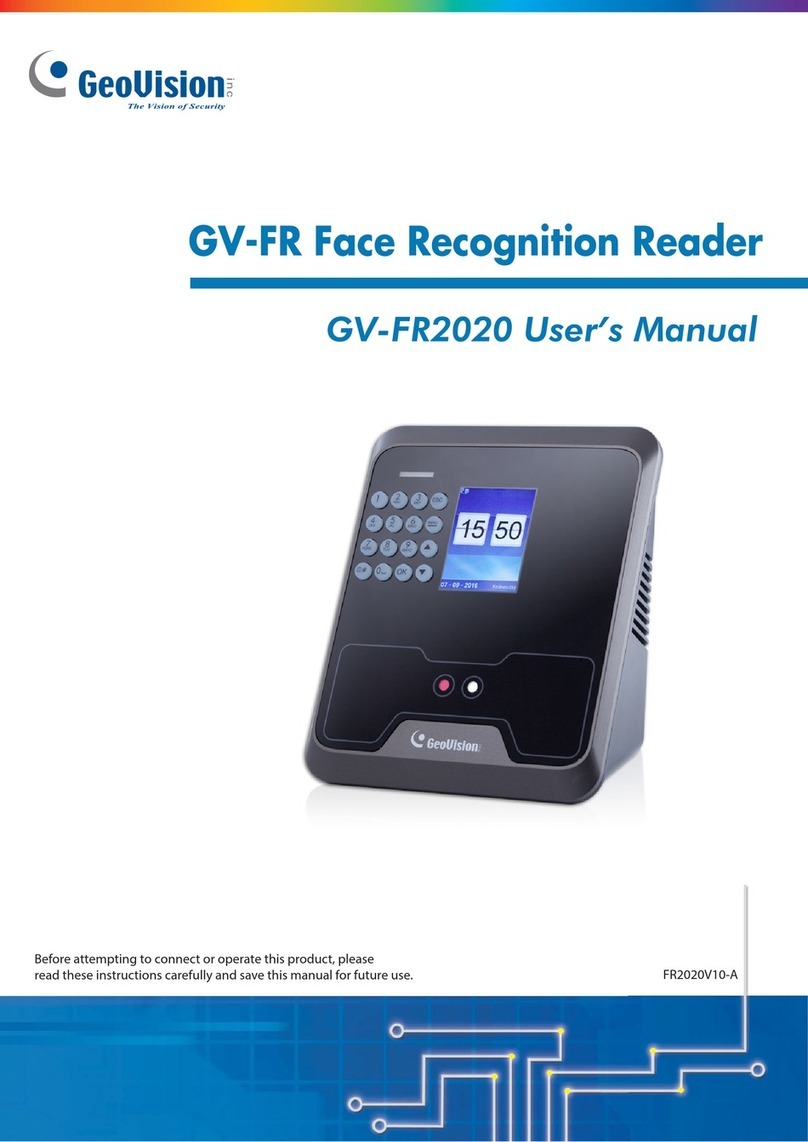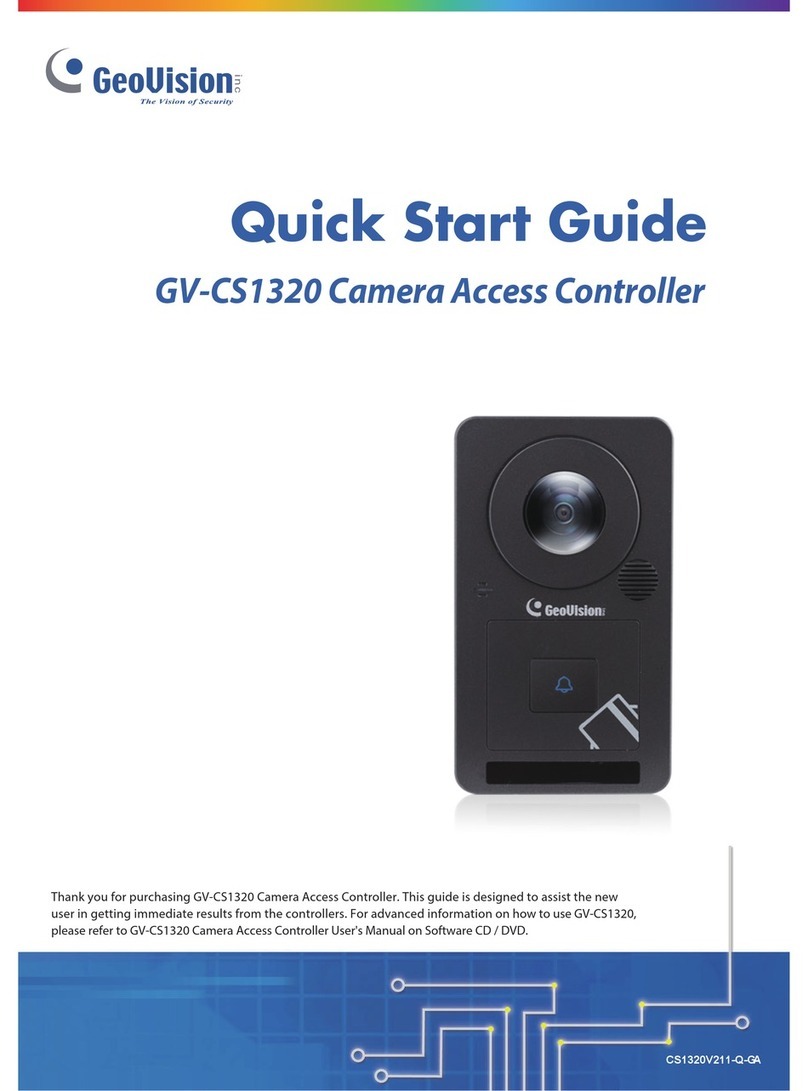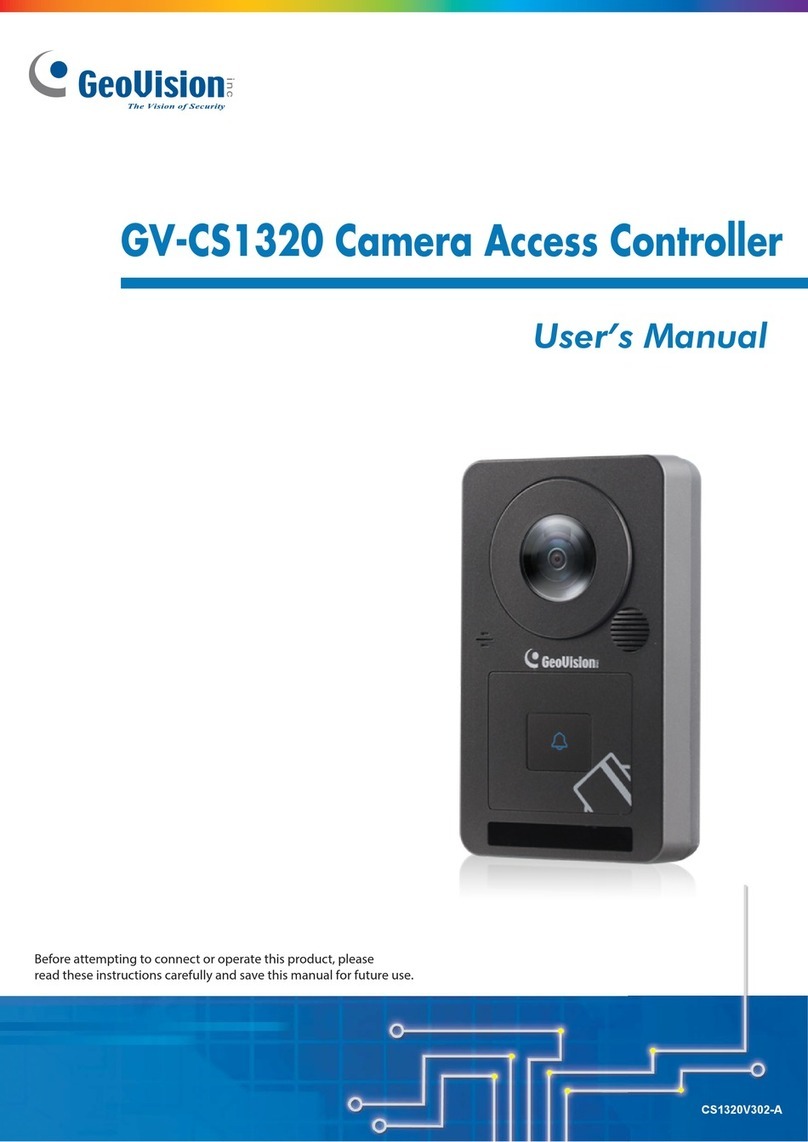Chapter 5 Administrator Mode ................................ 27
5.1 General Settings.....................................................................................................27
5.1.1 System Settings.......................................................................................... 27
5.1.2 Account & Authority..................................................................................... 29
5.1.3 Recognition Settings ................................................................................... 29
5.1.4 Relay Settings............................................................................................. 30
5.2 Face Management .................................................................................................31
5.2.1 Face Profiles............................................................................................... 31
5.3 Notify Settings........................................................................................................33
5.3.1 GV-FWC/Controller..................................................................................... 33
5.3.2 Event Trigger .............................................................................................. 34
5.4 Event Query...........................................................................................................36
Chapter 6 Advanced Applications .......................... 37
6.1 Upgrading System Firmware..................................................................................37
6.2 Restoring to Factory Default Settings .....................................................................39
6.3 GV-Face Manager for Face Database Management ..............................................39
Chapter 7 Third-Party Controller Integration ......... 41
7.1 Via Onboard Wiegand Interface..............................................................................41
7.2 Via GV-FWC Converter..........................................................................................42
Specifications ............................................................ 45
Appendix.................................................................... 45
Verifying the Connection between GV-FR Panel and GV-AS Controller........................45
Optional Installation.......................................................................................................46
GV-Mount800 ....................................................................................................... 46
GV-Mount801 ....................................................................................................... 48
GV-Mount920 ....................................................................................................... 57