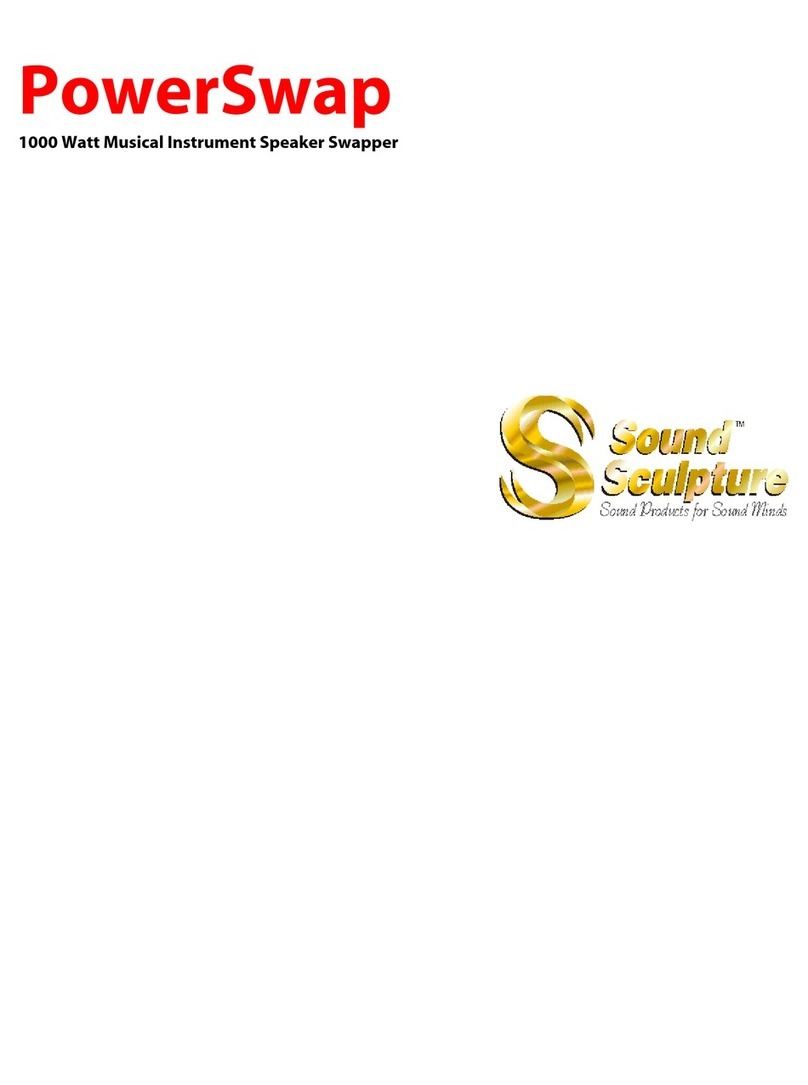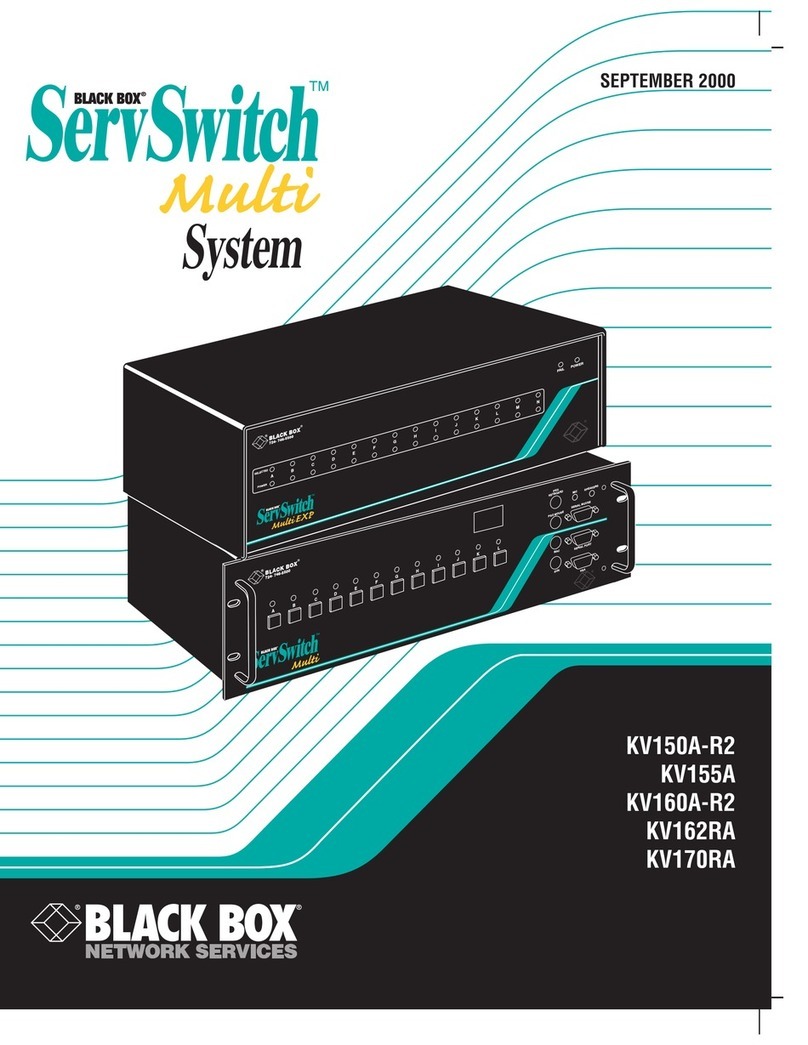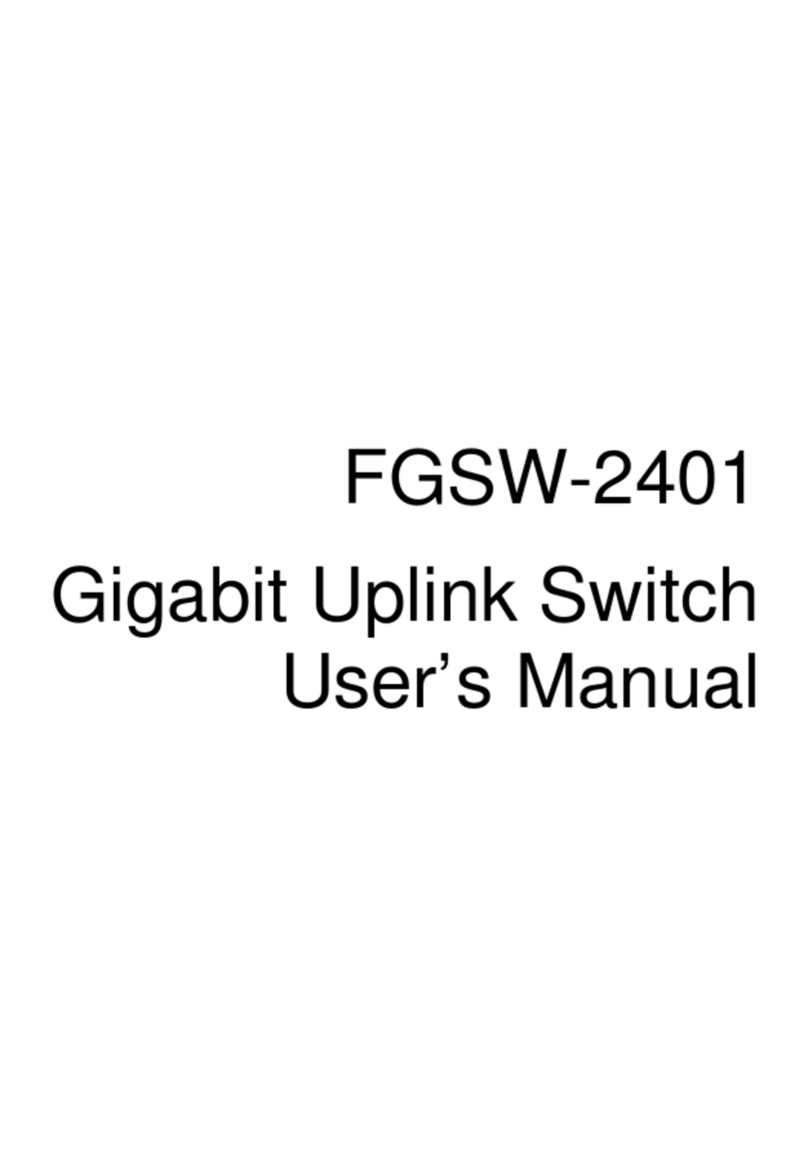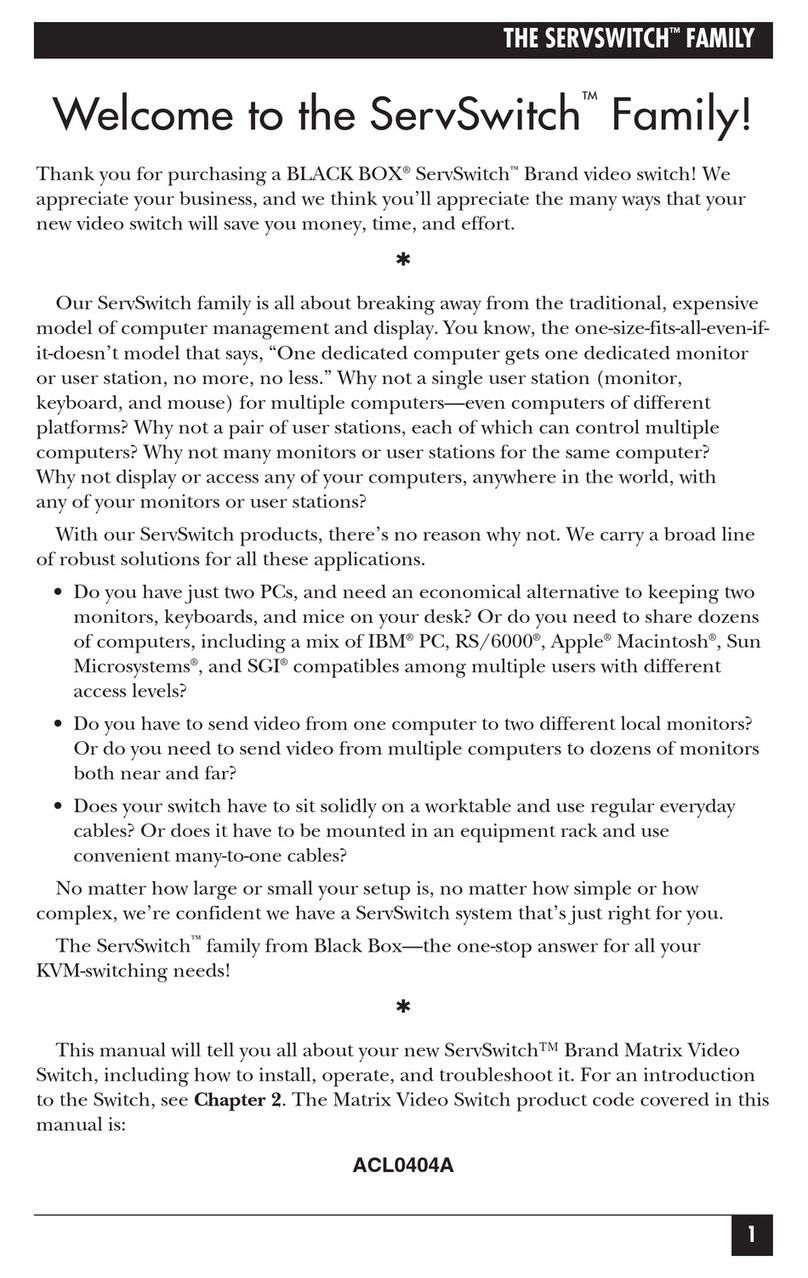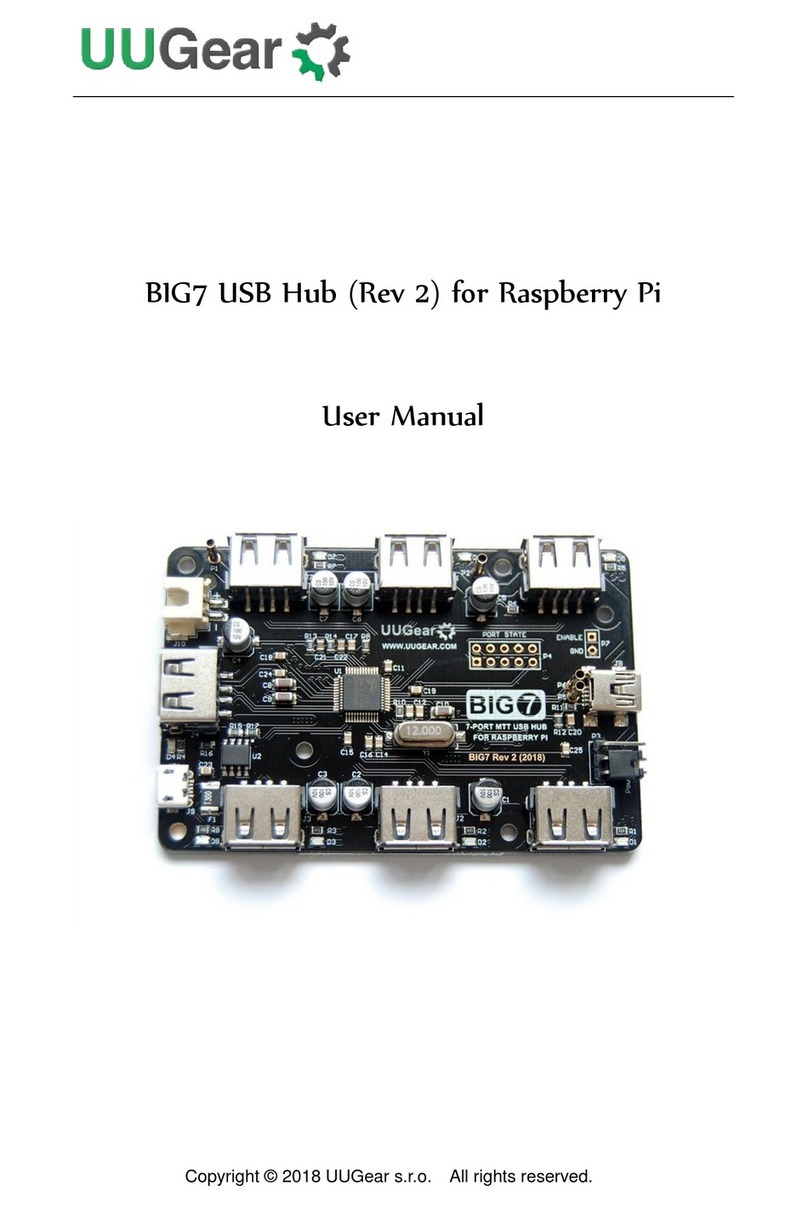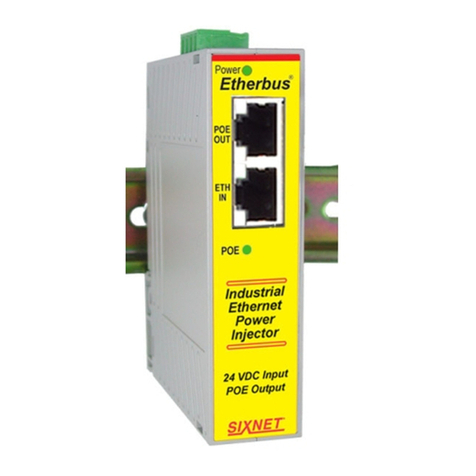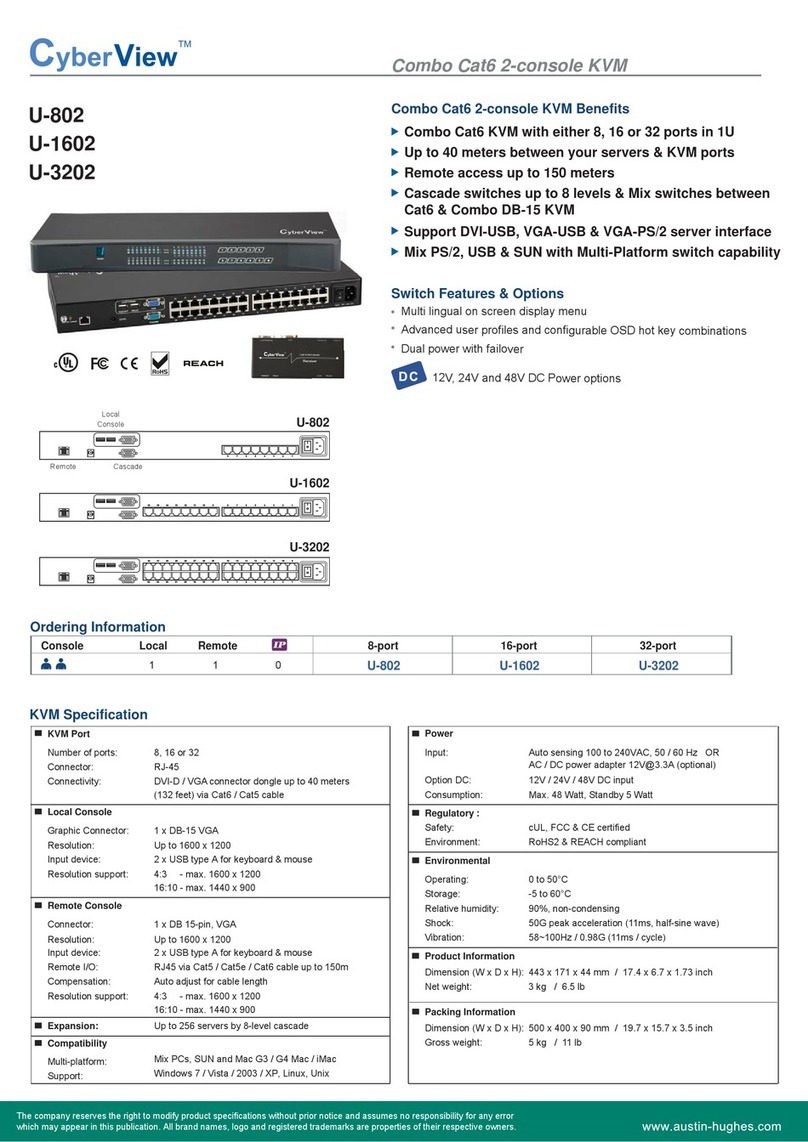Sound Sculpture ABYSS User manual

Owner’s Manual
Document OMABY190912A

Once upon a time while walking through a dark forest to a gig, guitar slung across her
back and with a couple boutique combo amps in tow behind her, a musician tripped over her
dress and fell on top of an old rusty lantern buried beneath the wet forest leaves. Being familiar
with the shape, she rubbed it and as expected, a genie appeared out of the puff of smoke
spewing from the lantern.
"Oh Master" the genie respectfully spoke, "For freeing me from my prison, I can grant
you one wish". "Only one?” the musician disappointedly responded. "I thought I get three".
Laughing the genie replied "Ho ho no, ye who bears the axe. That is just in fairy tales?" OK,
OK, she mumbled then thought, what do I want, fame, fortune, some hot clothes? No, I know,
and blurted, "I want an AB switch." The genie was intrigued and while scratching his chin
softly inquired "There are many AB switches in the kingdom. Will any AB switch do?"
"NO….NO, NO, NO" shouted the musician and with a fist in the air defiantly continued "I want
the best. The best of the best! I want a Sound Sculpture Abyss!"
The genie was noticeably pleased at the thoughtful request. "And so the Abyss you shall
have." and with a wave of his hand, an Abyss magically appeared and the musician lived
happily ever after reaching levels of fame and fortune she never dreamed of and she got the hot
clothes too!

Limited Warranty
Sound Sculpture LLC (Sound Sculpture) warrants this product to the original purchaser to be free of defects in material and workmanship under
normal use for a period of 2 years from the date of purchase from an authorized Sound Sculpture dealer or directly from Sound Sculpture.
Sound Sculpture's liability under this warranty is limited to repairing or replacing defective materials that show evidence of defect, and only if the
product is returned for repair directly to Sound Sculpture or to the authorized Sound Sculpture dealer from which the unit was purchased.
Sound Sculpture reserves the right to make changes in design or make additions or improvements on the product without incurring any obligation to
install the same on products previously manufactured.
Sound Sculpture shall not be liable for any consequential damage or loss of profits as a result of the use of this product even if Sound Sculpture is
advised of the possibility of such damages or loss. In no event will Sound Sculpture's liability exceed the price paid for the product.
No other warranties are expressed or implied and Sound Sculpture neither assumes nor authorizes any person to assume for it any obligation or
liability in connection with the sale of this product. In no event shall Sound Sculpture or its dealers be liable for special or consequential damages
due to the use of this product. Some states do not allow the exclusion or limitation of incidental or consequential damages, so the above exclusions
or limitations may not apply to you.
In Case of Difficulty
In the unlikely event that you experience problems with this product, please refer to the section in this manual pertaining to the operation you are
having difficulty with. Very often the difficulty is simply a result of improper setup or programming and can be resolved by studying this manual.
If, after reading this manual, you are unable to resolve the problem call Sound Sculpture at the number listed below during normal business hours. If
we are unable to resolve your problem over the phone and determine that the unit needs repair, you will be given instructions to return the unit.
UNAUTHORIZED REPAIR OF THIS PRODUCTY BY ANYONE OTHER THAN THE FACTORY VOIDS THE WARRANTY. NO UNITS
WILL BE ACCEPTED FOR REPAIR WITHOUT FIRST CONTACTING THE FACTORY.
Precautions and safety notes
Do not expose this unit to rain or operate this unit in a wet environment.
Do not attempt repairs on this unit. Refer all servicing to the factory.
If the unit becomes physically damaged due to dropping or for other reasons, it should be returned to the factory for repair to avoid additional damage
which may result from powering a damaged unit.
To avoid damage due to lightning, this unit should be unplugged during an electrical storm.
This manual copyright by Sound Sculpture LLC
Bend, OR - USA
(541) 318-1877
This publication may not be reproduced by any means in whole or in part except for personal use without written consent from
Sound Sculpture LLC

GENERAL DESCRIPTION
The Abyss is a powerful new type of AB switch with features that take it beyond just simple switching. Check
this out:
Route input to amp A, B, both, or mute
Boost the input up to 18dB with a separate boost switch
Set the levels of the A amp, B amp, or both amps (3 settings) from -18dB to 0 with boost off
Boost the signal for A only, B only, and both (3 settings) from 1dB to +18dB
The gains when boost is off can be set from -18dB to 0dB and with boost on from 1dB to +18dB in 1dB
increments.
All 6 gain levels are saved in non-volatile memory for instant recall on power up.
The Abyss will respond to MIDI Control Change #7 to sweep volume of the selected amp(s) eliminating
the need for a volume pedal. In addition if both amps are selected MIDI Control Change #10 can be
used to pan between the amps.
Switching only occurs at the zero crossing of the audio signal eliminating switching noise.
An exclusive soft switch feature allows amp switching to ramp from instant to 350ms. This allows
completely silent switching even while playing!
The gains of the boost and normal state can be seen visually in the LEDs above each amp switch which
vary from green through yellow to red depending on the gain.
The Abyss can operate in exclusive mode (turning on one amp turns off the other, pressing a switch for
an amp already on turns on both) or non-exclusive mode (each switch just controls 1 amp)
The Abyss is expandable to allow switching of more than 2 amps using just a single TRS cable between
units. In exclusive mode, turning on any amp turns off all amps on all other units.
The input and both amp outputs are buffered with the highest grade buffers available for ultra
transparent tone even with poorer quality cables.
Either amp output can be switched to a transformerless float state using precision servo balanced
buffers isolating the amps from each other to eliminate ground loop hum while maintaining the
highest signal integrity not possible with the use of transformers.
The phase of the Amp B output can be inverted to eliminate out of phase amps when both amps are
selected.
The Abyss responds to a wide range of MIDI program and control change commands to select amps,
gains, boost state, and more.
The Expand output is a buffered output which can be used as a tuner connection eliminating tuner
tone loss from your signal chain. If several units are connected, then the tuner can be connected to
the last unit.
The gains of amps for the six available states can be adjusted quickly on the fly by pressing and holding
the A or B switch to increment or decrement the gain of the selected amps.

LAYOUT
AMP A AND AMP B FOOTSWITCHES
These switches are used to select the amps or to change the gains of the selected amp(s). See GENERAL
OPERATION for more information about how to use these switches.
BOOST SWITCH
This switch is used to toggle the boost function on the selected amp(s). When boost is active, the BOOST
INDICATOR will light. If both amps are selected the boost affects both amps together. If the Boost switch is
pressed and held then both amps are muted. Press any switch brings the amps out of mute.
INPUT JACK
This jack is used to connect to your instrument or when connecting several units together is used to link the
units together. Connect the EXPAND jack of a unit to this jack to expand the system. If linking units together a
TRS (Tip-Ring-Sleeve or stereo) instrument cable should be used here. This jack has an input impedance of 1M
ohm when an instrument is plugged in.
AMP A AND AMP B JACKS
These jacks are used to connect to your amplifiers. These outputs are transformerless servo outputs capable
of isolating amplifiers to eliminate any possible ground loop (hum) issues. The output impedance is 10 ohms
and these outputs are also surge protected.

EXPAND JACK
This jack is connected to the input jack through a top quality buffer. This is a non switched output with the
input signal always available at this jack (even when mute) so can be used as a tuner connection to eliminate
the tone loss that can occur when connecting your tuning directly to a guitar. This jack is also used to connect
several units together to expand the number of amps you can switch. To expand the number of units, simply
connect this jack to the input jack of the next unit using a stereo (Tip-Ring-Sleeve) instrument cable. This jack
passes both audio and (through the ring connection) also transfers information between units so the units can
all act together when an amp is selected on any unit. This data also includes any MIDI data being received by
the first unit so all units can respond to any MIDI messages being received by the first unit without the need
for additional MIDI cables between units. Being a buffered output you can also use this output with a
standard instrument cable to connect to a PA, recording device and so on.
GND-LIFT SWITCH (BOTH AMP A AND AMP B)
This switch, when set to the LIFT position activates the exclusive transformerless servo buffer to isolate the
ground of the amplifier from the system ground. Unless you have a hum issue, both switches should be set to
the ground position. If you find that you have a hum in your amplifiers, then set EITHER the amp A or amp B
switch to the LIFT position. The reason there are 2 switches instead of the usual one switch found on other
units is because of the expansion capability. When using more than one unit together to control 4 or more
amps, then at least one of these switches on one of the units should be set to the GND position with the
others (where appropriate) set to LIFT. Try and set as many of the switches as you can to the GND setting
using the LIFT setting only where necessary to eliminate any hum. See the tech tips section for more
information.
PHASE REVERSE SWITCH (NOR-INV)
This switch is used to reverse the phase of Amp B. Some amps reverse the phase of the instrument signal and
this switch can be used to correct for that. Normally, if playing through just one amp, you will not be able to
detect a reverse phase amp, however if you play through two amps at the same time and if one of the amps is
phase reversed, the sound may sound "thinner". If this is the case, set this switch to the invert setting (INV) to
bring both amps back in phase.
POWER JACK
Connect this jack to 9VDC with a current rating of at least 100ma. This is a polarity-agnostic jack and will
accept either a center positive or center negative jack. The jack size is the industry standard 2.1mm size. Be
careful not to connect a 2.5mm power connector as although it will appear to fit, it will in fact be loose and
may cause intermittent operation.
MIDI IN AND THRU JACKS
These are standard MIDI IN and MIDI THRU jacks and are used to connect the Abyss to a MIDI foot controller
or MIDI capable computer to control amp selections, boost state, gains and other function as well as respond
to MIDI control change message #7 to sweep the gain like a volume pedal and #10 to pan between amps.

GENERAL OPERATION
SELECTING AMPS
There are two user selectable modes available, exclusive and non-exclusive modes. In exclusive mode, the A
and B switches operate like this:
Press A to select amp A and turn off amp B
Press B to select amp B and turn off amp A
If an amp is selected, press the same amp to turn on both amps
If both amps are on, pressing A or B selects only that amp.
In non-exclusive mode the A and B switches operate like this:
Pressing A or B toggles only that amp and affects no other amps
MUTING AMPS
Pressing and holding the Boost switch for ½ second will put the unit in mute mode, turning off all amps. Press
the Boost switch again to return to the last state, or select amp A or amp B to just go directly to either amp.
CHANGING GAINS
You can independently change the levels of each of the 3 amp states (A only, B only, and Both) in the non
boost state and in the boost state for a total of 6 gain settings. To change the gain of the selected amp(s)
either with the boost on or off, simply press and hold the A switch to decrement the gain(s) or the B switch to
increment the gain(s). Having independent control like this lets you have a different level when both amps are
on than when either is on alone and also lets you set the boost levels separately from the non boost levels.
The LEDs for each amp can be used as a visual indication of the gain of that amp with green representing
minus 18dB, yellow indicating 0dB and red indicating +18dB. The color will vary smoothly between green,
through yellow, to red as the gain increases. When boost is off levels can be set from -18dB to 0 and when on
from 1dB to +18dB.
SETTING OPTIONS
TO RESTORE FACTORY DEFAULT SETTINGS
Press and hold all 3 switches down while powering up the unit. The 3 LEDS will blink 3 times together to
indicate success. The unit will then go into normal power up mode automatically with amp A selected, boost
off and a gain of 0dB. The reset sets the MIDI channel to 1, the Fade Rate to 50ms, and Exclusive Mode.
TO SET THE MIDI CHANNEL (factory default=channel 1)
To change the MIDI channel, press and hold the Amp A switch while powering up the unit. The Amp A
indicator will blink to indicate that you are in the MIDI channel programming mode. The previously set
channel is displayed and this is indicated by the LED states. To change the channel, press the INC/DEC
switches repeatedly. The LEDs will walk through a "binary" display to indicate the channel number each time
a switch is pressed. For example, 000=channel 1, 001= channel 2, 010 is channel 3, 011 is channel 4, and so
on. When you reach channel 8 (all LEDs lit), the next press of the INC switch will turn off all LEDs again
indicating channel 9, then 10 and so on until all LEDs are lit once again indicating channel 16. When you reach

the channel number you want press the BOOST switch to save the change and return to normal operating
mode.
TO SET THE FADE RATE (factory default=50ms)
To set the fade rate, press and hold the B switch while powering up the unit. The Amp B indicator will blink to
indicate you are in the fade rate mode. When this mode is entered, the current fade rate is displayed. To
change the fade rate in 50ms increments, press the INC/DEC switches. Each press changes the fade rate by
50ms. The range is 0ms to 350ms. The LEDs will walk through a binary sequence to indicate the fade rate.
000=0ms, 001=50ms and so on. If all LEDs are lit you are at the maximum rate of 350ms. To save your
changes and to exit to play mode, press the BOOST switch.
TO SET THE AMP SELECT OPTION (factory default –Option 0)
You have 2 options about how amps are selected when you press the A or B switches and either can be useful
to you depending on personal taste.
Option 0 (factory default): This option is most useful when you want to switch amps using only one switch.
When this option is selected, selecting an amp that is off will turn on that amp and turn off the other amp. If
you select an amp that is already on, then both amps will come on.
Option 1: This option is most useful if you prefer to control each amp without affecting the state of other
amps. With this option pressing an amp switch simply toggles that one amp and has no effect on the current
state of the other amp.
To select either option, press and hold the Boost switch while powering up the unit. The Boost LED will blink
and the currently saved option will be indicated. If all LEDs are off, Option 0 is selected and if the Boost LED is
lit this indicates Option 1. Change the option by pressing the INC or DEC switch. Press Boost to save any
changes and exit to play mode.
EXPANDING
One of the great features of the Abyss is that it allows you to connect together several Abyss units together to
control as many amps as you like. Multiple units act like one big unit by communicating with each other over
the expansion cable. To link units together connect a 1/4" stereo instrument cable (also known as a TRS or
Tip-Ring-Sleeve cable) from the EXPAND output of the right most unit –the unit your guitar is connected to, to
the INPUT of the next unit. If you use a tuner, you can connect your tuner to the EXPAND output of the last
(left most) unit. If you are using MIDI, only connect the MIDI cables to the right most unit (both MIDI in and
thru) and leave the MIDI of all other units disconnected.
IMPORTANT NOTES:
THE AMP SELECT OPTION SHOULD BE SET THE SAME IN ALL UNITS. For example if you want to use the
Exclusive Mode Option (see SETTING OPTIONS above), set Exclusive mode in all units.
EACH UNIT MUST BE CONNECTED TO POWER. TO AVOID POSSIBLE HUM ISSUES AVOID POWERING ALL
UNITS WITH A SINGLE MULTI TAP POWER CABLE. Instead either use a separate wall wart for each unit or
use a multi output power supply with isolated outputs.

ADDITIONAL NOTES:
Incrementing and decrementing gains of amps of one unit will not affect the gains in the other units.
When in Non-Exclusive Mode, you can mute all units by pressing and holding the Boost switch on any unit, you
can come out of Boost by pressing any switch on any unit. In Exclusive Mode, since only one unit is active at a
time, press the Boost Switch of the active unit to mute. Pressing and holding the Boost on an inactive unit will
have no effect.
See MIDI CONTROL for instructions on how to operate multiple units with MIDI
MIDI CONTROL
IMPORTANT NOTE: if an Abyss is set to exclusive mode (using the power up Options feature), transmitting
any recognized MIDI message will force the Abyss to temporarily go into Non-Exclusive mode, which means
pressing an amp switch will not affect the state of the other amp. Exclusive mode can be restored by power
cycling the unit if Exclusive mode was set in the Options feature.
PROGRAM CHANGE MESSAGES
Program numbers 0-11 simply select the amps in the same way that the A and B switches do. If you have a
single Abyss only Programs 0, 1, and 2 are meaningful. Programs 3-11 are used only if you have additional
units linked together (up to 4 units total). You can use these messages to select any of up to 8 amps.
Program numbers 12 & 13 turn on and off the boost. If multiple units are connected then the boost of all
units are controlled simultaneously.
Program numbers 14-17 allow you increment or decrement (by either 1dB or 3dB) the gain of the selected
amp(s). Each time the program is transmitted, the gain continues to change. The change is saved in memory
and is reflected by the LEDs of the selected amp(s). This is similar to pressing and holding the INC or DEC
buttons. Levels of amps that are not on are not changed.
Program 18 & 19 mute and unmute all amps across all units. Unmuting restores the previous amp(s).
Programs 20-32 allow you to go directly to predefined gains. The new gain is applied only to the selected
amp(s) and is saved in the appropriate memory location. This is similar to using the INC or DEC buttons but
gives you the ability to jump directly to a particular gain. If a selected gain is higher or lower than 0dB, then
the Boost function is activated or deactivated automatically. If a MIDI Volume or Pan is active, then the
volume is scaled depending on the position of the pedals the same way as any gain setting from the buttons
would be. Use program 41 if you want to disable the pedal scaling.
Programs 33-40 affect the amp to amp fade rate from 0ms to 350ms and is similar to setting the fade rate
using the Fade Rate option on power up BUT DOES NOT CHANGE THE SETTING IN MEMORY. If you power
cycle the unit, the fade rate as set in the Options function is restored. In an expanded setup this affects the
fade rate of all units.
Program 41 disables the Volume and/or Pan pedals and sets the gain to the last selected gain instead of
scaling the gain which is the case when the pedals are moved. Moving a disabled pedal automatically
activates it again to scale the gain.

PROGRAM CHANGE MESSAGES
MIDI PROGRAM
NUMBER
ACTION
DESCRIPTION
0
A 1 ONLY
Amp A on (all other amps turn off)
1
B 1 ONLY
Amp B on (all other amps turn off)
2
BOTH 1 ON
Both amps on (amps on other units off)
3
A 2 ONLY
Amp A on (all other amps turn off)
4
B 2 ONLY
Amp B on (all other amps turn off)
5
BOTH 2 ON
Both amps on (amps on other units off)
6
A 3 ONLY
Amp A on (all other amps turn off)
7
B 3 ONLY
Amp B on (all other amps turn off)
8
BOTH 3 ON
Both amps on (amps on other units off)
9
A 4 ONLY
Amp A on (all other amps turn off)
10
B 4 ONLY
Amp B on (all other amps turn off)
11
BOTH 4 ON
Both amps on (amps on other units off)
12
BOOST OFF
Turn boost off on (all units - goes to system gains)
13
BOOST ON
Turn boost on (all units - goes to system gains)
14
DEC 1dB
Decrements active amp(s) 1dB
15
INC 1dB
Increments active amp(s) 1dB
16
DEC 3dB
Decrements active amp(s) 3dB
17
INC 3dB
Increments active amp(s) 3dB
18
MUTE
Mute (all units)
19
UN-MUTE
Returns to the previous state on all units
20
GAIN -18dB
Go directly to a gain for the active amp(s)
21
GAIN -15dB
Go directly to a gain for the active amp(s)
22
GAIN -12dB
Go directly to a gain for the active amp(s)
23
GAIN -9dB
Go directly to a gain for the active amp(s)
24
GAIN -6dB
Go directly to a gain for the active amp(s)
25
GAIN -3dB
Go directly to a gain for the active amp(s)
26
GAIN 0dB
Go directly to a gain for the active amp(s)
27
GAIN 3dB
Go directly to a gain for the active amp(s)
28
GAIN 6dB
Go directly to a gain for the active amp(s)
29
GAIN 9dB
Go directly to a gain for the active amp(s)
30
GAIN 12dB
Go directly to a gain for the active amp(s)
31
GAIN 15dB
Go directly to a gain for the active amp(s)
32
GAIN 18dB
Go directly to a gain for the active amp(s)
33
FADE 0MS
Set amp fade rate (all units–does not change option memory)
34
FADE 50MS
Set the amp fade rate
35
FADE 100MS
Set the amp fade rate
36
FADE 150MS
Set the amp fade rate
37
FADE 200MS
Set the amp fade rate
38
FADE 250MS
Set the amp fade rate
39
FADE 300MS
Set the amp fade rate
40
FADE 350MS
Set the amp fade rate
41
DISABLE VOL PED
Disable the volume pedal (CC#7) - gain goes to default gain

CONTROL CHANGE MESSAGES
Control Change On/Off messages (instant access switches) are useful for functions that lend themselves to
“toggling” such as toggling individual amps or adding up boost levels by turning on several instant access
switches. MIDI Control Change messages from expression pedals can also be used to control volume and
panning of amps
Controllers 1-6 and 8,9 Toggle individual amps for up to 4 Abyss units. If using less than 4 Abyss units then
messages meant for those units are ignored.
Controller 11 mutes and unmutes all units.
Controllers 12-15 toggles the Boost on/off Messages for individual units.
Controllers 16-22 can be used to “add” in additional amounts of gain. For example if Controller 18 is turned
on, then the active amps will increase in level by 3dB, but if both 18 and 19 are turned on, then the levels will
increase by 6 dB (3dB + 3dB). If an amp is turned on while any of these controllers are on, then the gain of this
amp will go directly to the set gain, plus the gains as added in by these controllers.
USING CONTROLLERS 7 AND 10 TO CONTROL VOLUME AND PANNING
Controller 7 is used to sweep the volume of the selected amp(s). The range of the volume controller is from
mute to the current gain of the selected amps. For example if the gain of Amp A is set to +18dB then the gain
will sweep from mute to +18dB. If the gain is set to 0dB, the gain will sweep from mute to 0dB.
If no controller is used, the levels are simply the levels set by the switches. If controller 7 is seen by the Abyss
by movement of that controller, then the volume will from that point be controlled by the controller until the
unit is powered down or until Program message #41 (disable volume pedal) is seen.
Controller 10 is used to pan between two amps but only if both amps on a unit are selected and only after you
move the pedal after selection. If several units are connected this controller will pan the amps of any units
that have both amps selected. Selecting another amp automatically disables the pan function.
You can disable the pan pedal at any time by changing amps.
ADDITIONAL TIPS WHEN USING MIDI
IF USING PROGRAMS 20-32 TO GO TO SPECIFIC GAINS, the Boost will be activated or deactivated
automatically as appropriate. If you use these commands it is recommended you also use Program commands
instead of Control Change commands for activating/deactivating boost through MIDI. The reason is because
the Abyss may turn off the boost but on your foot controller the LED over a CC switch may still show the boost
to be active which may be confusing to the user.
IF IN MUTE MODE The Amp Select Programs (0-11) will bring the unit(s) out of mute automatically and go
directly to the selected amp or you can use the Un-Mute command (19) to go to the state before mute was
invoked. For Control Change Messages, All commands are recognized when in mute. This insures that your
Instant access switch LED always reflects the conditions in the Abyss.

CONTROL CHANGE MESSAGES
MIDI CC #
ACTION
DESCRIPTION
1
A1 ON/OFF
Toggle Amp A (unit 1) on and off (forces non-exclusive mode)
2
B1 ON/OFF
Toggle Amp B (unit 1) on and off (forces non-exclusive mode)
3
A2 ON/OFF
Toggle Amp A (unit 2) on and off (forces non-exclusive mode)
4
B2 ON/OFF
Toggle Amp B (unit 2) on and off (forces non-exclusive mode)
5
A3 ON/OFF
Toggle Amp A (unit 3) on and off (forces non-exclusive mode)
6
B3 ON/OFF
Toggle Amp B (unit 3) on and off (forces non-exclusive mode)
7
VOLUME
Used with expression pedal to swell volumes of selected amps
8
A4 ON/OFF
Toggle Amp A (unit 4) on and off (forces non-exclusive mode)
9
B4 ON/OFF
Toggle Amp B (unit 4) on and off (forces non-exclusive mode)
10
PAN
Used with expression pedal to pan between amp A and B
11
MUTE ON/OFF
Mute/Unmute all amps
12
BOOST1 ON/OFF
Toggle Boost on unit 1
13
BOOST2 ON/OFF
Toggle Boost on unit 2
14
BOOST3 ON/OFF
Toggle Boost on unit 3
15
BOOST4 ON/OFF
Toggle Boost on unit 4
16
ADD 1dB
Add 1 dB to all amp(s)
17
ADD 1dB
Add 1 dB to all amp(s)
18
ADD 3dB
Add 3 dB to all amp(s)
19
ADD 3dB
Add 3 dB to all amp(s)
20
ADD 6dB
Add 6 dB to all amp(s)
21
ADD 6dB
Add 6 dB to all amp(s)
22
ADD 6dB
Add 6 dB to all amp(s)
MIDI ON EXPANDED SYSTEMS
IF YOU ARE CONTROLLING SEVERAL UNITS WITH MIDI, set the MIDI channel of the right most unit to the
MIDI channel you want to communicate over. The MIDI channels of the other units can be ignored.
IF ANY MIDI MESSAGE IS RECEIVED, ALL UNITS ARE FORCED INTO THE NON-EXCLUSIVE MODE STATE. This
means pressing a switch on one unit will not turn off the other amps. Exclusive mode across all units can be
restored by power cycling all units.
EXCLUSIVE MODE IS STILL AVAILABLE IN MIDI MODE simply by using Programs 0-11.
MUTING UNITS FROM SWITCHES. Normally, if Abyss units are used without MIDI, pressing and holding the
Boost switch will mute all units. However, if any MIDI message is received, only the Boost switch on the right
most unit will mute all units. Individual units can still be muted/unmated by pressing and holding the units
Boost switch.
Table of contents
Other Sound Sculpture Switch manuals