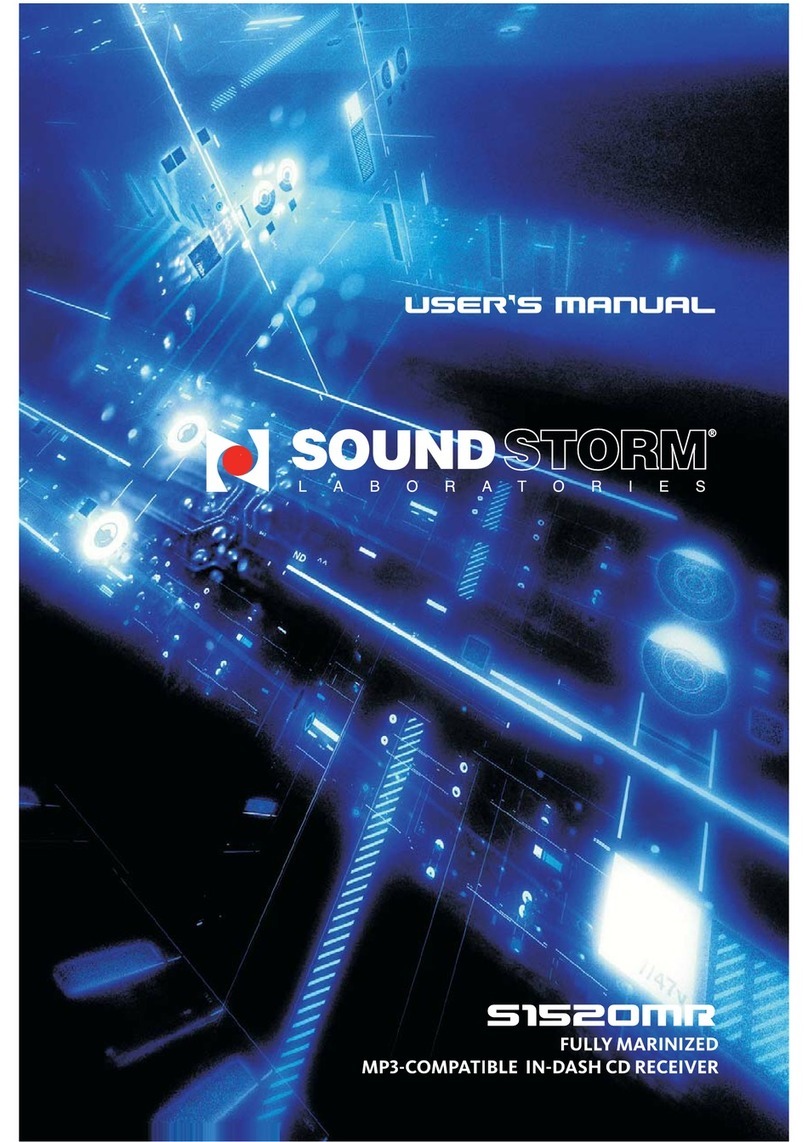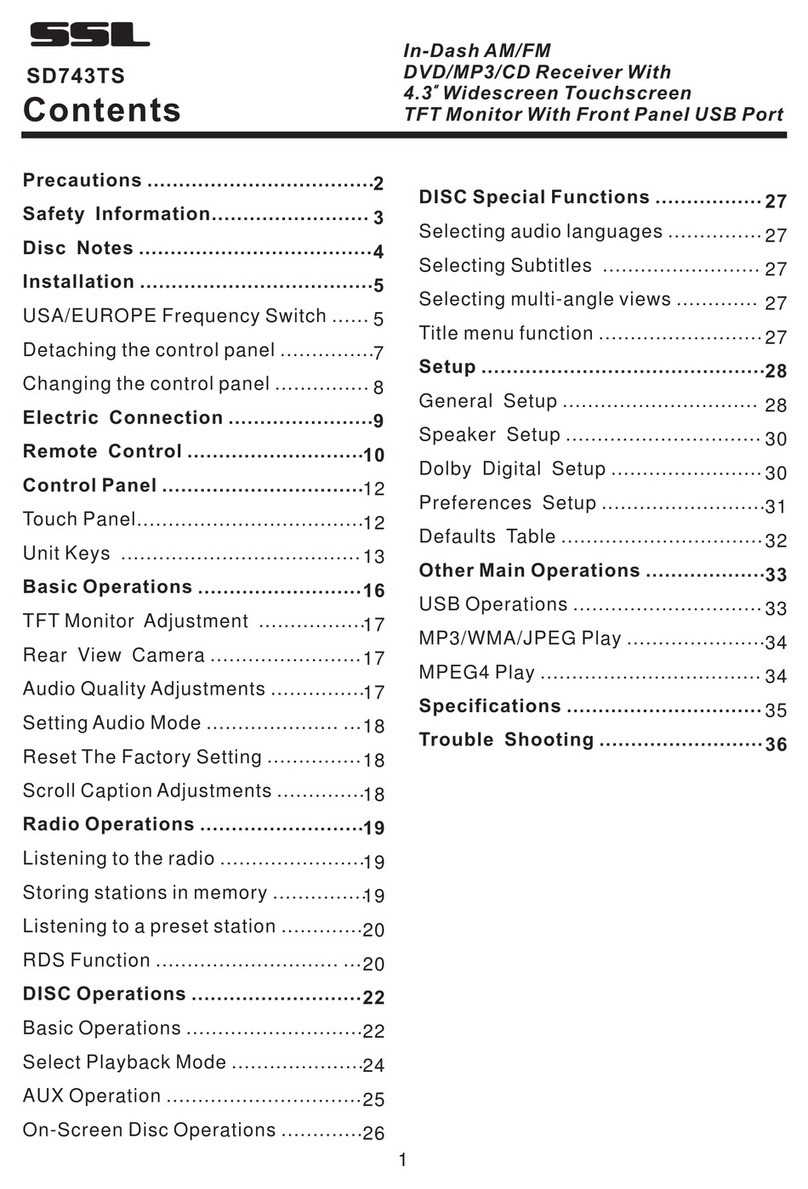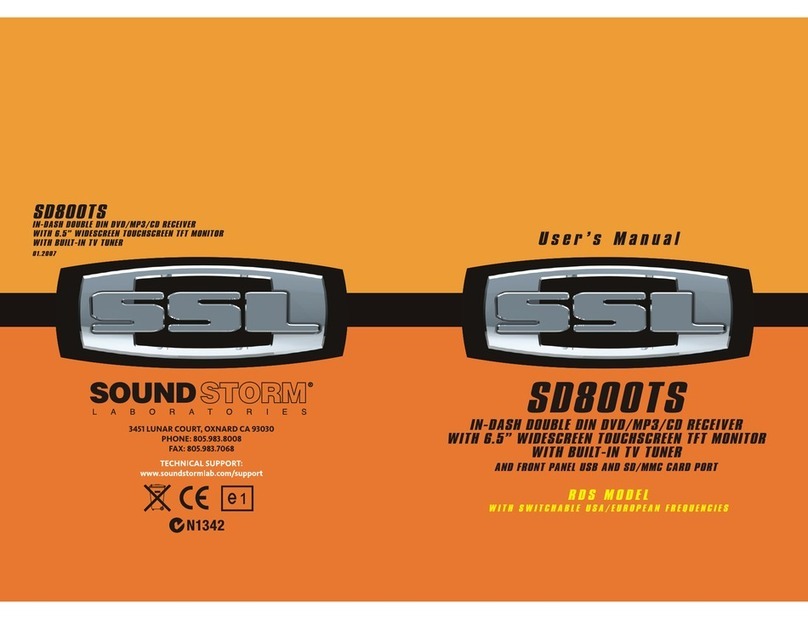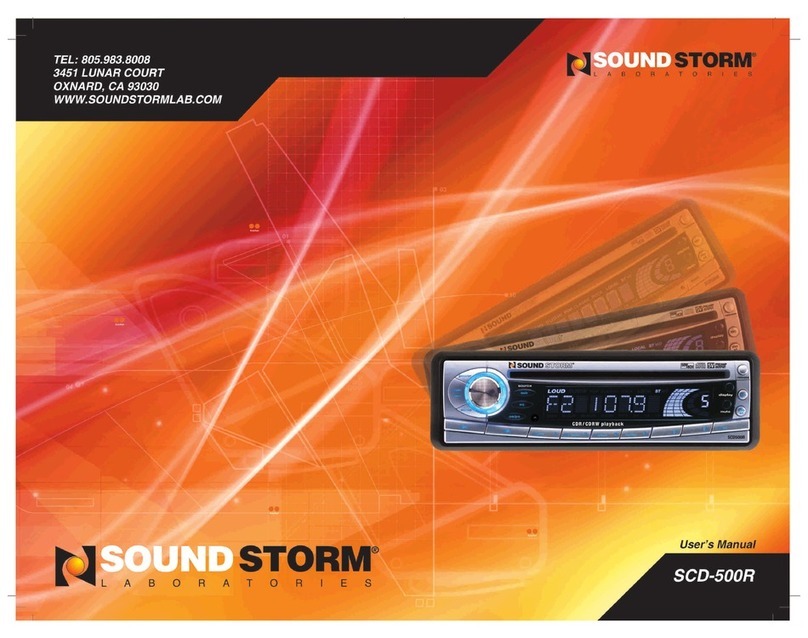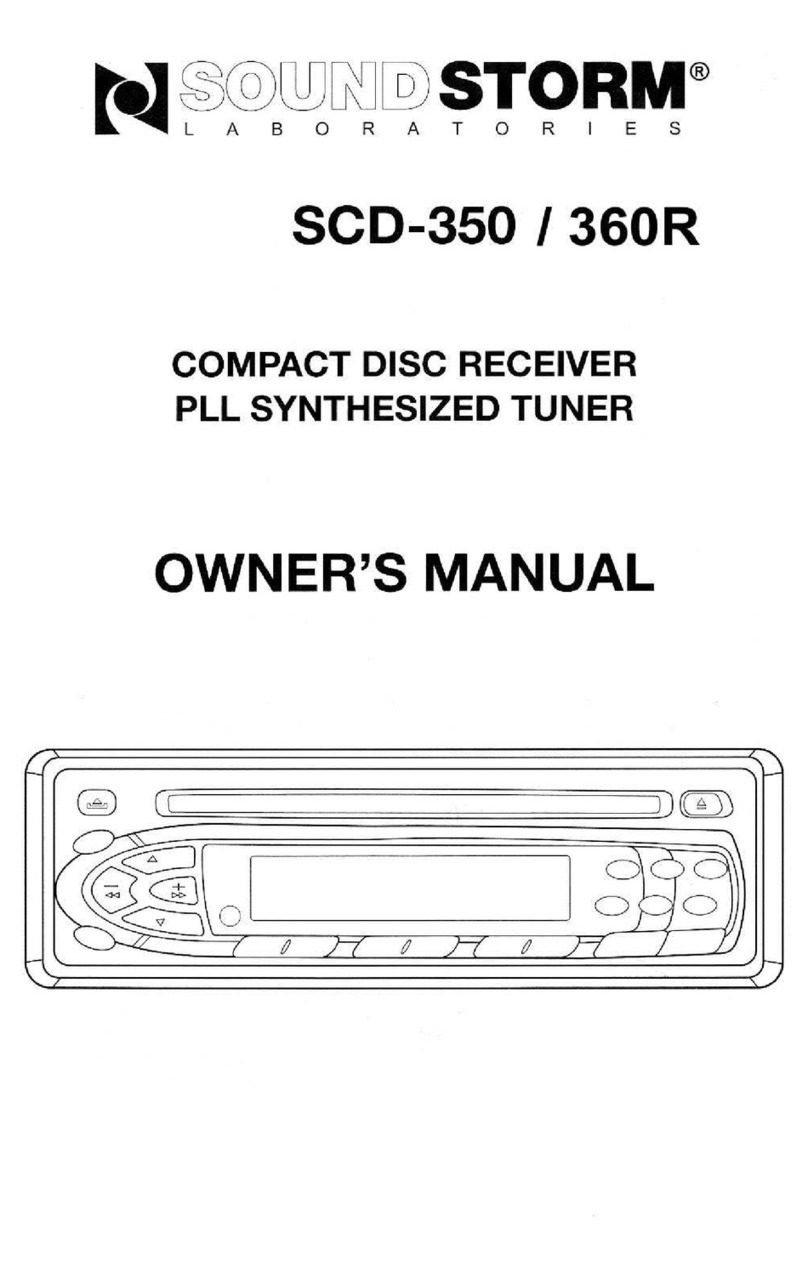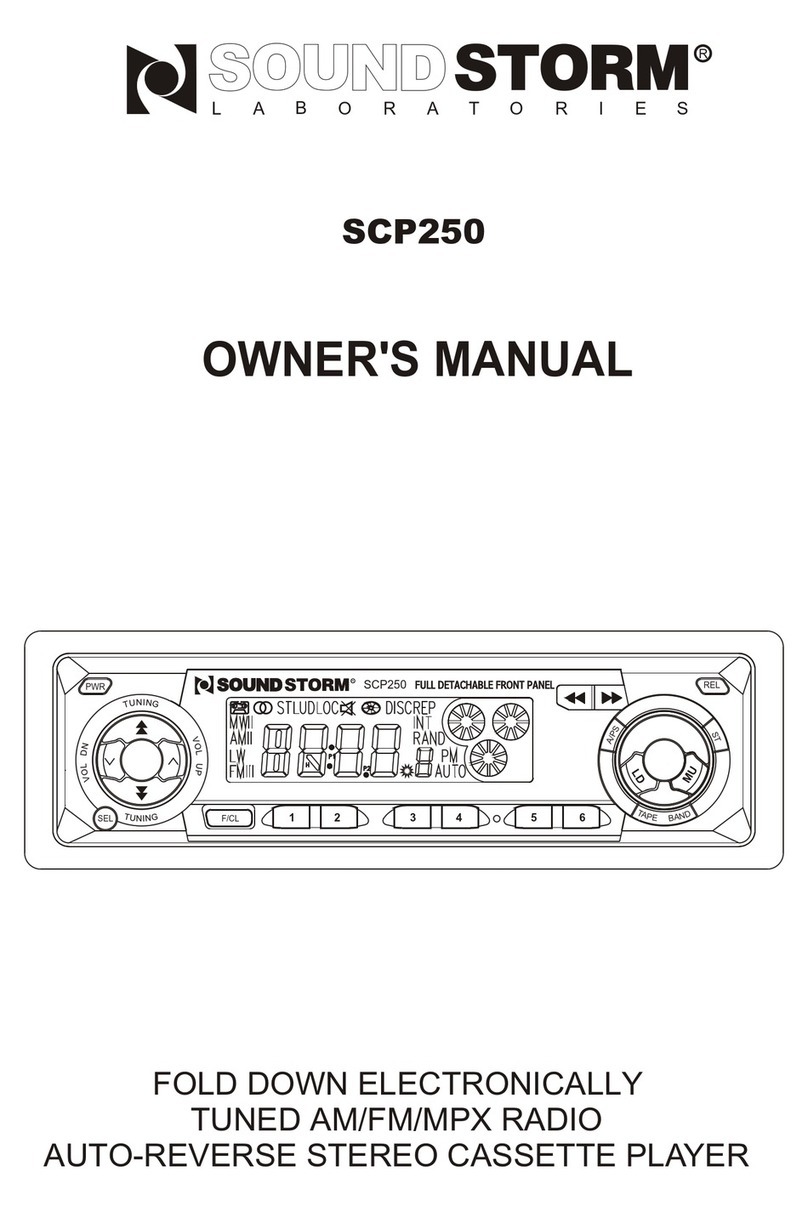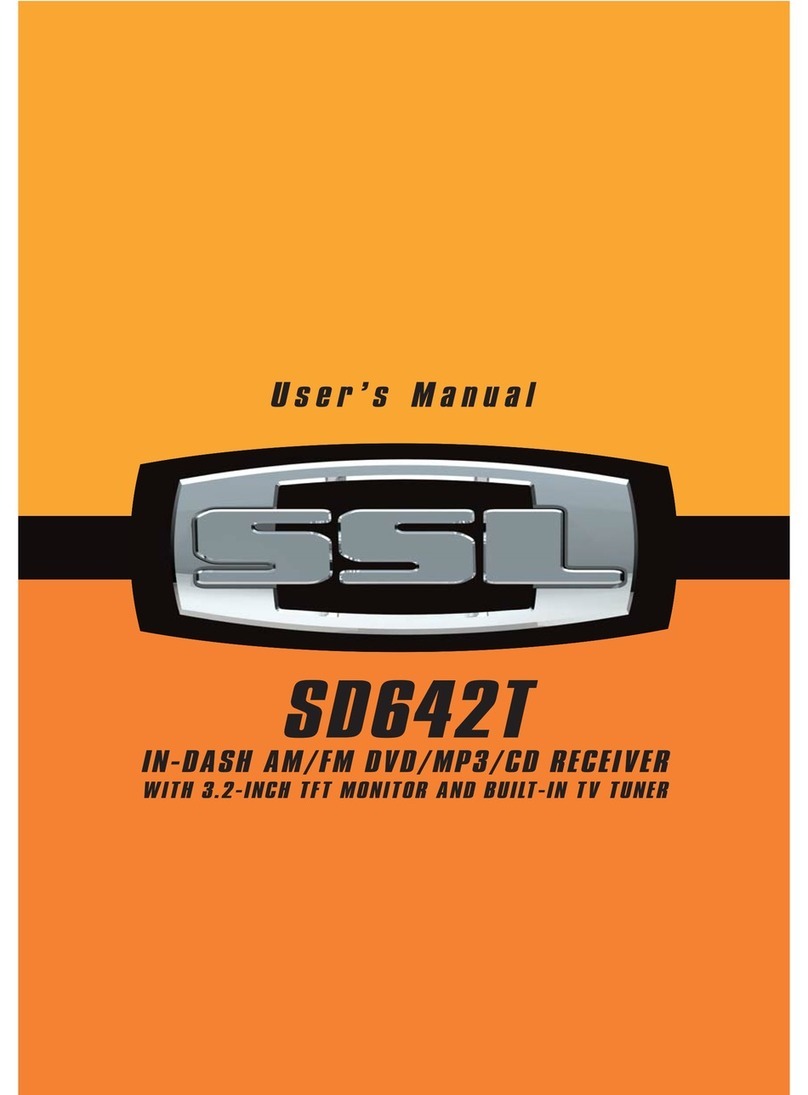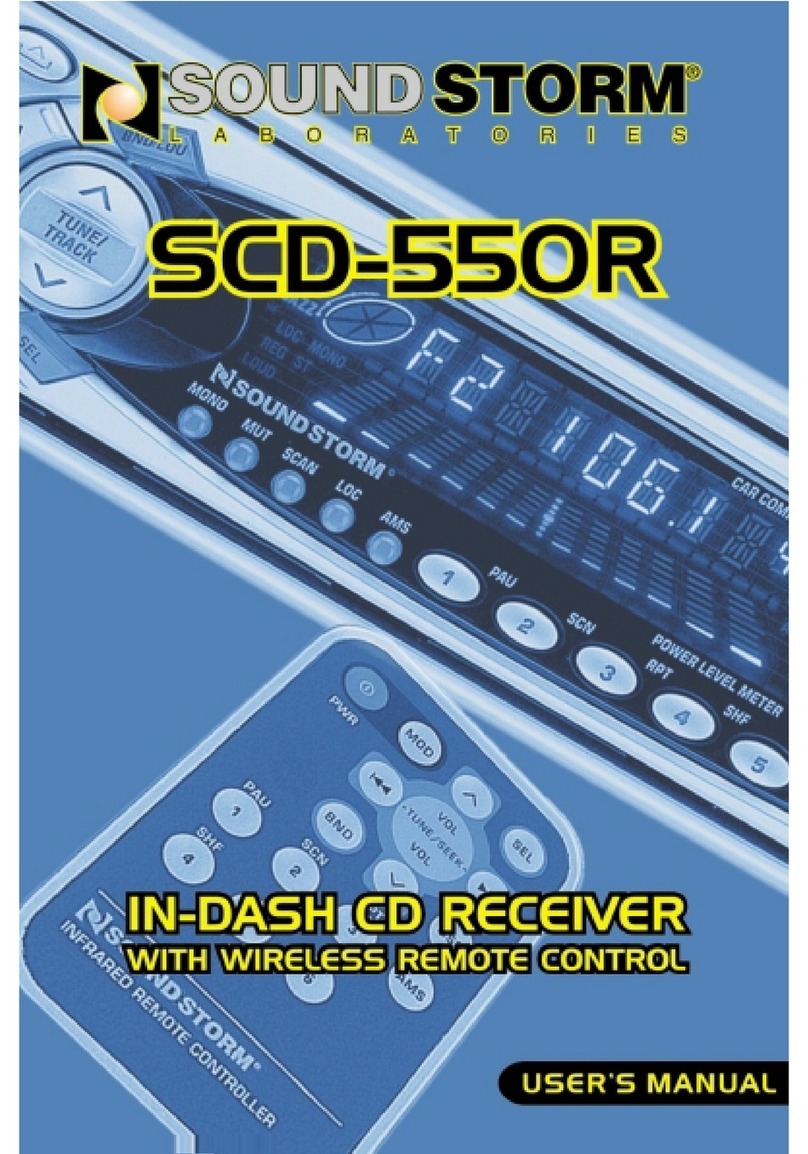TO PLAY A CD gently insert a CD with the
label side up into the disc slot.It will
automatically load and begin playing the
first track.
TO EJECT A CDpress EJECT to stop the
CD playback and eject the CD from the
slot. The receiver will automatically switch
to radio mode.
TO PAUSE A CD press PAUSE to stop
playback temporarily. Press again to resume
playback.
TO SKIP TRACKS press the I<< or >>I
key to choose the next or preceding track.
TO FAST FORWARD OR REVERSE press
and hold the I<< or >>I key to access
the desired location on the disc. Releasing
the button starts playback at the location.
TO REPEAT A TRACK press REPEAT to
continuously repeat the current track. Press
again to return to normal playback mode.
TO PREVIEW ALL TRACKS press CD
SCAN to play the first several seconds of
each track. Press it again to play the current
track being previewed.
TO PLAY TRACKS IN RANDOMORDER
press and hold RDM for several seconds.
Press again to cancel this function.
CONTENTS
SCD300 User’s Manual - page 1
U S E R ’ S M A N U A L
SCD300 User’s Manual - page 4
General and Tuner Controls
G e n e r a l C o n t r o l s T u n e r C o n t r o l s
SCD300 User’s Manual - page 6
Audio Controls
A u d i o C o n t r o l s
SCD300 User’s Manual - page 7
CD Playback Controls
C D P l a y b a c k C o n t r o l s CD OPERATION
SCD300 User’s Manual - page 8
Wiring diagram
SCD300 User’s Manual - page 9
Troubleshooting
SCD300 User’s Manual - page 10
Specifications
SCD300 User’s Manual - page 11
SCD300 User’s Manual - page 2
Installation precautions Before installation
Inserting the front panel
SCD300 User’s Manual - page 3
Anti-theftinstallation
SCD300 User’s Manual - page 5
Detaching the front panelRemoving the head unit
Figure 8 Push panel into main unit until you
hear a “click”
Insert the right side of the faceplate
into the right side of the CD player
chassis. Then puch the left side of
the faceplate into the chassis until
you hear a "click." (Figure 8)
Follow the wiring illustrationbelow closely to obtain proper performance from your CD
receiver. Failure to make these connections properly may result in damage to your unit
which will not be covered under your warranty.
Antenna connector
Fuse
RED
Ignition switch
(ACC +)
YELLOW
Memory backup
(BATT +)
BLACK
Ground (BATT -)
Power Antenna
LEFTCH (WHITE)
REAR RCA OUT (GREY) RIGHT CH (RED)
LEFTCH (WHITE)
to amplifier inputs, if present
LEFT FRONT SPEAKER RIGHT FRONT SPEAKER
LEFT REAR SPEAKERRIGHT REAR SPEAKER
This receiver contains a built-in high power four-channel amplifier. To use the built-in
amplifier, connect the speaker wires as shown. To use the receiver as a head unit in a
mobile audio system which includes an amplifier, use the RCA outputs to connect to
the front, rear and subwoofer inputs of your amplifier(s).
If you experience operation or performance problems with this product, compare your
installation with the electrical wiringdiagram on the previous page. If problems persist,
read the following troubleshooting tips which may help eliminate the problems.
7A
Before installing your new Sound
Storm CD Receiver, please become
familiar with all the information
contained in this manual.
Choose a mounting location where the
unit will not distract or otherwise
interfere with the driver’s ability to
control the vehicle.
Before final installation, temporarily
connect the wiring according to the
diagram near the end of this manual,
check it to ensure that it has been
connected properly, and test the unit
to make sure it is working correctly.
Use only the installation parts and
hardware provided with the unit to
ensure proper installation. Usingother
parts can cause malfunction and
possible damage to your Sound Storm
CD receiver.
If installation requires drilling holes or
othermodifications to the vehicle,
consult with your nearest dealer or
professional car audio installer.
Do not install this unit at an angle in
excess of 30º from horizontal, as it
may affect performance.
Avoid installing the unit in a location
which is subject to high temperatures,
direct sunlight, hot air from such
sources as heaters or exhaust lines,
or where it will be subject to contact
with dust, dirt, moisture or excessive
vibration.
This CD receiver is shipped in the
mounting sleeve.
For safety during shipping from the
factory, the CD transport mechanism
is secured within the sleeve by two
screws, which must be removed
before you can proceed with the
intallation. See the diagram below
regarding the placement of these
screws and remove them.
Figure 1 Bending the support tabs
Figure 1 Remove head unit from mounting sleeve
Figure 2 Remove CD transport safety screws
Before proceeding further,read the
section of this manual entitled
"System Wiring" and make all
appropriate connections to the CD
receiver, bringing the wires and
cablesthrough the rear surface of
the mounting sleeve.
Afterthe mounting sleeve has been
installed securely and all wiring
connections have been made, slide the
main unit into the mounting sleeve until
fully seated and engaged (Figure 5).
Snap the trim bezel in place.
Figure 3 Select and bend the support tabs outward
Figure 4 Attach the mounting sleeve with the backstrap.
Figure 5 Slide the headunitinto the mounting sleeve.
Figure 6 Snap trimbezel in place on front of head unit.
Press the RELEASE button to release
the panel from the leftt side of the
head unit (Figure 9).
Grasp the left side of the panel and
pull to remove it (Figure 10).
Immediately place the front panel in
its protective case for safe andclean
storage (Figure 11).
Figure 10 Grasp the left side of the panel and pull
to remove the panel
Figure 9 Press RELEASE to release the front panel
RELEASE button
Figure 11 Place the front panel in its protective case
Figure 12 Pull out to remove bezel
Should you need to remove the head
unit, first remove and store the front
panel as described on the preceding
page.
Removethe front panel, then insert
your fingers into the groove along the
right side or the left side of the frame
(not both!) and pull out to remove the
trim bezel (Figure 12).
Then, insert the levers supplied with
the head unit into the slots on both
sides of the unit as shown in the
drawing until you feel a “click.” You
can nowuse the levers to pull the unit
from the dashboard (Figure 13).
Figure 13 Insert levers until “click” occurs, then use
levels to pull out head unit.
2Installation precautions
2Before installation
3Anti-theft installation
4Inserting the front panel
4Detaching the front panel
5Removing the head unit
6General and tuner controls
7Audio controls
8CD playback controls
9Wiring diagram
10 Troubleshooting
11 Specifications
Congratulations on your
purchase of a Sound Storm
Laboratories Receiver.
It has been designed, engineered
and manufactured to bring you the
highest level of performance and
quality, and will afford you years of
listening pleasure.
Thank you for making
Sound Storm your choice for car
audio entertainment!
page
mounting sleeve
SYMPTOM CAUSE REMEDY
WHITE
WHITE/BLACK
GREEN
GREEN/BLACK
GREY
GREY/BLACK
VIOLET
VIOLET/BLACK
0.5A
Fuse