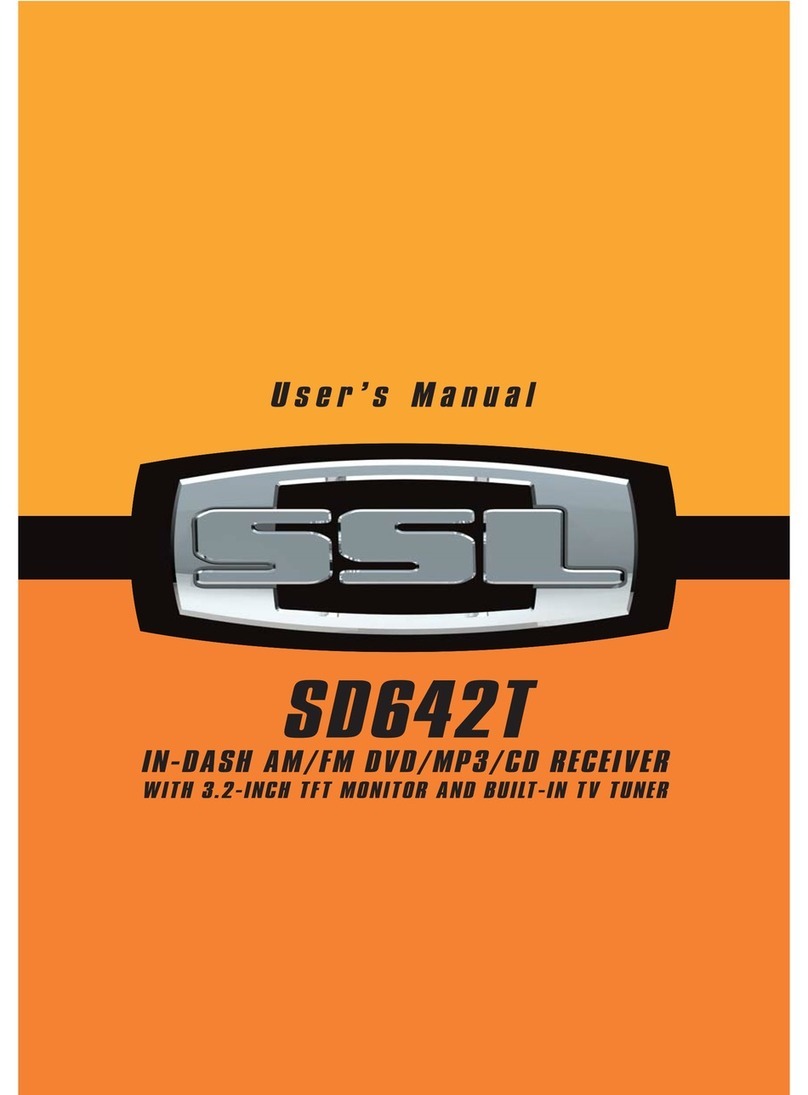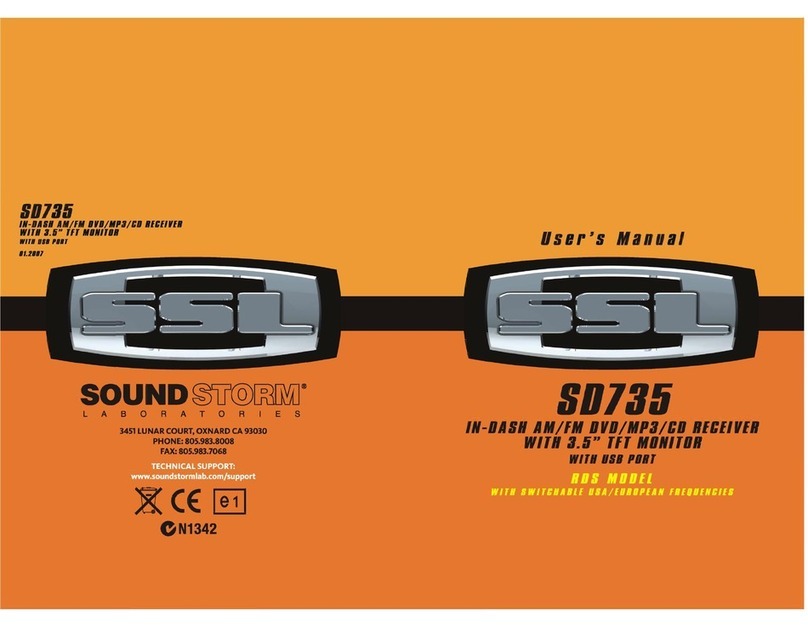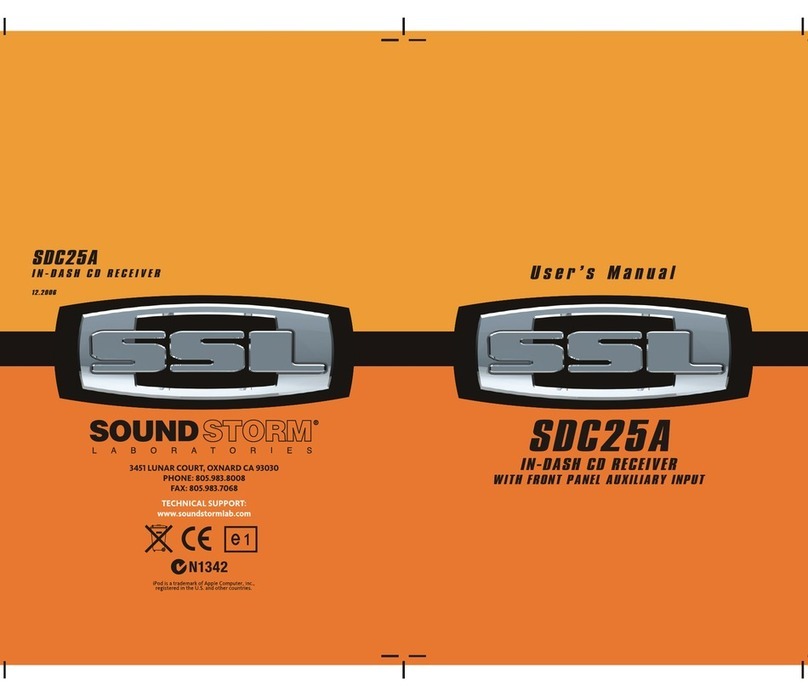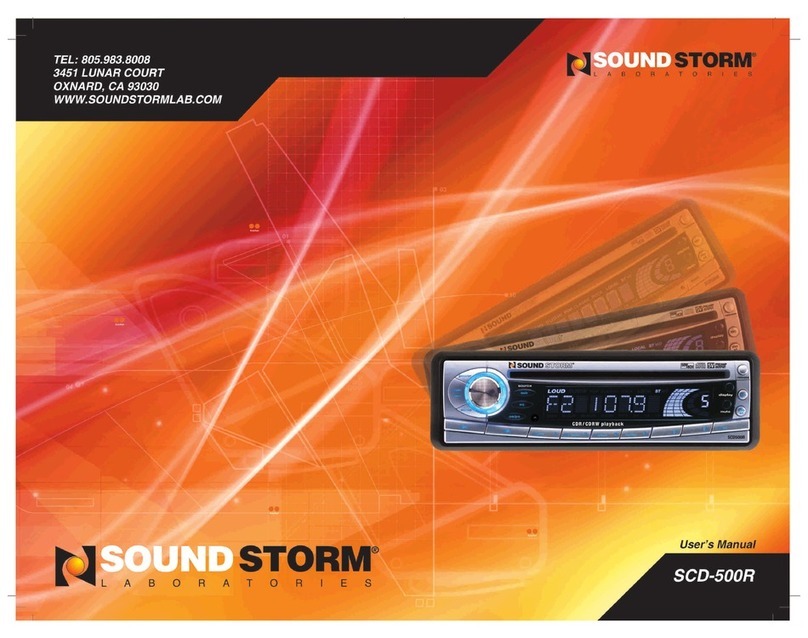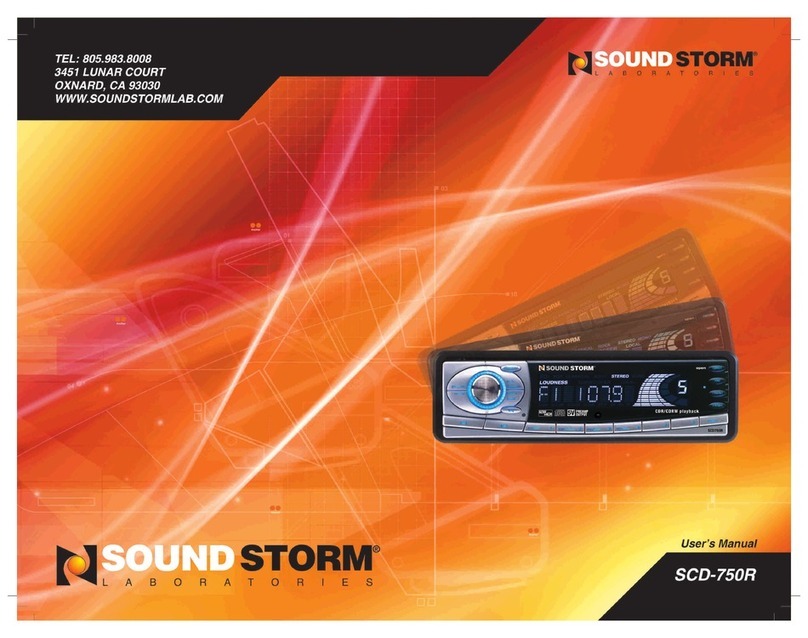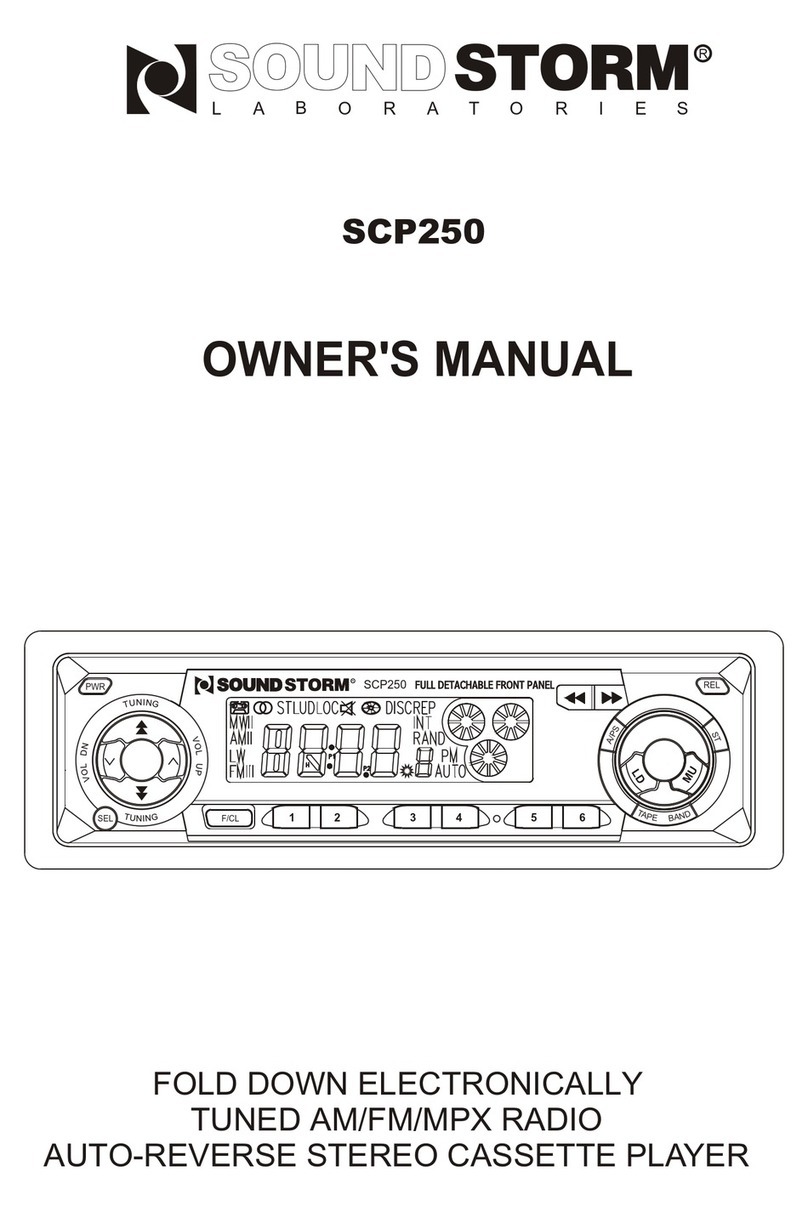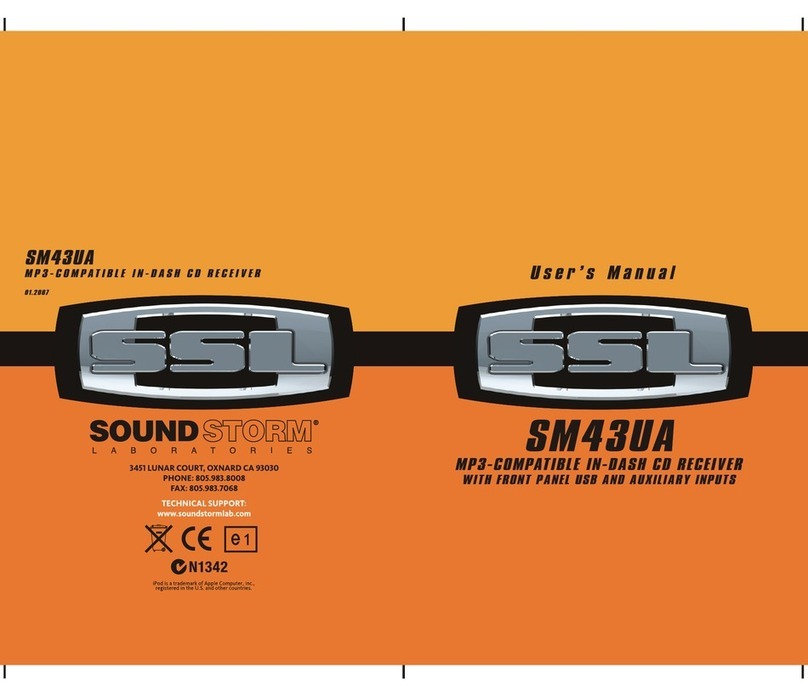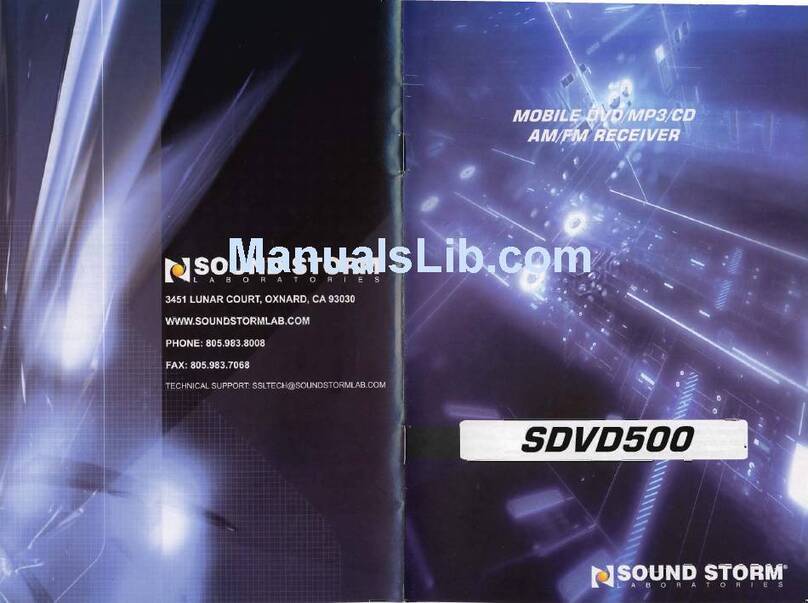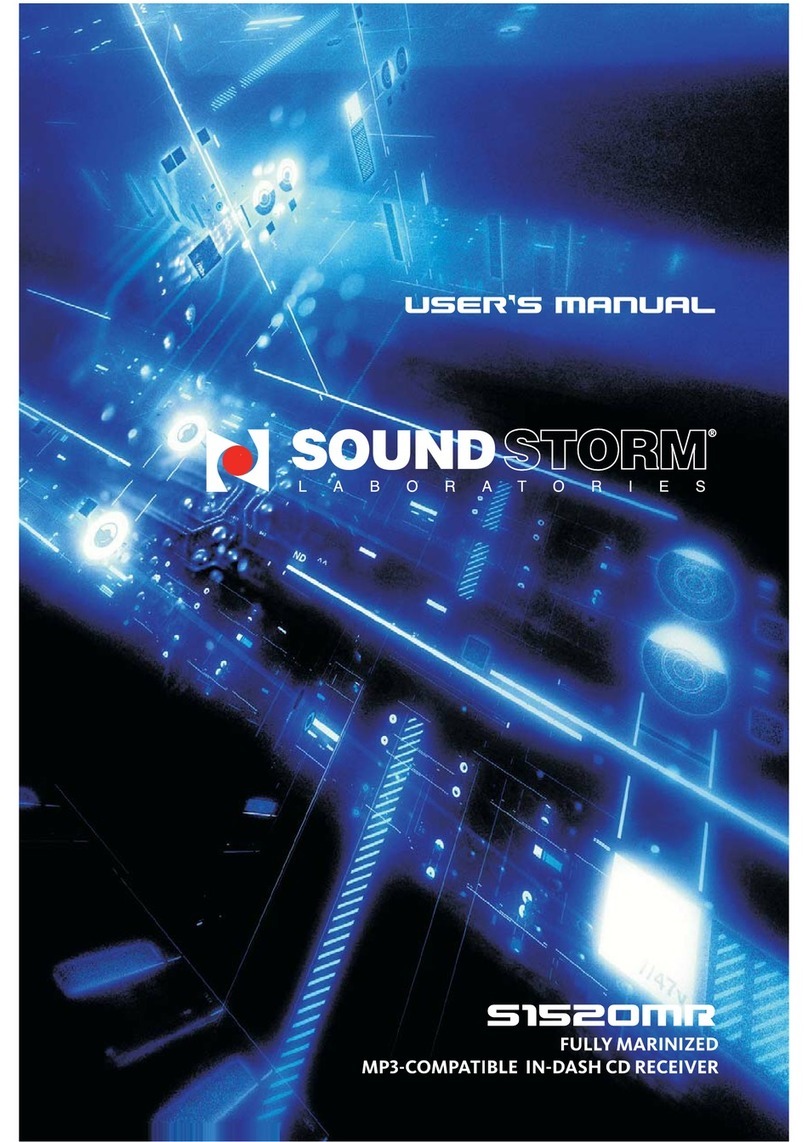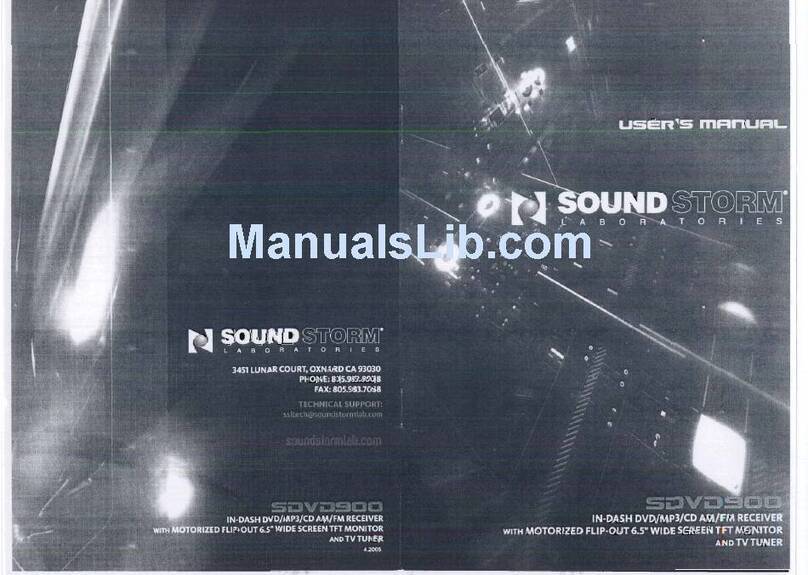Switching to radio mode
Selecting the frequency band
Press the button (12) to select
radio mode. The
appears in the display .
Press the button (8) to select the
desired band. The reception band will
change between FM and AM
MODE
BAND
.
current band and
frequency LCD
Rotate button (17) to select
a broadcasting station.
Press the button
(15) switch or distant
Tune button
the
Press
the button (14) choose FM stereo or
mono audio effect.
In urban settings, most stations are
strong enough and it should be set in
local mode. However, if a stations with
weaker signals, try switching to
distant(DX) mode.
to local reception
mode.
TUNING
MON
Local/Distant
LOC
Stereo/Mono
FM listening is received in stereo mode.
However, if the signal weak or reception
is not as good as you would like,
switching to MONO mode usually
improves the overall sound quality.
Switching to CD mode
Loading/Unloading a disc
Selecting tracks
Pause playback
1. If there is no CD/MP3 disc inserted in
the unit:
Gently insert a CD with the printed side
up into the Disc Slot (18) until you feel
some resistance. The disc will be drawn
into the player automatically. The CD
playback begins.
2. If a CD disc is already inserted in the
player, press button (12) to switch
to CD mode.
Insert the disc into the disc slot (18) with
the printed side facing up. The player will
play the disc automatically.
To remove the disc, press the button
(4) to stop playback and eject the disc
from the disc Slot (18).
- Press the (10) or (11) to skip to the
previous track or the next track.
The track number will show on the LCD.
- Press and hold the button (10) or
button (11) to fast reverse or fast forward.
To return to the normal mode, release the
button.
Press the button (3) to pause CD
playback. Press it again to resume
playback.
MODE
Introduction scan
Repeating the same track
Playing all tracks in random
Press the button (5) to play the
first several seconds of each track on the
current disc. Press it again to stop the
introduction scan and listen to the music.
Press the button (6) to set the unit to
repeat the same track. Press it again to
stop the repeat function.
Press the button (7) to play all
tracks on the disc in random order. Press
it again to cancel this function.
SCAN
RPT
SHUF
AUX IN Operation
MODE
This receiver has a front panel auxiliary
input jack, so it can be connected to an
iPod or another MP3 player or audio
player. If you have plugged such a player
into the AUX IN jack, press the
button (12) to switch the input source to
AUX.
SDC22A User’s Manual - page 8