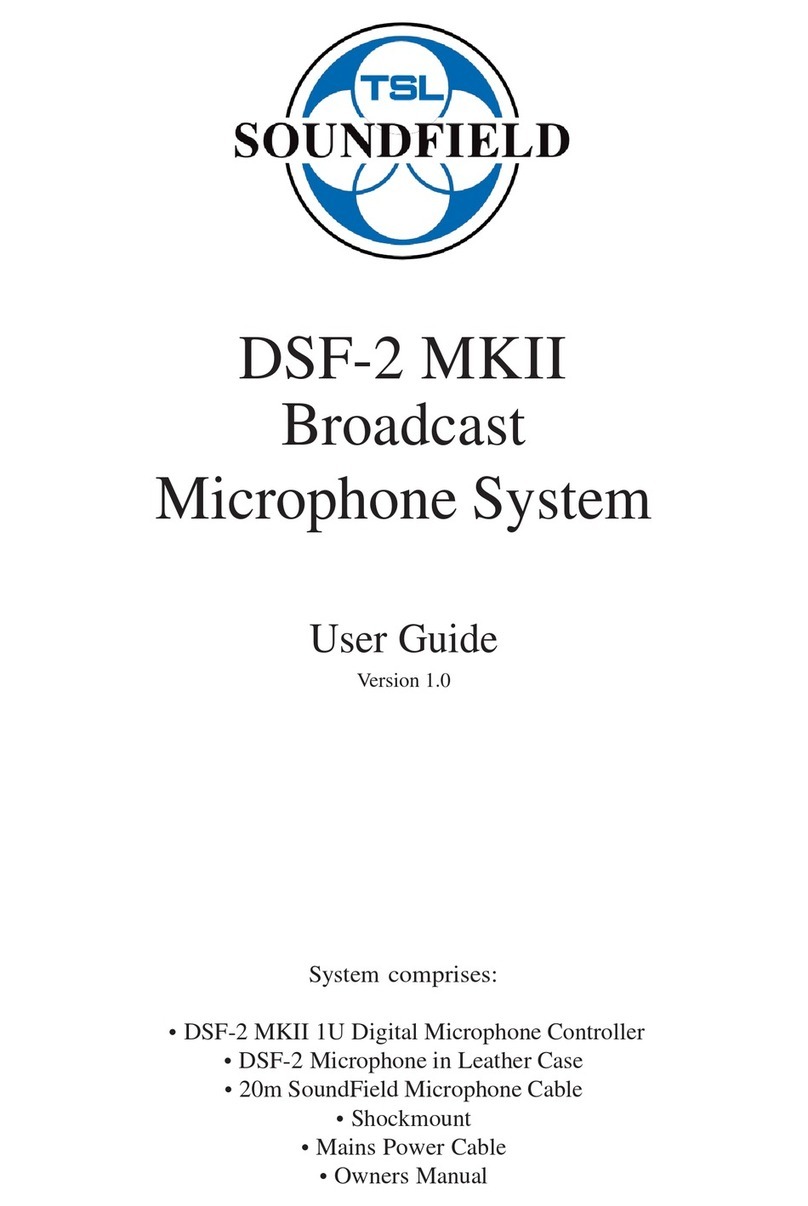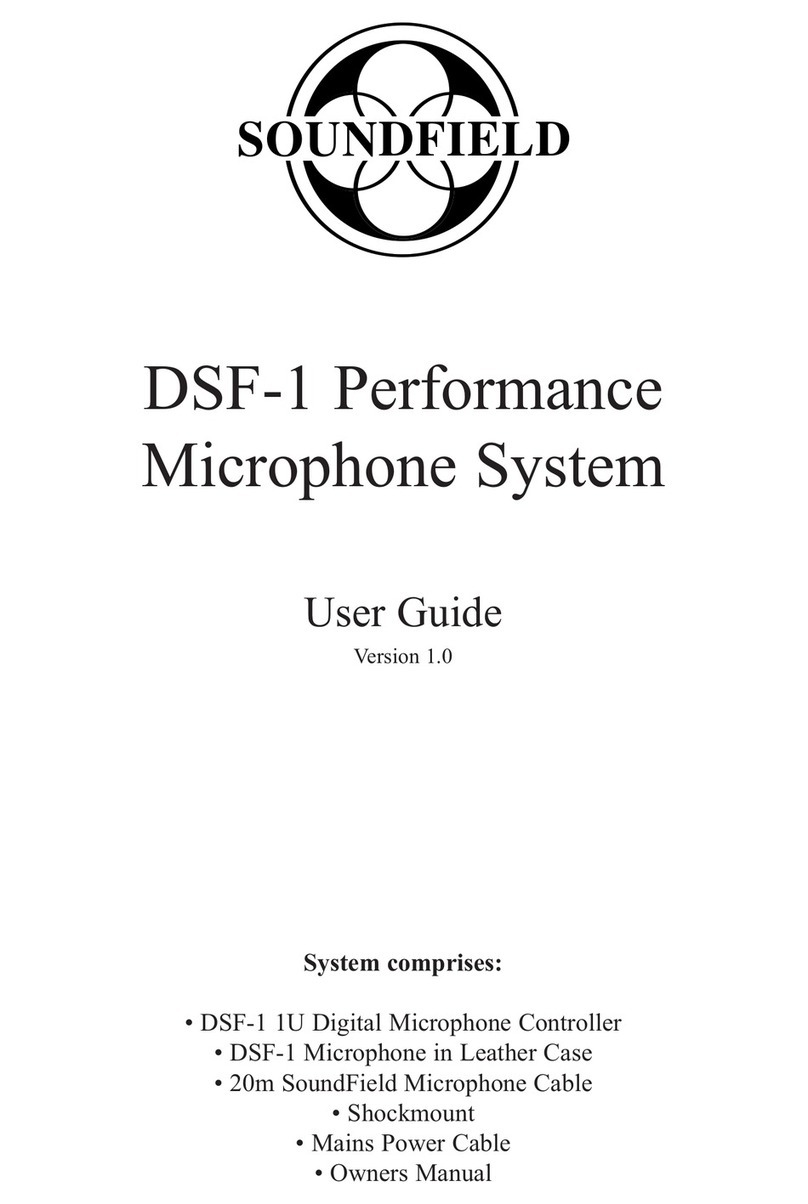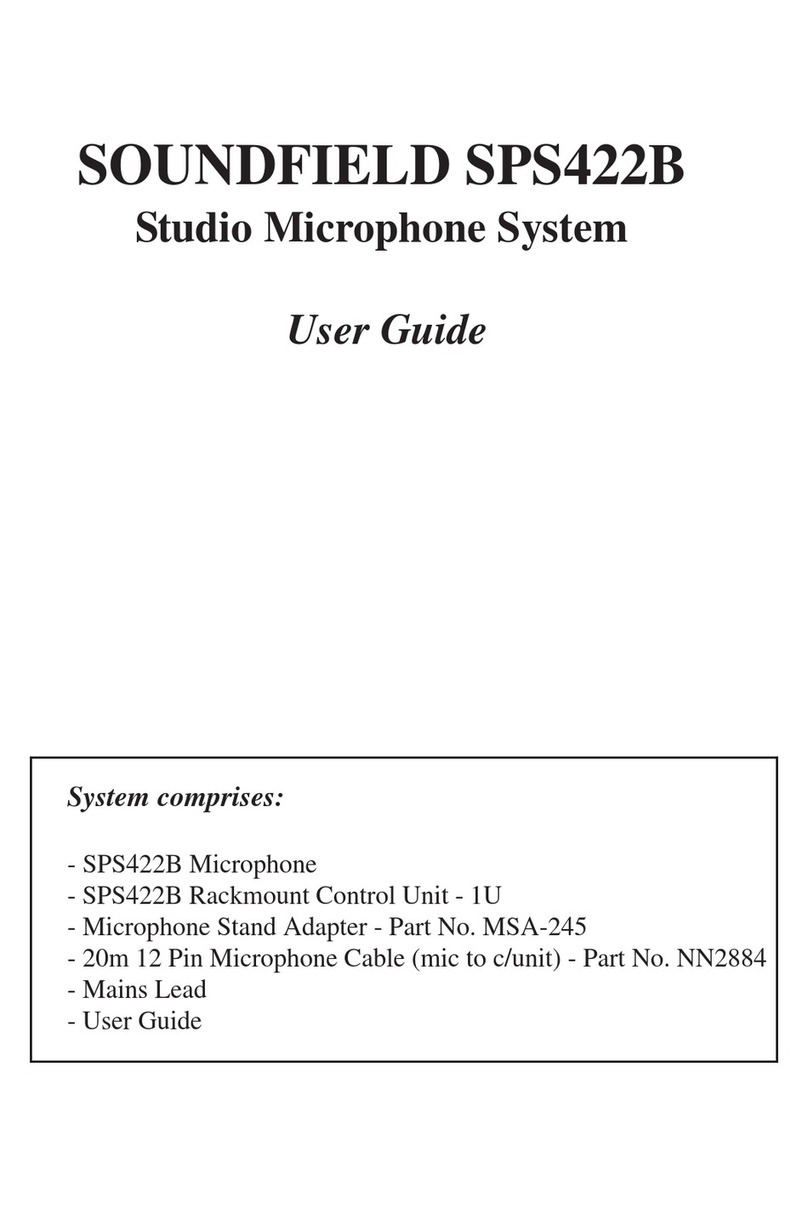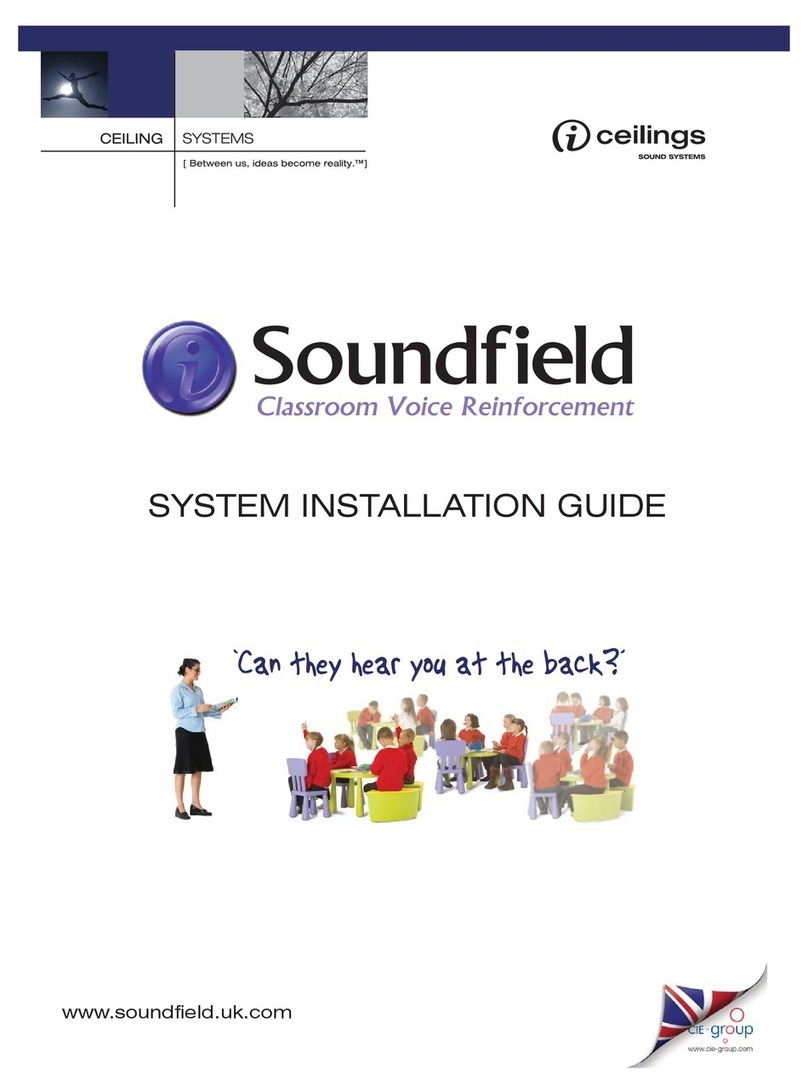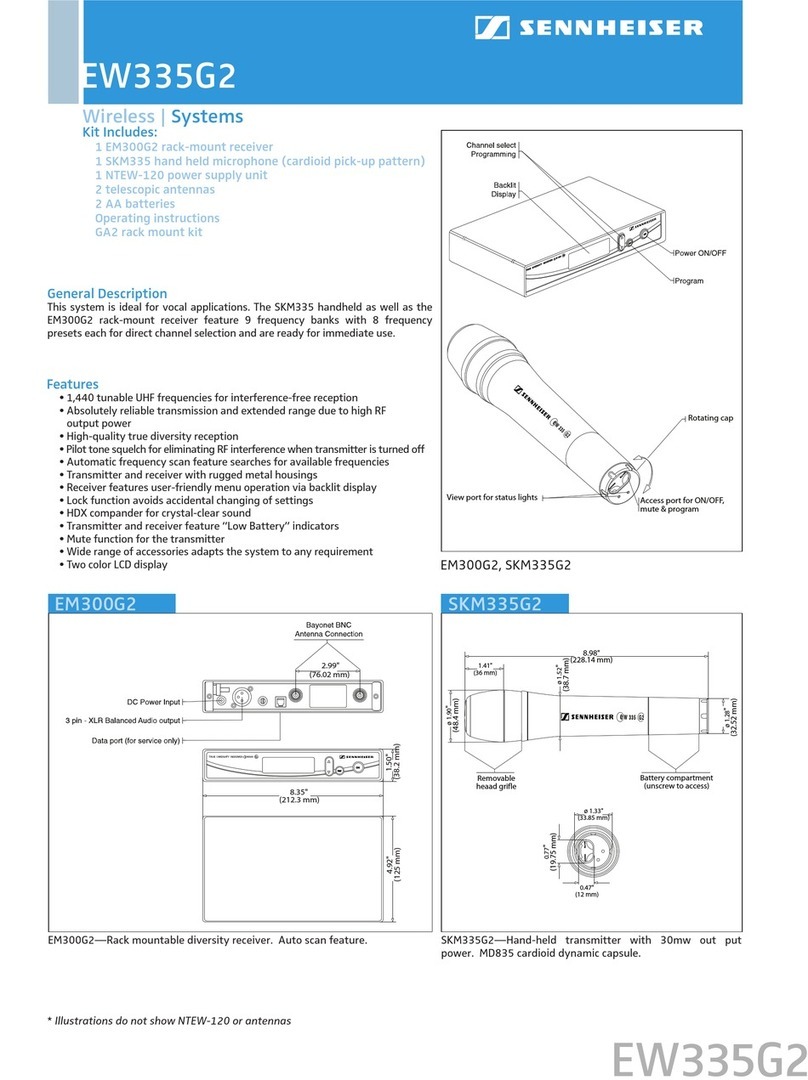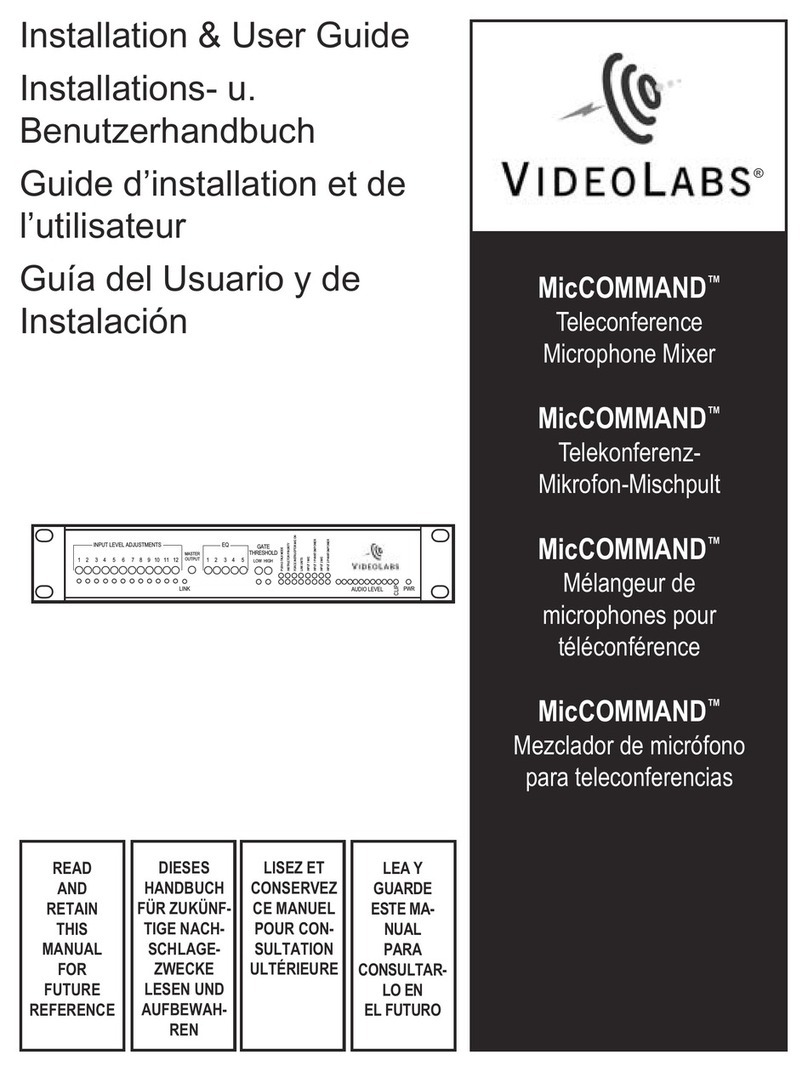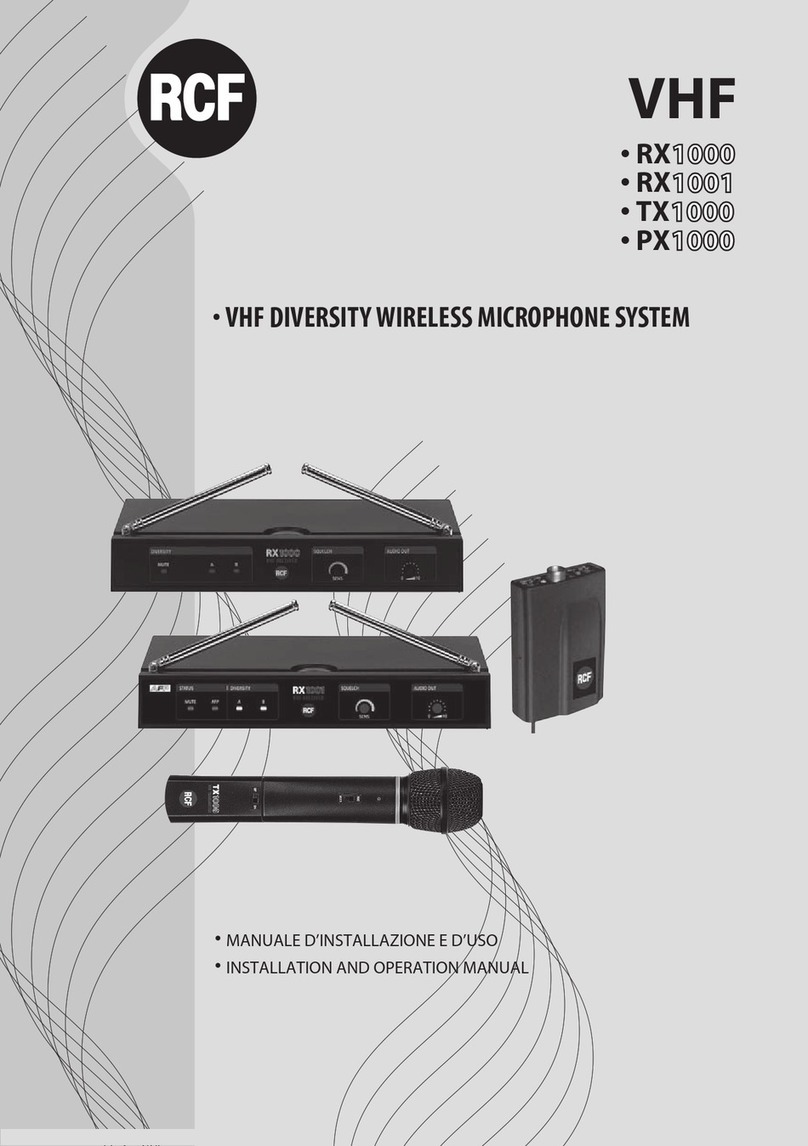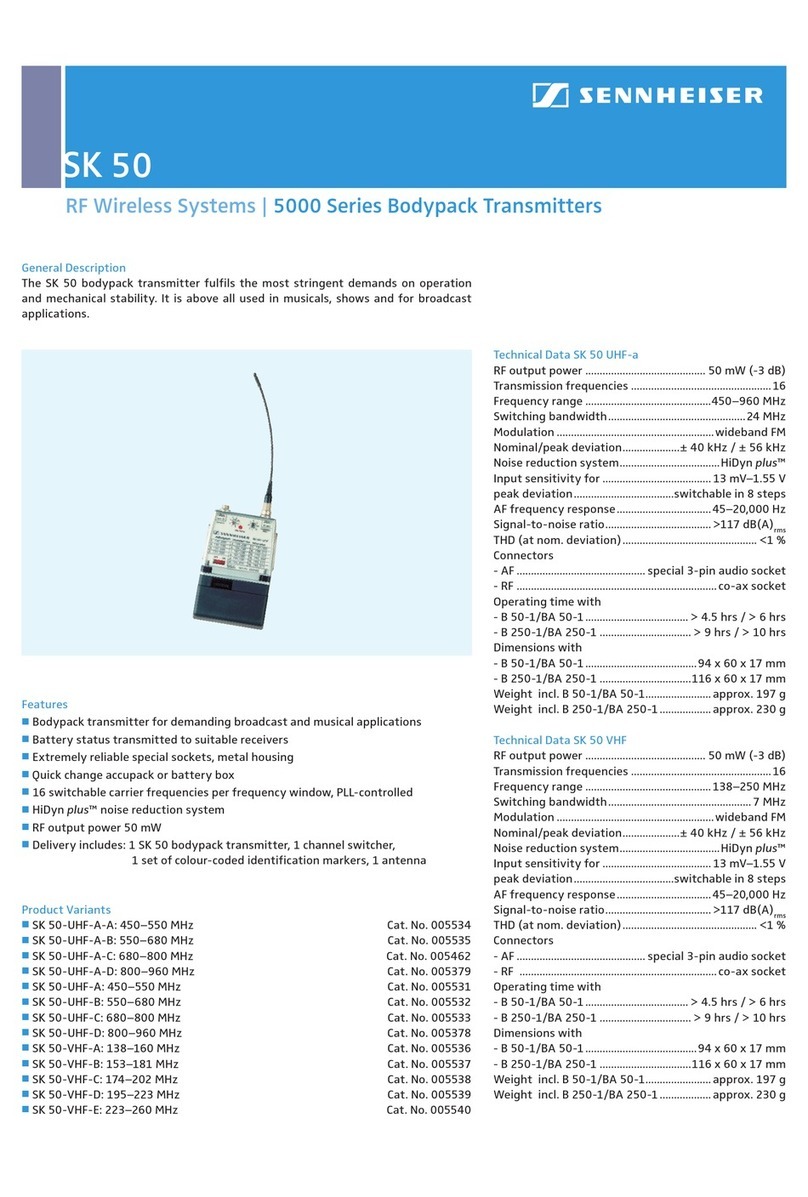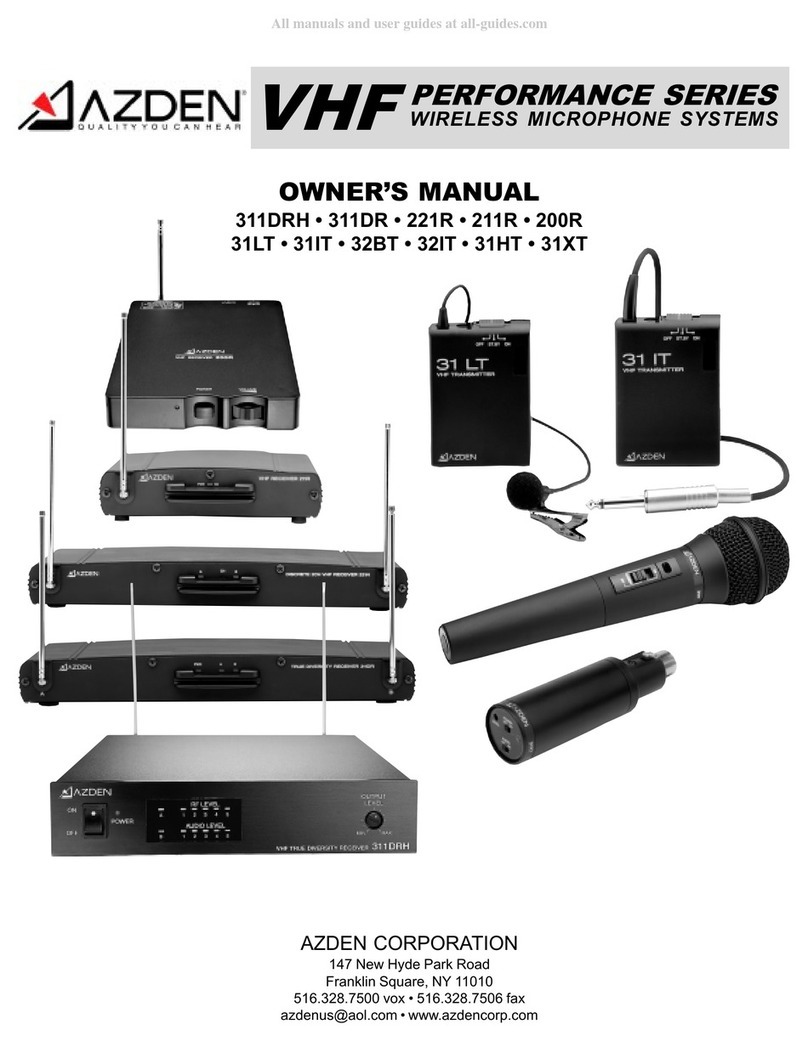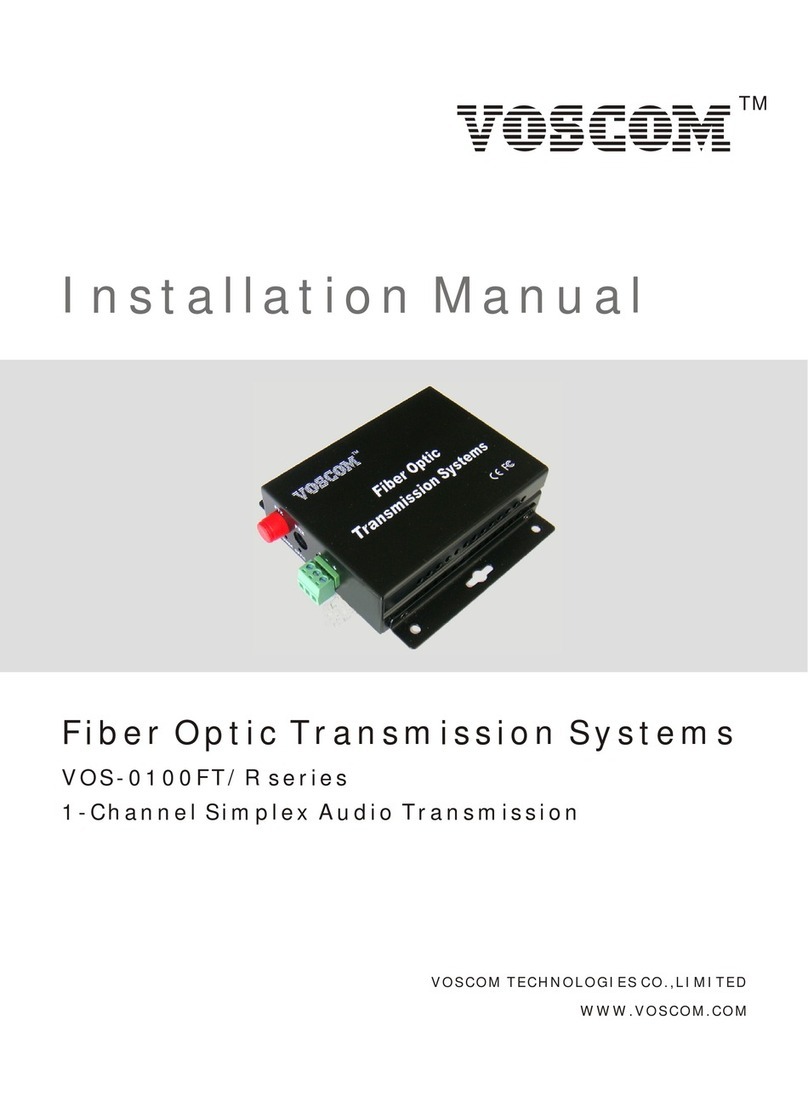Soundfield ST350 User manual

SOUNDFIELD
ST350 Portable
Microphone System
User Guide
Version 1.02
System comprises:
• ST350 Microphone • ST350 Control Unit
• Stand Adapter • 5 Metre 12 pin Lemo Mic Cable (Mic to Controller)
• B-Format Output Cable (10 pin Lemo Connector to 4 male In Line XLR)
• External DC Power Supply

SoundField ST350 User Guide
Safety Considerations Page 2
SOUNDFIELD ST350
MICROPHONE SYSTEM
SAFETY CONSIDERATIONS
CAUTION - EXTERNAL MAINS POWER SUPPLY
THE MAIN POWER SUPPLY SUPPLIED WITH EACH ST350 IS FOR INDOOR USE
ONLY AND HAS NO USER SERVICEABLE PARTS INSIDE.
DO NOT PERFORM ANY SERVICING; REFER ALL SERVICING TO QUALIFIED
PERSONNEL.
SHOULD ANY DAMAGE OCCUR TO POWER SUPPLY OUTER CASING, STOP
USING THE POWER SUPPLY IMMEDIATELY.
CAUTION - SERVICING
DO NOT PERFORM ANY SERVICING. REFER ALL SERVICING TO
QUALIFIED SERVICE PERSONNEL.
CAUTION
RISK OF ELECTRIC SHOCK
DO NOT OPEN
!!

SoundField ST350 User Guide
Table of Contents Page 3
TABLE OF CONTENTS
SoundField History - - - - - - 4
Introduction - - - - - - - 5
How Does it Work? - - - - - - 6-7
Controls - - - - - - - 8-10
Rycote Assembly Instructions - - - - - 11-14
Optional ST350 Shockmount - - - - - 15
Recording B-Format for Surround Post-Production - - 16
Surround Post-Production: Part One: The Surround Zone Software - 17
Surround Post-Production: Part Two: The SP451 Surround Processor - 18
Rechargeable Battery Procedure - - - - - 19
Warranty - - - - - - - 20
Shipping and Quality Assurance - - - - - 21
10 Pin Lemo B-Format Output Wiring Details - - - 22
12 Pin Connector Wiring Details for SoundField Microphone Cables - 23
Technical Specifications - - - - - - 24
Accessories - - - - - - - 25-26

SoundField ST350 User Guide
SoundField History Page 4
SOUNDFIELD HISTORY
In 1933, British scientist Alan Blumlein was issued a patent that stands today as a
landmark in the development of stereophonic recording and reproduction. Among its
numerous declarations, it defined the basis for all coincident microphone techniques,
including the Mid/Side and crossed bidirectional configurations. (The latter, in fact, is
commonly referred to as a “Blumlein Stereo” pair.) In the 1970s, British mathematicians
Michael Gerzon, Peter Craven and colleagues expanded upon the stereo concepts
pioneered by Blumlein to develop the concept of a microphone system that could
reproduce a full three-dimensional soundfield. Both Blumlein and Gerzon realised that
only when a soundwave is captured at a single point in space can it be reproduced
faithfully and without the phase distortion anomalies inherent in spaced microphone
techniques.
Early SoundField prototype models were developed using Gerzon’s theory in
conjunction with the National Research Development Corporation of Great Britain and
Calrec Audio. Chief Designer at Calrec, Ken Farrar, and colleagues played a leading role
in turning Gerzon’s theory into a real product and Ken Farrar’s contribution was later
recognised by his appointment as a Fellow of the Institution of Electrical Engineers
(F.I.E.E.). In 1993, the company SoundField Ltd. was formed specifically to manufacture
and further develop the range of products and their application in both stereo and multi-
channel audio environments. SoundField Ltd. is the owner of all patent and intellectual
property rights relating to SoundField Technology.
Today, the SoundField range enjoys a reputation as the ultimate microphones for
recording both stereo and the new developing multi-channel surround formats. These
unique microphones employ a patented tetrahedral array of closely spaced subcardioid
capsules to capture the complete three-dimensional soundfield at a single point in space.
This single point source pick-up principle avoids all of the time - or phase-related
anomalies generated by spaced microphone arrays. Thus, surround recordings made with
SoundField microphones can be collapsed to stereo - or stereo recordings to mono -
without the phase problems that result in “comb-filtering” (phase cancellation)
distortions. Furthermore, a single point source system is the only one that allows a truly
phase coherent sub-channel to be derived. Spaced microphone arrays are unable to be
reduced without introducing significant phase errors unless some of the microphone
signals are discarded, which consequently results in loss of essential audio information.

SoundField ST350 User Guide
Introduction Page 5
INTRODUCTION
The ST350 Portable Microphone System has been specifically developed for location recording and
in the design process both the microphone and control unit have been considerably ‘downsized’ in
comparison to all other previously available SoundField models. The ST350 simultaneously
provides both surround and stereo soundscapes and its big advantage over alternative methods is
that the multi-channel audio it generates from a ‘single point’ source is completely phase coherent.
This enables the recordist to collapse the surround to stereo or mono without loss of information,
frequency imbalance or any of the other phase problems associated with spaced microphones or
multi capsule ‘dummy head’ arrangements.
The ST350 can be powered by either battery (see page 19) or mains electricity and the microphone
can be used at close quarters on a hand held boom or alternatively situated up to 200 metres from
the control unit on the relevant SoundField mic extension cables (see accessories on page 25). The
ability to adjust all microphone parameters remotely from such a long distance is invaluable in
situations where the microphone is placed in an area which is difficult to access.
The ST350 is connected to the control unit by a single lightweight multiway cable which delivers
the four individual capsule signals to the control unit and carries the necessary power back to the
microphone. A small heating element is located in the microphone head to keep the capsules
condensation-free under normal operating conditions. The ST350 control unit outputs stereo
Left/Right, M/S and four channels of SoundField B-Format called W, X, Y and Z which is the
surround information. All outputs are at balanced line level.
The ST350 is designed to function as either a variable pattern single (mono) microphone, a variable
pattern, variable width, coincident stereo microphone array or to generate full surround from the
four B-Format outputs which will then be decoded into 5.1 by the SP451 Surround Processor or
Surround Zone software. This is achieved using four sub-cardioid capsules set in a regular
tetrahedron, and by adding or subtracting the outputs from these four capsules in different
proportions, it is possible to derive all possible polar patterns from omni, through cardioids to
figure-of-eights.
For surround sound recording the recordist should use the four B-Format output signals. These
contain the three dimensional information (Height, Width, Depth and Sub Bass LFE) required for
all current and future surround sound formats. The B-Format signals can be de-coded into surround
by either the Surround Zone software or the hardware SP451 Surround Processor, both of which
output six discrete channels (Left, Centre, Right, Surround Left, Surround Right and Sub Bass).
The Surround Zone software also provides full stereo re-mixing enabling adjustment of polar
patterns, stereo width and all other microphone parameters.
Please note: To maintain a high quality audio performance the ST350 microphone employs studio
grade condensor capsules - in environments of high moisture and humidity (or other extreme
weather conditions) their performance may be affected.

SoundField ST350 User Guide
How Does It Work? Page 6
HOW DOES IT WORK?
SoundField B-Format
The SoundField Four Capsule Array
The capsules are placed tightly together to eliminate the
phase problems associated with ‘spaced’ multi-
microphone set-ups.
From a single point source sound is received from all
directions, reproducing a realistic listening experience.
The four outputs from the capsules of SoundField microphones (called SoundField A-
Format) are converted by the ST350 processor into four components known as
SoundField B-Format. These convey all of the information of the entire soundfield, and
are the three directional vectors - Left/Right, Front/Rear and Up/Down - and absolute
pressure.
The signals from the four capsules are fed to the ST350
processor where it is converted into four channels of
SoundField B-Format, known as W, X, Y and Z.
Mono, Stereo, Mid-Side, 5.1 and all future surround
formats can be derived from this information.

SoundField ST350 User Guide
How Does It Work? Page 7
B-Format Illustration
B-Format is three dimensional acoustical information
and consists of three figure of eight polar patterns called
X, Y and Z plus one omni called W.
X gives Front to Rear depth information, Y gives Left to
Right horizontal information and Z gives vertical height
information. From the omni W sub-bass (LFE) is
extracted.
SoundField are the only microphones in the world that
generate B-Format.
The four channels of the B-Format signal are represented by three bidirectional and one
omnidirectional pickup, all centred at a single point in space, and are labelled W
(pressure), X (Front/Rear), Y (Left/Right), and Z (Up/Down). These signals contain all
of the information required to describe a soundwave and are the essential elements
needed to create any conventional mono, stereo, or surround format where the
microphone positions and polar patterns can be fully variable. By recording the four B-
Format outputs from the ST350 controller these components can be preserved for
subsequent production and processing of current and all future surround formats.
THE FOUR PRIME COMPONENTS GENERATED BY SOUNDFIELD MICROPHONES
PLAN VIEW ELEVATION VIEW PERSPECTIVE VIEW

SoundField ST350 User Guide
Controls Page 8
CONTROLS
1 3 5 6 8
2 4 7 9
1. Gain
A switched gain control adds further gain to the microphone in 6dB steps. A switch has
been selected in preference to a potentiometer to provide excellent level matching of the
four capsule signals.
2. LED Bargraph
A 5 segment LED bargraph meter displays the mic level over a range of -30dB to +10dB.
3. End Fire
The End Fire mode should be selected when the microphone is horizontally pointed at
the sound source ( sound source ) as you would with a flashlight.
Selecting End Fire maintains the correct three-dimensional perspective in both surround
and stereo when the mic is used in the horizontal position.
If you do not select this mode when the microphone is horizontal it will result in the
Front/Back depth information and the Up/Down height information being reversed. When
making B-Format recordings for later surround or stereo post production with the
Surround Zone software or hardware SP451 processor, it is important to document the

SoundField ST350 User Guide
Controls Page 9
status of the End Fire switch. This mode is particularly necessary when the microphone is
mounted in a Rycote or on a fishpole and pointed directly at the sound source.
4. Pattern
The Polar Pattern control is continuously variable ranging from Omni through Sub-
Cardioid, Cardioid, Hyper-Cardioid to Figure-of-eight and sets the polar patterns used for
the stereo pair.
5. Invert
The Invert mode maintains the correct three-dimensional perspective in both surround
and stereo when the microphone is suspended upside down above the sound source ( ).
Not selecting this mode with the mic suspended will result in the Left/Right width
information and Up/Down height information being reversed. It is important to document
the status of the Invert switch when making B-Format recordings for later post
production
6. Hi-Pass
100Hz hi-pass filter is available to attenuate unwanted low frequency rumble or wind
noise. PLEASE NOTE: THE HI-PASS FILTER IS ACTIVE ACROSS THE STEREO
OUTPUTS ONLY. THE B-FORMAT OUTPUTS ARE NOT AFFECTED.
7. Width
Offers continuous adjustment of the stereo width from mono (‘0’) through to wide angle
stereo (‘10’).
8. Mid Side
When the Mid/Side switch is engaged the stereo outputs will be M/S encoded. The Left
output channel provides the Mid signal and the Right output channel provides the Side
signal.
9. Headphone Monitoring
Front panel headphone monitoring is provided with a continuously variable volume
control. The headphone section monitors the Left/Right stereo output. Connection is via a
stereo 1/4 inch jack socket (TRS) and is for use with headphones having an impedance of
400 ohms or greater.

SoundField ST350 User Guide
Controls Page 10
REAR PANEL
1 32 4
1. MIC INPUT
Lemo 12 pin female panel mount connector.
2. STEREO OUTPUT
Left/Right stereo analogue balanced line outputs on XLR connectors.
(Pin 1 = ground, Pin 2 = + (positive) and Pin3 = - (negative).
3. B-FORMAT OUTPUTS
W, X, Y & Z analogue balanced line level outputs on 10 pin Lemo (see page 22 for
wiring diagram). A 10 pin Lemo to 4 male XLR breakout cable is supplied as standard
with each ST350 system (part no. 3101).
4. DC IN
The DC input can range between 9 and 18V DC and requires 7W of power consumption.
Power is supplied by a 2 pin Lemo (pin 1 = DC, pin 2 = GND).

SoundField ST350 User Guide
Rycote Assembly Instructions Page 11
RYCOTE ASSEMBLY INSTRUCTIONS
1
Remove end of Windshield by
turning in an anti-clockwise
direction.
2
Loosen the two black plastic
bolts situated on the Pistol Grip
under the Windshield.
3
Remove Windshield by gently
sliding away from the Pistol
Grip.

SoundField ST350 User Guide
Rycote Assembly Instructions Page 12
4
Insert microphone into the inner
cradle making sure the
SoundField logo (front of mic)
is facing downward.
5
When microphone is fully
inserted, tighten the two Allen
bolts with the Allen key
provided. Make sure the
microphone is securely mounted
in its inner cradle.
6
Partly replace Rycote
Windshield over the ST350
microphone.

SoundField ST350 User Guide
Rycote Assembly Instructions Page 13
7
Connect microphone cable
ensuring that the red dot on both
the microphone and cable
connector are lined up.
8
Insert the microphone cable into
the groove provided on the
underside of the Windshield
before replacing end of
Windshield. Ensure the
Windshield end is securely
located in its original position.
9
Insert Windshield into the
Rycote Windjammer.

SoundField ST350 User Guide
Rycote Assembly Instructions Page 14
10
When the Windjammer
completely covers the
Windshield, secure its position
by tightening the pull-strings
and place excess string inside
Windjammer.

SoundField ST350 User Guide
Optional ST350 Shockmount Page 15
OPTIONAL ST350 SHOCKMOUNT
The ST350 shockmount is available as an optional accessory (part no. HW3000) and is
ideally suited for vibration isolation in indoor environments.

SoundField ST350 User Guide
Recording B-Format For Surround Post-Production Page 16
RECORDING B-FORMAT FOR SURROUND POST-PRODUCTION
The ST350 shares many of the features of the other SoundField systems, but is unique in
that it can record full surround without mains power. The ST350 will run from any DC
source between 9V and 18V capable of providing 7W. For example, a 14.4V, 2.4Ah
battery will provide approximately 3 hours of operation. Commonly used compatible
multi track portable recorders at this time are Sound Devices, Nagra D, Zaxcom Deva
and Aaton Cantar. The portable recorders then output the B-Format signals at line level
directly into the SP451 Processor or Surround Zone software for surround sound post-
production.
The advantage of recording an acoustic event in B-Format is that it can be de-coded by
the SoundField SP451 Surround Processor or Surround Zone software into any surround
format such as 5.1, 6.1, 7.1, etc and is therefore ideal for ‘surround archiving’.

SoundField ST350 User Guide
Surround Post-Production Part One: Surround Zone Software Page 17
SURROUND POST-PRODUCTION: PART ONE
THE SOUNDFIELD SURROUND ZONE SOFTWARE
The SoundField Surround Zone software brings all the benefits of SoundField
Technology to the digital domain. The plug-in is designed to accept the four B-Format
signals (W, X, Y & Z) generated by the ST350. All plug-in features can be utilised either
retrospectively in the studio after the recording has taken place or ‘live’ and provides the
user with the most powerful stereo and surround sound recording/post-production
package available.
Once the SoundField B-Format is in the Surround Zone environment the plug-in enables
the user, either live or in post-production, to generate various surround mic-arrays with
variable polar patterns. Specifically the Surround Zone provides a choice of three
separate 5.1 arrays, individual 6.1 and 7.1 arrays, independently variable width of both
the front and rear pairs, phase coherent LFE and individual level controls with Mute and
Solo all with bargraph metering. The software also provides additional control over the
sound such as Rotate - 360 degree horizontal rotation, Tilt - adjust the microphone pick-
up angle by plus or minus 45 degrees in the vertical plane and Zoom - zoom in on sound
sources. The Surround Zone can output mono, stereo, M/S, 5.1, 6.1, 7.1 or any future
surround format.

SoundField ST350 User Guide
Surround Post-Production Part Two: SP451 Surround Processor Page 18
SURROUND POST-PRODUCTION: PART TWO
THE SOUNDFIELD SP451 SURROUND PROCESSOR
In this configuration the ST350/SP451 combination will deliver six discrete channels of
5.1 surround sound.
The SP451 offers a rugged 1U rackmount hardware alternative to the Surround Zone
software. It is favoured by those wishing to bypass DAW’s and commit up to eight tracks
of surround sound directly to digital recorders ‘live’ as the performance takes place. It
can also be used ‘stand alone’ in post-production where from pre-recorded B-Format
material it will output a 5.1 surround mix and stereo mix simultaneously. It generates up
to three surround mic arrays with differing polar pattern combinations for instant
comparison. Front panel controls include individual 5.1 channel levels and metering with
variable Front Width, Rear Width and Rear Pattern for each mic array. The SP451 has B-
Format inputs (W, X, Y & Z) and up to eight surround outputs. Input/outputs are
balanced XLR at line level.
B-Format playback from Portable Recorder

SoundField ST350 User Guide
Rechargeable Battery Procedure Page 19
RECHARGEABLE BATTERY PROCEDURE FOR ST350
(See Accessories on page 25, part no. ST350/BATT-KIT)
BATTERY LIFE
A fully charged battery (part no. 800-002) will provide approximately 3 hours of
operation under normal operating conditions.
CHARGING INSTRUCTIONS
1. Place the battery in the correct direction and make sure that the battery is fitted tightly
into the charger and the metal points.
2. Connect the charger with the supplied power supply.
3. The indicator shows “Red” when the battery is charging and “Green” when the battery
is fully charged.
4. Unplug the charger before taking out the battery.

SoundField ST350 User Guide
Warranty Page 20
WARRANTY
Limited Liability
SOUNDFIELD LTD., HEREIN AFTER KNOWN AS THE MANUFACTURER, GUARANTEES
THIS EQUIPMENT FROM DEFECTS IN MATERIAL AND WORKMANSHIP UNDER
NORMAL USE AND SERVICE FOR A PERIOD OF ONE YEAR. THIS GUARANTEE
EXTENDS TO THE ORIGINAL PURCHASER ONLY AND DOES NOT APPLY TO FUSES OR
ANY PRODUCT OR PARTS SUBJECTED TO MISUSE, NEGLECT, ACCIDENT OR
ABNORMAL CONDITIONS OF OPERATION. THE GUARANTEE BEGINS ON THE DATE
OF DELIVERY TO THE ACTUAL PURCHASER OR TO HIS AUTHORISED AGENT OR
CARRIER. IN THE EVENT OF FAILURE OF A PRODUCT COVERED BY THIS
GUARANTEE, THE MANUFACTURER OR THEIR CERTIFIED REPRESENTATIVES WILL
REPAIR AND CALIBRATE EQUIPMENT RETURNED PREPAID TO AN AUTHORISED
SERVICE FACILITY WITHIN ONE YEAR OF THE ORIGINAL PURCHASE AND PROVIDED
THAT THE GUARANTORS EXAMINATION DISCLOSES TO ITS SATISFACTION THAT THE
PRODUCT WAS DEFECTIVE, EQUIPMENT UNDER THIS GUARANTEE WILL BE
REPAIRED OR REPLACED WITHOUT CHARGE. ANY FAULT THAT HAS BEEN CAUSED
BY MISUSE, NEGLECT, ACCIDENT, ACT OF GOD, WAR OR CIVIL INSURRECTION;
ALTERATION OR REPAIR BY UNAUTHORISED PERSONAL; OPERATION FROM AN
INCORRECT POWER SOURCE OR ABNORMAL CONDITIONS OF OPERATION, WILL NOT
FALL UNDER THIS GUARANTEE. HOWEVER, AN ESTIMATE OF THE COST OF THE
REPAIR WORK WILL BE SUBMITTED BEFORE WORK IS STARTED. THE
MANUFACTURER SHALL NOT BE RESPONSIBLE FOR ANY LOSS OR DAMAGE, DIRECT
OR CONSEQUENTIAL, RESULTING FROM MACHINE FAILURE OR THE INABILITY OF
THE PRODUCT TO PERFORM. THE MANUFACTURER SHALL NOT BE RESPONSIBLE
FOR ANY DAMAGE OR LOSS DURING SHIPMENT TO AND FROM THE FACTORY OR ITS
DESIGNATED SERVICE FACILITY. THIS GUARANTEE IS IN LIEU OF ALL OTHER
GUARANTEES, EXPRESSED OR IMPLIED, AND OF ANY OTHER LIABILITIES ON THE
MANUFACTURERS PART. THE MANUFACTURER DOES NOT AUTHORISE ANYONE TO
MAKE ANY GUARANTEE OR ASSUME ANY LIABILITY NOT STRICTLY IN
ACCORDANCE WITH THE ABOVE. THE MANUFACTURER RESERVES THE RIGHT TO
MAKE CHANGES OR IMPROVEMENT IN THE DESIGN AND CONSTRUCTION OF THIS
UNIT WITHOUT OBLIGATION TO MAKE SUCH CHANGES OR IMPROVEMENTS IN THE
PURCHASER’S UNIT. ANY DISPUTE ARISING FROM THIS WARRANTY SHALL BE
SUBJECT TO THE LAWS OF ENGLAND.
What to do if a fault is found
If a fault develops in the unit, notify SoundField Ltd. or their nearest service facility
giving full details of the difficulty. On receipt of this information, service or shipping
instructions will be forwarded to you. No equipment should be returned under the
warranty without prior consent from SoundField Ltd. or their authorised representative.
Table of contents
Other Soundfield Microphone System manuals