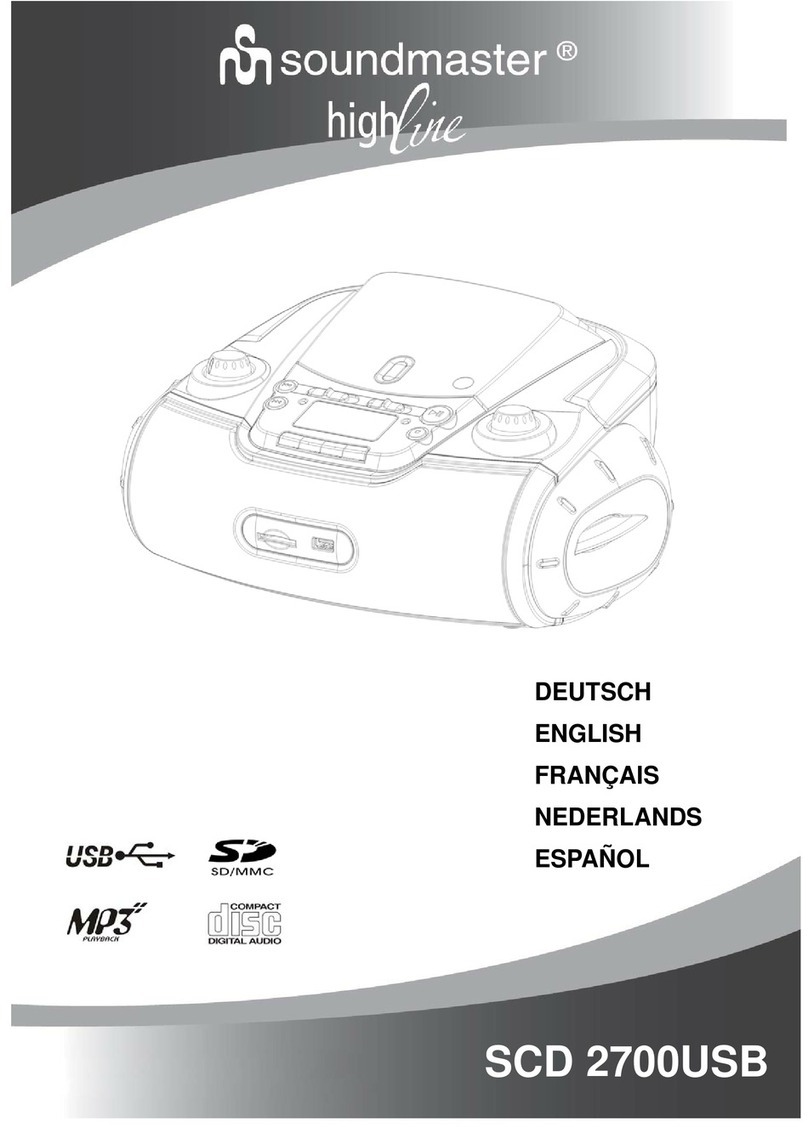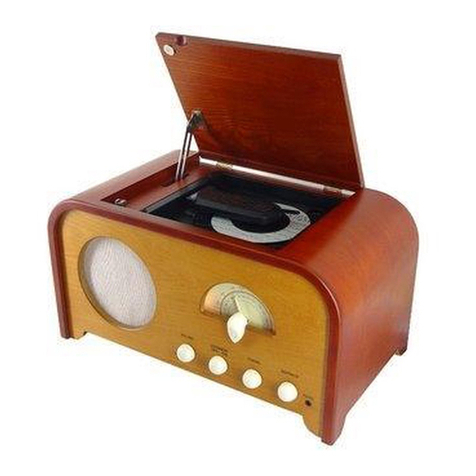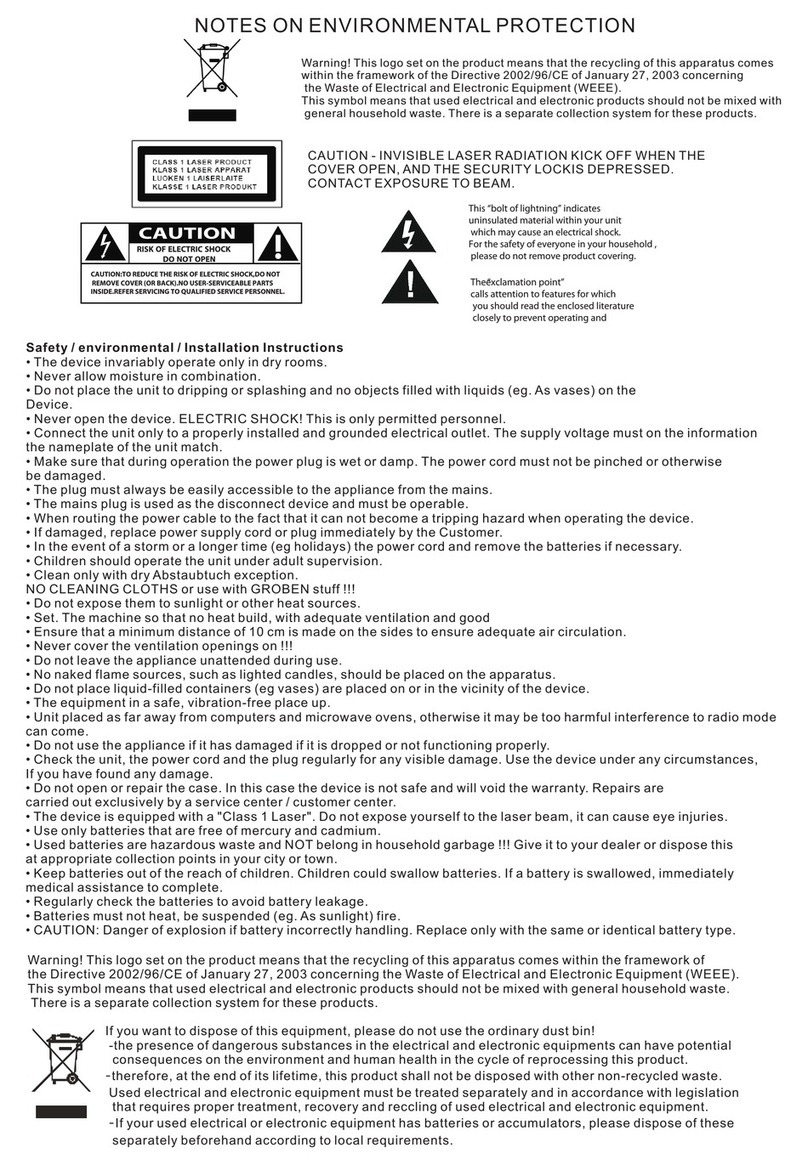RCD1750SI / English Instruction Manual
3
CD playback
CD/ MP3 playback operations
To access the CD mode:
•Press FUNCTION key repeatedly until CD mode is selected.
•The CD icon lights on the display when CD mode is selected.
To start CD playback:
1. Press OPEN button to open the disc compartment door
“OP” shows on the display.
2. Load an audio CD or data CD on to CD tray.
3. Press the CD door at the edge to close the disc compartment door. The unit should read
the disc information. Audio CD Total number of tracks
To operate the playback:
1. Press to start playback.
2. During playback, press to pause it. Press again to resume.
3. Press or to skip to the previous or next track.
4. Press and hold or to scan backward or forward within the same track. Release the
button to resume to playback at normal speed.
5. Press to stop the playback.
To program the playback:
The program playback mode lets you program a total of 20 tracks in any desired order. You can
also program the same track to play several times within a program sequence.
1. In CD mode, press to stop any disc playback.
2. While playback is stopped, press MEMORY key
•PROG and P01 show on the display.
Pstands for program mode whereas 01 stands for the first program location.
3. Press or to select the track for the first program location.
4. Press MEMORY to store the selected track into the program location.
5. Repeat steps 3 and 4 to program more tracks. Up to 20 tracks can be programmed. If
program tracks over than 20, the display will show “FUL” it means memory is full.
6. Press to start playback of the programmed tracks. Playback will stop after all
programmed tracks are played.
7. To play back the programmed tracks again, press .
8. To cancel the programmed sequence from the memory, press twice in the program mode,
or open the disc compartment door
.• PROG disappears from the display.
To browse and listen to a music file:
Once connected, the unit will search for mp3 files.
1. Press to start playback.
2. Press to pause the playback, press again to resume.
3. Press or to skip to the previous or Press UN / DN to select the
folder.
4. Press to stop the playback.