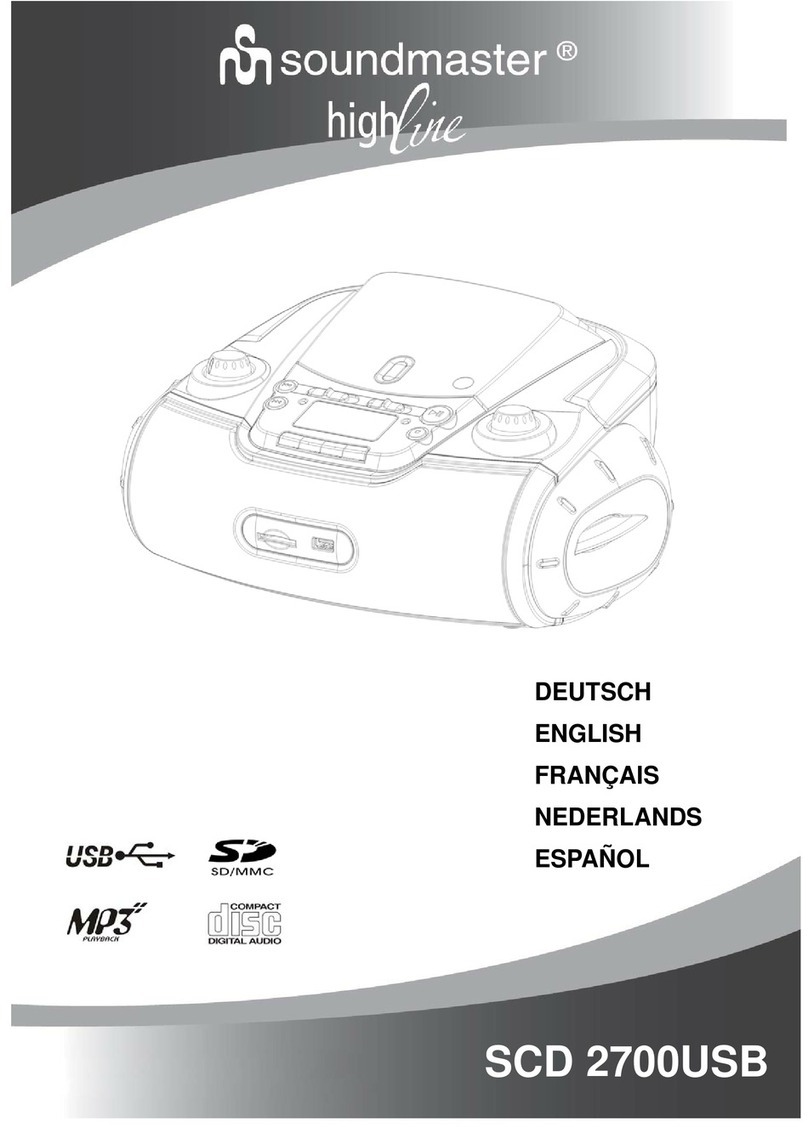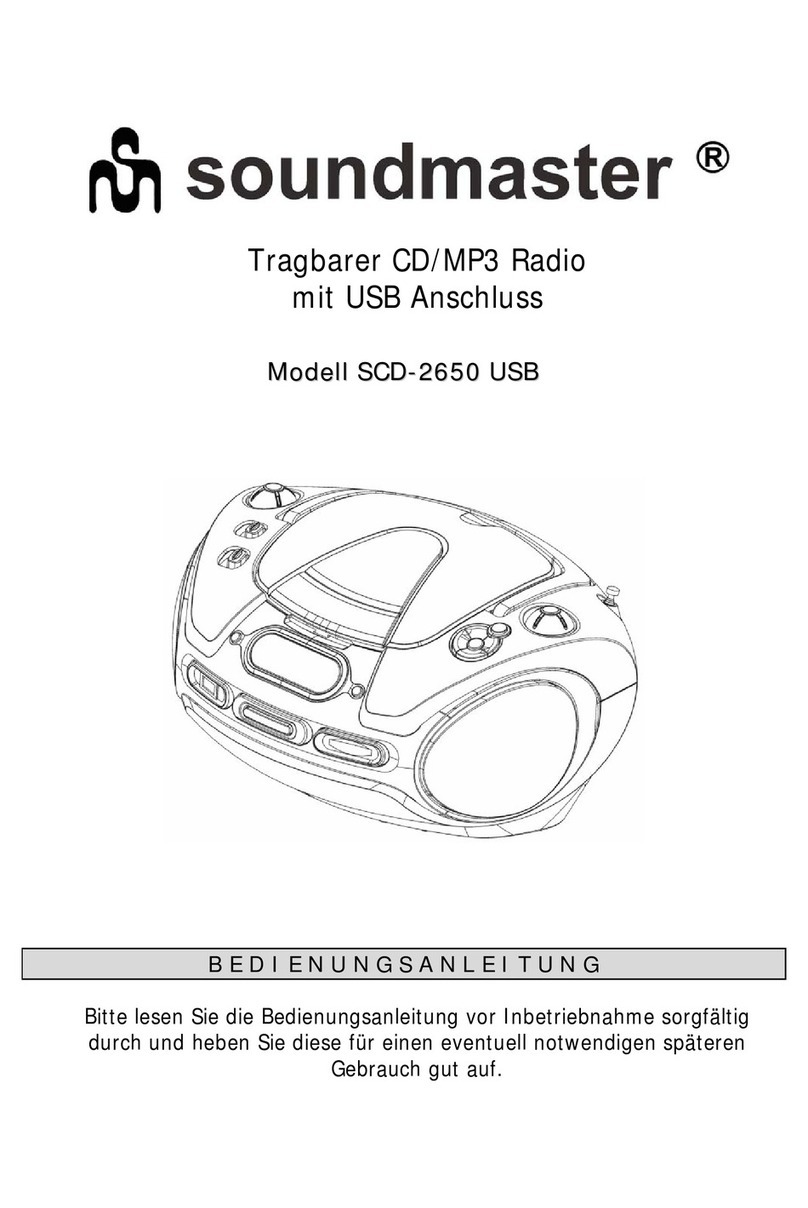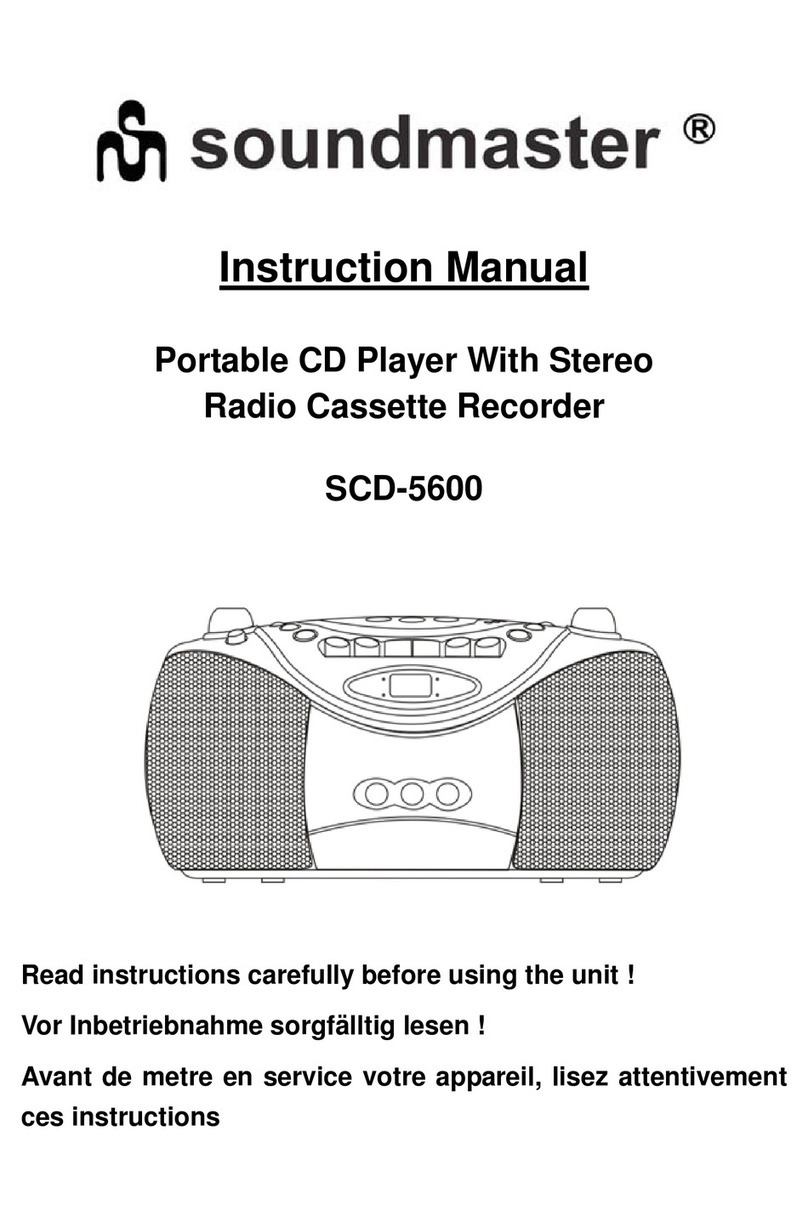ALIMENTACIÓN: AC: 230 ~ 50 Hz, 8W
DC: 9V 1.5V 6TYPE C / LR14 / UM2
DIMENSIONES DEL: 265(W) x 157(H) x 82(D)
RADIO
GAMA DE FRECUENCIAS
FM: 87.5 - 108 MHz
AM: 540 - 1600KHz
SECCIÓ N CD
LENTE Ó PTICA: TRES RAYOS LÁSER
ATENCIÓN: Este aparato lleva incorporado un rayo láser: a n de evitar cualquier
accidente debido a este tipo derayos, el aparato solo debe ser abierto por personal
cualicado.Este aparato está conforme a las normas internacionales de seguridad,
a las directivas de la Comunidad Europeay asimismo, a las normas actuales de
seguridad eléctrica y de compatibilidad electromagnética CEM.
RCD 1150
RADIO/LECTEUR CD PORTABLE
DE
RCD 1150
DRAAGBARE RADIO CD-SPELER
NL
Otras funciones de CD
Revers./Avance SALTAR BÚSQUEDA :
- Prensa para saltar a la pista siguiente o repetidamente para saltar varias pistas.
- Prensa al principio de la pista previa orepetidamente para saltar hacia atrás
varias pistas.
- Pulse y mantenga obuscar rápidamente dentro de una pista.
REPETIR REPRODUCCIÓN
Durante el modo de reproducción de CD, Una pista individual o todo un CD se
pueden repetir tantas veces como desee.
Pulse el botón PLAY MODE/PROGRAM/CLOCK-ADJ. una vez para repetir la pista
seleccionada. El indicador de repetición “REP” parpadeará.
Pulse el botón PLAY MODE/PROGRAM/CLOCK-ADJ. dos veces para repetir todo
el disco. El indicador “REP” se encenderá
Pulse el botón PLAY MODE/PROGRAM/CLOCK-ADJ. tres veces para una
reproducción combinada de discos. El indicador de repetición “MIX” se iluminará.
Para cancelar la reproducción REPETIDA
Pulse el botón PLAY MODE/PROGRAM/CLOCK-ADJ. repetidamente hasta que
indicador “ “REP” o “MIX” desaparezca de la pantalla. La función de repetición se
cancelará también cuando la tapa del alojamiento de CD esté abierta o la unidad
apagada.
MANTENIMIENTO
CARACTERÍSTICAS TÉCNICAS
LA REPRODUCCIÓN PROGRAMADA
Para establecer su propio programa musical cuando la unidad esté en estado de
parada (STOP).
1. Pulse el botón .
2. Pulse PLAY MODE / PROGRAM / CLOCK-ADJ., Pantalla LCD muestra "P01"
pocos segundos indicadores, y luego "PROG" y "00" comenzará a parpadear en
la pantalla LCD.
3. Seleccione con ola pista que desee; a continuación, pulse PLAY MODE /
PROGRAM / CLOCK-ADJ. para almacenar su programa en memoria.
4. Repita los pasos anteriores para programar más pistas. Se pueden programar
máximo 20 pistas en la memoria, en un orden especíco. Si la memoria está
llena, aparecerá en la pantalla el indicador “FU” (LLENA).
5. Pulse el botón PLAY/PAUSE para comenzar a reproducir el modo programa;
el icono “PROG.” & “►” y número de pista programada "XX" se mostrarán en
pantalla.
6. Pulse para deterner el disco. Vuelva a pulsarlo para cancelar las pistas
programadas y el icono “PROG.” se apagará; la pantalla se encenderá mostrando
el número de pistas.
AVISO IMPORTANTE
Entrada automática en el modo de espera
Nota: Con el objetivo de ahorrar energía, cuando la reproducción haya alcanzado
el nal y no se use ningún control en el dispositivo por un periodo de 15 minutos,
la unidad pasará al modo de espera automáticamente. Para volver a encender la
unidad, Pulse el botón ON/OFF.
PROGRAMMIERTES ABSPIELEN EINER CD (max. 20 Titel)
Das Gerät muss sich im CD-STOPP Modus benden.
1. Taste drücken
2. Die Taste PLAY MODE/PROGRAM/CLOCK-ADJ., drücken. “P01” erscheint im
Display für ein paar Sekunden und im Anschluss “PROG” und “00” beginnen zu
blinken.
3. Mit Tasten oder den gewünschten Titel anwählen und drücken Sie „ PLAY
MODE/PROGRAM/CLOCK-ADJ. “, um den Track zu speichern.
4. Wiederholen Sie die obigen Schritte, um weitere Titel zu programmieren. Es
können maximal 20 Titel. Wenn der Speicher voll ist, erscheint die Meldung “FU”
in der Anzeige.
5. Mit der Taste PLAY/PAUSE die Programmwiedergabe starten. die “PROG” &
“►” und “XX” -Anzeige zeigt auf dem Display,
6. Um das Programm zu löschen, drücken Sie zwei Mal die Taste STOP , die
“PROG”-Symbol erlischt, geht Anzeige wieder auf die Gesamtzahl der Tracks
zeigen.
WICHTIGER HINWEIS
Automatischer Bereitschaftsbetrieb
HINWEIS: Aus Energiespargründen aktiviert das Gerät automatisch den Standby-
Modus, wenn das Ende der Wiedergabe erreicht und 15 minuten lang keine Eingabe
am Gerät erfolgt. Um das Gerät wieder einzuschalten, Taste ON/OFF drücken.
GEPROGRAMMEERD AFSPELEN
Om uw eigen muziekprogramma te programmeren wanneer het apparaat op STOP
staat.
1. Druk op te drukken.
2. Druk op PLAY MODE / PROGRAM / CLOCK-ADJ., LCD-scherm "P01" indicator
enkele seconden, en dan "PROG" en "00" begint te knipperen op het LCD.
3. Selecteer de gewenste track met of en druk dan op PLAY MODE/PROGRAM/
CLOCK-ADJ. om het programma op te slaan in het geheugen. Doe dit zo vaak als
nodig is.
4. Herhaal de bovenstaande stappen om meer tracks te programmeren. Er kunnen bij het
gebruik van een CD maximaal 20 tracks worden geprogrammeerd in een gewenste
volgorde. Als het geheugen vol is, dan zal het scherm dit aangegeven met de melding
“FU”.
5. Druk op de PLAY/PAUSE toets om het programma af te spelen, “PROG.” & “►” en
het geprogrammeerde tracknummer “ XX ” worden op het display getoond.
6. Druk op om het afspelen te stoppen. Druk nogmaals om de geprogrammeerde tracks
te wissen en de “PROG.” indicatie zal uitgaan, het display zal weer het totale aantal
tracks weergeven.
BELANGRIJKE OPMERKING
Automatische standbymodus
Opmerking: Om energie te besparen zal het apparaat automatisch naar de standbymodus
schakelen wanneer het afspelen het eindpunt heeft bereikt of het volume is ingesteld
op een zeer laag niveau en het apparaat niet wordt gebruikt voor een periode van 15
minuten. U kunt de wekkerradio opnieuw inschakelen door de druk op de ON/OFF-knop.
Limpieza
ATENCIÓN: Desconecte este aparato de toda fuente de alimentación antes de
limpiarlo.
- Utilice un paño suave, limpio y seco. Limpie regularmente los oricios de ventilación
de la parte trasera del aparato y de los laterales.
- El uso de disolventes o productos abrasivos o a base de alcohol puede dañar el
aparato.
- Si un objeto o un líquido penetra en el aparato, desenchúfelo inmediatamente y
póngase en contacto con personal técnico cualicado.
Notas relativas a los disco
* No utilice discos con formas especiales (octogonales, en forma de corazón, etc.),
ya que podrían ocasionar un fallo en el funcionamiento del aparato.
* No introduzca más de un disco en el compartimento.
* No intente abrir el compartimento del disco durante la reproducción.
* No toque la lente del reproductor; si lo hace, podría producirse un fallo en el
funcionamiento del aparato.
* Un disco cuya supercie esté rayada, contenga polvo o huellas puede ocasionar
fallos en el funcionamiento del aparato. Antes de comenzar la reproducción, limpie
el disco con un paño limpio. Para ello, frótelo desde el centro hacia los bordes.
No guarde los discos en lugares con temperaturas elevadas o una humedad
considerable; podrían deformarse. Una vez que haya escuchado el disco, guárdelo
en su estuche.
Nota importante
Retire el disco del compartimento cuando transporte el aparato.
INSTRUCCIONES DE SEGURIDAD SICHERHEITSANWEISUNGEN
VEILIGHEIDSINSTRUCTIES
ATENCIÓN: Para reducir el riesgo de descarga eléctrica, no
desmonte el aparato. En el interior de este aparato no existe
ninguna pieza que pueda ser reparada por el usuario. Para
cualquier operación de mantenimiento y reparación, póngase
en contacto con personal técnico cualicado.
ACHTUNG: Um Elektroschockgefahr zu vermeiden, dürfen
Sie dieses Gerät nicht demontieren. Das Gerät enthält keine
Teile, die der Benutzer selbst reparieren kann. Vertrauen Sie
die Instandhaltung des Geräts einem Fachmann an.
OPGEPAST: Om het risico op elektrische schokken te
vermijden, mag u het toestel niet demonteren. Het toestel
bevat geen enkel onderdeel dat door de gebruiker zelf kan
gerepareerd worden. Contacteer altijd een gekwalificeerde
technieker indien een reparatie nodig is.
El símbolo del rayo con una echa dentro de un triángulo equilátero advierte
al usuario de la presencia de voltaje peligroso en el interior del aparato.
Das in einem Pfeil endende Blitzsymbol innerhalb eines Dreiecks weist den
Benutzer auf die Gegenwart einer „gefährlichen Spannung“ im Gerät hin.
Het symbool van een zwarte driehoek met daarin een witte bliksemschicht
eindigend in een driehoek, waarschuwt de gebruiker dat er een gevaarlijke
spanning aanwezig is in het toestel
Si desea deshacerse de este aparato, recuerde que ha de depositarlo en
un lugar destinado al reciclado de electrodomésticos. Infórmese acerca
del centro de reciclaje más cercano. Consulte a las autoridades locales
o a su proveedor para obtener más información al respecto. (Directiva de
Residuos de Aparatos Eléctricos y Electrónicos)
Wenn Sie dieses Gerät entsorgen möchten, denken Sie daran, es bei einer
Sammelstelle für elektrische Haushaltsgeräte zu entsorgen. Erkundigen
Sie sich nach Ihrer nächstgelegenen Wertstoffsammelstelle. Für detaillierte
Informationen wenden Sie sich an die örtlichen Behörden oder an Ihren
Händler. (Richtlinie über elektrische und elektronische Abfallgeräte).
Indien u dit toestel in de toekomst wilt weggooien, denk er dan aan om
het te recycleren via een inzamelpunt voor elektrische huishoudapparaten.
Informeer naar het dichtstbijzijnde recyclagecentrum. Voor meer informatie
wendt u zich tot de lokale overheden of uw verdeler (richtlijn met betrekking
tot Afval afkomstig van elektrische en elektronische apparaten).
ADVERTENCIA: PARA PREVENIR EL RIESGO DE INCENDIO O DE DESCARGA
ELÉCTRICA, NO EXPONGA ESTE APARATO A LA LLUVIA O A LA HUMEDAD.
WARNUNG: UM BRAND- UND ELEKTROSCHOCKGEFAHR VORZUBEUGEN,
DÜRFEN SIE DIESES GERÄT WEDER REGEN NOCH FEUCHTIGKEIT
AUSSETZEN.
WAARSCHUWING: STEL HET TOESTEL NIET BLOOT AAN VOCHT OF REGEN
OM HET RISICO OP BRAND OF ELEKTRISCHE SCHOKKEN TE VERMIJDEN.
ATENCIÓN: Radiación láser invisible en caso de apertura o fallo de los cierres de
seguridad. Evite la exposición al láser. Producto láser de clase 1.
ACHTUNG: Beim Umgehen der Sicherheitsvorrichtungen oder wenn diese defekt
sind, kann aus dem Gerät unsichtbare Laserstrahlung austreten. Vermeiden Sie jede
Exposition mit dem Laserstrahl. Lasergerät der Klasse 1.
OPGEPAST: Onzichtbare laserstralen wanneer het veiligheidsmechanisme open of
stuk is. Vermijd blootstelling aan stralen product van laserklasse 1.
ATENCIÓN
- Para asegurar una ventilación correcta del aparato, no cubra los oricios de
ventilación con objetos tales como periódicos, manteles, cortinas, etc.
- No coloque ninguna fuente de calor, como por ejemplo una vela encendida, sobre
el aparato o cerca de él.
- Utilice este aparato en lugares con climas templados.
- No exponga el aparato a salpicaduras o a la humedad.
- Deje libre alrededor del aparato una distancia mínima de 5 cm para garantizar una
correcta ventilación del mismo.
- No coloque objetos que contengan líquido, como un jarrón, encima del aparato.
- La placa de identicación se encuentra en la parte posterior del aparato.
- El acceso al enchufe ha de permanecer despejado. Para cortar por completo la
alimentación del aparato, desenchúfelo de la toma de corriente. Se ha de poder
acceder fácilmente al enchufe durante el uso del aparato; procure que el acceso
al mismo esté despejado.
- Como resultado de fenómenos electroestáticos y/o eléctricos transitorios, pueden
producirse fallos en el funcionamiento del producto. En estos casos, el usuario
deberá reiniciar el aparato desenchufándolo y volviéndolo a enchufar.
ACHTUNG
- Stellen Sie eine ausreichende Belüftung des Geräts sicher und behindern Sie die
Belüftungsöffnungen nicht mit Gegenständen wie z. B. Zeitungen, Tischdecken,
Vorhängen, usw.
- Stellen Sie keine Wärmequelle wie eine angezündete Kerze auf oder in der Nähe des
Geräts ab.
- Verwenden Sie dieses Gerät in klimatisch gemäßigter Umgebung.
- Setzen Sie das Gerät niemals Wasserspritzern oder Feuchtigkeit aus.
- Achten Sie auf einen Mindestabstand von 5 cm zu Ihrem Gerät, um eine ausreichende
Belüftung zu gewährleisten.
- Stellen Sie kein mit Wasser gefülltes Gefäß, wie z. B. Vasen, in der Nähe des Geräts ab.
- Das Typenschild bendet sich auf der Rückseite des Geräts.
- Mit dem Netzstecker kann das Gerät vom Netz getrennt werden, er muss daher leicht
zugänglich sein. Um das Gerät vollständig vom Netz zu trennen, trennen Sie den
Netzstecker komplett von der Netzsteckdose. Der Netzstecker darf nicht behindert
werden und muss während der Verwendung leicht zugänglich sein.
- Unter der Einwirkung von elektrostatischen und/oder elektrischen Phänomen kann das
Produkt Fehlfunktionen aufweisen. Ein Zurücksetzen auf die Werkseinstellungen kann
sich als notwendig erweisen.
- Eine zu hohe Lautstärke kann zu einem Gehörverlust führen.
OPGELET
- Zorg voor een juiste ventilatie van het toestel en bedek de ventilatie-openingen niet met
voorwerpen zoals dagbladen, tafellakens, gordijnen, enz.
- Plaats geen warmtebron, zoals een brandende kaars, op of in de buurt van het toestel.
- Gebruik dit toestel bij een gematigd klimaat.
- Stel het toestel niet bloot aan waterspatten of vochtigheid.
- Zorg voor een afstand van minimum 5 cm rondom uw toestel voor voldoende ventilatie.
- Plaats geen voorwerpen met vloeistof, zoals een vaas, op of in de buurt van het toestel.
- Het kenmerkenplaatje bevindt zich aan de achterkant van het toestel.
- Met de netspanningsstekker kan het toestel uitgetrokken worden, deze moet
dus gemakkelijk toegankelijk blijven. Om de voeding van het toestel volledig te
onderbreken dient u de voedingsstekker helemaal uit het stopcontact te trekken. De
netspanningsstekker mag niet verhinderd worden en moet gemakkelijk toegankelijk zijn
tijdens gebruik.
- Onder invloed van tijdelijke elektrostatische en/of elektrische verschijnselen kan het
product storingen ondervinden en kan een heropstart nodig blijken.
El signo de exclamación dentro de un triángulo equilátero advierte al
usuario de la presencia de importantes instrucciones de funcionamiento y
mantenimiento en el manual que acompaña al producto.
Das Ausrufezeichen im Inneren eines Dreiecks weist den Benutzer auf
wichtige Anweisungen hin, die sich in dem das Gerät begleitenden Handbuch
benden.
Het bovenstaande symbool (zwarte driehoek met daarin een wit
uitroepingsteken) waarschuwt de gebruiker dat er belangrijke
gebruiksaanwijzingen in verband met het gebruik en het onderhoud ter
beschikking zijn in de bijgeleverde handleiding.
BEDIENELEMENTE BESCHRIJVING VAN HET TOESTEL
1. TRAGEGRIFF
2. LAUTSTÄRKE
3. FUNKTIONSSCHALTER (AM - FM - CD)
4. UKW-FM TELESKOPANTENNE
5. SENDEREINSTELLUNG
6. PLAY/PAUSE (CD WIEDERGABE/PAUSE)
7. / REV./ FWD. SKIP SEARCH (TITELSPRUNG/-SUCHE CD)
8. STOP (CD STOPP)
9. PLAY MODE/PROGRAM/CLOCK-ADJ.
(WIEDERGABE MODUS/PROGRAM/UHRZEITEINSTELLUNG)
10. ON/OFF (EIN/AUS)
11. CD OPEN (CD-FACH ÖFFNEN)
12. CD FACH
13. BATTERIEFACH
14. NETZKABELANSCHLUSS
15. LAUTSPRECHER
16. SENDERFREQUENZSKALA
17. PHONES (KOPFHÖRERANSCHLUSS)
18. LCD-ANZEIGE
1. DRAAGHENDEL
2. VOLUMEREGELAAR
3. FUNCTIE-SCHAKELAAR (AM - FM - CD)
4. TELESCOPISCHE ANTENNE
5. AFSTEMREGELAAR
6. PLAY/PAUSE (CD AFSPELEN/PAUZE-TOETS)
7. / REV./ FWD. SKIP SEARCH (Track terug / vooruit)
8. STOP (CD STOPPEN-TOETS)
9. PLAYMODE/PROGRAM/CLOCK-ADJ.
(AFSPEELMODUS/PROGRAMMEREN/KLOK-INSTELLEN.)
10. ON/OFF (AAN/UIT)
11. CD OPEN (CD DEUR OPENEN-TOETS)
12. CD-DEUR
13. BATTERIJKLEP
14. NETSPANNINGAANSLUITING
15. LUIDSPREKER
16. AFSTEMSCHAAL
17. PHONES (HOOFDTELEFOONAANSLUITING)
18. LCD-SCHERM
STROMVERSORGUNG STROOMVOORZIENING
Dieses Gerät funktioniert im Netzbetrieb (230 V ~ 50 Hz) oder mit Batterien DC 9V
(Größe C / UM-2 1,5 V x 6)
Funktionsweise mit Netzstrom:
Das mitgelieferte Netzkabel an die Wechselstrom-Netzkabelbuchse auf der
Rückseite desGeräts anschließen, erst dann das andere Ende (Stecker) in eine
Netzsteckdose stecken.
Funktionsweise mit Batterien
Das Batteriefach auf der Rückseite des Geräts öffnen und 6 Batterien (Typ C)
(nicht mitgeliefert) unter Einhalten der Polungsskizze im Inneren des Batteriefachs
einlegen; dann das Fach wieder schließen. Um vom Netzstrom auf Batteriestrom
überzugehen, das Netzkabel von der Wandsteckdose.
Ersetzen der Batterien:
Die Batterien müssen ersetzt werden, wenn die Lautstärke des Geräts niedriger wird
oderwenn der Ton sich während des Betriebs des Geräts verformt.
Hinweise zu Batterien
• Verwenden Sie keine Batterien unterschiedlichen Typs oder gebrauchte und neue
Batterien gemeinsam.
• Alkalische Batterien nicht nachladen, erhitzen, auseinander nehmen.
• Batterien dürfen keinen starken Hitzequellen, wie zum Beispiel Sonnenlicht, Feuer
usw. ausgesetzt werden.
• Entsorgen Sie leere Batterien umweltgerecht.
HINWEIS: Um ein Ausießen der Batterien zu vermeiden, müssen die Batterien
immer aus dem Gerätentfernt werden, wenn dieses während längerer
Zeit nicht verwendet wird.
Dit toestel werkt op netspanning (230 V ~ 50 Hz) of op batterijen DC 9V (maat
C / UM-2 1,5V x 6)
Werking op netspanning:
Sluit de bijgeleverde netvoedingskabel aan op de voedingsingang AC ~ aan de
achterkant van het toestel voor u het andere uiteinde (stekker) aansluit op het
stopcontact.
Werking op batterijen
Open het compartiment voor batterijen aan de achterkant van het toestel en plaats
6 batterijen van het type C (niet bijgeleverd) volgens het polariteitsschema aan de
binnenkant van het compartiment. Sluit het vervolgens weer. Om van net voeding
over te gaan op batterijen, koppel de netvoedingskabel los van het stopcontact en
de CD-speler.
De batterij vervangen:
De batterijen moeten worden vervangen wanneer het volume afneemt of het geluid
vervormtwanneer het toestel speelt..
Opmerking met betrekking tot de batterijen
• Gebruik geen batterijen van verschillende types of nieuwe en gebruikte batterijen
tegelijkertijd.
• Herlaad, verwarm of demonteer de batterijen nooit.
• De batterijen mogen niet worden blootgesteld aan hittebronnen zoals zonlicht,
vuur, enz.
• Gelieve het milieu te respecteren wanneer u gebruikte batterijen weggooit.
OPMERKIN: Om te voorkomen dat de batterijen uitlopen, haal ze steeds uit het
toestel wanneer ditlange tijd niet gebruikt wordt.
Bevor Sie die Batterien entsorgen, konsultieren Sie Ihren Händler, da dieser
die Batterien zum Recyceln zurücknimmt. Raadpleeg voor u batterijen weggooit uw verkoper om te zien of hij ze
terugneemt omze te recycleren.
GERÄT EIN- / AUSSCHALTEN HET APPARAAT AAN/ UITZETTEN
UHRZEIT EINSTELLUNG INSTELLEN VAN DE TIJD
RADIOBETRIEB NAAR DE RADIO LUISTEREN
CD-BETRIEB LUISTEREN NAAR DE CD-SPELER
1. Stellen Sie den FUNCTION Schalter (AM - FM - CD) auf den CD, „--“Angezeigt.
2. Legen Sie die CD-Disc mit der bedruckten Seite nach oben in das CD-Fach ein
und schließen Sie die Abdeckung.
3. Nach ein paar Sekunden wird die Gesamtzahl der Titel in der Anzeige angezeigt.
4. Taste drücken um CD zu starten, Lautstärke mit Regler einstellen. das Symbol
“►” und titelnummer XX erscheint im Display.
1. Zet de FUNCTIE-schakelaar (AM-FM-CD) op de CD stand. Er wordt nu “--” getoond.
2. Plaats de CD disc met het label naar boven in het CD-compartiment en sluit de
CD-deur.
3. Na een paar seconden wordt het totaal aantal tracks op het display getoond.
4. Druk op “ ” om het afspelen te starten en pas het volumeniveau aan. “ ► ”
en tracknummer zal op de display verschijnen.
Anmerkung: Drücken Sie die Taste verwenden, um die Wiedergabe kurzfristig
zu unterbrechen. Das Symbol “►” blinkt. Um die Musik wieder normal
abzuspielen, drücken Sie noch einmal diese Taste .
5. Um CD zu komplett zu stoppen, Taste drücken.
WEITERE FUNKTIONEN DES CD PLAYERS
TITELSPRUNG UND SCHNELLES SUCHEN
- Drücken Sie einmal die Taste , um zum nächsten Titel zu gehen oder drücken
Sie mehrere Male, um mehrere Titel zu überspringen.
- Drücken Sie einmal auf die Taste , um zum Beginn des aktuellen Titels
zurückzukehrenoder drücken Sie mehrere Male, um zu den vorherigen Titeln
zurückzukehren.
- Halten Sie dieTaste oder gedrückt, um schnell eine Passage in einem Titel
zu nden.
WIEDERGABE MODUS
Während des CD Wiedergabemodus,
Ein Titel wiederholen: Taste PLAY MODE/PROGRAM/CLOCK-ADJ. 1x drücken.
„REP“ blinkt.
Alle Titel wiederholen: Taste PLAY MODE/PROGRAM/CLOCK-ADJ. 2x drücken.
„REP“ leuchtet auf.
Zufallswiedergabe: PLAY MODE/PROGRAM/CLOCK-ADJ. 3x drücken. „MIX“
leuchtet auf.
Abbrechen der Wiederholungsfunktion
Betätigen Sie die PLAY MODE/PROGRAM/CLOCK-ADJ. solange, bis die Anzeige
"REPEAT" und „ MIX“ erlischt. Die wiederholte Wiedergabe wird ebenfalls durch
Öffnen des CD-Fachs oder durch Ausschalten des Geräts beendet.
OPMERKING: Gebruik ook deze toets om de afspelende track tijdelijk te pauzeren en
“ PLAY ► ” zal knipperen. Druk nogmaals op “ ” om het afspelen te hervatten.
5. Druk op “ ” om met het luisteren naar de disc te stoppen.
OVERIGE CD-SPELERFUNCTIES
Track terug / vooruit :
- Druk op “ ” om vooruit naar de volgende track te springen of druk herhaaldelijk om
meerdere tracks over te slaan.
- Druk op “ ” om naar het begin van de track te springen of druk herhaaldelijk om
meerdere tracks achteruit over te slaan.
- Druk op en houd “ ” of “ ” ingedrukt om snel binnen een track te zoeken.
HERHALEN
Tijdens het afspelen van een CD-modus, U kunt een enkel nummer of de gehele CD
zo vaak als u wilt herhalen.
Druk eenmaal op de knop PLAY MODE/PROGRAM/CLOCK-ADJ. om de
geselecteerde track te herhalen. De herhaalindicator ”REP” knippert.
Druk tweemaal op de knop PLAY MODE/PROGRAM/CLOCK-ADJ. om de gehele CD
te herhalen. De herhaalindicator ”REP” licht op.
Druk driemaal op de knop PLAY MODE/PROGRAM/CLOCK-ADJ. om de tracks te
mixen. De herhaalindicator ”MIX” gaat branden.
Om het HERHALEN te stoppen
Druk herhaaldelijk op de knop PLAY MODE/PROGRAM/CLOCK-ADJ. tot “REP” of
“MIX” van het display verdwijnt. De herhaalfunctie wordt ook geannuleerd wanneer de
CD-deur wordt geopend of het apparaat wordt uitgeschakeld.
Drücken Sie die ON/OFF Taste, um das Gerät einzuschalten
Stellen Sie den FUNCTION Schalter (AM - FM - CD) auf den gewünschten Modi CD ,
RADIO (AM-FM)
Drücken Sie die ON/OFF Taste, um das Gerät wieder auszuschalten. „OFF“ Indikator
erscheint kurz im Display gefolgt von der aktuellen Uhrzeit.
Druk op de ON / OFF-knop om het apparaat aan te zetten.
Schuif de FUNCTIE-schakelaar (AM-FM-CD) op de audio-modus tussen CD en radio
(AM-FM) te selecteren.
Druk nogmaals op de ON / OFF-knop om het apparaat uit te schakelen. "OFF" indicator
zal op het display worden weergegeven en hervat dan de huidige tijd.
1. Halten Sie im Standby-Modus PLAY MODE/PROGRAM/CLOCK-ADJ. für 2
Sekunden gedrückt., “24H” oder “12H ” blinkt im Display.
2. Mit der Taste oder 12 oder 24 Stundenformat anwählen.
3. Drücken Sie erneut die PLAY MODE/PROGRAM/CLOCK-ADJ. Taste, um die
Stunden einzustellen. Mit der Taste oder die Stunden einstellen.
4. Drücken Sie erneut die PLAY MODE/PROGRAM/CLOCK-ADJ. Taste, um die
Minuten einzustellen. Mit der Taste oder die Minuten einstellen.
5. Bestätigen Sie die Einstellung indem Sie die PLAY MODE/PROGRAM/CLOCK-ADJ.
Taste drücken.
Hinweis: ":" blinkt einmal pro Sekunde, wenn die Uhrzeitanzeige läuft. Wenn das
12-Stunden-Format eingestellt wurde, erscheint zudem das PM-Symbol bei
Tageszeit am Nachmittag und am Abend.
1. Houd in de standby-modus de knop PLAY MODE/PROGRAM/CLOCK-ADJ. 2
seconden ingedrukt , “24H” of “12H ” knippert nu op het scherm.
2. Druk op de of knop om 12 of 24 uurs weergave te kiezen.
3. Druk nogmaals op de PLAY MODE/PROGRAM/CLOCK-ADJ. knop, de uurweergave
cijfers knipperen nu. Druk op de of knop om het uur in te stellen.
4. Druk nogmaals op de PLAY MODE/PROGRAM/CLOCK-ADJ. knop om te bevestigen.
De minutenweergave cijfers knipperen nu. Druk op de of knop om de minuten
in te stellen.
5. Druk nogmaals op de PLAY MODE/PROGRAM/CLOCK-ADJ. knop om het instellen
van de tijd af te ronden.
Opmerking: “:” knippert elke seconde wanneer de tijd loopt, bij een 12-uurs instelling
wordt de PM aanduiding gebruikt voor de middagtijd.
1. Die Teleskopantenne für UKW vollständig ausziehen. (MW-Ferritantenne ist im Gerät
eingebaut).
2. Stellen Sie den FUNCTION Schalter (AM - FM - CD) auf Pos. FM-UKW oder AM-MW.
3. Mit den TUNING Regler die Senderfrequenz und mit VOLUME Regler die Lautstärke
einstellen.
4. Radiobetrieb beenden: Die Taste ON/OFF drücken.
VOLUME - LAUTSTÄRKE
Mit der VOLUME +/- Taste passen Sie die gewünschte Lautstärke an.
VERWENDEN DER KOPFHÖRERSTECKBUCHSE (KOPFHÖRER NICHT
MITGELIEFERT)
Schließen Sie einen Stereokopfhörer mit einem 3,5-mm-Mini-Stecker an den
Kopfhöreranschluss des Geräts. Die Lautsprecherausgabe wird automatisch
unterbunden, wenn Kopfhörer angeschlossen sind.Hinweis: Zum Einstellen der
Lautstärke auf einen bequemen Hörpegel beim Gebrauch von Kopfhörern, sollten Sie
mit einer niedrigen Lautstärke beginnen. Steigern Sie die Lautstärke dann allmählich,
bis Sie einen klaren und bequemen, unverzerrten Ton erhalten.
Maximale Ausgangsspannung ≤ 150 mV
1. Zet de FUNCTIE-schakelaar (AM-FM-CD) in de AM of FM stand.
2. Selecteer uw radiostation en pas het volumeniveau aan.
FM: Trek de antenne uit en draai het wanneer het ontvangst van het signaal zwak is.
AM: Dit apparaat is uitgerust met een ingebouwde directionele ferrietantenne. Draai
het toestel om de beste ontvangstpositie te krijgen.
3. Om met het luisteren naar de radio te stoppen, druk op de ON/OFF knop om de
radio uit te zetten.
VOLUME
Draai de VOLUME +/- regelaar om het geluid op een aangenaam niveau in te stellen.
GEBRUIK VAN EEN HOOFDTELEFOON (Hoofdtelefoon niet mee geleverd)
Sluit een stereo hoofdtelefoon met een 3,5mm mini jackplug aan op de
hoofdtelefoonaansluiting van het apparaat. De speaker wordt automatisch
uitgeschakeld wanneer de hoofdtelefoon gebruikt wordt.
Let op: Om het geluidsniveau van de hoofdtelefoon veilig te houden begint u met het
volume op een lage stand. Zet het geluid langzaam harder tot het voor u aangenaam
is en u het geluid duidelijk en zonder vervorming kunt horen.
Maximale uitgangsspanning ≤150 mV
Um mögliche Gehörschäden zu vermeiden, sollten Sie nicht über längere
Zeit bei hohen Lautstärken Musik hören.
Luister niet voor lange perioden op hoog volume om mogelijke
gehoorschade te voorkomen.
WARTUNG ONDERHOUD
TECHNISCHE DATEN TECHNISCHE KENMERKEN
Reinigung
ACHTUNG: Entfernen Sie alle Geräte von den vorhandenen Stromquellen,
bevor Sie das Gerät reinigen.
• Verwenden Sie ein weiches, trockenes und sauberes Tuch. Entfernen Sie
regelmäßig den Staub von den Lüftungsöffnungen hinten und an den Seiten.
• Die Verwendung von Lösungsmitteln, scharfen Reinigungsmitteln oder
alkoholhaltigen Reinigungsmitteln kann das Gerät beschädigen.
• Wenn ein Gegenstand oder eine Flüssigkeit in das Gerät gelangt, ziehen Sie sofort
den Netzstecker und lassen Sie das Gerät von einem zugelassenen Fachmann
prüfen.
HINWEISE ZU DEN DISKS
* Verwenden Sie keine CDs mit speziellen Formen (achteckige, herzförmige CDs...),
die Störungen des Gerätes hervorrufen könnten.
* Legen Sie nicht mehr als eine Disk in das CD-Fach ein.
* Versuchen Sie nicht, das CD-Fach während der Wiedergabe zu öffnen.
* Berühren Sie nicht die Linse, denn dadurch könnten Störungen des Gerätes
hervorgerufen werden.
* Eine CD, die Kratzer, Staub oder Fingerspuren aufweist, kann Störungen
verursachen. Nach dem Abspielen, reinigen Sie die CD mit einem Tuch. Reinigen
Sie die CD immer von innen nach außen. Räumen Sie CDs nicht an zu heißen
oder nassen Stellen auf, damit sie nicht verformt werden. Räumen Sie Ihre CDs
nach dem Abspielen in der zugehörigen Hülle auf.
Wichtiger Hinweis
Vor dem Transport des Geräts die eventuell vorhandene Disc herausnehmen.
OPGEPAST: Koppel het toestel los van elke voedingsbron vooraleer het schoon
te maken.
- Gebruik een propere, zachte, droge doek. Stof de verluchtingsopeningen aan de
achterzijde of zijkanten van het toestel regelmatig af.
- Het gebruik van solventen of bijtende middelen op basis van alcohol kan het toestel
beschadigen.
- Als een object of een vloeistof in het toestel loopt, koppel het dan meteen los en laat het
nakijken door een gekwaliceerd technieker.
Opmerkingen ivm disks
* Gebruik geen disks met een speciale vorm (achthoek, hartvorm, enz.) die het toestel
slecht zou doen werken.
* Plaats maar 1 disk in het compartiment.
* Open het compartiment niet tijdens de weergave.
* Raak de lens niet aan om disfunctie van het toestel te vermijden.
* Een disk met krassen, stof of vingerafdrukken kan slecht werken. Gebruik een zachte,
droge doek om de disk schoon te maken, vooraleer de disk weer te geven. Doe dit
van het midden uit naar de zijkanten toe. Plaats de disks nooit bloot aan vochtigheid
of extreme temperaturen om ze niet te vervormen. Plaats uw disks na de weergave
opnieuw in hun doosjes.
Belangrijke opmerking
Haal de disk uit het compartiment als het toestel vervoerd moet worden.
STROMVERSORGUNG: AC: 230 ~ 50 Hz, 8W
DC: 9V 1.5V 6TYPE C / LR14 / UM2
AUSMAßE DES GERÄTES: 265(W) x 157(H) x 82(D)
RADIO
UKW-Frequenz: 87.5 - 108 MHz
MW-Frequenz: 540 - 1600KHz
COMPACT DISC
OPTISCHER SENSOR: SENSOR MIT DREI LASERBÜNDELN
ACHTUNG! Dieses Gerät funktioniert mit einem Laserstrahl. Um einen
Unfall mit dieser Art von Strahl zuvermeiden, darf das Gerät nur von einem
qualizierten Techniker geöffnet werden. Das Gerät entspricht den internationalen
Sicherheitsnormen, den Richtlinien der Europäischen Union sowie deneinschlägigen
Normen für Sicherheit und elektromagnetische Verträglichkeit (EMV).
VOEDING: AC: 230 ~ 50 Hz, 8W
DC: 9V 1.5V 6TYPE C / LR14 / UM2
AFMETINGEN VAN HET TOESTEL: 265(W) x 157(H) x 82(D)
RADIO
FREQUENTIEBEREIK:
FM / FREQUENTIEMODULATIE: 87.5 - 108 MHz
AM / AMPLITUDEMODULATIE: 540 - 1600KHz
COMPACT DISKOPTISCHE SENSOR:
SENSOR MET DRIE LASERSTRALEN
LET OP! Dit toestel maakt gebruik van een laserstraal. Om ongevallen te wijten aan
dit type van stralen tevoorkomen, mag het toestel alleen door een bevoegd technicus
worden geopend.Het toestel voldoet aan de internationale veiligheidsnormen,
de richtlijnen van de Europese Gemeenschap en degeldende normen inzake
elektrische veiligheid en elektromagnetische compatibiliteit (EMC).
RD-509N IB SOUN 001 REV3.indd 2 2015/6/1 10:24:36