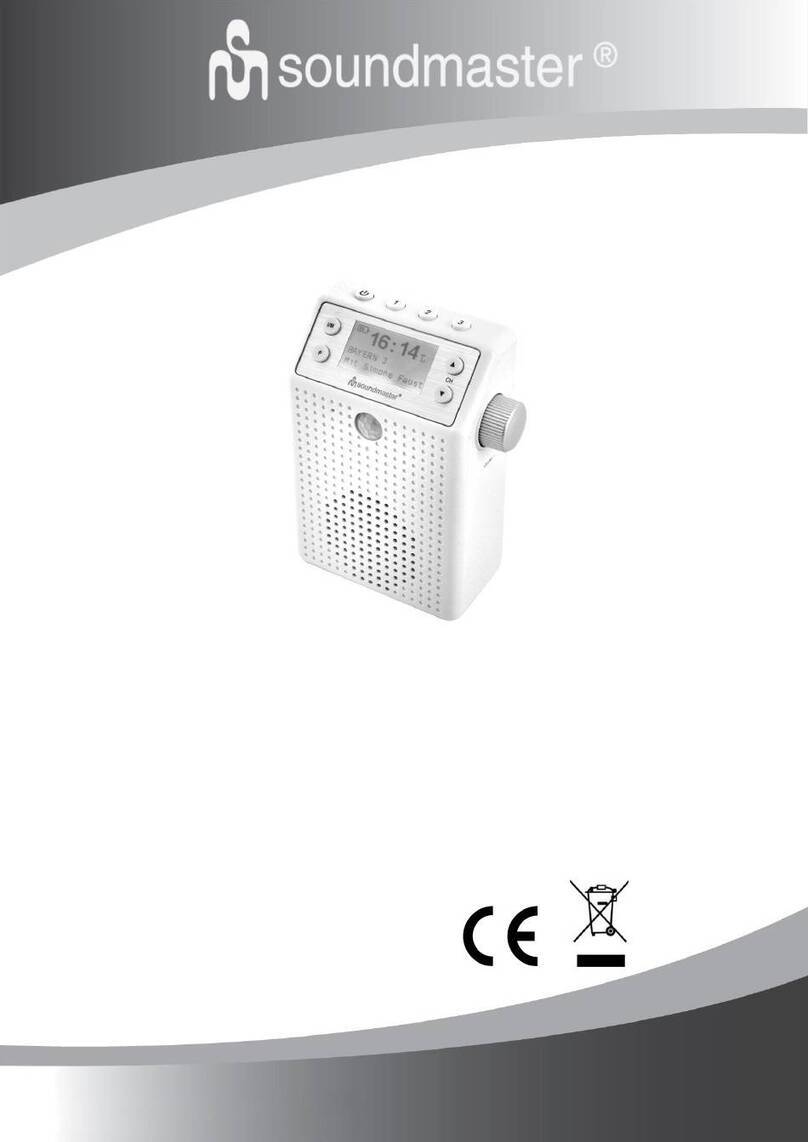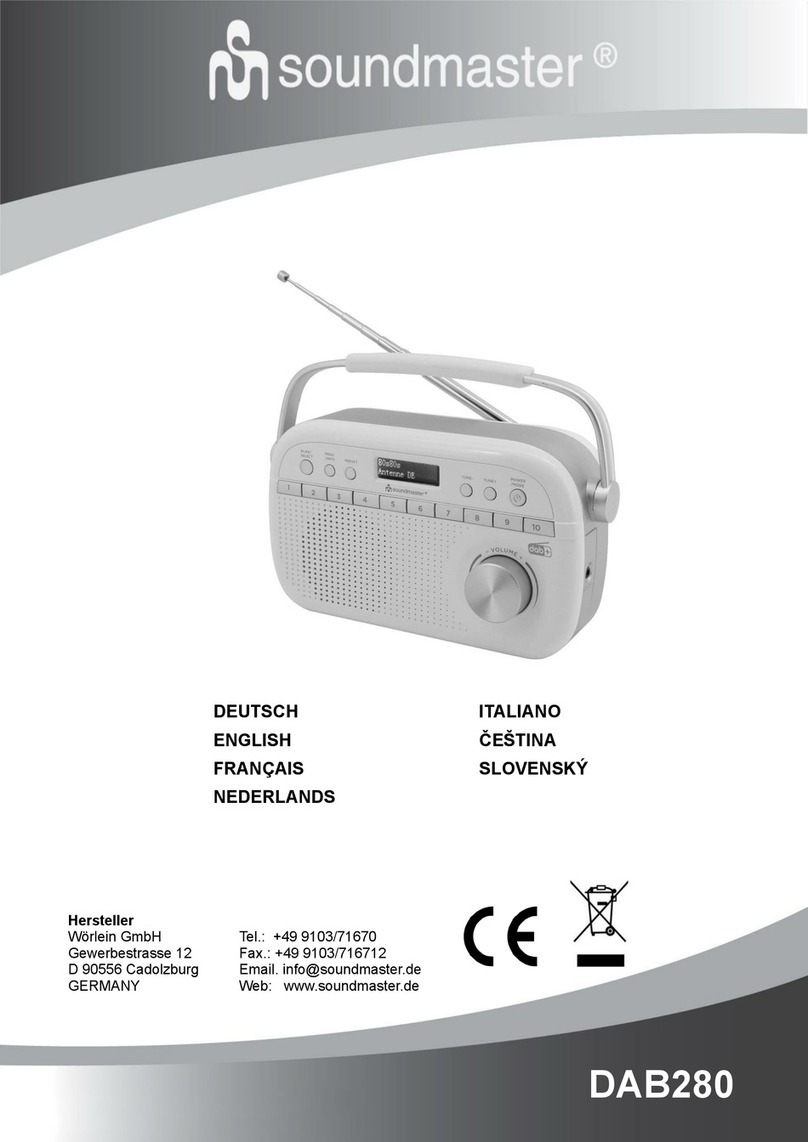WE320 manual of English
5 countdown times are preset on the memory button, the duration countdown timer of M0/5 is defaulted to
10minutes; M1/6 is defaulted to 30minutes; M2/7 is defaulted to 45minutes; M3/8 is defaulted to
60minutes; M4/9 is defaulted to 90minutes;.
Press <Memory Scan> again to leave the down-count timer preset mode
2.13 Alarm1 and Alarm2 setting
Press <Alarm1> or <Alarm2> once, ‘ larm1’ or ‘ larm2’ goes solid in the alphanumeric section.
The current setting of HH:MM and the type of alarm goes flashing.
Press <UP> to advance the setting by 1 minute
Press <Down> to move the setting back by 1 minute
Press and hold <UP> or <Down> to change the setting in fast mode
Press <Snooze> to change the type of alarm between daily, weekend and weekday.
Press and hold <SNOOZE> enter the single day mode; press <SNOOZE> to select the day and
the
corresponding week goes solid. Press and hold <SNOOZE> again to exit.
Press same alarm key, which is <Alarm1> or <Alarm2>, once to select the output format of
the
alarm
Output format LCD display
Beep sound ‘Bell’ symbol goes solid
Radio output ‘Radio’ symbol goes solid
Disable ll the ‘Bell’ and ‘Radio’ are cleared
When no key has been pressed for 10 seconds, the system goes back to auto-run mode
2.14 When SDA is active
When the date/month/(year) matches with the SD which has been enable, alert becomes active at
8:00 M
s the SD active, Sound of beep toggles at the Speaker for 10 minutes, Muted Radio even radio ON &
The “SD ” goes flash on LCD display
The beep will sound ever hour for 10 minutes until 23:00
Press any key to start its corresponding function and the SD will be terminate
2.15 When alarm is active
When the real time clock matches with the alarm which has been enabled, alarm becomes active
s the alarm becomes active, the sleep mode, if exists, is terminated immediately
If Beep sound alarm is selected,
a ) Sound of beep toggles at the Speaker
b)Muted Radio even radio ON
c) The duration of alarm is 10 minutes
If Radio alarm is selected,
a) Radio On
b) the duration of the alarm is 60 minutes
To postpone the currently active alarm by 10 minutes, press <Snooze> once. The alarm will be stopped
and will become active again 10 minutes later.
To terminate the currently active alarm, press the corresponding key <Alarm1> or <Alarm2>.
2.16 Store into memory
There are 40 pages, 10 memory stations for each page of the radio
When the radio is ON,press <Mem.> once. The screen shows the memory page and ‘MEM’ goes flashing.
Press <Page> once,‘P GE’ goes flashing, and ‘00’ goes solid below the segment ‘P GE’ . Press again
<Down >or <Up> to select the page 0~39.
Press <M.0/5>~ <M.4/9> to select a memory space to store the station.
Press <Mem.> again to confirm the process of storing. Then, ‘MEM’ goes solid.
2.17 Fine Turn
When the radio is ON, press <Fine> once to active fine turn and “FINE” goes solid, after 5 seconds
disappear then display frequently
Press <Up> once to change the receiving frequency up by 1 micro step
Press <Down> once to change the receiving frequency down by 1 micro step.
Press <Fine> again shut off “FINE” function , “normal “will display after 5 seconds disappear then
frequently flash in LCD ,last return to normal turning.
This function is no effect in LW band.