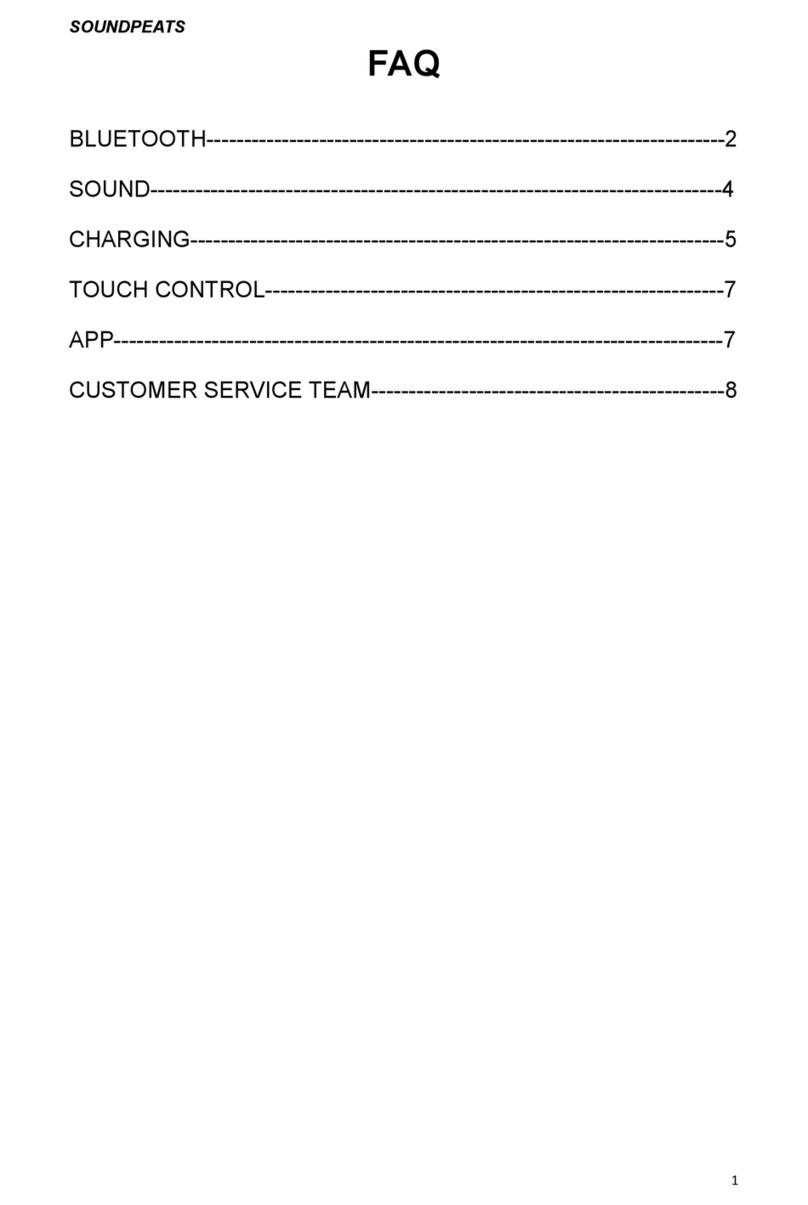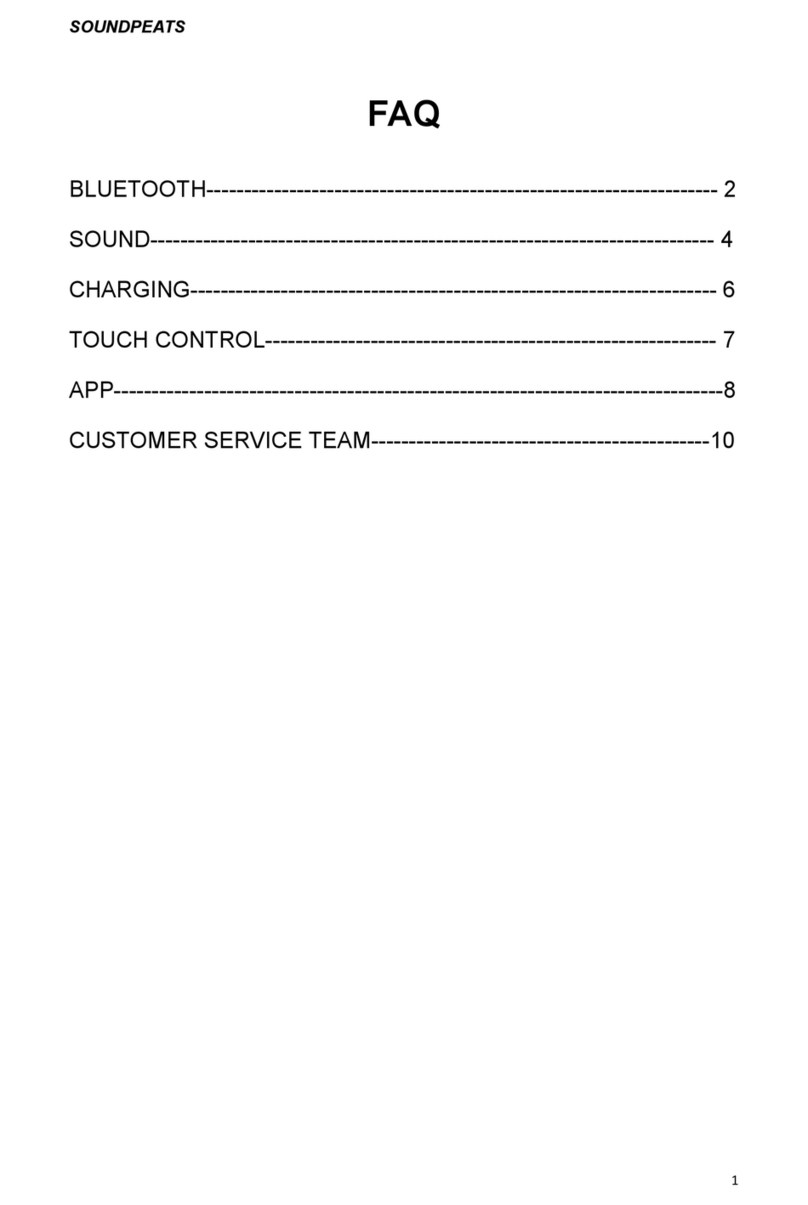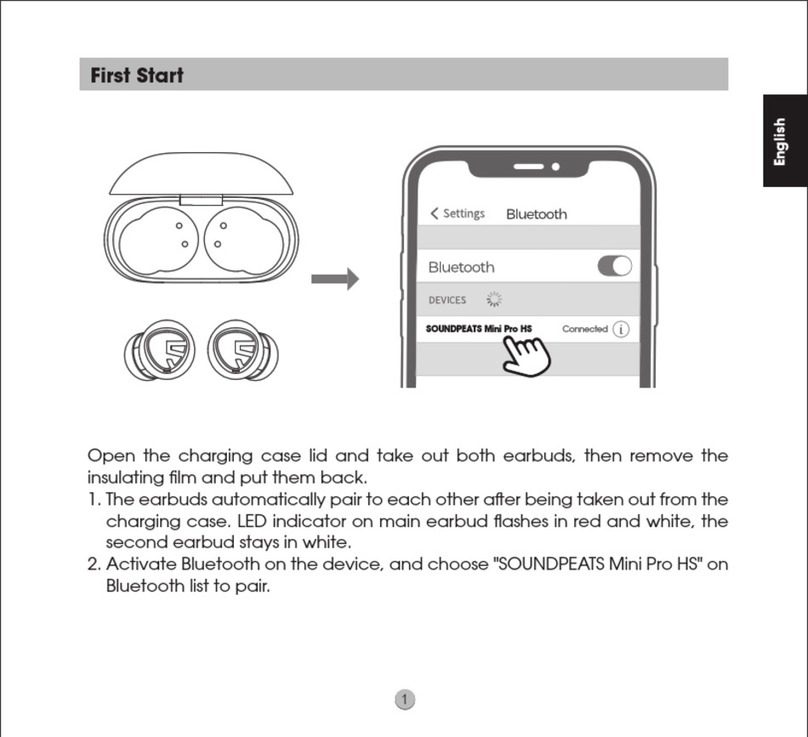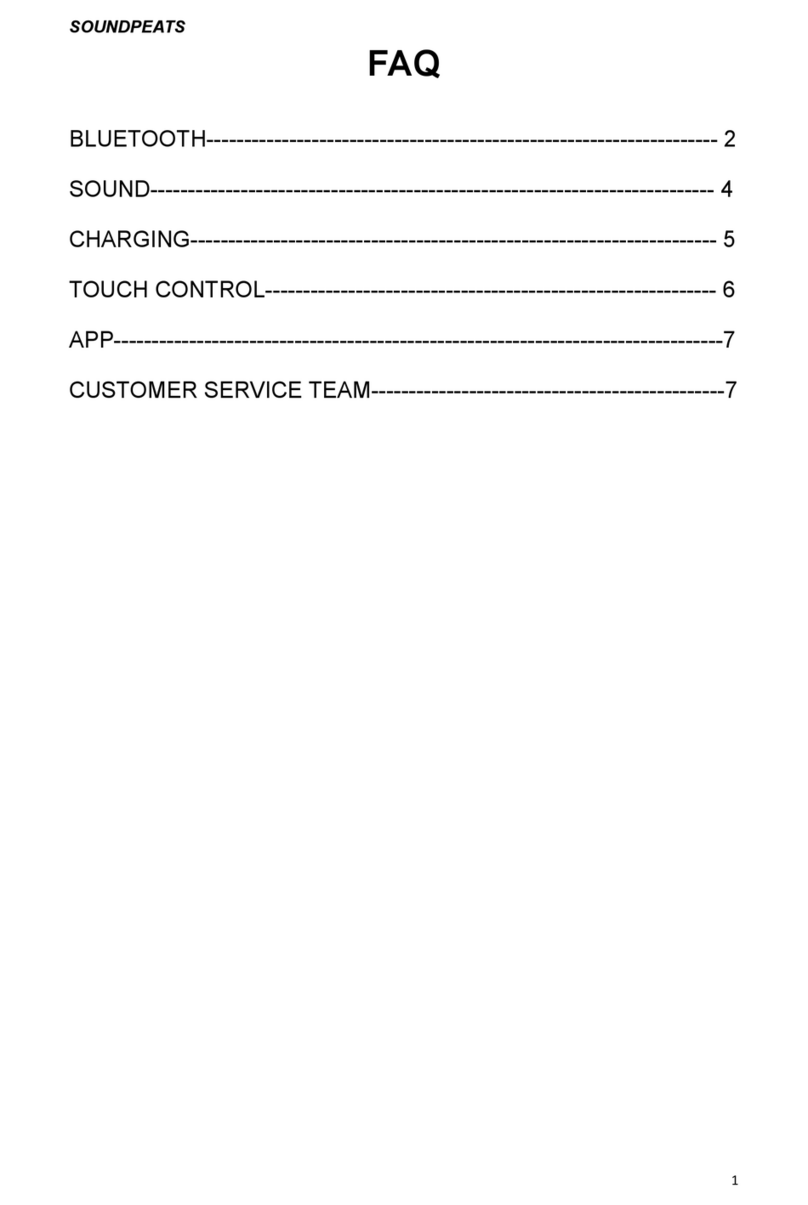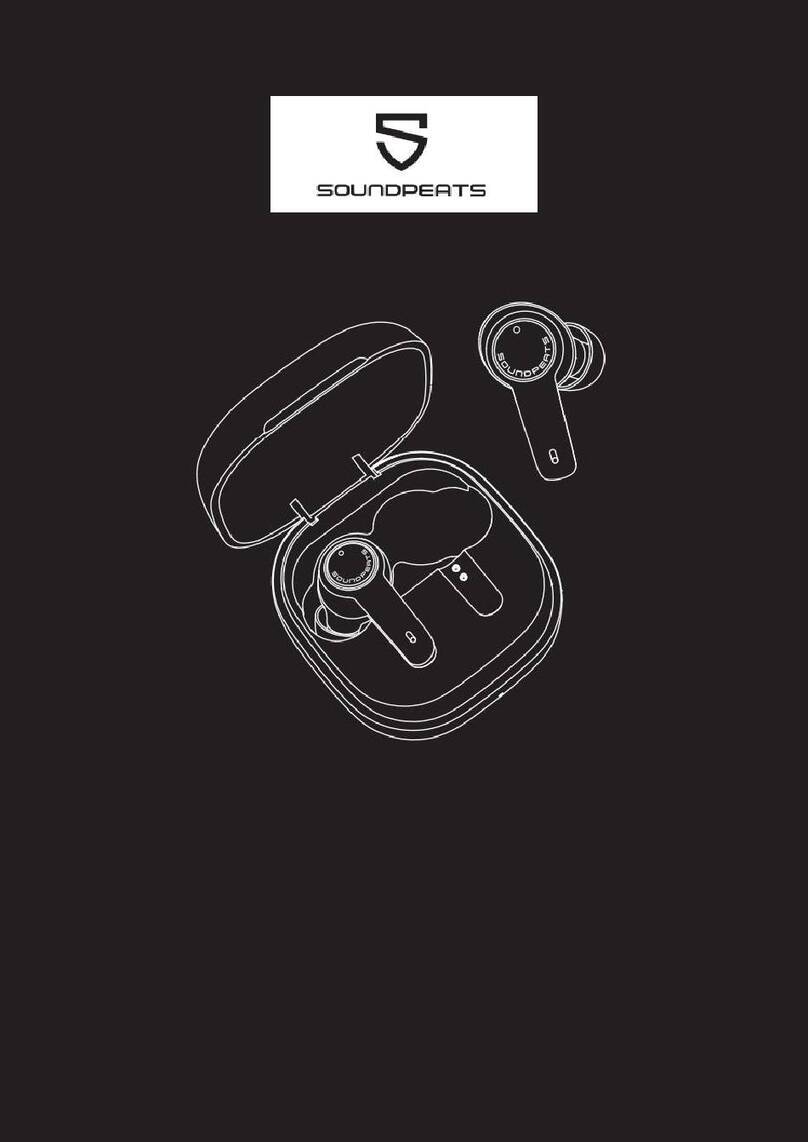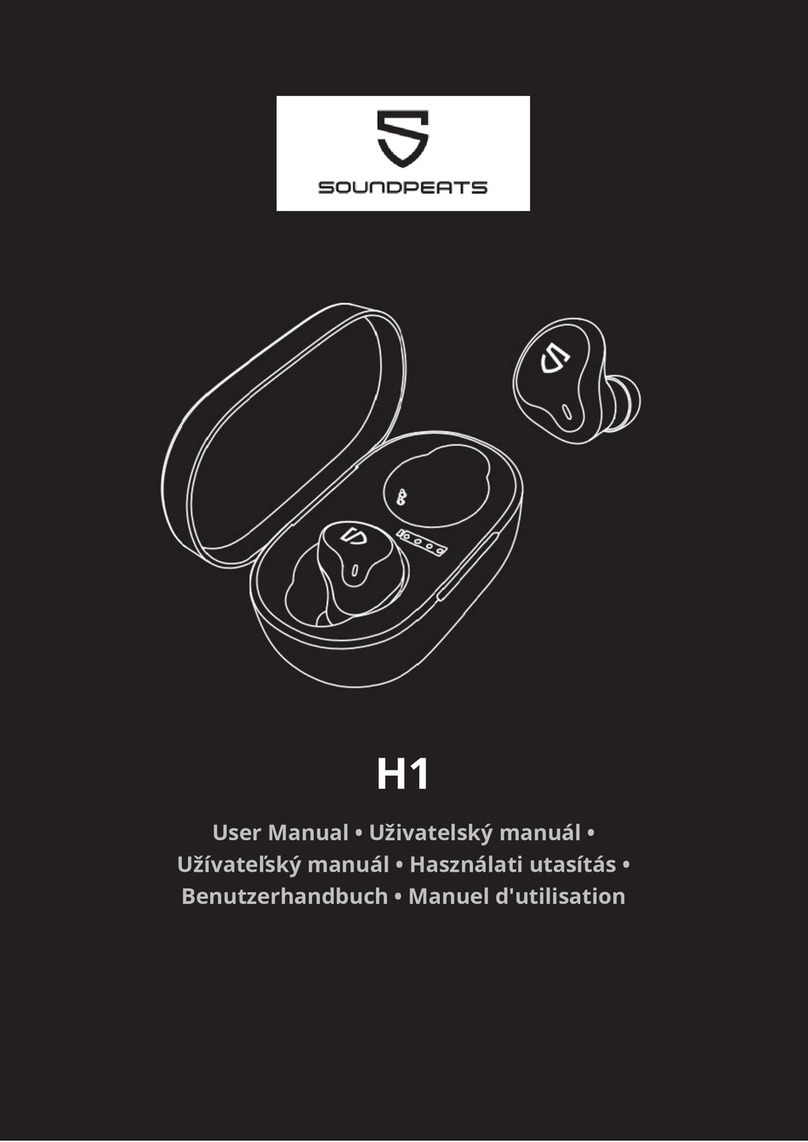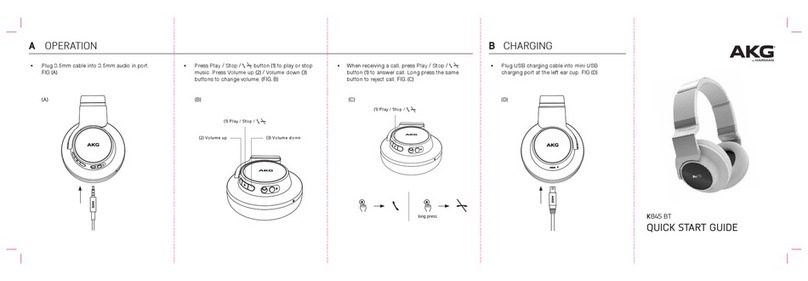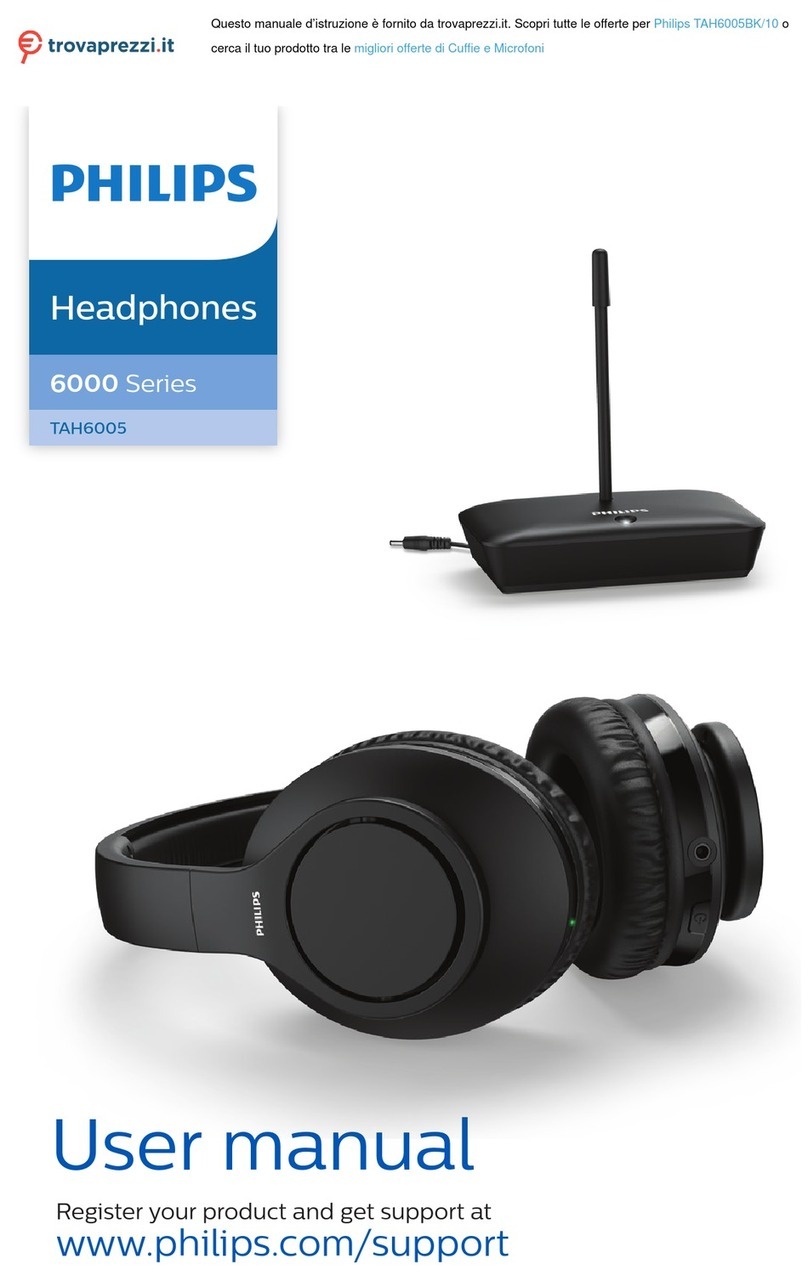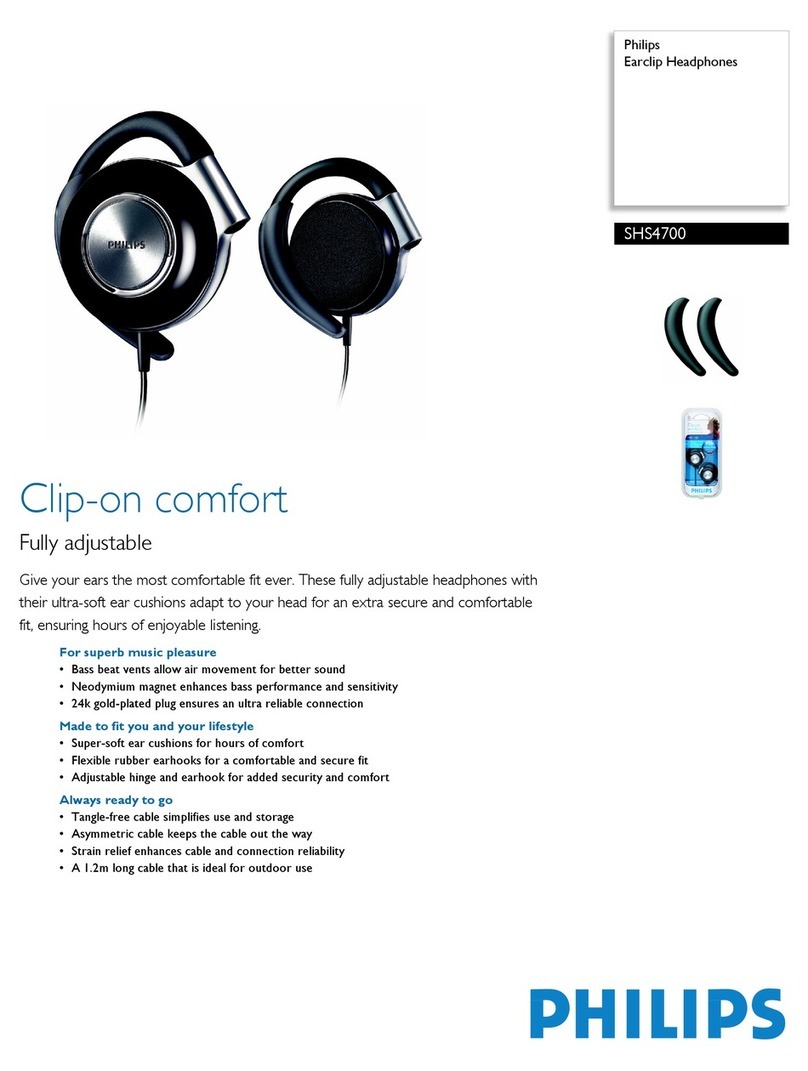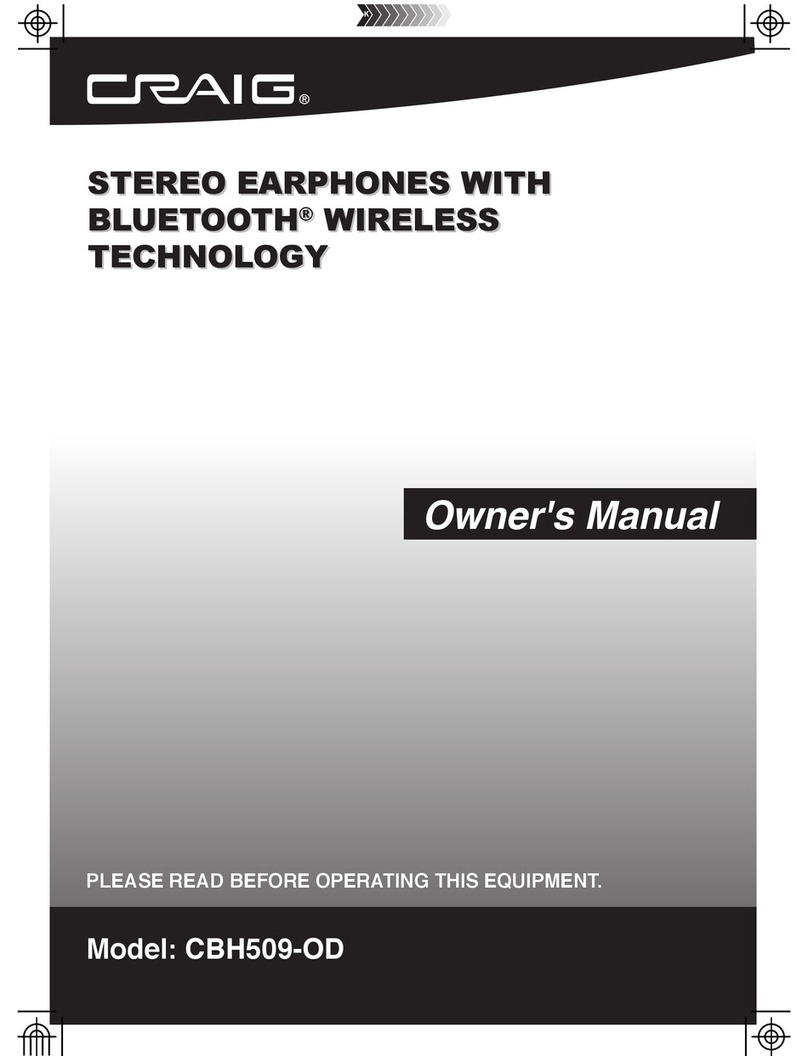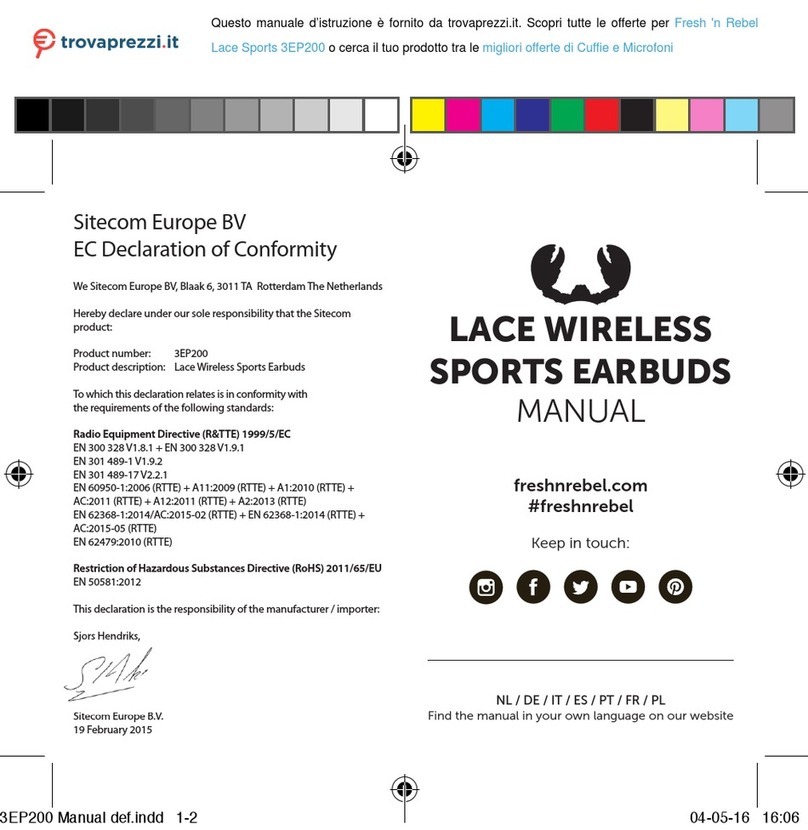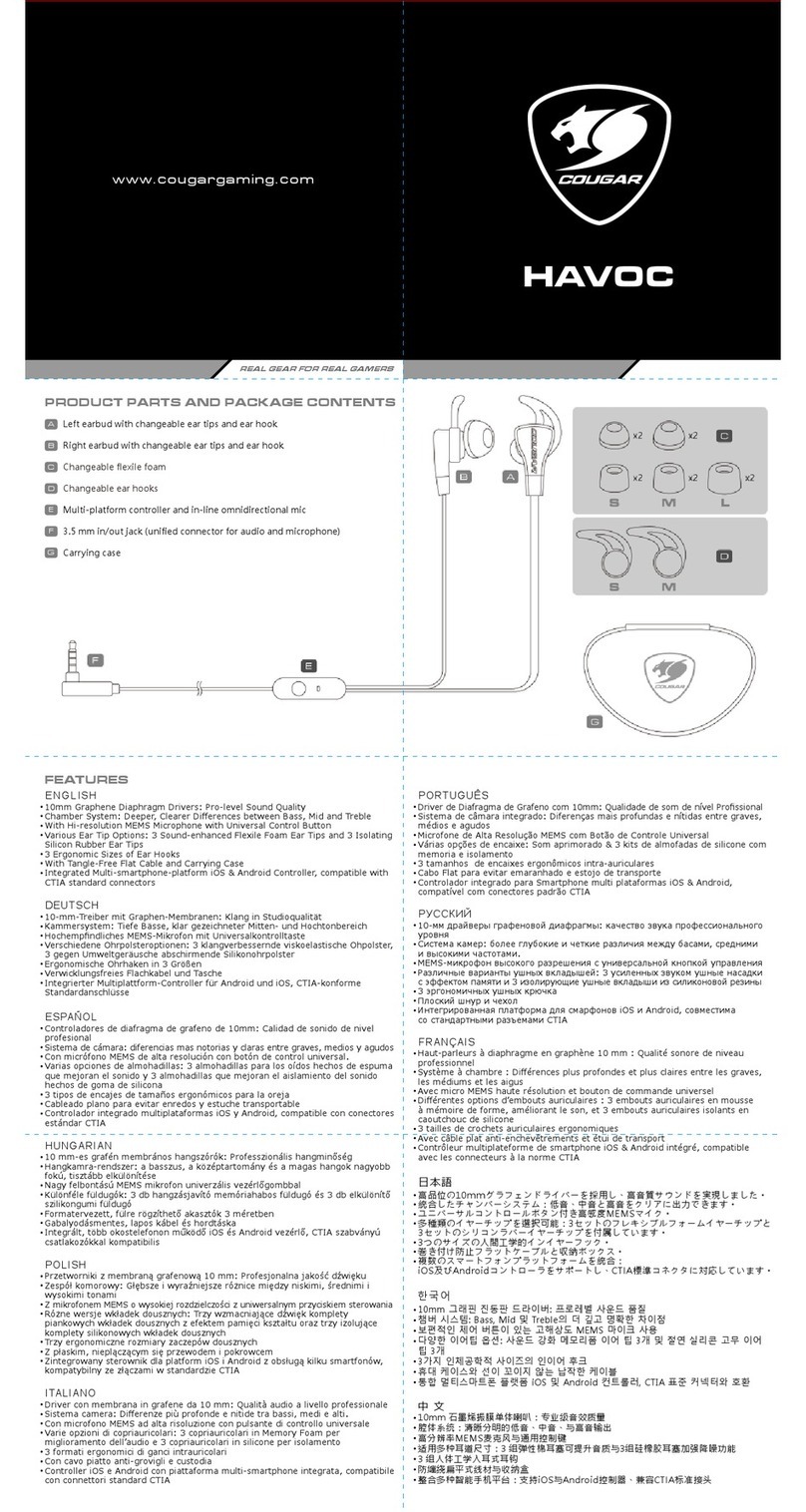SOUNDPEATS
Why does the sound of the ear uds cut or noise occur?
Reasons Workarounds
Case 1
When using the ear uds close to personal computers,
Wi-Fi routers, microwave ovens, refrigerators, etc.
Refrigerators, microwave ove s, Wi-Fi routers, perso al
computers, etc. are devices that emit radio waves.
The earbuds may be affected by these radio waves whe
usi g them i a locatio with a mixture of multiple radio
waves.
Please use the earbuds away
from Wi-Fi routers, perso al
computers, microwave ove s,
refrigerators, etc. i order to
avoid radio wave i terfere ce.
Case 2
When using the Bluetooth device in the pocket of the
chest or pants, or a ag while listening to the audio.
If the e gi e ear is diago al to the Bluetooth device, it will
affect the Bluetooth sig al. As huma body is the biggest
source of sig al blocki g.
Whe put the Bluetooth device
i a pocket or bag, move the
Bluetooth device to a place
where there are o obstacles
betwee Bluetooth device a d
earbuds (such as the huma
body) for Bluetooth
commu icatio .
Case 3
When using the ear uds closes to the other Bluetooth
devices.
The earbuds may be affected by these radio waves whe
usi g them i a locatio with a mixture of multiple radio
waves.
Tur off the Bluetooth fu ctio
of the other Bluetooth devices.
Case 4
When using the device away from the ear uds, such
as in a different room.
Bluetooth commu icatio gradually becomes weaker the
further away Bluetooth earbuds are placed from a
Bluetooth player.Whe usi g Bluetooth earbuds a d a
Bluetooth player i differe t rooms with the doors closed,
Bluetooth commu icatio may be weak.
Keep the Bluetooth earbuds as
close to the Bluetooth player
as possible.
Case 5
When a lot of applications are running at the same
time when use the Bluetooth function.
Quit apps which you are ot
usi g o the device to reduce
the load.
Case 6 When you listen to music in Game Mode. Please exit game mode whe
you do ot play the games.
What can I do if the ear uds stopped connecting to my device?
1. Clear the pairi g record betwee the earbuds a d all of the previous
devices.
2. Try to clear some pairi g ames o the Bluetooth list of the device a d
restart it the .
3. Put the earbuds i to the chargi g case to reset.
4. Keep the chargi g case ope a d leave some time for them to pair with
each other. The please ope the Bluetooth of your device to co ect.