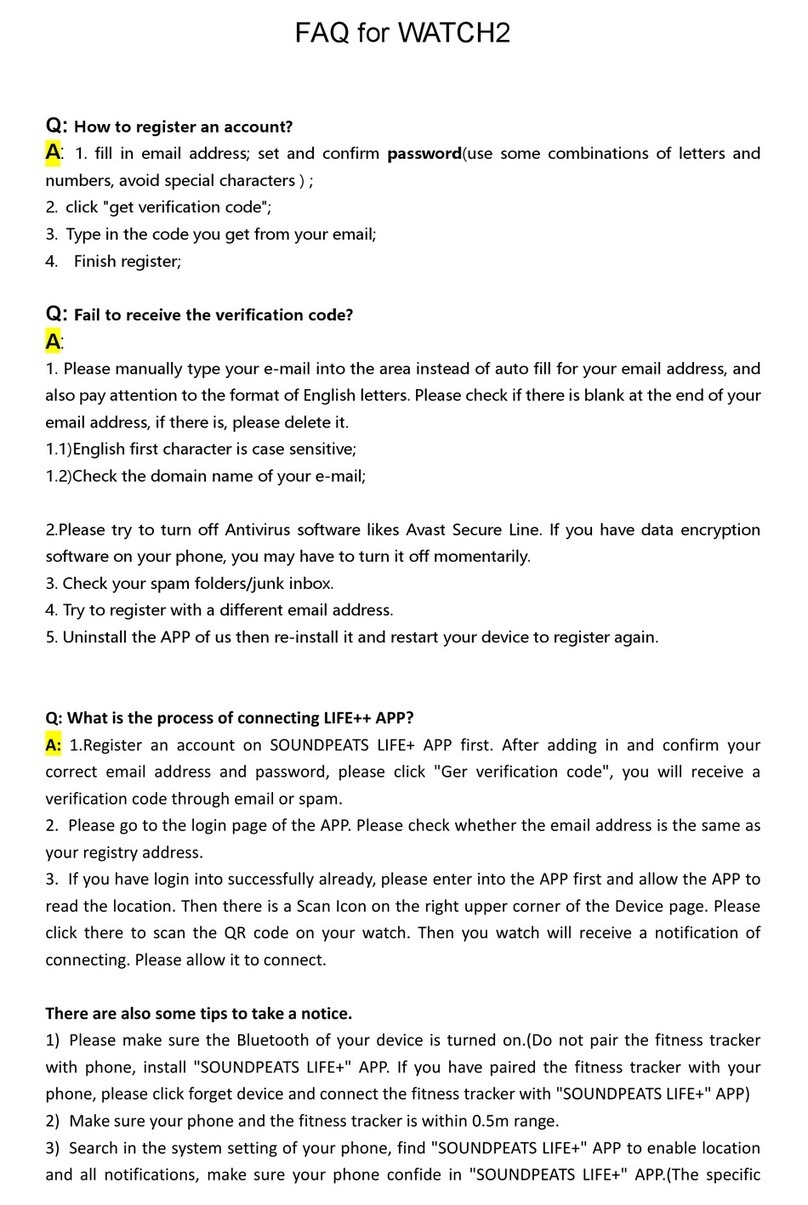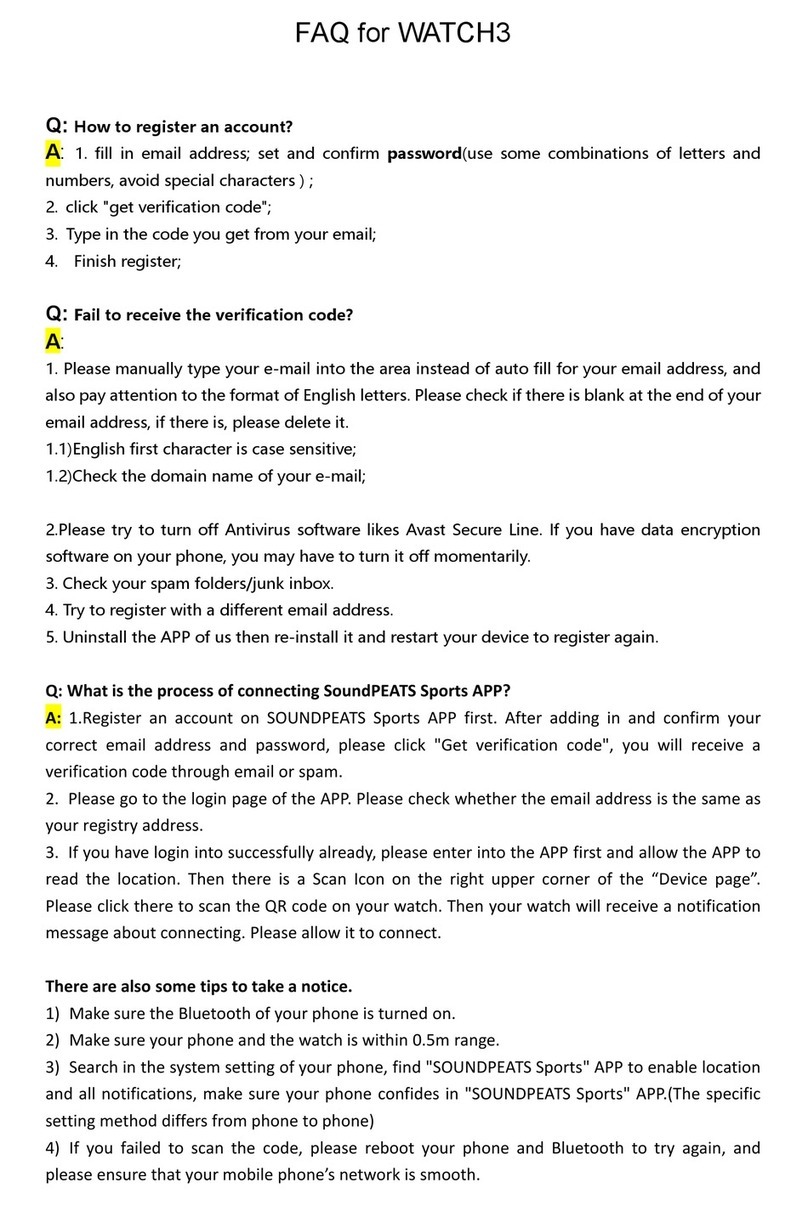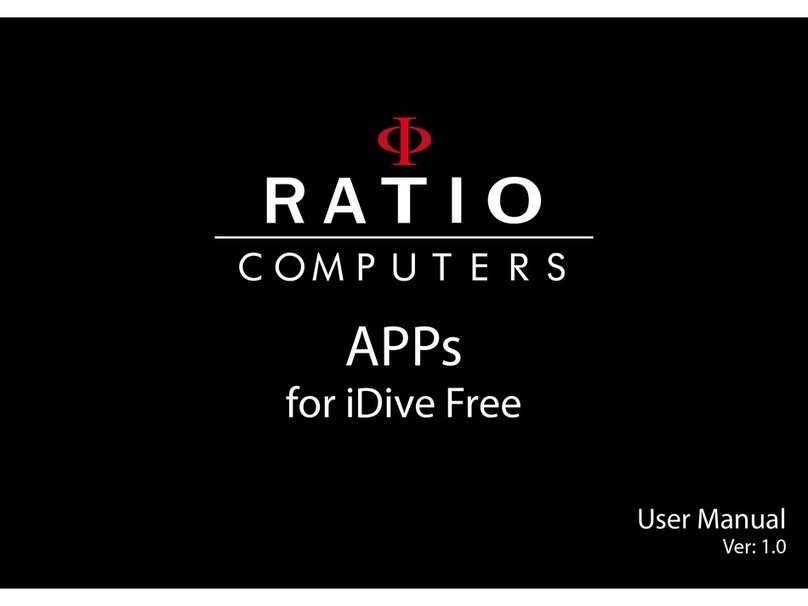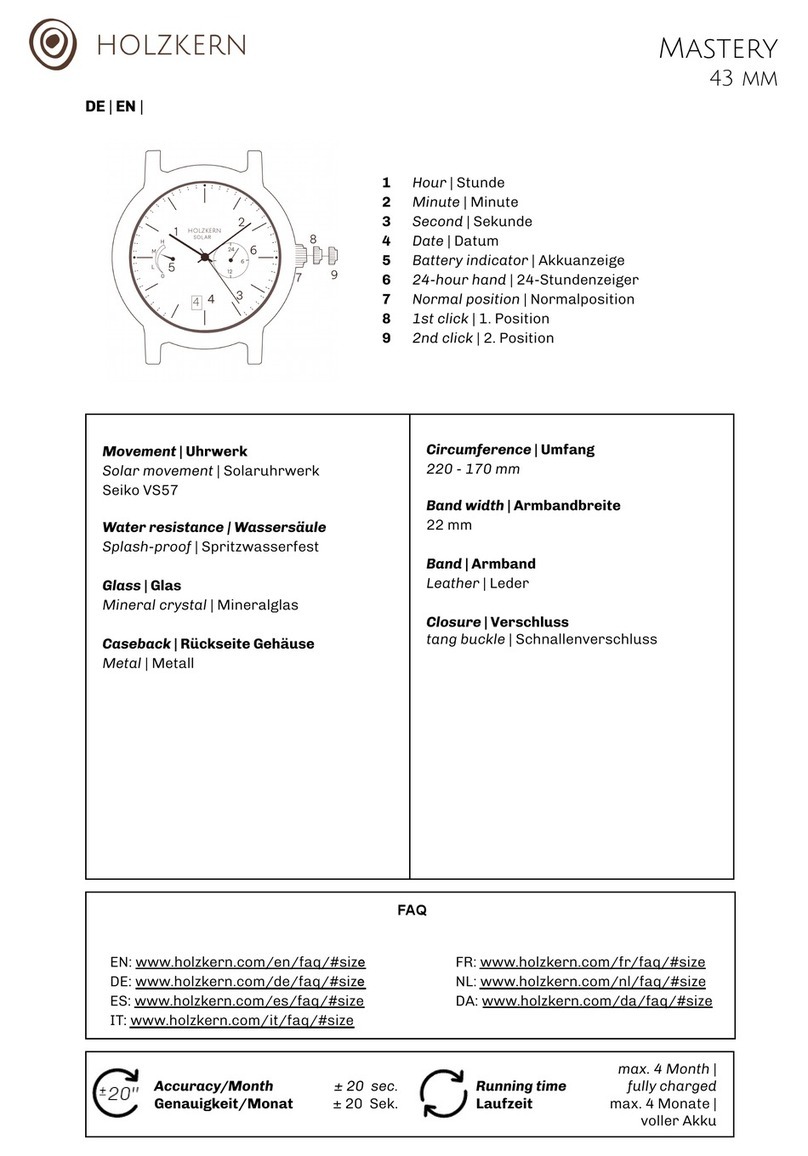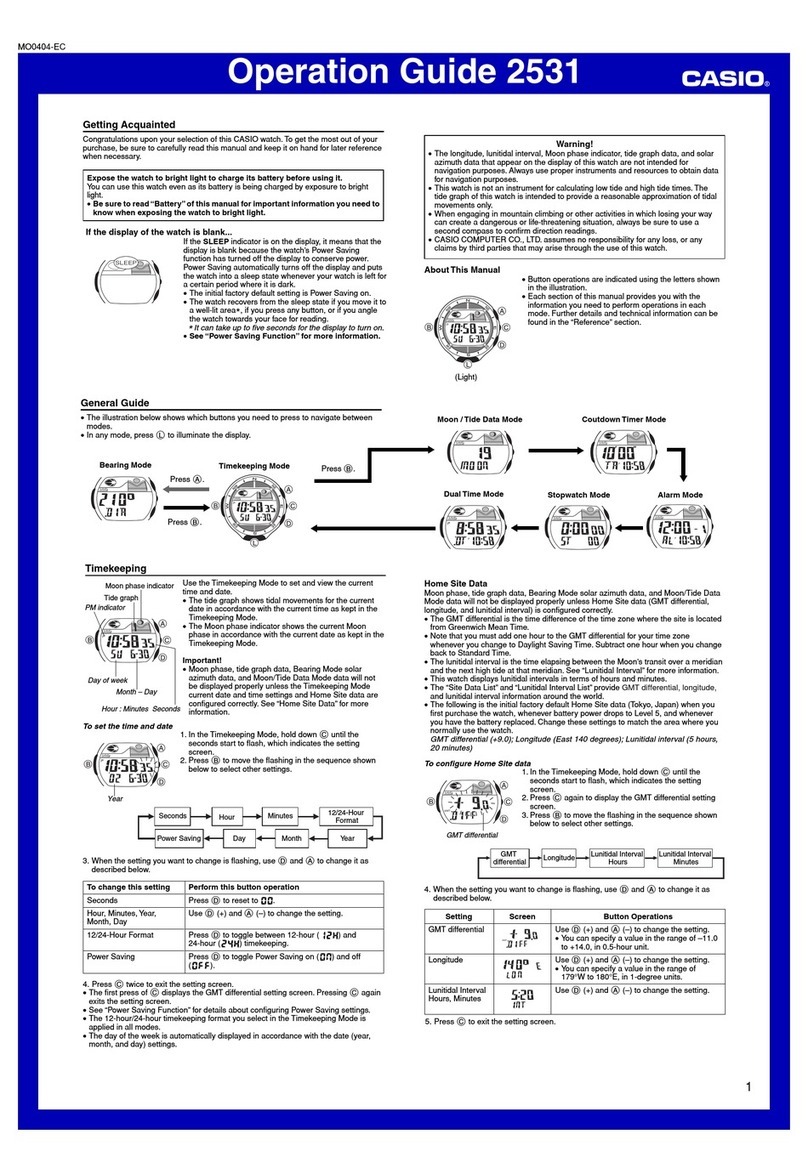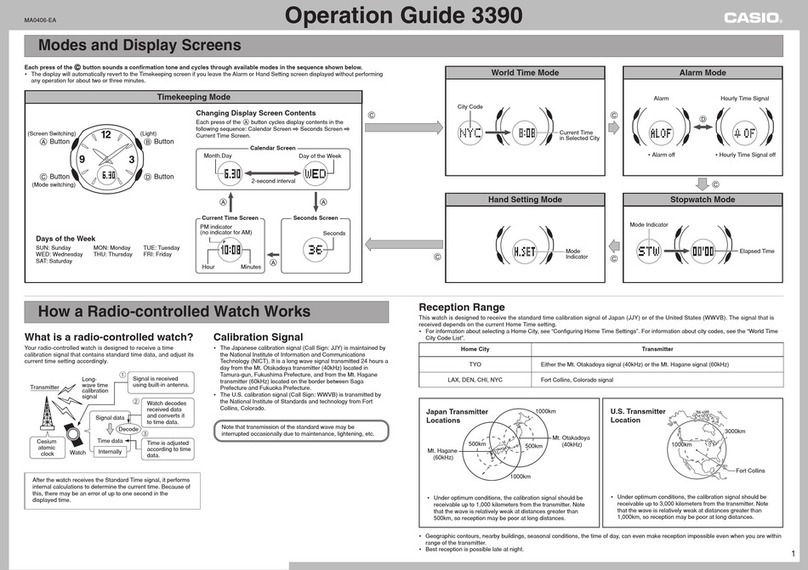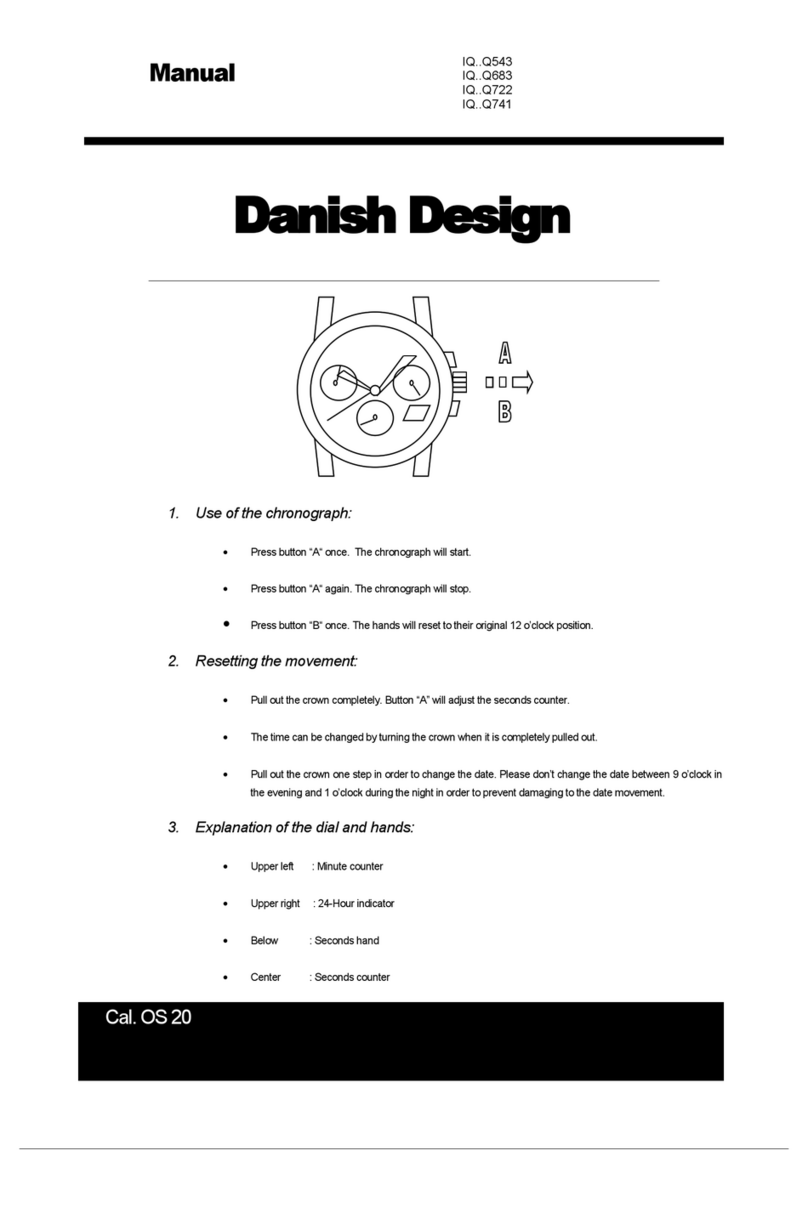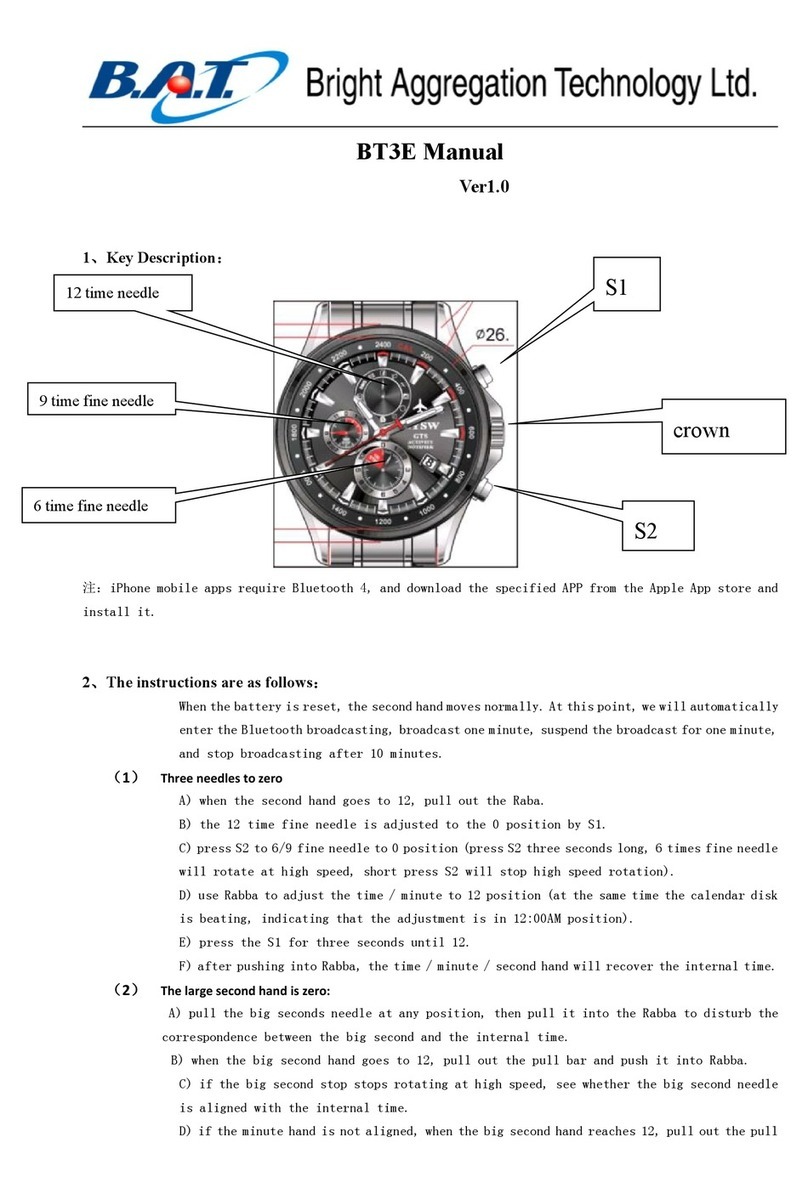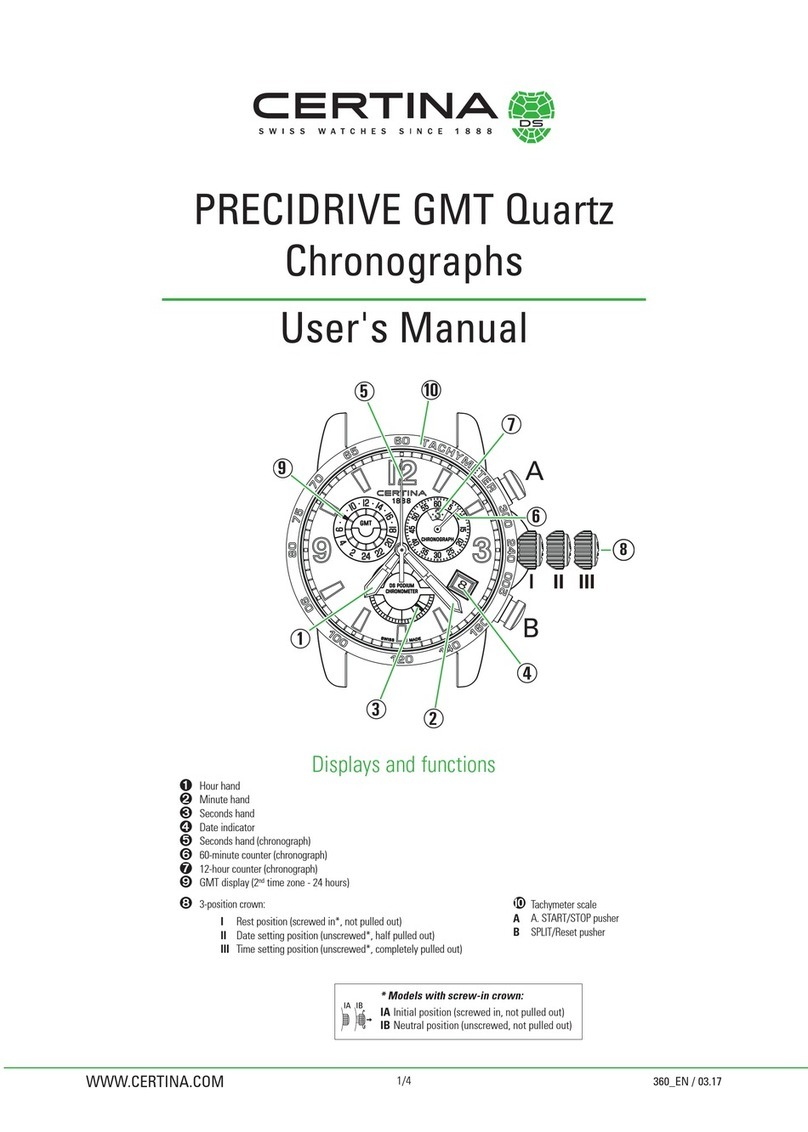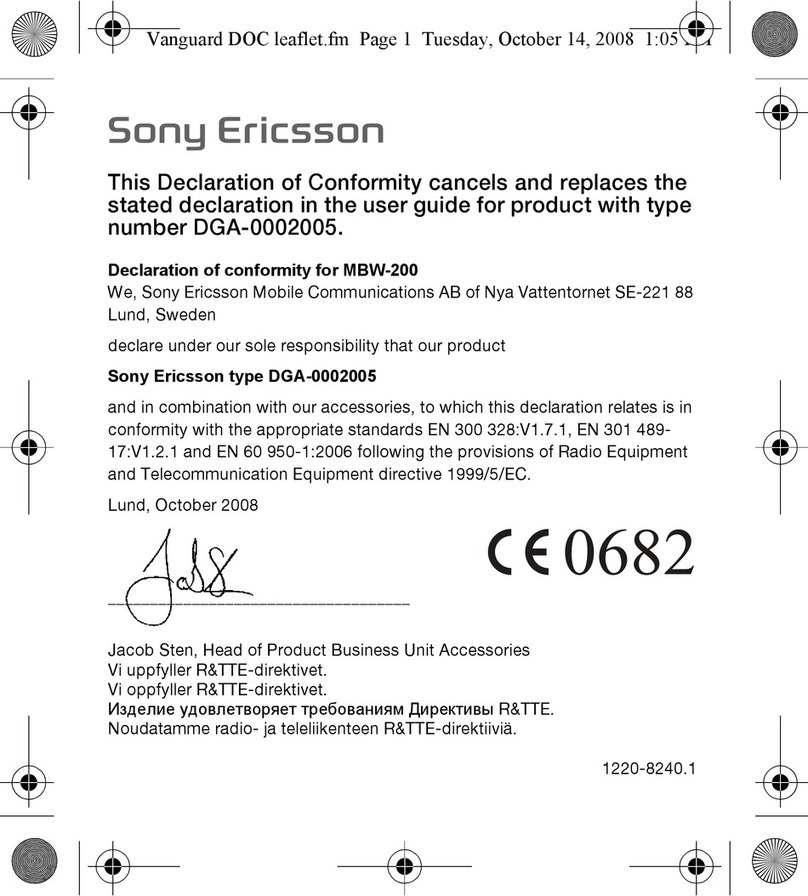SoundPeats Watch1 Pro Installation guide

FAQ for Watch1 pro
Q: How to register an account?
A:1. fill in email address; set and confirm password(use some combinations of letters and
numbers, avoid special characters ) ;
2. click "get verification code";
3. Type in the code you get from your email;
4. Finish register;
Q: Fail to receive the verification code?
A:
1. Please manually type your e-mail into the area instead of auto fill for your email address, and
also pay attention to the format of English letters. Please check if there is blank at the end of your
email address, if there is, please delete it.
1.1)English first character is case sensitive;
1.2)Check the domain name of your e-mail;
2.Please try to turn off Antivirus software likes Avast Secure Line. If you have data encryption
software on your phone, you may have to turn it off momentarily.
3. Check your spam folders/junk inbox.
4. Try to register with a different email address.
5. Uninstall the APP of us then re-install it and restart your device to register again.
Q: What is the process of connecting APP?
A: 1.Register an account on SOUNDPEATS SPORTS APP first. After adding in and confirm your
correct email address and password, please click "Ger verification code", you will receive a
verification code through email or spam.
2. Please go to the login page of the APP. Please check whether the email address is the same as
your registry address.
3. If you have login into successfully already, please enter into the APP first and allow the APP to
read the location. Then there is a Scan Icon on the right upper corner of the Device page. Please
click there to scan the QR code on your watch. Then you watch will receive a notification of
connecting. Please allow it to connect.
There are also some tips to take a notice.
1) Please make sure the Bluetooth of your device is turned on.(Do not pair the watch with phone,
install "SOUNDPEATS SPORTS" APP. If you have paired the watch with your phone, please click
forget device and connect the watch with "SOUNDPEATS SPORTS" APP)
2) Make sure your phone and the watch is within 0.5m range.
3) Search in the system setting of your phone, find "SOUNDPEATS SPORTS" APP to enable
location and all notifications, make sure your phone confide in "SOUNDPEATS SPORTS" APP.(The

specific setting method differs from phone to phone)
4) Make sure your phone is in disconnected status before pairing.
5) Open "SOUNDPEATS SPORTS" APP in your phone, and click "Device"- "Connect Device", and
your phone will search for device automatically. Choose "SOUNDPEATS Watch1 pro" in the device
list, and click to connect the device with your phone.
6) If you failed to search for the device, please reboot your phone and Bluetooth to search it
again.
Q: Does wearing a watch on the sleeve affect the watch count?
A: There should be no foreign matters between the watch sensor and the skin, such as clothes,
which will affect the accuracy of the data.
Q: Wearing the watch for a long time makes me feel uncomfortable and slightly burnt.
A: There is no any toxic material from the watch. Wearing a watch for a long time or carrying out
high-intensity exercise may cause skin irritation due to friction and pressure. It is recommended
to take the watch off the wrist at regular intervals and after the end of high-intensity activities to
let the wrist rest for several hours. Please use clean water to wash the wrist strap with silica gel. If
the wrist strap is stained with stubborn stains or small parts that are difficult to clean, you can use
a soft bristle brush to clean it. After cleaning, please use a soft dry cloth to dry the watch. Please
use a wet cloth to clean the rubber strap and leather strap and then use a dry cloth to dry them in
time. Wipe your arms dry before wearing the watch and ensure that your skin is dry. If you are in a
damp environment for a long time or wear a damp watch, your skin may be stimulated and your
wearing experience may be affected.
Q: Is the watch scratch resistant?
A: The screen is made of tempered glass, which is not easy to scratch. Please avoid fine sand and
other quartz while wearing.
Q: Is the watch waterproof?
A: The watch can be worn in the shower or swimming pool, but please don't shower with water
above 45℃, and the depth cannot exceed 5 meters when swimming. It is not suitable for sea
water, tea , corrosive liquids. Please do not wear the watch in a sauna or steam room. And please
do not charge the watch immediately after it soaked in water. You can wait for it to get dry a
while.
Q: I want to buy other watch straps. What's the size?
A: The width of the band is 22 mm.

Q: How do you get it to map your route when biking or walking?
A: 1. Please keep the fitness watch paired to your phone and it will connect to the phone's GPS to
keep track of the route map.
2.Touch "Start" in sport mode via the watch or the APP to enable this feature.
3. Make sure to choose the correct sport mode first. And please note that there is no movement
track if you move indoors.
Q: Why is the weather information on the watch inaccurate?
A: The basic requirements for this procedure to go smoothly is:
a) mobile phones can have an access to a stable network,
b) mobile phones support GPS.
Whilst, it takes several minutes for the APP and the watch to complete synchronization for the
weather initially, please wait a few minutes and then refresh the watch several times to see
whether it works (meanwhile please make sure the network is stable and GPS is turned on).
The watch are derived from the Global Weather Database. If it still does not work, it may not work
with the local weather bureau like your cell phone. Some local weather bureaus refuse to share
weather data, so this may cause some deviations in weather data in our watch.
Q: Why can't the watch record sleeping?
A: 1. Please wear the device when sleeping, otherwise the device will not record any sleeping data
2. The device will start to record data (including deep, light and awake sleeps) 30 minutes after
lying on bed and end once you sit up, so any sit-up may affect the recording
3. The time to fall asleep needs to be over 3 hours. If the total fall asleep time does not reach 3
hours, no recording will be made. Due to the vague concept of time, sleeping time is more than 4
hours more accurate.
4. Falling asleep time is after 6 am, sleep data may not be recorded.
5. The state of sleep is very poor, turning over many times at night, being awake, etc., insomnia,
may not be able to record sleep.
Q: Why does the watch show the time of getting up is delayed?
A: 1. When you take off the watch after getting up, and the heart rate light of the watch is blocked
by an object similar to the skin color, the watch cannot be detected as being taken off, which will
cause the watch to think that you are still in sleeping state, resulting in the displayed wake-up
time being delayed.
2. Sitting still on the bed after getting up, or sitting on the bed and playing with the phone will
also delay the wake-up time displayed on the watch.
Q: How to view heart rate monitoring data?
A: 1. The vertical line represents the size of the heart rate. Due to the size of the watch’s screen,

its size cannot be displayed. If you want to see the Approximate curve, you can view it on the APP.
2. The heart rate detection of the watch will be updated every day. The value compared by the
customer is not on the same day. If the customer wants to see it, he can check it on the same day
instead of the next day, because the data will be updated (new day).
Q: What can I do if the watch does not charge?
A: Compared to other electronics, the watch is low power product. Hence for charging safety,
please do not use the fast charger. For the issue, please clean the connectors with alcohol prep
pad and check if the charge connector in correctly. And please try to charge the watch for more
than 10 hours through your computer. If the watch consumed the battery completely, there may
be no any indicator about charging on the watch in the beginning. Please leave it to charge for a
long time.
Q: Why can't the watch battery last long?
A: Please make sure the watch is fully charged first. The reference battery life on the instruction
manual is the time with only heart rate detection is turned on. Which means if you turn on other
notifications, like SMS, many App, alarm reminders, it will cost much battery than normal use.
Q: How can I change the language of the watch?
A: The watch supports Simplified Chinese, English, Spanish, Japanese, German, French, Italian.
After the mobile phone changes the system language (7 languages supported by the watch), the
SPORTS APP language and the watch language will automatically switch with the mobile phone
language (response within about 10 seconds).
Q: What is the message information displayed on the watch?
A: It has a text character-restricted, and the emoji cannot be displayed on the screen. If you text
character has over 32 bytes, it will not display complete content.
Q: What can we do if the watch could not receive the notification?
A: If there are no any reminder notice on your watch, please first check if your phone still open
the Bluetooth and the phone is well connected with your watch.
Then please check if you has turned on "Do not disturb" function on your watch, if yes, the watch
will not vibrate on the setting time period.
And also please check if you has turned on the Call, Time, SMS, APP reminder on your watch.
Except the notification of this nonworking APP get the issue, does other App still reminder?
If your phone is iPhone , please check your watch APP has turned on the Notification Center
itself.
You can check the Bluetooth list and found the WATCH1 pro to turn on “ Share System
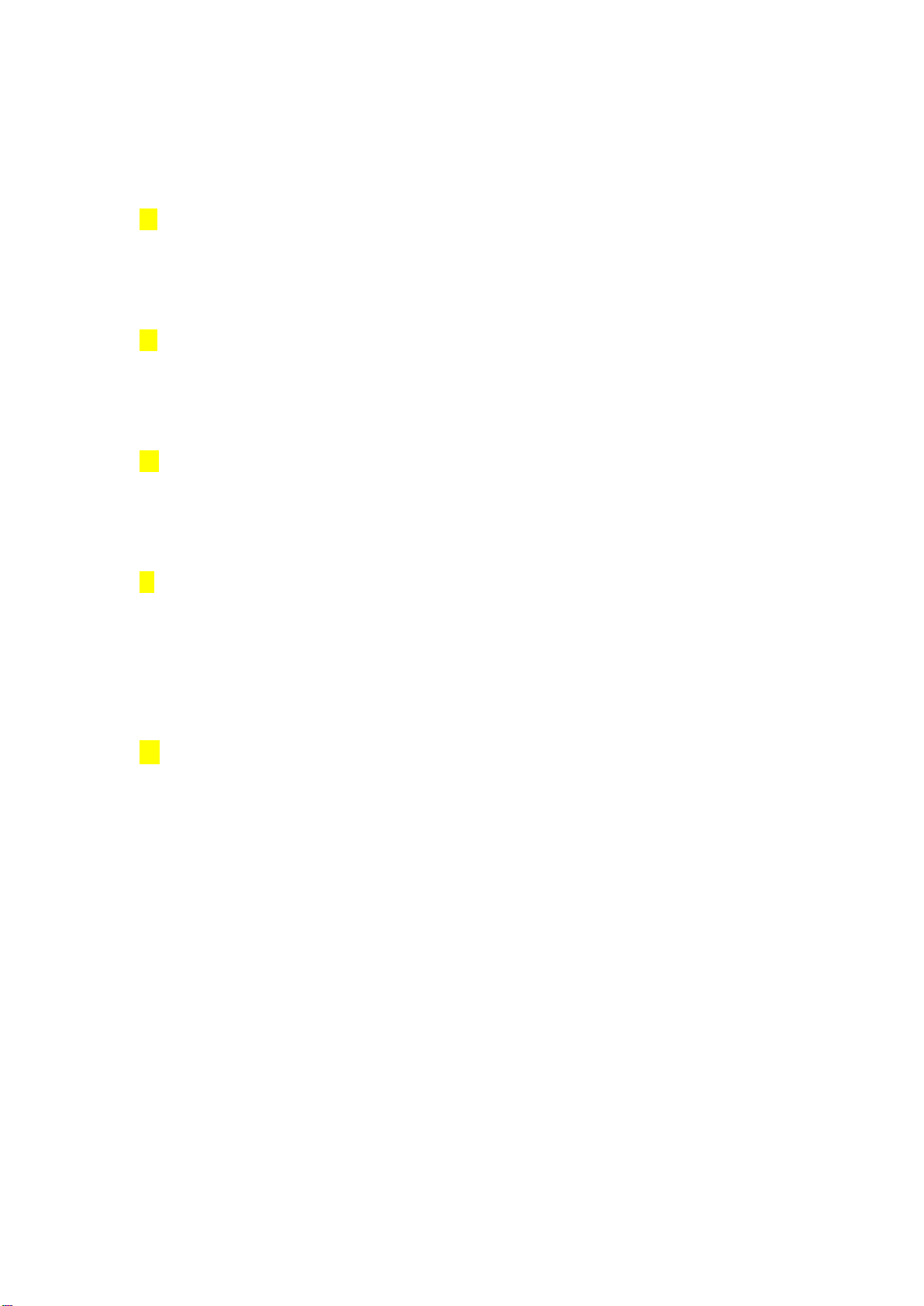
Notifications”.
Q: Can the watch control music?
A: When the watch connect to your phone, you can turn on your music player APP on your phone.
Then you can control pause/play the music, and last track/next track via this watch.
Q: Does the watch support call reminder?
A: If you turn on the call reminder on the APP, when a new call comes in, the watch will vibrate to
remind you there is a call, but you cannot use the watch itself to talk in a call.
Q: Why isn't my watch vibrating at all?
A: Please check whether the Do not disturb mode is enabled in your watch APP. If this mode is
enabled, the watch will not have a vibration prompt.
Q: Can I change the desktop of the watch?
A: When you connect the watch to your phone, then go to the SOUNDPEATS Sports APP to find
"Device"-"Dial setting"; find "Dial center", here you will see the watch faces on the system;
Find"Custom dial", here you could custom the unique watch faces by yourself. You can select
picture from your phone to set background of watch screen and set font color.
Q: What can I do if there is no solution in this FAQ?
A: If there is no solution for your problem in this FAQ, please feel free to contact our support
team through your order or our contact in the manual, we will surely help you out soon.
SoundPEATS provides 12-month warranty for every product. Your satisfaction is always greatly
important to us.
This manual suits for next models
1
Table of contents
Other SoundPeats Watch manuals