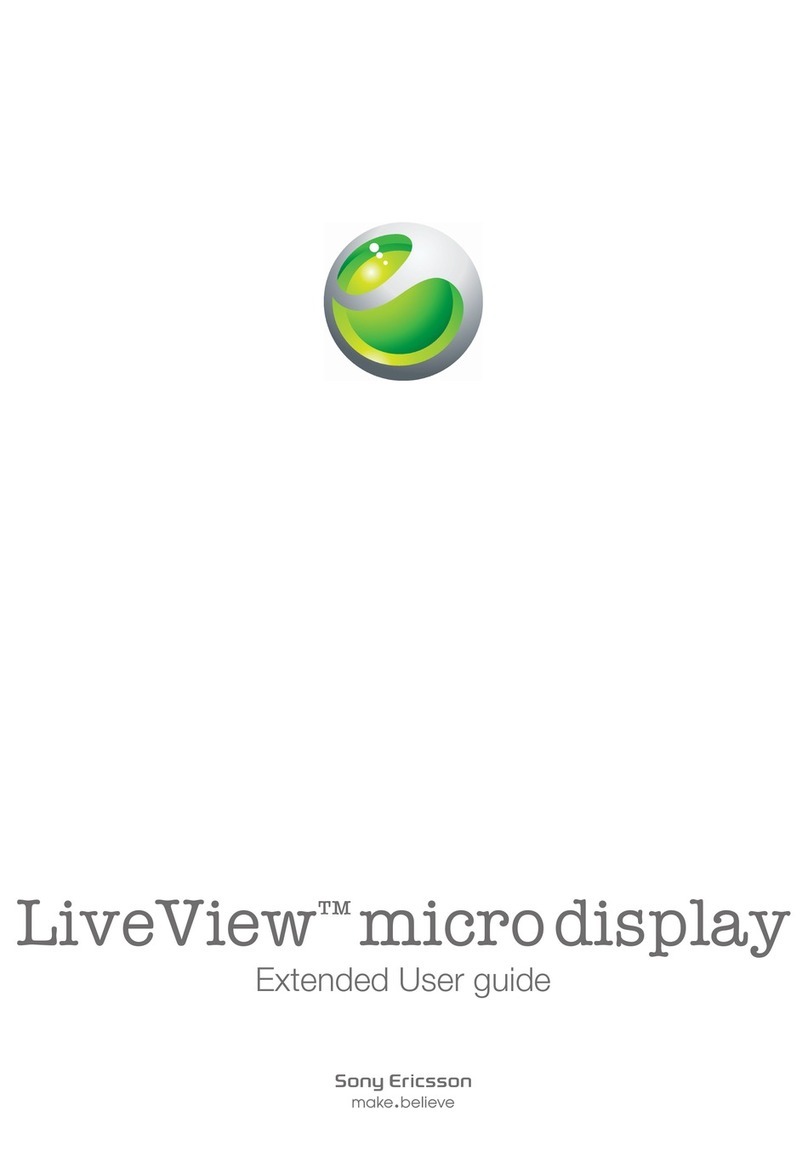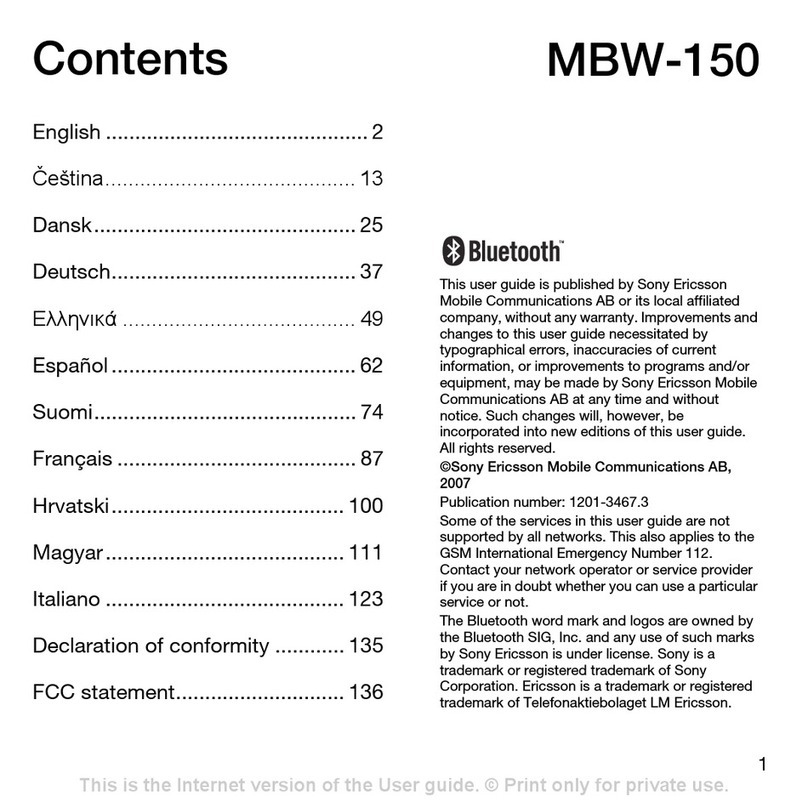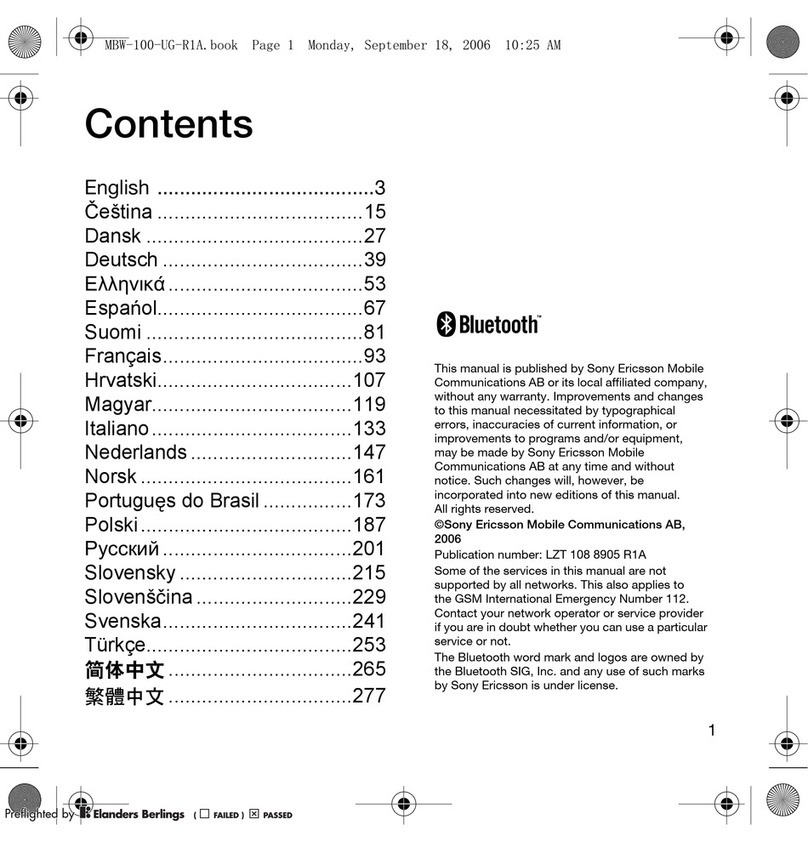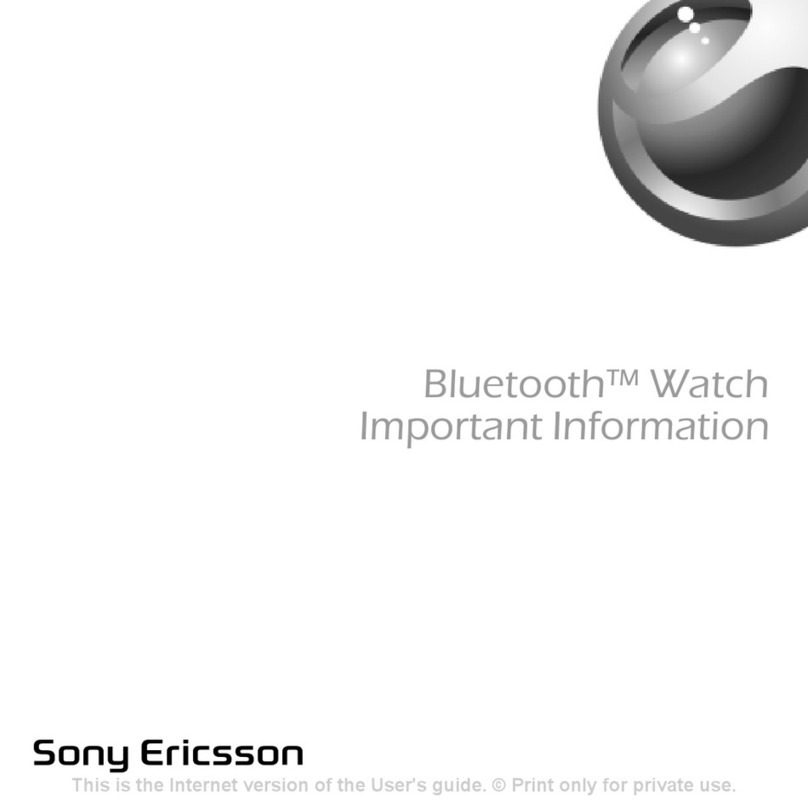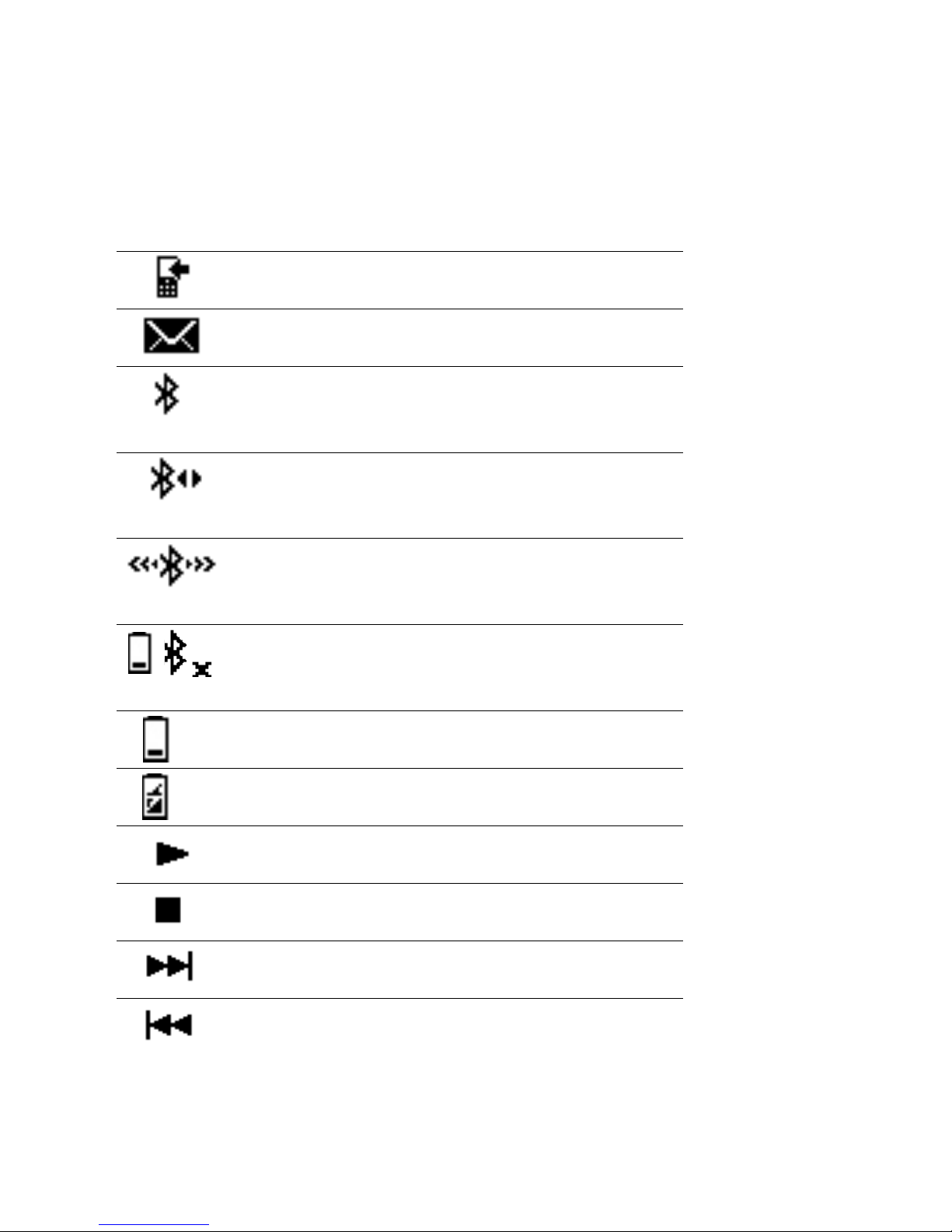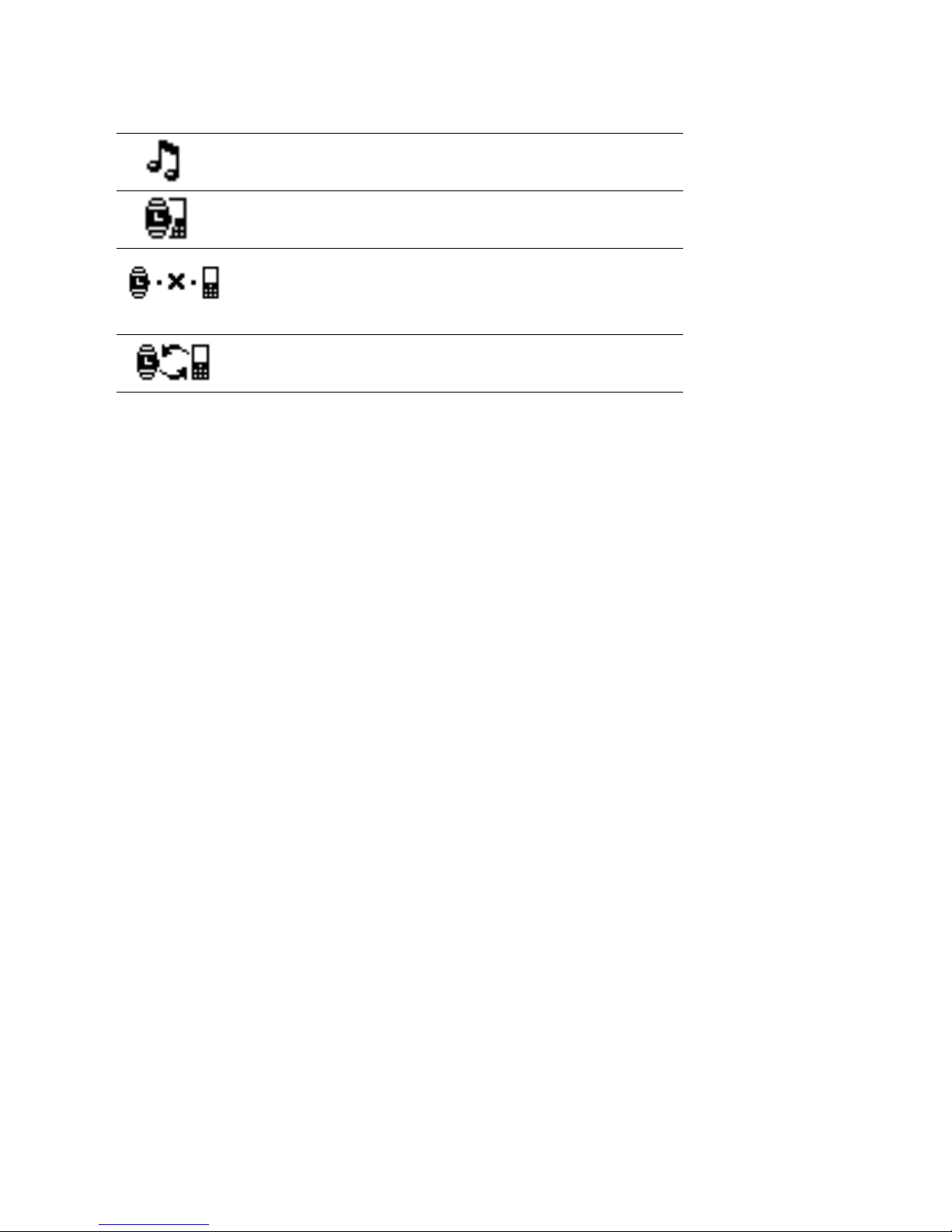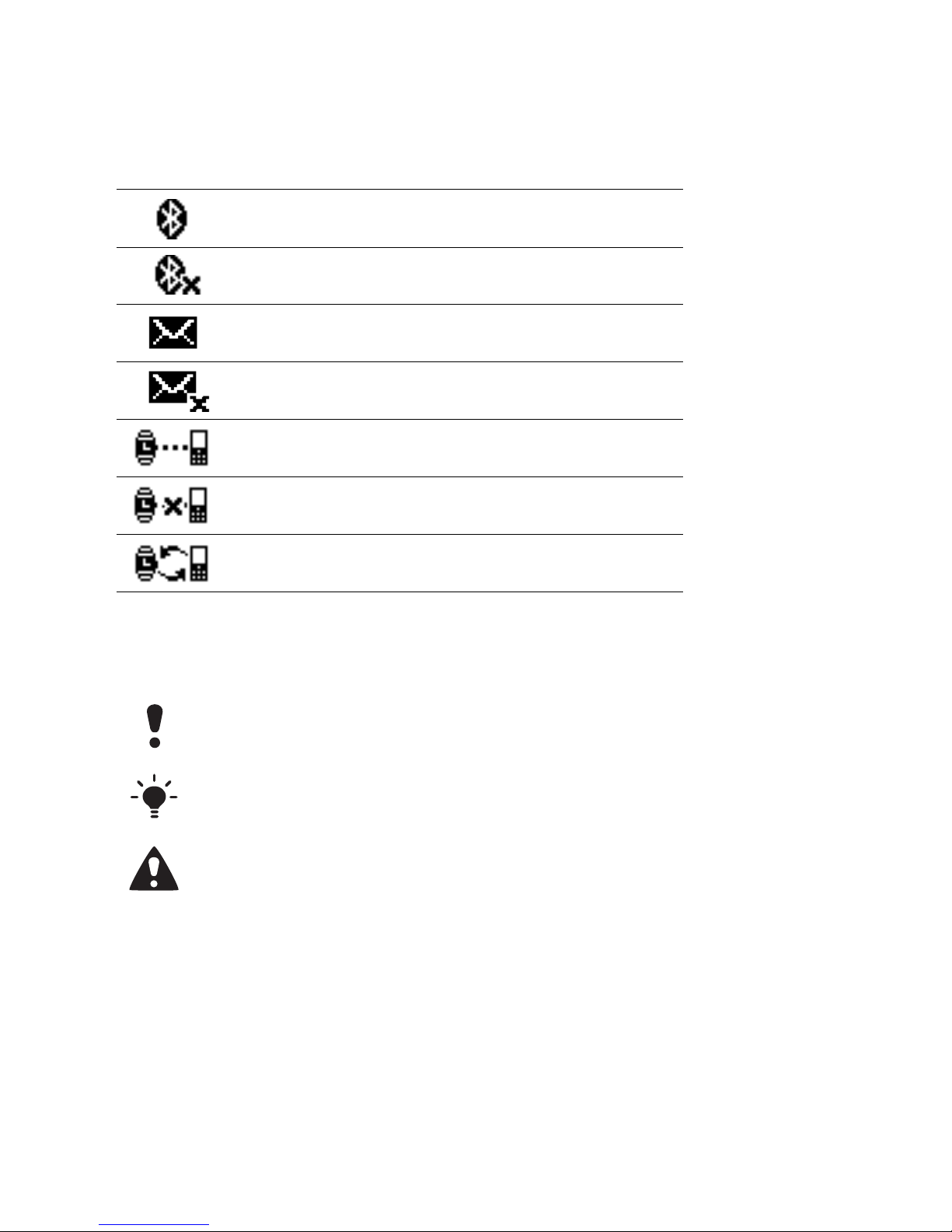qÜáë=aÉÅä~ê~íáçå=çÑ=`çåÑçêãáíó=Å~åÅÉäë=~åÇ=êÉéä~ÅÉë=íÜÉ=
ëí~íÉÇ=ÇÉÅä~ê~íáçå=áå=íÜÉ=ìëÉê=ÖìáÇÉ=Ñçê=éêçÇìÅí=ïáíÜ=íóéÉ=
åìãÄÉê=ad^JMMMOMMRK
Declaration of conformity for MBW-200
tÉI=pçåó=bêáÅëëçå=jçÄáäÉ=`çããìåáÅ~íáçåë=^_=çÑ=kó~=s~ííÉåíçêåÉí=pbJOON=UU=
iìåÇI=pïÉÇÉå
ÇÉÅä~êÉ=ìåÇÉê=çìê=ëçäÉ=êÉëéçåëáÄáäáíó=íÜ~í=çìê=éêçÇìÅí
Sony Ericsson type DGA-0002005
~åÇ=áå=ÅçãÄáå~íáçå=ïáíÜ=çìê=~ÅÅÉëëçêáÉëI=íç=ïÜáÅÜ=íÜáë=ÇÉÅä~ê~íáçå=êÉä~íÉë=áë=áå=
ÅçåÑçêãáíó=ïáíÜ=íÜÉ=~ééêçéêá~íÉ=ëí~åÇ~êÇë=bk=PMM=POUWsNKTKNI=bk=PMN=QUVJ
NTWsNKOKN=~åÇ=bk=SM=VRMJNWOMMS=ÑçääçïáåÖ=íÜÉ=éêçîáëáçåë=çÑ=o~Çáç=bèìáéãÉåí=
~åÇ=qÉäÉÅçããìåáÅ~íáçå=bèìáéãÉåí=ÇáêÉÅíáîÉ=NVVVLRLb`K
iìåÇI=lÅíçÄÉê=OMMU
||||||||||||||||||||||||||||||||||||
g~ÅçÄ=píÉåI=eÉ~Ç=çÑ=mêçÇìÅí=_ìëáåÉëë=råáí=^ÅÅÉëëçêáÉë
sá=ìééÑóääÉê=oCqqbJÇáêÉâíáîÉíK
sá=çééÑóääÉê=oCqqbJÇáêÉâíáîÉíK
Изделие удовлетворяет требованиям Директивы=oCqqbK
kçìÇ~í~ããÉ=ê~ÇáçJ=à~=íÉäÉäááâÉåíÉÉå=oCqqbJÇáêÉâíááîá®K
NOOMJUOQMKN
Vanguard DOC leaflet.fm Page 1 Tuesday, October 14, 2008 1:05 PM