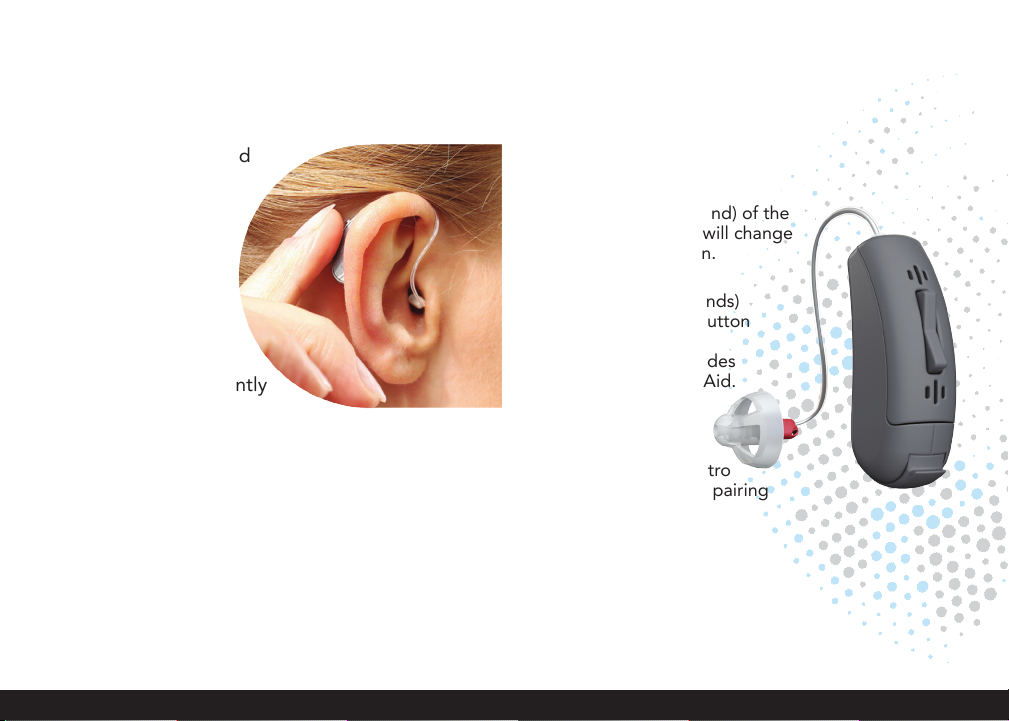3. To remove the hearing aid, hold the receiver
where it bends and remove the ear dome from
the ear canal.
RECEIVER PLACEMENT
1. Take each hearing aid
and hang it over the
corresponding Left and
Right ear, so that the
body of the hearing
aid is behind each ear.
2. Hold the receiver
where it bends and gently
place/push the ear dome into
the ear canal. Push the ear dome far enough
into the ear canal so that the receiver lies flush
with your head.
You can further customize how your hearing aid
sounds by using the otoTune® app or by using
the volume button on the Sontro™ Hearing Aid.
CUSTOMIZE
3. A very long press
(7seconds) of the top
button will put the Sontro
Hearing Aid in wireless pairing
mode.
1. A short press (1 second) of the
top or bottom button will change
the volume up or down.
2. A long press (3 seconds)
of the top or bottom button
will allow you to cycle
through the Sound Modes
of the Sontro Hearing Aid.
4. A very long press (7seconds) of
the bottom button will clear any
previous wireless connections on
that Sontro Hearing Aid.
Left Ear Receiver is Blue
Right Ear Receiver is Red
© 2021 Soundwave Hearing, LLC