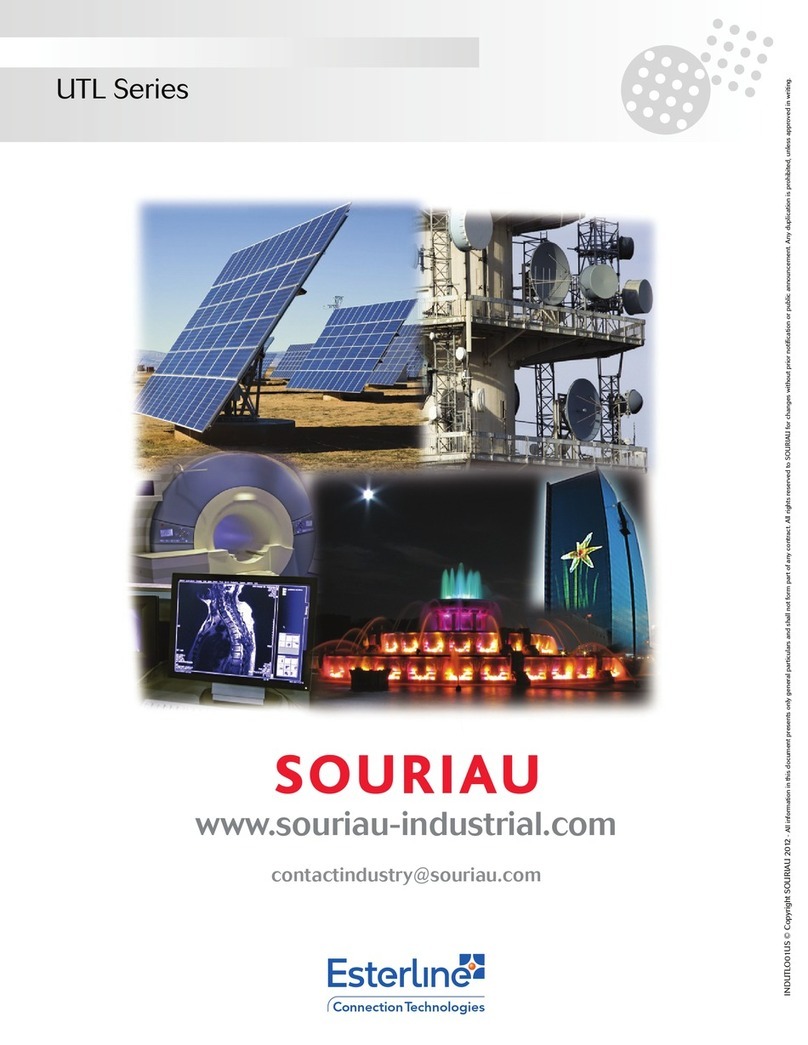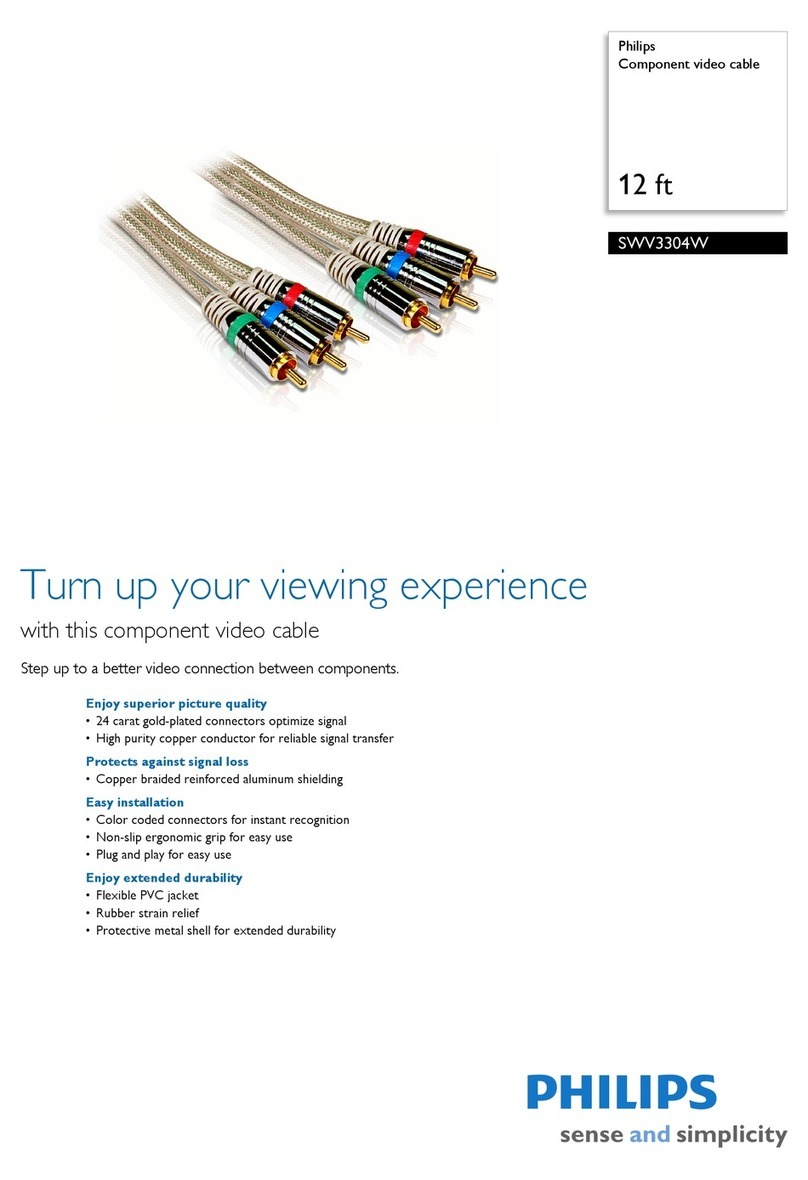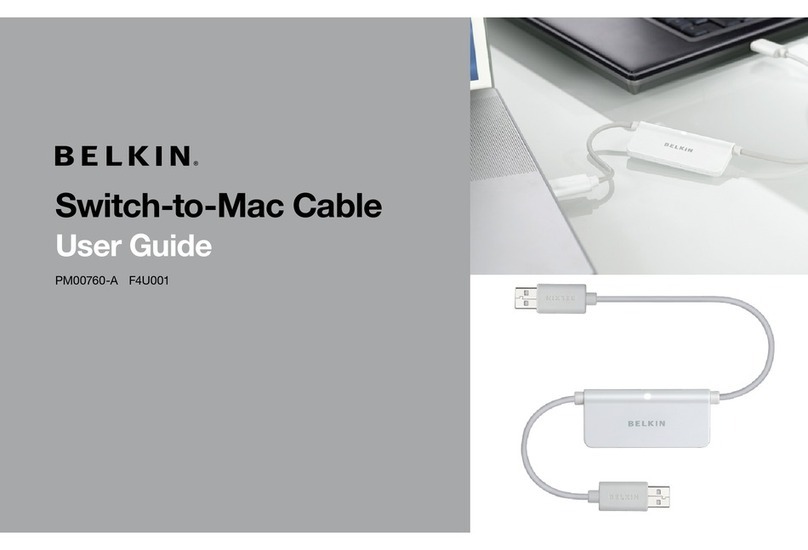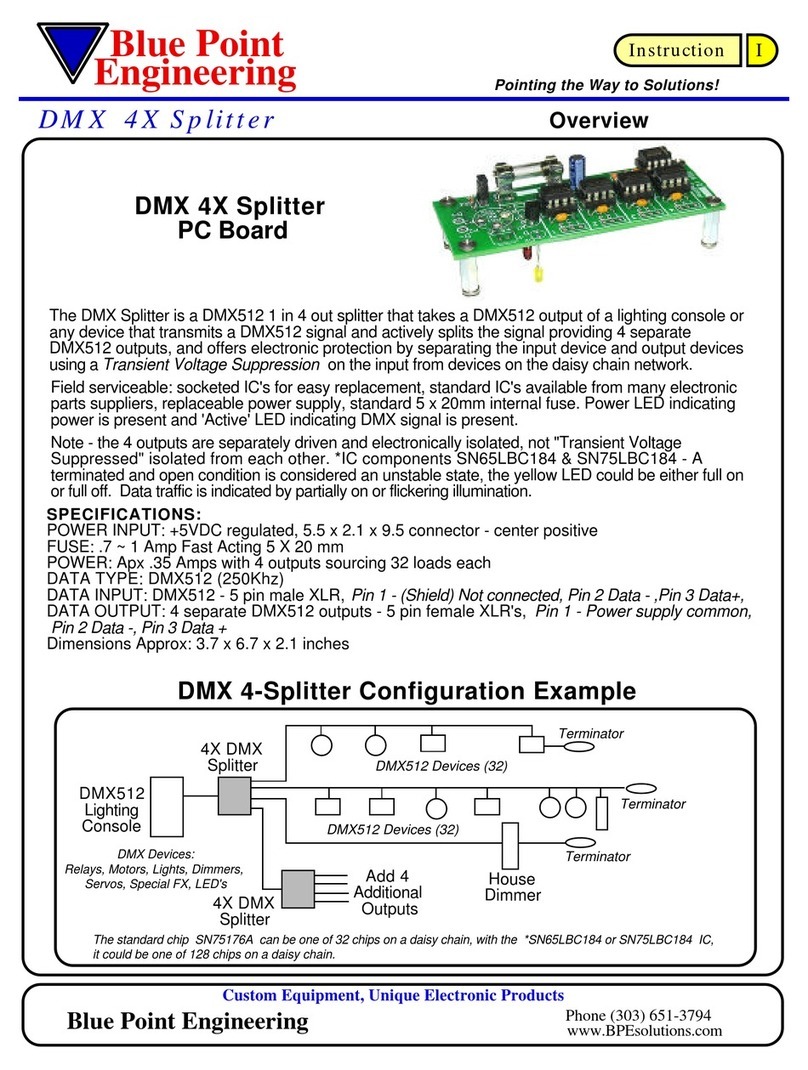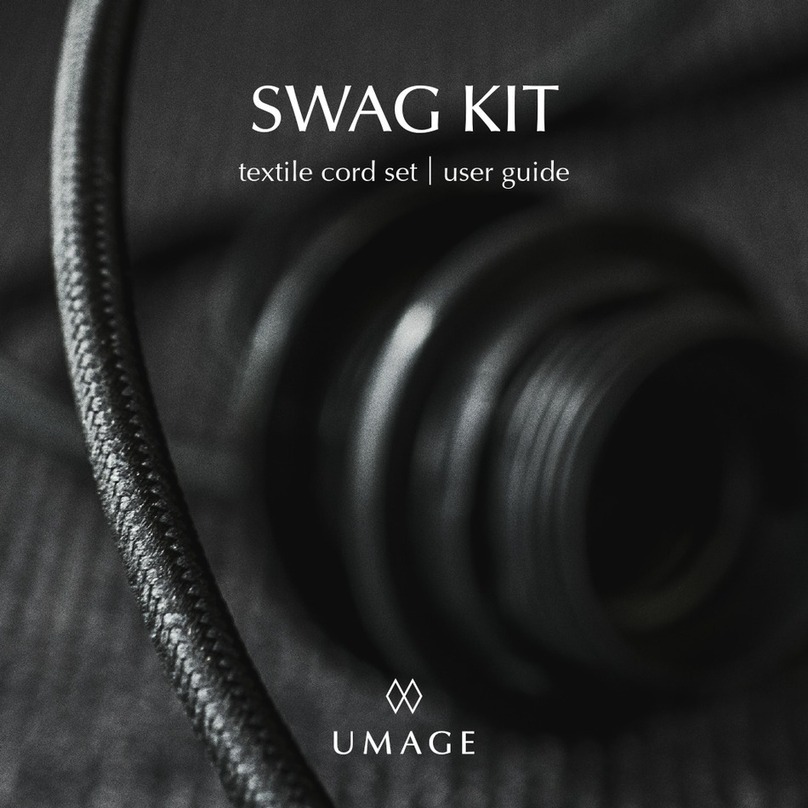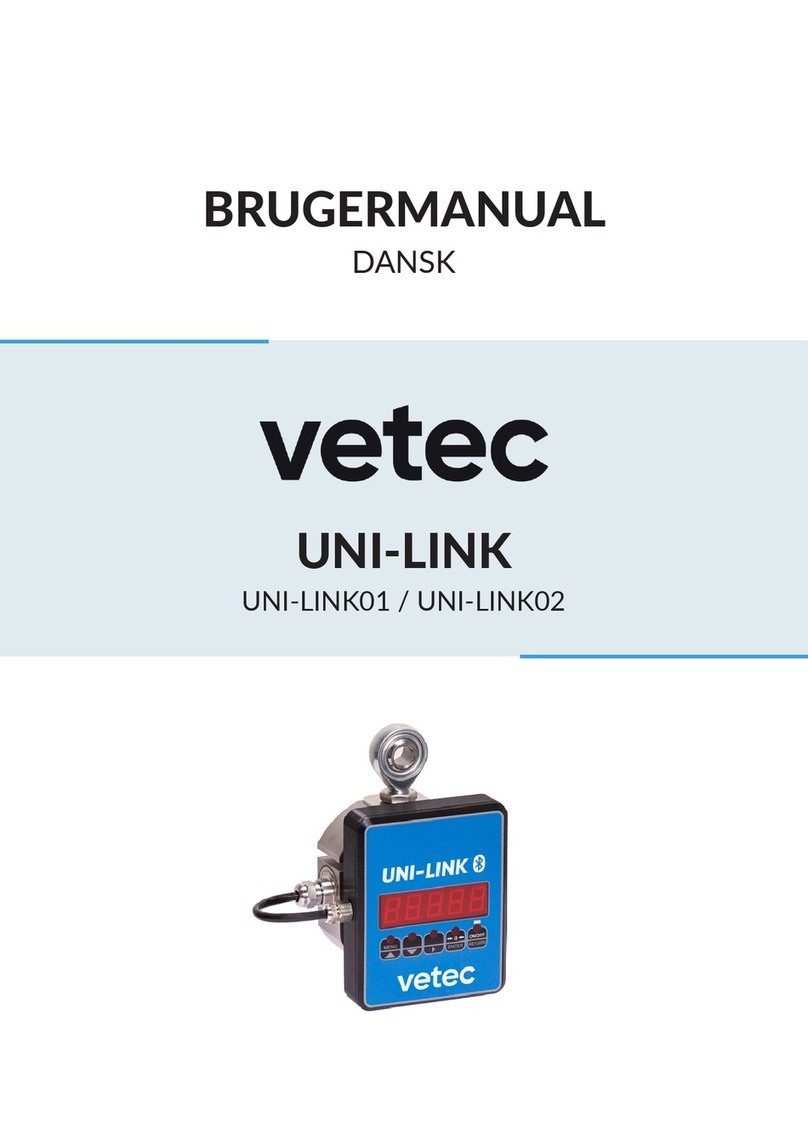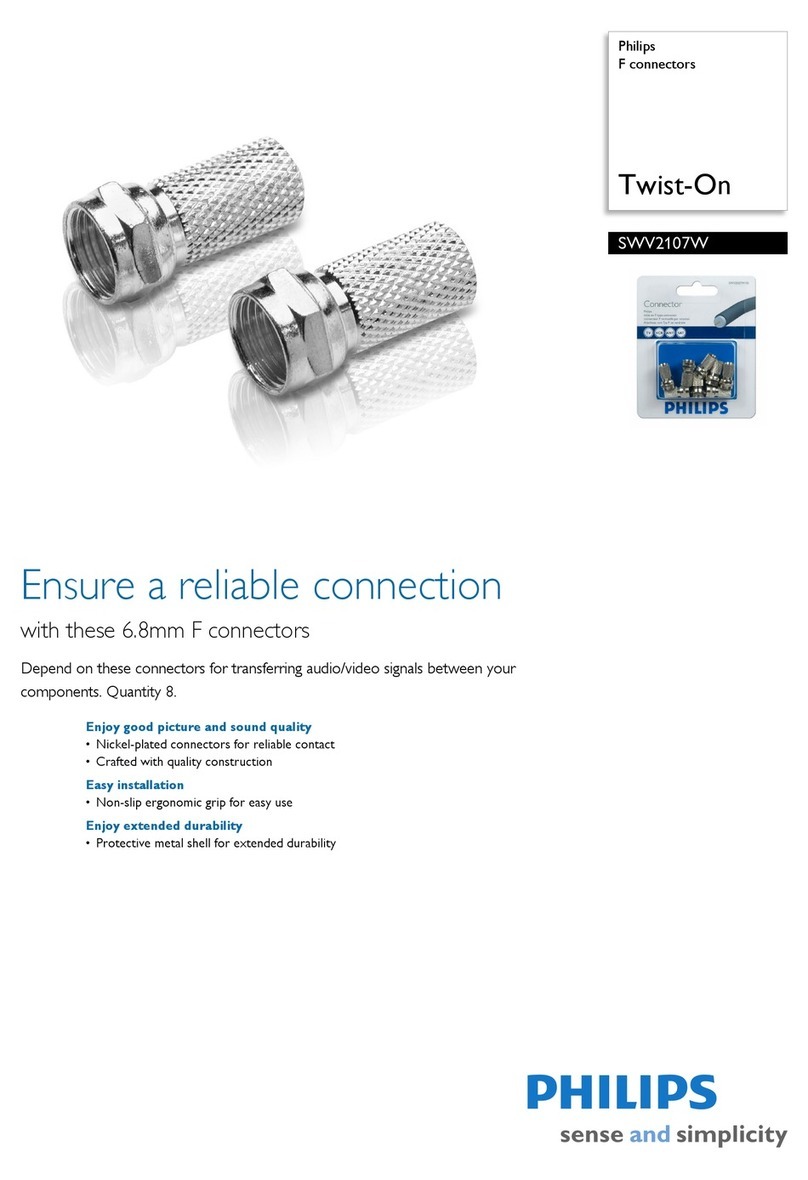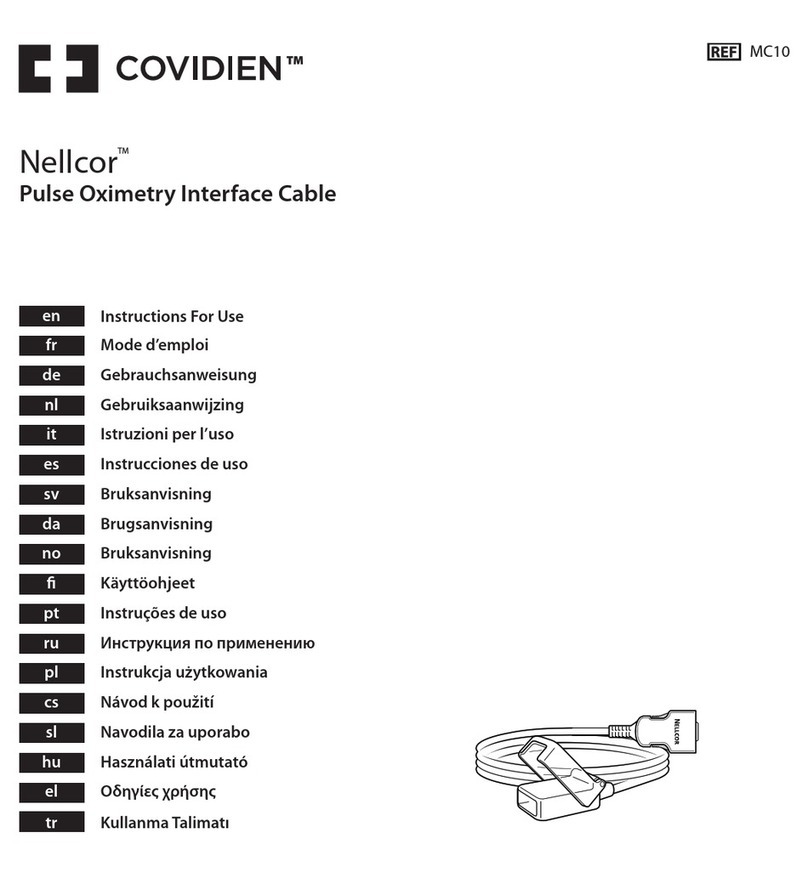SOURIAU UTS MPO Series User manual

ASSEMBLY INSTRUCTIONS
UTS MPO Series
BT 319


3
Contents
Tool & Material .................................................... 4
UTS MPO component details ............................. 5
UTS MPO dimensions ......................................... 5
Assembly instructions for
UTS1JC18MPN & UTS6JC18MPN ..................... 6
A - Cable preparation ....................................... 6
B - Backshell screwing for UTS1JC18MPN ....... 9
C - Backshell screwing for UTS6JC18MPN ....... 10
Assembly instructions for UTS718MPN .............. 12
UTS MPO Series | BT319

4
OR OR
WITH
Receptacle Plug
UTS MPO Series | BT319
The following tools and materials are necessary for preparation, assembly, inspection, and maintenance of the connector and cable assembly.
Follow the tool instruction for operation and safety guidelines.
Tools
• Cable jacket strip tool
• Aramid Fiber Shears
• Fiber Stripping Tool
• 15 mm U–wrench
• 28 mm U–wrench
• 36.5 mm U–wrench
• Nipper (Oeticker Standard)
• Heat gun (optional)
Material
• MPO contact: the UTS MPO connector range
can adapt all kind of MPO contact as dened
per IEC 61754-20
• Cable: the UTS MPO connector range can
adapt all type of standard cable from 3 to
6mm outer diameter.
• Above these diameter limits some
adaptations are necessary
• Suggested glue: LOCTITE®480 PRISM
Instant Adhesive
Assembly instructions
The assembly should be done in a dust free
and dried environment, in accordance with
ber optics good practices.
Make sure that all components are free from
contamination.
The assembly instruction is only a guideline
and the assembly/manipulations are under the
responsibility of the assembler. Any change of
product or material is under the responsibility
of the assembler.
Tool & Material
Accessories
Sealing caps
Part number
UTS618DCG2
Part number
UTS18DCG2
For UTS1JC18MPN & UTS718MPN
For UTS6JC18MPN
Connector type Backshell Part number
Male insert Female insert
Free hanging receptacle Cable gland UTS1JC18MPN -
Plug Cable gland - UTS6JC18MPN
Jam nut receptacle Without UTS718MPN -
Connector part numbers

5
UTS MPO Series | BT319
Dimensions
Free hanging receptacle - UTS1JC18MPN
Plug - UTS6JC18MPN
Ø 6 max
112 max
Ø 42.5 max
Plug Backshell
Tensile strength system
Ear
Claw Nut
Gasket
Crimp
support
Receptacles
UTS1JC18MPN, UTS6JC18MPN, UTS718MPN overview
Sealing cap
Ø 35.7 max
34 max
UTS18DCG2
for UTS1JC18MPN & UTS718MPN
UTS618DCG2
for UTS6JC18MPN
Jam nut receptacle - UTS718MPN
17.5 max 18.5 max
5 max
Ø 45.5 max
Ø 42.5 max
24 max
122 max
Ø 42.5 max
Ø 6 max

6
UTS1JC18MPN & UTS6JC18MPN
Cable preparation
1.Slide the backshell onto the cable allowing 50 cm at the end of the cable for stripping the cable. Make sure to orient each component as
shown in the UTS MPO Component details section.
2.Using the cable jacket strip tool, strip the jacket to the dimension given in gure below, exposing the kevlar strength members and ber.
4.Fix the Kevlar using an adhesive tape on the “individual bers” to facilitate the insertion of the crimp support.
5.Slide the crimp support (large diameter end rst) over the bers and the kevlar strength members until it bottoms on the cable outer jacket.
3.Using the shears, trim the kevlar strength members to the length given in gure below.
Fiber tube protection: 100±1 mm
Kevlar: 40±1 mm
UTS MPO Series | BT319
Assembly instructions

7
UTS1JC18MPN & UTS6JC18MPN (Continued)
8.Before the instant adhesive begins to harden,quickly slide the ear clamp over the ber, orient the Clamp according the picture.
Push the strength members back over the clamp until it bottoms on the rear ange of the support.
6.Separate the kevlar strength members in two groups. Use an adhesive tape to x the kevlar strength members on the jacket.
7.Apply the instant adhesive on the ber and cover the crimp support. (e.g. Loctite 480 PRISM).
9.Crimp the both ear of the Clamp using the Nipper. Remove the kevlar strength members using using the shears.
Check the good crimping by pulling manually.
UTS MPO Series | BT319

8
UTS MPO Series | BT319
UTS1JC18MPN & UTS6JC18MPN (Continued)
Assembly instructions (Continued)
11.Terminate the MPO contact on the ber according to your supplier instruction for gluing, cliving and polishing.
12.Fix the cable in a tool to avoid the rotation.
Free hanging receptacle UTS1JC18MPN
Free hanging receptacle UTS1JC18MPN: 94±1 mm
Plug UTS6JC18MPN: 85±1 mm
Plug UTS6JC18MPN

9
UTS MPO Series | BT319
UTS1JC18MPN & UTS6JC18MPN (Continued)
Backshell screwing for UTS1JC18MPN
13.Plug the MPO in the cavity.
You need to hear a “click”.
1. Slide the blackshell and screw it using a 28 mm U-wrench. Tightened the backshell with a 4 Nm torque.
2. Control: Pull on the cable to ensure that the retention system bottoms in the backshell.
3. Screw the head nut using a 15 mm U-wrench. Tightened the head nut with a 2 Nm torque.

10
1.You need a receptacle counter-part. Orient the polarization keys before you start mating the connectors.
2.Coupling plug with receptacle
3.Slide the blackshell and screw it using a 28 mm U-wrench. Tightened the backshell with a 4 Nm torque.
4.Control: Pull on the cable to ensure that the retention system bottoms in the backshell.
UTS MPO Series | BT319
Backshell screwing for UTS6JC18MPN
Assembly instructions (Continued)

11
Use the caps, UTS618DCG2 for plug or UTS18DCG2 for receptacle to protect the MPO contacts from surrouding contamination.
You need to hear a “click”.
5.Screw the head nut using a 15 mm U-wrench. Tightened the head nut with a 2 Nm torque.
UTS MPO Series | BT319
Backshell screwing for UTS6JC18MPN (Continued)
Recommendation

12
4.Seat o-ring, place receptacle in the panel cut-out.
O-ring
UTS718MPN
Jam nut
Panel thickness:
3.2mm max
30.35 mm
31.85 mm
2.Terminate the MPO contact on the ber according to your supplier instruction for gluing, cliving and polishing.
3.Plug the MPO in the receptacle.
You need to hear a “click”.
UTS MPO Series | BT319
Assembly instructions for UTS718MPN
Assembly instructions (Continued)

13
5.Tightened the jam nut with a torque of 5 Nm, using a 36.5 mm U- wrench.
6.Coupling.
UTS MPO Series | BT319
Assembly instructions for UTS718MPN (Continued)

WDSUTSMPOBTUSEN01 © Copyright SOURIAU 2019 - SOURIAU is a registered trademark
All information in this document presents only general particulars and shall not form part of any contract. All rights reserved to SOURIAU for changes without prior notication or public announcement. Any duplication is prohibited, unless approved in writing. Credit photos page 11© Rido, Goir, Sepy / Fotolia
www.souriau.com
Reliable People, Reliable Solutions
This manual suits for next models
3
Table of contents
Other SOURIAU Cables And Connectors manuals