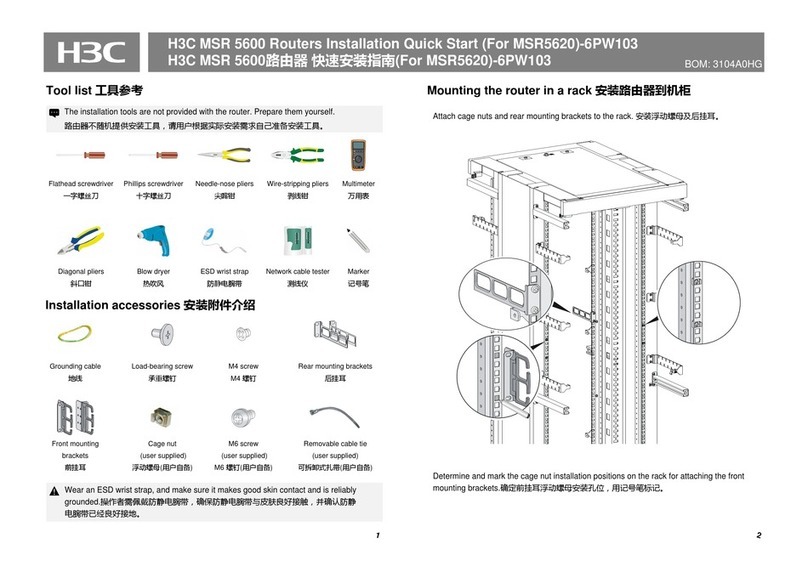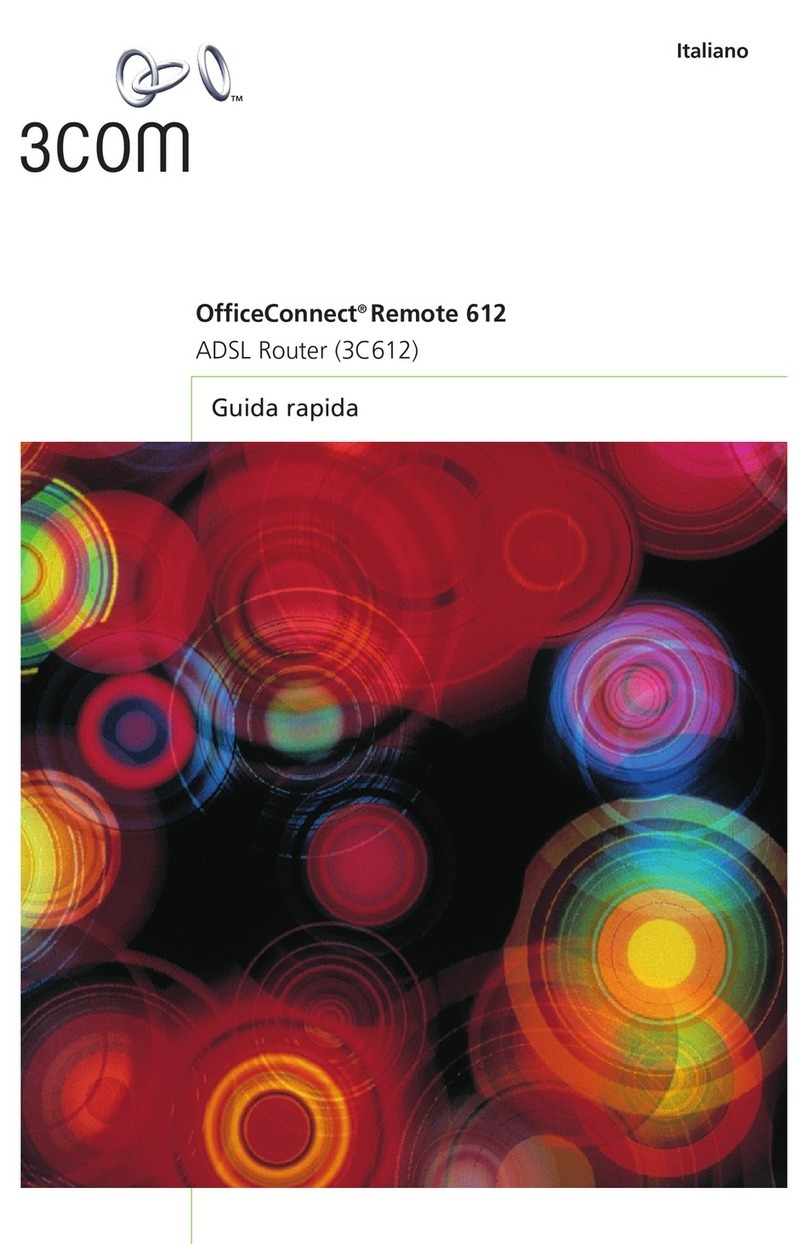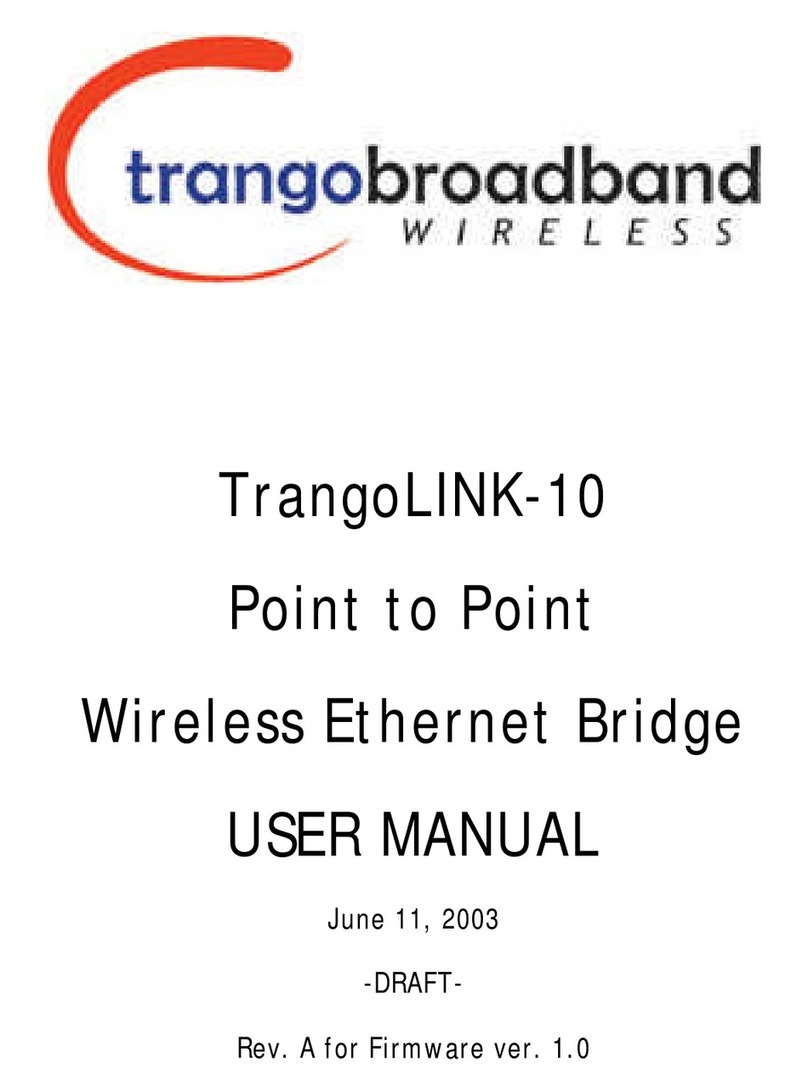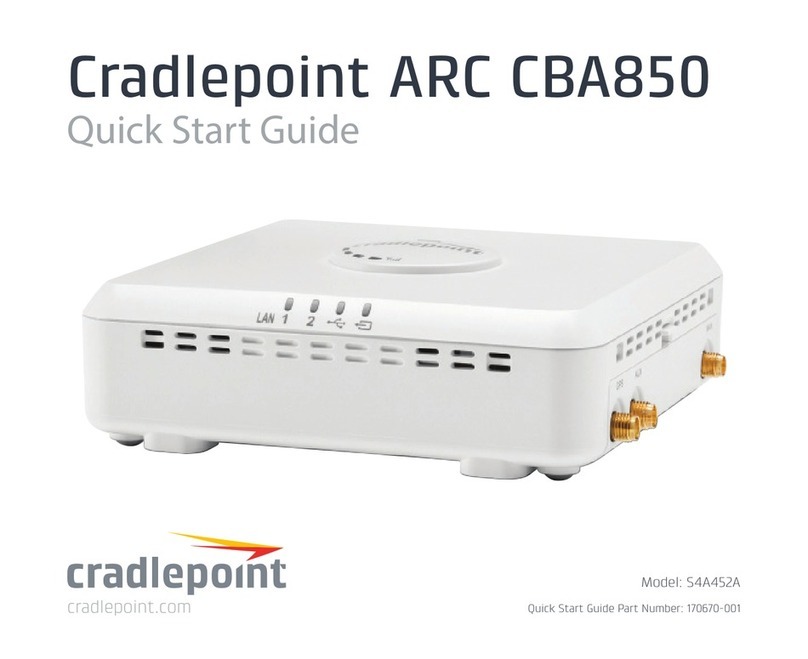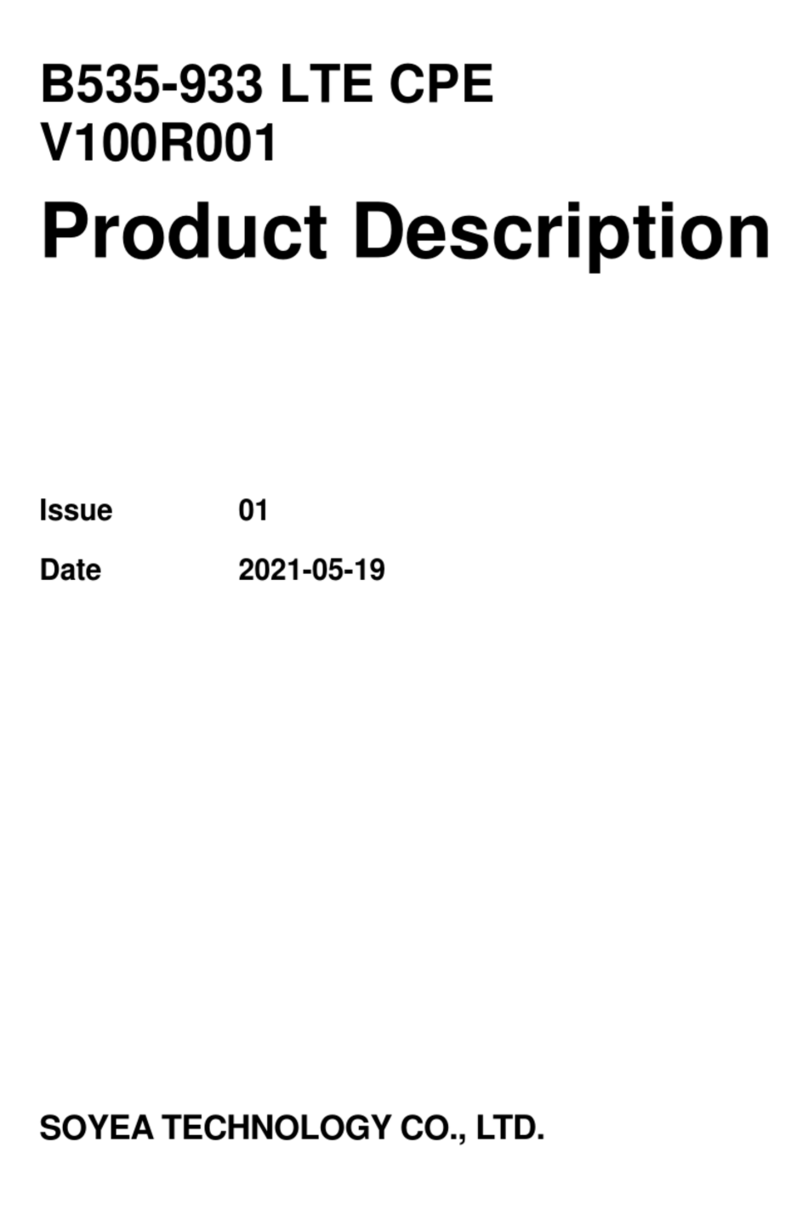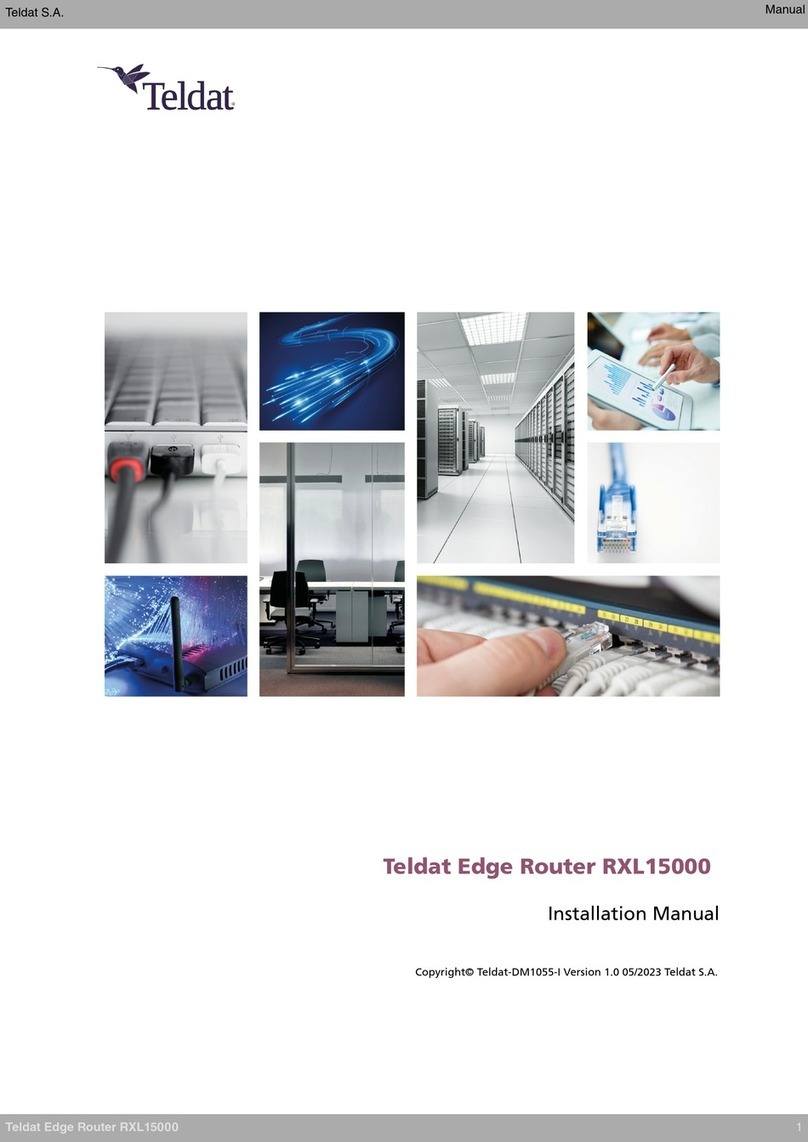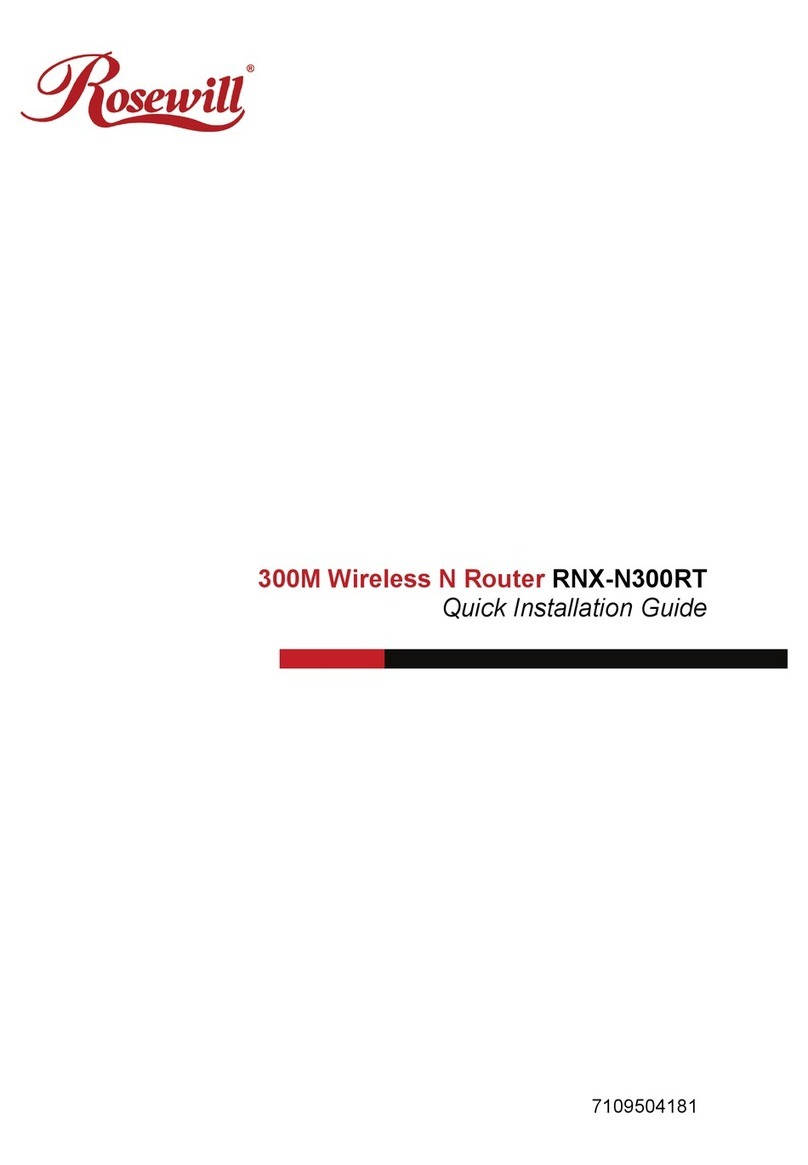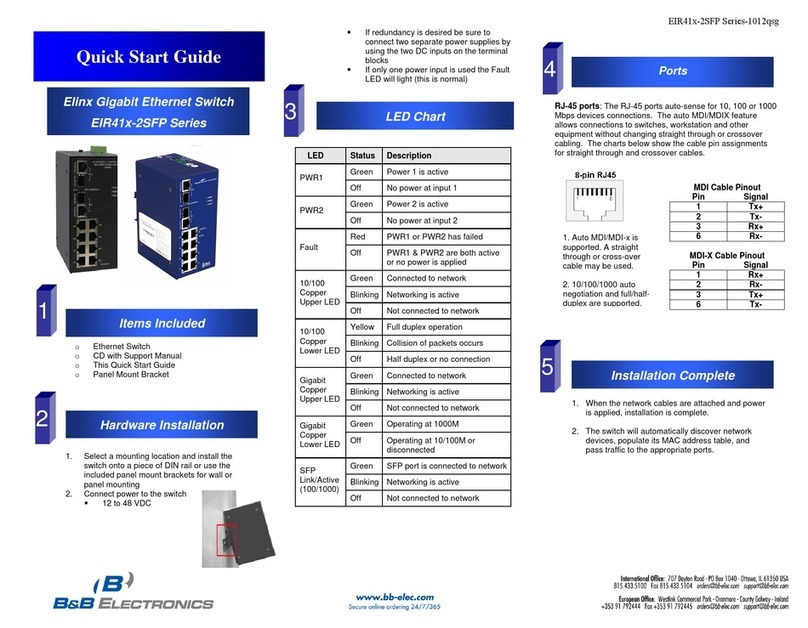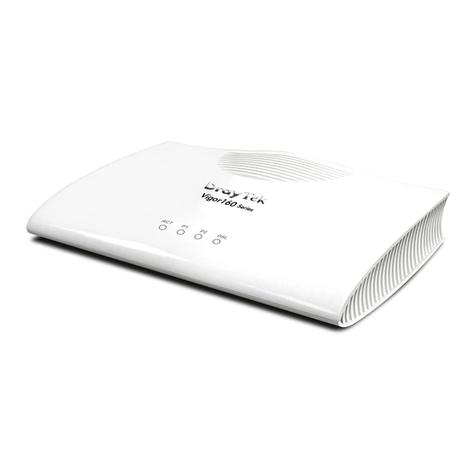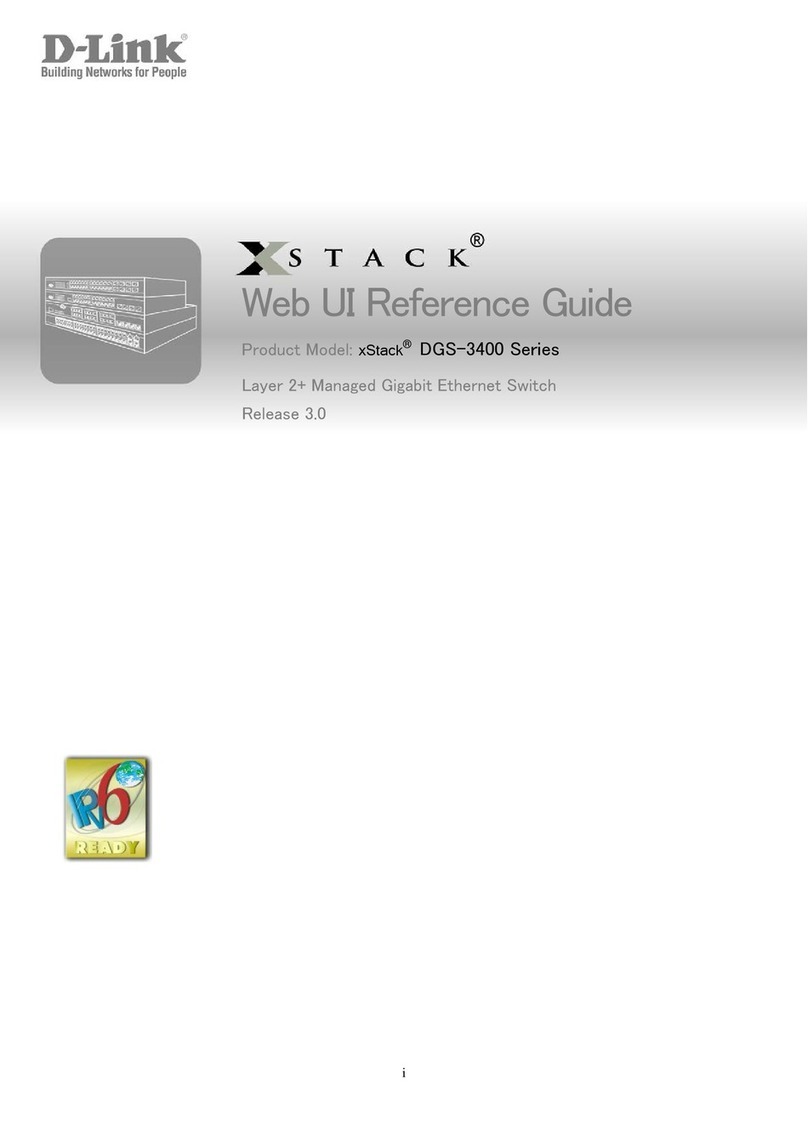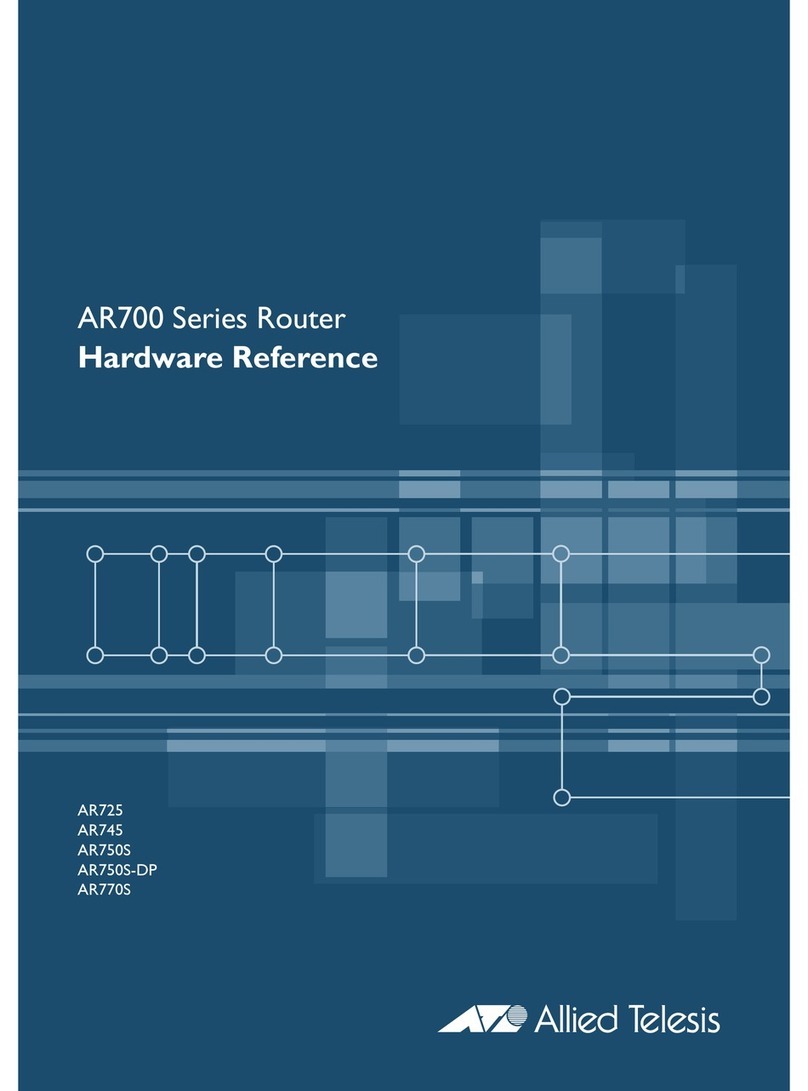Getting Started
1Insert a proper SIM card into the SIM card slot.
2Connect the router's power adapter to a power supply. The router will then start up automatically and
connect to the Internet.
3Connect your Wi-Fi device to the Wi-Fi network of the router. For the default Wi-Fi name and
password, refer to the nameplate on the router. If you are using a computer, connect the computer to
the LAN port of the router using a network cable.
4Log in to the web-based management page to manage your router, such as for changing the Wi-Fi
name or password. For details about the default IP address and login password, refer to the
nameplate on the router.
Overview
LAN/WAN port
•Connect a LAN device to the router to access the Internet, such as
a computer or switch.
•Connect the router to a wall-mounted Ethernet port for Internet
access.
WPS button
When Wi-Fi is enabled, press to enable the WPS connection.
If you accidentally pressed the WPS button and the Wi-Fi
indicator starts to flash, wait for it to stop flashing. This
may take about two minutes.
Power indicator Steady green: The router is powered on.
Flashing green: The router is restoring to factory settings.
Wi-Fi® indicator
Steady on: Wi-Fi is enabled.
Flashing: A device that can be paired is detected. Press the WPS
button on the router, the Wi-Fi indicator will flash faster, and the device
will connect to the router's Wi-Fi network.
Signal strength
indicator
Steady green: Strong.
Steady yellow: Moderate/Weak.
Steady blue: Connected to Ethernet network.
Steady red: Not connected to network.
Reset button
When the router is powered on, use a needle-type object to press and
hold the Reset button, until the power indicator starts to flash. Release
the button, and the router will restore to its factory settings.
Power button Press and hold to power the router on or off.
Safety information
Learn more about our latest Safety Information at https://www.soyea-tech.com.
•Ideal temperatures: 0°C to 40°C for operating, -20°C to +70°C for storage.
•Avoid using the device in a dusty, damp, or dirty place, or near a magnetic field.
•Unplug the power adapter from electrical outlets and the device when not in use.
•For pluggable devices, the socket-outlet shall be installed near the devices and shall be easily
accessible.
•Please consult your doctor and the device manufacturer to determine if using your device may
interfere with the operation of your medical device.
•Ensure that the power adaptor meets the requirements of Annex Q of IEC/EN 62368-1 and has been
tested and approved according to national or local standards.
•Warning: This equipment may not work when mains power fails.
1