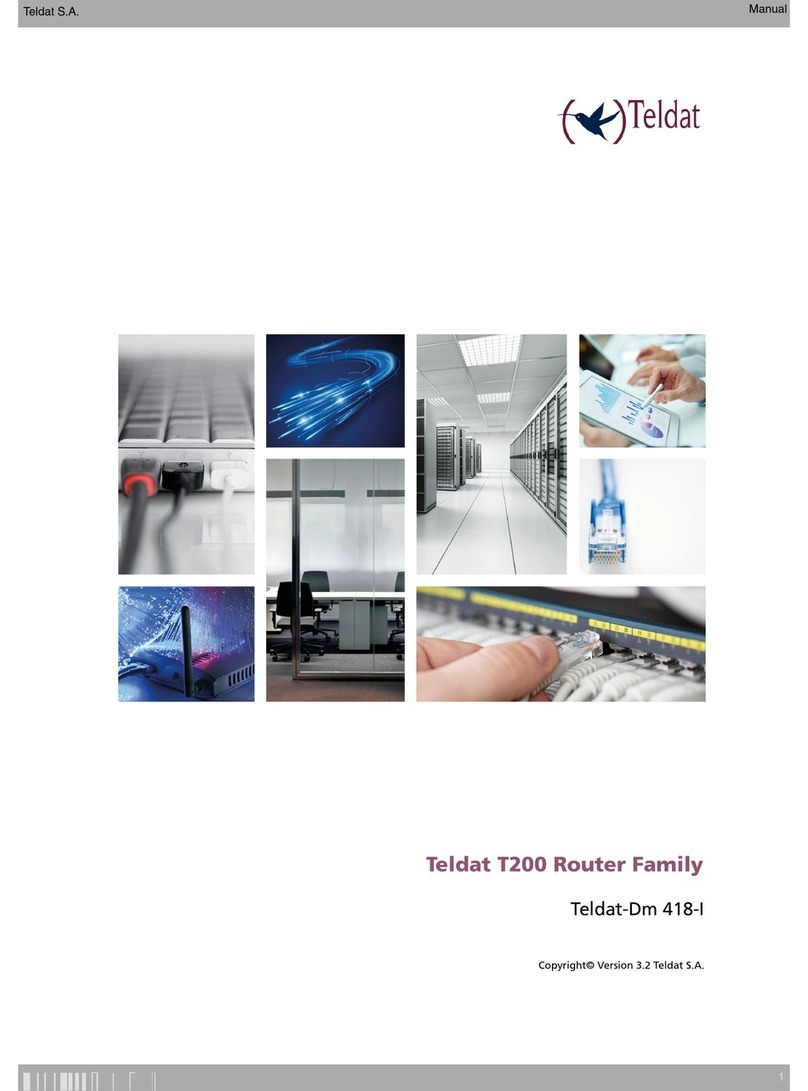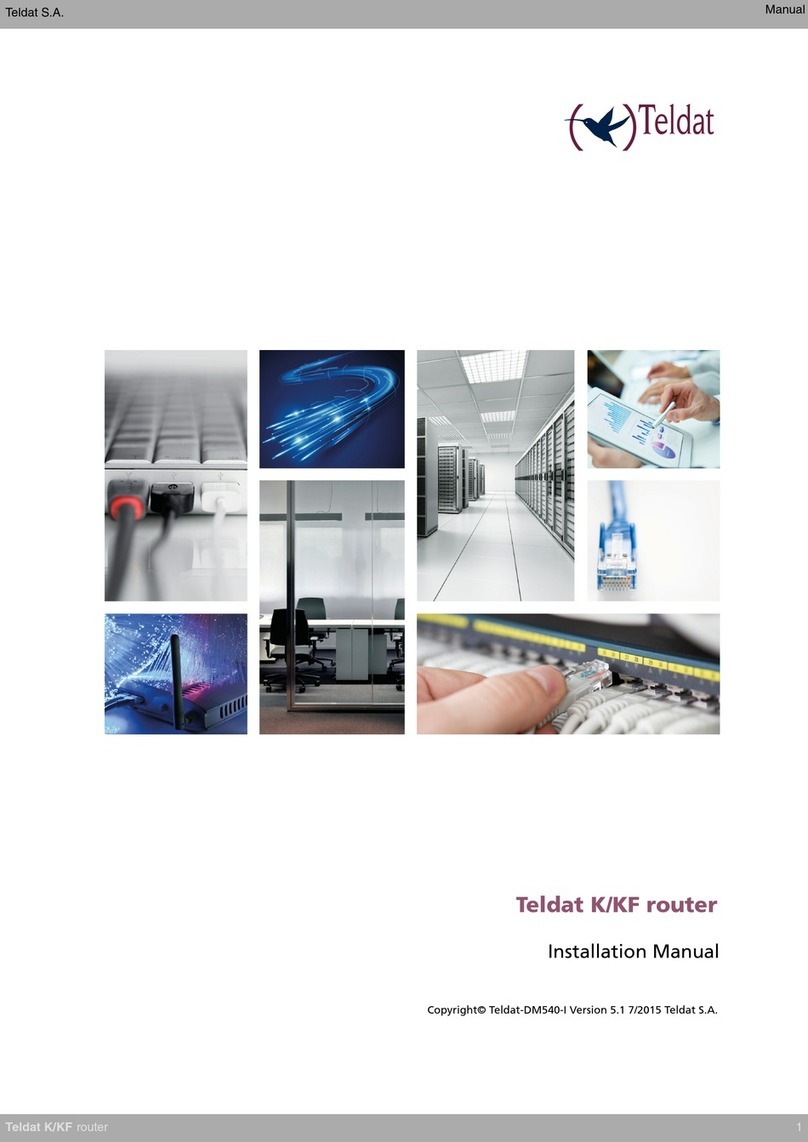Teldat RXL15000 User manual



















Table of contents
Other Teldat Network Router manuals

Teldat
Teldat H1 HSDPA User manual
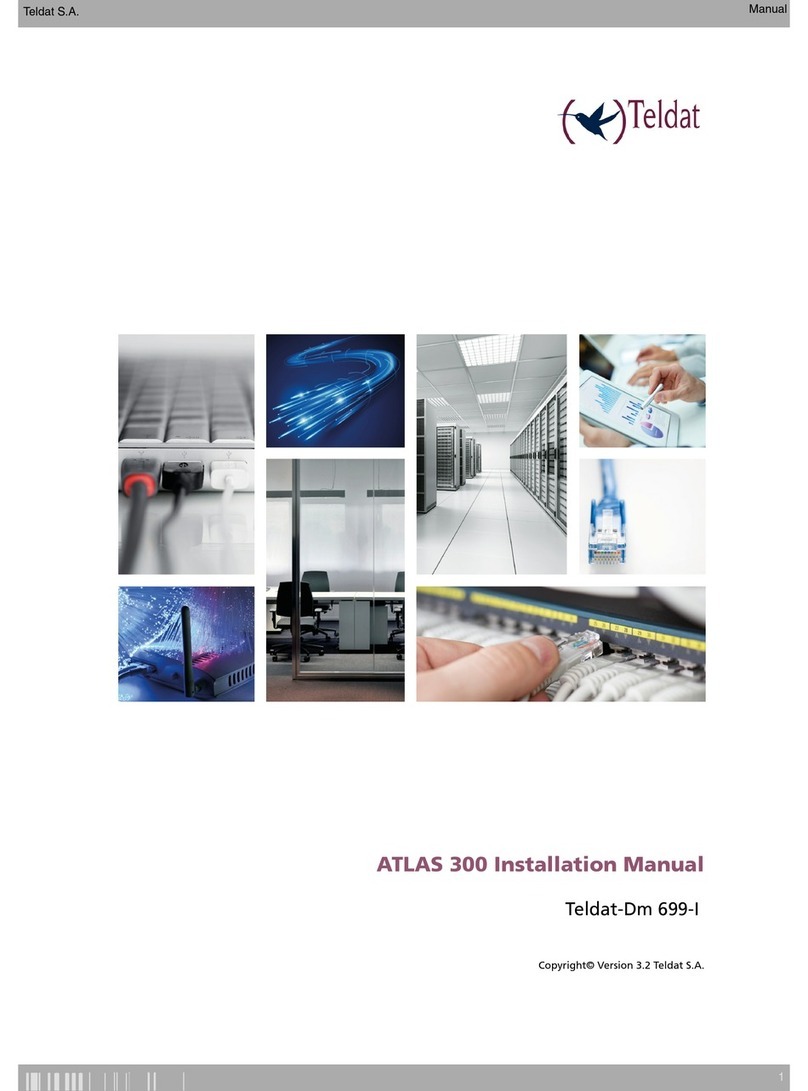
Teldat
Teldat ATLAS 300 User manual
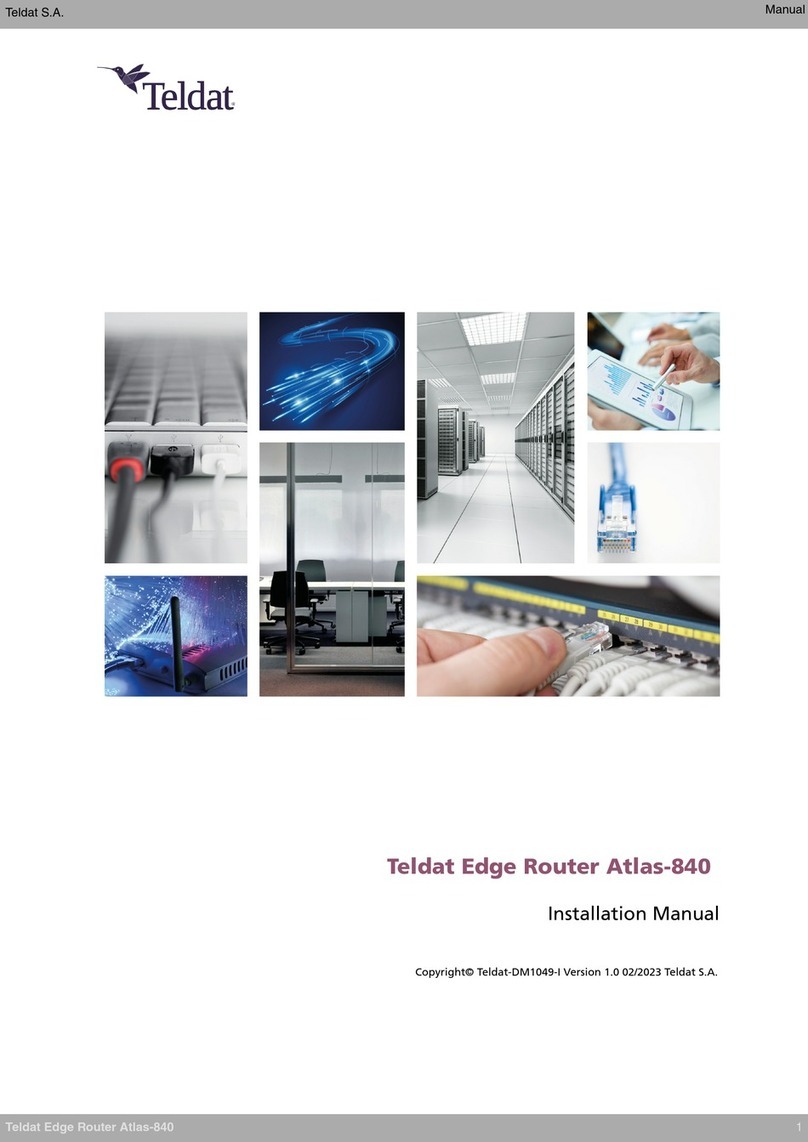
Teldat
Teldat Edge Router Atlas-840 User manual

Teldat
Teldat Connect-FW5G User manual

Teldat
Teldat 4Ge User manual

Teldat
Teldat WWAN Enabler User manual
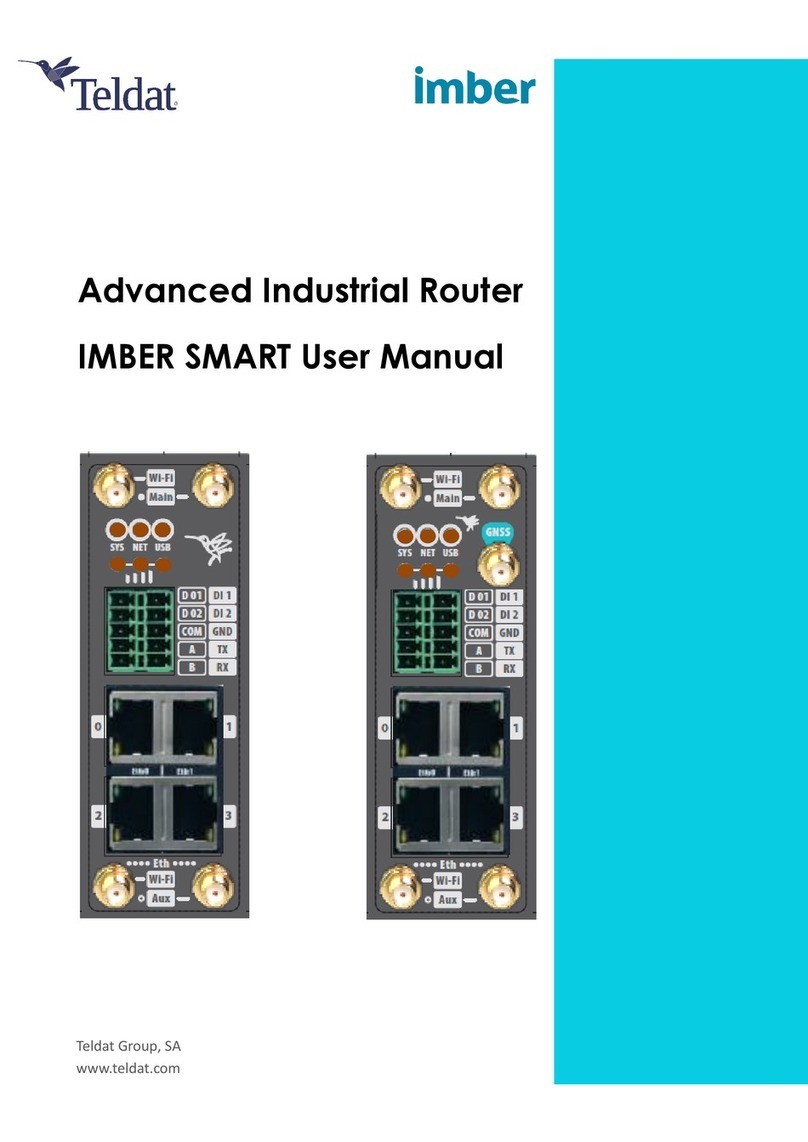
Teldat
Teldat IMBER SMART User manual

Teldat
Teldat H2 RAIL User manual

Teldat
Teldat Regesta Lite AU User manual

Teldat
Teldat Regesta Smart PLC User manual

Teldat
Teldat RS1800 Series User manual

Teldat
Teldat ATLAS 160 User manual

Teldat
Teldat TLDPV00A1 User manual

Teldat
Teldat Teldat-3Ge User manual
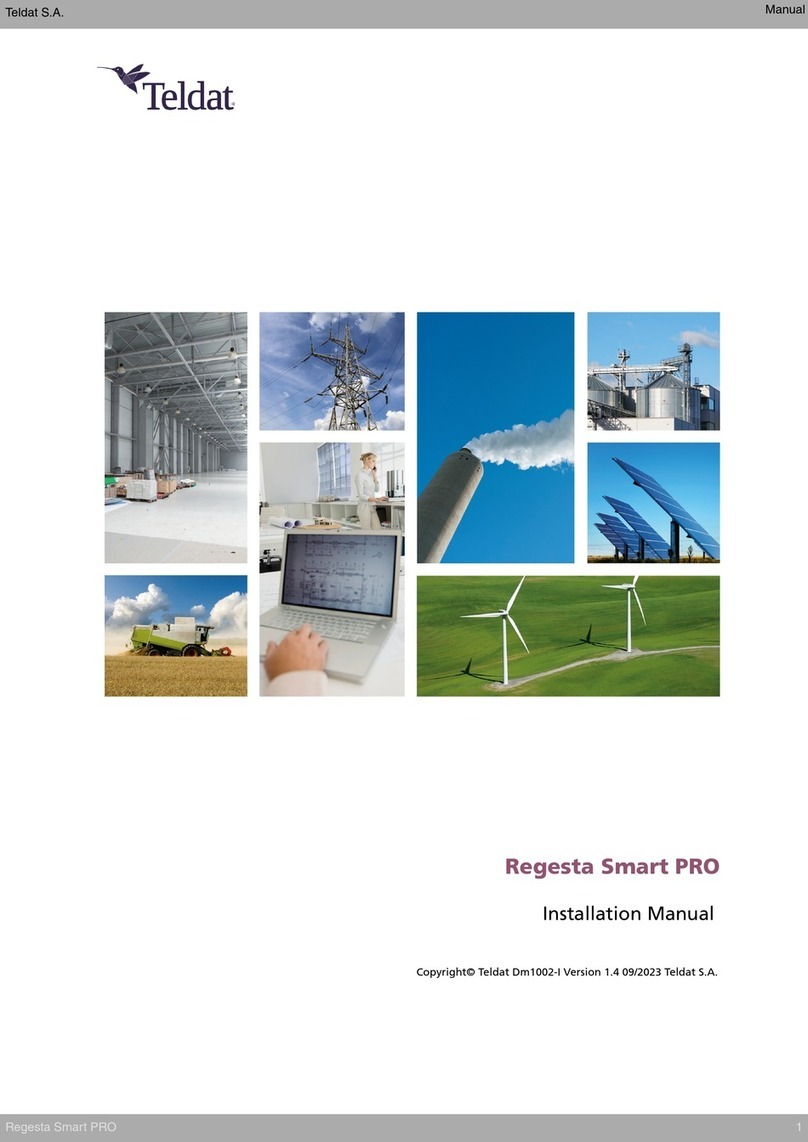
Teldat
Teldat Regesta Smart PRO User manual

Teldat
Teldat 4Ge User manual
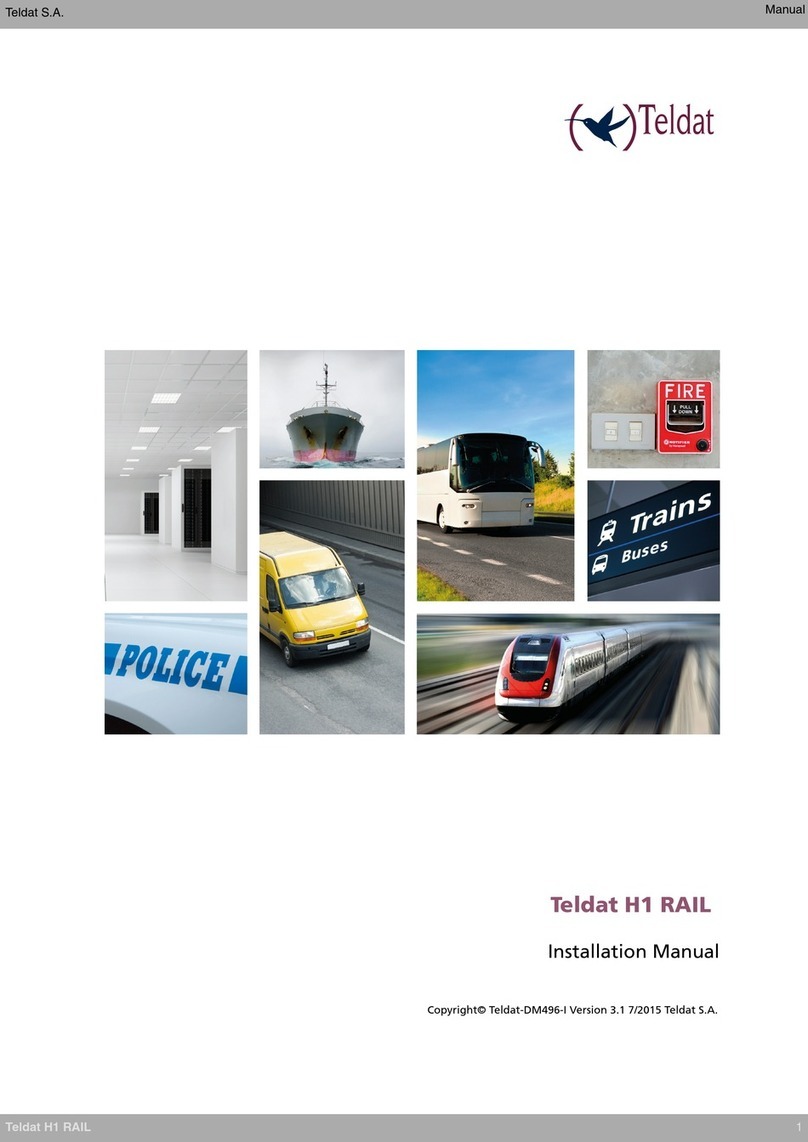
Teldat
Teldat H1 RAIL Series User manual
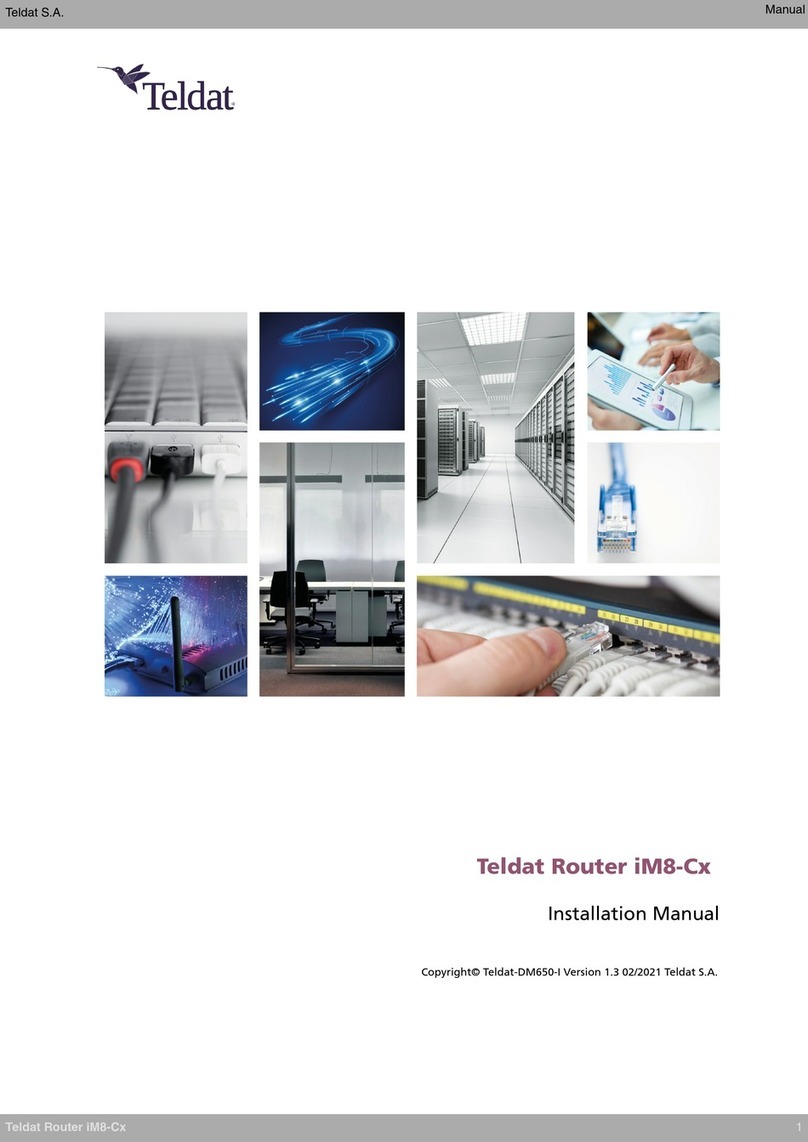
Teldat
Teldat iM8-Cx User manual

Teldat
Teldat 4Ge User manual

Teldat
Teldat Atlas-i70 User manual
Popular Network Router manuals by other brands

Allied Telesis
Allied Telesis AT-AR221E installation guide

NetComm
NetComm CallDirect NTC-6908 user guide
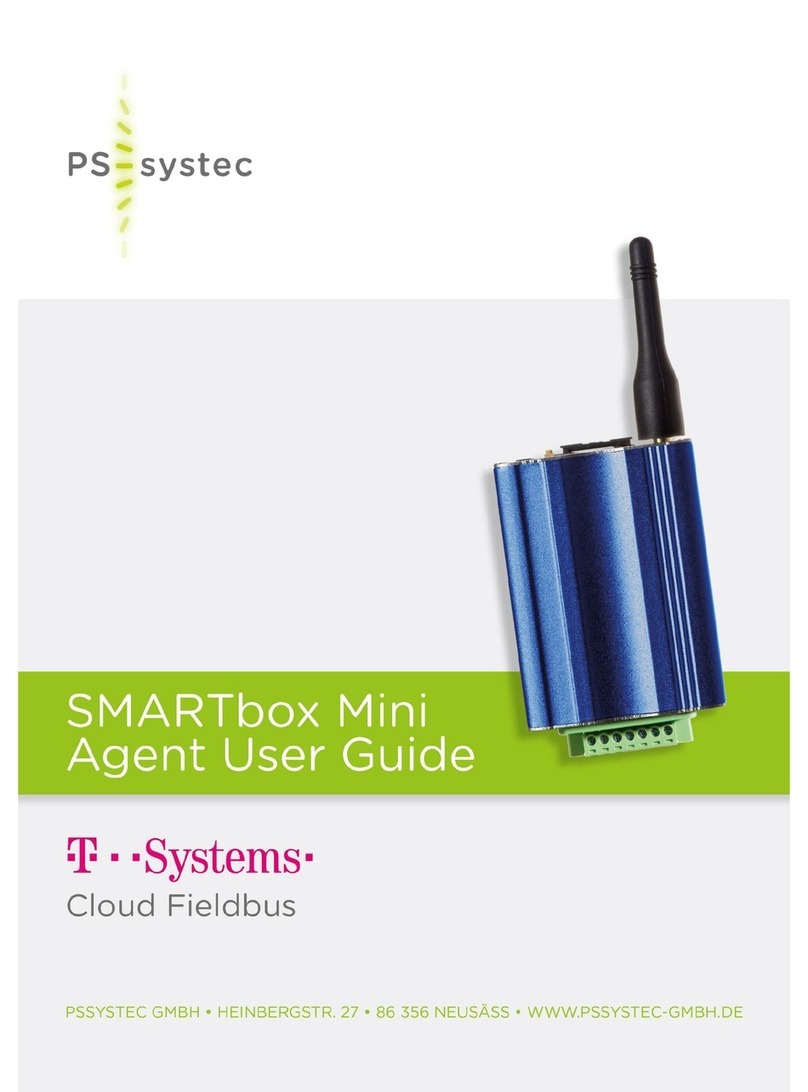
PSsystec
PSsystec SMARTbox Mini user guide

ZyXEL Communications
ZyXEL Communications LTE Series user guide

ZyXEL Communications
ZyXEL Communications Prestige 480 user guide

Sitecom
Sitecom WL-114V2 user manual

H3C
H3C S3100-52P Command manual

Planet Networking & Communication
Planet Networking & Communication VRT-311 user manual
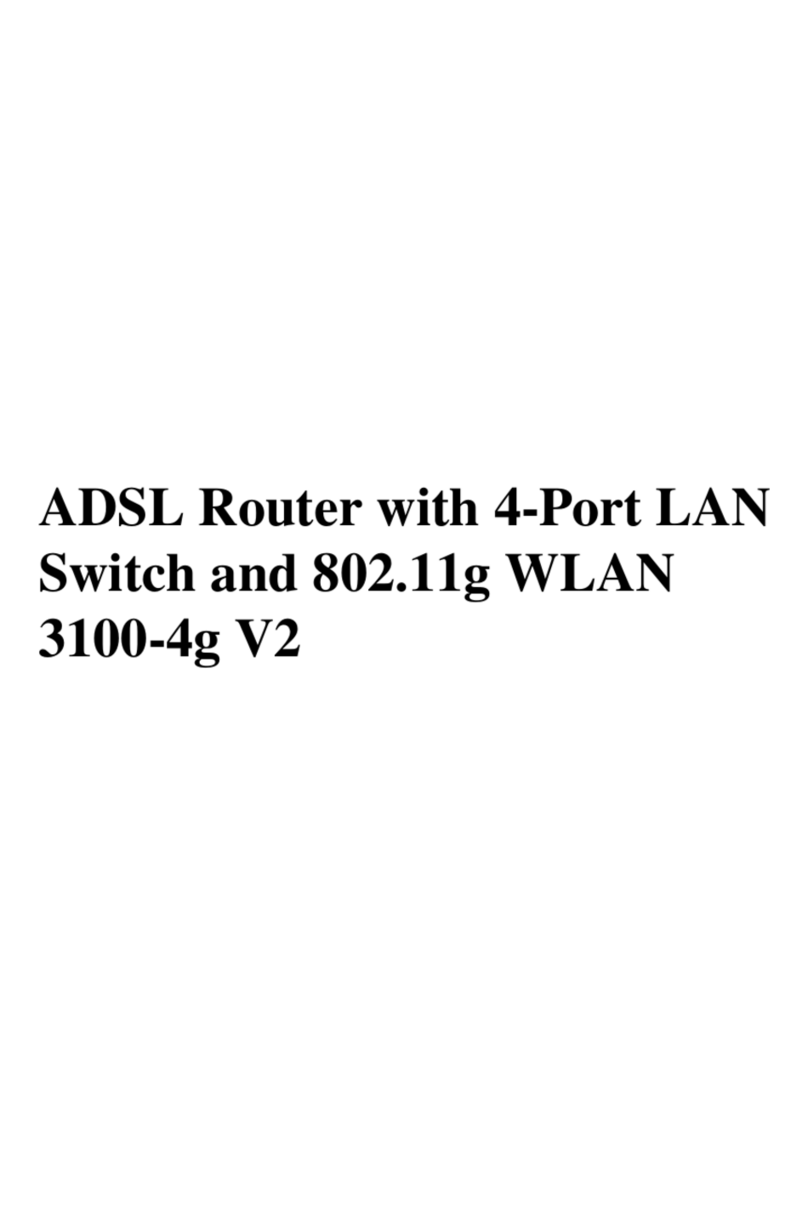
Alpha Telecom
Alpha Telecom 3100-4g V2 user manual
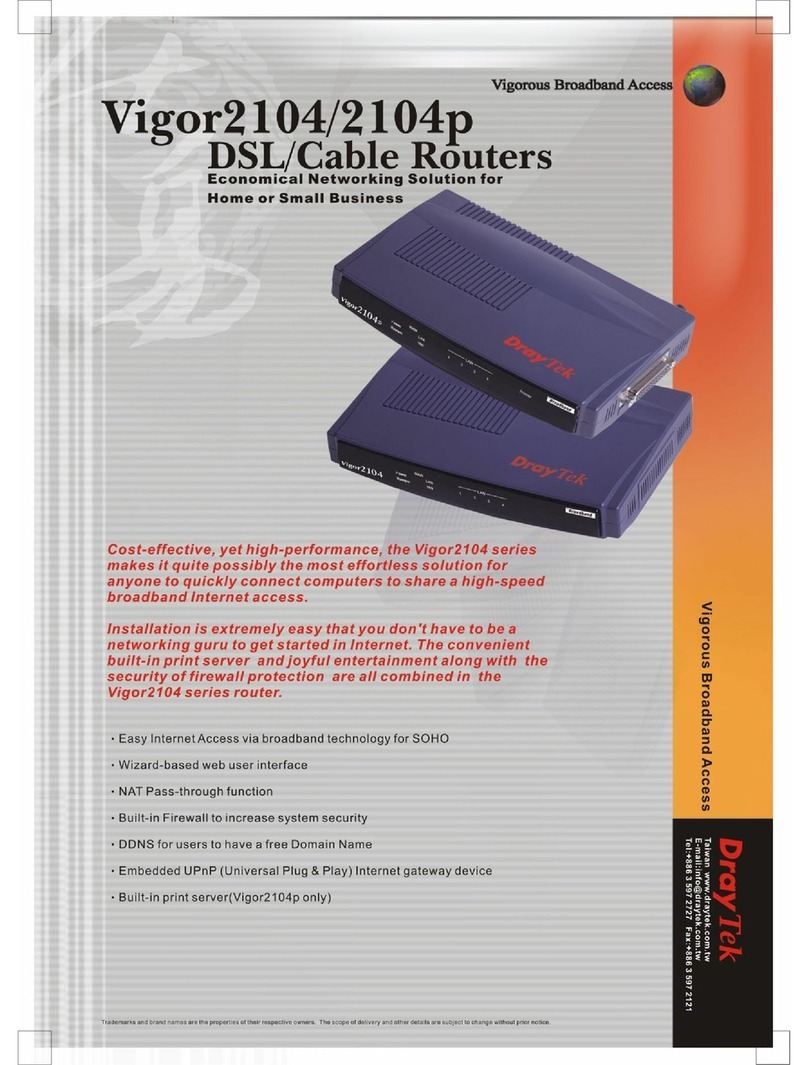
Draytek
Draytek Vigor 2104 Specifications
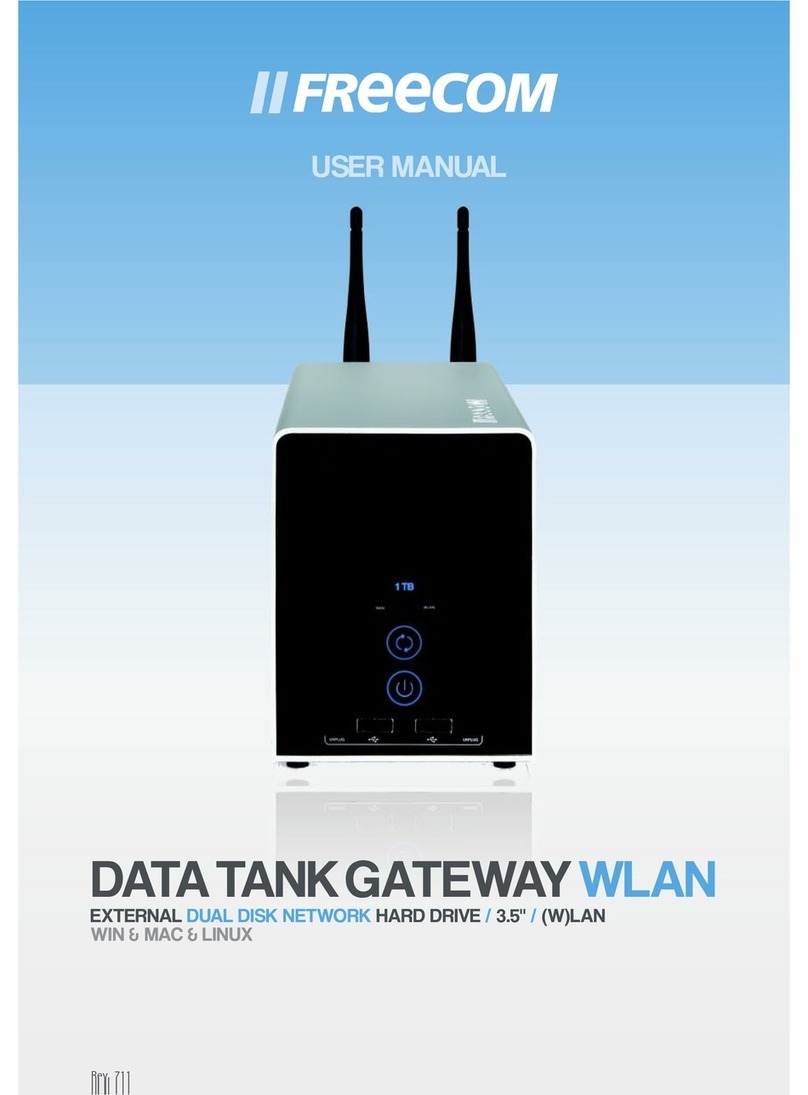
Freecom
Freecom Data Tank Gateway WLAN user manual

Allied Telesis
Allied Telesis AT-AR256E v3 user manual

NETGEAR
NETGEAR RBR850 user manual

Atlantis Land
Atlantis Land A02-RA242-W54_GX01 quick start guide
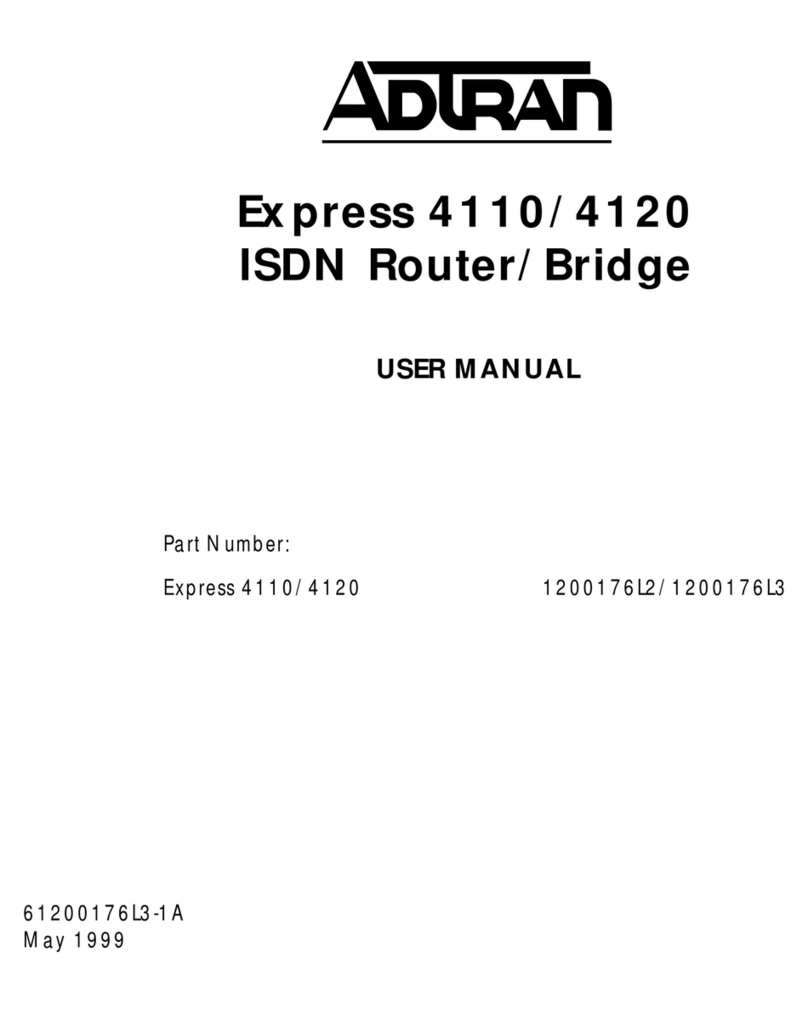
ADTRAN
ADTRAN Express 4110 user manual
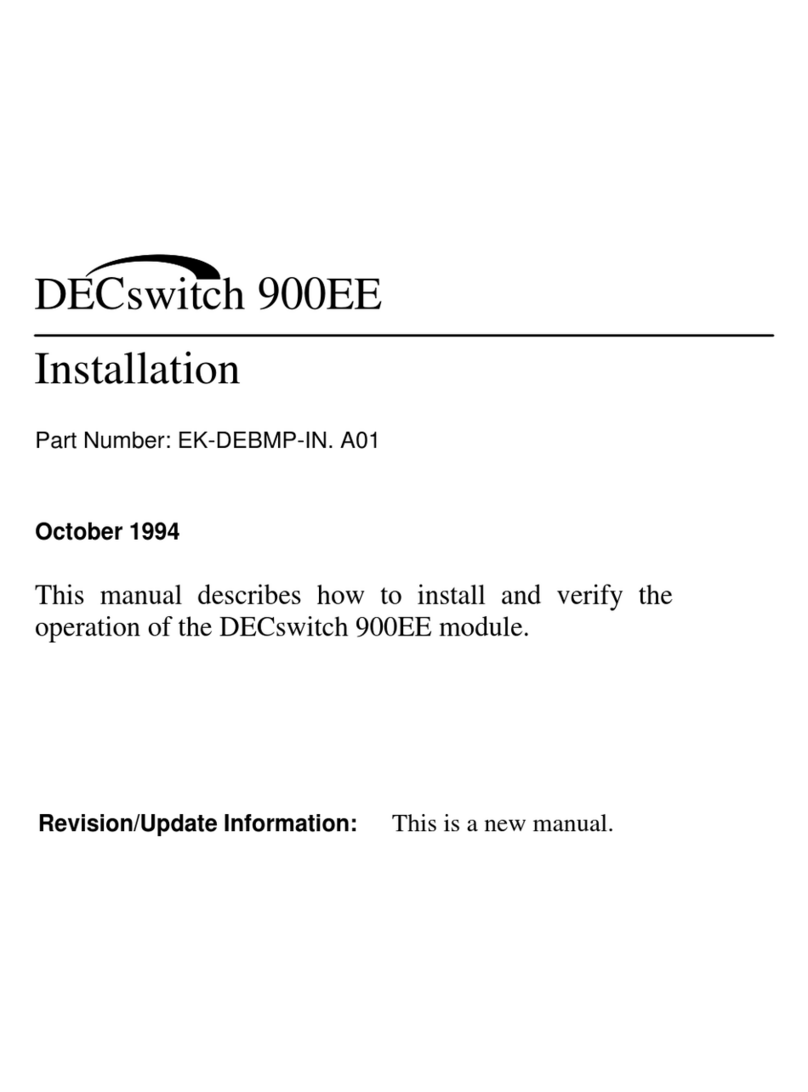
Digital Equipment
Digital Equipment DECswitch 900EE Installation
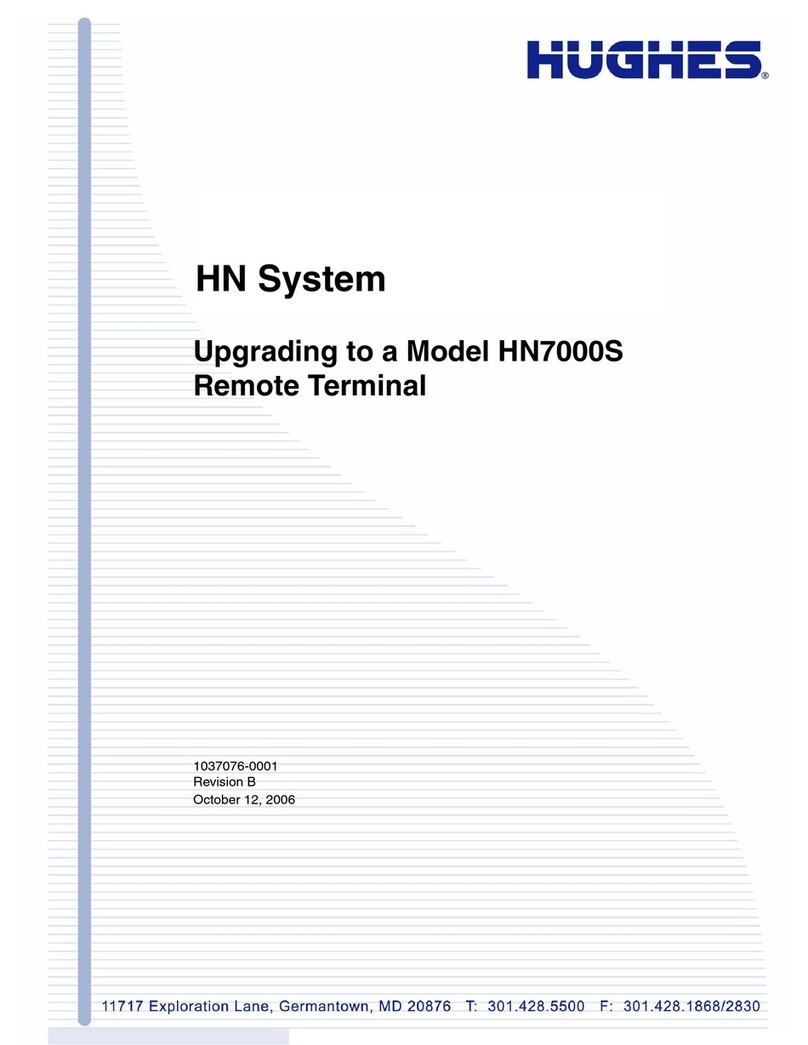
Hughes Network Systems
Hughes Network Systems HN7000S manual

TRENDnet
TRENDnet TVP-224HR System integrator's user manual