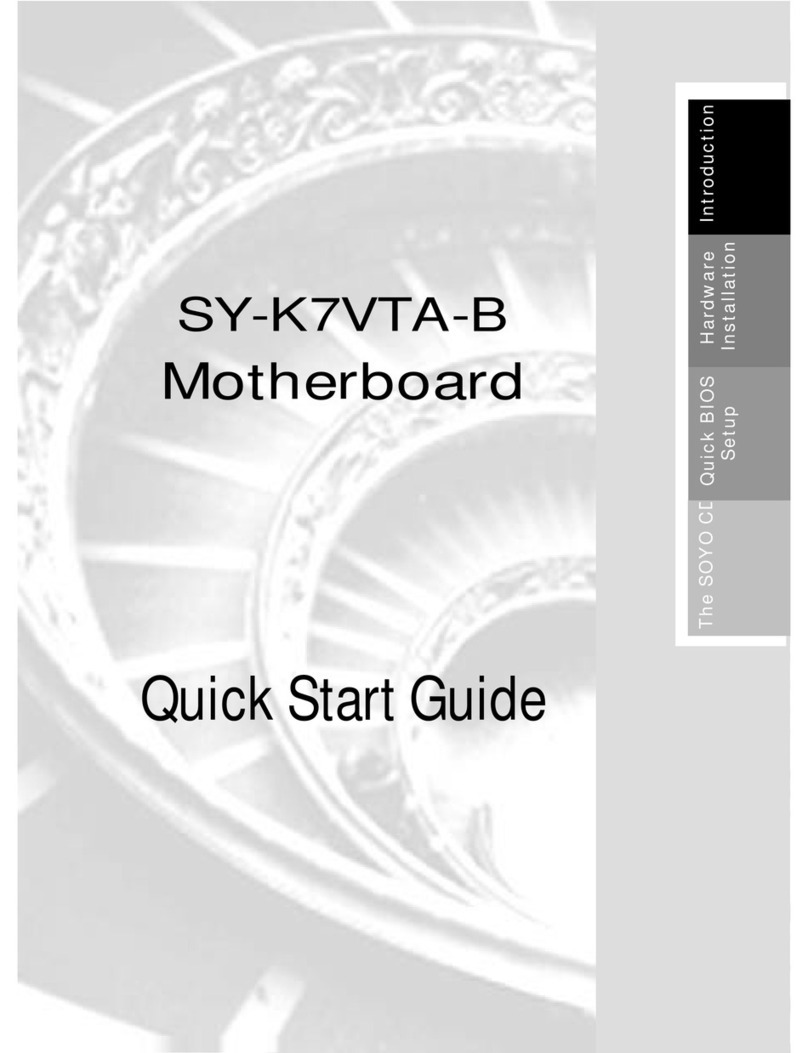SOYO TechAID User manual
Other SOYO Motherboard manuals

SOYO
SOYO SY-6ILA User manual

SOYO
SOYO SY-5SSM Use and care manual
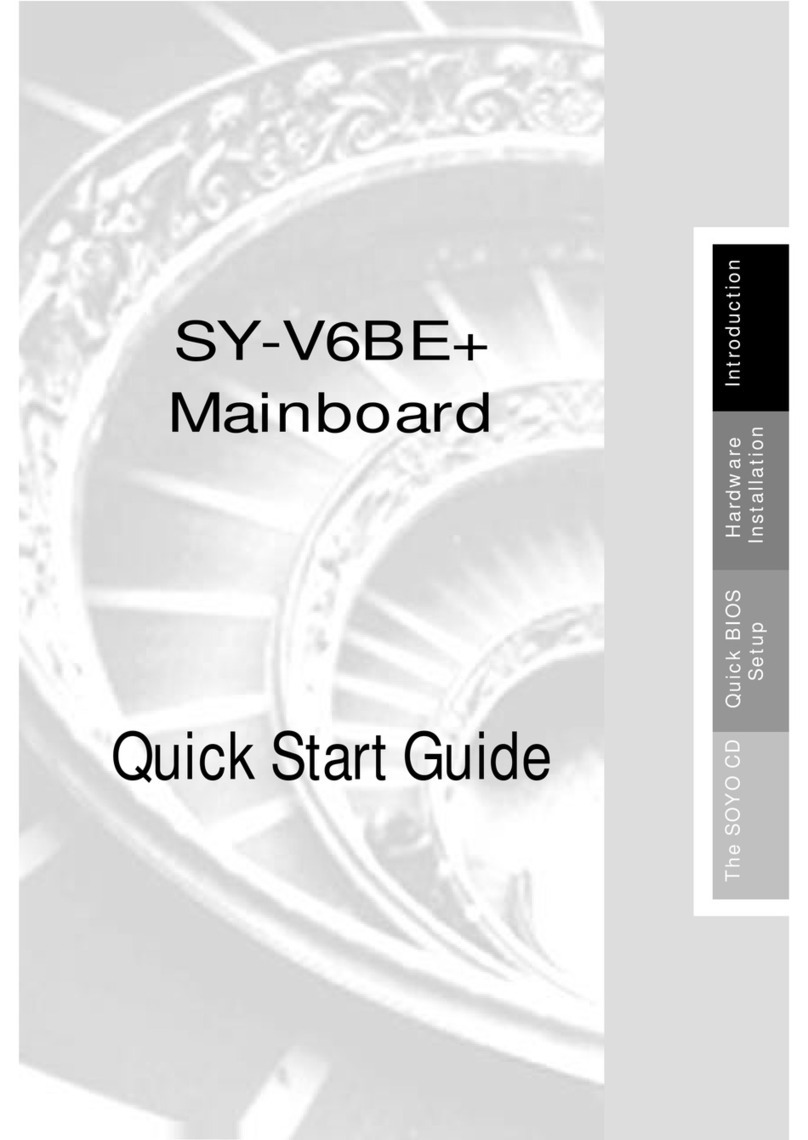
SOYO
SOYO SY-V6BE+ User manual

SOYO
SOYO DRAGON Lite SY-KT333 User manual

SOYO
SOYO SY-7IZB User manual
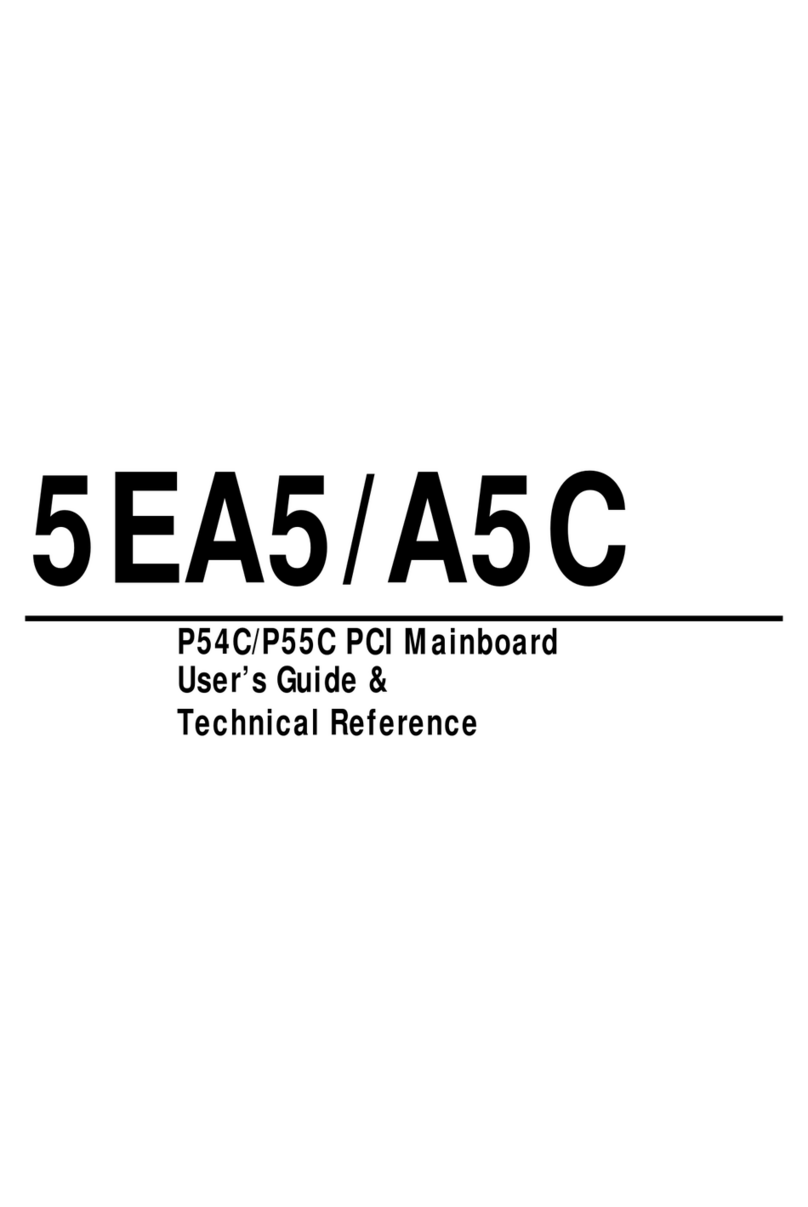
SOYO
SOYO 5EA5 Use and care manual
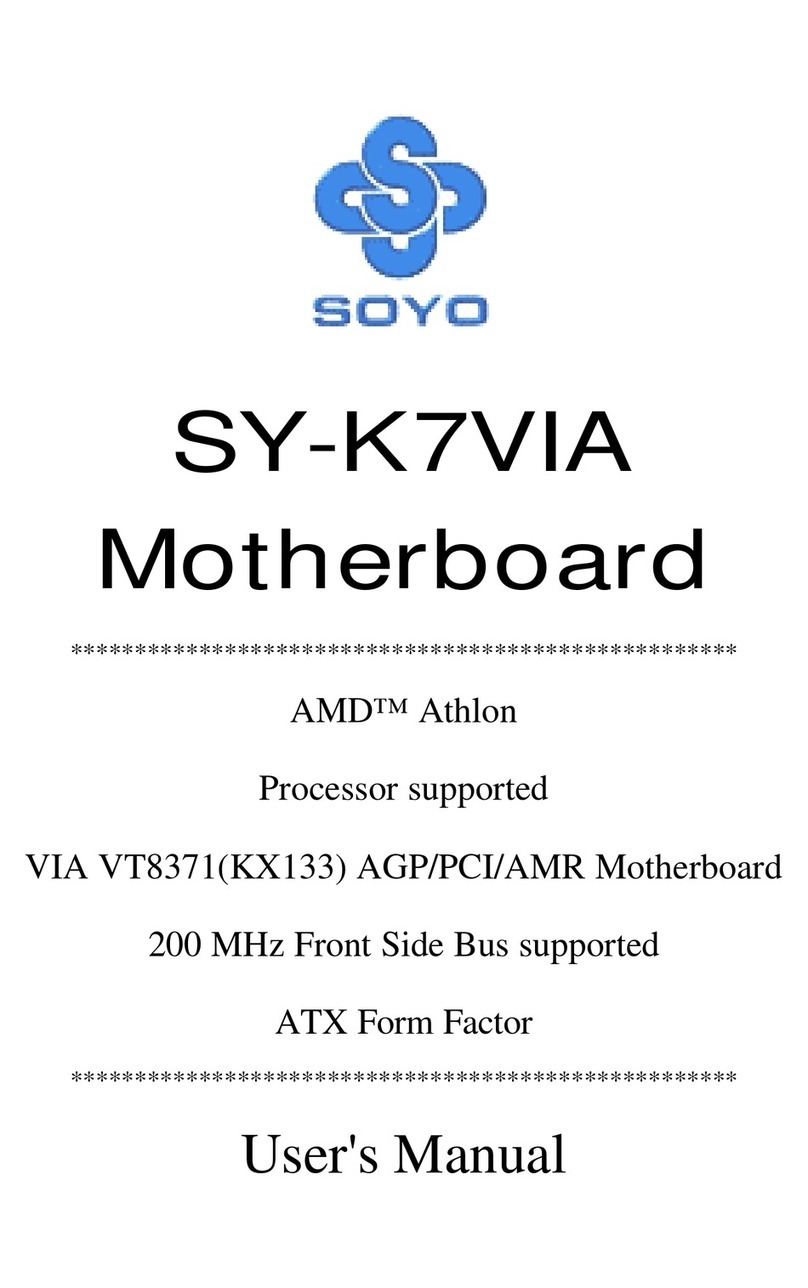
SOYO
SOYO SY-K7VIA User manual
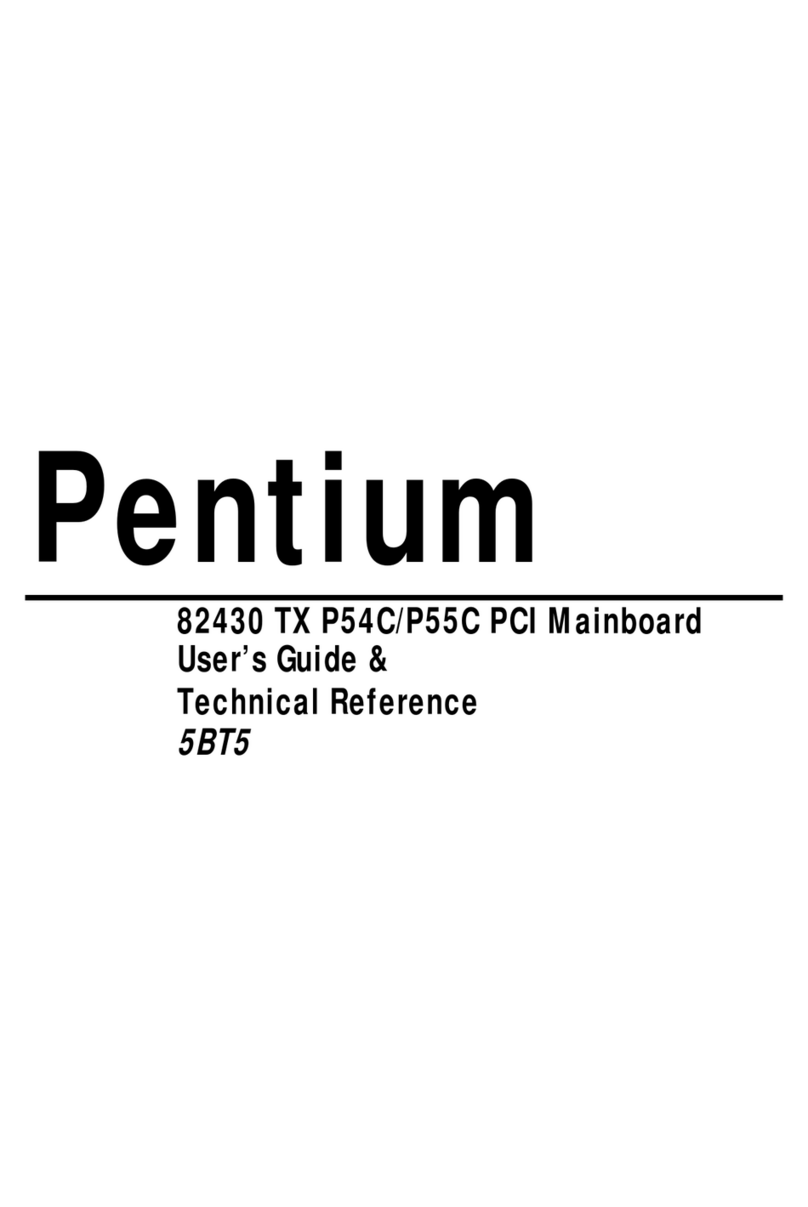
SOYO
SOYO 82430 TX P54C Use and care manual
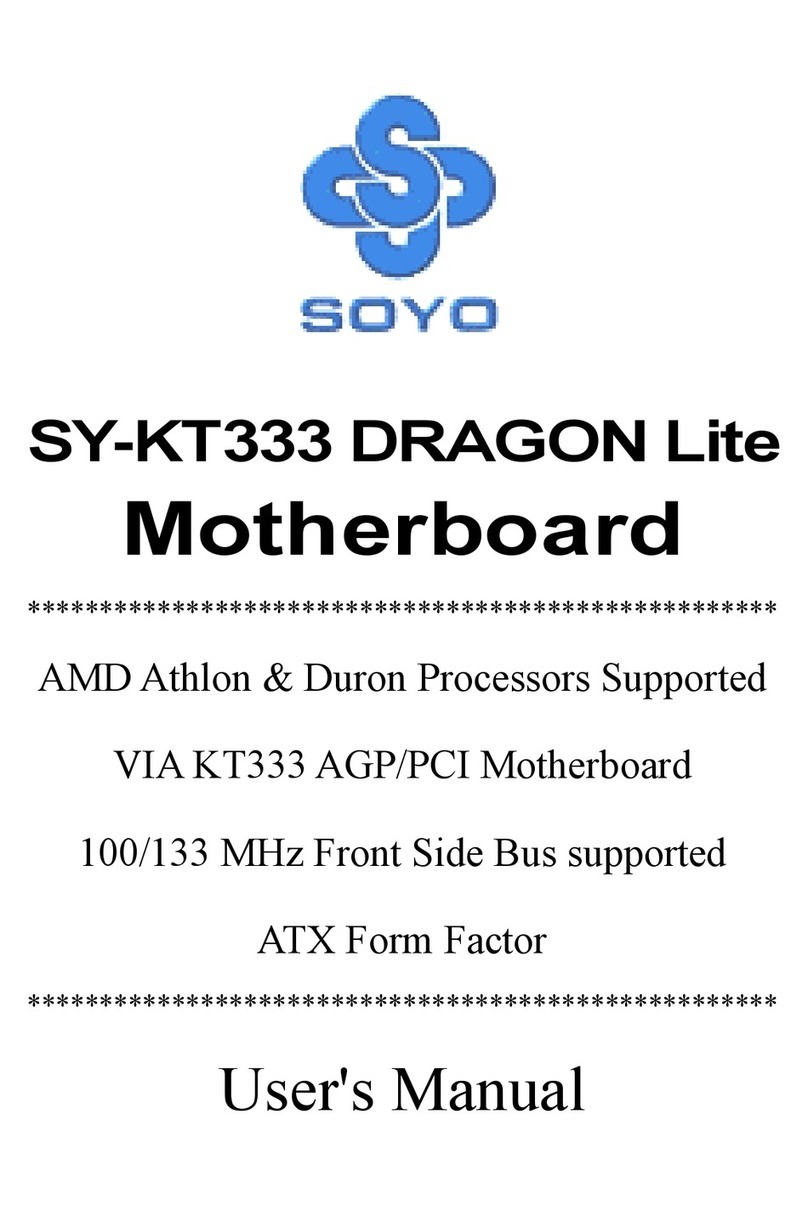
SOYO
SOYO DRAGON Lite SY-KT333 User manual
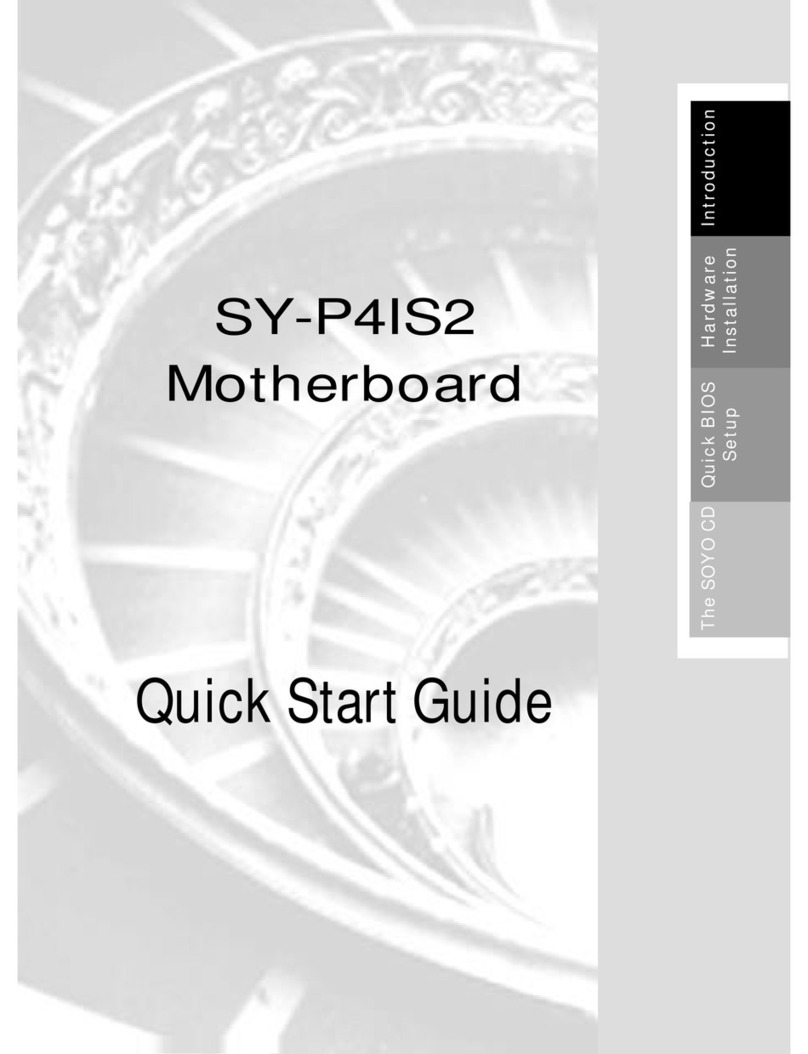
SOYO
SOYO SY-P4IS2 User manual
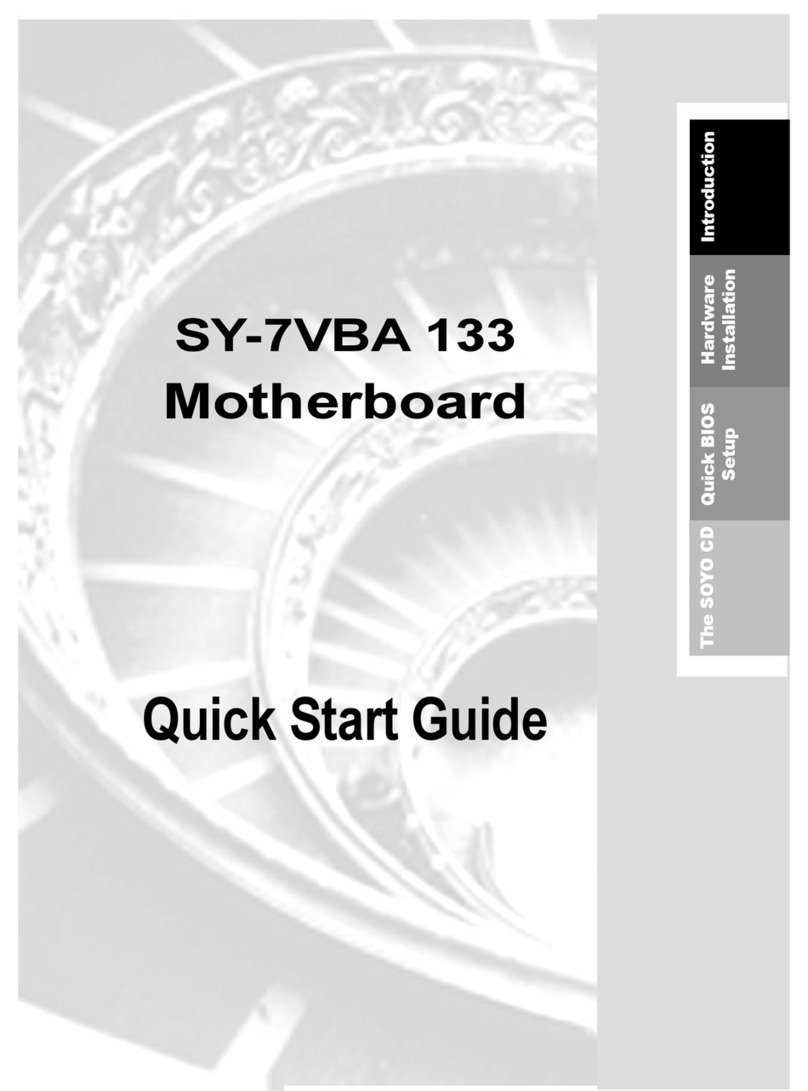
SOYO
SOYO SY-7VBA 133 User manual
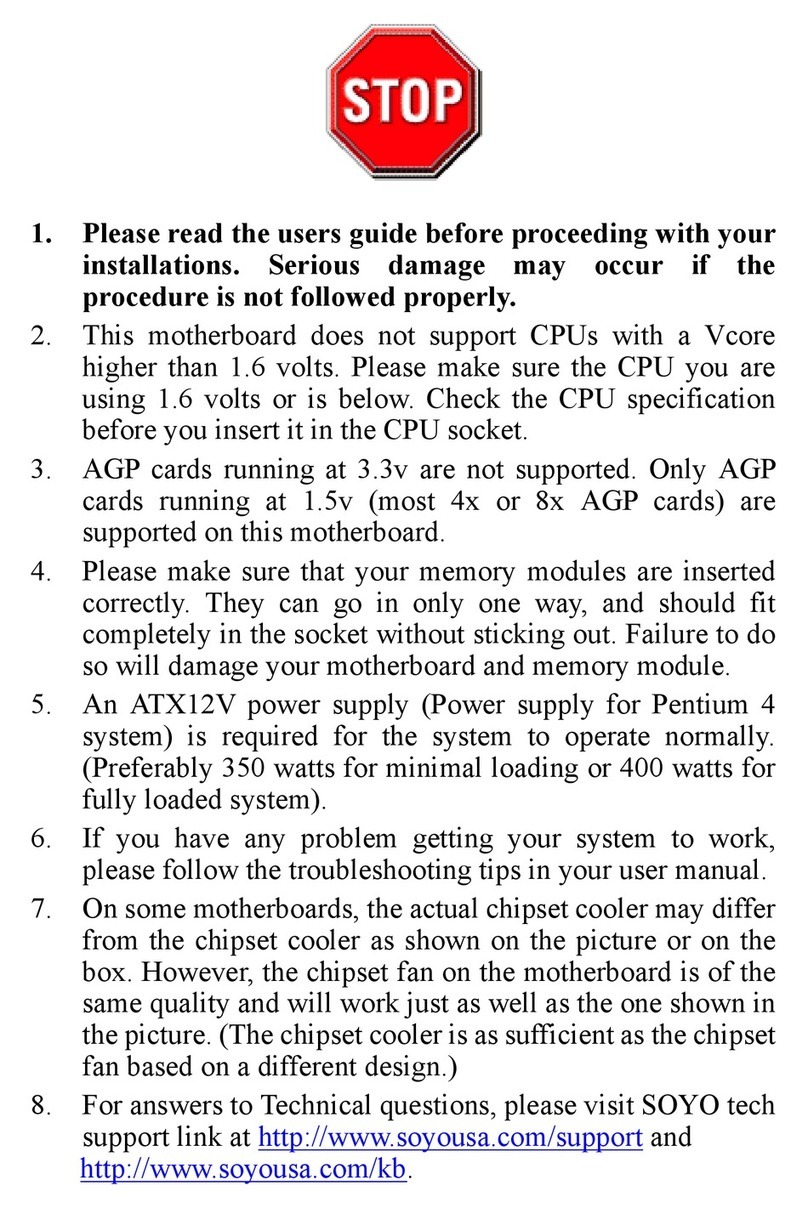
SOYO
SOYO SY-P4I875P DRAGON 2 V1.0 User manual

SOYO
SOYO SY-TISU User manual
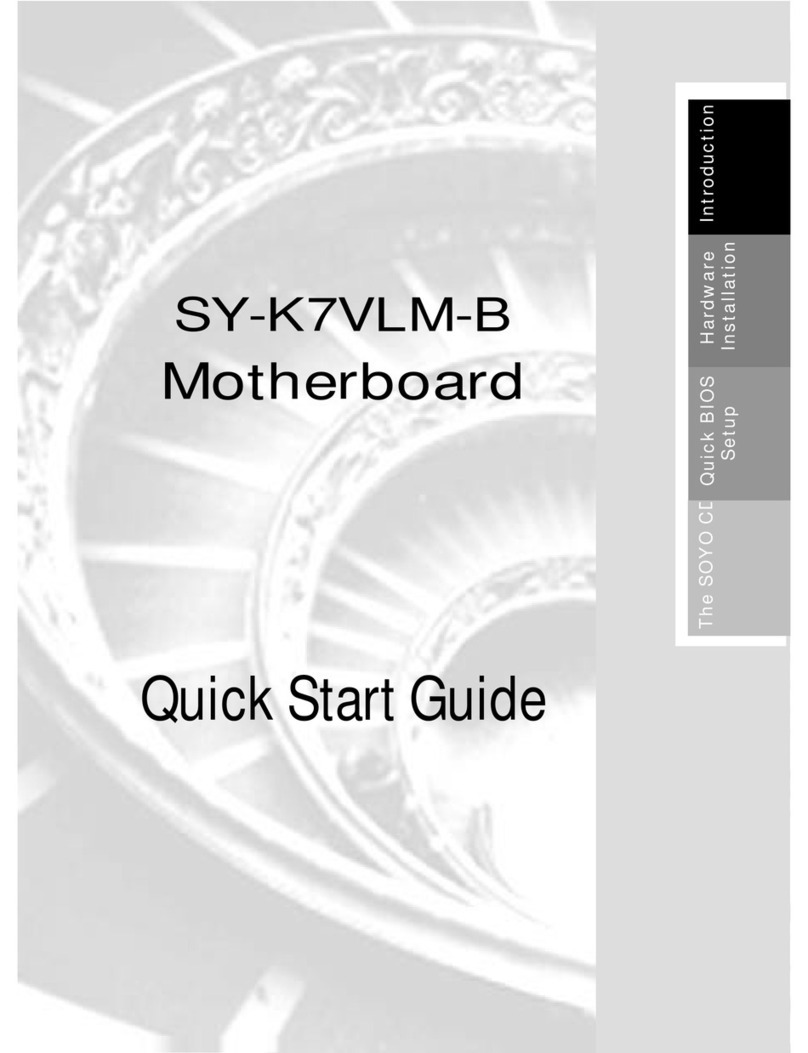
SOYO
SOYO SY-K7VLM-B User manual
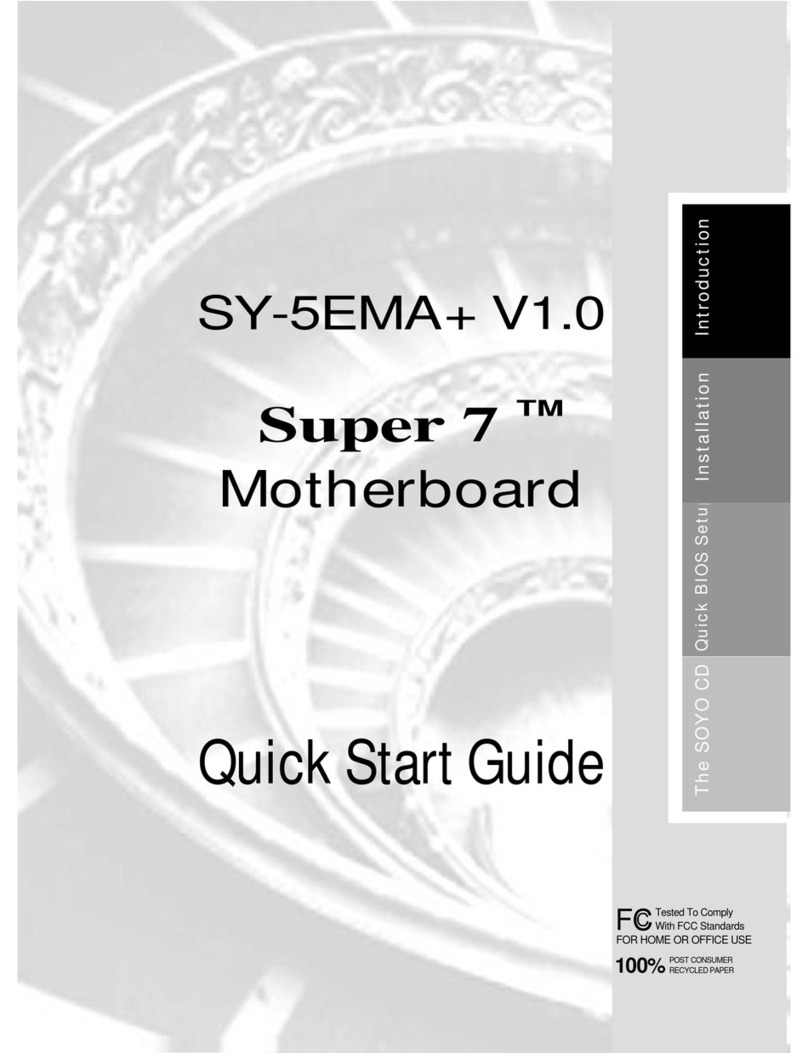
SOYO
SOYO Super 7 SY-5EMA User manual
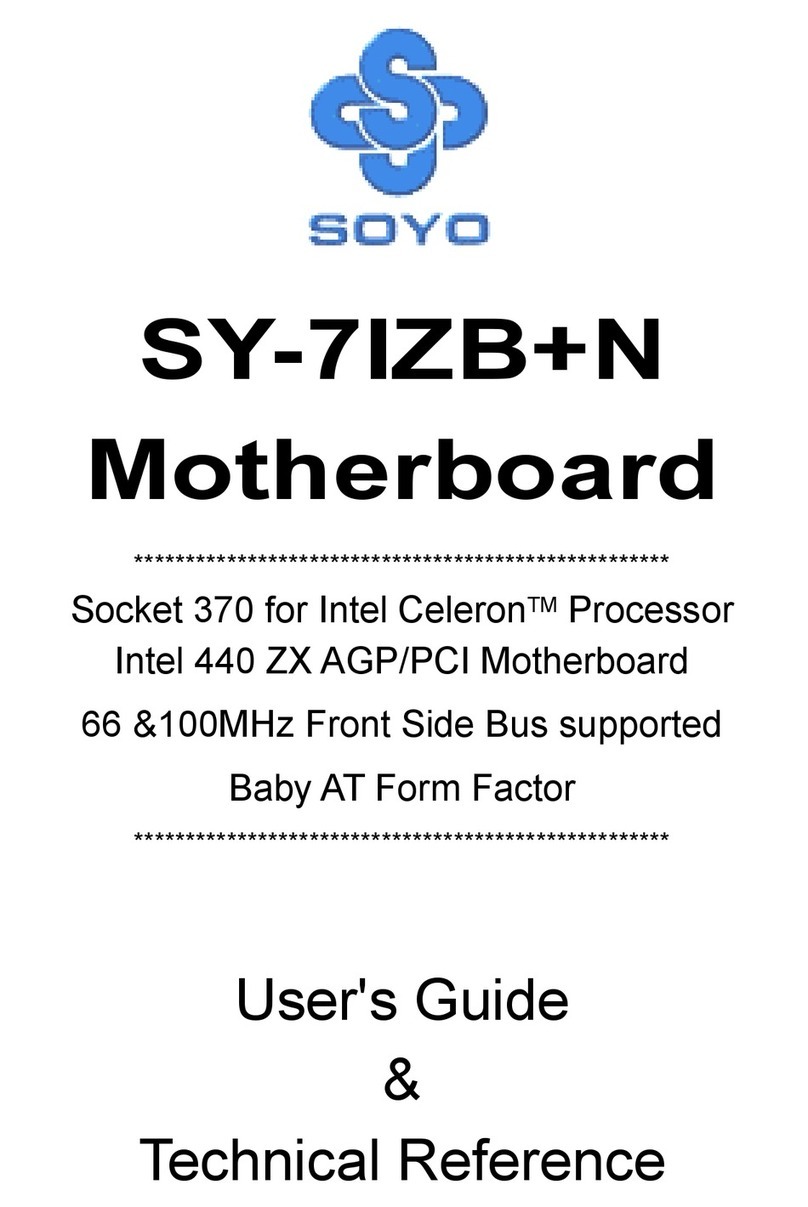
SOYO
SOYO SY-7IZB+N Use and care manual
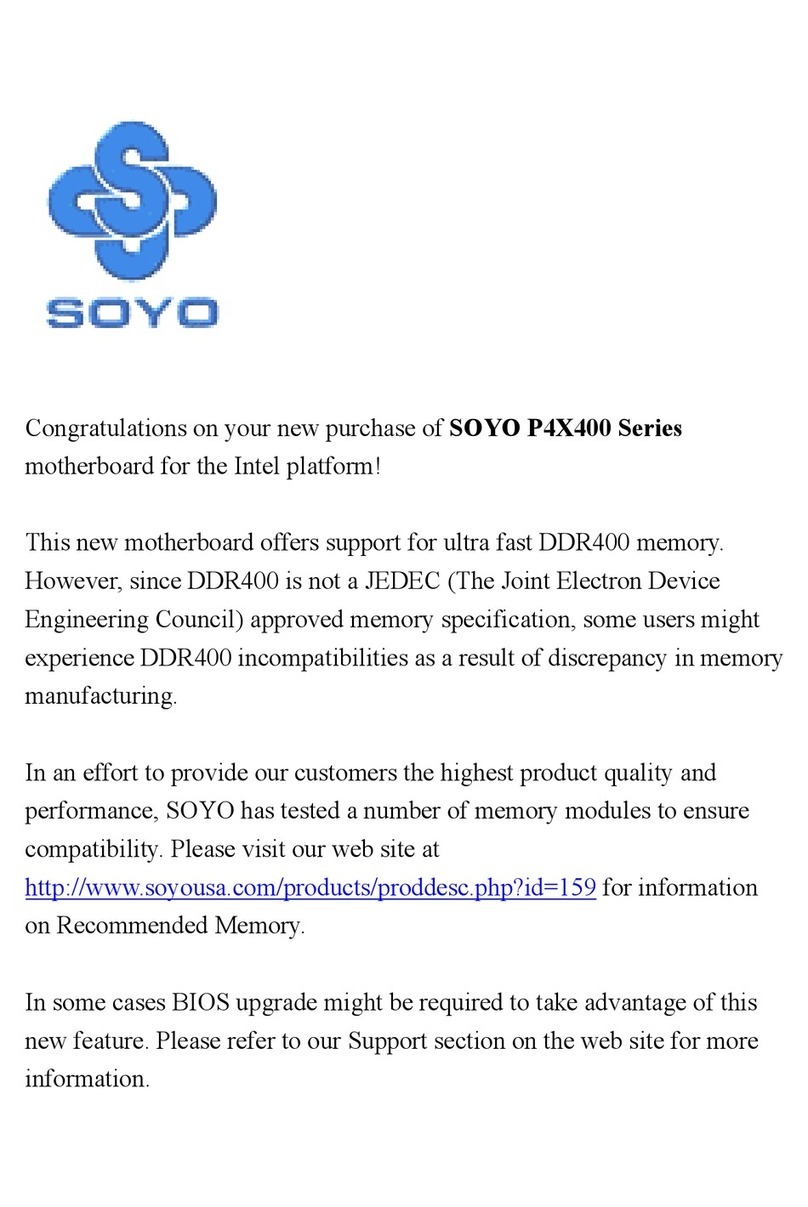
SOYO
SOYO SY-P4X400 DRAGON Lite User manual

SOYO
SOYO DRAGON 2 Motherboard 2 User manual

SOYO
SOYO LI-7000 User manual

SOYO
SOYO SY-5EH5 Use and care manual