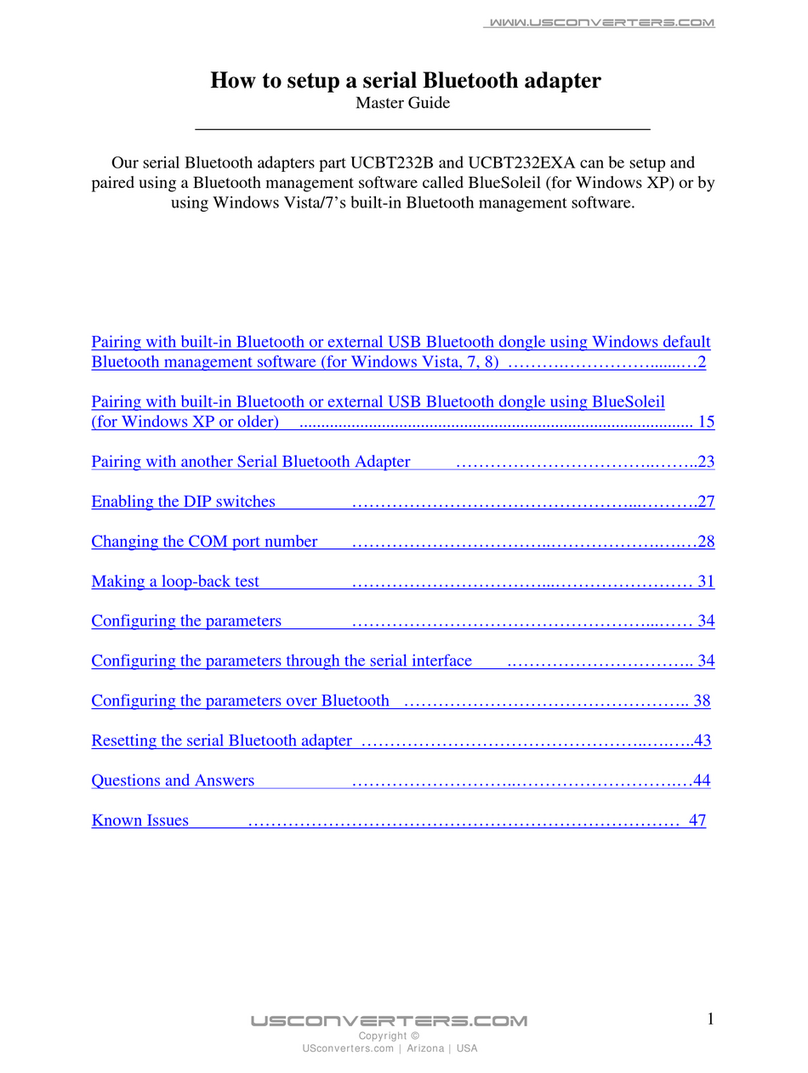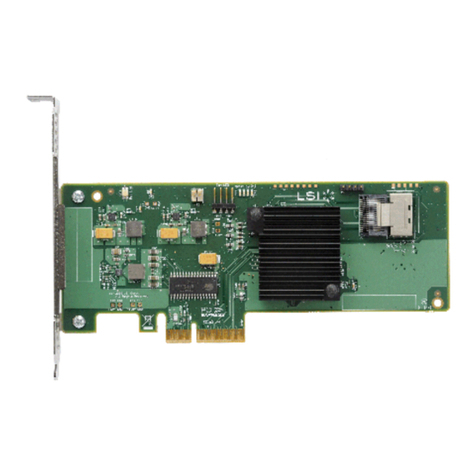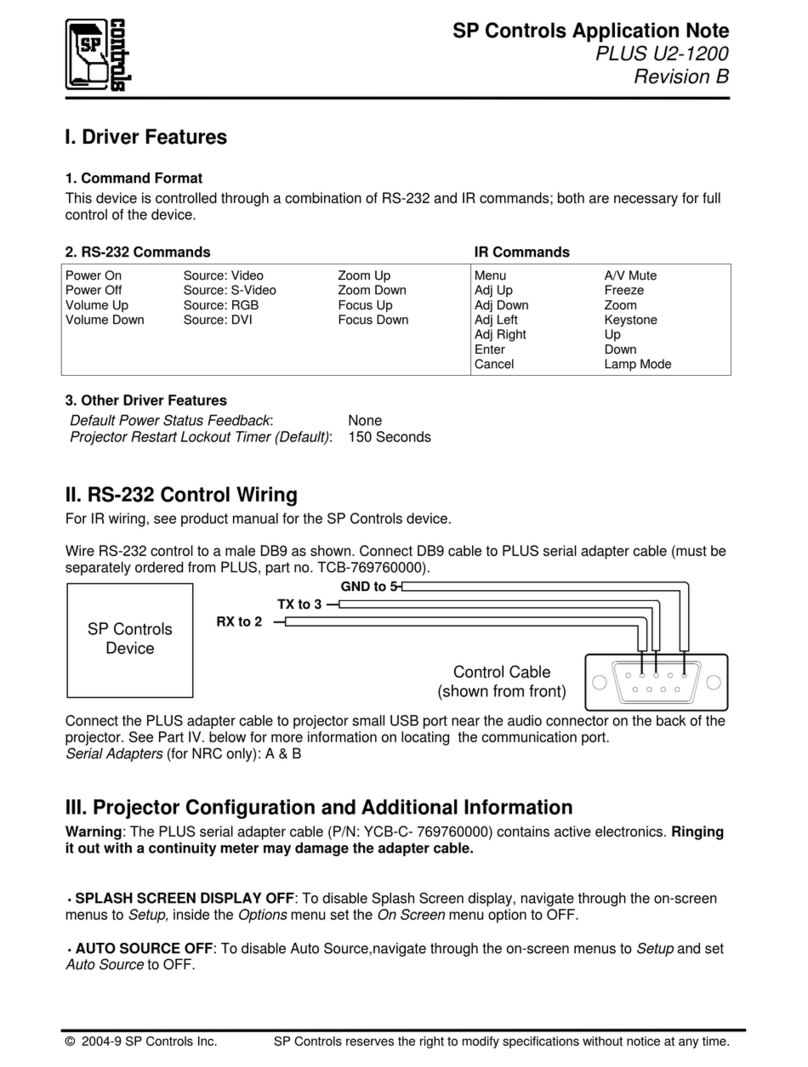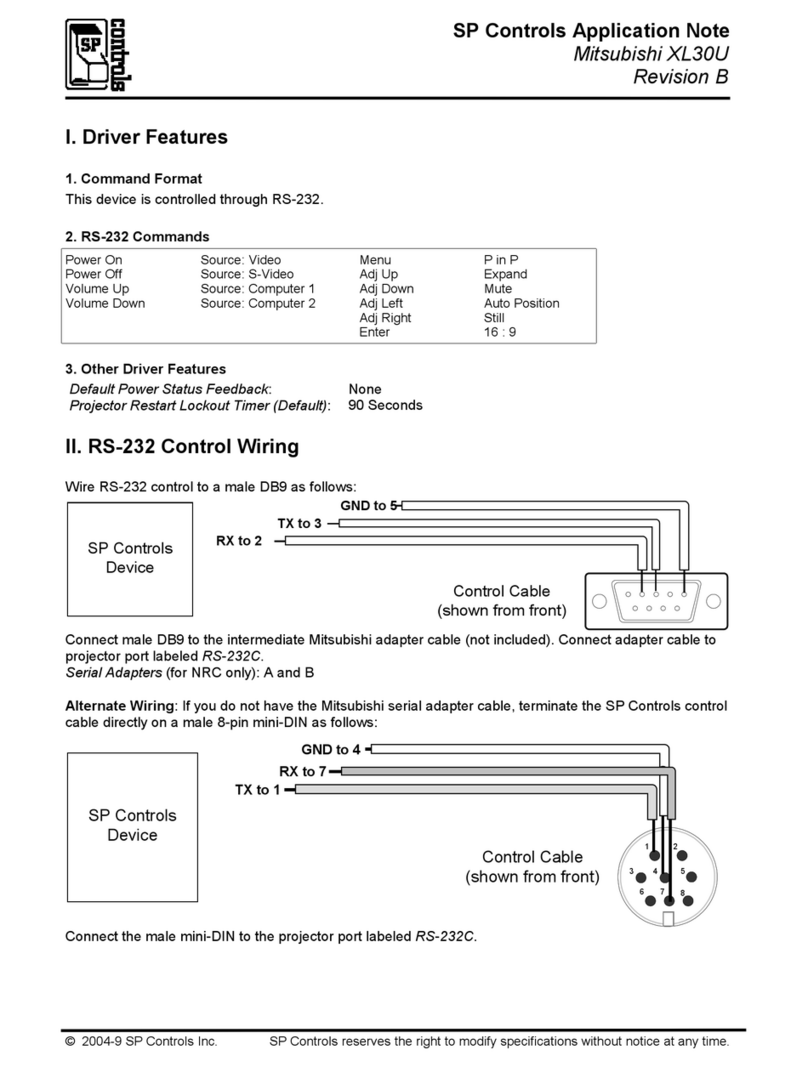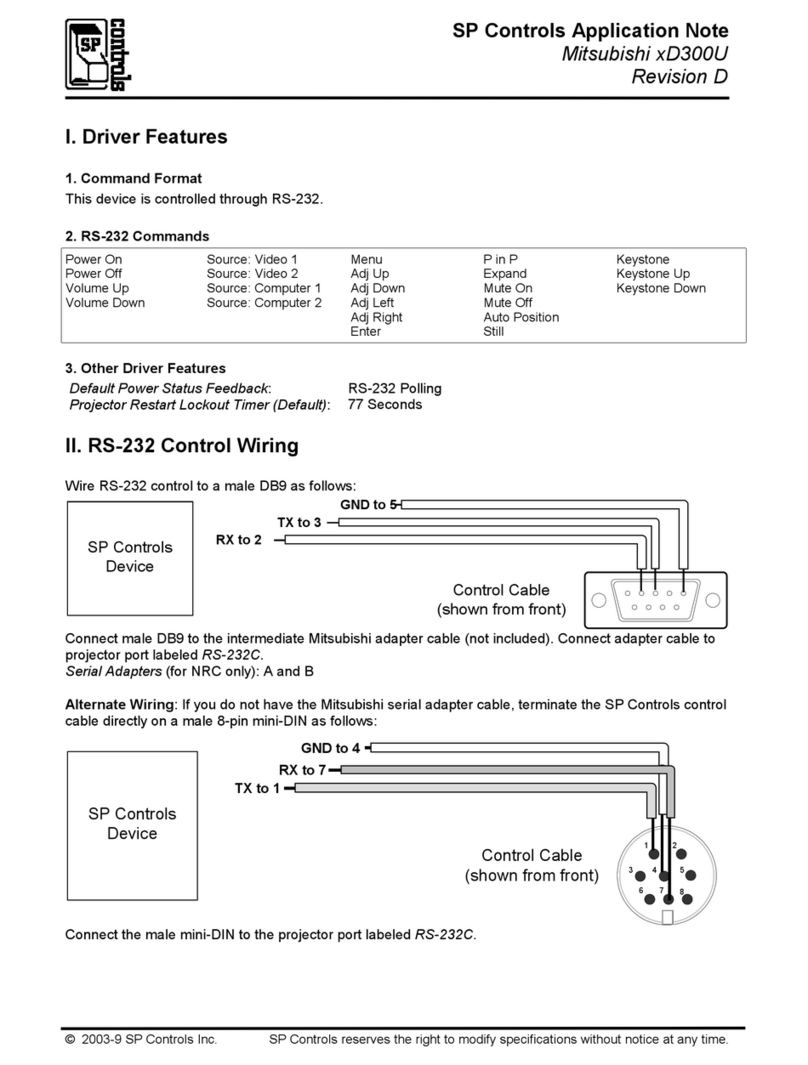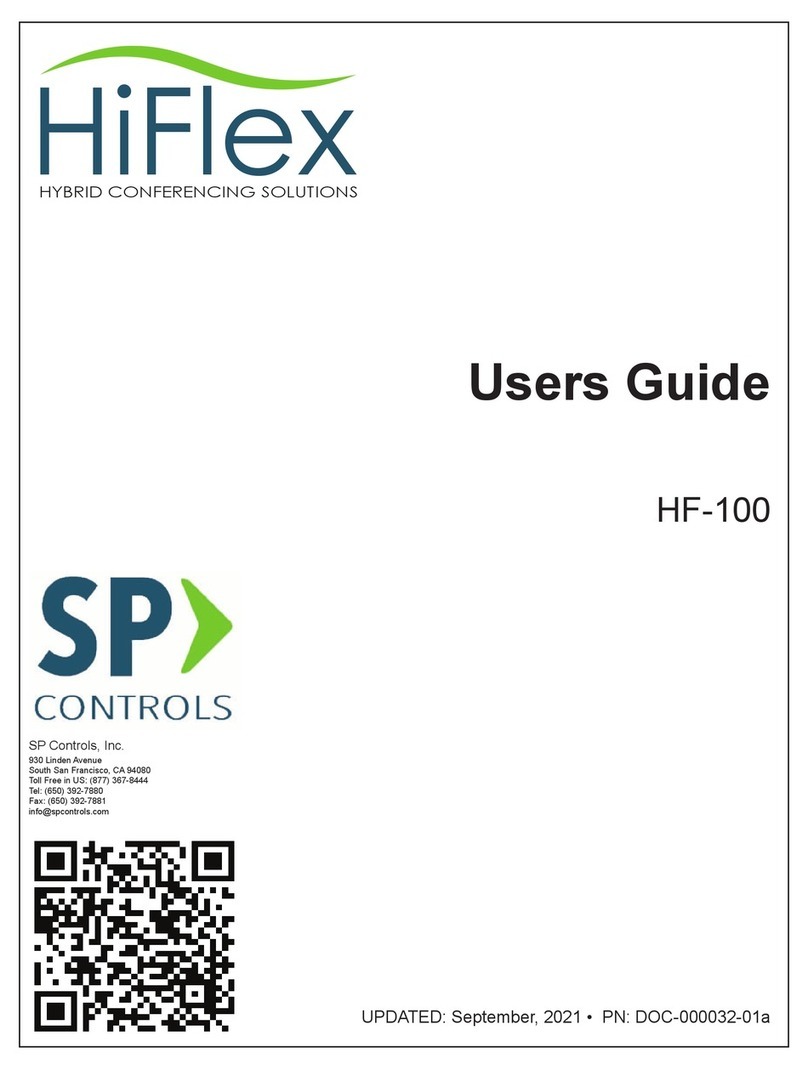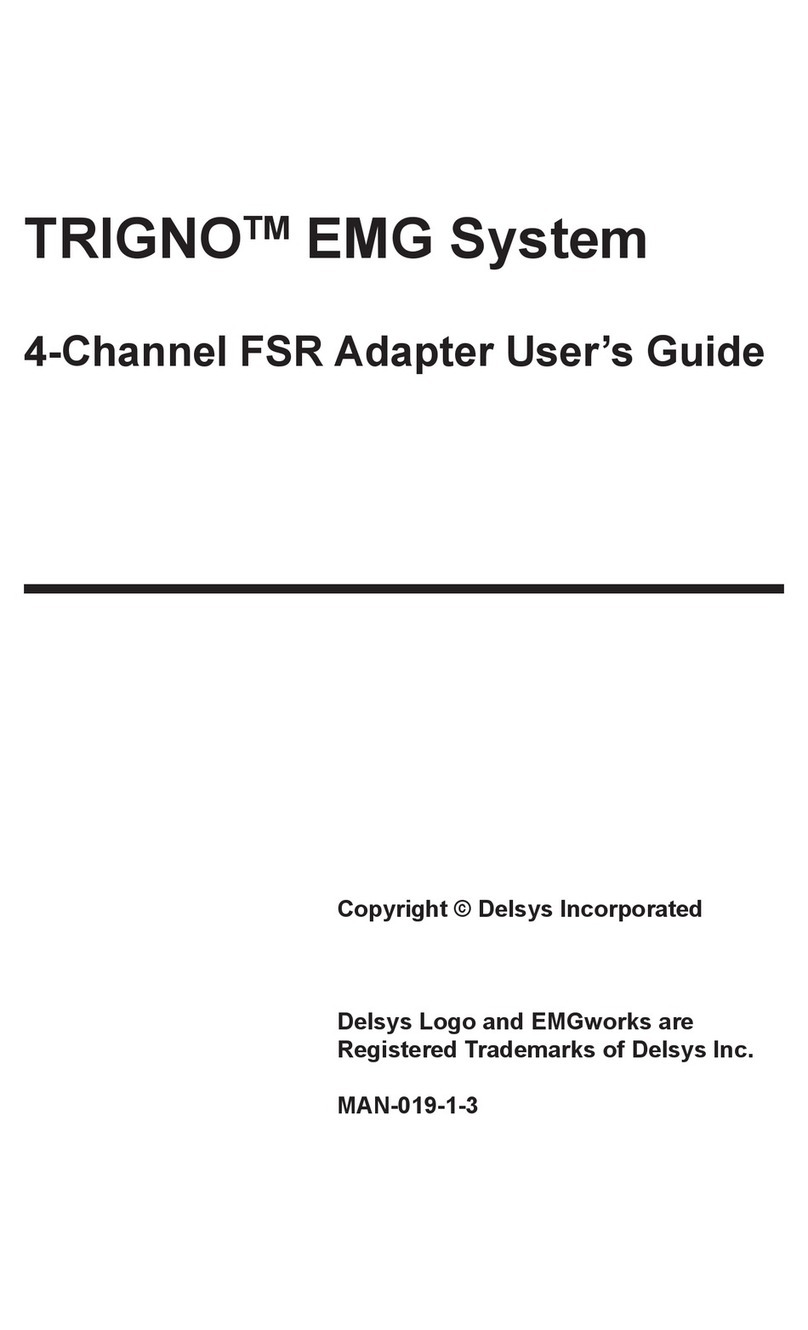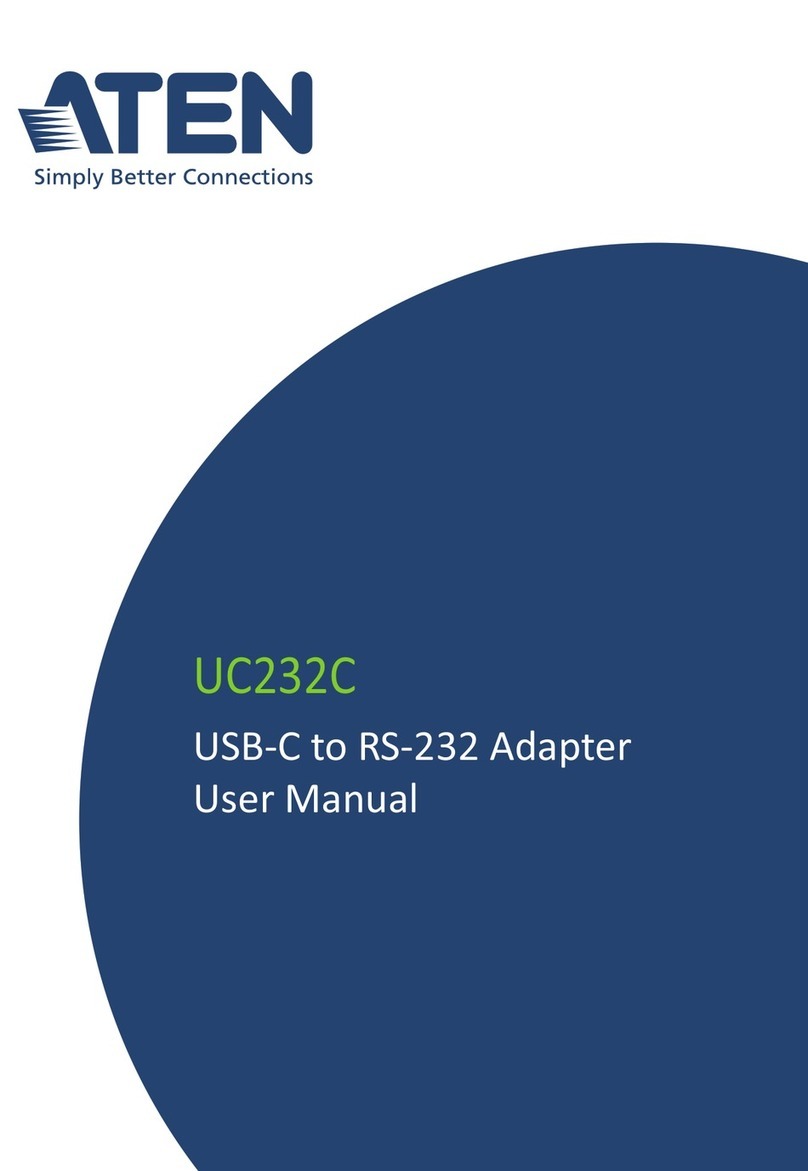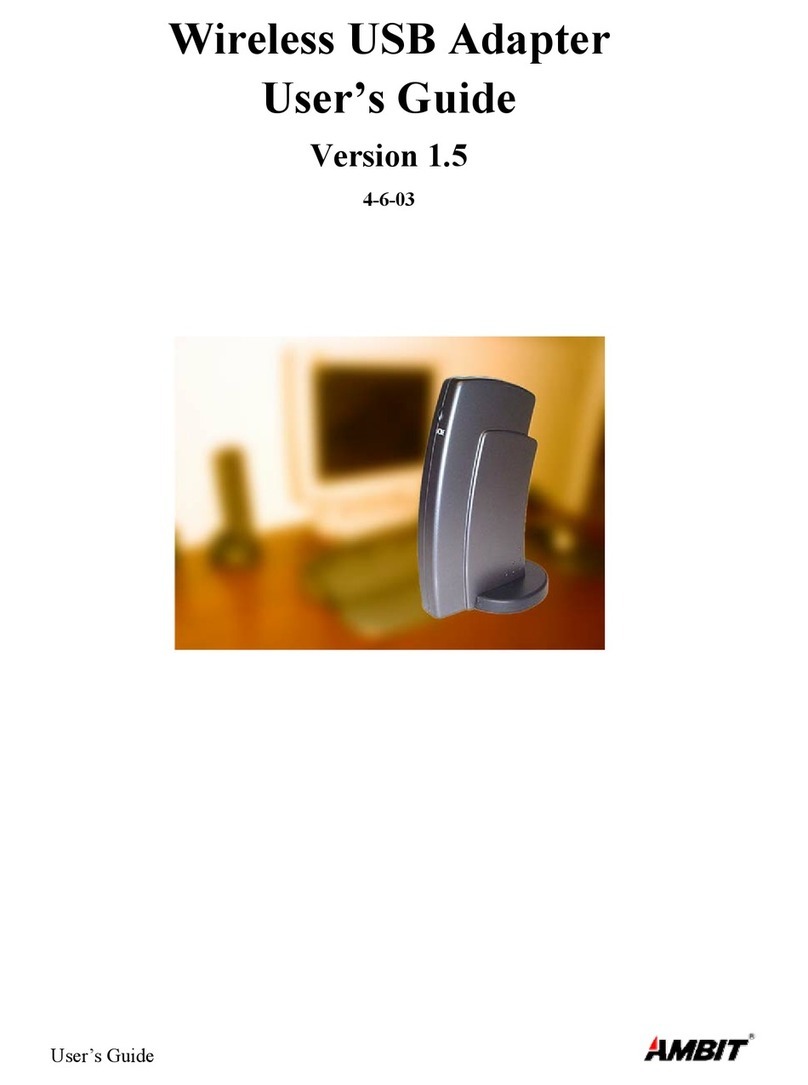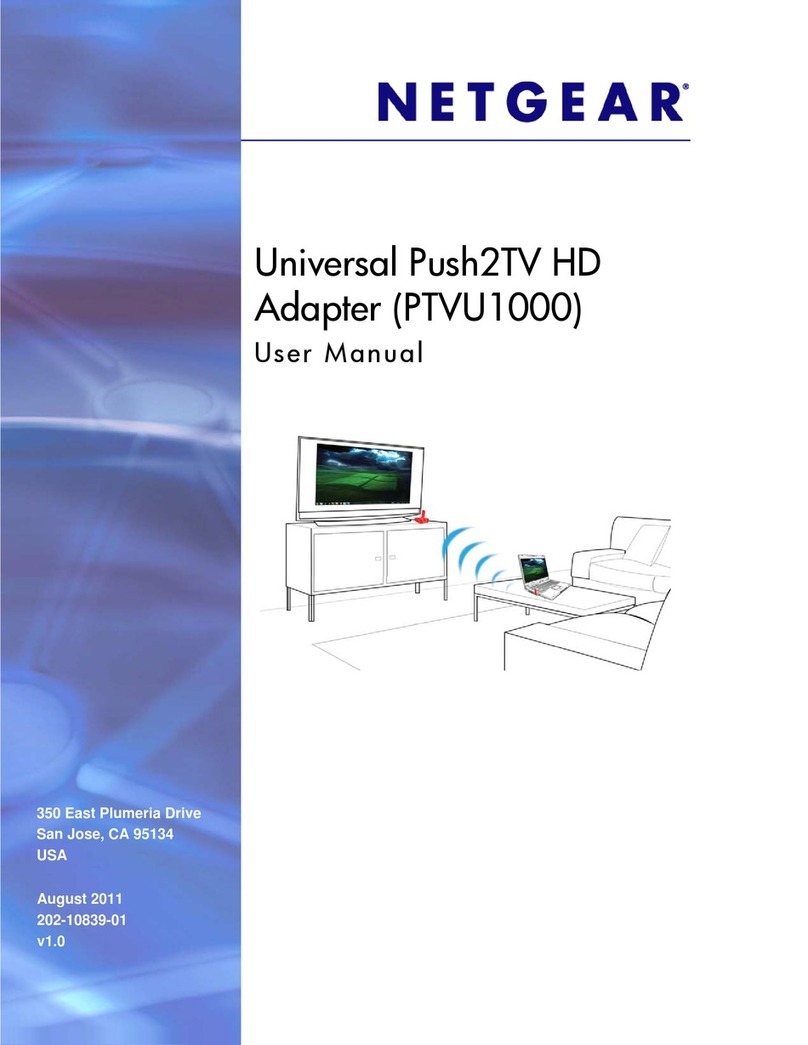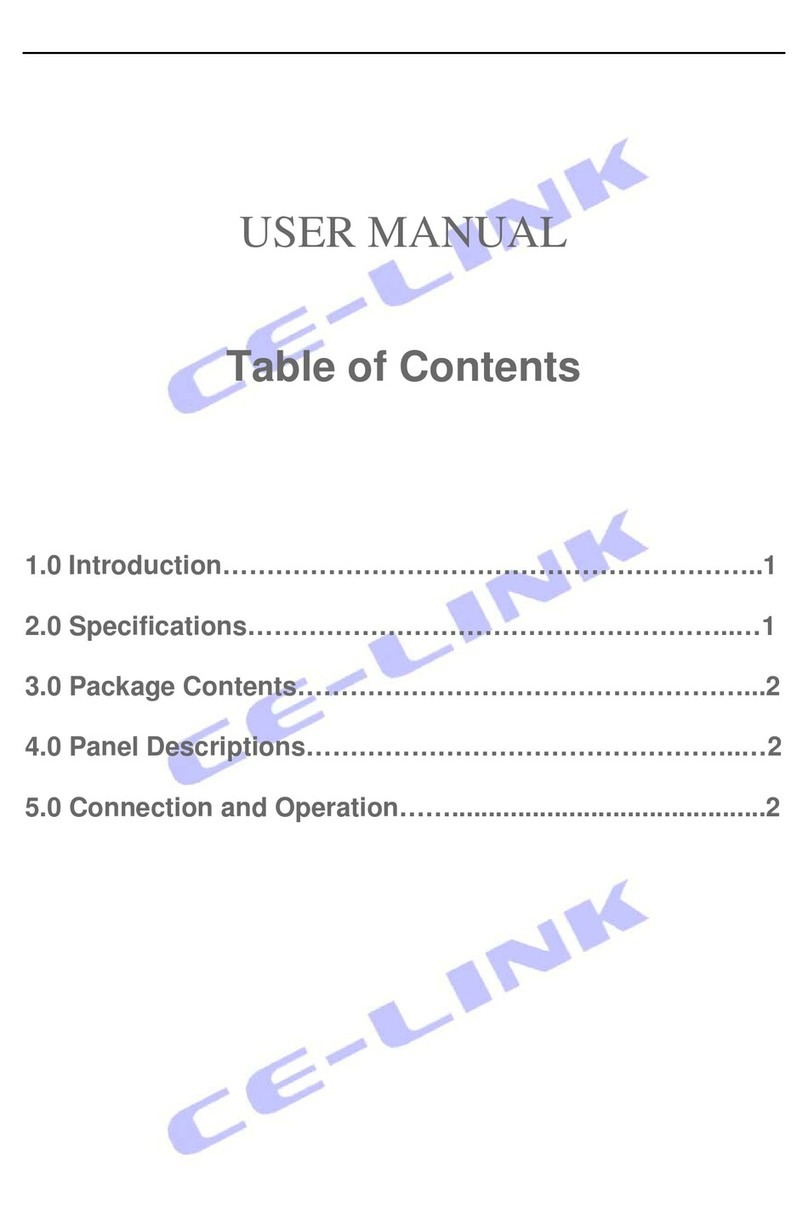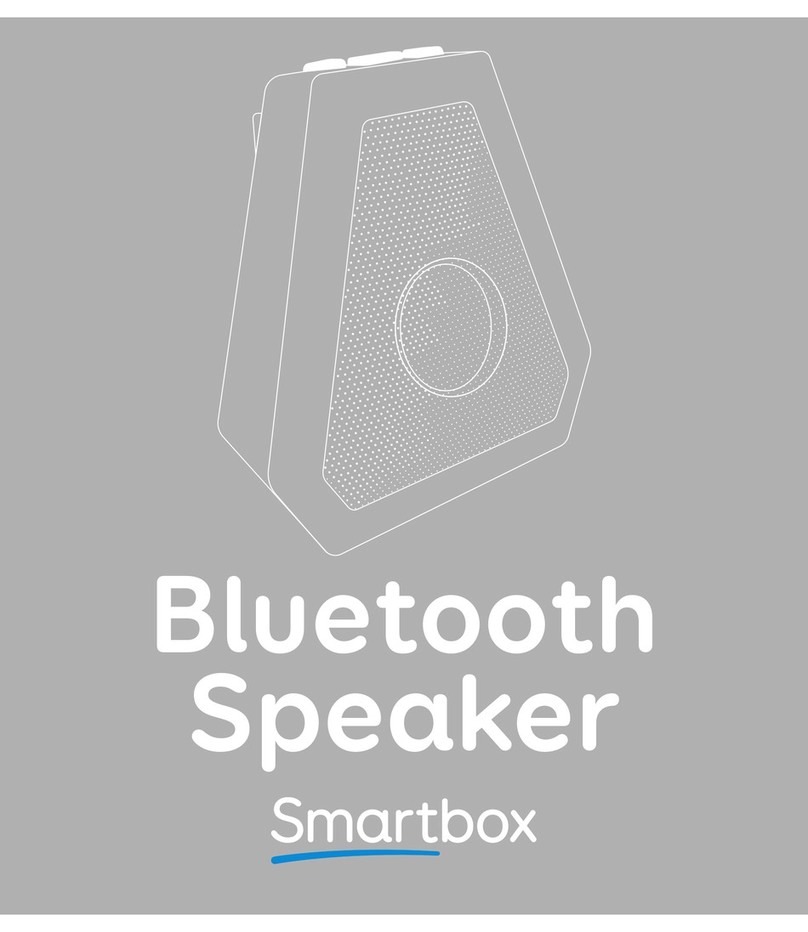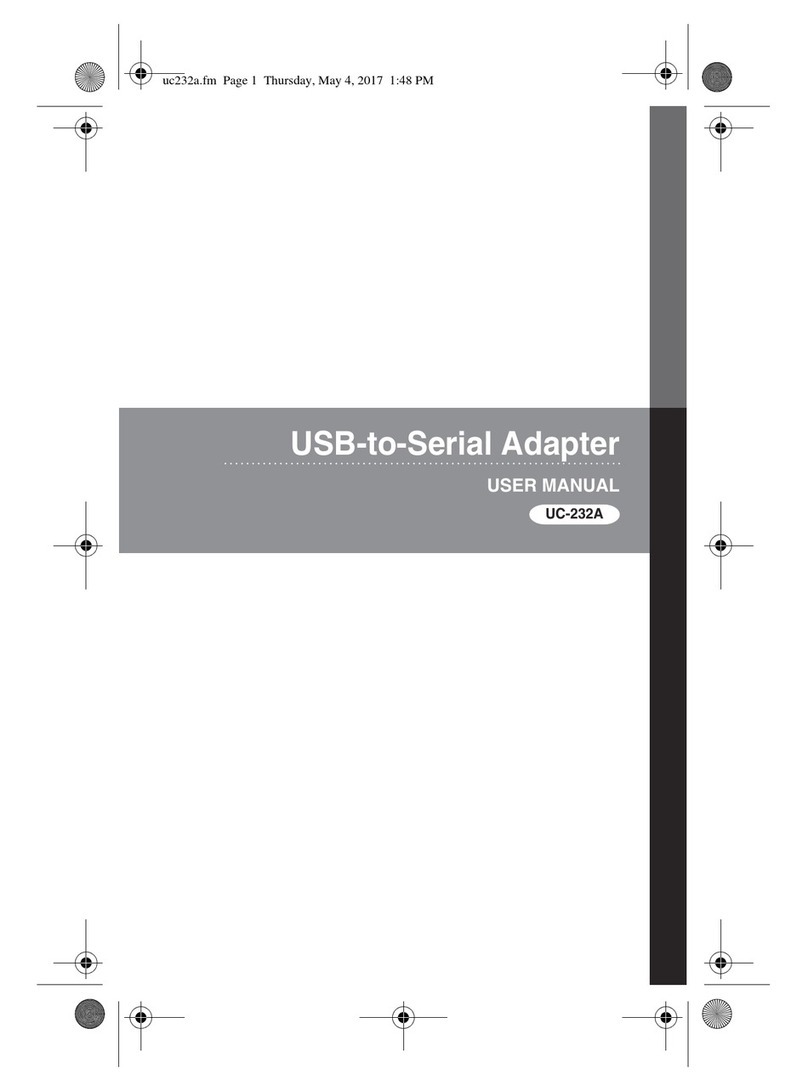SP Controls Application Note
Mitsubishi XL5950U
Revision C
III. Projector Configuration
The Mitsubishi does not respond to power off commands during warm-up. Disabling the splash screen
minimizes the time the projector spends warming. Disable t e splas screen using onscreen menus
scroll to the Installation submenu. Verify that the Splash Screen setting is OFF. If not, enter the menu and
toggle the Splash Screen setting to OFF.
If Auto Power On is on, the projector will automatically turn itself on whenever hard power is applied. In
an installation environment, this would occur whenever a blackout disrupts (hard) power to the projector.
We recommend disabling this feature, as blackouts may occur when no one is available to power the
projector off.
The Auto Power Off feature automatically shuts the projector off if it does not receive a signal for a
configurable amount of time. You may wish to disable this option and use an Inactivity Shutdown Timer
instead, if available. If using either feature, be sure to familiarize users with the expected behavior.
To disable Auto Power using onscreen menus, scroll to the Installation submenu and verify that Sleep
Mode is set to OFF. If not, enter the menu and toggle them to OFF.
© 2004-9 SP Controls Inc. SP Controls reserves the right to modify specifications without notice at any time.