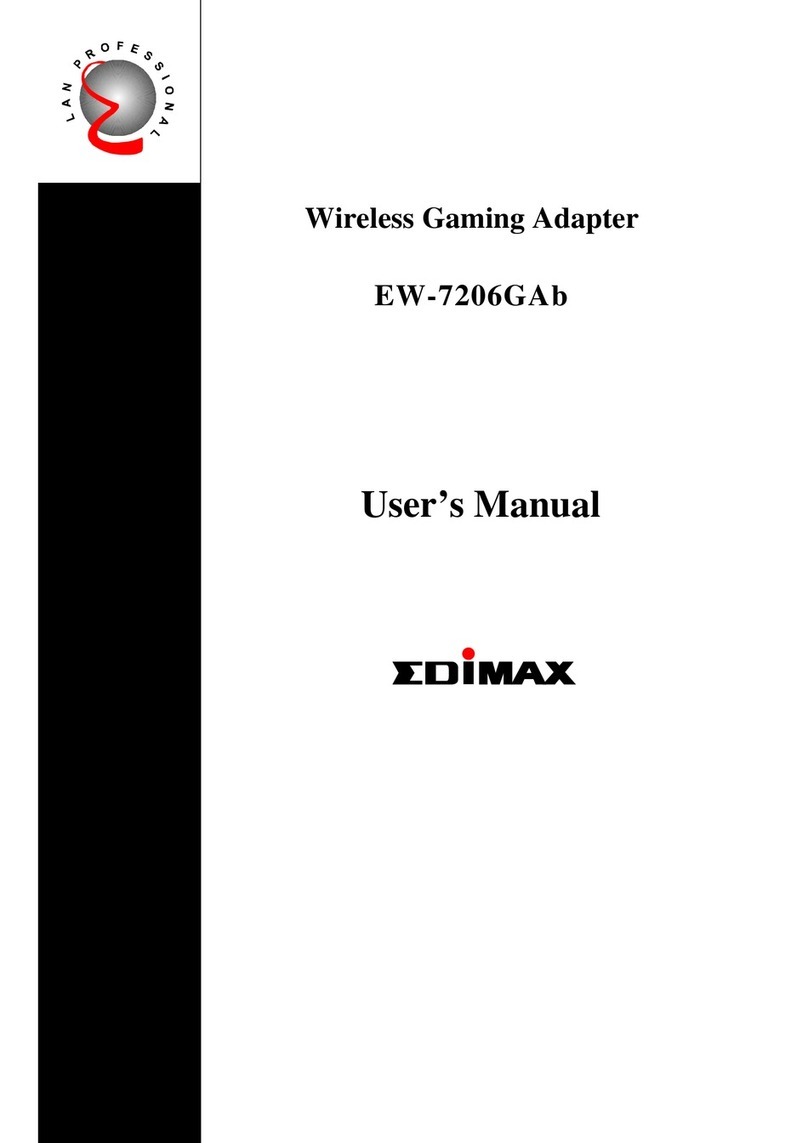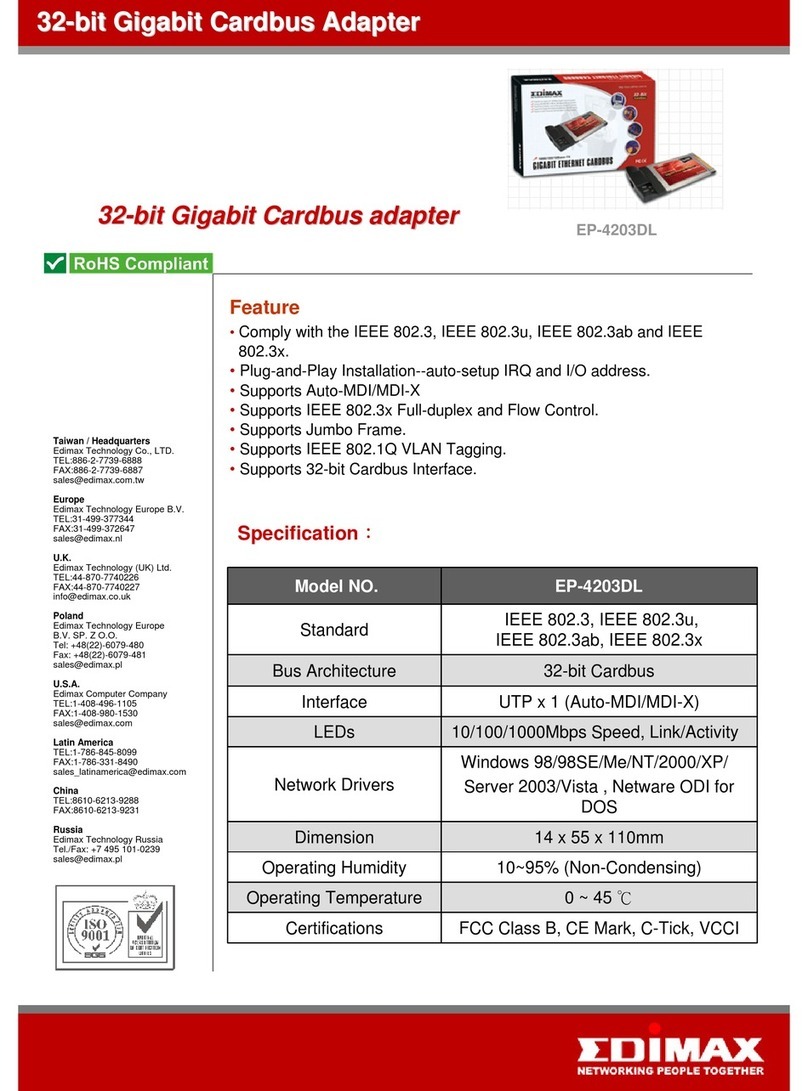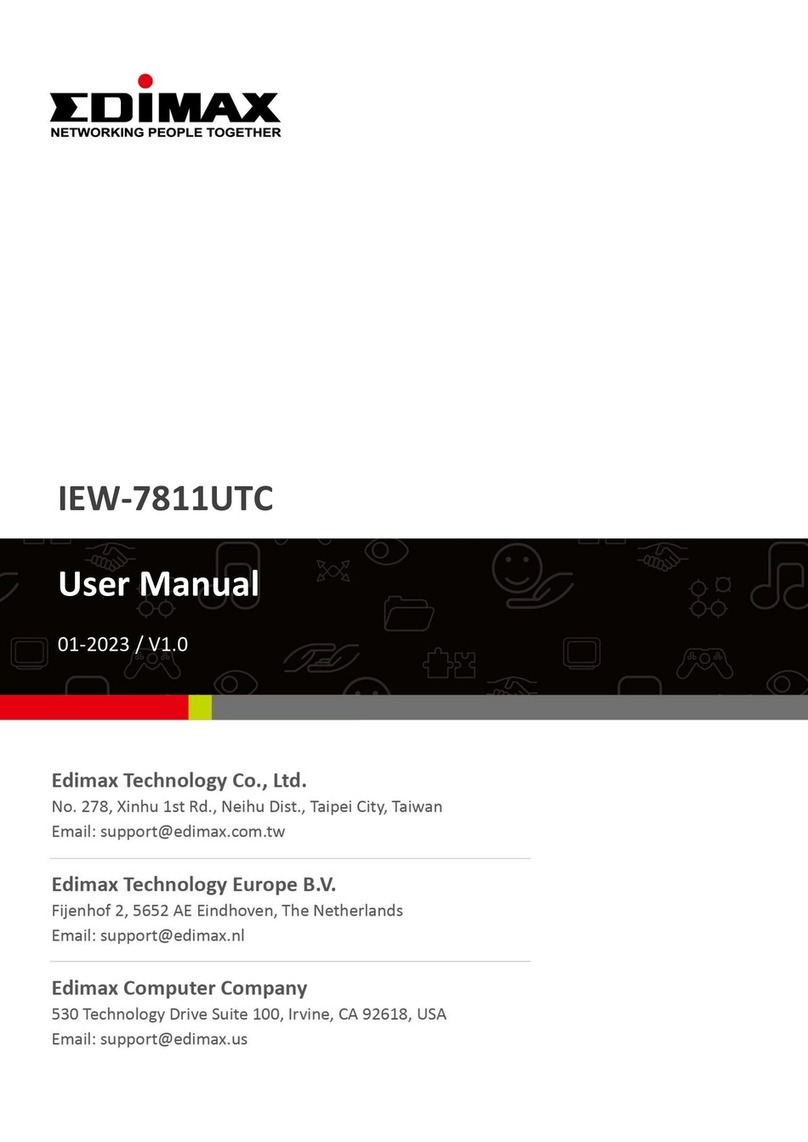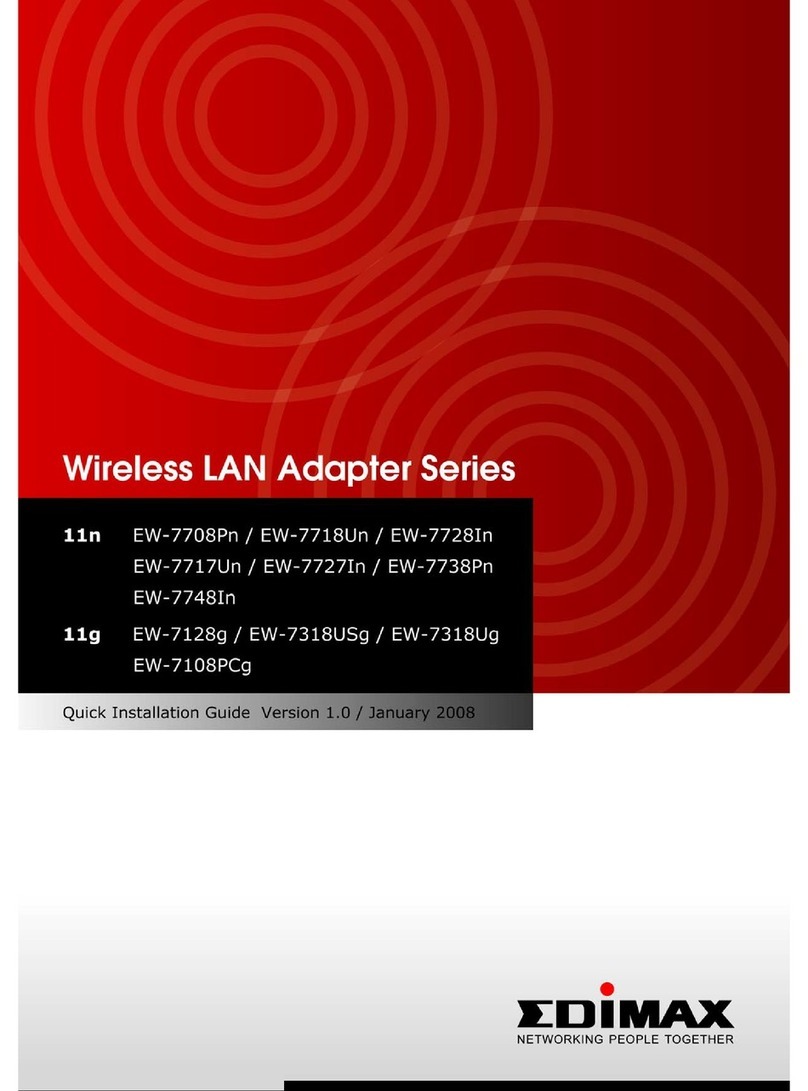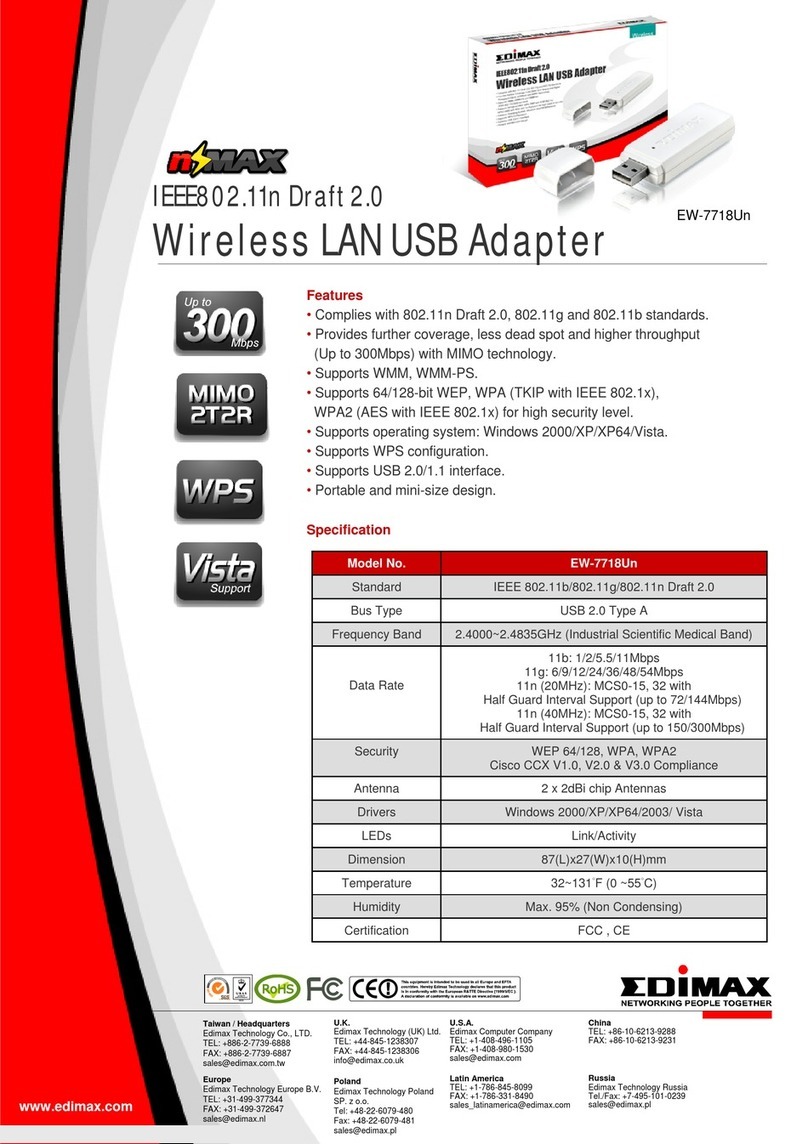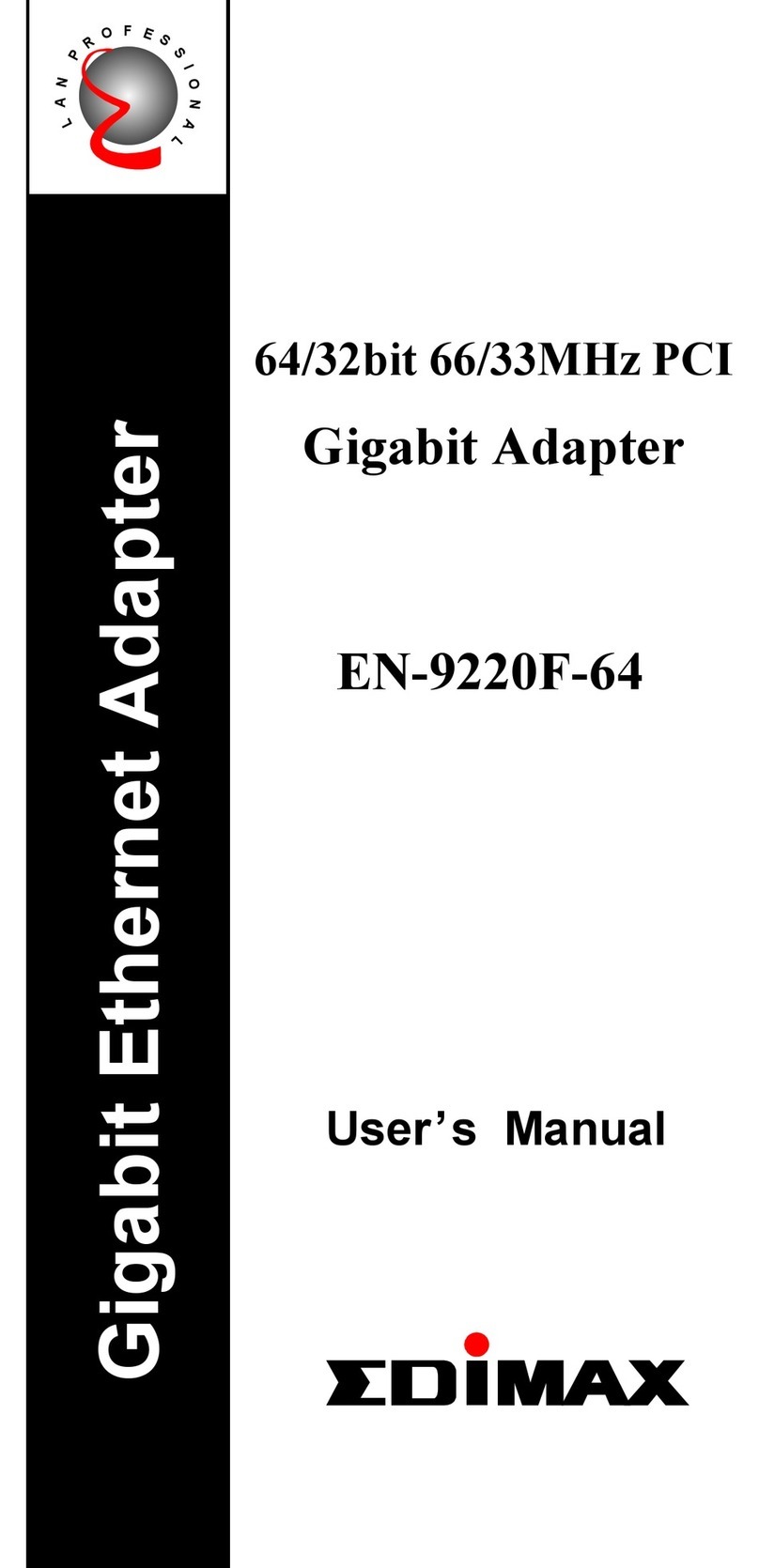VI
C A T A L O G
Chapter I: Product Information...................................................................... 1
1-1 Introduction and safety information........................................................1
1-2 Safety Information...................................................................................2
1-3 System Requirements..............................................................................3
1-4 Package Contents.....................................................................................4
1-5 Familiar with your new wireless network card .......................................5
CHAPTER II: Driver Installation and Configuration............................... 6
2‐1NetworkCardInstallation.............................................................................................7
2‐2ConnecttoWirelessAccessPoint............................................................................13
2-2-1 Using Edimax Utility .........................................................................13
2-2-2 Using Windows Zero Configuration ..................................................19
2‐3ConnectionProfileManagement.............................................................................24
2-3-1 Add a new profile...............................................................................25
2-3-2 Remove an existing profile ................................................................28
2-3-3 Edit an existing profile.......................................................................29
2-3-4 Make a copy of existing profile..........................................................30
2-3-5 Set as default profile...........................................................................31
2‐4ViewNetworkStatistics,GeneralInformation,andStatus..........................32
2-4-1 General Information...........................................................................32
2-4-2 Status..................................................................................................33
2-4-3 View Network Statistics.....................................................................34
2‐5MiscellaneousSettings.................................................................................................35
2‐6EstablishsecureconnectionwithAPbyWPS....................................................37
2-6-1 PIN Code............................................................................................39
2-6-2 Push Button........................................................................................41
CHAPTER III: Soft-AP Function ................................................................. 43
3‐1SwitchtoAPModeandStationMode....................................................................43
3-1-1 Configure SSID and Channel.............................................................46
3-1-2 Setup Soft-AP Security ......................................................................48
3‐2AdvancedSettings..........................................................................................................50
3‐3WirelessStatistics..........................................................................................................52
3‐4InternetConnectionSharing(ICS)..........................................................................53
CHAPTER IV: Appendix............................................................................ 54
4‐1HardwareSpecification................................................................................................54
4‐2Troubleshooting..............................................................................................................55
4‐3Glossary..............................................................................................................................57