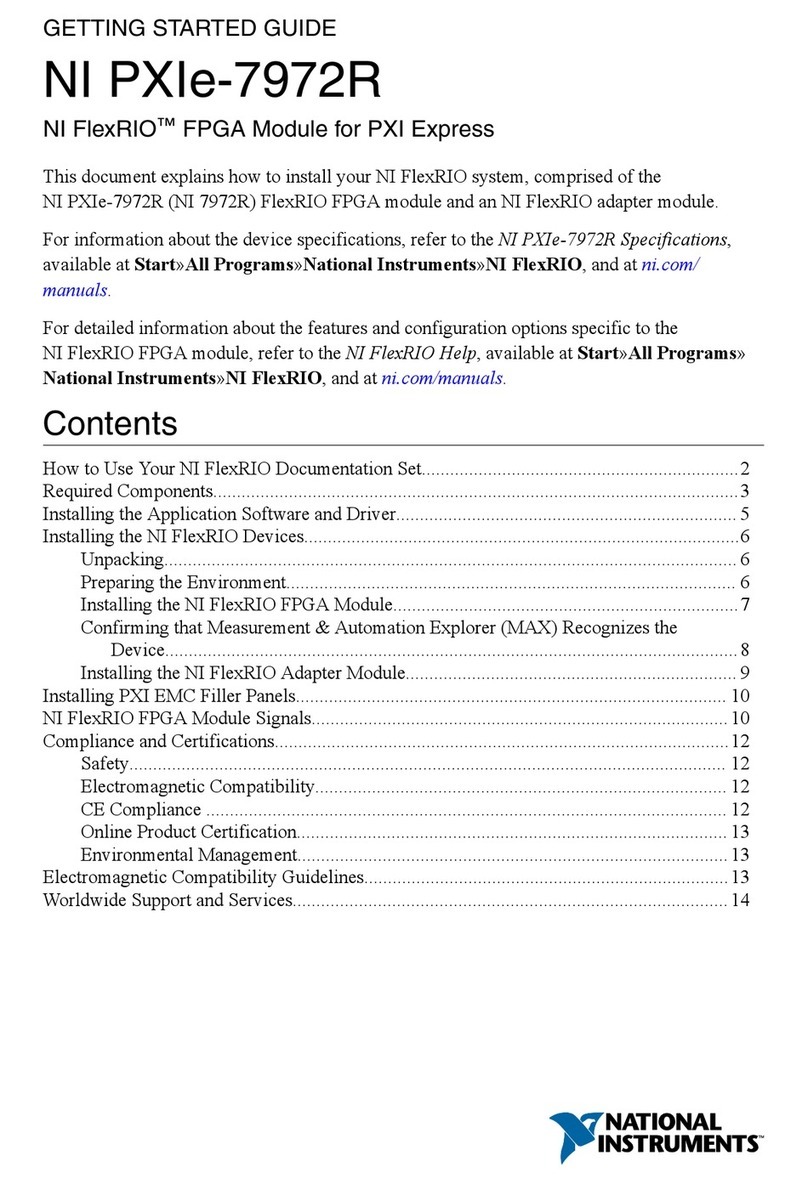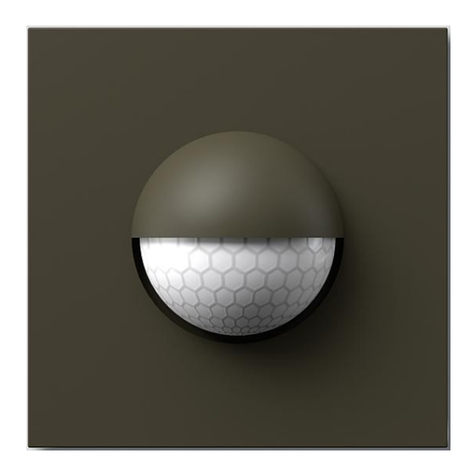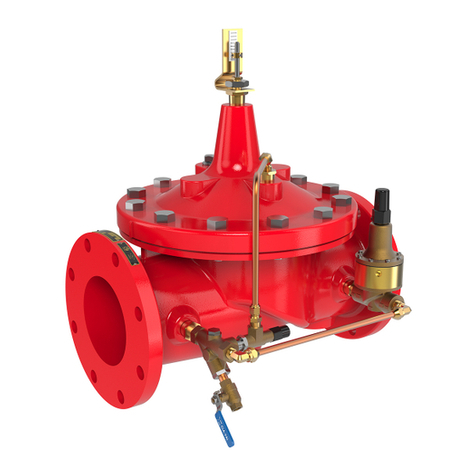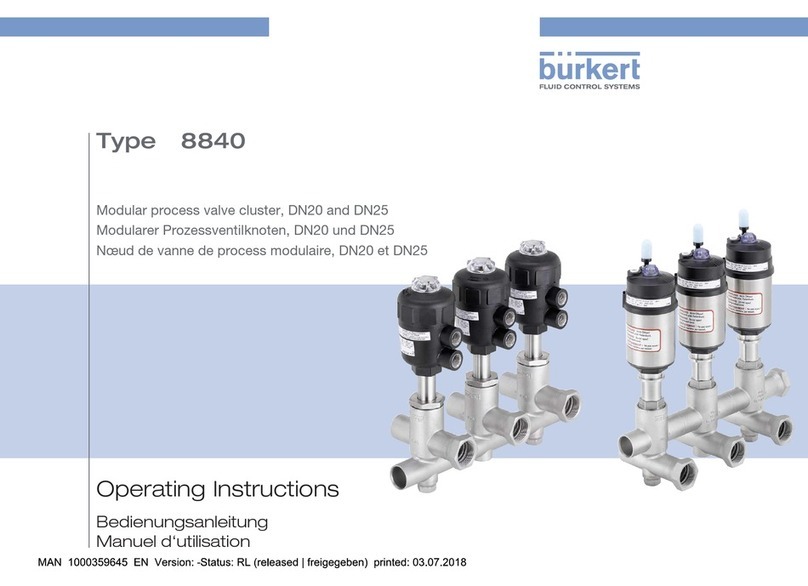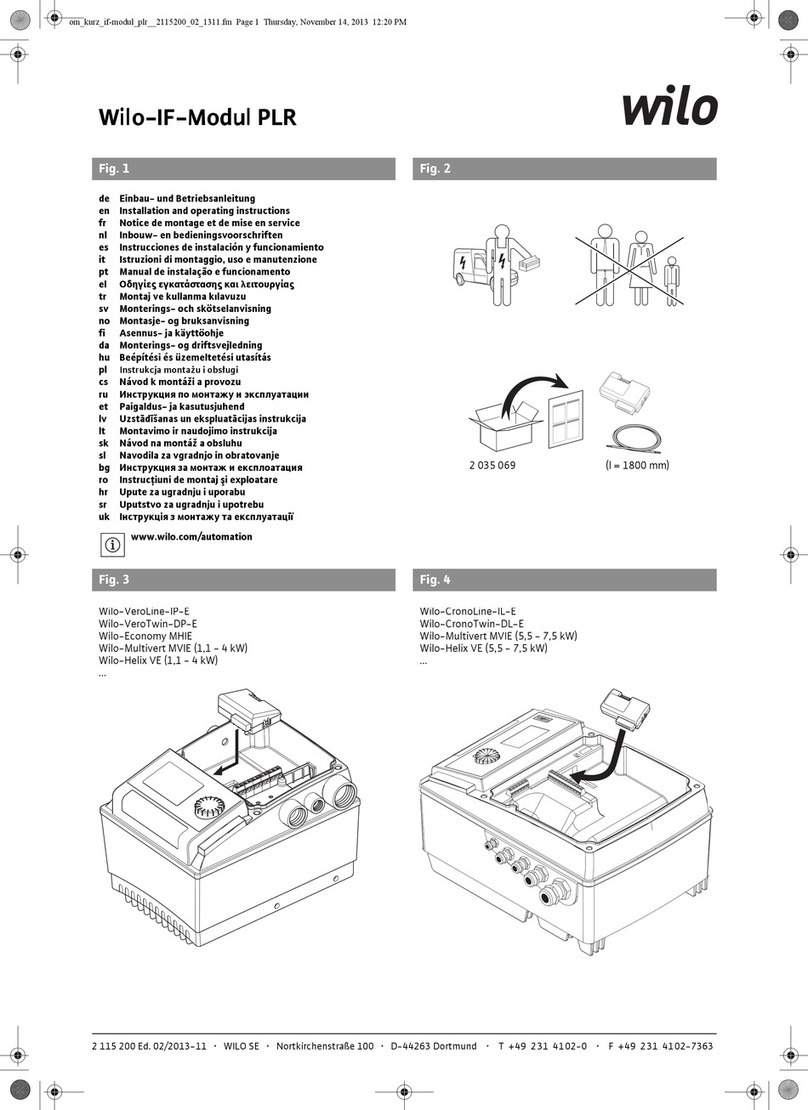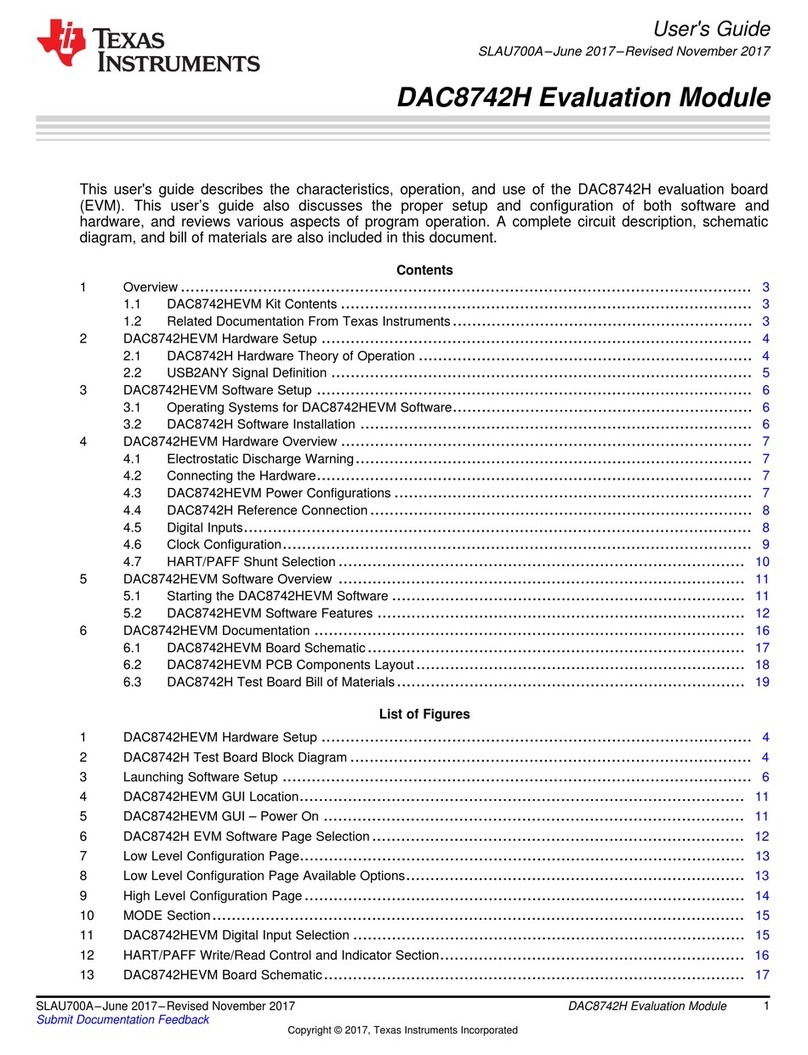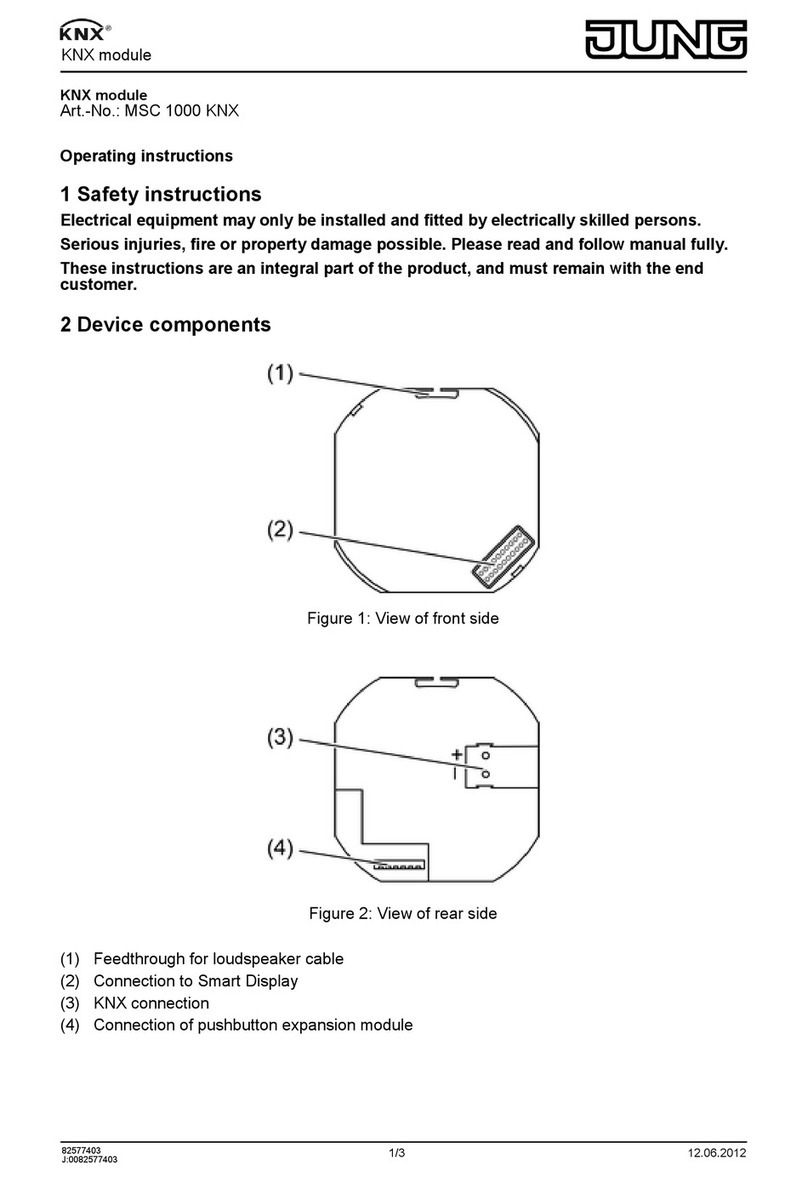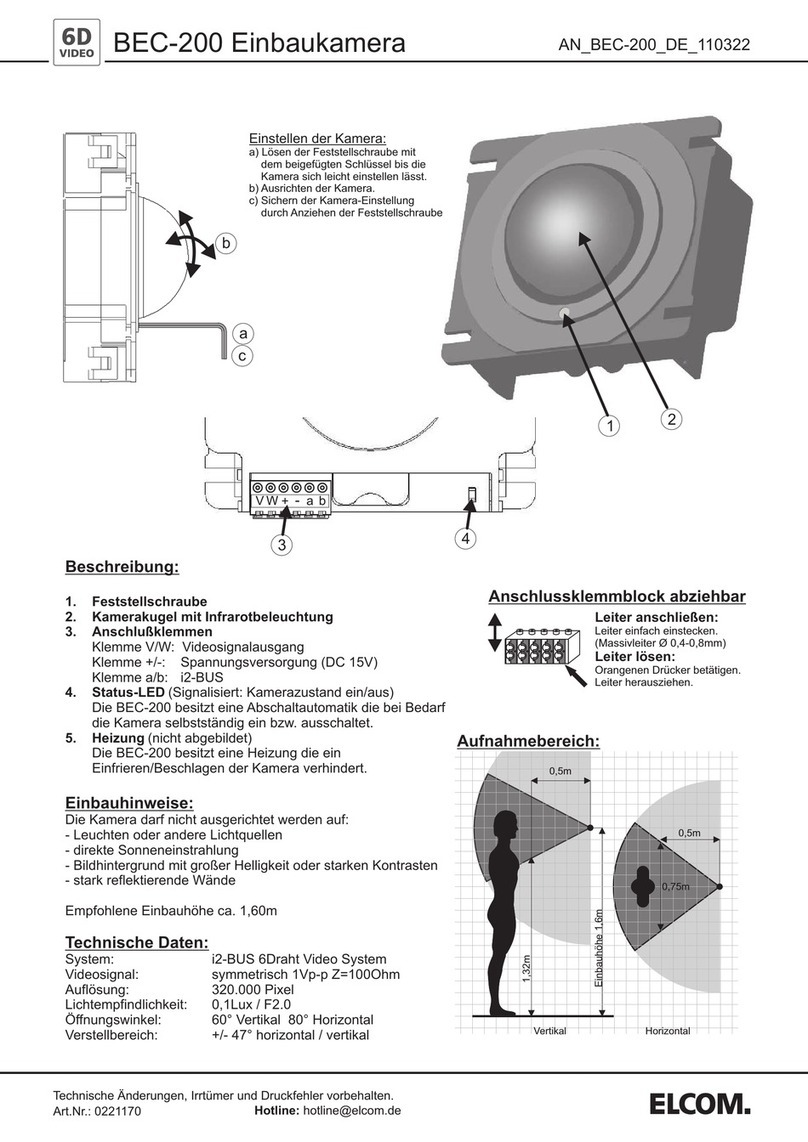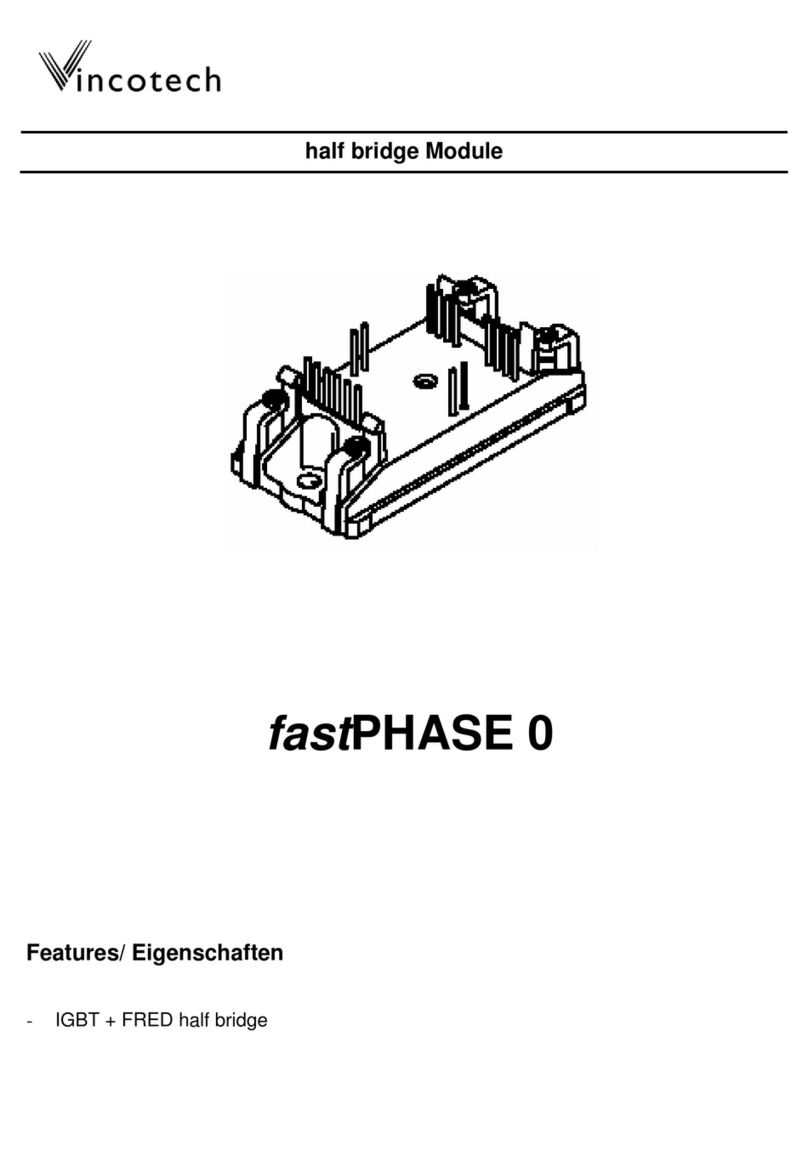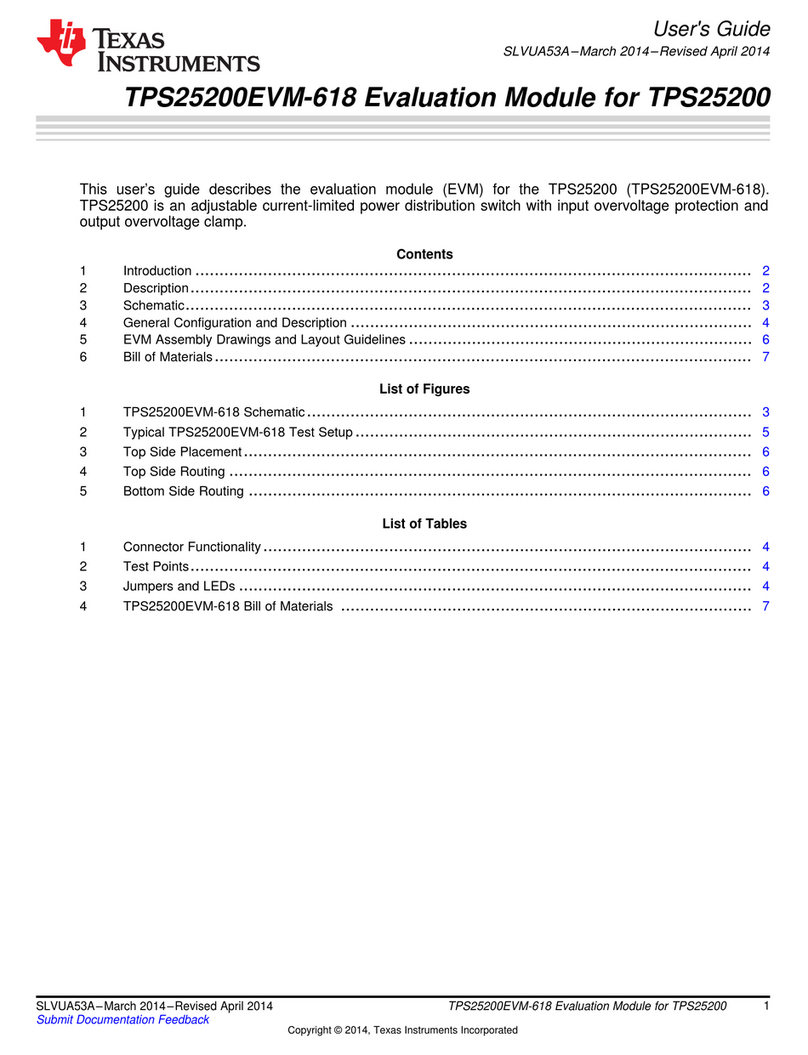installed and an icon can be seen on the display with the number 2. Pressing one more time
will stop both pumps. NOTE! Pump 1 will not stop if heating or filtration is activated.
4. Blower (Air pump)
The bubble system is started by once pressing and stops automatically after 30 minutes if it is
not stopped by pressing the button.
5. Light
If there is a lamp, it will be activated with the button . The lamp will automatically change
colour if such a model is installed. If the lamp is not switched off manually, it will automatically
switch off after 30 minutes.
6. Light colour switch
If the lamp is switched on, it can also be stopped with any colour by pressing the button .
7. Adjustment of the system , , ,
If the power is disconnected and switched on again, or the first time the system is started, the
temperature is set at 37 °C and the start- and stop time for filtration between 10.00-12.00 (in the
morning). The clock must be set according to local time. See description below.
As described under “Heater” the temperature is set using the buttons and . These buttons
are also used for setting the clock and filtration time. In order to come to the setting mode, the
button is pressed until the time in the LCD display starts to flash. The time is according to the
“pm and am” system where am stands for the time between 0.00 – 12.00 (night-morning, 00.00-
12.00) and pm 0.00-12.00 (afternoon-evening, 12.00-24.00). The first icon flashing is the clock
and hours that are set using the buttons and . Pressing once will take you forward to
minutes that are also set using and . Pressing once more will take you to the start time
for filtration where also hours will appear first; set using and . Pressing once more will
take you to the start time for filtration where also hours will appear first, set using the buttons
and . The stop time will appear as next, and the setting takes place according to the above
mentioned. As the last option the word "SPA" will appear on the display. If nothing is done within
8 seconds, the chosen values will be selected. NOTE! If you stay longer than 8 seconds in any of
the setting modes, the system will automatically adjust itself back to the original and the
temperature will be shown on the display. In order to redo some adjustment, you must start again
by pressing the button .