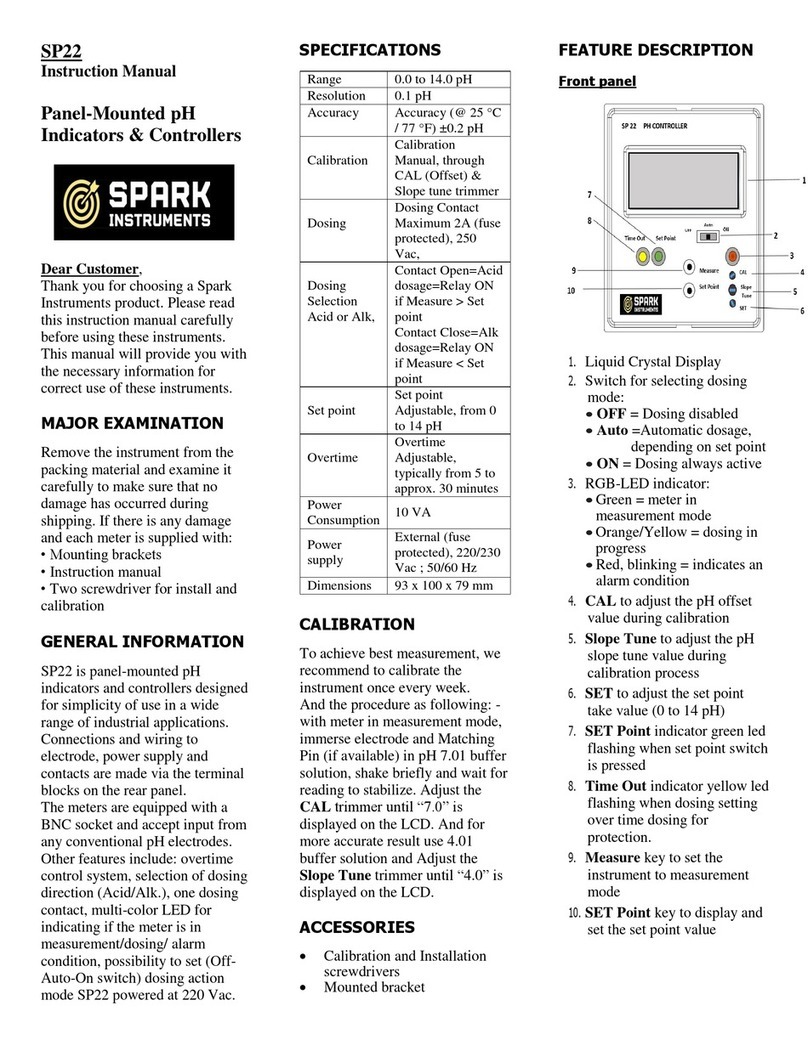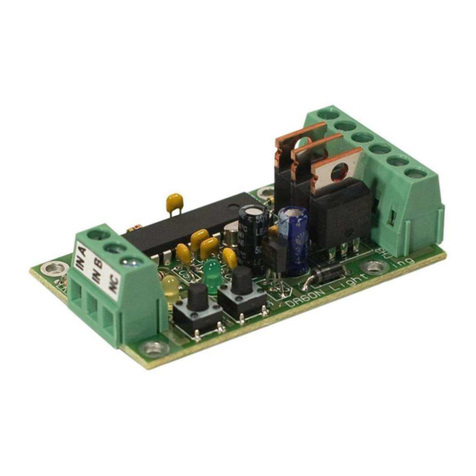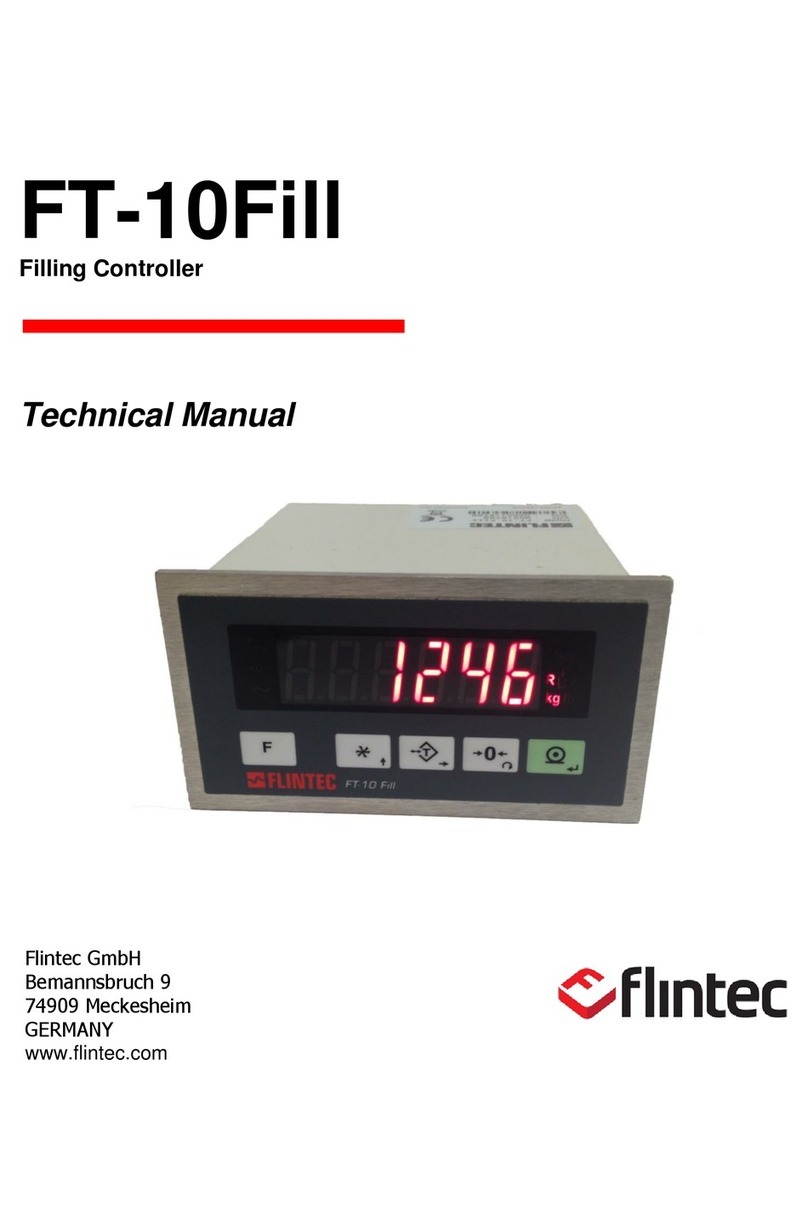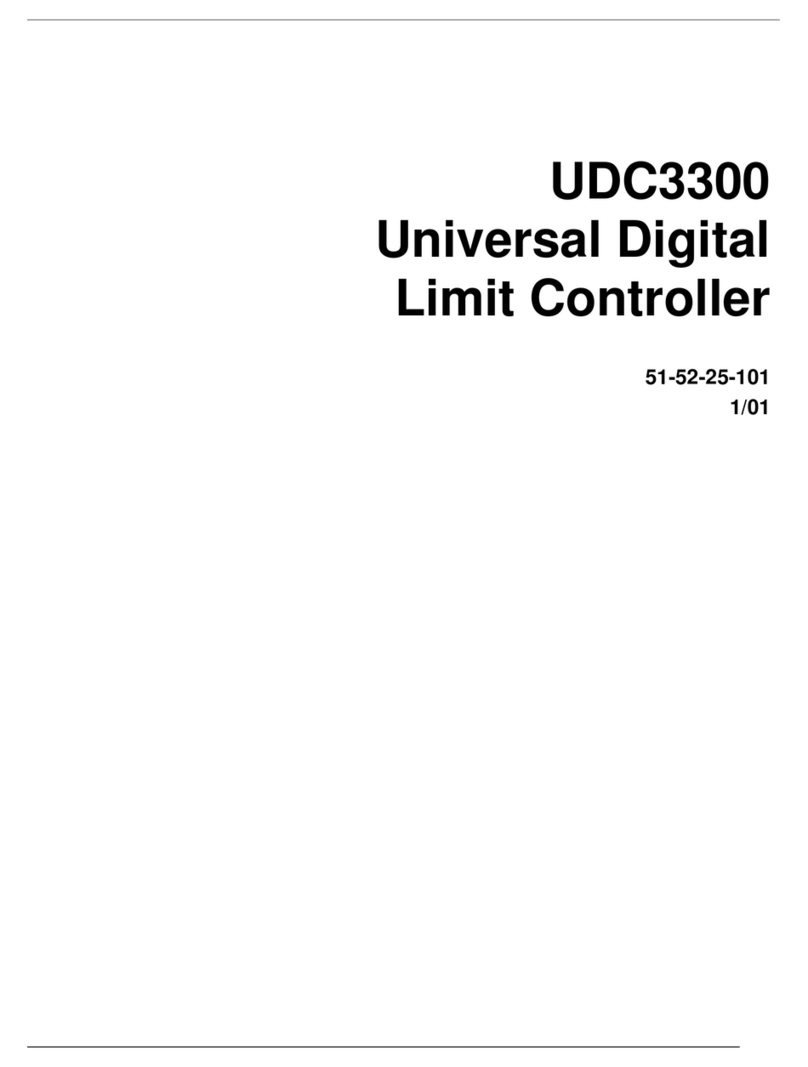Spark CT-05 User manual

CHANGSHA SPARK TECHNOLOGY ELECTRONICS CO.,LTD
www.sparkfabrica.com
PYRO SIM CONTROLLER USER MANUAL CT-05
PYRO SIM CONTROLLER
CT-05
USER MANUAL

CONTENTS
1 1.PRODUCT INTRODUCTION
1.1 PRODUCT INTERVIEW
1.2 PRODUCT ACCESSORY
▪▪▪▪▪▪▪▪▪▪▪▪▪▪▪▪▪▪▪▪▪▪▪▪▪▪▪▪▪▪▪▪▪▪▪▪▪▪▪▪▪▪▪▪▪▪▪▪▪▪▪▪▪▪▪▪▪▪▪▪▪▪▪▪▪▪▪▪▪▪▪▪▪▪▪▪▪▪▪▪▪▪A2
▪▪▪▪▪▪▪▪▪▪▪▪▪▪▪▪▪▪▪▪▪▪▪▪▪▪▪▪▪▪▪▪▪▪▪▪▪▪▪▪▪▪▪▪▪▪▪▪▪▪▪▪▪▪▪▪▪▪▪▪▪▪▪▪▪▪▪▪A1
▪▪▪▪▪▪▪▪▪▪▪▪▪▪▪▪▪▪▪▪▪▪▪▪▪▪▪▪▪▪▪▪▪▪▪▪▪▪▪▪▪▪▪▪▪▪▪▪▪▪▪▪▪▪▪▪▪▪▪▪▪▪▪▪▪▪▪▪▪▪▪▪▪▪▪▪▪▪▪▪▪▪A3
▪▪▪▪▪▪▪▪▪▪▪▪▪▪▪▪▪▪▪▪▪▪▪▪▪▪▪▪▪▪▪▪▪▪▪▪▪▪▪▪▪▪▪▪▪▪▪▪▪▪▪▪▪▪▪▪▪▪▪▪▪▪▪▪▪▪▪▪▪▪▪▪▪A4
▪▪▪▪▪▪▪▪▪▪▪▪▪▪▪▪▪▪▪▪▪▪▪▪▪▪▪▪▪▪▪▪▪▪▪▪▪▪▪▪▪▪▪▪▪▪▪▪▪▪▪▪▪▪▪▪▪▪▪▪▪▪▪▪▪▪▪▪▪▪▪▪▪▪▪▪▪▪▪A5
▪▪▪▪▪▪▪▪▪▪▪▪▪▪▪▪▪▪▪▪▪▪▪▪▪▪▪▪▪▪▪▪▪▪▪▪▪▪▪▪▪▪▪▪▪▪▪▪▪▪▪▪▪▪▪▪▪▪▪▪▪▪▪▪▪▪▪▪▪▪▪▪▪▪▪▪▪▪▪▪▪▪▪▪▪▪▪▪▪▪▪A7
▪▪▪▪▪▪▪▪▪▪▪▪▪▪▪▪▪▪▪▪▪▪▪▪▪▪▪▪▪▪▪▪▪▪▪▪▪▪▪▪▪▪▪▪▪▪▪▪▪▪▪▪▪▪▪▪▪▪▪▪▪▪▪▪▪▪▪▪▪A5
▪▪▪▪▪▪▪▪▪▪▪▪▪▪▪▪▪▪▪▪▪▪▪▪▪▪▪▪▪▪▪▪▪▪▪▪▪▪▪▪▪▪▪▪▪▪▪▪▪▪▪▪▪▪▪▪▪▪▪▪▪▪▪▪▪▪▪▪▪▪▪▪▪▪▪▪▪▪▪▪▪▪A11
▪▪▪▪▪▪▪▪▪▪▪▪▪▪▪▪▪▪▪▪▪▪▪▪▪▪▪▪▪▪▪▪▪▪▪▪▪▪▪▪▪▪▪▪▪▪▪▪▪▪▪▪▪▪▪▪▪▪▪▪▪▪▪▪A5
▪▪▪▪▪▪▪▪▪▪▪▪▪▪▪▪▪▪▪▪▪▪▪▪▪▪▪▪▪▪▪▪▪▪▪▪▪▪▪▪▪▪▪▪▪▪▪▪▪▪▪▪▪▪▪▪▪▪▪▪▪▪▪▪▪▪▪▪A5
▪▪▪▪▪▪▪▪▪▪▪▪▪▪▪▪▪▪▪▪▪▪▪▪▪▪▪▪▪▪▪▪▪▪▪▪▪▪▪▪▪▪▪▪▪▪▪▪▪▪▪▪▪▪▪▪▪▪▪▪▪▪▪▪A6
▪▪▪▪▪▪▪▪▪▪▪▪▪▪▪▪▪▪▪▪▪▪▪▪▪▪▪▪▪▪▪▪▪▪▪▪▪▪▪▪▪▪▪▪▪▪▪▪▪▪▪▪▪▪▪▪▪▪▪▪▪▪▪▪▪A6
▪▪▪▪▪▪▪▪▪▪▪▪▪▪▪▪▪▪▪▪▪▪▪▪▪▪▪▪▪▪▪▪▪▪▪▪▪▪▪▪▪▪▪▪▪▪▪▪▪▪▪▪▪▪▪▪▪▪▪▪▪▪▪▪▪▪▪▪▪▪▪▪▪▪▪▪▪▪▪▪▪▪▪▪▪▪▪▪▪▪▪A14
▪▪▪▪▪▪▪▪▪▪▪▪▪▪▪▪▪▪▪▪▪▪▪▪▪▪▪▪▪▪▪▪▪▪▪▪▪▪▪▪▪▪▪▪▪▪▪▪▪▪▪▪▪▪▪▪▪▪▪▪▪▪▪▪▪▪▪▪▪▪▪▪▪▪▪▪▪▪▪▪▪▪▪▪▪▪▪▪▪▪A
9
2 TECHNICAL PARAMETER
▪▪▪▪▪▪▪▪▪▪▪▪▪▪▪▪▪▪▪▪▪▪▪▪▪▪▪▪▪▪▪▪▪▪▪▪▪▪▪▪▪▪▪▪▪▪▪▪▪▪▪▪▪▪▪▪▪▪▪▪▪▪▪▪▪▪▪▪▪▪▪▪▪▪▪▪A13
5 MACHINE OPERATION
▪▪▪▪▪▪▪▪▪▪▪▪▪▪▪▪▪▪▪▪▪▪▪▪▪▪▪▪▪▪▪▪▪▪▪▪▪▪▪▪▪▪▪▪▪▪▪▪▪▪▪▪▪▪▪▪▪▪▪▪▪▪▪▪▪▪▪▪▪▪▪A25
6 MACHINE MAINTENANCE
4 OPERATION NOTES
3 SCREEN OPERATION GUIDE
3.1 PANEL INTRODUCTION
3.2 STATUS ICONS
▪▪▪▪▪▪▪▪▪▪▪▪▪▪▪▪▪▪▪▪▪▪▪▪▪▪▪▪▪▪▪▪▪▪▪▪▪▪▪▪▪▪▪▪▪▪▪▪▪▪▪▪▪▪▪▪▪▪▪▪▪▪▪▪▪▪▪▪▪▪A10
3.5 NATIVE CONSOLE’S ADDRESS
▪▪▪▪▪▪▪▪▪▪▪▪▪▪▪▪▪▪▪▪▪▪▪▪▪▪▪▪▪▪▪▪▪▪▪▪▪▪▪▪▪▪▪▪▪▪▪▪▪▪▪▪▪▪▪▪▪▪▪▪▪▪▪▪▪A11
4.1 WORKING CONDITION REQUIRED
▪▪▪▪▪▪▪▪▪▪▪▪▪▪▪▪▪▪▪▪▪▪▪▪▪▪▪▪▪▪▪▪▪▪▪▪▪▪▪▪▪▪▪▪▪▪▪▪▪▪▪▪▪▪▪▪▪▪▪▪▪▪▪▪▪▪▪▪▪▪▪▪▪▪▪▪▪▪▪▪▪▪▪▪▪▪▪▪▪▪▪▪A13
5.1 PREPARATION
▪▪▪▪▪▪▪▪▪▪▪▪▪▪▪▪▪▪▪▪▪▪▪▪▪▪▪▪▪▪▪▪▪▪▪▪▪▪▪▪▪▪▪▪▪▪▪▪▪▪▪▪▪▪▪▪▪▪▪▪▪▪▪▪▪▪▪▪▪▪▪▪▪▪▪▪▪▪▪▪▪▪▪▪▪▪▪▪▪▪A14
5.2 MENU SETTING
▪▪▪▪▪▪▪▪▪▪▪▪▪▪▪▪▪▪▪▪▪▪▪▪▪▪▪▪▪▪▪▪▪▪▪▪▪▪▪▪▪▪▪▪▪▪▪▪▪▪▪▪▪▪▪▪▪▪▪▪▪▪▪▪▪▪▪▪▪▪▪▪▪▪▪▪▪▪▪▪▪▪▪▪▪▪▪▪▪▪▪▪▪▪A12
4.2 SAFETY TIPS
▪▪▪▪▪▪▪▪▪▪▪▪▪▪▪▪▪▪▪▪▪▪▪▪▪▪▪▪▪▪▪▪▪▪▪▪▪▪▪▪▪▪▪▪▪▪▪▪▪▪▪▪▪▪▪▪▪▪▪▪▪▪▪▪▪▪▪▪▪▪▪▪▪▪▪▪▪▪▪▪▪A7
3.3 DMX PARAMETER LIST
3.4 IP ADDRESS
3.1.1 FRONT PANEL INTRODUCTION
5.2.1 MONITOR
▪▪▪▪▪▪▪▪▪▪▪▪▪▪▪▪▪▪▪▪▪▪▪▪▪▪▪▪▪▪▪▪▪▪▪▪▪▪▪▪▪▪▪▪▪▪▪▪▪▪▪▪▪▪▪▪▪▪▪▪▪▪▪▪▪▪▪▪▪▪▪▪▪▪▪▪▪▪▪▪▪▪A15
5.2.2 MANUAL CLEAN
▪▪▪▪▪▪▪▪▪▪▪▪▪▪▪▪▪▪▪▪▪▪▪▪▪▪▪▪▪▪▪▪▪▪▪▪▪▪▪▪▪▪▪▪▪▪▪▪▪▪▪▪▪▪▪▪▪▪▪▪▪▪▪▪▪▪▪▪▪▪▪▪▪▪▪▪▪▪▪▪▪▪▪▪▪▪▪▪▪▪▪▪▪▪A15
▪▪▪▪▪▪▪▪▪▪▪▪▪▪▪▪▪▪▪▪▪▪▪▪▪▪▪▪▪▪▪▪▪▪▪▪▪▪▪▪▪▪▪▪▪▪▪▪▪▪▪▪▪▪▪▪▪▪▪▪▪▪▪▪▪▪▪▪▪▪▪▪▪▪▪▪▪▪▪▪▪▪▪▪▪▪▪▪▪▪▪▪▪A19
5.2.3 FILE
▪▪▪▪▪▪▪▪▪▪▪▪▪▪▪▪▪▪▪▪▪▪▪▪▪▪▪▪▪▪▪▪▪▪▪▪▪▪▪▪▪▪▪▪▪▪▪▪▪▪▪▪▪▪▪▪▪▪▪▪▪▪▪▪▪▪▪▪▪▪▪▪▪▪▪▪▪▪▪▪▪▪▪▪▪▪▪▪▪▪A17
5.2.5 CALENDAR
▪▪▪▪▪▪▪▪▪▪▪▪▪▪▪▪▪▪▪▪▪▪▪▪▪▪▪▪▪▪▪▪▪▪▪▪▪▪▪▪▪▪▪▪▪▪▪▪▪▪▪▪▪▪▪▪▪▪▪▪▪▪▪▪▪▪▪▪▪▪▪▪▪▪▪▪▪▪▪▪▪▪▪▪▪▪▪▪▪▪A24
▪▪▪▪▪▪▪▪▪▪▪▪▪▪▪▪▪▪▪▪▪▪▪▪▪▪▪▪▪▪▪▪▪▪▪▪▪▪▪▪▪▪▪▪▪▪▪▪▪▪▪▪▪▪▪▪▪▪▪▪▪▪▪▪▪▪▪▪▪▪▪▪▪▪▪▪▪▪▪▪▪▪▪▪▪▪▪▪▪▪▪▪▪▪▪▪▪A23
5.2.12 LOCK UP
▪▪▪▪▪▪▪▪▪▪▪▪▪▪▪▪▪▪▪▪▪▪▪▪▪▪▪▪▪▪▪▪▪▪▪▪▪▪▪▪▪▪▪▪▪▪▪▪▪▪▪▪▪▪▪▪▪▪▪▪▪▪▪▪▪▪▪▪▪▪▪▪▪▪▪▪▪▪▪▪▪▪▪▪▪▪▪▪▪▪▪▪▪A25
5.2.13 ABOUT
▪▪▪▪▪▪▪▪▪▪▪▪▪▪▪▪▪▪▪▪▪▪▪▪▪▪▪▪▪▪▪▪▪▪▪▪▪▪▪▪▪▪▪▪▪▪▪▪▪▪▪▪▪▪▪▪▪▪▪▪▪▪▪▪▪▪▪▪▪▪▪▪▪▪▪▪▪▪▪▪▪▪▪▪▪▪▪▪▪▪▪A18
5.2.6 AUDIO
5.2.7 MIDI
▪▪▪▪▪▪▪▪▪▪▪▪▪▪▪▪▪▪▪▪▪▪▪▪▪▪▪▪▪▪▪▪▪▪▪▪▪▪▪▪▪▪▪▪▪▪▪▪▪▪▪▪▪▪▪▪▪▪▪▪▪▪▪▪▪▪▪▪▪▪▪▪▪▪▪▪▪▪▪▪▪▪▪▪▪▪▪▪▪▪▪▪▪A20
5.2.8 SMPTE
▪▪▪▪▪▪▪▪▪▪▪▪▪▪▪▪▪▪▪▪▪▪▪▪▪▪▪▪▪▪▪▪▪▪▪▪▪▪▪▪▪▪▪▪▪▪▪▪▪▪▪▪▪▪▪▪▪▪▪▪▪▪▪▪▪▪▪▪▪▪▪▪▪▪▪▪▪▪▪▪▪▪▪▪▪▪▪▪▪▪▪▪▪A21
5.2.9 RDM
▪▪▪▪▪▪▪▪▪▪▪▪▪▪▪▪▪▪▪▪▪▪▪▪▪▪▪▪▪▪▪▪▪▪▪▪▪▪▪▪▪▪▪▪▪▪▪▪▪▪▪▪▪▪▪▪▪▪▪▪▪▪▪▪▪▪▪▪▪▪▪▪▪▪▪▪▪▪▪▪▪▪▪▪▪▪▪▪▪▪▪▪▪A22
5.2.10 CAN
5.2.11 SET
▪▪▪▪▪▪▪▪▪▪▪▪▪▪▪▪▪▪▪▪▪▪▪▪▪▪▪▪▪▪▪▪▪▪▪▪▪▪▪▪▪▪▪▪▪▪▪▪▪▪▪▪▪▪▪▪▪▪▪▪▪▪▪▪▪▪▪▪▪▪▪▪▪▪▪▪▪▪▪▪▪▪▪▪▪▪▪▪▪A16
5.2.4 CUE STACK
3.1.2 LEFT PANEL INTRODUCTION
3.1.3 RIGHT PANEL INTRODUCTION
3.1.4 BACK PANEL INTRODUCTION

CHANGSHA SPARK TECHNOLOGY ELECTRONICS CO.,LTD www.sparkfabrica.com
PYRO SIM CONTROLLER USER MANUAL-V1.0 | A1
DISCLAIMER
Please read the manual carefully before installing and using this product. Failure to read or comply with this
manual may result in injury to products and personnel, and Spark Fabrica shall not be responsible for this.
1. PRODUCT INTRODUCTION
This product belongs to sparking special eects equipment, only for professional use.
This product belongs to a newest digital console which can work with special eects,audio and video synchronously.
Through multiple networking protocol, it aords serious control, such as controlling spark machines remotely. This new
console achieves more perfect sparking eect for wedding, content, sport events and meeting, etc.
This product is a professional machine, we do not assume any responsibility for accidents or losses caused by the
use or maintenance of this product by personnel without professional training and permission.
If the information contained in the manual or the product specications are changed, Spark Fabrica will not inform
you further and responsible for any errors or omissions.
Our company reserves the right to modify the user manual at any time.
PREFACE
This manual includes warning, caution and notice concerning the safe operation of equipment. These warning,
caution and notice come with the following icons. Please read them carefully!
This warning indicates a dangerous situation that may result in death or serious injury if not
avoided.
This means that you need to be careful.
This alert indicates a dangerous situation that may result in mild or moderate injury if not
avoided.

1.1 PRODUCT OVERVIEW
PYRO SIM CONTROLLER USER MANUAL-V1.0 | A2
CHANGSHA SPARK TECHNOLOGY ELECTRONICS CO.,LTD
www.sparkfabrica.com
Heat
Clean Material
Fire
Art_Net Signal In
Audio Out
5PIN DMX Out
5PIN DMX In
3PIN DMX Out
3 PIN DMX In
MIDI In
MIDI Out
Power
Audio In
SMPTE Singnal Input
Standby Charger Pal Interface
Charger Interface
ARM :Allow All Operation
SAFE :Stop All Operation
USB Upgraded Interface

Open the package carefully and make sure all the goods are in good condition.
NOTICE
1.2 PRODUCT ACCESSORY
Security Key
USB To MIDI Interface Cable
3 Meters MIDI Cable
Battery
Charger Power Cord
3.5mm Audio Cable
Charger
3 Meters Network Cable
Allen Key M2
3 Pin DMX Signal Cable
5 Pin DMX Signal Cable
PYRO SIM CONTROLLER USER MANUAL-V1.0 | A3
CHANGSHA SPARK TECHNOLOGY ELECTRONICS CO.,LTD
www.sparkfabrica.com

CT-05 PYRO SIM CONTROLLER
CT-05
12.6V DC
5W
Charger
3M
3M
Category
Model
Nominal Total Power Consumption
Power Input Connector 12.6V 3A Charger
Controllable Heating
Power Output Connector(Daisy Chained)
Power Cord
MIDI Cable
Audio Cable
From Left to Right
Special Effects 1
Special Effects 2
Special Effects 3
Special Effects 4
Special Effects 5
AUDIO
RDM
CAN
SMPTE
DMX
√
√
√
√
√
CE √
ROHS √
Net Weigh 3.1Kg
Gross Weight 3.3Kg
Machine Dimension - L*W*H 300mm*200mm*120mm
Packing Dimension - L*W*H 335mm*260mm*130mm
Volley Firing
From Right to Left
From Center to Side
From Side to Center
Input Voltage& Rate
Identification
AC Power
Special Effect
Control
Accessory
Certification
Weight
Dimensions
PYRO SIM CONTROLLER USER MANUAL-V1.0 | A4
CHANGSHA SPARK TECHNOLOGY ELECTRONICS CO.,LTD
www.sparkfabrica.com
2 TECHNICAL PARAMETER
Heigh
Continuous Time
Sparking Delay
Repeat Times
Controllable Quantity
Setting Height Level 1-10
0.5 -- 30s
0.5 -- 30s
1-99
1-60units
Technical Parameter

CHANGSHA SPARK TECHNOLOGY ELECTRONICS CO.,LTD
www.sparkfabrica.com
PYRO SIM CONTROLLER USER MANUAL-V1.0 | A5
3 SCREEN OPERATION GUIDE
3.1.1 PANEL INTRODUCTION
SAFE
ARTNET/LAN USB2.0
ARM
SMPTE
SMPTE signals input.
AUDIO IN
Audio signals input.
AUDIO OUT
Audio signals output.
Art_Net signals input. Screen system
upgrading interface
Machines stop to work.
Machines work normally.
ON/OFF
Power switch.
HEAT
CLEAR MATERIAL
Heat switch.
Clear material switch.
FIRE
Fire switch.
3.1.2 LEFT PANEL INTRODUCTION
5 PIN DMX/CAN OUT
MIDI THROUGH
5 PIN DMX/CAN IN
5 PIN outside console’s
DMX/CAN signals input.
3 PIN DMX OUT
3 PIN DMX control signals
output.
3 PIN DMX IN
3 PIN outside console’s
DMX/CAN signals input.
5 PIN DMX/CAN control
signals output.
MIDI input signals
output synchronously.
MIDI IN
MIDI signals input.
This product has 4 panels according to function:front,le,right and back panel introduction.

PYRO SIM CONTROLLER USER MANUAL-V1.0 | A6
CHANGSHA SPARK TECHNOLOGY ELECTRONICS CO.,LTD
www.sparkfabrica.com
Explanation for each accessory is as follow:
Unscrewthe 4Allenscrews in the small square where can install 6 batteries(18650).
Battery installation location
Screen system
upgrading interface
3.1.3 RIGHT PANEL INTRODUCTION
3.1.4 BACK PANEL INTRODUCTION
DC 12V
Charger interface.
TYPE-C
Standby charge
pal interface.
DC 12V:The required voltage for this interface is 12.6V.
CAUTION
TYPE-C: The required voltage for this interface is 5V, and the current should be more than 3A.
CAUTION
NOTICE

CHANGSHA SPARK TECHNOLOGY ELECTRONICS CO.,LTD
www.sparkfabrica.com
PYRO SIM CONTROLLER USER MANUAL-V1.0 | A7
3.2 STATUS ICONS
3.3 DMX PARAMETER
This product has channel 2 and channel 3.
Please set the quantity of spark machines before set DMX parameter,each unit can be
set 1-60.
Current File List
Current File
Current File Eect
Current Sparking Quantity
DMX Model
Heating
Clearing Material
Time
Electric Quantity
Charging
DMX:3
DMX:3
4
4
2019-12-09
11:43:30
2019-12-09
11:43:30
1
1
0
0

PYRO SIM CONTROLLER USER MANUAL-V1.0 | A8
CHANGSHA SPARK TECHNOLOGY ELECTRONICS CO.,LTD
www.sparkfabrica.com
225
0
Function
Fountain Height 9
255 Fountain Height 10
Preheat Off
Emergency Stop (Preheat Off)
Clear Material
Preheat On
DMX Channel 2 model
First Channel DMX Value
Second Channel DMX Value
0
25
50
15
75
255
75
100
125
150
175
200
Fountain Height 2
Fountain Height 3
Fountain Height 4
Fountain Height 5
Function
Stop
Fountain Height 1
Fountain Height 6
Fountain Height 7
Fountain Height 8

It is mainly used for timing code synchronization which can transmit the special eect le(edited by computer)
to console through network cable.
Files can be transmitted only when console’s and computer’s IP address have the same gateway which can be
achieved by modifying console’s rst 3 groups data or computer’s IP gateway.
CHANGSHA SPARK TECHNOLOGY ELECTRONICS CO.,LTD
www.sparkfabrica.com
PYRO SIM CONTROLLER USER MANUAL-V1.0 | A9
3.4 IP ADDRESS
225
0
Function
Fountain Height 9
255 Fountain Height 10
Preheat Off
Emergency Stop (Preheat Off)
Clear Material
Preheat On
DMX Channel 3 model
First Channel DMX Value
Second Channel DMX Value
FunctionThird Channel DMX Value
0
25
50
15
75
255
Density0-255
75
100
125
150
175
200
Fountain Height 2
Fountain Height 3
Fountain Height 4
Fountain Height 5
Function
Stop
Fountain Height 1
Fountain Height 6
Fountain Height 7
Fountain Height 8
Same gateway

PYRO SIM CONTROLLER USER MANUAL-V1.0 | A10
CHANGSHA SPARK TECHNOLOGY ELECTRONICS CO.,LTD
www.sparkfabrica.com
Console’s and computer’s IP address must be dierent, otherwise les will be transmitted failed.
For example:If computer’s gateway is 192.168.88.1, and computer’s IP address is 192.168.88.189. Then,
console’s IP address should be 192.168.88.*** (The value *** can be any number from 0 - 255 except 189).
3.5 NATIVE CONSOLE’S ADDRESS
Dierent IP address
It is mainly used for timing code synchronization. When native console’s address is 1, the correlative eect
equipment is 1st-60th. When native console’s address is 2, the correlative eect equipment is 61st - 120th.

CHANGSHA SPARK TECHNOLOGY ELECTRONICS CO.,LTD
www.sparkfabrica.com
PYRO SIM CONTROLLER USER MANUAL-V1.0 | A11
Please do not use this console in steamy environment to avoid screen fogging on the surface.
Please prevent long-term use of this console in dusty, overheated, wet or chemicalenviron-
ment, otherwise the inside of console will be damaged.
Please place it out of strong light environment to extend its life.
4.1 WORKING CONDITION REQUIRED
4 OPERATION NOTES

PYRO SIM CONTROLLER USER MANUAL-V1.0 | A12
CHANGSHA SPARK TECHNOLOGY ELECTRONICS CO.,LTD
www.sparkfabrica.com
Please do not use it in enclosed spaces, and keepitina well-ventilatedplace.
4.2 SAFETY TIPS
Please do not knock or scratch the display screen with sharp/pointed hard object to avoid
damaging the screen.
Please do not spill liquid (such as drinks/soups)into the display screen surface to avoid
damage to the console.
Please do not expose the console to rain and moisture to avoid re or electric shock.
If there is something wrong with shell or wire, please do not operate the product and
immediately send the damaged parts to the authorized technician for replacement.
Please make sure the power cord is not curled or damaged.
In order to avoid unnecessary wastage and extend the life of the machine, please unplug
power during the period of not using.
The console is a precision electronic equipment, please clean the machine regularly, do
not use any chemical cleaner.

CHANGSHA SPARK TECHNOLOGY ELECTRONICS CO.,LTD
www.sparkfabrica.com
PYRO SIM CONTROLLER USER MANUAL-V1.0 | A13
Do not open the shell to repair, or it may cause serious accident.
If there is a serious operation problem, please stop using this product immediately.
5.1 PREPARATION
5.2 MENU SETTING
5 MACHINE OPERATION
* Before using the console, please conrm that the required accessories are all ready.
* Please prepare the required audio and special eects les in advance.

PYRO SIM CONTROLLER USER MANUAL-V1.0 | A14
CHANGSHA SPARK TECHNOLOGY ELECTRONICS CO.,LTD
www.sparkfabrica.com
Press the "HEAT" key, spark machines will enter the heating state, and the heating indicator lights
corresponding to spark machines on the screen will appear red. When the indicator lights turn green, it
indicates that the heating is completed and spark machines are ready to spark.
* Heating
Density and height can be adjusted through the “DENSITY” and “HEIGHT” push rods under the state of "ON" .
* Density and height
Lock the current page by clicking the "Lock" at the bottom of the screen to avoid unnecessary errors.
* Lock
Click “Stop All” to stop all spark machines to spark.
* Stop all
5.2.1 MONITOR
Current Cue Stack
Adjust Height & Density ManuallyMonitor Area of Temperature & Error
Time
Current File
Current Eect File
Sparking Quantity
Claening Material
Heating
DMX Mode

CHANGSHA SPARK TECHNOLOGY ELECTRONICS CO.,LTD
www.sparkfabrica.com
PYRO SIM CONTROLLER USER MANUAL-V1.0 | A15
Press the "CLEAN MATERIAL" button at the bottom of the screen, and the indicator lights of all spark machines
on the screen will turn red, which means that all the spark machines are cleaning material.
* Clean all
Click the indicator lights corresponding to the cleaning-required spark machines on the screen, and machines
will start to clean material when the selected indicator lights turn to red.
Click "Stop All" or press "CLEAN MATERIAL" key to complete cleaning operation.
* Clean some
5.2.2 MANUAL CLEAN
There are 2 kinds of cleaning ways aer entering the cleaning page:clean all &clean some.
5.2.3 FILE
This page can be used to edit or select sparking eects le.(There are 80 eects les in this page for selecting)

PYRO SIM CONTROLLER USER MANUAL-V1.0 | A16
CHANGSHA SPARK TECHNOLOGY ELECTRONICS CO.,LTD
www.sparkfabrica.com
Aer selecting a special eects le, click “Select le” and press “FIRE”to perform this eects le, or click “Edit”
to edit this le in the editing page.
* One special eects le
Click "Add" to select one or multiple special eects les in the le page and add them to cue stack. Spark
machines will spark from le to right, top to bottom according to eects les’ order by pressing "FIRE"
button.
* Add le
Aer selecting a special eects le, click “Edit” to edit this le in the editing page.
* Edit le
Aer selecting multiple special eects les, add these special eects les to the cue stack by clicking "ADD TO
PROGRAM" , and perform them with other eects les.
* Multiple special eects les
5.2.4 CUE STACK

CHANGSHA SPARK TECHNOLOGY ELECTRONICS CO.,LTD
www.sparkfabrica.com
PYRO SIM CONTROLLER USER MANUAL-V1.0 | A17
Select one or multiple eects les and click ”Lock & select” rst, then delete the selected les by clicking
“delete”.
The default is the current time, which can be changed by sliding up or down.
* Delete le
5.2.5 Calendar

PYRO SIM CONTROLLER USER MANUAL-V1.0 | A18
CHANGSHA SPARK TECHNOLOGY ELECTRONICS CO.,LTD
www.sparkfabrica.com
This function can only be operated aer selecting an eects le at least.
* Select spark machines
Select spark machines by lling in “Unit Start No.” and “Unit End No.”
* Select sensitivity
Sensitivity has 0-9 levels, bigger value means higher sensitivity, and 7 is a recommended level.
* Perform special eects
Input audio le to perform special eects.
* Trigger source
This product has 2 trigger sources: sound trigger and audio line input signal trigger .
5.2.6 AUDIO
Table of contents
Other Spark Controllers manuals
Popular Controllers manuals by other brands

ACV
ACV ACVMax Touch Installer's handbook
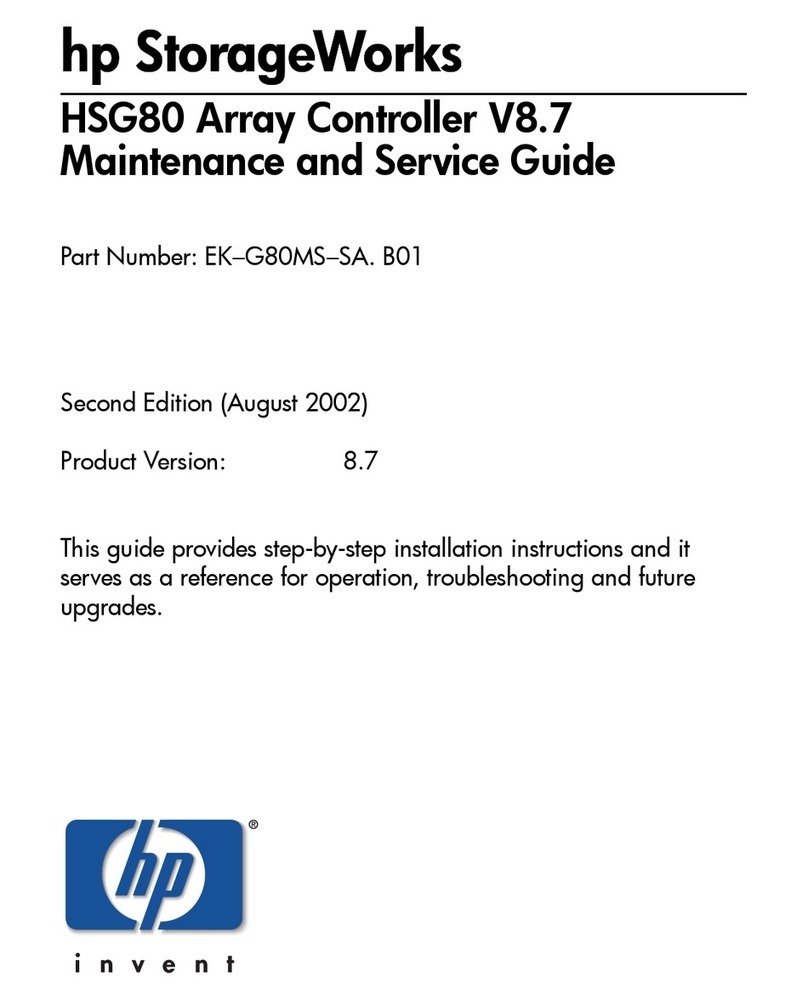
HP
HP HSG80 - StorageWorks RAID Array Controller Maintenance and service guide

Bosch
Bosch Rexroth IndraMotion MTX micro Easy setup
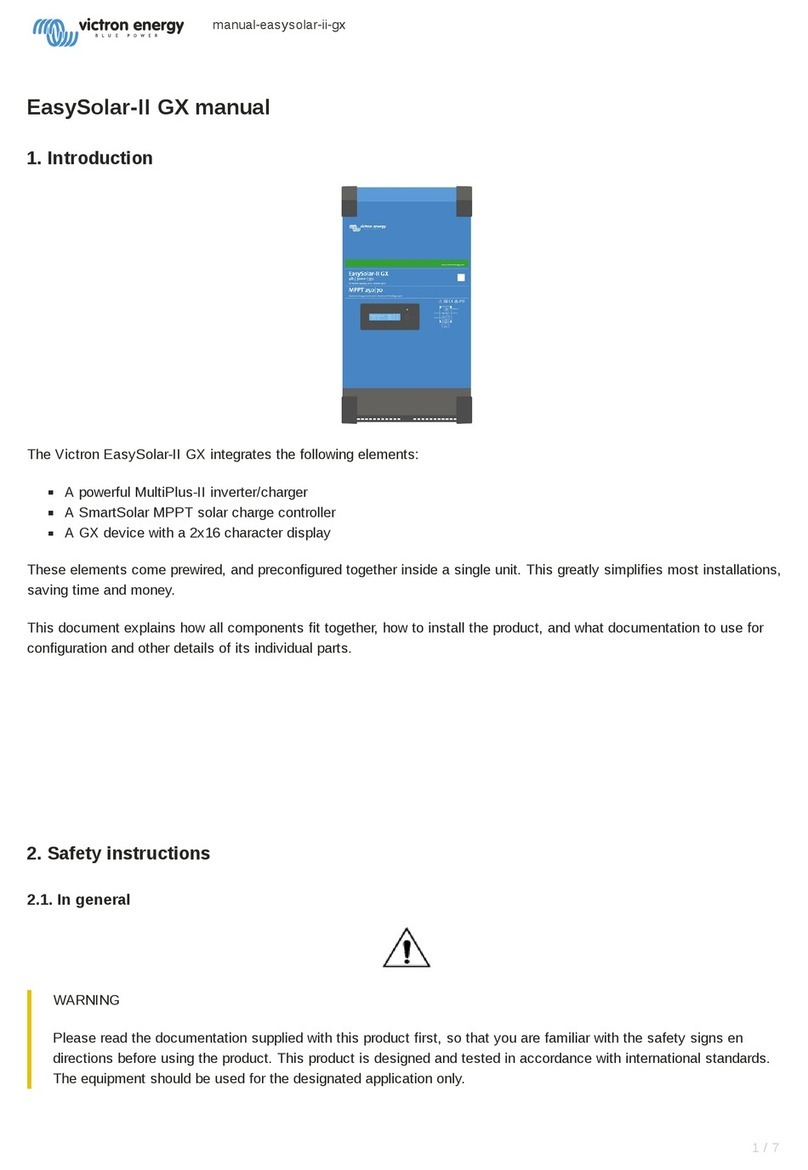
Victron
Victron EasySolar-II GX manual

Mitsubishi Electric
Mitsubishi Electric ALPHA2 Quick start manual

Franklin Electric
Franklin Electric BAS-1P Installation & operation guide

Kantronics
Kantronics KAM XL Reference manual
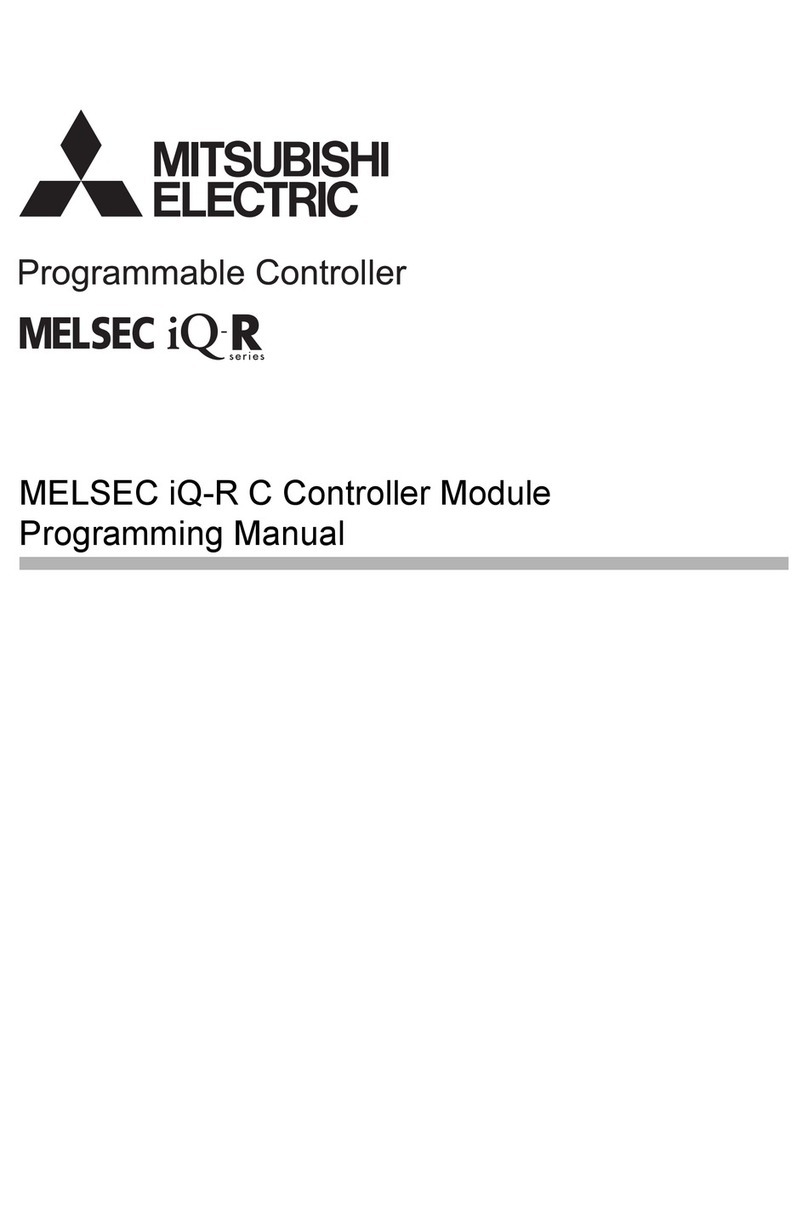
Mitsubishi Electric
Mitsubishi Electric MELSEC iQ-R C Series Programming manual

Johnson Controls
Johnson Controls M91 GDA-1N Series installation instructions
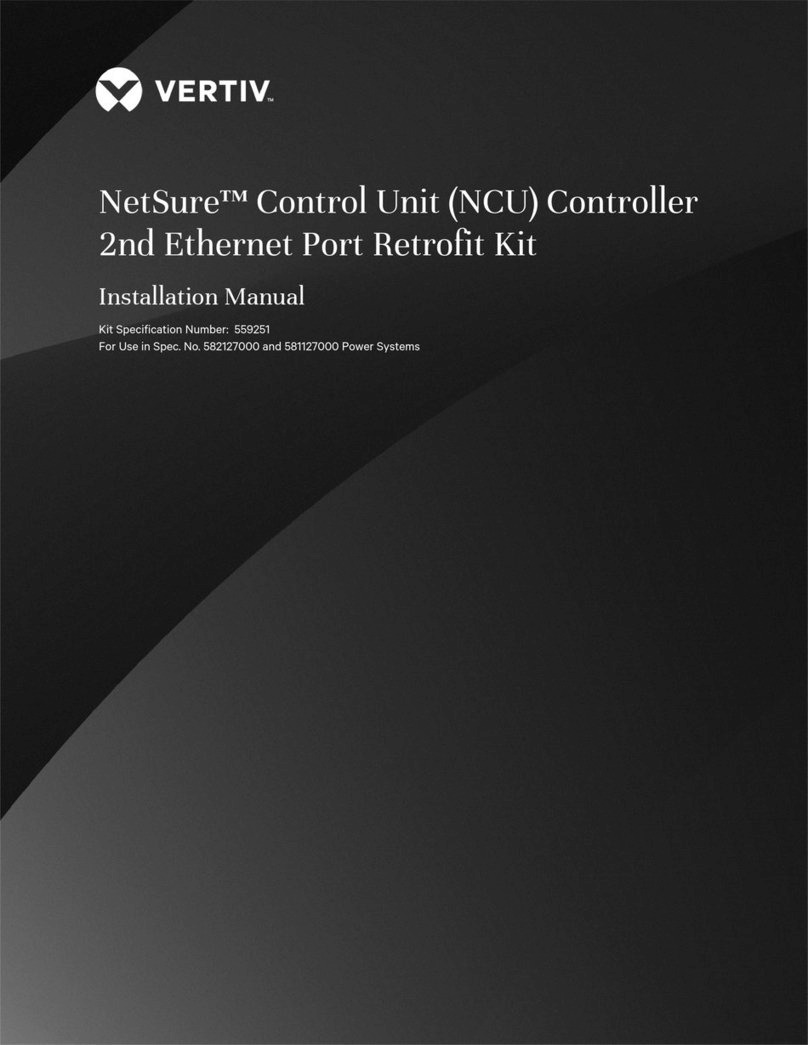
Vertiv
Vertiv NetSure 559251 installation manual

HUAYUAN
HUAYUAN MAM860 Operation manual
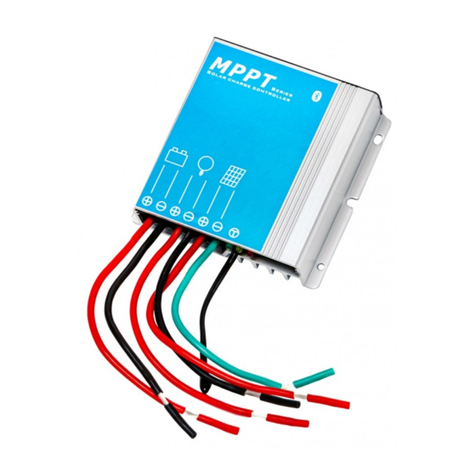
Volt Polska
Volt Polska MPPT Series product manual