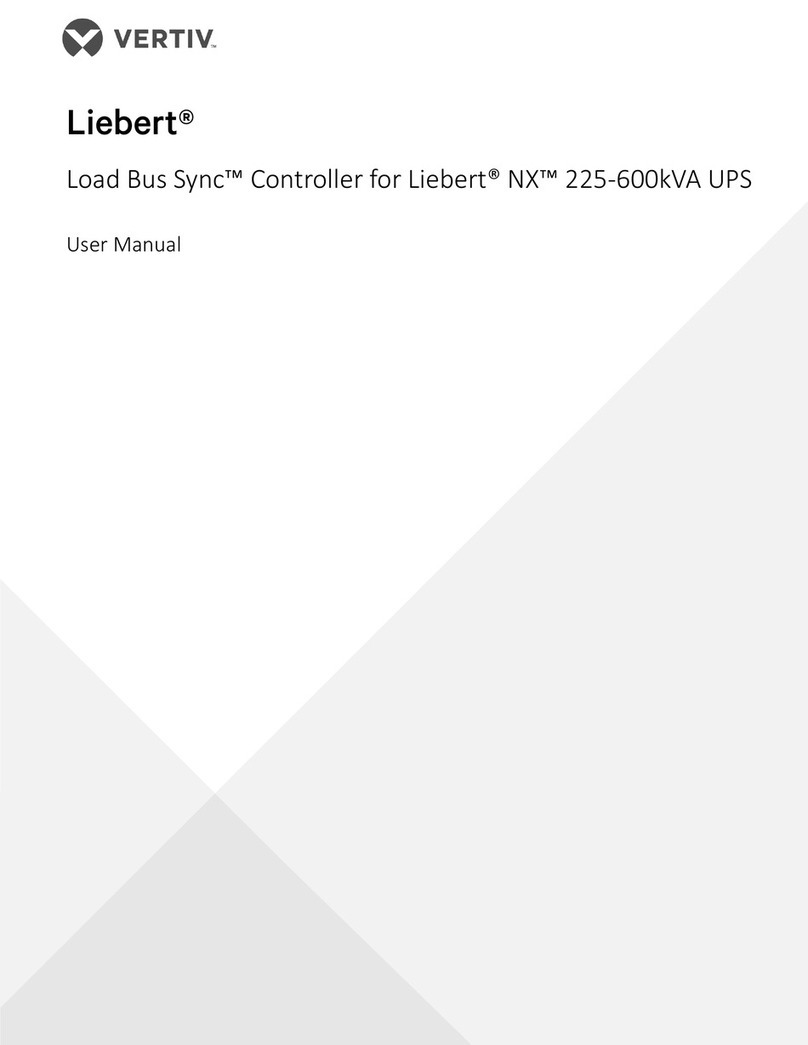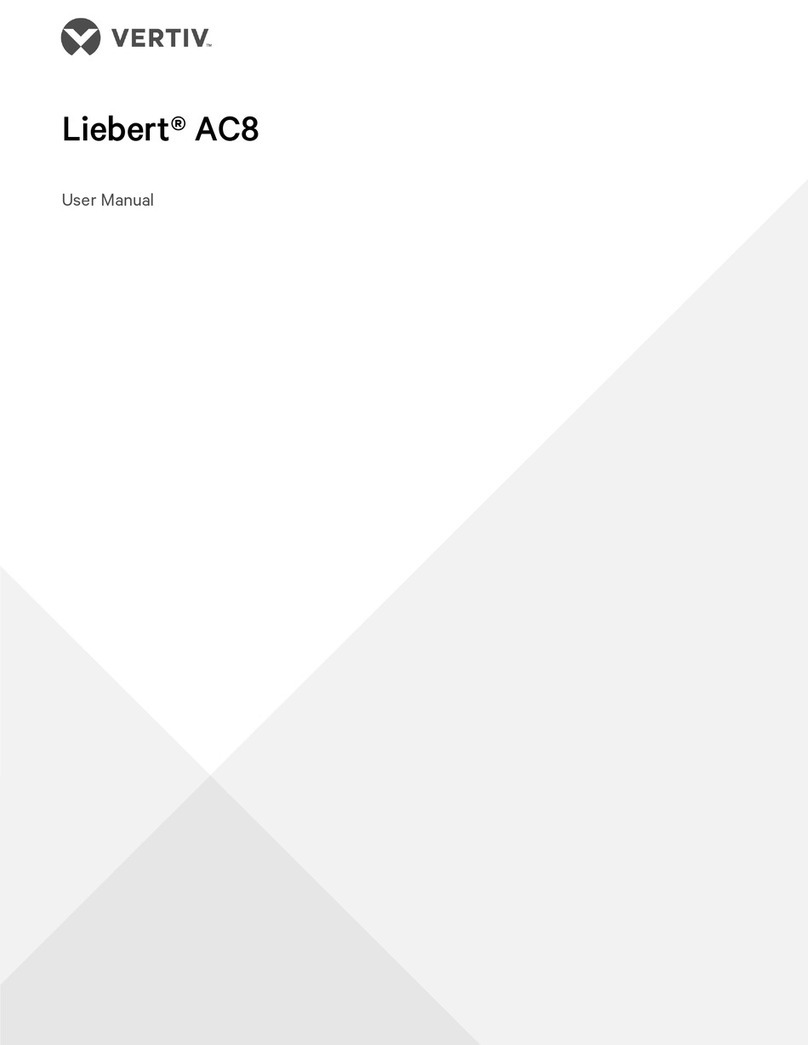Vertiv™ NetSure™ Control Unit (NCU) Controller 2nd Ethernet Port Retrofit Kit Installation Manual
Proprietary and Confidential © 2022 Vertiv Group Corp.
Removing the Existing Control Module Assembly
[ ] 1. Remove the NCU Controller from the system. Set the NCU Controller aside. It will be re-used.
[ ] 2. Locate the cables connected to the existing control module assembly. Note that the top of the control module assembly
may have to be removed to access some cables. These cables will be disconnected. Label the cables so they can be re-
connected to the proper connectors. See Figure 1.2.
[ ] 3. Remove all cables from the existing control module assembly.
[ ] 4. If the existing control module assembly contains the optional LVD Driver Circuit Card, optional LVD Driver Lite Circuit
Card, and/or the optional Manual Battery Disconnect Circuit Card, these assemblies must be removed from the existing
control module assembly and mounted into the kit supplied control module assembly. Refer to Figure 1.2 and transfer
any of these assemblies from the existing control module assembly to the kit supplied control module assembly.
[ ] 5. Remove the existing control module assembly by removing the two (2) screws securing the front of the assembly to the
distribution cabinet floor. Slide the assembly forward and up to remove it from the distribution cabinet. See Figure 1.3.
[ ] 6. Set the existing control module assembly aside. It will not be re-used.
Installing the Kit Supplied Control Module Assembly
[ ] 1. Install the kit supplied control module assembly by sliding it into the distribution cabinet, ensuring the assembly’s base is
inserted under the tabs located on the distribution cabinet floor (at the rear). Secure the control module assembly to
the distribution cabinet floor using the two (2) screws removed from the existing control module assembly. See
Figure 1.3.
[ ] 2. Re-connect the cables to the kit supplied control module assembly as they were connected to the existing control
module assembly. See Figure 1.2.
[ ] 3. If the existing control module assembly contained the optional LVD Driver Circuit Card, optional LVD Driver Lite Circuit
Card, and/or the optional Manual Battery Disconnect Circuit Card, adhere the kit provided label(s) to the front of the kit
supplied control module assembly as required.
[ ] 4. Re-install the NCU Controller into the control module assembly.
Installing the Kit Supplied IB4 Board
[ ] 1. Locate the two (2) cable lacing holders at the top of the distribution cabinet. Remove these cable lacing holders. See
Figure 1.4.
[ ] 2. Remove the hardware from the kit supplied IB4 board assembly mounting bracket. Orient the kit supplied IB4 board
assembly (with mounting bracket) over the holes that the cable lacing holders were removed from, as shown in
Figure 1.4. Secure the IB4 board mounting bracket to the distribution cabinet with the hardware just removed. See
Figure 1.4.
[ ] 3. Attach the provided IB4 board cable to the IB4 board. Route the cable along existing cables to the back of the control
module assembly. Plug the cable into the appropriate connector located on the back of the control module assembly.
See Figure 1.1 and Figure 1.4.